youtube shorts save
YouTube Shorts is the latest feature introduced by the popular video-sharing platform, YouTube . With the rise of short-form video content on social media platforms like tiktok -parental-control-effectively-in-2023″>TikTok and Instagram Reels, YouTube has also jumped on the bandwagon to provide its users with a similar experience. In this article, we will discuss everything you need to know about YouTube Shorts and how you can save them.
What are YouTube Shorts?
YouTube Shorts are vertical, short-form videos that can be up to 60 seconds long and are shot in a 9:16 aspect ratio. These videos are created and shared using the Shorts camera within the YouTube app, making it easier for creators to shoot and upload content seamlessly. The feature was originally launched in India in September 2020 and has now been rolled out to other countries as well.
How to Create YouTube Shorts?
To create a YouTube Short, you need to have the latest version of the YouTube app on your mobile device. Once you have updated the app, you can access the Shorts camera by swiping up on the YouTube home screen. The Shorts camera offers a range of features like speed controls, filters, and music to help you create engaging and creative videos. You can also use footage from your phone’s camera roll to create Shorts.
How to Save YouTube Shorts?
Saving YouTube Shorts is a relatively simple process. Once you have created and uploaded your Short, it will automatically be saved to your channel’s “Shorts” tab. However, if you want to save someone else’s Short, you can do so by following these steps:
Step 1: Open the YouTube app on your mobile device and find the Short you want to save.
Step 2: Tap on the three dots on the bottom right corner of the video.
Step 3: Select “Save to playlist” from the options.
Step 4: If you don’t have a playlist created for saved Shorts, you can create one by tapping on the “Create new playlist” option.
Step 5: Give your playlist a name and tap on “Create.”
Step 6: Once the playlist is created, go back to the video and select your playlist from the options.
Step 7: Tap on “Save” and the Short will be saved to your playlist.
Alternatively, you can also save a Short by tapping on the “Share” button and selecting the “Add to playlist” option. From there, you can follow the same steps mentioned above to save the Short to a playlist.
Benefits of Saving YouTube Shorts
Saving YouTube Shorts can be beneficial for both viewers and creators. For viewers, it allows them to easily access and watch their favorite Shorts without having to search for them again. It also helps in discovering new creators and their content through the saved Shorts playlist. For creators, having their Shorts saved by viewers can increase engagement and potentially lead to more views and subscribers.
YouTube Shorts vs. TikTok and Instagram Reels
YouTube Shorts has been compared to other short-form video platforms like TikTok and Instagram Reels. While there are similarities in terms of the format and features, there are also some key differences. One major difference is that YouTube Shorts is integrated into the existing YouTube platform, giving creators access to a larger audience and monetization opportunities. Additionally, YouTube Shorts allows creators to use existing YouTube content to create Shorts, making it easier for creators to repurpose their content.
In terms of reach, TikTok and Instagram Reels have a larger user base, but YouTube Shorts has the potential to reach a wider audience with its integration into the YouTube platform. Moreover, YouTube Shorts offers a range of features and controls that can enhance the quality of the content, making it stand out from its competitors.
In conclusion, YouTube Shorts is a great addition to the platform, providing users with a new way to create and consume short-form video content. With its easy-to-use camera and built-in audience, it has the potential to become a popular platform for creators and viewers alike. So, next time you come across an interesting Short on YouTube, don’t forget to save it to your playlist for easy access.
is santa real for parents
As the holiday season approaches, many parents are faced with the question of whether or not to perpetuate the myth of Santa Claus to their children. For some, it is a beloved tradition that adds to the magic and wonder of the season. For others, it brings up ethical concerns about lying to their children. So, is Santa real for parents? The answer may not be as simple as a yes or no.
To fully understand the concept of Santa Claus and how it affects parents, we must first delve into the history and origins of this beloved Christmas figure. The legend of Santa Claus can be traced back to the 4th century to a Christian bishop named Saint Nicholas. He was known for his generosity and gift-giving, which eventually led to him being celebrated as the patron saint of children and sailors. Over time, the story of Saint Nicholas evolved and blended with other folktales and customs, creating the image of the jolly, white-bearded man we know today.
The modern-day version of Santa Claus, with his signature red suit and reindeer-driven sleigh, was popularized in the 19th century by a poem called “A Visit from St. Nicholas” (also known as “The Night Before Christmas”). This poem, written by Clement Clarke Moore, solidified the image of Santa as a kind and generous gift-giver who visits children on Christmas Eve. From then on, Santa Claus became a staple in Christmas celebrations around the world.
So, where does the idea of Santa being real for parents come into play? As children, we are taught to believe in Santa Claus. We write letters to him, leave out milk and cookies on Christmas Eve, and eagerly await his arrival. For many parents, this tradition is passed down from their own childhoods, and they want to continue it with their own children. It adds to the magic and excitement of Christmas, and it is a special bonding experience between parents and their kids.
However, as children grow older, they start to question the existence of Santa Claus. They may hear rumors from their peers or start to notice inconsistencies in the story. This is where some parents may start to struggle with the idea of perpetuating the myth. Is it morally right to continue lying to their children about Santa? Won’t they feel betrayed when they eventually find out the truth?
Some experts argue that believing in Santa Claus can actually be beneficial for children. It encourages imagination, creativity, and the ability to believe in something that may seem impossible. It also teaches children about the spirit of giving and the joy of receiving gifts. In fact, a study from the University of Texas at Austin found that children who believed in Santa Claus had higher levels of generosity and empathy compared to children who did not believe.
On the other hand, some parents feel that lying to their children, even about something as innocent as Santa, goes against their moral code. It can also be seen as a breach of trust when children eventually find out that their parents have been deceiving them. This can lead to feelings of betrayal and even resentment towards their parents. Moreover, some argue that the emphasis on receiving gifts from Santa takes away from the true meaning of Christmas, which is about spending time with loved ones and spreading joy and kindness.
So, what is the right answer? Should parents continue the tradition of perpetuating the myth of Santa Claus or should they be honest with their children? The answer may vary depending on personal beliefs and values. Some parents may choose to continue the tradition, while others may choose to be honest with their children from the beginning.
For those who do choose to continue the tradition, there are ways to address the issue of Santa’s existence with their children. Some parents may choose to tell their children that Santa represents the spirit of Christmas and the joy of giving and receiving, rather than a physical person. Others may use the opportunity to teach their children about different cultural and religious beliefs surrounding the holiday season.
Ultimately, the decision to continue the belief in Santa Claus lies with each individual family. As long as the focus remains on the spirit of giving and the joy of the holiday season, it can be a positive and magical experience for both parents and children. It is important to communicate openly with children and to respect their feelings and beliefs, whatever they may be.
In conclusion, the question of whether Santa is real for parents is a complex and personal one. The legend of Santa Claus is deeply rooted in our history and traditions, and it can add to the magic and wonder of the holiday season. However, it is ultimately up to each individual family to decide how they want to approach this tradition with their children. As long as the focus remains on the true spirit of Christmas, the answer to this question may not matter as much as the joy and love shared during this special time of year.
stop youtube autoplay
YouTube has become one of the most popular platforms for watching videos, with millions of users tuning in every day. One feature that has been a topic of debate among viewers is the autoplay feature. Autoplay is a feature that automatically starts playing a video after the current one finishes. While this feature may seem convenient, it can also be annoying and disruptive to the viewing experience. In this article, we will discuss the reasons why you should stop YouTube autoplay and how to do it.
1. Autoplay can be a distraction
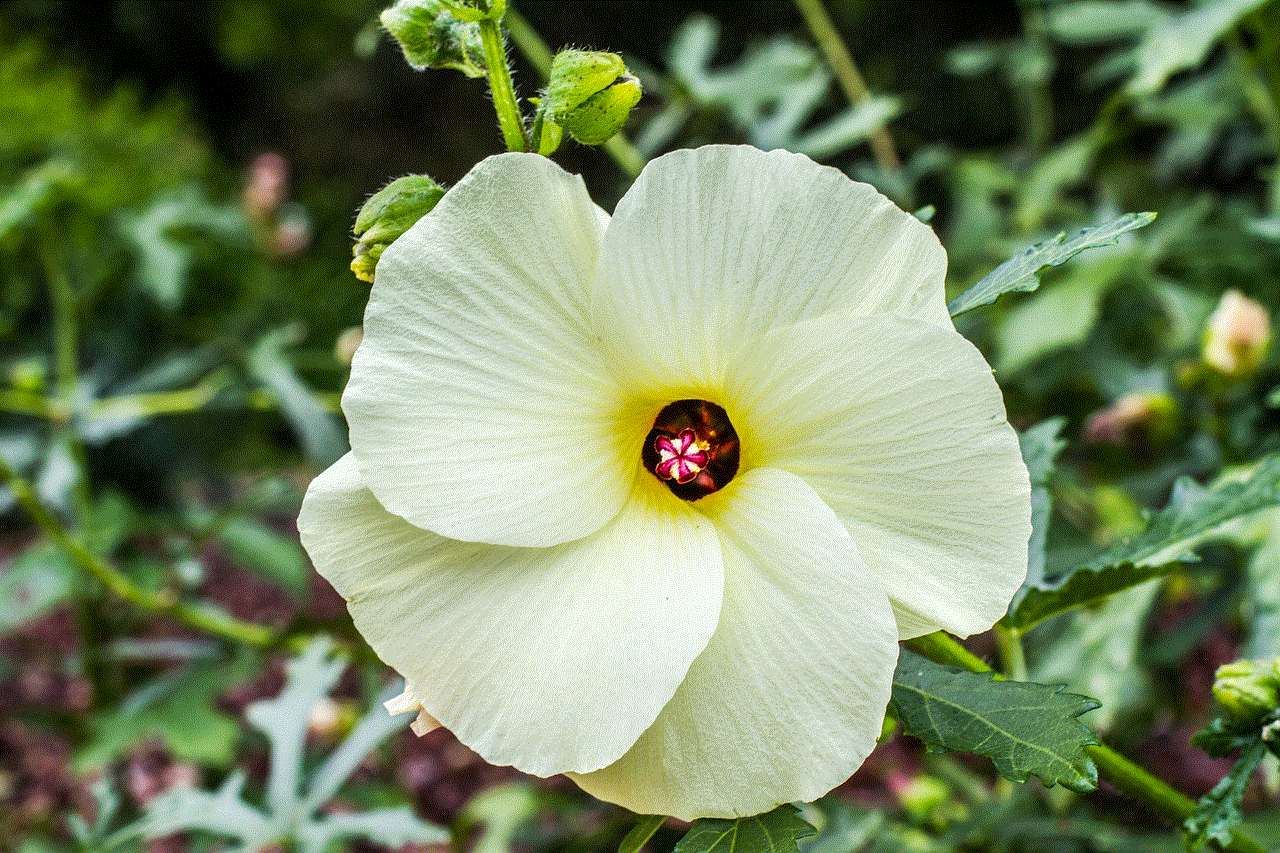
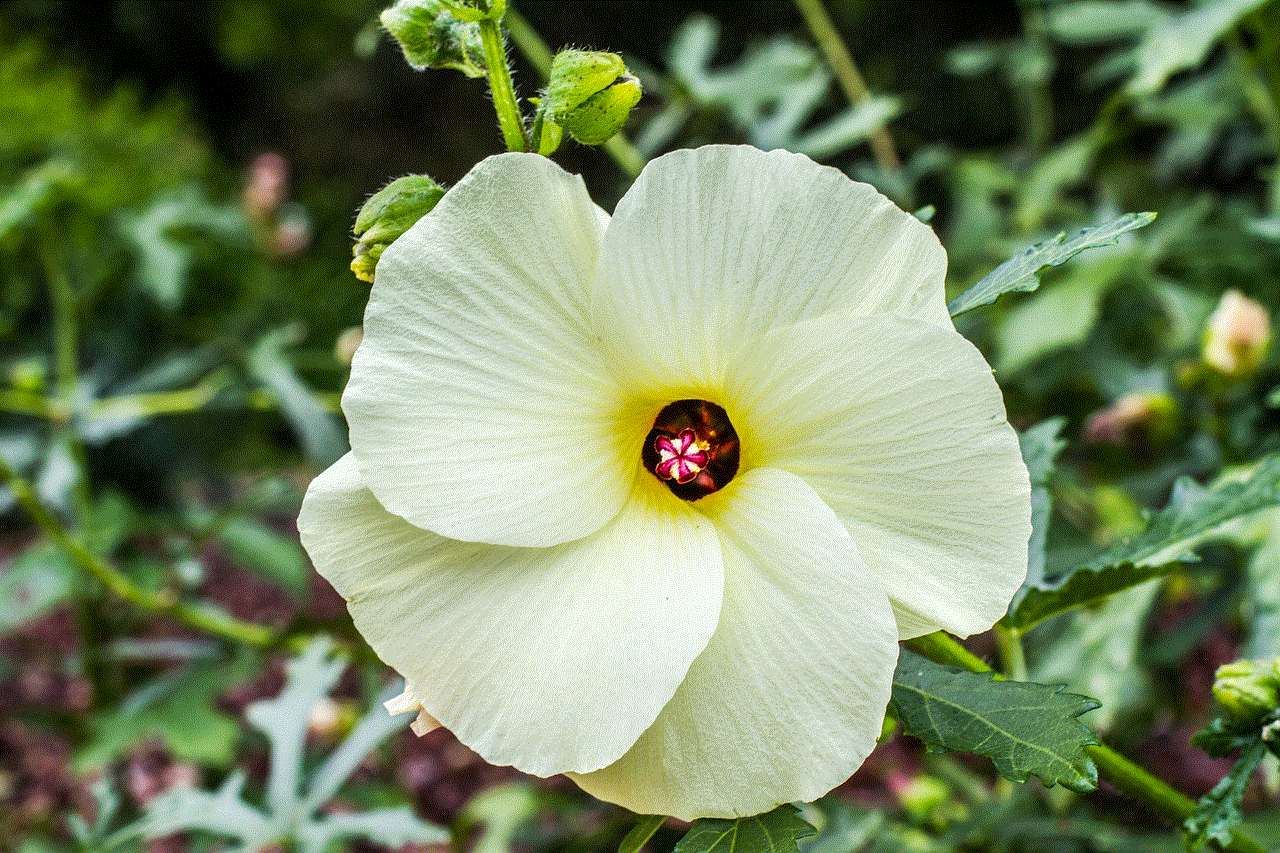
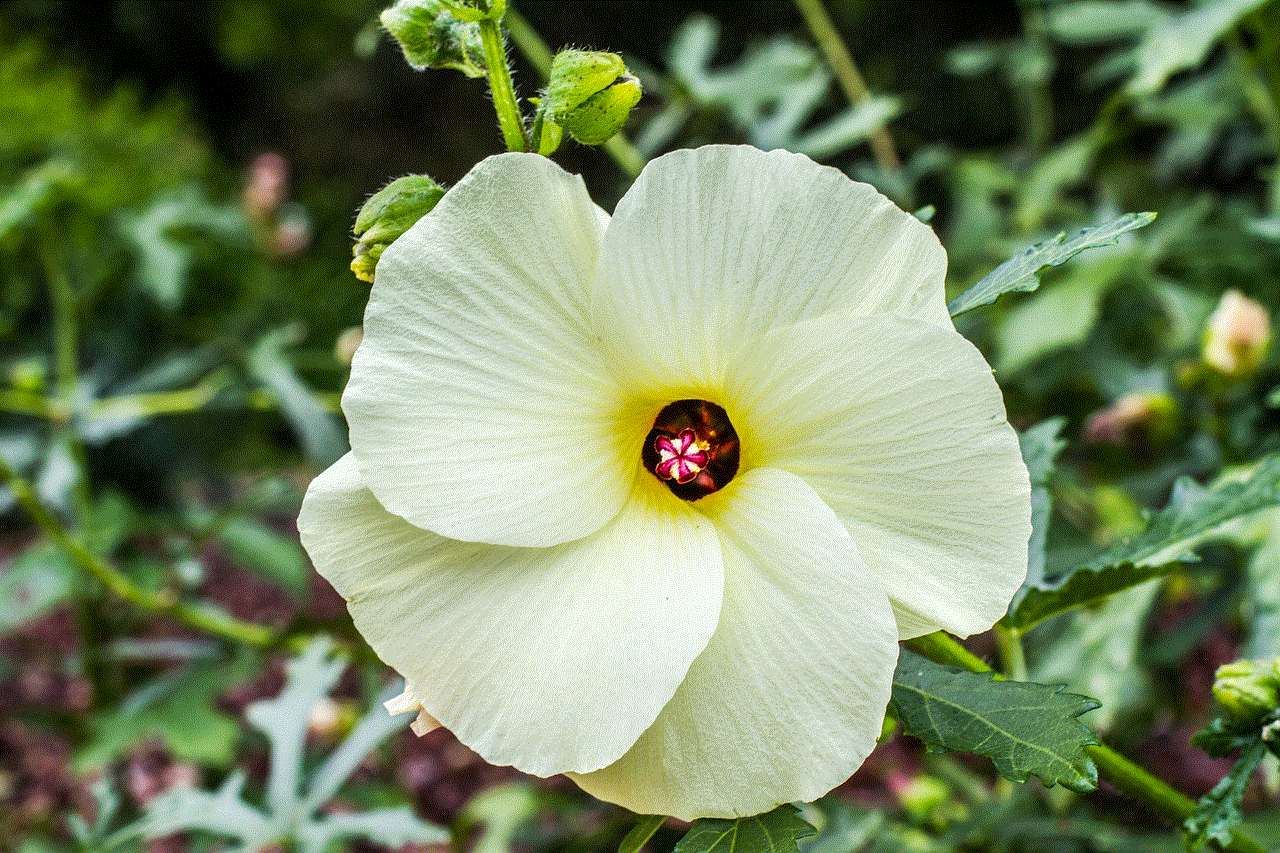
One of the main reasons to stop YouTube autoplay is that it can be a major distraction. It is common for people to leave YouTube playing in the background while they work or study. However, when the autoplay feature is turned on, it can be disruptive as the next video will automatically start playing, diverting your attention from your work.
2. It consumes data
Another reason to stop YouTube autoplay is that it can quickly consume your data. With autoplay turned on, videos will continue to play one after the other, even if you are not actively watching them. This can lead to a significant increase in your data usage, especially if you are on a limited data plan.
3. It can be annoying
Autoplay can be annoying, especially if you are watching a long video and the next one starts playing in the middle. This can disrupt the flow of the video and can be frustrating for viewers. Furthermore, if you are watching a playlist, the feature can be even more bothersome as it will continue playing videos even after you have finished watching.
4. You may miss out on important information
Autoplay can also cause you to miss out on important information. In some cases, the next video may be unrelated to the one you were watching, and you may miss out on valuable information if you do not manually stop the autoplay feature. This can be especially problematic for educational or informative videos.
5. It can ruin the surprise
Many creators put a lot of effort into the endings of their videos, whether it is a plot twist or a surprise ending. However, with autoplay turned on, the next video will start playing, and the element of surprise can be ruined. This can be disappointing for viewers and can also discourage creators from putting effort into their endings.
6. It can be a privacy concern
With autoplay turned on, YouTube will continue to suggest and play videos based on your viewing history. This can be a privacy concern as it may reveal your interests and preferences to others who may have access to your device. By turning off autoplay, you can have more control over your privacy.
7. It can affect your recommendations
YouTube’s algorithm is designed to suggest videos based on your viewing history. However, with autoplay turned on, the algorithm may suggest videos that you did not actively choose to watch. This can affect your recommendations and may not accurately reflect your interests.
8. It may lead to binge-watching
Autoplay can be a major contributor to binge-watching. With one video automatically playing after another, it can be easy to get caught up in a never-ending loop of videos. This can be a waste of time and can also affect your productivity.
9. It can be a drain on device battery
If you are watching YouTube on your mobile device, autoplay can be a significant drain on your battery. With videos continually playing, it can quickly deplete your battery, especially if you are not connected to a power source. By turning off autoplay, you can save battery life and avoid the inconvenience of a dead device.
10. How to stop YouTube autoplay
Now that you are aware of the reasons to stop YouTube autoplay, let’s discuss how to do it. The process is simple and can be done on both desktop and mobile devices. On desktop, click on the three dots on the top right corner of the video player and select “Autoplay” to turn it off. On mobile, click on the “More” button underneath the video and select “Autoplay” to turn it off.



In conclusion, while autoplay may seem like a convenient feature, it can have several negative impacts on your viewing experience. By turning off autoplay, you can have more control over your data usage, privacy, and recommendations, and avoid distractions and interruptions while watching videos. So, next time you turn on YouTube, remember to turn off autoplay for a better viewing experience.