tile bluetooth tracker
# The Tile Bluetooth Tracker: Your Ultimate Guide to Finding Lost Items
In our fast-paced world, losing items can be a common, yet frustrating occurrence. Whether it’s your keys, wallet, or even your pet, misplacing valuable belongings can lead to a significant amount of stress. Enter the Tile Bluetooth Tracker, a revolutionary gadget designed to help you keep track of your important items. This article will delve deep into the world of Tile, exploring its features, benefits, and how it has changed the way we manage our belongings.
## The Rise of Bluetooth Trackers
Bluetooth trackers have gained immense popularity in recent years, and for good reason. These small devices use Bluetooth technology to connect with smartphones, allowing users to locate their misplaced items quickly. The Tile tracker, in particular, has become a household name, known for its reliability and user-friendly interface. Before we dive into the specifics of Tile, it’s essential to understand the broader market of Bluetooth trackers and their evolution.
Initially, Bluetooth trackers were simplistic, offering basic functionalities such as sound alerts and a limited range. However, as technology advanced, so did the capabilities of these devices. Modern trackers now come with features like smartphone integration, community tracking, and even GPS functionalities. The Tile tracker stands out in this evolving market due to its innovative design and comprehensive features, making it a go-to choice for many consumers.
## What is Tile?
Tile is a small, square-shaped device that can be attached to various items, including keychains, bags, and even pets. It connects to your smartphone via Bluetooth, allowing you to track the location of your belongings through the Tile app. The Tile app is available for both iOS and Android devices, making it accessible to a wide range of users.
The Tile comes in various models, including the Tile Mate, Tile Pro, Tile Slim, and Tile Sticker, each designed for different use cases. The Tile Mate is ideal for keys and bags, while the Tile Pro offers a longer range and louder sound for those who need extra help locating their items. The Tile Slim is perfect for wallets and thin items, and the Tile Sticker is designed to stick to objects like remote controls and power banks.
## How Does Tile Work?
Tile operates through a straightforward yet effective mechanism. Once you purchase a Tile tracker, the first step is to download the Tile app on your smartphone. After creating an account and linking your Tile device, you can start tracking your items. The app displays the last known location of your Tile on a map, helping you locate it quickly.
When you’re within Bluetooth range (typically around 200 feet for the Tile Pro and about 100 feet for the Tile Mate), you can make your Tile ring, even if it’s buried under couch cushions or hidden in a bag. If you’re out of range, the app will show you the last location where your Tile was connected to your phone. This feature is incredibly helpful for those moments when you realize you’ve lost something but can’t pinpoint its exact location.
## Community Find: A Unique Feature
One of the standout features of the Tile tracker is its community find functionality. If you lose an item outside of Bluetooth range, you can mark it as lost in the app. If another Tile user comes within range of your lost item, their Tile app will anonymously send its location to you, allowing you to retrieve it. This community aspect significantly increases your chances of finding lost belongings, effectively creating a network of Tile users who help one another.
This feature also emphasizes the importance of community in the digital age. Tile users can rely on each other to recover their lost items, fostering a sense of collective responsibility. The more people using Tile, the more effective this feature becomes, making it a powerful tool in the fight against lost belongings.
## The Benefits of Using Tile
The benefits of using a Tile Bluetooth tracker extend beyond merely locating lost items. Here are some of the most significant advantages:
1. **Peace of Mind**: Knowing that you have a reliable way to locate your belongings can significantly reduce anxiety and stress. Whether you are prone to losing your keys or often misplace your bag, Tile provides peace of mind.
2. **User-Friendly**: The Tile app is designed with simplicity in mind. Its intuitive interface allows users of all ages to navigate easily and access the features they need without any technical expertise.
3. **Versatility**: With various models available, Tile caters to different needs. Whether you need to track your keys, wallet, or even your pet, there’s a Tile product designed for you.
4. **Long Battery Life**: Tile trackers are built to last. Most models come with a battery life of up to a year, and many can be easily replaced. This longevity ensures that users get the most out of their investment.
5. **Affordable**: Compared to the potential cost of losing valuable items, investing in a Tile tracker is relatively inexpensive. With various price points depending on the model, there is a Tile tracker to fit every budget.
6. **Integration with Other Devices**: Tile has expanded its functionality by integrating with smart home devices. For instance, users can locate their items using voice commands through Amazon Alexa or Google Assistant, making it even easier to find lost belongings.
7. **Stylish Design**: Unlike some bulky tracking devices, Tile trackers are sleek and stylish. They can easily blend into everyday items without being obtrusive.
## Real-Life Applications of Tile
The versatility of the Tile tracker allows it to be used in various real-life scenarios. Here are some examples of how people use Tile in their daily lives:
1. **Keys and Wallets**: The most common use for Tile is tracking keys and wallets. Many people have experienced the frustration of misplacing their keys before heading out the door. With a Tile attached to their keychain, users can quickly locate them, saving time and stress.
2. **Bags and Luggage**: Travelers often struggle with lost luggage or misplaced bags. By attaching a Tile to their luggage, travelers can track their bags’ location and ensure they don’t lose them during transit.
3. **Pets**: Pet owners can attach a Tile to their pet’s collar, providing an extra layer of security. If a pet goes missing, the owner can quickly locate them using the Tile app.
4. **Remote Controls**: Remote controls are notorious for getting lost in couches or under furniture. By sticking a Tile Sticker on the remote, users can locate it quickly without the hassle of searching.
5. **Bicycles**: Cyclists can use Tile to keep track of their bikes. By attaching a Tile to the bicycle frame, owners can monitor its location, deterring theft and aiding recovery if the bike is stolen.
6. **Traveling with Children**: Parents can attach Tile trackers to their children’s backpacks or clothing. This way, they can keep tabs on their little ones during outings, providing an extra layer of safety.
## The Tile Ecosystem: More than Just a Tracker
The Tile tracker is part of a larger ecosystem that includes a robust app and various features designed to enhance user experience. The Tile app not only helps locate lost items but also offers additional functionalities such as reminders and notifications.
### Setting Up Reminders
One of the most helpful features of the Tile app is the ability to set reminders. Users can create custom alerts for items they frequently misplace. For instance, if you often forget your laptop bag when leaving the office, you can set a reminder to check for it before you leave. This proactive approach can help prevent future losses and ensure that you never leave important items behind.
### Notifications
The Tile app also sends notifications to users when they leave an item behind. If you walk away from your keys or wallet, the app will alert you, allowing you to return and retrieve your belongings before it’s too late. This feature is particularly useful for those who are always on the go, providing an extra layer of security for valuable items.
### Tracking Multiple Items
The Tile app allows users to track multiple items simultaneously. Whether you have a Tile on your keys, wallet, bag, and pet, you can easily switch between each item within the app. This multi-tracking capability is a game-changer for individuals with several valuable belongings.
## Limitations of Tile
While the Tile tracker offers many benefits, it’s essential to consider its limitations. Understanding these constraints can help users make informed decisions about whether Tile is the right solution for their tracking needs.
1. **Range Limitations**: Tile relies on Bluetooth technology, which means its effective range is limited. If you go beyond the Bluetooth range, you will not be able to access real-time tracking. However, the last known location feature can help mitigate this issue.
2. **Dependence on Other Users**: The community find feature is beneficial but relies heavily on the number of Tile users in your area. If you lose an item in a remote location with few Tile users, the chances of recovering it diminish.
3. **Battery Life**: Although Tile devices generally have a long battery life, they do require occasional replacements. Users must remember to check the battery status and replace it when necessary to avoid losing tracking capabilities.
4. **Privacy Concerns**: While Tile prioritizes user privacy, some individuals may have concerns about sharing their location data with other users. The anonymous nature of the community find feature alleviates some of these concerns, but it’s essential to understand how your data is utilized.
## Conclusion



The Tile Bluetooth tracker has revolutionized the way we keep track of our belongings. With its innovative features, user-friendly app, and strong community support, Tile has become a leading choice for those looking to prevent loss and maintain peace of mind. Whether you’re a busy professional, a traveler, or a parent, Tile offers a versatile solution for managing your valuable items.
While there are some limitations to consider, the benefits of using a Tile tracker far outweigh the drawbacks. In a world where losing items can lead to significant stress and frustration, investing in a Tile tracker is a smart decision. With its sleek design, affordability, and robust features, Tile is not just a gadget; it’s a reliable companion that makes modern life a little easier.
As technology continues to evolve, we can expect further advancements in tracking devices like Tile. Whether it’s enhanced features, improved battery life, or greater integration with other smart devices, the future of Bluetooth tracking is bright. For now, if you’re tired of losing your belongings and want a solution that works, look no further than the Tile Bluetooth tracker. With Tile by your side, you’ll never have to fret over lost keys or misplaced wallets again.
apple watch with android
### Apple Watch with Android: A Comprehensive Guide
The Apple Watch has become one of the most popular smartwatches in the world. Its seamless integration with the iPhone, robust health tracking features, and stylish design make it a sought-after accessory for Apple users. However, for those who use Android devices, the question often arises: Can you use an Apple Watch with an Android phone? In this article, we will explore the compatibility of the Apple Watch with Android devices, delve into the features and limitations, and consider alternatives for Android users looking for a smartwatch experience.
#### Understanding the Ecosystem
To comprehend the relationship between the Apple Watch and Android devices, it is essential to understand the ecosystem each operates within. The Apple Watch was designed to work in tandem with the iOS ecosystem, primarily the iPhone. Apple’s closed ecosystem means that its devices are optimized to work together, providing a seamless experience for users. The iPhone serves as the primary hub for notifications, apps, and data synchronization.
In contrast, Android is a much more fragmented ecosystem, with numerous manufacturers and variations of the operating system. This diversity allows for a wide range of devices, but it also means that experiences can vary significantly from one Android device to another. As a result, the compatibility of the Apple Watch with Android devices is limited and not straightforward.
#### Can You Pair an Apple Watch with an Android Device?
The short answer is no. The Apple Watch cannot be paired with an Android device in the same way it pairs with an iPhone. When you set up an Apple Watch, you are required to use the Apple Watch app, which is only available on iOS. This app facilitates the pairing process, allowing users to manage settings, install apps, and sync data between the watch and their iPhone.
However, there are some alternative methods to use an Apple Watch with an Android device, albeit with significant limitations. For instance, if you have an Apple Watch that is already paired with an iPhone and you switch to an Android phone, you can still receive some notifications on the watch if the iPhone remains connected to the internet. This means you can receive calls, messages, and notifications as long as the Apple Watch is connected to Wi-Fi or cellular data.
#### Features of the Apple Watch
The Apple Watch offers a myriad of features that appeal to users. These include fitness and health tracking capabilities, notifications, messaging, and app integration. Key features include:
1. **Health and Fitness Tracking:** The Apple Watch is equipped with heart rate monitors, GPS, and various workout tracking capabilities. It can track workouts, monitor heart rate, and even detect falls.
2. **Notifications:** The watch allows users to receive notifications from their iPhone, including messages, emails, and social media alerts.
3. **Apps:** The Apple Watch supports a wide range of third-party apps, which can be downloaded directly to the watch.
4. **Apple Pay:** Users can make payments using Apple Pay directly from their wrist, providing convenience for transactions.
5. **Customization:** The Apple Watch allows for a high degree of customization, including watch faces, bands, and app layouts.
Despite these features, many of them rely heavily on integration with the iPhone. Therefore, using an Apple Watch without an iPhone can severely limit its functionality.
#### Limitations of Using an Apple Watch with Android
While you can technically own an Apple Watch and an Android device concurrently, the experience is laden with limitations. Here are some of the key drawbacks:
1. **Inability to Pair:** As previously mentioned, the inability to pair an Apple Watch with an Android device restricts access to many of its core features.
2. **Limited Notifications:** Without an iPhone, you cannot receive notifications directly on the watch. This limitation negates one of the primary reasons many users opt for a smartwatch.
3. **No App Management:** The Apple Watch app is not available on Android , meaning you cannot manage apps, settings, or updates for the watch.



4. **Lack of Health Data Synchronization:** Health data collected by the Apple Watch is synchronized with the Health app on the iPhone. Without an iPhone, this data cannot be accessed or utilized effectively.
5. **Dependence on Wi-Fi and Cellular Data:** If you want to receive notifications while using an Apple Watch with an Android device, you need to keep the paired iPhone connected to Wi-Fi or cellular data, which can be cumbersome.
#### Workarounds for Android Users
For those intent on using an Apple Watch despite the limitations, there are a few workarounds to enhance the experience:
1. **Using an Old iPhone:** If you have an old iPhone lying around, you can pair it with the Apple Watch and use it solely for notifications and data syncing. While this may not be an ideal solution, it allows you to access some features of the watch.
2. **Utilizing Wi-Fi Connectivity:** If the Apple Watch is connected to Wi-Fi, you can still receive some notifications and use certain features like music control, fitness tracking, and apps that do not require an active connection to an iPhone.
3. **Third-Party Apps:** Some third-party apps may allow limited functionality when the Apple Watch is disconnected from an iPhone. However, this is often minimal and does not provide the full experience.
#### Alternatives for Android Users
Given the limitations of using an Apple Watch with an Android device, many users may seek alternatives that offer a more integrated experience. There are numerous smartwatches available that are designed to work seamlessly with Android devices. Some of the most popular options include:
1. **Samsung Galaxy Watch Series:** Samsung’s Galaxy Watch series features a beautiful design, comprehensive health tracking, and compatibility with both Android and iOS devices. These watches offer features like ECG, blood pressure monitoring, and extensive app support.
2. **Fossil Gen 6 Smartwatch:** Fossil’s Gen 6 Smartwatch runs on Wear OS by Google, providing a wide range of apps and features. Its stylish design makes it a fashionable choice for those seeking a smartwatch.
3. **Fitbit Versa Series:** The Fitbit Versa series emphasizes fitness tracking and health monitoring. While it lacks some smartwatch features, it excels in providing detailed health metrics and long battery life.
4. **Garmin Forerunner Series:** For fitness enthusiasts, Garmin’s Forerunner series offers advanced tracking features, GPS capabilities, and excellent battery life, making it ideal for runners and outdoor athletes.
5. **TicWatch Pro Series:** The TicWatch Pro series combines Wear OS with unique battery-saving technology, allowing users to switch between smart and essential modes for extended battery life.
#### Choosing the Right Smartwatch
When selecting a smartwatch to pair with your Android device, consider the following factors:
1. **Compatibility:** Ensure that the smartwatch you choose is fully compatible with Android devices and offers features that align with your needs.
2. **Health Tracking Features:** If health and fitness tracking are essential to you, look for a smartwatch that offers comprehensive metrics, such as heart rate monitoring, GPS, and sleep tracking.
3. **Design and Customization:** Choose a smartwatch that fits your style and allows for customization, including watch faces and interchangeable bands.
4. **Battery Life:** Evaluate the battery life of the smartwatch, especially if you plan to use it for extended periods without charging.
5. **App Ecosystem:** Consider the app ecosystem available for the smartwatch. Some devices offer extensive third-party app support, while others may be limited.
#### Conclusion
In summary, while the Apple Watch boasts an impressive array of features and a stylish design, its compatibility with Android devices is severely limited. The inability to pair the Apple Watch with an Android phone means that users miss out on many of its core functionalities. However, for those determined to use an Apple Watch with an Android device, there are workarounds to access some features, albeit in a limited capacity.
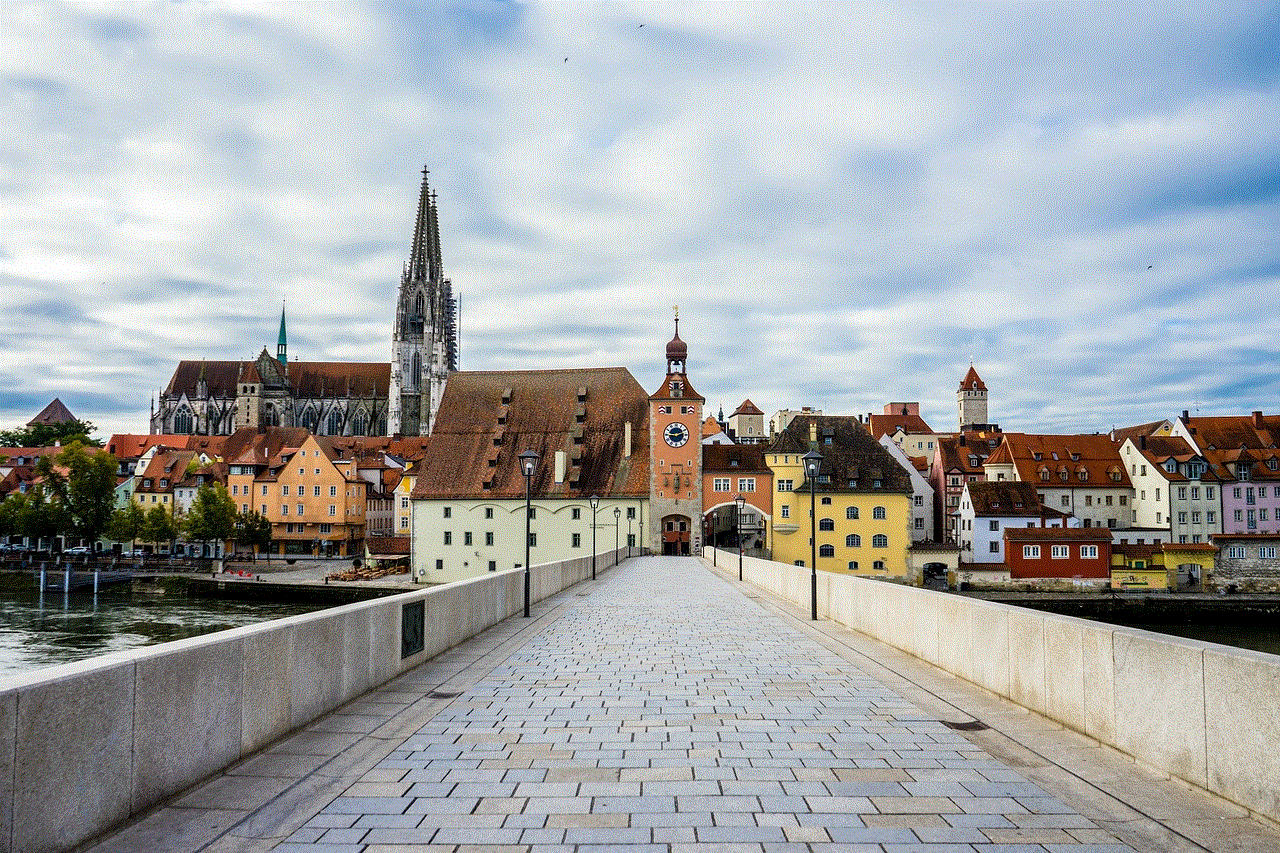
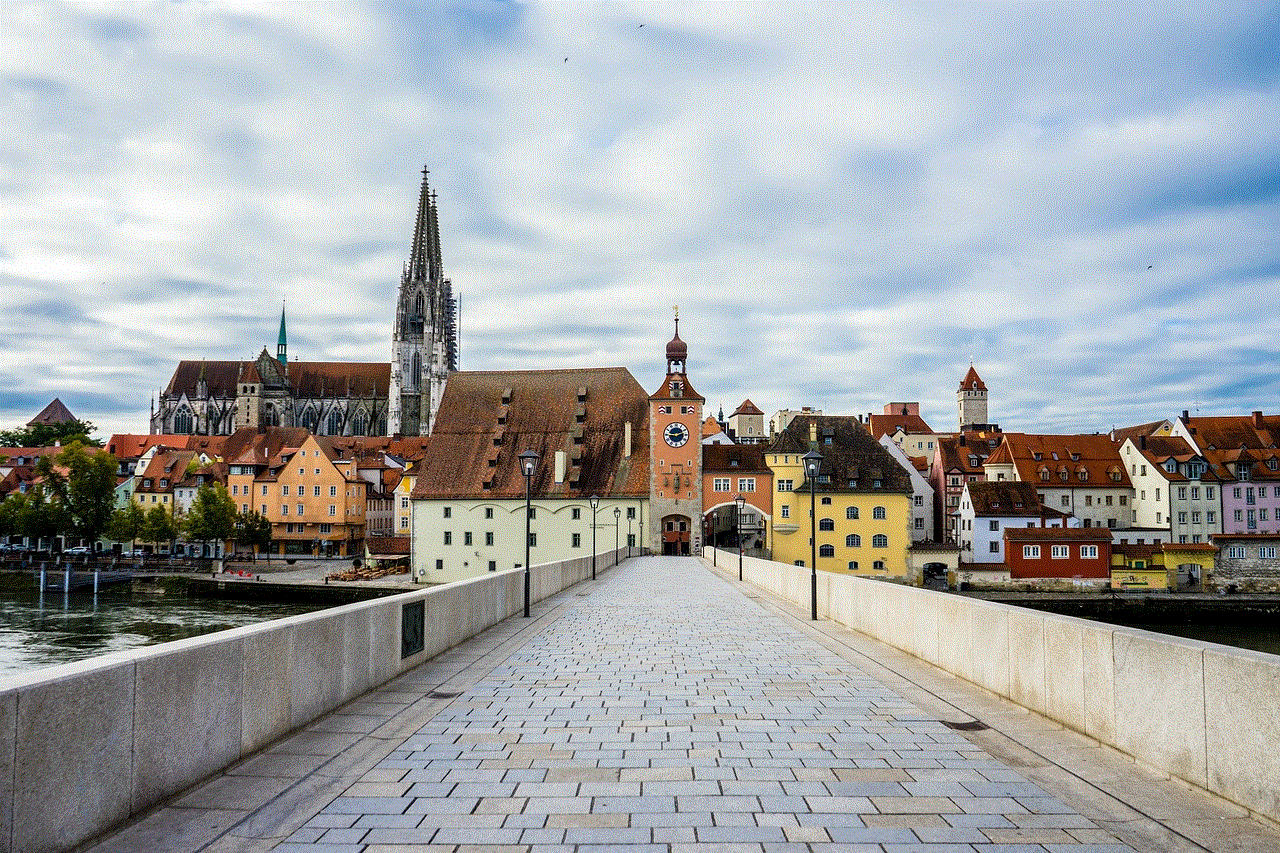
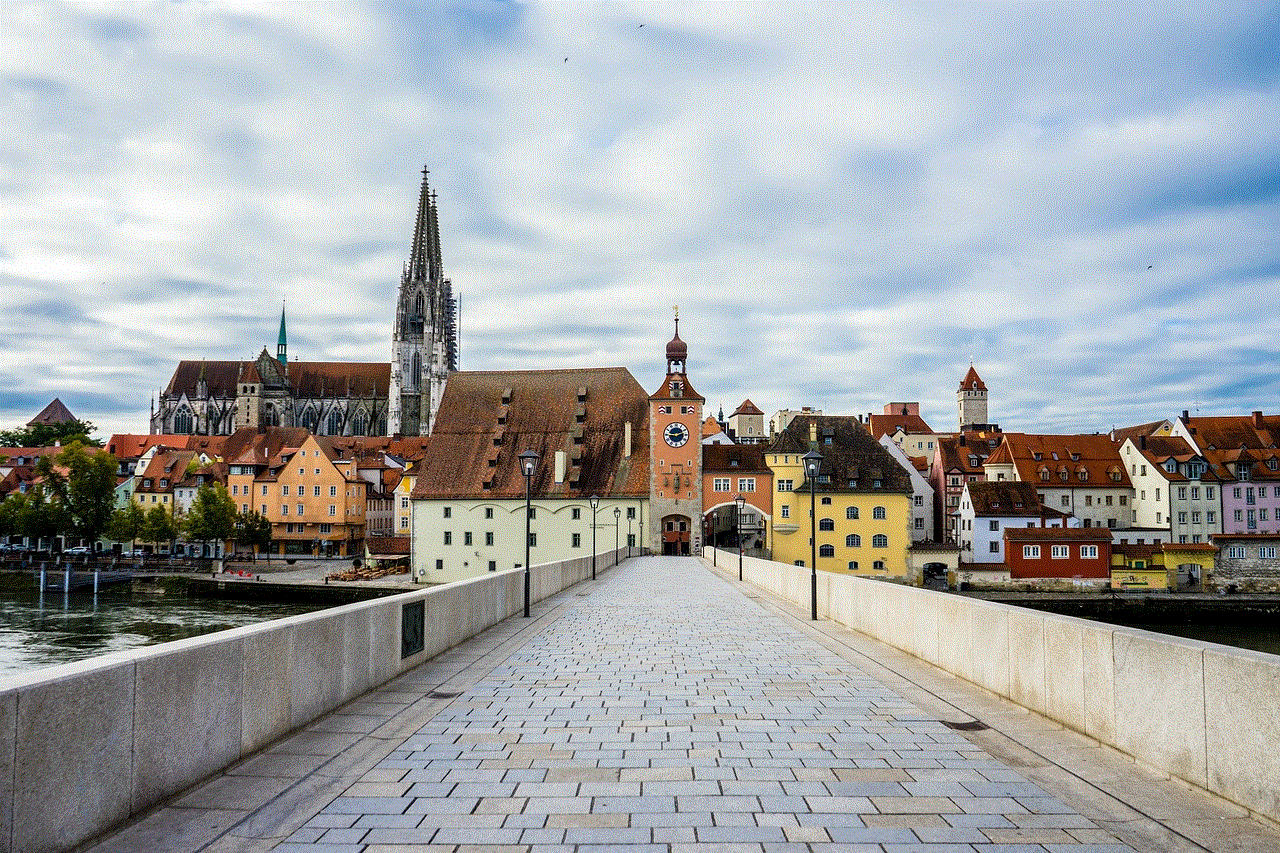
For the majority of Android users, it is advisable to explore the many smartwatch options available that are designed specifically for Android devices. These alternatives offer seamless integration, a wide range of features, and a more cohesive user experience. Whether you prioritize fitness tracking, style, or app functionality, there is a smartwatch out there to meet your needs without the constraints of using an Apple Watch with an Android device.