solarwinds hackers have whole new tricks
In December 2020, one of the biggest cyberattacks in recent history was uncovered. The SolarWinds hack, also known as the Sunburst attack, targeted several US government agencies, including the Department of Homeland Security and the Treasury Department, as well as numerous private companies. This attack was carried out by a sophisticated group of hackers who have been dubbed the “SolarWinds hackers.” What made this attack even more alarming was the fact that these hackers had a whole new set of tricks up their sleeves, making the attack difficult to detect and even harder to stop.
The SolarWinds hackers targeted the software company SolarWinds, which provides IT management and monitoring tools to thousands of organizations around the world. The hackers managed to breach the company’s network and insert malicious code into their software updates. This code, known as Sunburst or Solorigate, was then sent to SolarWinds’ customers through legitimate software updates. Once the update was installed, the hackers could gain access to the victim’s network and steal sensitive information.
The SolarWinds hackers were able to stay undetected for months, and it was only in December 2020 when cybersecurity firm FireEye discovered the attack while investigating a breach in their own network. FireEye, a customer of SolarWinds, found the malicious code in their system and alerted SolarWinds, who then confirmed that their software updates had been compromised. This discovery led to a massive investigation, which revealed that the SolarWinds hackers had been active since at least March 2020.
One of the most alarming aspects of this attack was the level of sophistication displayed by the SolarWinds hackers. This was not a simple hack; it was a highly coordinated and well-planned attack that required a deep understanding of SolarWinds’ systems and processes. The hackers were able to evade detection by using a combination of techniques, including mimicking legitimate network traffic and using encryption to hide their activities. This level of sophistication and planning is not something that is commonly seen in cyberattacks, making the SolarWinds hack a wake-up call for organizations around the world.
One of the most concerning new tricks used by the SolarWinds hackers was the use of a supply chain attack. A supply chain attack is when a hacker targets a third-party vendor or supplier to gain access to their customers. In this case, the hackers targeted SolarWinds, a trusted and widely used software provider, to gain access to their customers’ networks. This tactic is particularly dangerous as it allows the hackers to bypass the security measures of the targeted organization and gain access to multiple networks at once. This type of attack is difficult to detect, as the malicious code is hidden within legitimate software updates, making it almost impossible for organizations to protect themselves.
The SolarWinds hackers also used a technique called “domain fronting” to evade detection. Domain fronting is a method of hiding the true origin of internet traffic by using a legitimate domain or website to disguise the malicious activity. In this case, the hackers used a legitimate website as a proxy to send the malicious traffic to their command and control servers. This made it difficult for security systems to detect and block the malicious traffic, as it appeared to be coming from a trusted source.
Another new trick used by the SolarWinds hackers was the creation of a backdoor in the victim’s network. A backdoor is a secret entry point into a network that gives the hacker remote access and control over the system. In this case, the backdoor was created by modifying a legitimate SolarWinds software file with malicious code. This allowed the hackers to bypass traditional security measures and gain access to the victim’s network without being detected.
The SolarWinds hackers also used a technique called “living off the land.” This involves using legitimate tools and processes already present in the victim’s network to carry out the attack. By using tools that are already trusted and authorized by the network, the hackers were able to evade detection and move around the network with ease. This tactic is becoming increasingly popular among cybercriminals as it allows them to blend in with normal network activity and avoid raising any red flags.
One of the most surprising aspects of the SolarWinds hack was the level of patience displayed by the hackers. They were able to stay undetected for months, carefully planning and executing their attack without rushing or making any mistakes. This level of patience is not something that is commonly seen in cyberattacks, where speed and agility are usually prioritized. The SolarWinds hackers were in it for the long haul, and their patience paid off, as they were able to gain access to a large number of high-profile organizations and steal sensitive information.
The SolarWinds hackers also displayed a high level of adaptability and resourcefulness. When FireEye discovered the attack, they quickly released a tool to detect and remove the malicious code from affected systems. However, the SolarWinds hackers were able to adapt and change their tactics to continue their attack. They modified their code to avoid detection and even used social engineering techniques to trick users into installing the malicious update. This level of adaptability is another reason why the SolarWinds hackers were able to stay undetected for so long and cause so much damage.
In the aftermath of the SolarWinds hack, many organizations are left wondering how they can protect themselves from similar attacks in the future. The truth is that there is no foolproof solution to prevent a supply chain attack like this one. However, there are steps that organizations can take to minimize their risk. First and foremost, organizations should regularly review their vendor and supplier relationships and ensure that they have proper security protocols in place. They should also implement multi-factor authentication for all accounts and regularly monitor their network for any suspicious activity.
In conclusion, the SolarWinds hackers have shown that they have a whole new set of tricks up their sleeves. This attack has highlighted the need for organizations to be more vigilant and proactive in their cybersecurity measures. It has also shown that even the most trusted and well-respected companies can fall victim to cyberattacks. The SolarWinds hack serves as a reminder that cybersecurity is an ever-evolving battle, and organizations must continuously adapt and improve their defenses to stay ahead of cybercriminals.
where can i get a sim card for my smartwatch
Have you recently purchased a smartwatch and are now on the hunt for a SIM card to pair with it? Look no further! In this comprehensive article, we will guide you through the various options available to help you find the perfect SIM card for your smartwatch. From online retailers to local stores, we’ll cover it all. So, let’s dive in and explore the world of smartwatch SIM cards!
Before we delve into the different places where you can find a SIM card for your smartwatch, let’s take a moment to understand the purpose and benefits of having one. A SIM card essentially provides connectivity to your smartwatch, allowing it to function independently from your smartphone. With a SIM card, your smartwatch can make and receive calls, send and receive text messages, and even access the internet without relying on a Bluetooth connection to your phone.
Now that we understand the importance of a SIM card for your smartwatch, let’s explore the various options available to get one. Here are some popular places where you can find a SIM card for your smartwatch:
1. Online Retailers:
Online retailers such as Amazon, eBay, and Best Buy offer a wide range of SIM cards for smartwatches. You can browse through their extensive collection and choose the one that best suits your needs. These platforms often provide customer reviews and ratings, helping you make an informed decision.
2. Mobile Network Providers:
Your mobile network provider is a reliable source to obtain a SIM card for your smartwatch. They offer dedicated plans for smartwatches, allowing you to add a new line or connect your watch to an existing plan. Visit their website or local store to explore the options available.
3. Smartwatch Manufacturers:
Many smartwatch manufacturers, including Apple, Samsung, and Fitbit, offer SIM cards specifically designed for their devices. These SIM cards are optimized to work seamlessly with their respective smartwatches, ensuring a smooth user experience. Check the manufacturer’s website or authorized retailers for availability.
4. Local Electronics Stores:
Local electronics stores, such as Best Buy or Walmart, often stock SIM cards for smartwatches. Visit these stores and inquire about their range of options. The advantage of purchasing from a local store is that you can seek assistance from the sales representatives and get hands-on experience before making a purchase.
5. Mobile Virtual Network Operators (MVNOs):
MVNOs are independent telecommunication service providers that lease network coverage from major carriers. They often offer affordable and flexible SIM card plans for smartwatches. Some popular MVNOs include Ting, Tello, and Mint Mobile. Research online to find the most suitable MVNO for your smartwatch.
6. Online Marketplaces:
Besides online retailers, you can also explore online marketplaces such as Etsy or Alibaba for SIM card options. These platforms offer a wide range of products, including SIM cards for smartwatches. However, be cautious and purchase from reputable sellers with positive reviews to ensure a legitimate and reliable purchase.
7. Prepaid SIM Card Providers:
If you prefer a pay-as-you-go option, prepaid SIM card providers might be the way to go. Companies like Tracfone, T-Mobile Prepaid, and AT&T Prepaid offer prepaid plans that can be used with smartwatches. This allows you to have control over your expenses and avoid long-term contracts.
8. International Roaming SIM Cards:
If you frequently travel internationally and want your smartwatch to stay connected, consider international roaming SIM cards. Companies like OneSimCard and Keepgo offer SIM cards specifically designed for travelers, ensuring seamless connectivity across multiple countries.
9. Smartwatch Specialty Stores:
Some stores specialize in smartwatches and related accessories. These stores often carry a variety of SIM cards suitable for different smartwatch models. Research local specialty stores or check their online presence to find a store near you.
10. Mobile Carrier Kiosks:
Mobile carrier kiosks located in shopping malls or other public spaces can also be a convenient option to acquire a SIM card for your smartwatch. These kiosks usually have knowledgeable staff who can guide you in selecting the right plan and help with the activation process.
When purchasing a SIM card for your smartwatch, consider factors such as compatibility, network coverage, data plans, and customer reviews. It’s important to choose a SIM card and plan that aligns with your specific requirements and preferences.
In conclusion, finding a SIM card for your smartwatch is easier than ever with the multitude of options available. Whether you prefer the convenience of online shopping, the expertise of mobile network providers, or the personal touch of local stores, there is a perfect SIM card out there for your smartwatch. Explore the options mentioned in this article, compare prices and plans, and make an informed decision to ensure a seamless and connected smartwatch experience. Happy shopping!
how to delete multiple alarms on iphone
How to Delete Multiple Alarms on iPhone
Alarm clocks have been an essential feature of smartphones since their inception, and the iPhone is no exception. Whether you use them for waking up in the morning, reminding yourself of important tasks, or setting reminders throughout the day, alarms are a crucial part of our daily routine. However, over time, you may find yourself with a cluttered list of alarms on your iPhone, making it difficult to manage. In this article, we will guide you through the process of deleting multiple alarms on your iPhone, allowing you to keep your alarm list organized and efficient.
Before we dive into the steps, it’s important to note that the process may vary slightly depending on the version of iOS you are using. However, the general steps remain the same across most versions. Additionally, deleting multiple alarms simultaneously is not a built-in feature provided by Apple, but we will explore workarounds that will enable you to achieve this goal.
Step 1: Open the Clock App
The first step is to locate and open the Clock app on your iPhone. By default, the Clock app is typically located on your home screen, represented by a white icon with a clock face.
Step 2: Navigate to the Alarm Tab
Once you have opened the Clock app, you will see different tabs at the bottom of the screen. Tap on the “Alarm” tab to access your list of alarms.
Step 3: Tap on Edit
In the upper-right corner of the screen, you will see an “Edit” button. Tap on this button to enter the editing mode.
Step 4: Select the Alarms to Delete
After entering editing mode, you will notice that each alarm has a red circle with a minus sign on the left side. Tap on this circle for each alarm that you wish to delete. A red “Delete” button will appear on the right side of each alarm.
Step 5: Confirm Deletion
Once you have selected the alarms you want to delete and the “Delete” button appears, tap on it to confirm the deletion. A prompt may appear, asking you to confirm the deletion. Tap on “Delete Alarm” to proceed.
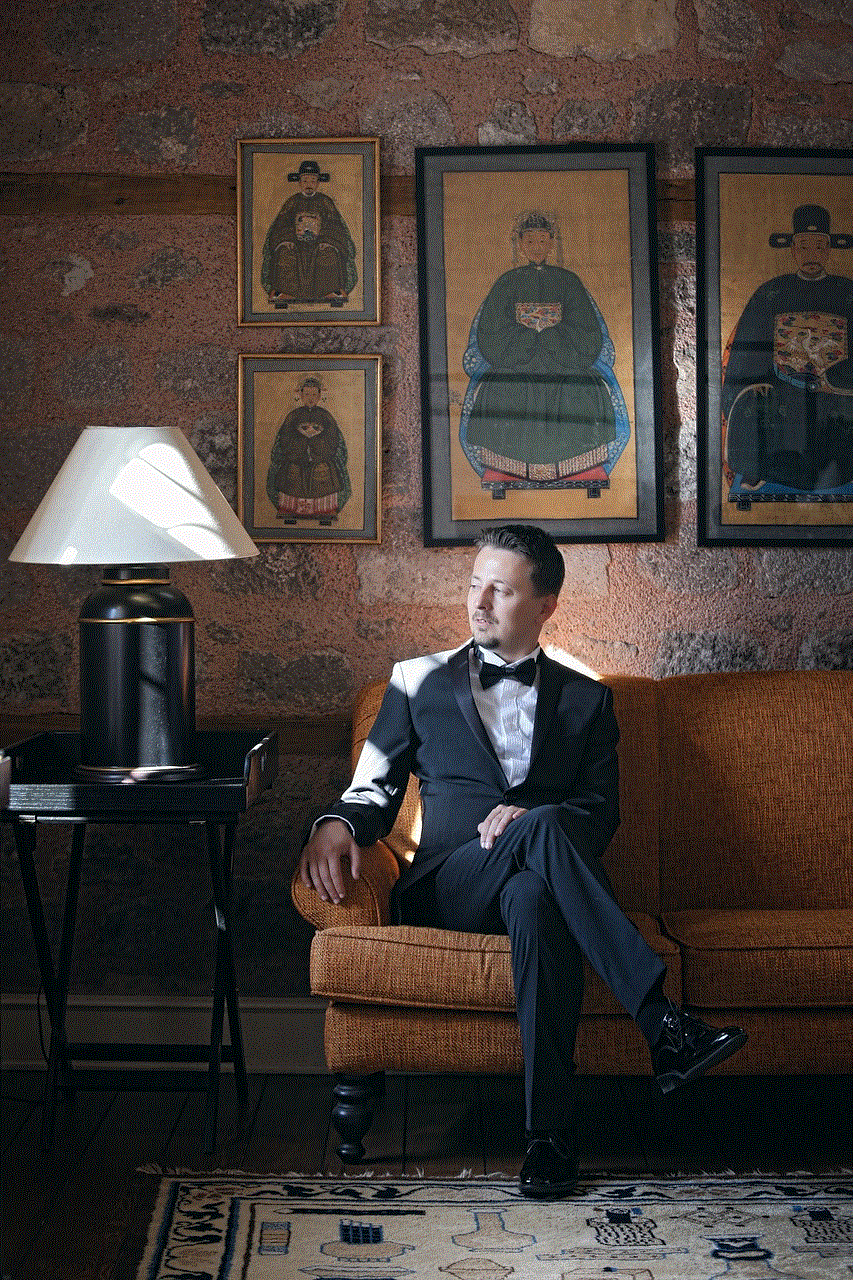
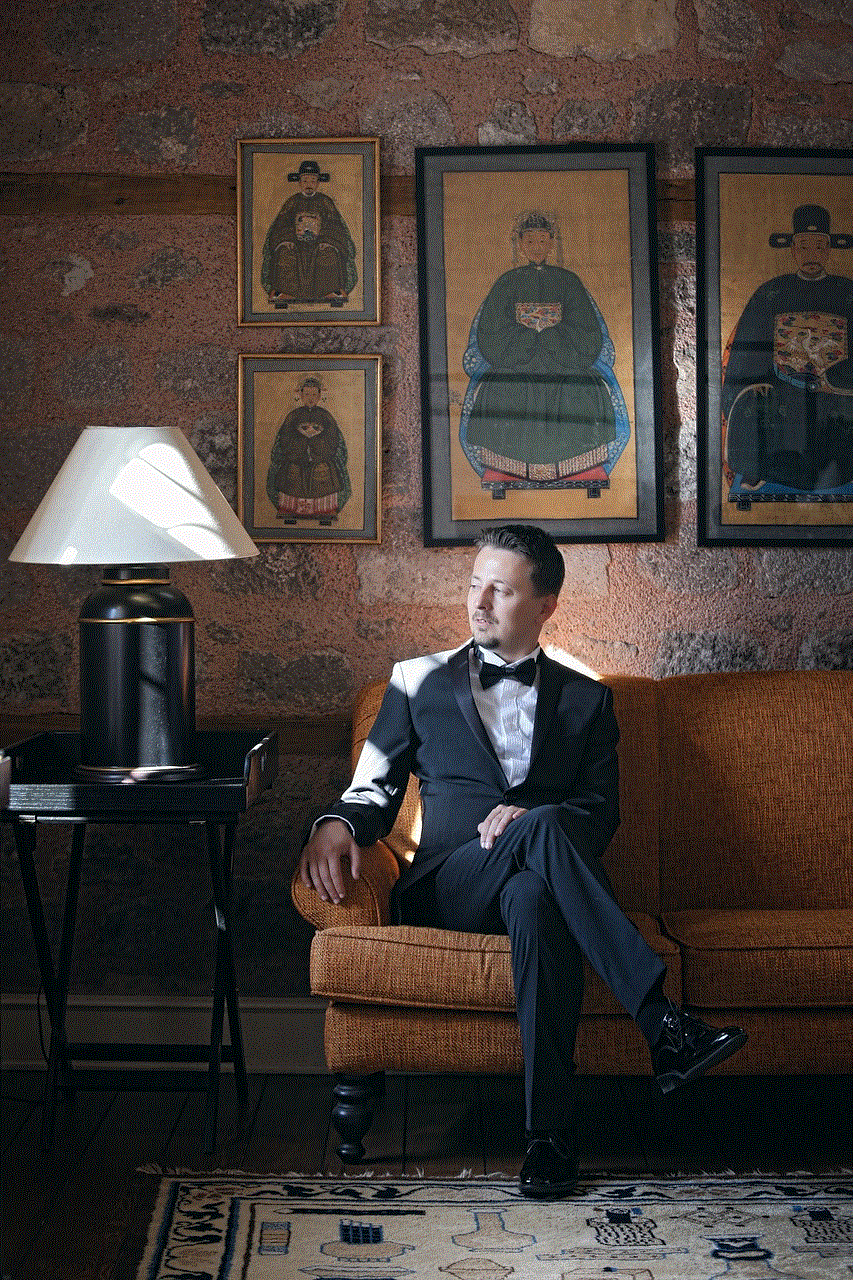
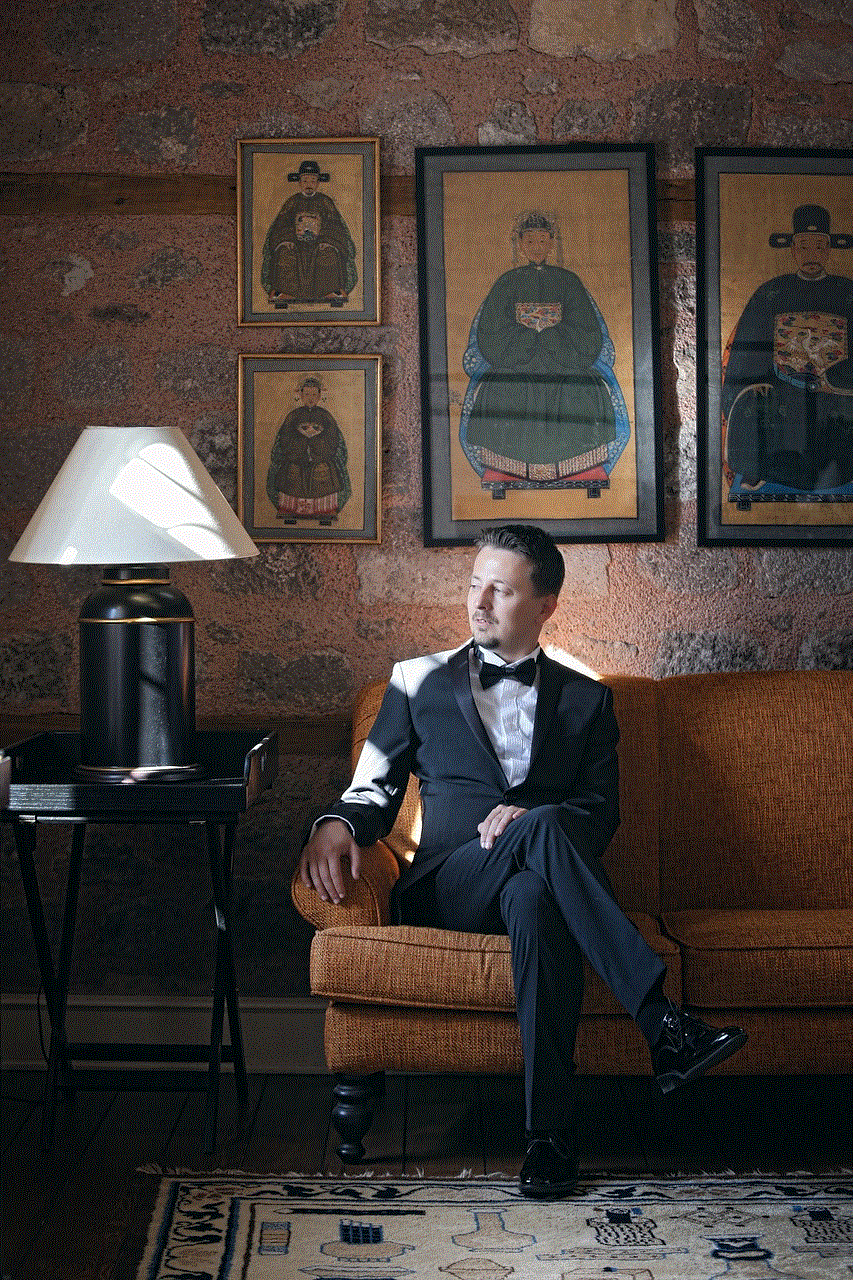
Step 6: Repeat the Process
To delete multiple alarms, repeat steps 4 and 5 until you have removed all the desired alarms from your list. This process can be time-consuming if you have a large number of alarms to delete.
While the above steps allow you to delete alarms individually, it does not provide a direct way to delete multiple alarms at once. However, there are a few workarounds that can help you achieve this goal. Let’s explore these options.
Option 1: Use Third-Party Apps
There are several third-party apps available on the App Store that offer enhanced alarm management features. These apps often provide the ability to delete multiple alarms at once, among other useful functionalities. Simply search for “alarm clock” or “alarm manager” in the App Store and browse through the available options. Read reviews and choose an app that suits your needs. Once you have installed the app, follow their instructions on how to delete multiple alarms.
Option 2: Reset All Alarms
If you have a large number of alarms that you want to delete and don’t mind starting fresh, you can consider resetting all alarms on your iPhone. Please note that this will delete all the alarms on your device, so make sure you do not have any important alarms that you want to keep.
To reset all alarms, follow these steps:
1. Open the Settings app on your iPhone.
2. Scroll down and tap on “Sounds & Haptics” (or “Sounds” depending on your iOS version).
3. Under the “Ringer and Alerts” section, tap on “Alarm Sound”.
4. At the top of the screen, you will see a “Reset” button. Tap on it.
5. A confirmation prompt will appear, asking if you want to reset all alarms. Tap on “Reset” to proceed.
After resetting all alarms, you can start fresh by creating new alarms as needed. This method provides a quick way to clear your alarm list entirely, but it may not be suitable if you have specific alarms that you want to keep.
Option 3: Use Siri
If you prefer a voice-activated approach, you can utilize Siri to delete multiple alarms on your iPhone. Siri is Apple’s virtual assistant that can perform various tasks through voice commands. To use Siri to delete alarms, follow these steps:
1. Activate Siri by pressing and holding the Home button (or Side button on newer iPhones) or saying, “Hey Siri” if you have enabled the feature.
2. Once Siri is activated, say, “Delete all alarms.”
3. Siri will confirm your request and proceed to delete all alarms on your device.
This method provides a convenient way to delete multiple alarms quickly, especially if you have a large number of alarms to remove.
Option 4: Create a Shortcut
Shortcuts, previously known as Workflow, is an iOS app that allows users to create custom shortcuts for various tasks. While it requires a bit of setup, creating a shortcut to delete multiple alarms can save you time in the long run. Here’s how you can create a shortcut to delete alarms:
1. Download the Shortcuts app from the App Store if you don’t already have it installed.
2. Open the Shortcuts app and tap on the “+” button to create a new shortcut.
3. Tap on “Add Action” to add an action to your shortcut.
4. In the search bar, type “Delete Alarms” and select the “Delete Alarms” action when it appears.
5. Customize the action by specifying the alarms you want to delete.
6. Once you have configured the action, tap on “Next” in the upper-right corner of the screen.
7. Give your shortcut a name and tap on “Done” to save it.
To run the shortcut and delete multiple alarms, open the Shortcuts app and tap on the shortcut you created. The shortcut will automatically delete the specified alarms, saving you the hassle of individually deleting each one.



In conclusion, while the iPhone does not provide a built-in feature to delete multiple alarms simultaneously, there are several workarounds available. These options include using third-party apps, resetting all alarms, utilizing Siri, or creating a shortcut with the Shortcuts app. Choose the method that best suits your preferences and needs, and enjoy a clutter-free alarm list on your iPhone.