shall we date obey me
“Shall We Date Obey Me” is a popular dating simulation game developed by NTT Solmare Corporation. It was released in 2019 for both iOS and Android devices and has gained a large following since then. The game is set in the fictional world of Devildom, where players take on the role of a human who is sent to study at a prestigious demon academy. The game combines elements of romance, fantasy, and adventure, making it a unique and engaging experience for players.
The game’s premise revolves around the seven demon brothers, who are the main love interests of the player. These brothers are the sons of the demon lord, Lucifer, and each one represents one of the seven deadly sins. As the player, you are tasked with navigating through the academy and building relationships with the brothers while also uncovering the mysteries surrounding the school and its inhabitants.
One of the main draws of “Shall We Date Obey Me” is its intricate and well-developed characters. Each of the demon brothers has their own distinct personalities and backstories, making them all the more interesting to get to know. Lucifer, the eldest brother, is calm and collected but also has a mischievous side. Mammon, the second brother, is known for his greed and is often seen trying to scam the player for money. Leviathan, the third brother, is a hardcore otaku who loves video games and anime. Satan, the fourth brother, is a bookworm and is often seen with his nose buried in a book. Asmodeus, the fifth brother, is the resident fashionista and loves all things beautiful. Beelzebub, the sixth brother, is a big eater and is always on the lookout for his next meal. And finally, Belphegor, the youngest brother, is known for his lethargy and love for napping.
The game’s main storyline follows the player’s journey through the academy as they attend classes, complete missions, and interact with the demon brothers. The classes in the game are divided into three categories – Dance, Devil’s Food, and Demon Studies. Each class requires energy to attend, and players can earn energy by completing missions or waiting for it to replenish over time. These classes not only help in leveling up your character but also serve as a way to increase your intimacy level with the brothers. As you attend classes and interact with the brothers, you can unlock special scenarios and stories that delve deeper into their personalities and relationships with the player.
Apart from the main storyline, “Shall We Date Obey Me” also offers players mini-games and events to participate in. The mini-games range from rhythm games to card battles, and they provide a fun and interactive way to earn rewards and level up. The events, on the other hand, are time-limited and offer players a chance to earn exclusive rewards and items by completing tasks and challenges. These events often have a unique storyline that ties in with the main game and adds to the overall experience.
In addition to the gameplay, “Shall We Date Obey Me” also boasts stunning visuals and a captivating soundtrack. The character designs are beautifully done, and the demon brothers’ demon forms are especially striking. The game also features fully voiced dialogue, making the characters come to life even more. The soundtrack is a mix of upbeat and mellow tracks that perfectly set the mood for each scene, adding to the overall immersive experience.
Another aspect that sets “Shall We Date Obey Me” apart from other dating simulation games is its gacha system. The game has a card collection feature where players can collect cards of the demon brothers and other characters in the game. These cards can be obtained through the gacha system, where players spend in-game currency to pull for cards. Each card has a different rarity, with higher rarity cards having better stats and abilities. These cards can be used in battles and to increase intimacy levels with the brothers, making them an essential part of the game.
In terms of monetization, “Shall We Date Obey Me” follows the free-to-play model, where players can download and play the game for free but have the option to purchase in-game currency to speed up their progress. However, the game is not pay-to-win, and players can still enjoy the game without spending any money. The developers also frequently offer free in-game currency as rewards for completing missions or participating in events.
In conclusion, “Shall We Date Obey Me” is a well-crafted and addictive dating simulation game that offers players a unique and captivating experience. From its well-developed characters and engaging storyline to its stunning visuals and soundtrack, the game has something for everyone. Whether you’re a fan of romance, fantasy, or just looking for a fun game to play, “Shall We Date Obey Me” is definitely worth checking out. So, go ahead and dive into the world of Devildom and see which of the demon brothers captures your heart.
how do i get my phone off of safe mode
How to Get Your Phone Out of Safe Mode: A Comprehensive Guide
Safe mode is a diagnostic mode that is designed to help troubleshoot issues with your phone by temporarily disabling all third-party apps and only allowing essential system apps to run. It is a useful feature that can help you identify and fix problems with your device. However, for many users, getting their phone stuck in safe mode can be a frustrating experience. It can limit the functionality of your phone and make it difficult to use it as you normally would. If you find yourself in this situation, don’t worry, as there are various methods that you can use to get your phone out of safe mode. In this article, we will discuss everything you need to know about safe mode and how to turn it off on different devices.
What is Safe Mode?
Before we jump into the solutions, let’s first understand what safe mode is and why it exists in the first place. Safe mode is a diagnostic mode that runs on your phone, tablet, or computer , with limited functionality. It is designed to help you troubleshoot issues with your device, such as app crashes or system errors. When you boot your device into safe mode, it will only run essential system apps, and all third-party apps will be disabled. This means that if you have any misbehaving apps, they won’t run in safe mode, allowing you to identify and fix the problem.
Why is My Phone Stuck in Safe Mode?
There are several reasons why your phone might be stuck in safe mode, such as a recent system update, a faulty app, or a hardware issue. Sometimes, your phone can enter safe mode accidentally, without any apparent reason. Regardless of the cause, the good news is that it is relatively easy to get your phone out of safe mode, and in most cases, you won’t lose any data. In the following sections, we will discuss different methods you can use to exit safe mode on popular Android and iOS devices.
How to turn off Safe Mode on Android Devices
If you have an Android device, the steps to get out of safe mode may vary depending on the manufacturer and model. However, the general procedure is the same for most devices. Here’s how you can turn off safe mode on Android devices:
1. Restart Your Phone
The first and easiest way to get out of safe mode is to simply restart your phone. Press and hold the power button, and when the power options appear, tap on the “Restart” button. If you’re lucky, your phone will boot normally, and you can continue using it as you normally would.



2. Use the Notification Panel
Some Android devices allow you to turn off safe mode from the notification panel. Swipe down from the top of the screen to open the notification panel, and look for a notification that says “Safe mode is on.” Tap on it, and you should see an option to turn off safe mode.
3. Remove the Battery
If your phone has a removable battery, you can try removing it while the phone is on. Wait for a few seconds before putting the battery back in and turning your phone on. This method has worked for many users, but it may not be an option for devices with a non-removable battery.
4. Uninstall Recently Installed Apps
If you recently installed a new app and your phone entered safe mode, it is likely that the app is causing the problem. To fix this, you can try uninstalling the app and see if that gets your phone out of safe mode. To do this, go to “Settings > Apps & notifications > See all apps > Recently installed” and look for the app you installed before your phone entered safe mode. Tap on it and then tap on the “Uninstall” button.
5. Update or Rollback Apps
If uninstalling the app didn’t work, you can try updating or rolling back the app to its previous version. To update the app, go to the Google Play Store, search for the app, and tap on the “Update” button. If the app was recently updated, you can try rolling back to the previous version. To do this, go to “Settings > Apps & notifications > See all apps” and find the app you want to roll back. Tap on it and then tap on the “Uninstall updates” button.
6. Factory Reset Your Phone
If none of the above methods worked, you can try performing a factory reset on your phone. This will erase all data on your phone, so make sure you have a backup before proceeding. To factory reset your phone, go to “Settings > System > Reset options > Erase all data (factory reset).” Follow the on-screen instructions to reset your phone. Once the process is complete, your phone should boot normally, and safe mode should be turned off.
How to Turn Off Safe Mode on iOS Devices



If you have an iPhone or iPad, the procedure to turn off safe mode is a bit different compared to Android devices. Here’s how you can exit safe mode on iOS devices:
1. Restart Your Device
Just like on Android devices, the easiest way to get out of safe mode on iOS devices is to simply restart your device. Press and hold the power button, and when the power options appear, swipe the power icon to the right to shut down your device. Wait for a few seconds before turning your device back on.
2. Check for Updates
Make sure your device is running the latest version of iOS. To check for updates, go to “Settings > General > Software Update.” If an update is available, tap on the “Download and Install” button to update your device.
3. Remove Recently Installed Apps
If you installed a new app before your device entered safe mode, it is possible that the app is causing the issue. To fix this, try removing the app and see if that gets your device out of safe mode. To do this, tap and hold the app icon on the home screen until it starts jiggling. Then, tap on the “X” icon to delete the app.
4. Reset All Settings
If your device entered safe mode after changing a setting, you can try resetting all settings to their default values. To do this, go to “Settings > General > Reset > Reset All Settings.” Enter your passcode and confirm the action. This will reset all settings on your device, but it won’t delete any data.
5. Restore Your Device
If none of the above methods worked, you can try restoring your device using iTunes. This will erase all data on your device, so make sure you have a backup before proceeding. Connect your device to your computer , open iTunes, and select your device. Then, click on the “Restore iPhone” button and follow the on-screen instructions to restore your device.
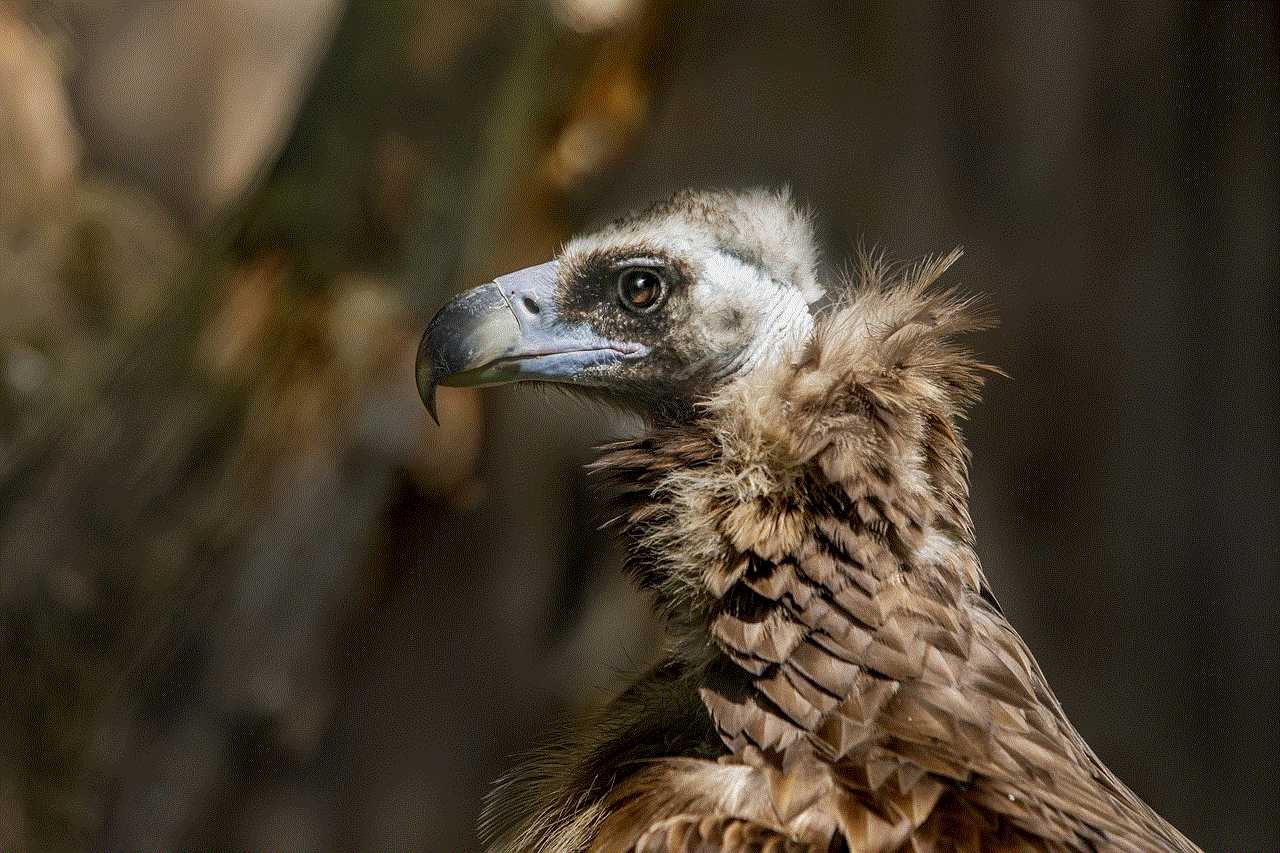
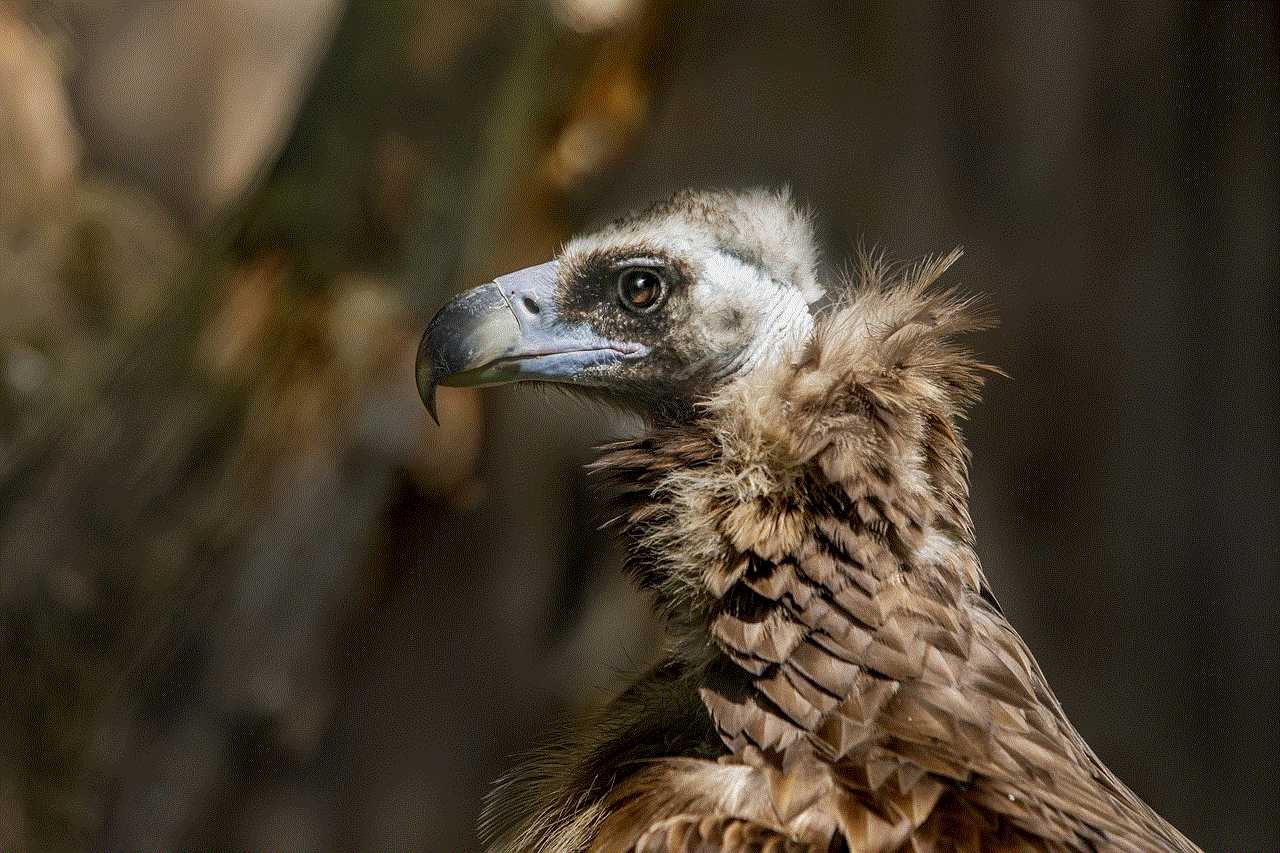
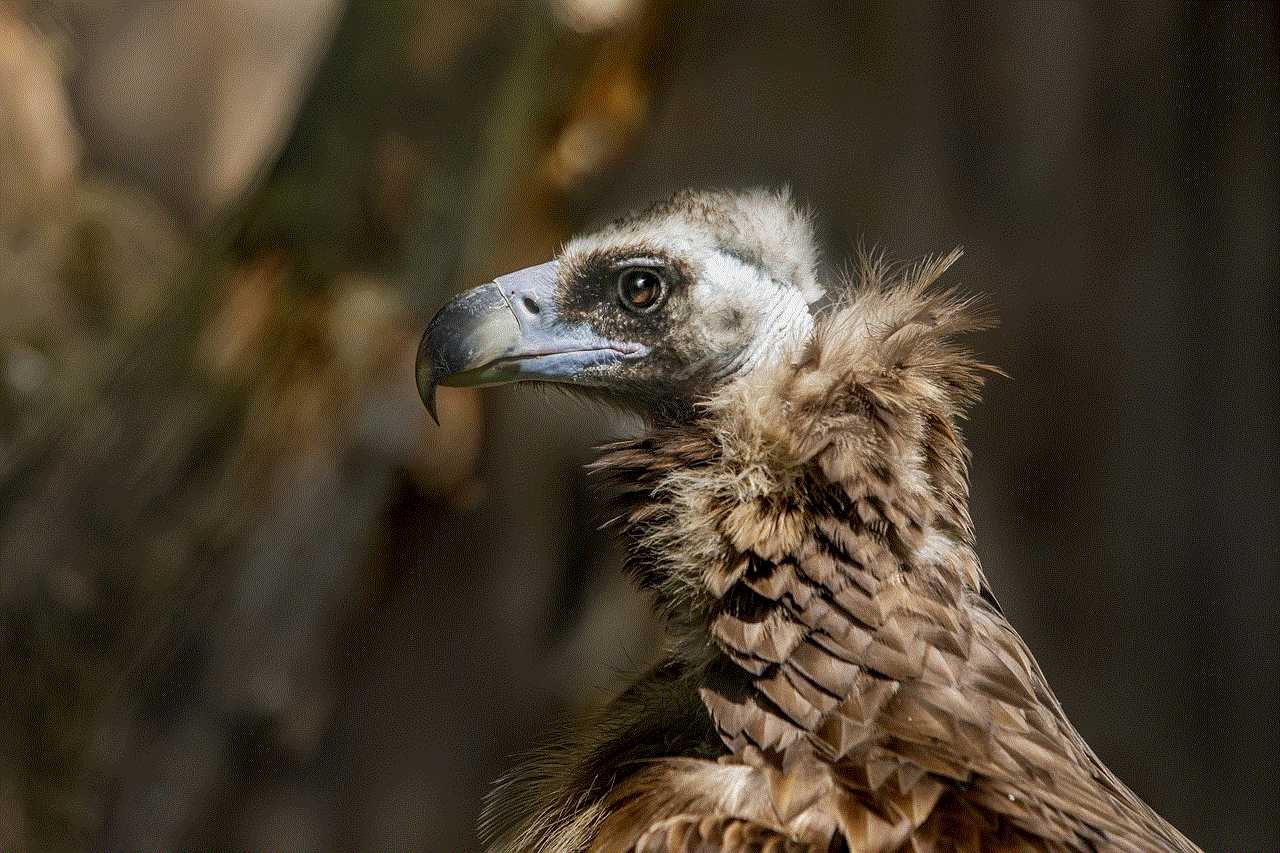
Conclusion
Safe mode is a useful feature that can help you troubleshoot issues with your phone. However, getting your phone stuck in safe mode can be frustrating, especially if you’re not familiar with the process of turning it off. In this article, we discussed various methods that you can use to get your phone out of safe mode on popular Android and iOS devices. We hope this guide helped you get your phone back to its normal state. If you’re still having issues, you may need to contact the manufacturer or take your device to a professional technician for further assistance.