setup my belkin router
Setting up a Belkin Router: A Comprehensive Guide
Introduction
In today’s digital age, a reliable internet connection is crucial for both work and leisure activities. A router plays a vital role in ensuring a seamless connection between your devices and the world wide web. Belkin, a renowned brand in the networking industry, offers a range of routers that are known for their performance and user-friendly setup process. In this article, we will guide you through the step-by-step process of setting up your Belkin router, ensuring a hassle-free experience.
1. Understanding your Belkin Router
Before diving into the setup process, it is essential to familiarize yourself with the basic components and functionalities of your Belkin router. Belkin routers come in various models, each with their specific features. However, they all generally consist of the following elements:
– Power port: The power port allows you to connect the router to a power source.
– WAN (Wide Area Network) port: The WAN port is where you connect your modem to establish an internet connection.
– LAN (Local Area Network) ports: These ports enable you to connect your devices, such as computer s, gaming consoles, or smart TVs, to the router using Ethernet cables.
– Reset button: The reset button allows you to restore the router to its factory settings if necessary.
2. Gathering the Required Equipment
Before starting the setup process, make sure you have the necessary equipment readily available. Besides your Belkin router, you will also need an Ethernet cable, a computer or laptop, and a stable internet connection provided by your ISP (Internet Service Provider).
3. Physical Setup
Begin by placing your Belkin router near your modem in an open and well-ventilated area. Connect one end of the Ethernet cable to the WAN port on your router and the other end to the modem. Ensure that the connections are secure. Now, connect your router to a power source using the provided power cable. Once the router is powered on, the indicator lights on the front panel should illuminate.
4. Accessing the Router’s Web Interface
To configure your Belkin router, you need to access its web-based interface. Open a web browser on your computer or laptop, and in the address bar, type in the default IP address of Belkin routers, which is usually “192.168.2.1.” Press Enter, and you will be directed to the Belkin router’s setup page.
5. Logging In to the Router
On the setup page, you will be prompted to enter your login credentials. By default, the username is “admin,” and the password field can be left blank. However, depending on your Belkin router model, the default login credentials may vary. It is recommended to consult the user manual or check the Belkin website for the correct login details.
6. Configuring Basic Settings
Once logged in, you will have access to the router’s administrative dashboard. Here, you can customize various settings to tailor the router’s performance to your preferences. Start by changing the default password to enhance the security of your network. Navigate to the “System Settings” or “Administration” section and locate the option to change the password. Create a strong and unique password, and remember to save the changes.
7. Establishing an Internet Connection
To establish an internet connection, locate the “Internet” or “WAN Settings” section on the dashboard. Here, you will find a dropdown menu that allows you to select your internet connection type. Choose the appropriate connection type based on the information provided by your ISP. Common connection types include Dynamic IP (DHCP), Static IP, PPPoE, or PPTP. Enter the required details, such as username and password, if applicable, and click on “Apply” or “Save” to save the settings.
8. Configuring Wi-Fi Settings
To enable wireless connectivity, navigate to the “Wireless” or “Wi-Fi” settings section. Here, you can customize your network name (SSID) and password. It is recommended to use a strong password consisting of a combination of letters, numbers, and special characters to prevent unauthorized access. Additionally, you can choose the Wi-Fi channel and enable security protocols like WPA/WPA2 for enhanced network security.
9. Advanced Settings and Features
Belkin routers offer a range of advanced settings and features that can optimize your network performance. These include:
– Parental Controls: Enable parental controls to restrict access to certain websites or set time limits for specific devices.
– Guest Network: Create a separate network for guests to ensure your main network remains secure.
– Quality of Service (QoS): Prioritize certain applications or devices to ensure smooth performance.
– Port Forwarding: Set up port forwarding to allow external devices or applications to connect to specific devices on your network.
10. Troubleshooting and Support
If you encounter any issues during the setup process or while using your Belkin router, there are resources available to help you troubleshoot and find solutions. Visit the Belkin website or consult the user manual for troubleshooting guides, FAQs, and firmware updates. Additionally, you can reach out to Belkin’s customer support for personalized assistance.
Conclusion
Setting up your Belkin router is a relatively straightforward process that can be accomplished by following a few simple steps. By understanding the basic components, accessing the web interface, configuring settings, and exploring advanced features, you can ensure a secure and optimized network experience. Remember to keep your router’s firmware up to date to benefit from the latest enhancements and security patches. With a properly set up Belkin router, you can enjoy fast and reliable internet connectivity for all your online activities.
como ocultar mi numero en whatsapp
In today’s digital age, privacy has become a major concern for many people. With the rise of social media and messaging apps, it has become easier for others to access our personal information, including our phone numbers. This has led to the need for people to protect their phone numbers, especially when using popular messaging apps like WhatsApp. Many users want to know how they can hide their phone numbers on WhatsApp to maintain their privacy. In this article, we will discuss various methods you can use to hide your number on WhatsApp.
1. Use a Virtual Number
One of the most effective ways to hide your number on WhatsApp is by using a virtual number. A virtual number is a secondary phone number that is not tied to your personal phone. There are many apps and services that offer virtual numbers, and they are relatively easy to set up. Once you have a virtual number, you can use it to create a WhatsApp account without revealing your real number. This ensures that your personal number remains private, and only people with your virtual number can contact you on WhatsApp.
2. Enable the ‘My Contacts’ Privacy Setting
WhatsApp offers a privacy setting called ‘My Contacts’ that allows you to control who can see your phone number on the app. By default, this setting is enabled, which means that only people in your contact list will be able to see your number on WhatsApp. If you want to hide your number from people who are not in your contact list, make sure this setting is turned on. To do this, go to the ‘Privacy’ section in WhatsApp settings, and under ‘Who can see my personal info’, select ‘My Contacts’.
3. Use the ‘Nobody’ Option for Last Seen
Another way to hide your number on WhatsApp is by changing the ‘Last Seen’ setting to ‘Nobody’. This will prevent anyone from seeing when you were last active on WhatsApp, which can give away your phone number. To change this setting, go to ‘Privacy’ in WhatsApp settings and select ‘Last Seen’. From there, choose the ‘Nobody’ option. Keep in mind that if you choose this option, you won’t be able to see when others were last active on WhatsApp as well.



4. Set Profile Picture to ‘Nobody’
Similarly, you can also hide your number by setting your profile picture to ‘Nobody’. This means that only your contacts will be able to see your profile picture, and it will not be visible to anyone else. To change this setting, go to ‘Privacy’ in WhatsApp settings, and choose ‘Profile Photo’. Then, select the ‘Nobody’ option.
5. Use a Different Name
When creating a WhatsApp account, you are required to enter your name. However, you can use a different name or a nickname instead of your real name to maintain your privacy. This way, even if someone has your number, they won’t be able to identify you on WhatsApp. To change your name, go to ‘Settings’ in WhatsApp, and choose ‘Profile’. Then, click on your current name and enter the name you want to use.
6. Block Unknown Contacts
If you receive a message from someone who is not in your contact list, WhatsApp will show their phone number in the chat. To avoid this, you can block unknown contacts from messaging you on WhatsApp. This will not only hide your number from them, but it will also prevent them from contacting you in the future. To block someone , open the chat, click on the three dots in the top right corner, and select ‘Block’.
7. Use the ‘Delete My Account’ Feature
WhatsApp offers a feature that allows you to delete your account. This can be useful if you want to start fresh with a new number. When you delete your account, all your data, including your phone number, will be removed from the app. However, keep in mind that this is a permanent action and cannot be undone. To delete your account, go to ‘Settings’ in WhatsApp and choose ‘Account’. Then, click on ‘Delete my account’ and follow the prompts.
8. Use an Unlisted Number
If you want to hide your number on WhatsApp, it’s best to use an unlisted number. An unlisted number is a phone number that is not listed in any directory or database, making it difficult for others to find. You can request an unlisted number from your phone service provider or use a virtual number as mentioned earlier.
9. Use a Different Phone Number for WhatsApp
Another option is to use a different phone number for your WhatsApp account. This can be a secondary number that you only use for messaging apps. By doing this, you can keep your personal number private and only give out your WhatsApp number to people you trust.
10. Be Mindful of Privacy Settings
Lastly, it is important to pay attention to your privacy settings on WhatsApp. WhatsApp allows you to customize who can see your personal information, including your profile picture, status, and about section. Make sure to review these settings periodically and adjust them according to your preferences.
In conclusion, there are various ways to hide your number on WhatsApp, and it is up to you to choose the method that works best for you. Whether you use a virtual number, change your privacy settings, or use a different phone number, it is important to prioritize your privacy and take the necessary steps to protect your personal information. With these methods, you can enjoy using WhatsApp without worrying about your phone number being exposed to strangers or unwanted contacts.
snapchat tracker online
Snapchat, the popular social media app, has taken the world by storm with its unique features and constantly evolving platform. With over 500 million active users, it has become a major player in the world of social media and has changed the way people share their stories with their friends and followers. However, like any other social media platform, Snapchat has also raised concerns about privacy and security. This has led to the development of various Snapchat tracker online tools that allow users to monitor someone’s Snapchat activity remotely. In this article, we will discuss these tools in detail and explore their various features and uses.
What is Snapchat Tracker Online?
Snapchat tracker online is a software or tool designed to track someone’s Snapchat activity remotely. It allows users to monitor someone’s Snapchat account without their knowledge and access their messages, photos, and videos. This tool is particularly useful for parents who want to keep an eye on their children’s Snapchat activity or for employers who want to monitor their employees’ social media usage. It is also used by individuals who suspect their partners of cheating or by people who have lost their Snapchat account and want to recover it.
How Does Snapchat Tracker Online Work?
Snapchat tracker online works by logging into someone’s Snapchat account using their username and password. This can be done through a keylogger – a software that records every keystroke made on the target device. Once the login details are obtained, the tracker can access the Snapchat account remotely and track all the activity on it. Some trackers also use a feature called ‘geo-fencing’ which allows users to set a virtual boundary for the target device. If the device crosses that boundary, the user will be notified, and the tracker will start recording the Snapchat activity.
Features of Snapchat Tracker Online
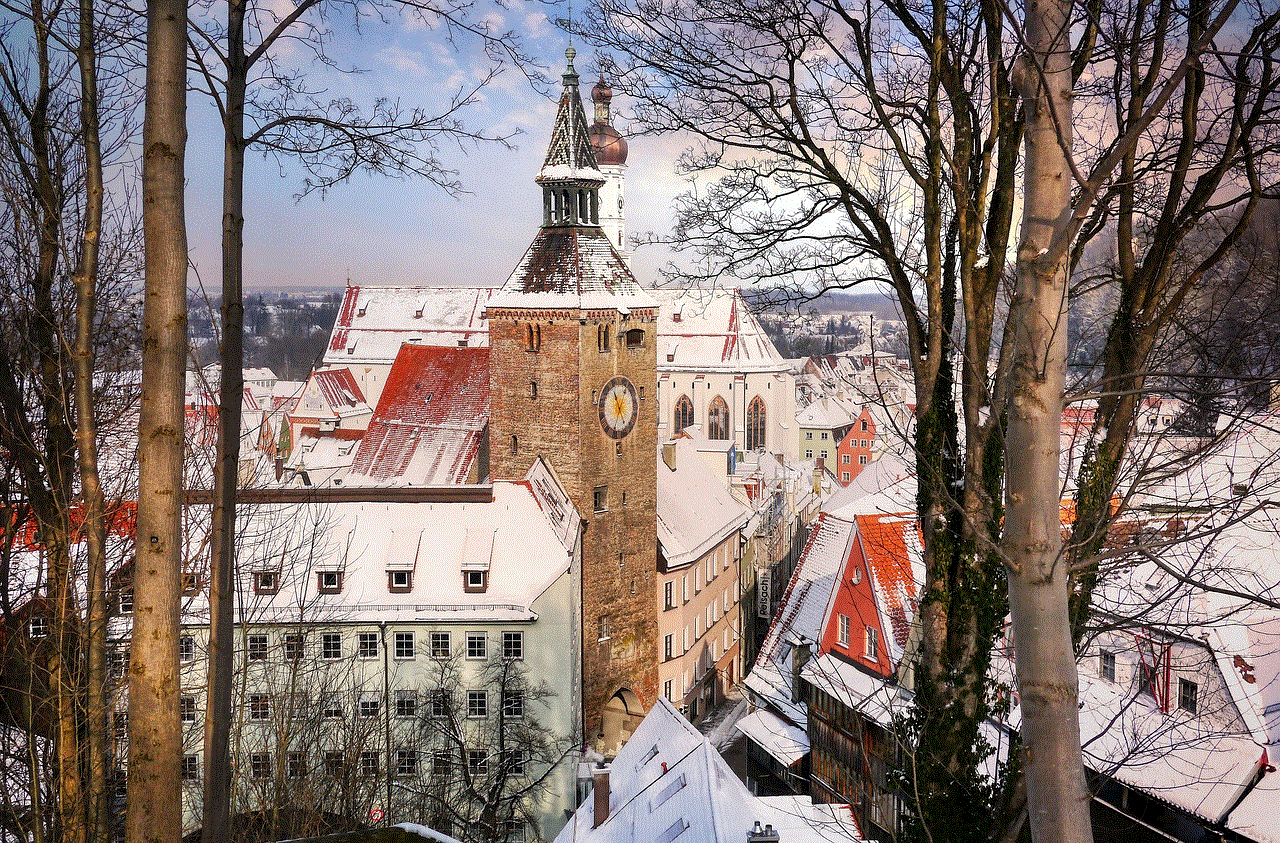
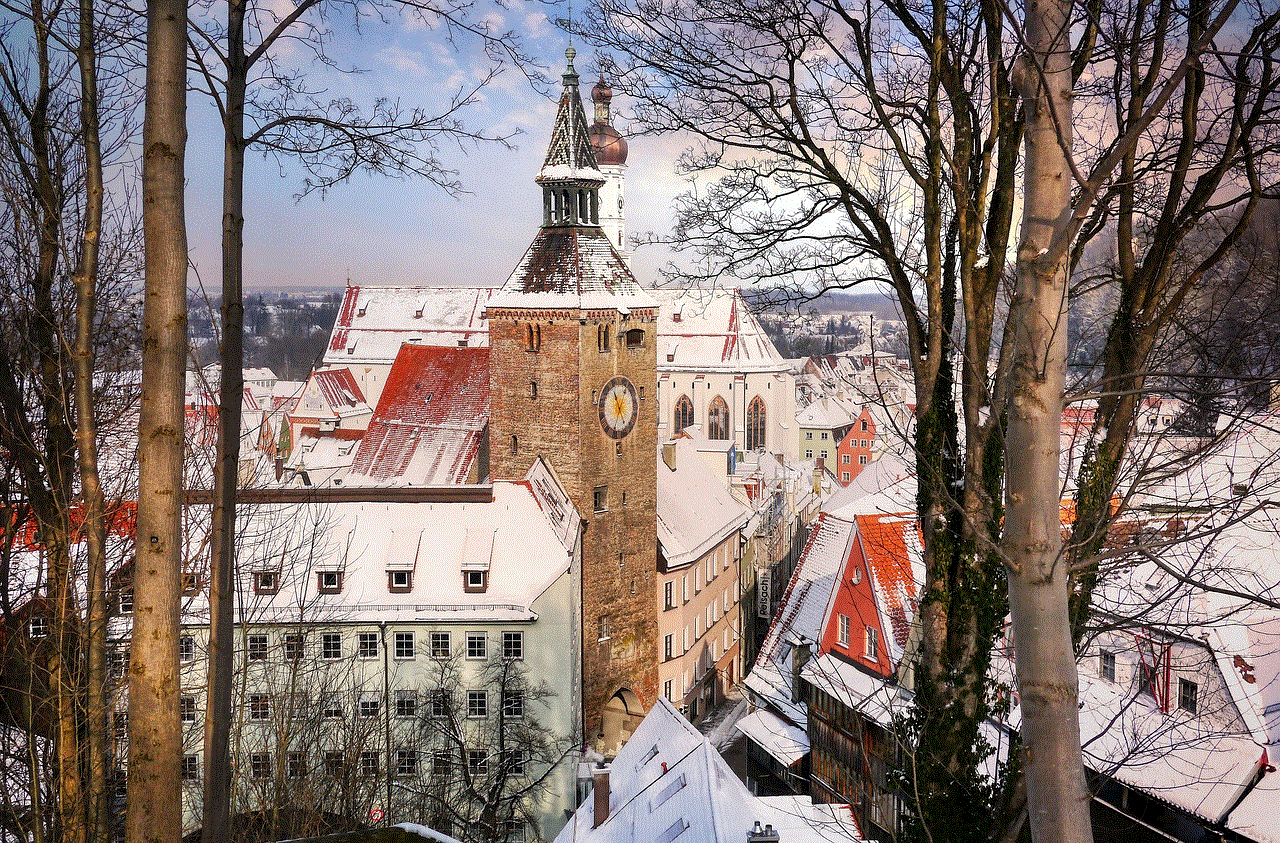
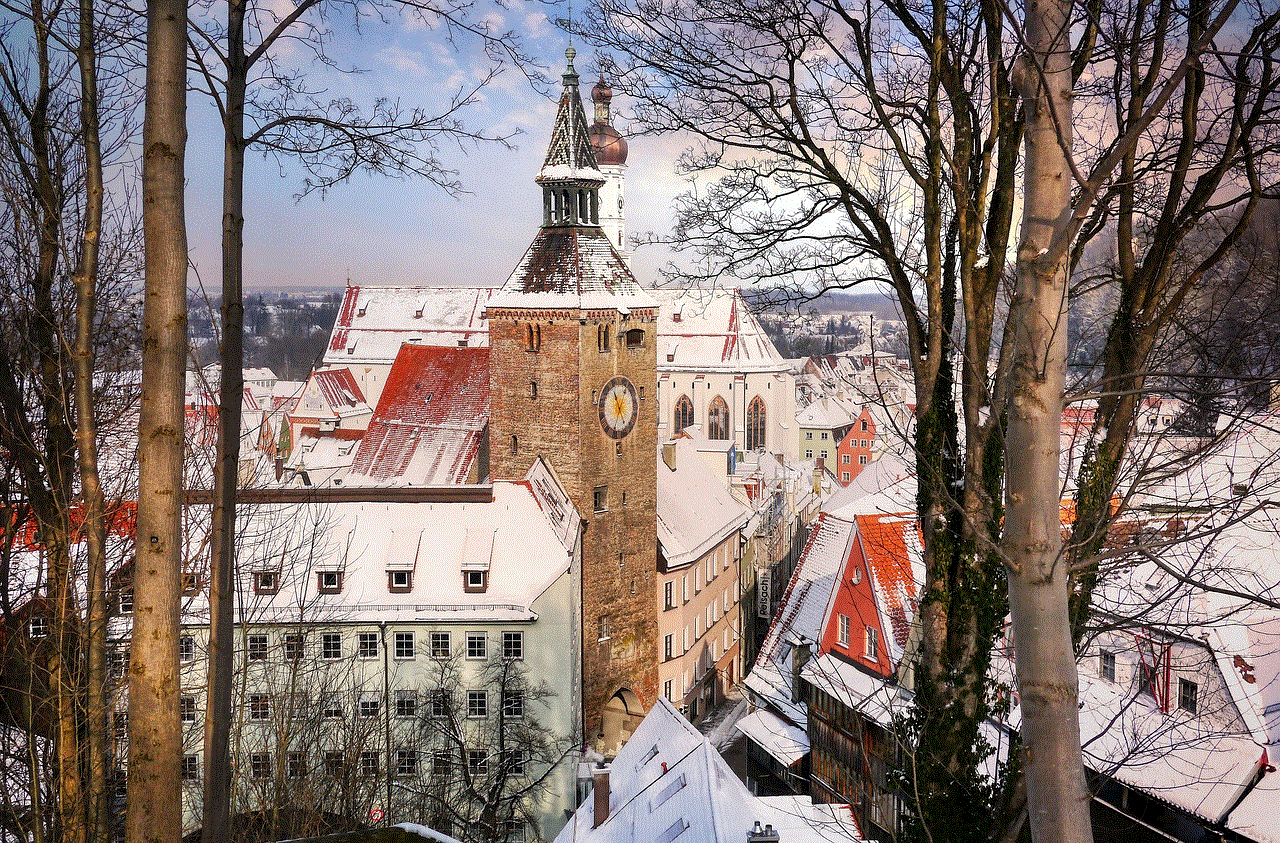
1. Access to Messages, Photos, and Videos – The primary feature of a Snapchat tracker online is its ability to access someone’s Snapchat messages, photos, and videos. This allows users to read the messages, view the photos and videos sent or received by the target device, even if they have been deleted.
2. Location Tracking – Some Snapchat trackers also provide location tracking features, which allow users to monitor the real-time location of the target device. This feature is particularly useful for parents who want to ensure the safety of their children or for employers who want to track their employees’ movements.
3. Keylogger – As mentioned earlier, some Snapchat trackers use a keylogger to obtain the login details of the target device. This feature records every keystroke made on the target device, allowing users to access the login details of various social media accounts, including Snapchat.
4. Geo-Fencing – Geo-fencing is a feature that allows users to set virtual boundaries for the target device. If the device crosses that boundary, the user is notified, and the tracker starts recording the Snapchat activity. This feature is particularly useful for parents who want to monitor their children’s whereabouts or for employers who want to ensure that their employees are not misusing their company-provided devices.
5. Call and Text Monitoring – Some Snapchat trackers also provide call and text monitoring features, which allow users to access the call logs and text messages of the target device. This feature is particularly useful for parents who want to keep a check on their children’s phone usage or for employers who want to monitor their employees’ communication.
6. Social Media Monitoring – Apart from Snapchat, some trackers also allow users to monitor other social media platforms like Facebook, Instagram , and WhatsApp. This feature is particularly useful for parents who want to keep an eye on their children’s social media usage or for employers who want to ensure that their employees are not wasting time on social media during work hours.
7. Screen Recording – Some Snapchat trackers also provide screen recording features, which allow users to record the screen of the target device while they are using Snapchat. This feature is particularly useful for parents who want to see what their children are doing on Snapchat or for employers who want to monitor their employees’ Snapchat activity during work hours.
8. Stealth Mode – Most Snapchat trackers operate in stealth mode, which means they work in the background without the user’s knowledge. This feature ensures that the tracker remains undetected by the target device, and the user can monitor their Snapchat activity without raising suspicion.
9. Affordable – Snapchat trackers are relatively affordable, with a subscription fee ranging from $10 to $50 per month, depending on the features and the duration of the subscription. This makes it accessible to a wide range of users, including parents, employers, and individuals.
10. User-Friendly Interface – Most Snapchat trackers have a user-friendly interface, which makes it easy for users to navigate through the various features and settings. This ensures that even users with no technical knowledge can use these trackers effectively.
Uses of Snapchat Tracker Online
1. Parental Control – Snapchat tracker online is a useful tool for parents who want to keep an eye on their children’s Snapchat activity. With the rise of cyberbullying and online predators, parents are increasingly using these trackers to ensure their children’s safety.
2. Employee Monitoring – Employers can use Snapchat trackers to monitor their employees’ social media usage during work hours. This ensures that employees are not wasting time on social media platforms and are focused on their work.
3. Cheating Spouse – Snapchat tracker online is also used by individuals who suspect their partners of cheating. With the help of these trackers, users can access their partner’s Snapchat activity and gather evidence of infidelity.
4. Account Recovery – In case someone has lost access to their Snapchat account, they can use a tracker to retrieve their login details and recover their account. This feature is particularly useful for people who have been hacked or have forgotten their password.
5. Digital Forensics – Snapchat trackers are also used by law enforcement agencies for digital forensics. In cases where Snapchat activity is linked to a crime, these trackers can provide crucial evidence that can be used in court.
Privacy and Security Concerns
Snapchat tracker online tools have raised concerns about privacy and security, as they allow users to access someone’s Snapchat account without their knowledge or consent. This has led to debates about the ethical implications of using these trackers and the need for stricter regulations. Moreover, if these trackers fall into the wrong hands, they can be used for malicious purposes, putting the user’s personal information at risk.
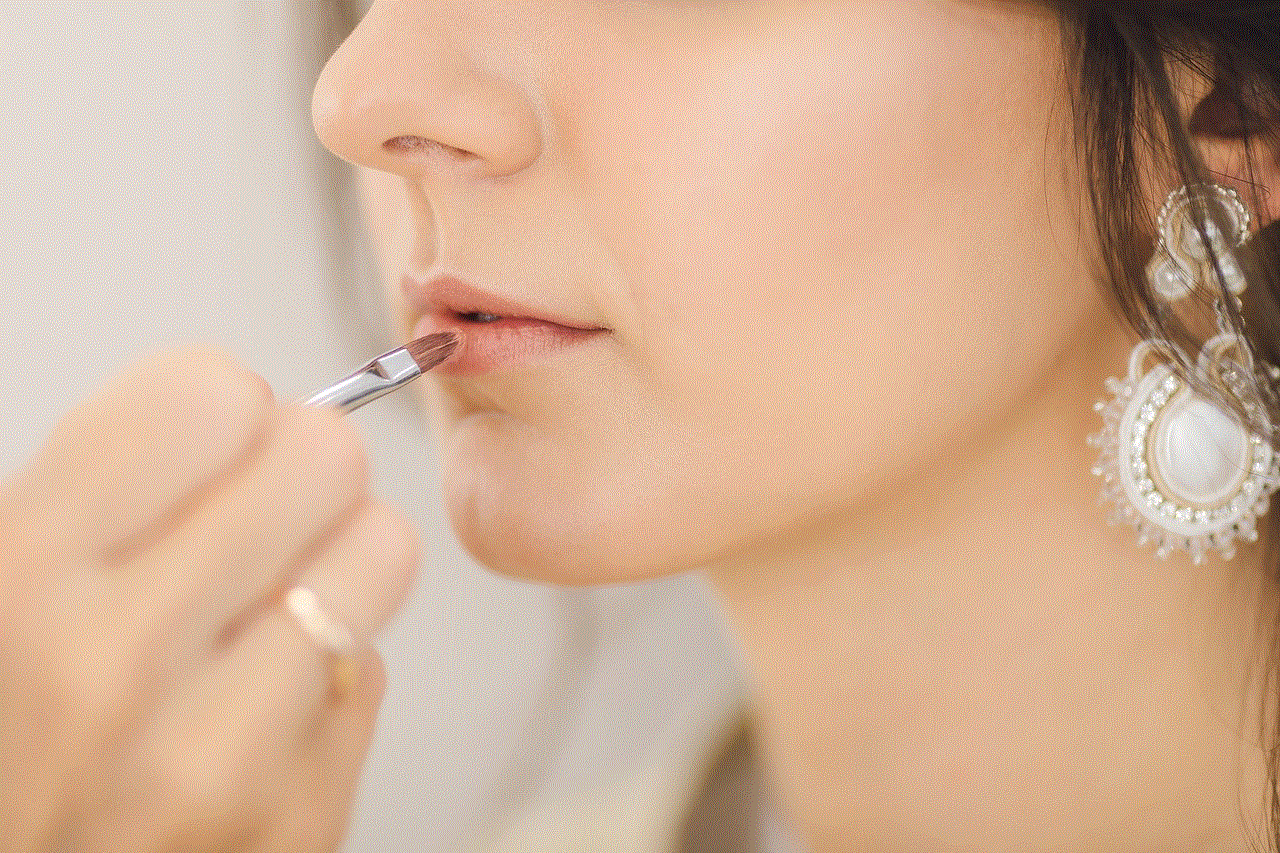
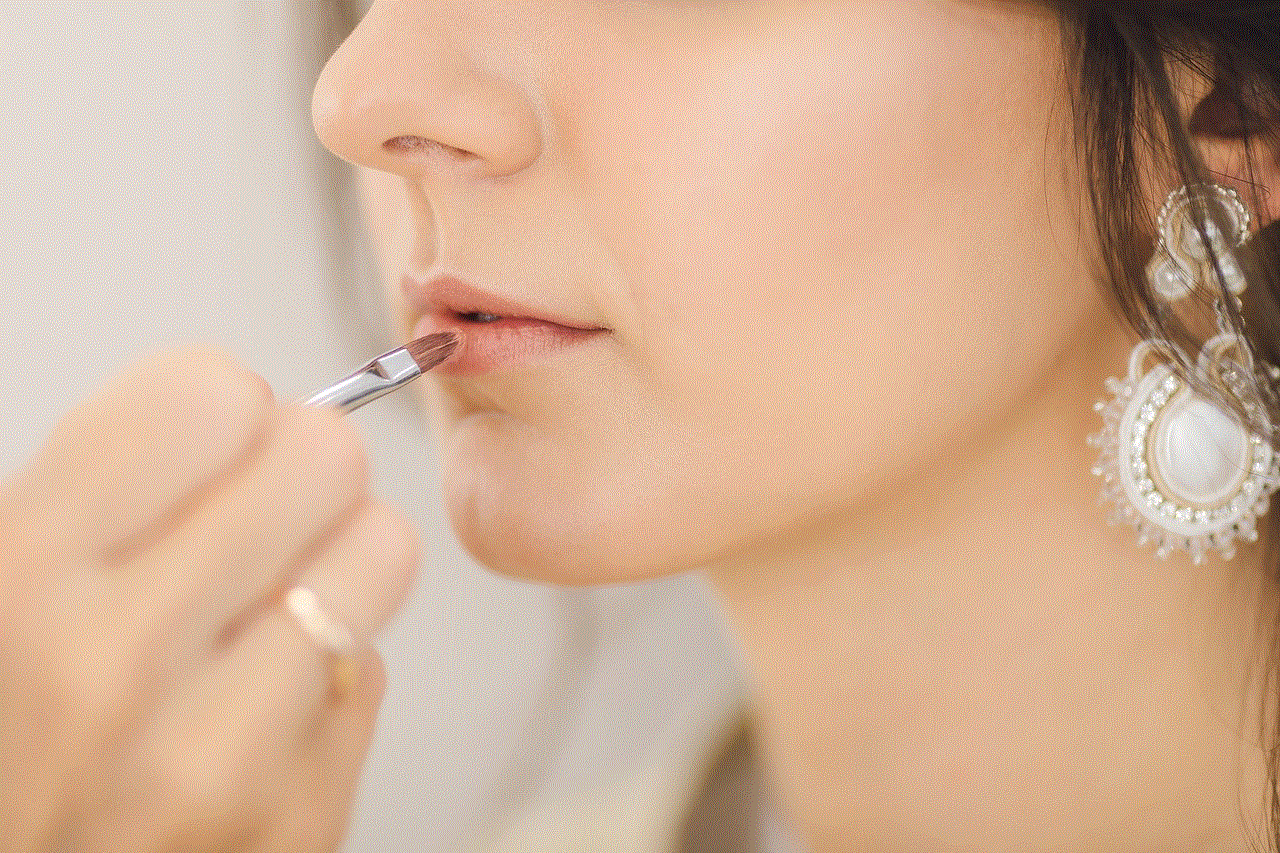
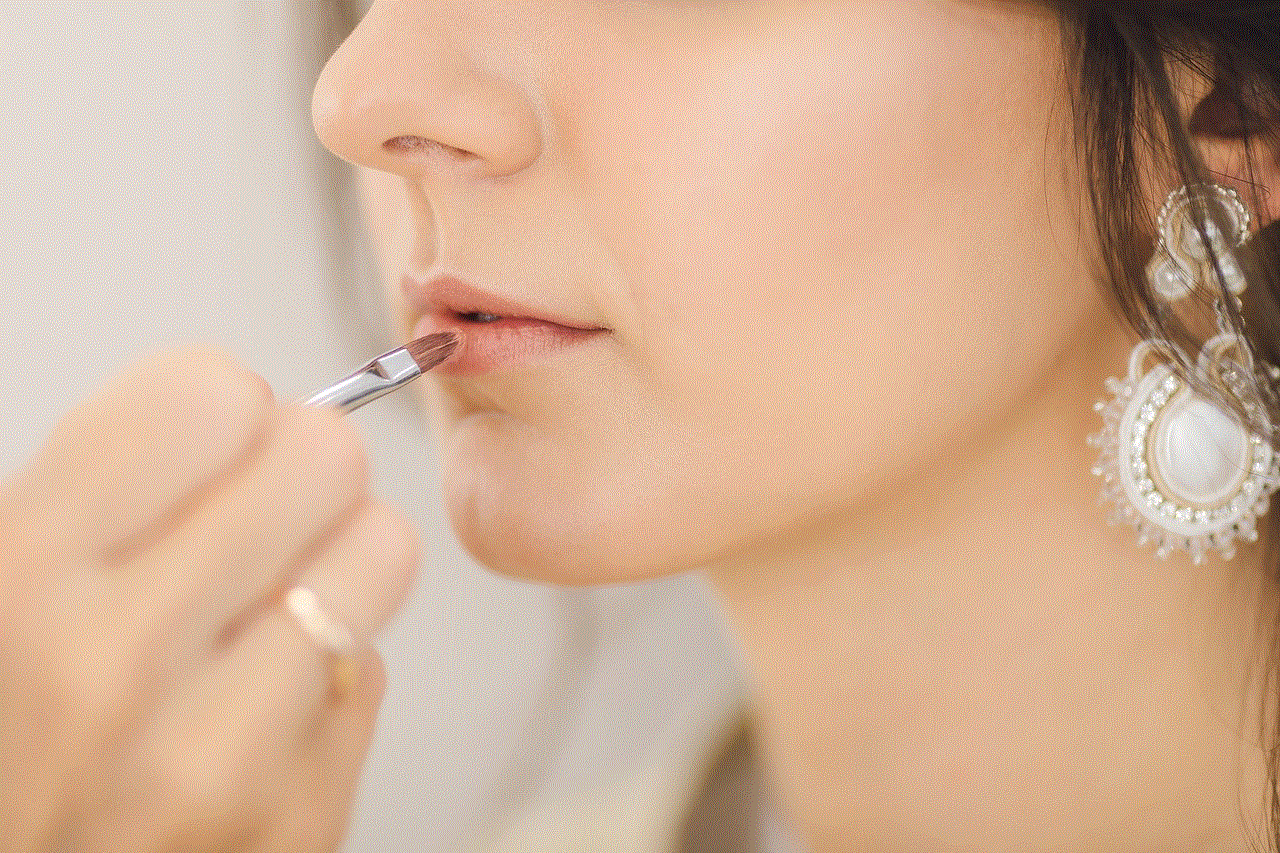
To ensure the safety of users, it is essential to use a reputable and trustworthy Snapchat tracker online. Users should also obtain the consent of the person whose Snapchat account they want to track, especially if they are using it for personal reasons. Additionally, it is advisable to use these trackers responsibly and not invade someone’s privacy.
In conclusion, Snapchat tracker online is a powerful tool that allows users to monitor someone’s Snapchat activity remotely. It has various features like location tracking, keylogger, and geo-fencing, making it useful for parents, employers, and individuals. However, it also raises concerns about privacy and security, and it is crucial to use it responsibly. With the ever-evolving world of social media, Snapchat tracker online is here to stay, and it will continue to play a significant role in monitoring someone’s Snapchat activity.