secret imessage tricks
Secret iMessage Tricks: Unlocking Hidden Features and Enhancing Your Messaging Experience
Introduction:
iMessage, the default messaging app on Apple devices, is more than just a simple texting platform. Packed with hidden features and tricks, iMessage offers users endless possibilities to enhance their messaging experience. In this article, we will explore some of the secret iMessage tricks that will revolutionize the way you communicate with your friends and loved ones. Whether you want to spice up your texts with special effects, play games, or send hidden messages, iMessage has got you covered.
1. Digital Touch and Handwritten Messages:
Did you know that you can send hand-drawn sketches, heartbeats, and even kisses through iMessage? By using the Digital Touch feature, you can add a personal touch to your messages. Simply tap the heart icon in the bottom-right corner of the iMessage screen, and a blank canvas will appear. Here, you can draw whatever you like using your finger and send it to your recipient. Additionally, you can also send handwritten messages by rotating your device to landscape mode and tapping the handwriting icon.
2. Bubble and Screen Effects:
Spice up your iMessage conversations with bubble and screen effects. To access these effects, tap and hold the blue send button after typing your message. A menu will appear, giving you options to send your message with various effects like “Slam,” “Loud,” “Gentle,” or “Invisible Ink.” Bubble effects change how your message bubble appears, while screen effects change the entire screen with animations like confetti, balloons, or fireworks.
3. Tapbacks and Emoji Reactions:
Expressing your reaction to a message can be done quickly and easily with tapbacks and emoji reactions. To use tapbacks, simply double-tap on a message and choose from a range of options like a heart, thumbs up, thumbs down, and more. This allows you to acknowledge or respond to a message without typing a single word. Additionally, you can also react with emojis by long-pressing on a message and selecting an emoji from the pop-up menu.
4. Invisible Ink and Hidden Messages:
If you want to add a touch of mystery to your iMessages, the invisible ink feature is perfect for you. By selecting the invisible ink option from the effects menu, your message will appear blurred to the recipient until they swipe over it. This creates an element of surprise and intrigue, making your conversations more exciting. You can also send hidden messages by covering your text with a bubble effect, which can only be revealed by the recipient by swiping over it.
5. iMessage Apps and Stickers:
Take your messaging experience to the next level by exploring the world of iMessage apps and stickers. With the introduction of iOS 10, Apple opened up iMessage to third-party developers, allowing them to create interactive apps and stickers specifically designed for iMessage. From games and productivity tools to animated stickers and GIFs, there is a wide range of options available to personalize your messages and add a creative touch.
6. Games and Collaborative Apps:
iMessage allows you to play games with your friends directly within the messaging app. By accessing the iMessage App Store, you can download a variety of games such as Words with Friends, 8 Ball Pool, and many more. These games can be played turn-by-turn or in real-time, providing a fun and engaging way to connect with your friends. Additionally, there are collaborative apps like Evernote, Trello, and Google Maps that allow you to share information and work together seamlessly.
7. Message Effects:
In addition to bubble and screen effects, iMessage offers various message effects that can enhance the way your messages are delivered. For example, you can send a message with the “Echo” effect, which duplicates the text and sends it cascading down the screen. Other effects include “Spotlight,” which highlights your message, and “Balloons,” where your message appears as floating balloons before dissipating. These effects add a touch of flair to your conversations and make your messages more visually appealing.
8. Customizing Group Messages:
Group messages can become overwhelming, especially when multiple conversations are happening simultaneously. To help you stay organized, iMessage allows you to customize group messages. By tapping on the “i” icon at the top-right corner of the group conversation screen, you can give the group a name, choose an icon, and even mute notifications if needed. This feature makes it easier to locate specific group chats and personalize them according to your preferences.
9. Share Your Location in Real-Time:
Planning a meet-up with friends or trying to find each other in a crowded place can be challenging. With iMessage, you can easily share your location in real-time, making it easier for your friends to find you. By tapping on the “i” icon in an individual or group chat, selecting “Share My Location,” and choosing “Share Indefinitely,” your friends will be able to see your location on a map within iMessage. This feature is particularly useful when coordinating events or ensuring everyone is on the same page.
10. Pinning Conversations and Quick Access:
If you frequently message certain individuals or groups, you can pin these conversations to the top of your iMessage list for quick and easy access. Simply swipe right on a conversation and select the pin icon. This ensures that your most important conversations are always within reach and saves you time from scrolling through a long list of messages.
Conclusion:
iMessage is not just a basic messaging app; it is a treasure trove of hidden features and tricks that can enhance your messaging experience. From digital touch and handwritten messages to bubble and screen effects, iMessage offers endless possibilities for creative expression. The availability of iMessage apps, games, and collaborative tools takes messaging to a whole new level, allowing you to connect and interact with your friends in innovative ways. So go ahead, explore these secret iMessage tricks, and unlock a world of hidden features that will revolutionize the way you communicate.
apple watches for teens
Apple Watches for Teens: The Perfect Blend of Style and Functionality
In today’s digital age, it is no surprise that technology has become an integral part of our lives, even for teenagers. As they navigate through school, extracurricular activities, and socializing, having a device that keeps them connected and organized is essential. Enter the Apple Watch, a smartwatch designed to seamlessly integrate with the iPhone and provide a range of features geared towards enhancing the lives of its users. In this article, we will delve into the world of Apple Watches for teens, exploring their benefits, features, and why they have become a must-have accessory for this tech-savvy generation.
1. Introduction to Apple Watches for Teens
The Apple Watch has proven to be a game-changer in the wearable technology industry, and teens have not been left behind in embracing this trend. With its sleek design, customizable interface, and an array of features, the Apple Watch offers a unique blend of style and functionality that appeals to the younger generation.
2. Stylish Design and Customization Options
One of the reasons why the Apple Watch has gained popularity among teenagers is its stylish design. Available in various colors and materials, such as aluminum, stainless steel, and even ceramic, teens can choose a watch that matches their personal style. Additionally, the ability to customize watch faces and bands allows them to create a unique look that reflects their individuality.
3. Health and Fitness Tracking
Teens are becoming increasingly health-conscious, and the Apple Watch provides an excellent tool for monitoring their physical activity and well-being. With built-in sensors and advanced health tracking features, the watch can track heart rate, count steps, monitor sleep patterns, and even remind teens to stand and move throughout the day. This promotes a healthy lifestyle and encourages regular exercise.
4. Communication and Social Connectivity
In today’s connected world, staying in touch with friends and family is crucial for teenagers. The Apple Watch allows seamless communication through features like messaging, phone calls, and even walkie-talkie mode. Teens can send quick messages, make calls, and receive notifications directly from their wrists, eliminating the need to constantly check their phones.
5. Organization and Time Management
With school, extracurricular activities, and various commitments, teens often find themselves struggling to stay organized. The Apple Watch simplifies this by providing an array of features aimed at enhancing productivity and time management. From setting reminders and alarms to managing calendars and to-do lists, teens can keep track of their schedules and stay on top of their responsibilities.
6. Music and Entertainment on the Go
For many teenagers, music is an essential part of their daily lives. The Apple Watch allows them to stream music directly to their wrist, eliminating the need for a separate device. With Apple Music integration, teens can access their favorite songs, playlists, and podcasts anytime, anywhere, making their commutes and workouts more enjoyable.
7. Educational and Learning Apps
While the Apple Watch is undoubtedly a source of entertainment, it also provides opportunities for educational growth. There are a plethora of educational apps available, covering subjects such as languages, math, science, and more. Teens can take advantage of these apps to supplement their learning, making the most of their time with a device that is always within reach.
8. Safety and Security Features
For parents, the safety and security of their teenagers are of utmost importance. The Apple Watch offers peace of mind through features like location sharing and SOS alerts. Parents can track their teen’s location, set geofences, and receive notifications if they leave designated areas. In case of emergencies, the SOS feature allows teens to quickly contact emergency services and their emergency contacts.
9. Integration with Other Apple Devices and Ecosystem
One of the main advantages of the Apple Watch is its seamless integration with other Apple devices, such as iPhones, iPads, and Macs. This allows teens to access their messages, notifications, and apps across multiple devices, creating a cohesive and interconnected experience. It also enables them to leverage the full potential of Apple’s ecosystem, further enhancing their productivity and convenience.
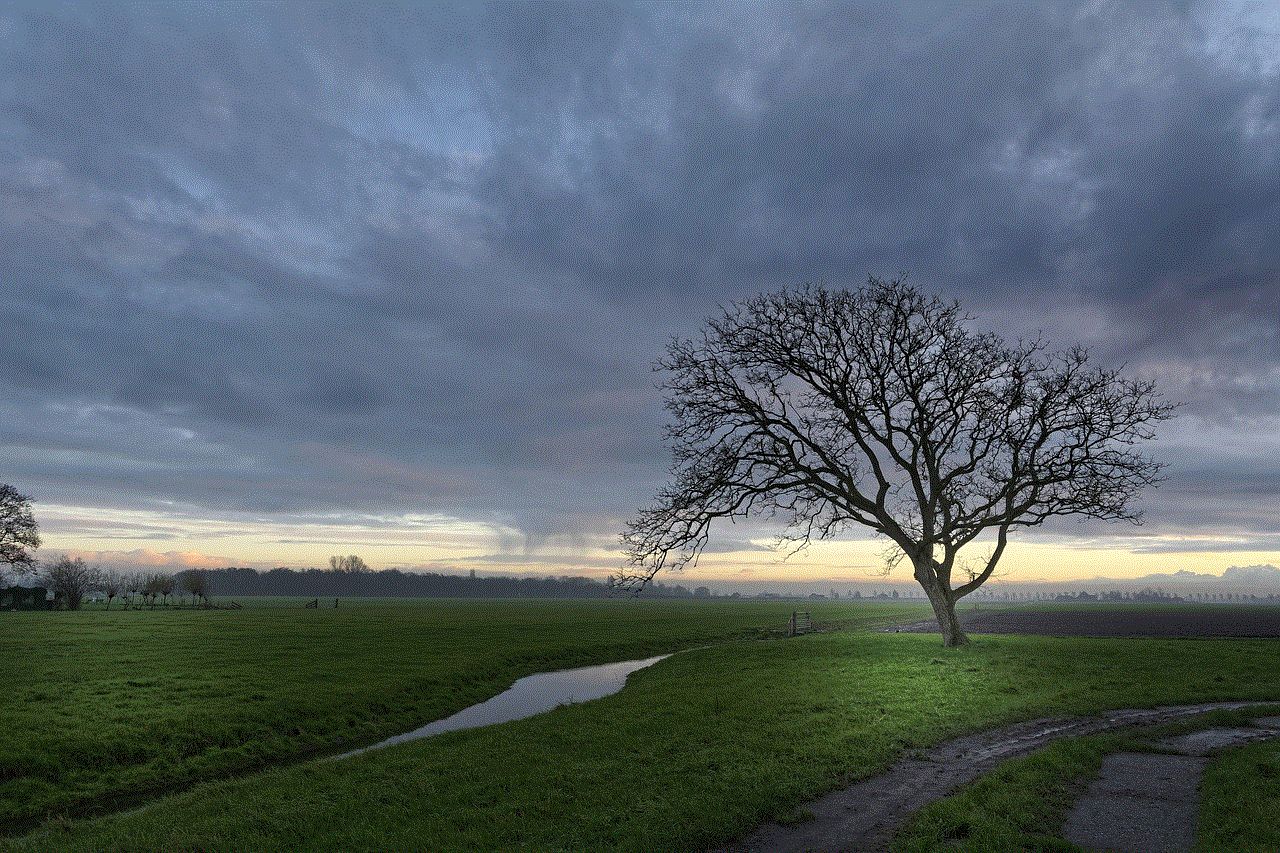
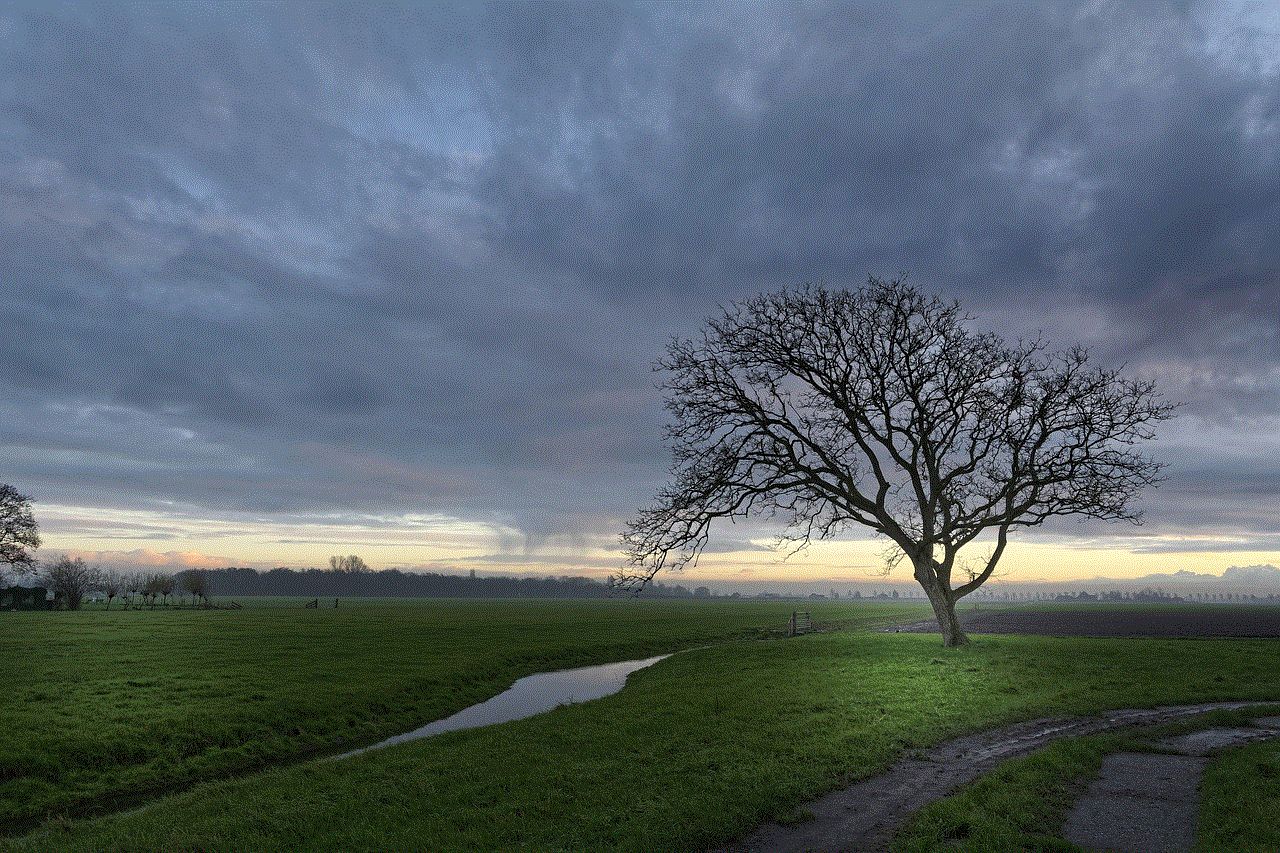
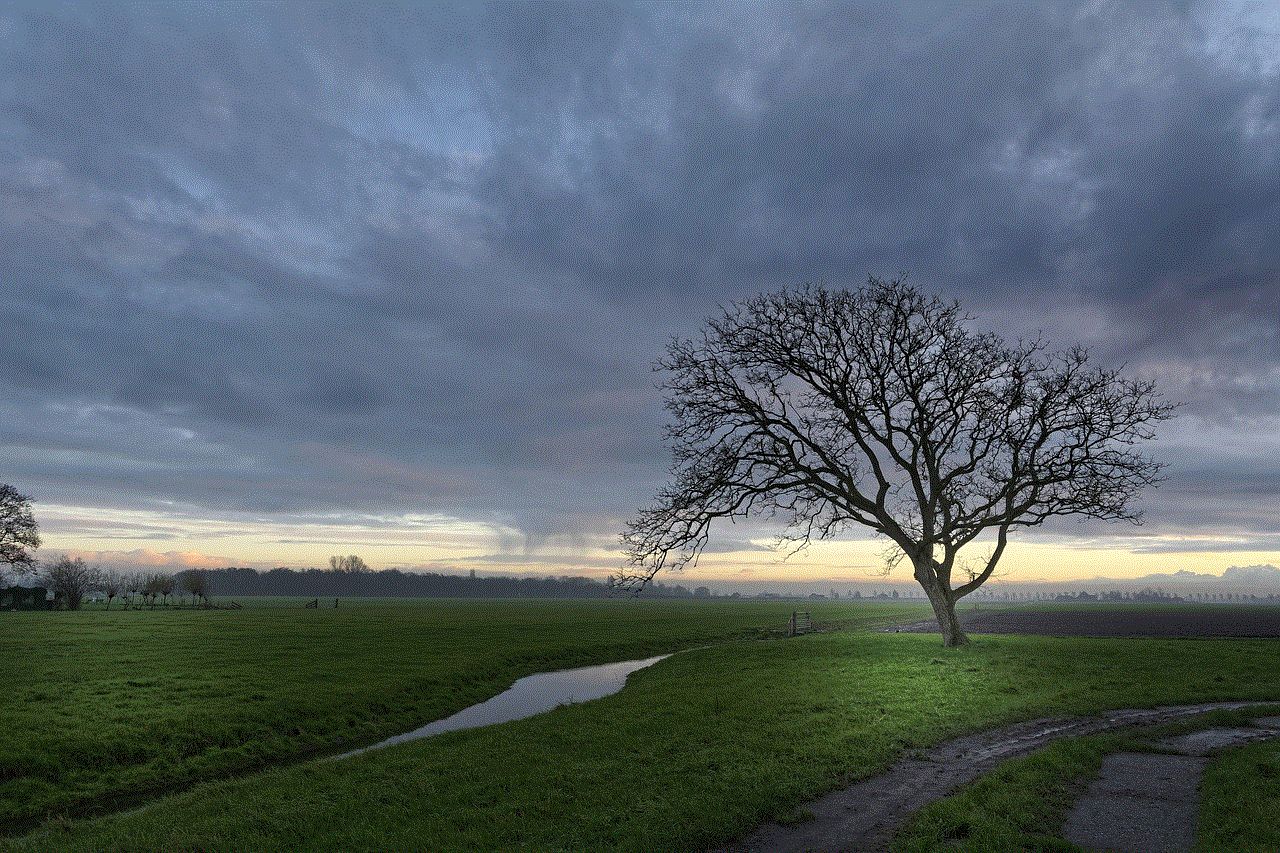
10. App Store and Third-Party Apps
The Apple Watch has its own dedicated App Store, offering a wide range of apps specifically designed for the watch. From games and productivity tools to health and fitness trackers, teens can explore and download apps that cater to their specific interests and needs. Additionally, third-party developers continuously create innovative apps, expanding the watch’s capabilities and providing endless possibilities for customization.
In conclusion, Apple Watches for teens combine style, functionality, and a range of features that are perfectly suited to the needs and preferences of this tech-savvy generation. From health and fitness tracking to communication and organization, the Apple Watch offers a multitude of benefits that enhance the lives of teenagers. With its sleek design, customizable options, and integration with other Apple devices, it has become a must-have accessory for teens who want to stay connected, organized, and stylish in today’s fast-paced world.
how to know if a text has been read
Title: How to Determine if Your Text Has Been Read: Insights into Effective Communication
Introduction:
In today’s digital age, effective communication is crucial, especially when it comes to written messages. Whether you’re a business professional, a content creator, or an individual trying to connect with others, it’s essential to know if your text has been read. In this article, we will explore various methods and strategies to gauge if your message has been read and received by the intended recipient. From using read receipts to analyzing response patterns, we will provide you with valuable insights into ensuring effective communication.
1. Read Receipts:
One of the most straightforward ways to determine if a text has been read is by enabling read receipts. Many messaging platforms and email services offer this feature, allowing you to receive confirmation when your message has been opened. However, it’s crucial to respect privacy settings and obtain consent before enabling read receipts.
2. Timing and Response Patterns:
Observe the timing and frequency of responses from the recipient. If you notice quick replies or consistent engagement, it indicates that your message has been read. Conversely, delayed or no response may suggest that the text has not been read, or the recipient is yet to respond.
3. Follow-up Communication:
To ensure your text has been read, consider sending a follow-up message. This can be a polite inquiry about the recipient’s thoughts or a request for confirmation. If the recipient responds to your follow-up, it provides clarity that your initial message was indeed read.
4. Delivery Confirmation:
Certain email services and messaging apps offer delivery confirmation, indicating that your message has been successfully delivered to the recipient’s inbox or device. While it does not guarantee that the text has been read, it provides assurance that it reached the intended recipient.
5. Response Content:
When you receive a response, pay attention to its content. If the recipient addresses the points mentioned in your text or provides detailed feedback, it suggests that they have read your message thoroughly. Conversely, vague or unrelated responses may hint that the text has not been given full attention.
6. Read Status Indicators:
Some messaging applications utilize read status indicators, such as double-check marks or “seen” notifications, to indicate that your message has been opened and read. These indicators can be helpful in determining if your text has been seen by the recipient.
7. Use of Direct Quotes:
In subsequent conversations or discussions, if the recipient refers to specific points or quotes from your text, it is a clear indication that they have read and retained the information you provided. This demonstrates that your message has been read and made an impact on the recipient.
8. Request for Clarification:
If the recipient requests clarification or seeks additional information related to your text, it signifies that they have read and considered your message. Such inquiries validate that your text has been read and prompts further conversation.
9. Analyzing Engagement Metrics:
For professional settings or content distribution, leverage analytics tools to analyze engagement metrics. These tools can provide insights into the number of views, click-through rates, or time spent on your text. While it may not offer individual-level confirmation, it provides an overall understanding of how your text is being received.
10. Openness and Transparency:
In some cases, the most effective way to know if your text has been read is through open and transparent communication. Encourage recipients to acknowledge receipt or ask them directly if they have read your message. This approach fosters a culture of accountability and ensures that important information is not overlooked.
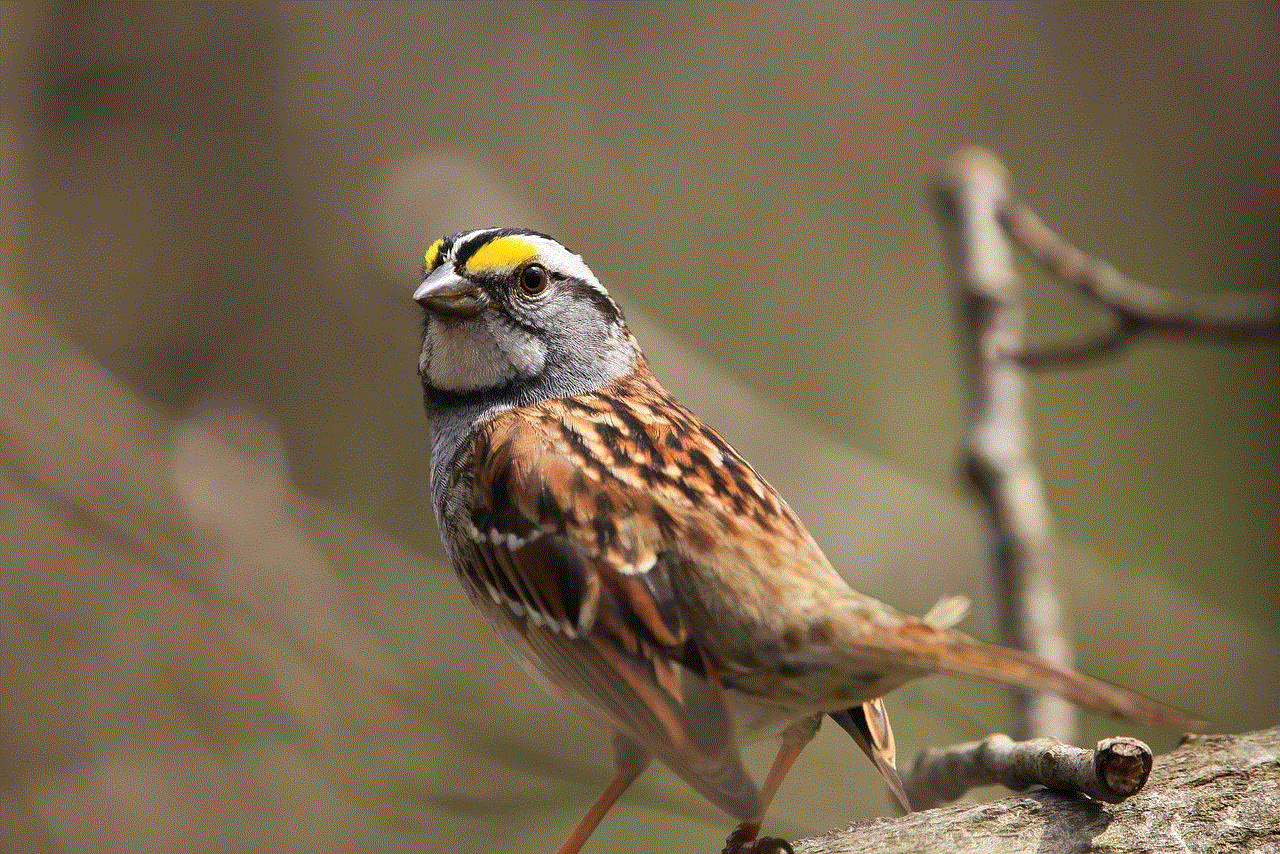
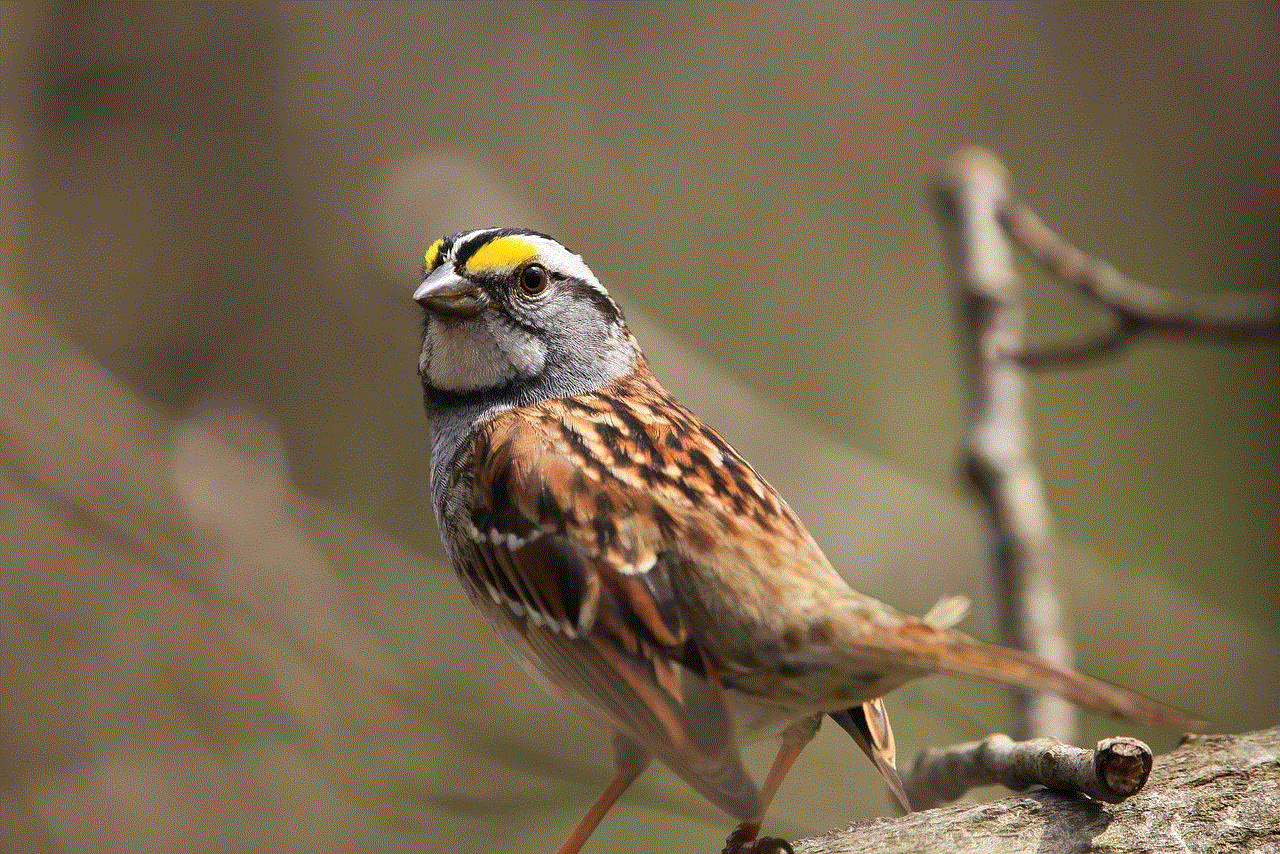
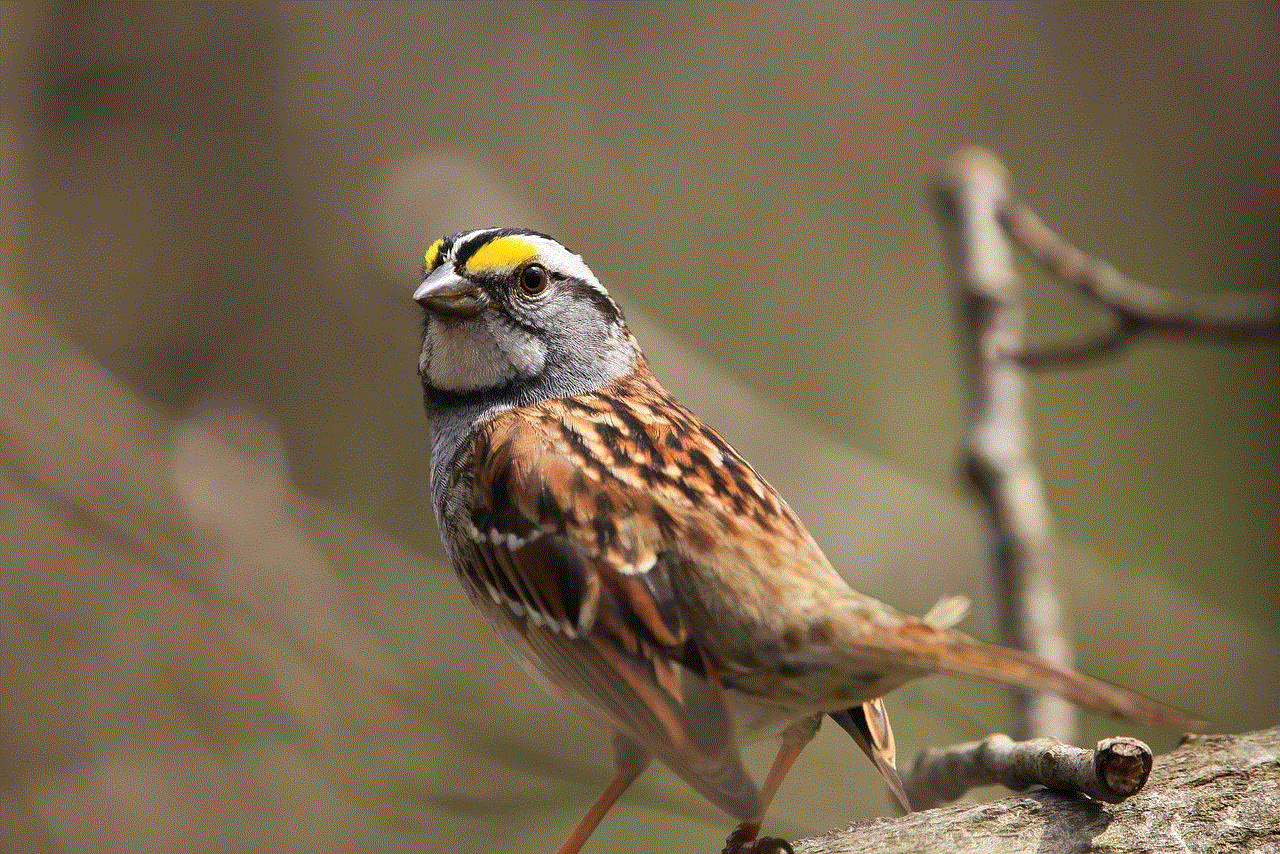
Conclusion:
Knowing if your text has been read is crucial for effective communication. Employing various strategies like enabling read receipts, observing response patterns, or requesting confirmation can provide valuable insights. By understanding these methods, you can ensure that your message is received, acknowledged, and acted upon, thereby enhancing communication efficiency and effectiveness.