secret communication apps
In today’s digital age, privacy and security have become major concerns for many individuals. With the rise of social media and messaging apps, it has become easier for hackers and third parties to access personal information. This has led to a growing demand for secure communication apps that can protect our conversations and data from prying eyes. As a result, secret communication apps have gained popularity, offering users a safe and confidential way to communicate.
Secret communication apps are designed with advanced encryption technology to ensure that all messages and calls are secure and private. These apps use end-to-end encryption, which means that only the sender and receiver can access the messages, and no one in between, including the app developers, can read them. This provides a level of security and privacy that traditional messaging apps cannot match.
One of the most popular secret communication apps is Signal. Developed by Open Whisper Systems, Signal offers end-to-end encryption for text messages, voice calls, and video calls. It has gained popularity due to its high level of security and its commitment to privacy. Signal is free to use and is available for both iOS and Android devices. It also allows users to create encrypted group chats, making it a suitable option for businesses and organizations that need to communicate sensitive information.
Another popular secret communication app is Telegram. While Signal focuses on security and privacy, Telegram offers a range of features, including secret chats, self-destructing messages, and the ability to send files up to 2 GB in size. It also has a “secret chat” feature where messages are stored only on the devices of the sender and receiver, making them inaccessible to anyone else, including the app developers. Telegram also allows users to create groups with up to 200,000 members, making it a popular choice for large organizations.
Wickr is another secret communication app that has gained popularity among businesses. It offers end-to-end encryption for messaging, voice calls, and video calls, as well as the ability to send files and documents securely. What sets Wickr apart is its focus on self-destructing messages. Users can set a timer for how long the message will remain visible, after which it will disappear. This feature is particularly useful for sensitive information that needs to be seen only once and then destroyed.
For those concerned about both privacy and anonymity, the Tor Messenger app is a popular choice. It uses the Tor network to provide secure and private messaging. Tor Messenger supports various messaging protocols, including Facebook, Google Talk, and Jabber, making it a convenient option for those who want to communicate securely across multiple platforms. It also offers end-to-end encryption for all messages and does not store any user data, ensuring complete anonymity.
In addition to these well-known secret communication apps, there are many other options available, such as Threema, Silence, and Dust. Threema is a paid app that offers end-to-end encryption for messaging, voice calls, and video calls. It also does not require any personal information, such as a phone number or email address, to use the app, making it a favorite among privacy-conscious users. Silence is another popular app that uses end-to-end encryption and also allows users to send self-destructing messages. Dust, on the other hand, takes privacy to the next level by not storing any messages on its servers, ensuring that even if the app is compromised, the messages cannot be accessed.
While secret communication apps offer a high level of security and privacy, they are not without their limitations. The first challenge is getting all parties involved to use the same app. While some apps, like Signal, are becoming more popular, it can still be challenging to convince everyone to switch to a new platform. This can be a significant barrier, especially when communicating with people outside of your organization or social circle.
Another challenge is the fear of losing access to messages if the app is discontinued or shut down. While most secret communication apps have a strong commitment to privacy, there is always a risk that the app may not be sustainable in the long run. This can be a concern for businesses that rely on these apps for secure communication.
Additionally, secret communication apps do not provide foolproof security. While they use advanced encryption technology, there is always a risk that the app can be hacked or that there may be vulnerabilities in the system. It is essential to keep the app updated and use a strong password to minimize these risks.
In conclusion, secret communication apps offer a level of security and privacy that traditional messaging apps cannot match. They use advanced encryption technology to ensure that all messages and calls are secure and private. However, there are still some challenges to using these apps, such as getting all parties involved to use the same app and the risk of losing access to messages if the app is discontinued. Despite these challenges, secret communication apps are becoming increasingly popular, and their use is likely to continue to grow as people become more concerned about their privacy and security in the digital world.
lifeboat server addresses
In the vast ocean of the internet, websites and servers are the lifeboats that keep us afloat. One of the most important components of a server is its address. Without a proper server address, users would not be able to access websites and the flow of information would come to a halt. In this article, we will delve into the world of lifeboat server addresses, their importance, and how they work.
What are Lifeboat Server Addresses?
A lifeboat server address is a unique set of numbers and letters that identifies a specific server on the internet. It is also known as an IP address, which stands for Internet Protocol address. Every device that is connected to the internet has an IP address, including computers, smartphones, and servers. These addresses are assigned to each device by the Internet Service Provider (ISP) and act as a virtual location for that device on the internet.
In simpler terms, a lifeboat server address is like the postal address of a website. Just as letters are delivered to a specific address, data packets are delivered to a specific server address. This allows for the smooth flow of information on the internet.
How are Lifeboat Server Addresses Generated?
Lifeboat server addresses are generated using a complex algorithm. The first step is to divide the internet into smaller networks, each with its own unique address. These networks are known as subnets. Each subnet has a maximum number of devices that can be connected to it. This is known as the subnet mask and is determined by the number of bits in the address.
Next, the ISP assigns a unique address to each device connected to the internet, including servers. This address is a combination of numbers and letters, also known as binary code. The binary code is then converted into decimal form, which is easier for humans to read and remember.
For example, an IP address may look like this: 192.168.1.1. In this address, the first two numbers (192.168) represent the subnet, while the last two numbers (1.1) represent the specific device. It is important to note that every device on a network must have a unique address, just like every house on a street has a unique postal address.
Types of Lifeboat Server Addresses
There are two types of lifeboat server addresses – IPv4 and IPv6. IPv4, which stands for Internet Protocol version 4, is the most commonly used type of address. It is a 32-bit address and can support up to 4.3 billion unique addresses. However, with the ever-increasing number of devices connected to the internet, the pool of available IPv4 addresses is rapidly depleting.
To address this issue, a new type of address was developed – IPv6. IPv6, which stands for Internet Protocol version 6, is a 128-bit address and can support up to 340 undecillion unique addresses. This is more than enough to cater to the growing number of devices connected to the internet.
However, the transition from IPv4 to IPv6 has been slow due to compatibility issues and the need for hardware and software updates. As a result, both IPv4 and IPv6 are currently in use, with IPv6 being the preferred choice for new devices and networks.
Importance of Lifeboat Server Addresses
Lifeboat server addresses are crucial for the smooth functioning of the internet. Without them, users would not be able to access websites, send emails, or perform any online activities. In fact, without a proper server address, a website would be like a house with no postal address – impossible to locate and visit.
Moreover, lifeboat server addresses play a vital role in security. With the rise in cyber threats, the need for secure networks has become more important than ever. Server addresses help in identifying and monitoring incoming and outgoing data packets, which helps in preventing cyber attacks.
Furthermore, server addresses also help in load balancing. In simpler terms, load balancing is the process of distributing incoming data packets evenly among multiple servers. This helps in improving website performance and ensures that the website can handle a large number of users at once.
Lifeboat Server Addresses and Website Hosting
When it comes to website hosting, lifeboat server addresses play a critical role. Website hosting is the process of storing and managing website data on a server, making it accessible to users. Every website has a specific IP address, which is connected to a server. When a user types in the website address, their browser sends a request to the server address, and the website is loaded.
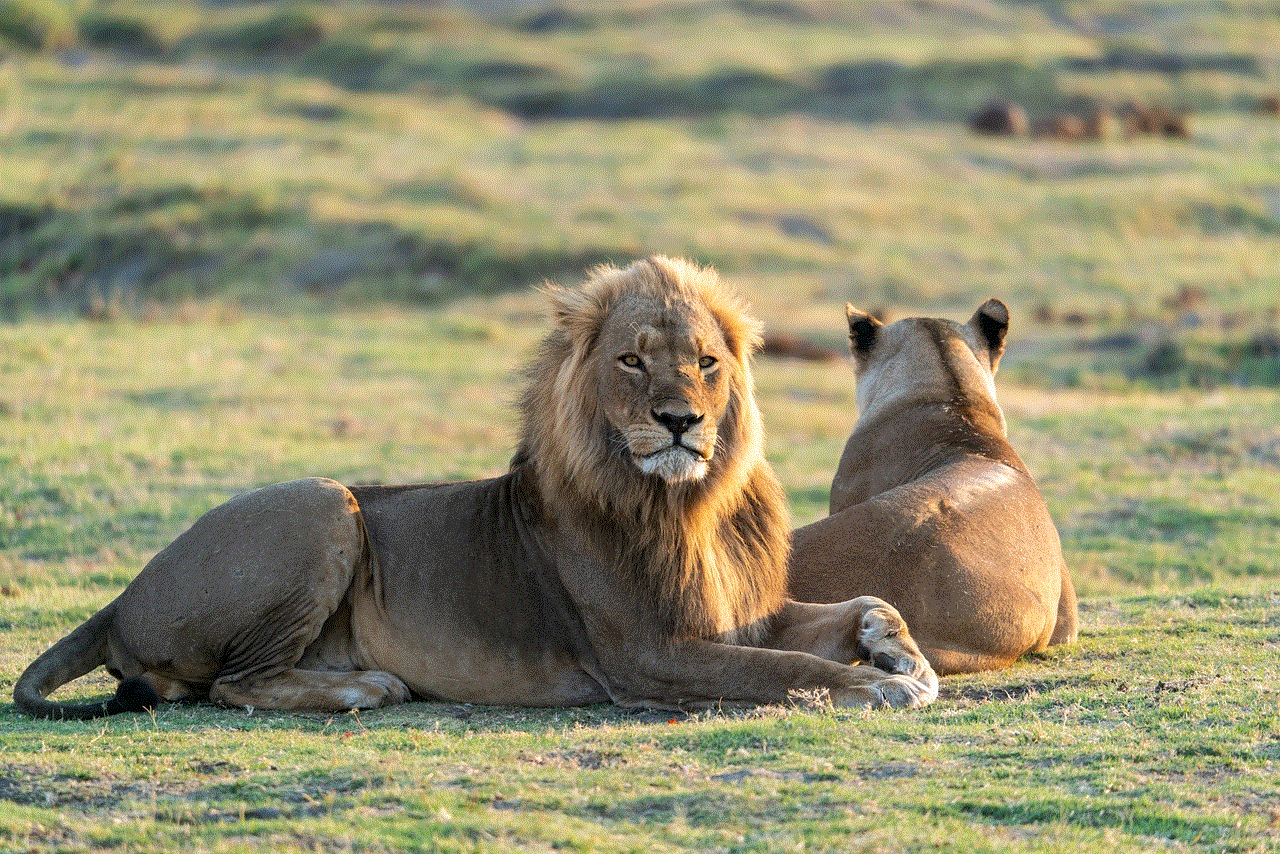
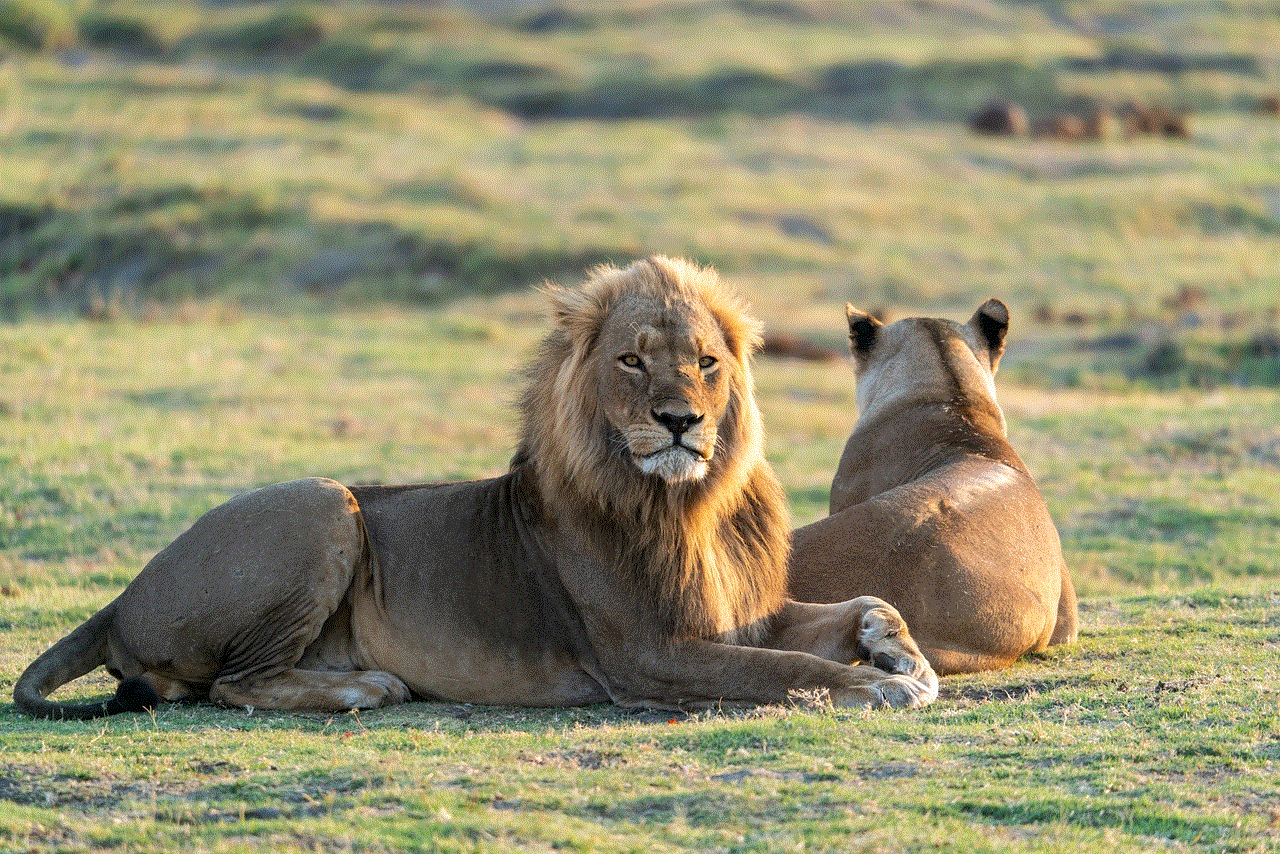
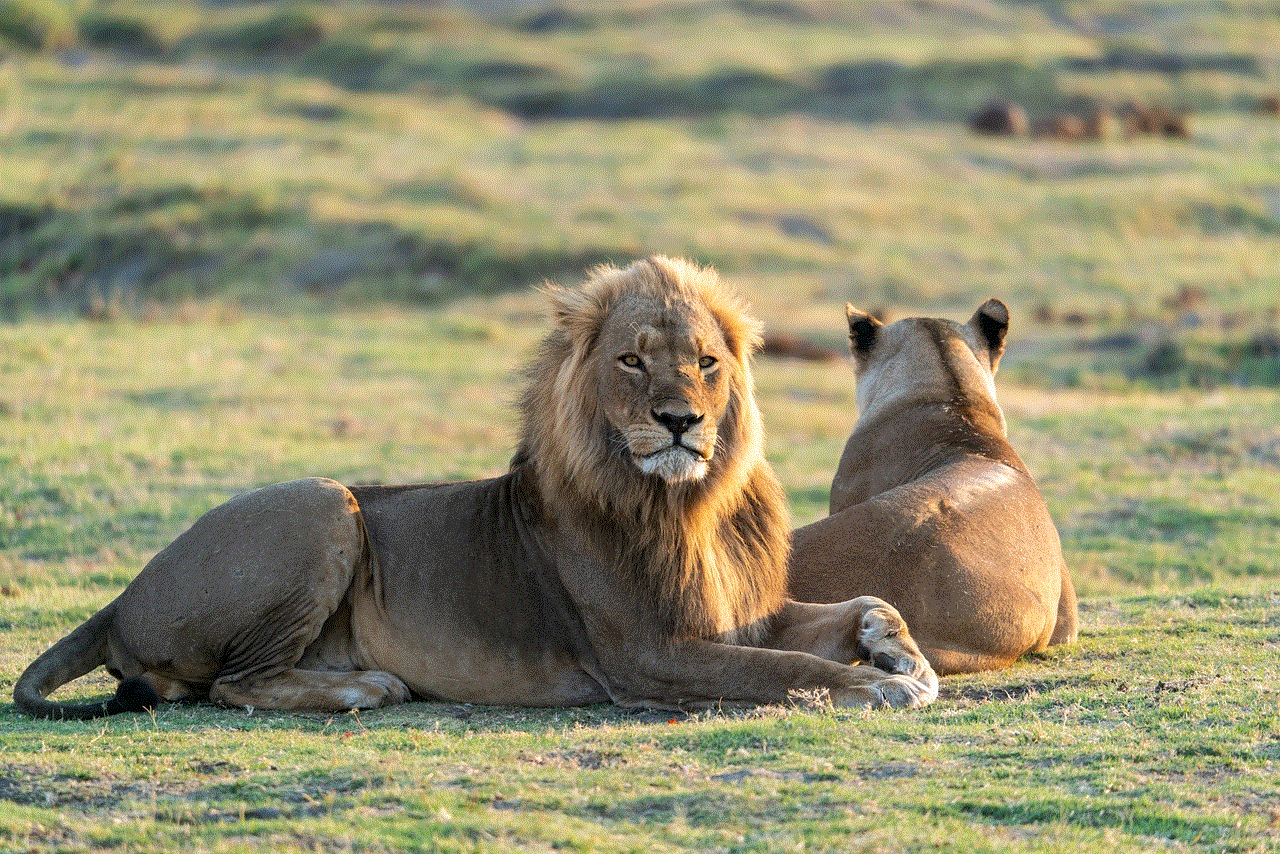
In addition to hosting websites, lifeboat server addresses are also used for other purposes, such as email hosting, database management, and cloud storage. All these services require a server to store and manage data, and a unique server address is essential for their functioning.
How to Find a Lifeboat Server Address?
Finding a lifeboat server address is a simple process. There are many online tools and websites that can help in locating a server address. One of the most commonly used tools is the Command Prompt in Windows. Users can simply type in “ipconfig” in the Command Prompt and their server address will be displayed.
Another way to find a server address is by using online tools such as “WhatIsMyIP” or “IP Lookup.” These tools provide users with their server address, as well as information about their ISP, location, and other details.
Conclusion
In conclusion, lifeboat server addresses are the backbone of the internet. They are responsible for the smooth flow of information and play a crucial role in security and website hosting. With the ever-increasing number of devices connected to the internet, the demand for unique server addresses is on the rise. As technology continues to advance, we can expect further developments in the world of server addresses. So the next time you access a website, remember the importance of lifeboat server addresses that make it all possible.
how to keep netflix from timing out
Netflix has become a household name in the world of entertainment, providing millions of viewers with endless hours of binge-worthy content. However, there’s nothing more frustrating than getting comfortable on the couch, ready to indulge in your favorite show, only to have Netflix time out on you. This can be especially frustrating when you’re in the middle of a suspenseful scene or a crucial plot twist. So, how can you keep Netflix from timing out and ruining your viewing experience? In this article, we’ll discuss some tips and tricks to help you prevent Netflix from timing out.
Before we dive into the solutions, it’s important to understand why Netflix times out in the first place. Netflix, like most streaming services, has a feature that automatically logs you out after a period of inactivity. This is done for security reasons, as it ensures that your account is not left open and vulnerable to unauthorized access. Additionally, it helps conserve bandwidth and server resources for active users. However, this can be a nuisance for viewers who like to take breaks in between episodes or like to have Netflix playing in the background while they do other tasks.
One of the easiest ways to prevent Netflix from timing out is by adjusting your account settings. When you log into your Netflix account, go to the “Account” section and click on “Playback settings.” Here, you’ll see an option to adjust the “Playback Timeout” duration. By default, this is set to “Auto,” but you can change it to “Off” to prevent Netflix from timing out altogether. Keep in mind that this may use more bandwidth and server resources, so it’s recommended to only use this if you have a stable internet connection.
Another solution is to use a browser extension or a third-party app that prevents your computer from going into sleep mode. These extensions or apps work by simulating mouse movements or keystrokes at a regular interval, tricking your computer into thinking that you’re still active. This can be a useful solution if you like to watch Netflix on your computer or laptop. However, keep in mind that this may not work on all devices, and you may need to adjust the settings to suit your preferences.
If you’re using a streaming device such as a smart TV, gaming console, or a streaming stick, you may not have the option to change the playback timeout duration. However, most of these devices have a built-in feature that prevents the device from going into sleep mode while streaming. For example, on a Roku device, you can go to “Settings” and then select “System.” Here, you’ll find an option to adjust the “Power Mode” to “Fast Start,” which will keep the device from going into sleep mode while streaming. Other streaming devices may have similar options, so be sure to explore the settings to see if there’s a solution available.
If you’re using Netflix on your mobile device, you may have noticed that the app times out after a period of inactivity. However, there is a way to prevent this from happening. In the Netflix app, go to the “My Downloads” section and click on the “Smart Downloads” toggle. This feature automatically downloads the next episode of a TV show while you’re connected to Wi-Fi, so you can watch it later without an internet connection. By enabling this feature, it keeps the app active and prevents it from timing out.
For those who prefer to watch Netflix on their TV, there’s a solution for you too. Most modern TVs have a feature called “Auto Power Off” or “Sleep Timer,” which automatically turns off the TV after a period of inactivity. You can usually find this feature in the TV’s settings, and you can adjust the timer or turn it off altogether. This will prevent your TV from turning off while you’re in the middle of a Netflix binge session.
Another solution is to use a VPN while streaming Netflix. VPNs work by encrypting your internet connection, making it appear as if you’re accessing the internet from a different location. This can be useful for viewers who travel frequently and want to access their home country’s Netflix library. However, it can also be useful for preventing Netflix from timing out. Some VPNs have a built-in feature that simulates activity to prevent the internet connection from timing out. However, keep in mind that using a VPN may slow down your internet connection, so it’s recommended to use a reliable and fast VPN service.
If none of the solutions mentioned above work for you, there’s one last resort – simply hit the “Continue Watching” button every once in a while. This will refresh the connection and prevent Netflix from timing out. While this may seem like a hassle, it only takes a few seconds and can save you from having to log back in and find your place in the show or movie you were watching.



In conclusion, there are several ways to prevent Netflix from timing out. Whether you adjust your account settings, use a browser extension or app, or adjust your device’s settings, there’s a solution for everyone. While it may be frustrating to have Netflix time out on you, these simple solutions can help you enjoy uninterrupted viewing. So, the next time you settle in for a Netflix marathon, keep these tips in mind to prevent any interruptions. Happy streaming!