school lunch for picky eaters
School lunches can be a source of stress for both parents and children, especially when it comes to picky eaters. As a parent, you want to make sure your child is getting a nutritious and balanced meal during the school day, but it can be challenging when your child refuses to eat certain foods. Picky eaters may have specific preferences or sensory issues that make it difficult for them to try new foods or eat a variety of foods. However, with some creative strategies and a little bit of patience, you can pack a school lunch that your picky eater will enjoy.
In this article, we will discuss tips and ideas for creating school lunches for picky eaters. We will explore ways to incorporate new foods, provide a balanced meal, and make lunchtime more enjoyable for both you and your child. Whether your child is a preschooler or a teenager, these tips are applicable to all ages and can help you navigate the challenges of feeding a picky eater.
1. Involve Your Child in the Process
One of the best ways to get your picky eater to try new foods is by involving them in the process of choosing and preparing their school lunch. Take your child grocery shopping with you and allow them to pick out some fruits, vegetables, and other lunch items that they are willing to try. Giving them control over their food choices can make them feel more empowered and more likely to eat what they have chosen.
You can also involve your child in the meal prep process, whether it’s making sandwiches, cutting fruits and vegetables, or assembling a bento box. By involving them in the preparation, they will feel more invested in the meal and may be more willing to try new foods. Additionally, this is a great opportunity to teach your child about different food groups and the importance of a balanced diet.
2. Pack a Variety of Foods
Picky eaters often have a limited range of foods that they are willing to eat, which can make it challenging to pack a nutritious lunch. However, it’s essential to offer a variety of foods to ensure your child is getting all the necessary nutrients. Aim to include a protein source, a whole grain, a fruit, a vegetable, and a dairy item in their lunch. This way, even if your child only eats a few items, they are still getting a balanced meal.
To make packing a variety of foods easier, you can create a list of acceptable foods with your child. This list can include foods from each food group that your child likes or is willing to try. With this list, you can create different combinations of foods each day to keep lunchtime exciting for your child.
3. Be Creative with Presentation
Picky eaters are often hesitant to try new foods because of how they look or smell. This is where creative presentation can come in handy. Cutting fruits and vegetables into fun shapes, arranging food items in a bento box, or even giving foods funny names can make lunchtime more appealing to your child. Use cookie cutters to shape sandwiches or make fruit kabobs. The more fun and visually appealing the lunch looks, the more likely your child will be willing to try it.
4. Introduce New Foods Slowly
It’s essential to remember that introducing new foods to a picky eater takes time and patience. Don’t expect your child to suddenly start eating a wide range of foods overnight. Introduce new foods slowly, and don’t force your child to eat them. Encourage them to take a small bite and offer praise for trying something new. It may take several tries before your child is willing to eat a new food, so be patient and persistent.
5. Make Lunchtime Interactive
Eating can be a sensory experience for picky eaters, and they may be more willing to try new foods if they can interact with them. For example, you can pack a DIY taco or sandwich kit, where your child can choose their toppings and assemble their meal. This way, they are in control of what they are eating, and it may encourage them to try new foods.
Another idea is to pack dips or sauces for fruits and vegetables. Picky eaters may be more willing to eat a food if they can dip it in something they like. You can also try a “taste test” lunch, where you pack a variety of foods and have your child rate them on a scale of 1-10. This activity can make lunchtime more fun and interactive while also encouraging your child to try new foods.
6. Don’t Use Food as a Reward or Punishment
It can be tempting to use food as a reward or punishment for picky eaters, but this can create an unhealthy relationship with food. Avoid using statements like “if you finish your carrots, you can have dessert” or “if you don’t eat your broccoli, you won’t get any snacks.” Instead, focus on positive reinforcement and praise when your child tries new foods or eats a well-balanced meal.
7. Consider Food Allergies and Sensitivities
Some picky eaters may have underlying food allergies or sensitivities that make it challenging for them to eat certain foods. If you suspect your child has a food allergy or sensitivity, consult with their pediatrician and consider allergy testing. Avoid packing any foods that your child is allergic to, and be mindful of any sensitivities when choosing lunch items.
8. Don’t Give Up on Foods
It’s common for picky eaters to go through phases where they refuse to eat certain foods they once enjoyed. Don’t give up on these foods completely. Continue to offer them in different ways, such as cooked versus raw or mixed with other foods. It may take some time, but your child may eventually start eating these foods again.
9. Set a Good Example
Children often mimic their parents’ eating habits, so it’s essential to set a good example when it comes to trying new foods. If your child sees you eating and enjoying a variety of foods, they may be more willing to do the same. Try new foods together as a family and make it a positive experience.
10. Seek Professional Help if Needed
If your child’s picky eating is severe and affecting their health and growth, it may be necessary to seek professional help. A pediatrician or a registered dietitian can work with you and your child to address any underlying issues and create a plan to expand their food choices. They can also provide helpful tips and strategies tailored to your child’s specific needs.
In conclusion, packing a school lunch for a picky eater may seem like a daunting task, but with some creativity and patience, you can make lunchtime more enjoyable for both you and your child. Involve your child in the process, pack a variety of foods, be creative with presentation, and introduce new foods slowly. Remember to avoid using food as a reward or punishment and seek professional help if needed. With time and persistence, your picky eater may surprise you by trying new foods and expanding their palate.
how to turn off location on iphone without notifying



With the constant advancements in technology, it has become nearly impossible to escape being tracked by our devices. From social media to navigation apps, our smartphones have become an integral part of our daily lives. However, there are times when we may want to turn off our location on our iPhone without notifying anyone. Whether it’s for privacy concerns or simply wanting to disconnect from the virtual world, there are various ways to disable location services on an iPhone without alerting others. In this article, we will explore different methods to turn off location on an iPhone without notifying anyone.
Before we dive into the methods, it’s essential to understand the purpose of location services on an iPhone. Location services use GPS, Wi-Fi, and cellular data to determine your approximate location and provide relevant information such as directions, nearby places, and weather updates. This feature also allows apps to access your location, which can be helpful for services like ride-sharing or food delivery. However, it can also be a cause for concern as it can potentially invade your privacy if misused.
Now, let’s take a look at how to turn off location on an iPhone without notifying anyone.
1. Turn off Location Services for Specific Apps
One way to keep your location private is by limiting access to your location for specific apps. To do this, go to your iPhone’s Settings, and then tap on Privacy. From there, select Location Services and scroll down to see a list of apps that have requested access to your location. You can choose to disable location services for individual apps by tapping on the app’s name and selecting “Never” under the location access options. This way, you can control which apps have access to your location and prevent them from tracking your movements without notifying anyone.
2. Enable Airplane Mode
Another way to turn off location on an iPhone without notifying anyone is by enabling Airplane Mode. This feature disables all wireless connections, including location services, which will prevent your device from broadcasting your location. To enable Airplane Mode, swipe down from the top right corner of your screen to access the Control Center and tap on the airplane icon. This will turn off all wireless connections, including location services, without alerting anyone.
3. Use a VPN
A Virtual Private Network (VPN) is a great tool to protect your privacy online. It creates a secure connection between your device and the internet, making it difficult for anyone to track your online activities. Some VPNs also offer a feature called “location spoofing,” which allows you to mask your actual location and appear to be somewhere else. By using a VPN, you can turn off location on your iPhone without notifying anyone and keep your online activities private.
4. Disable Location Services for System Services
In addition to individual apps, your iPhone also has system services that use your location for various purposes, such as providing location-based suggestions and improving network coverage. To turn off location services for system services, go to Settings, then Privacy, and select Location Services. Scroll down and tap on System Services. From there, you can choose which system services you want to disable or turn off location services altogether by toggling off the “Location Services” button at the top of the screen.
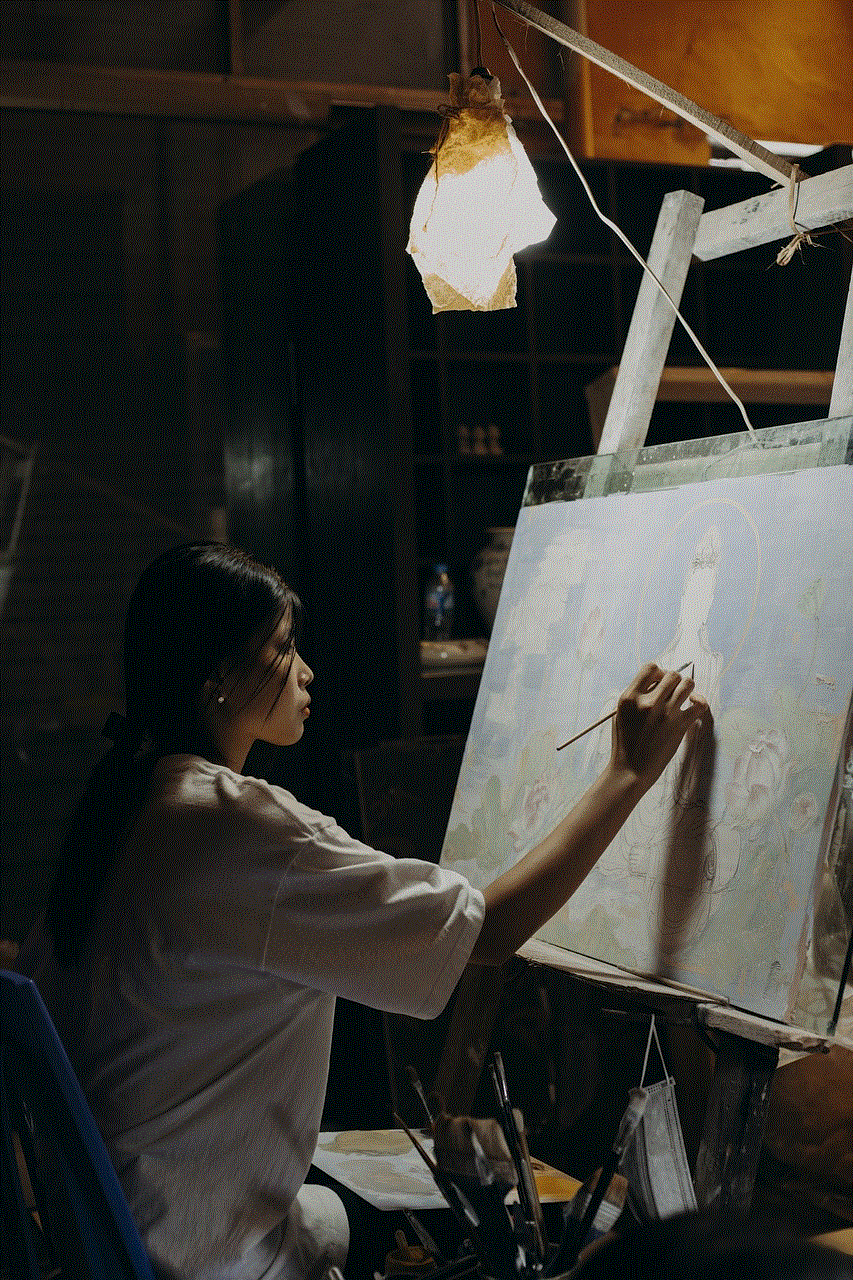
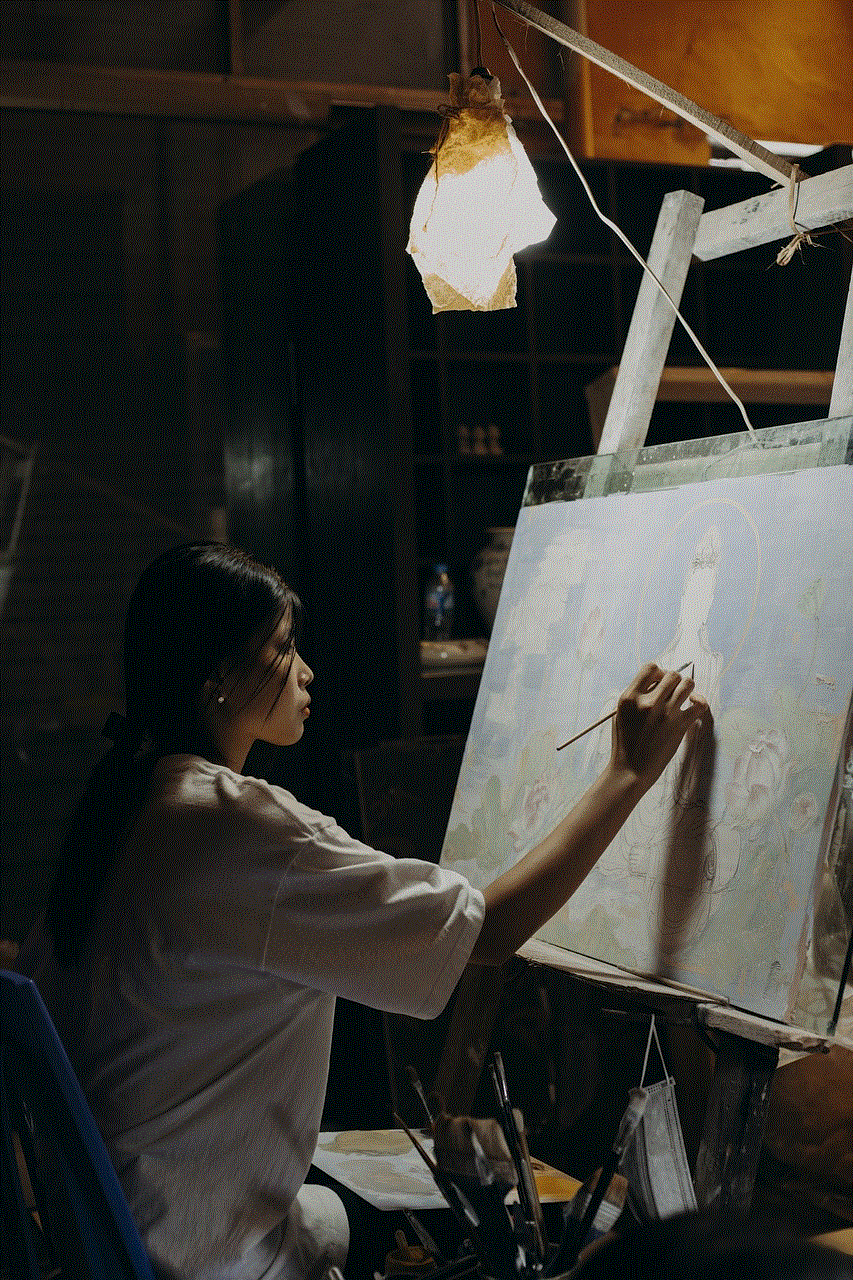
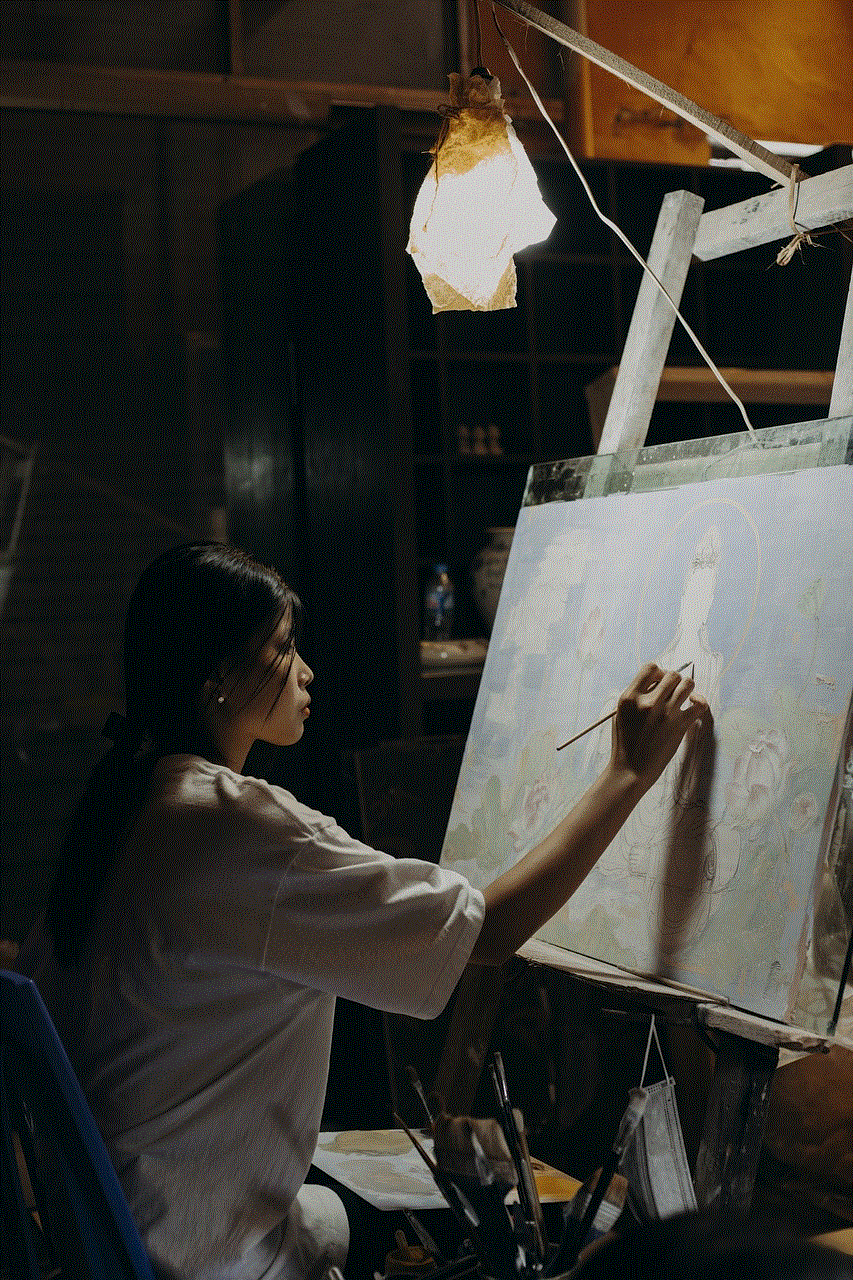
5. Use a Third-Party App
There are various third-party apps available on the App Store that offer features to hide your location. These apps use different methods, such as VPNs or location spoofing, to protect your privacy. Some popular options include Ghostery Privacy Browser, Fake GPS Location, and Private VPN. These apps can help you turn off location on your iPhone without notifying anyone and keep your online activities private.
6. Turn off Share My Location
If you want to turn off your location on your iPhone without notifying anyone, you can also disable the “Share My Location” feature. This feature allows you to share your location with family and friends through the Find My app. To turn it off, go to Settings, then tap on your Apple ID at the top of the screen, and select “Find My.” From there, you can toggle off the “Share My Location” button to prevent others from tracking your location.
7. Use a Temporary Location
If you want to keep your location private without turning off location services completely, you can use a temporary location. This will trick your device into thinking that you are in a different location, and your real location will remain hidden. To do this, you will need to use a location spoofing app or a VPN with location spoofing capabilities. By using a temporary location, you can turn off location on your iPhone without notifying anyone and still use location-based services.
8. Turn off Frequent Locations
Your iPhone keeps track of your frequently visited locations, which can be helpful for providing accurate location-based suggestions. However, it can also be a privacy concern. To turn off this feature, go to Settings, then Privacy, and select Location Services. From there, tap on System Services and toggle off “Frequent Locations.” This will prevent your iPhone from storing your frequently visited locations, keeping your whereabouts private.
9. Use a Dummy Location
Similar to using a temporary location, you can also set a dummy location on your iPhone. This involves using a fake GPS location app to set a location of your choice, which your device will use instead of your real location. This method can be useful if you want to hide your real location from specific apps or services without turning off location services altogether.
10. Turn off Location-Based Ads
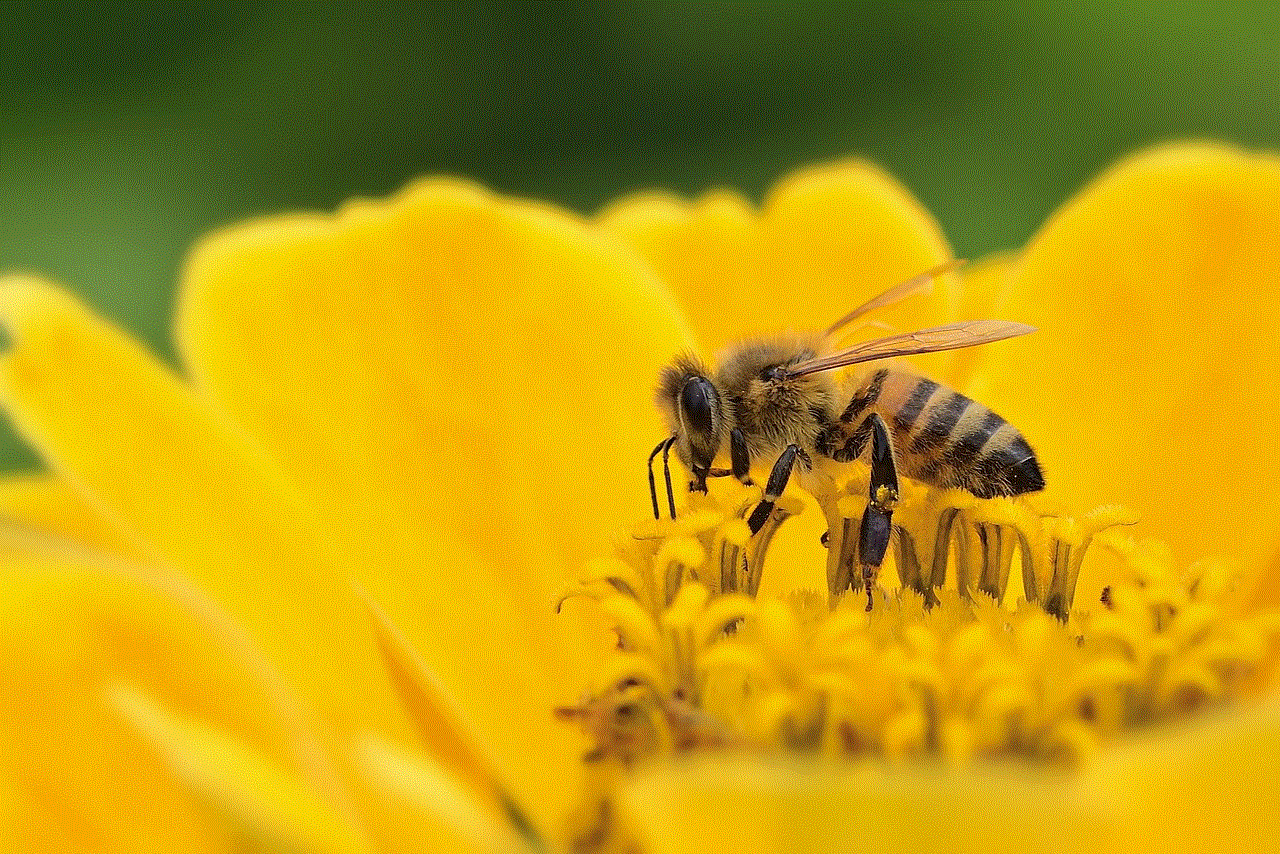
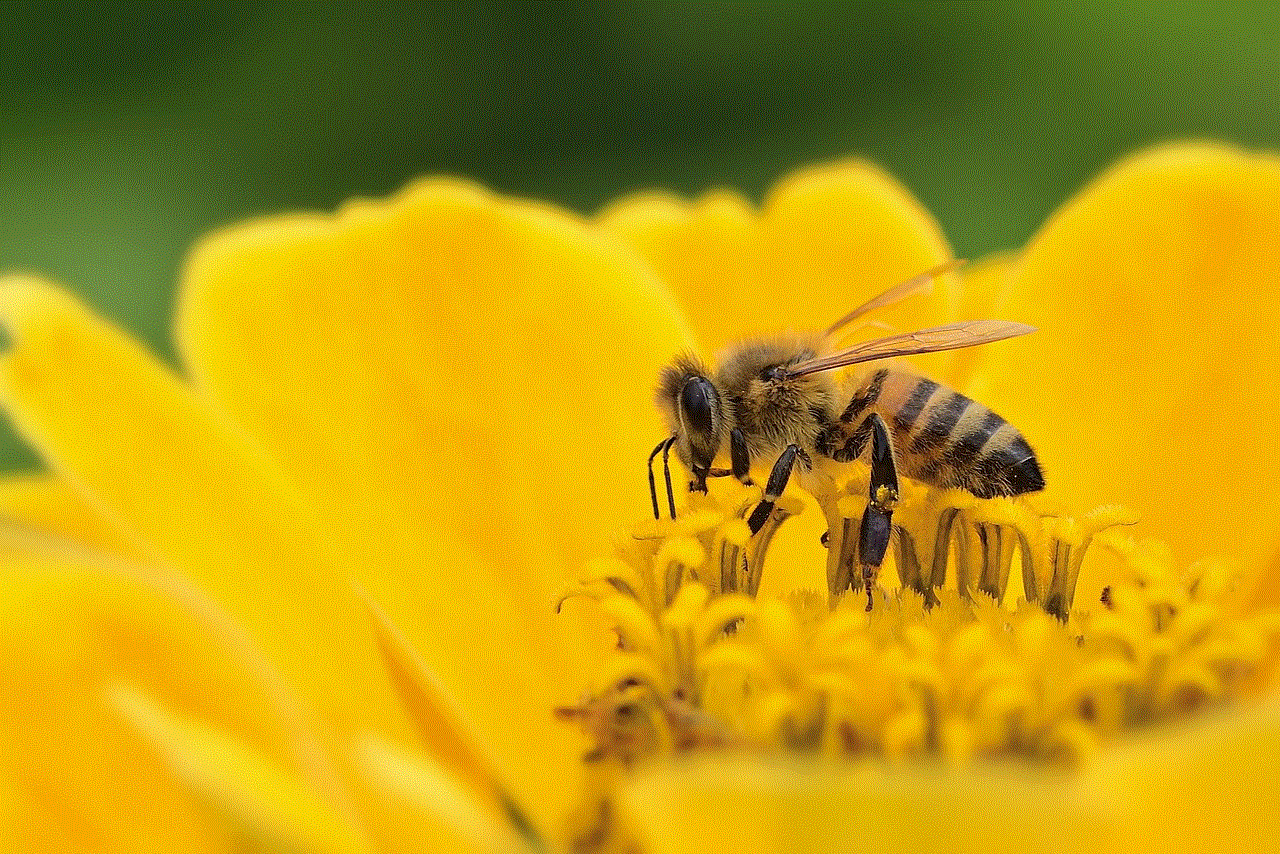
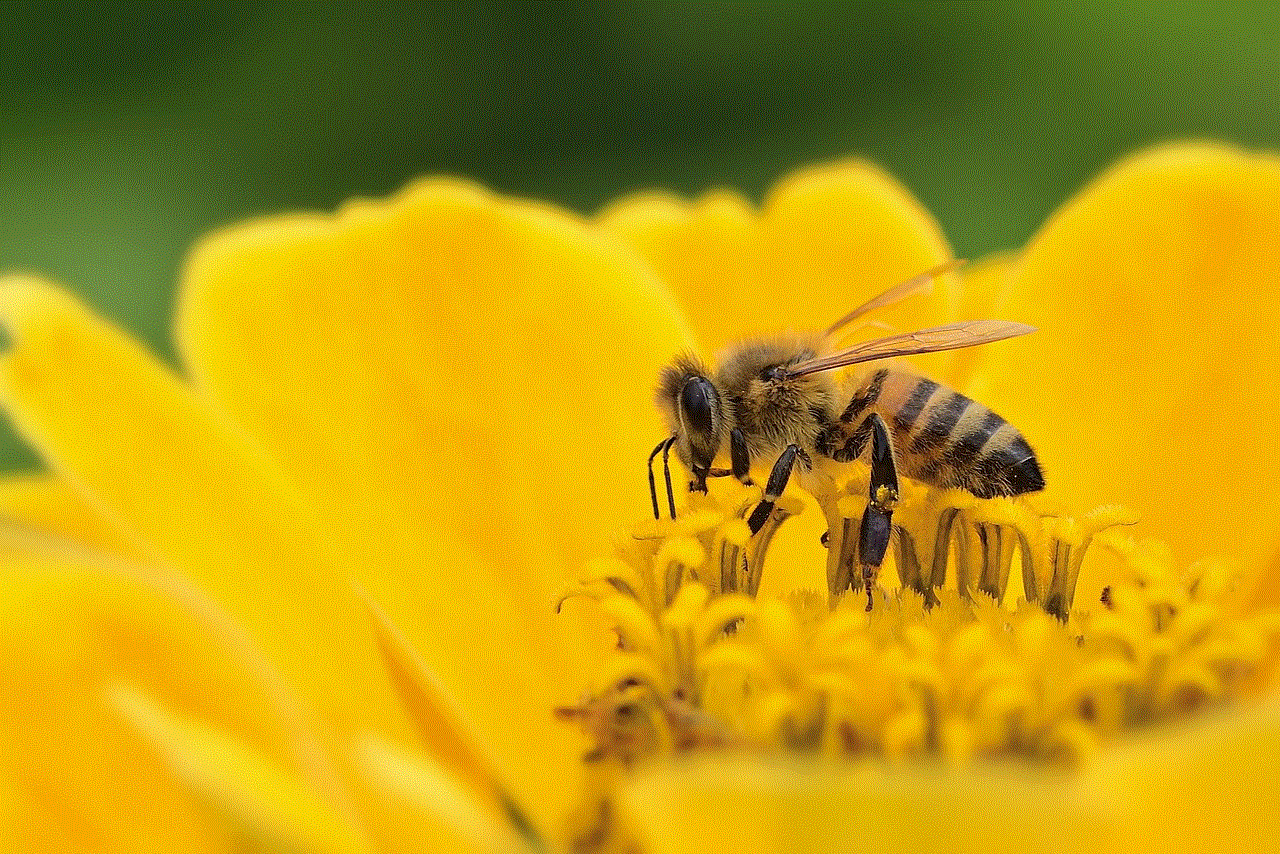
Lastly, you can turn off location-based ads to prevent advertisers from tracking your location and showing you targeted ads. To do this, go to Settings, then Privacy, and select Location Services. From there, scroll down and tap on System Services, then toggle off “Location-Based Apple Ads.” This will prevent advertisers from accessing your location data and showing you targeted ads based on your whereabouts.
In conclusion, there are various ways to turn off location on an iPhone without notifying anyone. From limiting location access for specific apps to using a dummy location, these methods can help you keep your location private. It’s essential to understand the potential risks of having your location constantly tracked and take steps to protect your privacy. By using the methods mentioned above, you can control who has access to your location data and keep your movements private.