rocket league review
Rocket League is a game that has taken the world by storm since its release in 2015. Developed by Psyonix, this vehicular soccer video game has captured the hearts of gamers and non-gamers alike with its fast-paced gameplay, stunning visuals, and addictive nature. In this review, we will take a closer look at what makes Rocket League so special and why it has become one of the most popular games in recent years.
Gameplay:
At its core, Rocket League is a simple game – you control a rocket-powered car and your objective is to hit a ball into your opponent’s goal. However, the game’s simplicity is what makes it so appealing. The controls are easy to learn, but difficult to master, which adds to the game’s addictive nature. The cars are customizable, and you can choose from a variety of different models, each with their unique abilities and stats.
One of the most impressive aspects of Rocket League’s gameplay is the physics engine. The way the cars move and interact with the ball and the environment is incredibly realistic, making for a truly immersive experience. The game also features a boost system, which adds an extra layer of strategy to the gameplay. You can use your boost to increase your speed, make jumps, and perform aerial maneuvers, which are essential for scoring goals and defending your own goal.
Modes:
Rocket League offers a variety of game modes to cater to different playstyles and skill levels. The most popular mode is the standard “Soccer” mode, where you play in teams of up to four players. However, the game also offers other modes such as Hoops (a basketball-inspired mode), Snow Day (played on an ice rink with a hockey puck instead of a ball), and Dropshot (where you have to break the opponent’s floor to score). These modes add variety to the gameplay and keep things interesting for players.
Online play:
One of the most significant aspects of Rocket League is its online play. The game features a robust online matchmaking system, which allows players to find opponents of similar skill levels quickly. This feature is crucial for the game’s competitiveness and ensures that players have a fair chance of winning. The online play is smooth and lag-free, which is a testament to the game’s well-developed netcode.
In addition to regular online play, Rocket League also offers competitive seasons, where players can earn ranks and rewards based on their performance. This adds an extra layer of motivation for players to improve their skills and climb the ranks. The game also features cross-platform play, which means that players on different platforms (PC, PlayStation, Xbox , and Nintendo Switch ) can play together, further expanding the player base and making it easier to find matches.
Graphics and Sound:
Rocket League’s graphics are stunning. The game features vibrant and detailed environments, and the cars and their customization options are top-notch. The game runs smoothly on most systems, and the visuals are optimized for both high-end PCs and consoles. The sound design is also excellent, with an upbeat soundtrack that fits the game’s fast-paced nature perfectly. The sound effects are also well-done, from the roar of the crowd to the screeching of tires as you make a sharp turn.
Community and Esports:
Rocket League has a thriving community, with millions of players worldwide. The game’s official subreddit has over 1 million members, and the community is known for its friendliness and helpfulness towards new players. The game also has a dedicated esports scene, with regular tournaments and a championship league. The esports scene has grown significantly in recent years, with prize pools reaching hundreds of thousands of dollars, making it an attractive career option for professional players.
Updates and DLC:
One of the most impressive things about Rocket League is the continuous support and updates from its developers. The game receives regular updates, which include new content, bug fixes, and improvements to the gameplay. The developers also release paid DLC packs, which include new cars, cosmetics, and game modes. However, these DLC packs are entirely optional and do not affect the core gameplay.
Criticism:
While Rocket League has received widespread acclaim, it is not without its flaws. One of the most significant criticisms of the game is its steep learning curve. The game can be quite challenging for new players, and the skill gap between beginners and experienced players can be discouraging. However, the game offers tutorials and training modes to help players improve their skills, and with practice, anyone can become a proficient player.
Another criticism is the game’s microtransactions. While the DLC packs are optional, the game also features a loot box system, where players can purchase keys to open crates that contain random cosmetic items. This system has received backlash from some players who feel that it promotes gambling and is not suitable for a game that is popular among younger audiences.
Conclusion:
Overall, Rocket League is a fantastic game that has something to offer for everyone. Its simple yet addictive gameplay, stunning graphics, and robust online play make it a must-try for any gamer. The continuous support and updates from the developers ensure that the game remains fresh and exciting for both new and experienced players. While it has its flaws, they are overshadowed by the game’s many strengths, making Rocket League one of the best games of this generation.
sim card number details
A SIM card, or Subscriber Identity Module card, is a small electronic chip that is inserted into a mobile device to connect it to a cellular network. It contains essential information such as the user’s phone number, network operator, and other vital data. In this modern age of technology, SIM cards have become an integral part of our daily lives, allowing us to stay connected with the world at all times. In this article, we will delve deeper into the details of SIM card numbers and how they work.
1. History of SIM Card Numbers
The first SIM card was introduced in 1991 by a German company called Giesecke & Devrient. It was primarily used in Europe, and at that time, it was known as the “GSM Subscriber Identity Module.” The GSM standard was adopted by most countries, leading to the widespread use of SIM cards in mobile devices. Over the years, SIM cards have evolved, becoming smaller in size and capable of storing more data. The latest version is the nano-SIM, which is used in most modern smartphones.
2. What is a SIM Card Number?
A SIM card number is a unique identifier assigned to each SIM card. It is also known as the ICCID (Integrated Circuit Card Identifier) and consists of 19 to 20 digits. The first few digits represent the network operator, followed by the country code, and the remaining digits are unique to each SIM card. This number is essential for the network provider to track the SIM card and provide services to the user.
3. How is a SIM Card Number Different from a Phone Number?
Many people confuse a SIM card number with a phone number, but they are two different things. A phone number is assigned to a SIM card by the network operator, and it is used to make and receive calls and messages. On the other hand, a SIM card number is only used by the network provider to identify the SIM card and provide services. When you change your SIM card, your phone number also changes, but the SIM card number remains the same.
4. Types of SIM Card Numbers
There are two types of SIM card numbers – the primary and secondary. The primary SIM card number is the one assigned to your SIM card for regular use. It is used to make calls, send messages, and access the internet. The secondary SIM card number is a virtual number that is used for temporary or specific purposes. For example, you can use a secondary SIM card number for data roaming when traveling to another country.
5. How to Find Your SIM Card Number?
If you want to know your SIM card number, you can find it by removing the SIM card from your phone and checking the 19 to 20 digits printed on it. However, if you do not have access to your SIM card or do not want to remove it, you can also find your SIM card number by dialing *#06# on your phone. The number will be displayed on your screen, and you can also copy it to your clipboard.
6. Importance of SIM Card Numbers
SIM card numbers are essential for the smooth functioning of a mobile network. They are used to identify and authenticate a user on the network, allowing them to make calls, send messages, and access the internet. SIM cards also store crucial information such as contacts, messages, and call logs, making it easy for users to switch to a new device without losing their data.
7. How SIM Card Numbers are Assigned?
When a user purchases a SIM card, the network operator assigns a unique SIM card number to it. The number is linked to the operator’s network and is activated once the user inserts it into their device. Network operators have a pool of SIM card numbers, and they are assigned in a sequential manner, ensuring that no two SIM cards have the same number.
8. Security Measures for SIM Card Numbers
SIM card numbers are sensitive information, and they need to be protected from unauthorized access. Network operators implement various security measures to safeguard SIM card numbers, such as encryption and SIM lock. Encryption ensures that the data on the SIM card is protected, and SIM lock restricts the use of the SIM card to a specific device.
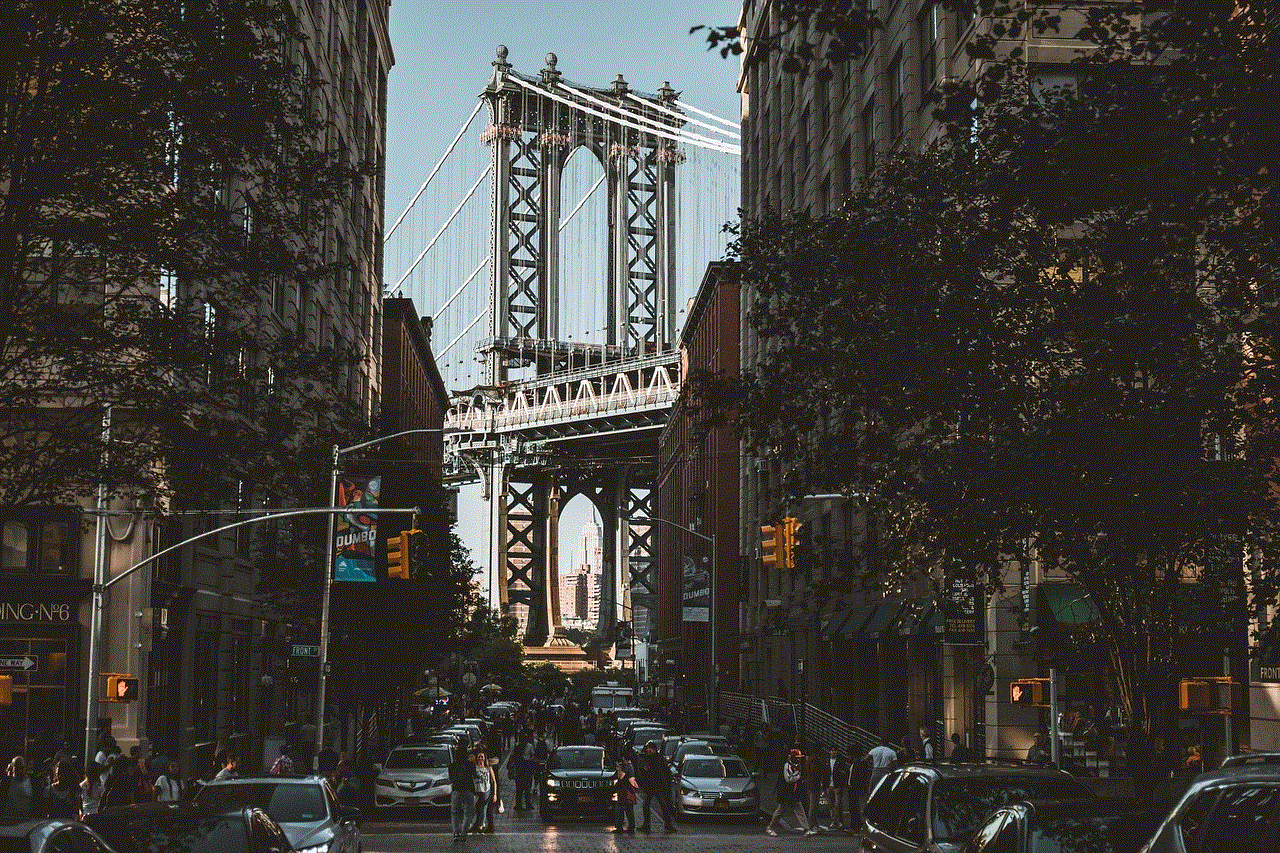
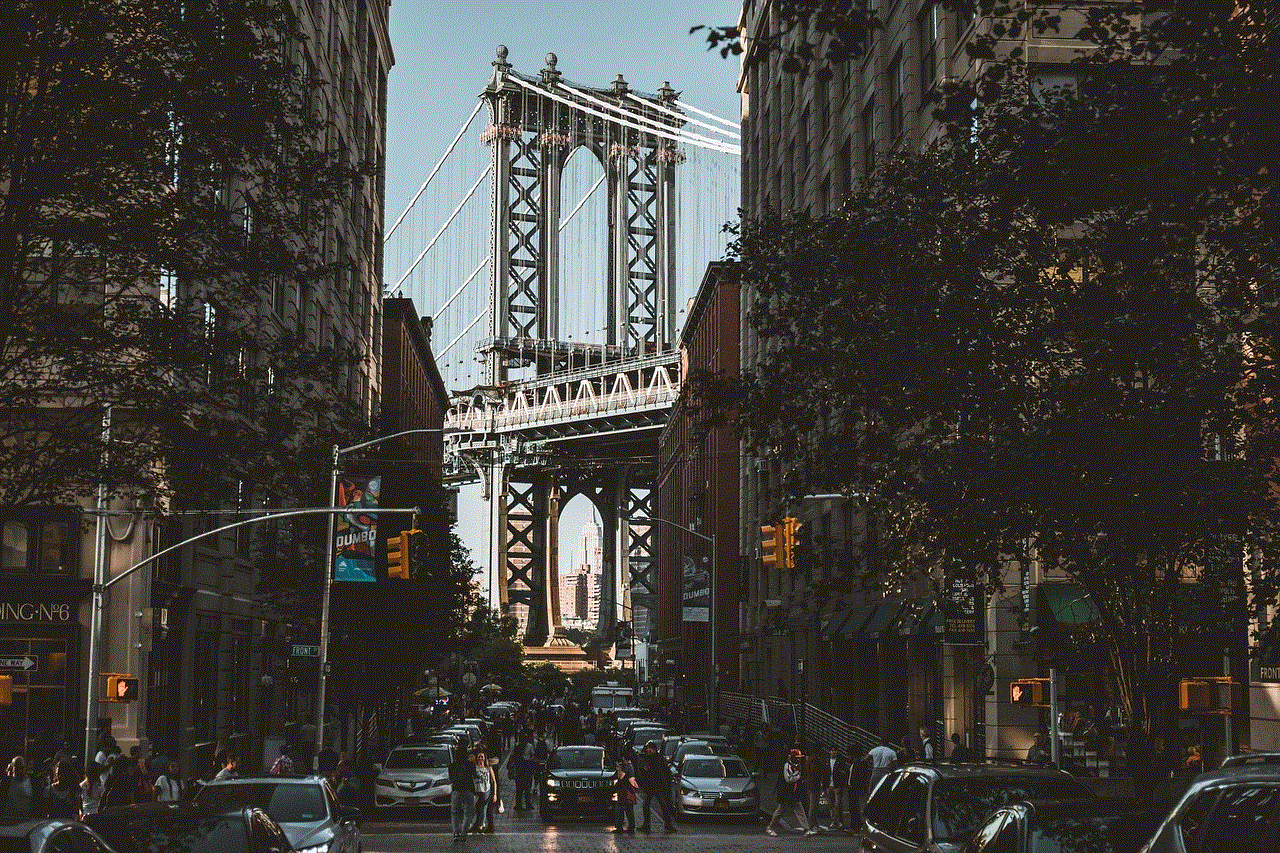
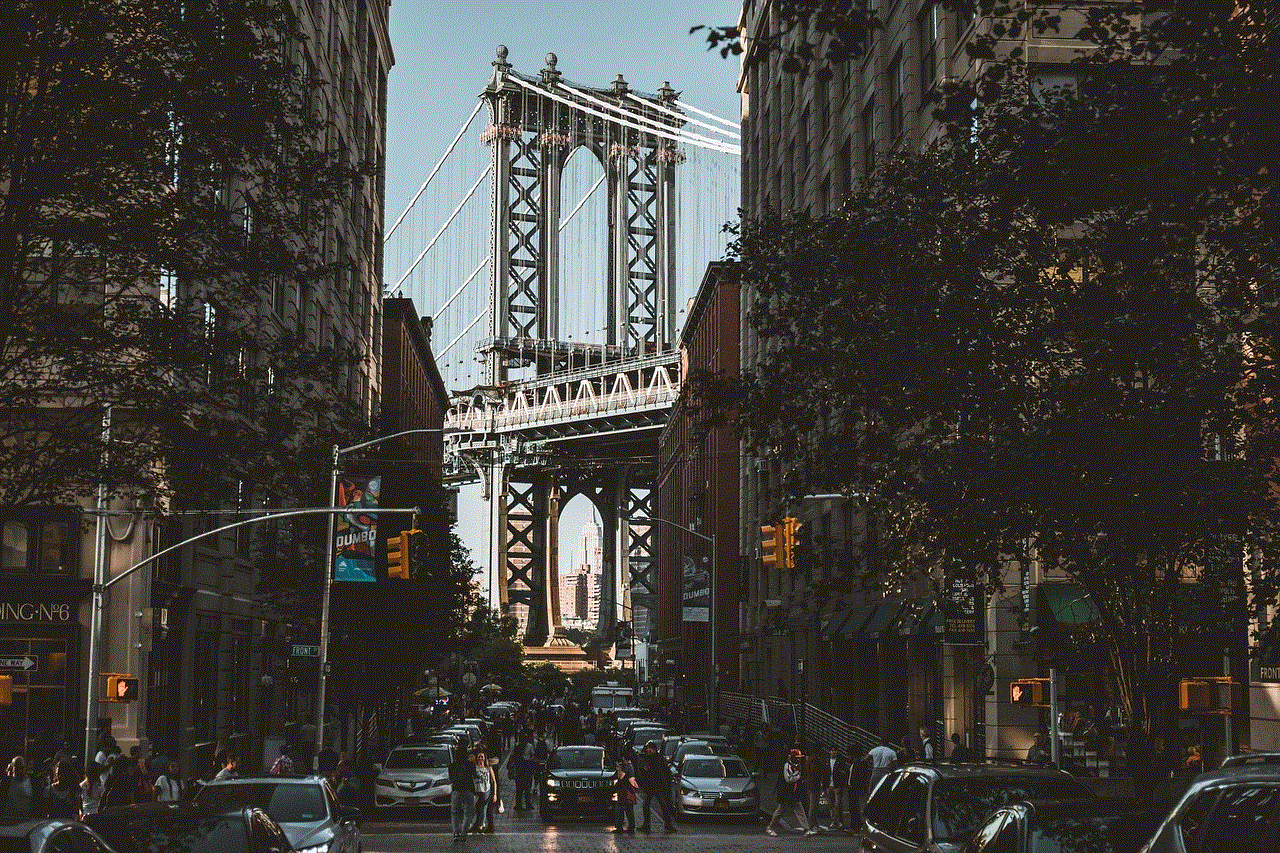
9. How to Change Your SIM Card Number?
In most cases, SIM card numbers cannot be changed. However, if you want to change your SIM card number, you can do so by contacting your network operator and requesting a new SIM card. Keep in mind that changing your SIM card number will also change your phone number, and you will have to update your contacts and other information.
10. How to Protect Your SIM Card Number?
To protect your SIM card number, you should keep your SIM card safe and secure. If you lose your SIM card, someone else can use it to make calls, send messages, and access your data. You should also avoid sharing your SIM card number with anyone as it can be used for malicious purposes. If you suspect that your SIM card number has been compromised, you should contact your network operator immediately.
11. SIM Card Number Scams
In recent years, there have been many cases of SIM card number scams, where fraudsters obtain SIM card numbers and use them to perform illegal activities. They can also use the number to access your personal information and steal your identity. To avoid falling victim to such scams, you should be cautious when sharing your SIM card number and report any suspicious activities to your network operator.
12. Conclusion
In conclusion, SIM card numbers play a vital role in our daily lives, connecting us to the world and providing us with essential services. They are unique identifiers that are assigned to each SIM card and are used by network operators to track and authenticate users. With the increasing use of mobile devices, the importance of SIM card numbers will only continue to grow, making it crucial to protect them from any potential threats.
does instagram notify if you screenshot
In today’s digital world, social media has become an integral part of our lives. With the rise of platforms like Instagram, people have found a new way to connect with each other and share their lives with the world. However, with the increasing use of social media, the issue of privacy has also become a major concern. One of the biggest questions that arise in the minds of Instagram users is whether the app notifies other users when someone takes a screenshot of their posts or stories. In this article, we will explore this topic in detail and try to find out if Instagram actually notifies when someone takes a screenshot.
Before we dive into the details, let’s first understand what taking a screenshot on Instagram means. A screenshot is basically a digital image of what is currently displayed on your device’s screen. It is a handy feature that allows us to capture and save important information, images, or videos. On Instagram, users can take screenshots of posts, stories, and even direct messages. However, the question that arises is whether the app notifies the other party when a screenshot is taken.
To put it simply, the answer is both yes and no. Confused? Let’s break it down. When it comes to posts, Instagram does not notify the user whose post has been screenshotted. This means that you can take a screenshot of someone’s post without them knowing about it. However, there is a catch. If the post is a disappearing one, i.e. a story, Instagram does notify the user when someone takes a screenshot. This means that you cannot take a screenshot of someone’s story without them knowing about it.
The reason behind this difference in notification is quite simple. Instagram’s algorithm considers posts as permanent content, while stories are considered temporary. Therefore, the app does not notify the user when a permanent post is screenshotted, but it does notify when a temporary story is screenshotted. This is also in line with the app’s privacy policy, which states that “disappearing photos and videos in Direct will notify the sender if you take a screenshot.” This ensures that the users are aware of the privacy settings of the app and can take necessary measures to protect their content.
Another important thing to note is that Instagram does not notify the user when a screenshot is taken by the app’s own built-in screenshot feature. Yes, you read that right. Instagram has a built-in feature that allows users to take screenshots of posts and stories without the other party being notified. This feature can be accessed by going to the settings menu and selecting “Privacy and Security.” From there, you can turn on the “Save Original Photos” option, which will automatically save the posts and stories you view to your device’s camera roll. This means that you can take screenshots without any worry of getting caught.
So, now that we know the answer to our main question, let’s explore some other factors related to taking screenshots on Instagram. One major concern that arises is whether Instagram notifies the user if someone takes a screenshot of their Instagram profile. The answer to this question is no. Instagram does not notify the user when someone takes a screenshot of their profile. This means that you can take a screenshot of someone’s profile, bio, or followers without them knowing about it.
However, this does not mean that your actions will go completely unnoticed. Instagram has a feature called “Close Friends” where users can create a list of their close friends and share their stories with only them. If someone takes a screenshot of a story that is shared with their close friends, the app will notify the user. This feature was introduced by Instagram to give users more control over their privacy and who sees their content. So, if you are on someone’s “Close Friends” list, it is better to refrain from taking screenshots of their stories to avoid getting caught.
Apart from individual posts and stories, another important aspect to consider is whether Instagram notifies the user when a screenshot is taken of a group chat. The answer to this question is a bit complex. In a group chat, if someone takes a screenshot of the conversation and sends it to someone else, Instagram will not notify the other members of the chat. However, if someone takes a screenshot and shares it with the same group chat, the app will notify the other members. This means that the app only notifies the users if the screenshot is shared within the group chat.
Now that we have covered the main aspects of taking screenshots on Instagram, let’s address some common concerns and myths related to this topic. One common myth is that Instagram can detect if a screenshot has been taken even if the other party has not received a notification. This is not true. Instagram does not have the technology to detect screenshots taken by third-party apps or devices. However, if someone takes a screenshot and shares it with the same app, then the notification will be triggered.



Another concern that users have is whether Instagram notifies the other party if a screenshot is taken using the “AssistiveTouch” feature on iPhones. For those who don’t know, AssistiveTouch is a feature on iPhones that allows users to take screenshots without using the physical buttons. The good news is that Instagram does not notify the other party when a screenshot is taken using AssistiveTouch. This means that you can take screenshots without anyone knowing about it.
In conclusion, Instagram does notify the other party when a screenshot is taken, but there are certain exceptions to this rule. The app does not notify when a screenshot is taken of a permanent post, a profile, or a group chat shared within the same app. However, it does notify when a screenshot is taken of a disappearing story or a group chat screenshot that is shared outside the app. Apart from these notifications, users can also take screenshots without getting caught by using the app’s built-in screenshot feature or AssistiveTouch. It is important to remember that taking screenshots without the other party’s consent can be considered a breach of trust and privacy. Therefore, it is always better to respect the app’s privacy settings and the privacy of other users.