remote listening devices
Remote listening devices, also known as covert listening devices or bugs, have been a staple in the world of espionage and surveillance for decades. These devices are used to secretly listen in on conversations and gather information without the knowledge of those being monitored. With the advancements in technology, remote listening devices have evolved into sophisticated tools that are smaller, more discreet, and more powerful than ever before. In this article, we will explore the history, types, uses, and controversies surrounding remote listening devices.
History of Remote Listening Devices
The history of remote listening devices can be traced back to the early 1900s when the first wiretapping devices were invented. These devices were used by law enforcement agencies to intercept telephone conversations of suspected criminals. However, it wasn’t until the Cold War era that remote listening devices were used for espionage purposes. During this time, the Soviet Union and the United States engaged in a technological arms race, with both countries developing advanced listening devices to spy on each other.
In the 1950s, the Central Intelligence Agency (CIA) developed the “Wired Bird” listening device, which was a small, battery-powered microphone that could be placed in a room or on a telephone line to capture conversations. This device was used extensively by the CIA in their operations, and it paved the way for the development of more sophisticated remote listening devices in the following decades.
Types of Remote Listening Devices
Today, there are various types of remote listening devices available in the market, each with its own unique features and capabilities. The most commonly used types of remote listening devices include:
1. Audio Bugs – These are small, discreet devices that can be placed in a room or attached to a telephone line to intercept conversations. Audio bugs typically have a microphone that picks up sound and transmits it to a receiver, which can be located miles away.
2. GSM Bugs – These are similar to audio bugs but use the mobile network to transmit the intercepted audio. They can be placed in any location with mobile network coverage and can be activated remotely using a phone call or SMS.
3. GPS Bugs – These devices use GPS technology to track the location of a target. They can be attached to a vehicle or personal belongings to gather information about the target’s movements.
4. Laser Listening Devices – This type of device uses a laser beam to detect vibrations on a flat surface, such as a window. The vibrations are then converted into sound, allowing the user to eavesdrop on conversations in a room.
Uses of Remote Listening Devices
Remote listening devices have a wide range of uses, both for surveillance and non-surveillance purposes. One of the most common uses is in law enforcement, where they are used to gather evidence in criminal investigations. Police departments often use audio bugs and GSM bugs to monitor suspected criminals and gather information about their activities.
Another use of remote listening devices is in corporate espionage. Companies may use these devices to spy on their competitors and gather information about their strategies and plans. This can give them a competitive edge in the market and help them stay ahead of their rivals.
In the private sector, remote listening devices are often used by private investigators to gather evidence in divorce cases and other legal disputes. They can also be used by individuals to monitor their partners or family members, although this is a controversial use of these devices.
Controversies Surrounding Remote Listening Devices
The use of remote listening devices has been a topic of controversy for many years. One of the main concerns is the invasion of privacy. People have a right to privacy in their own homes, and the use of these devices without their knowledge or consent is a violation of that right. In some countries, the use of remote listening devices without the target’s consent is considered illegal.
Moreover, there have been cases where remote listening devices have been used for malicious purposes. For example, in a 2016 case in the UK, a landlord was sentenced to 12 months in prison for secretly recording his tenants with hidden cameras and listening devices. This highlights the potential for these devices to be misused and the need for strict regulations on their use.
On the other hand, proponents of remote listening devices argue that they are a necessary tool for law enforcement and intelligence agencies in their fight against crime and terrorism. They also argue that these devices can help prevent corporate espionage and protect companies from losing their trade secrets.
In conclusion, remote listening devices have a long and controversial history. While they have legitimate uses in law enforcement and intelligence gathering, their potential for invasion of privacy and misuse cannot be ignored. As technology continues to advance, it is important to have strict regulations in place to ensure that these devices are used ethically and responsibly.
how to get whatsapp stickers
In today’s digital age, messaging apps have become an essential part of our daily communication. Among these, WhatsApp has emerged as one of the most popular and widely used messaging apps, with over 2 billion active users worldwide. Its user-friendly interface, end-to-end encryption, and constant updates have made it the go-to app for staying connected with friends and family. One of the latest features that have gained immense popularity on WhatsApp is stickers. These fun and expressive images have taken the messaging experience to the next level. If you are wondering how to get WhatsApp stickers, you have come to the right place. In this article, we will guide you through everything you need to know about WhatsApp stickers and how to add them to your chats.
What are WhatsApp stickers?
WhatsApp stickers are a collection of images, GIFs, and animations that can be used in chats and group conversations. They are similar to emojis, but more personalized and expressive. Stickers are a great way to add a touch of humor, emotions, and fun to your conversations. They cover a wide range of themes, from popular characters and memes to everyday objects and emotions. WhatsApp has a vast collection of stickers, and you can also create your own customized stickers to make your chats more unique and fun.
How to access WhatsApp stickers?
To access WhatsApp stickers, you need to have the latest version of the app installed on your device. If you are using an Android device, make sure you have version 2.18 or higher, and if you are using an iPhone, make sure you have version 2.18.100 or higher. Once you have the latest version, follow these steps to access WhatsApp stickers:
1. Open WhatsApp and go to any chat or group conversation.
2. Tap on the smiley icon next to the text box to open the emoji menu.
3. At the bottom of the screen, you will see three icons – emoji, GIF, and stickers. Tap on the sticker icon.
4. You will see a list of stickers that are already available on your device. You can scroll through the list to see the different categories.
5. To download more stickers, tap on the plus (+) icon on the top right corner of the stickers menu.
6. This will take you to the sticker store, where you can browse through various sticker packs.
7. Once you find a sticker pack you like, tap on the download button next to it. It will be added to your sticker collection.
8. You can also tap on the star icon next to the sticker pack to mark it as your favorite for easy access in the future.
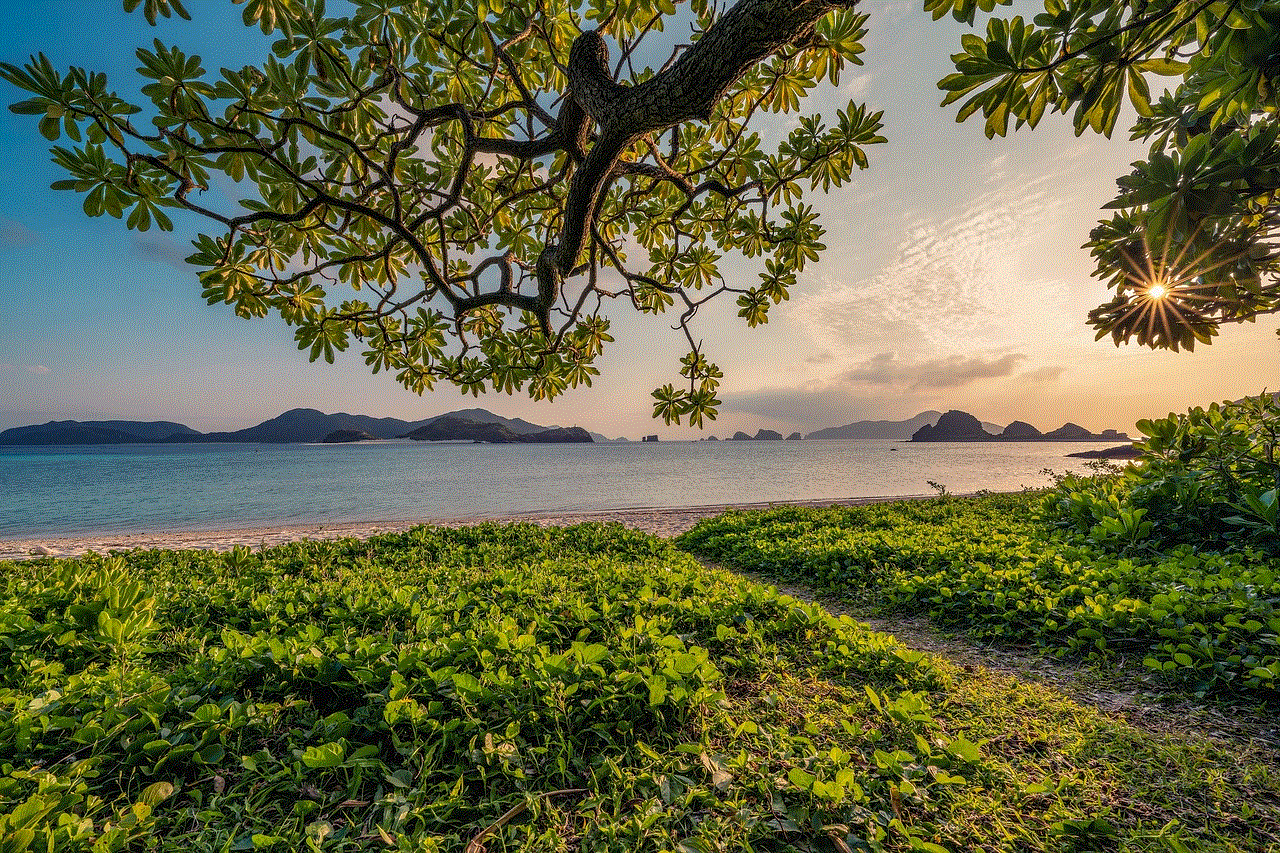
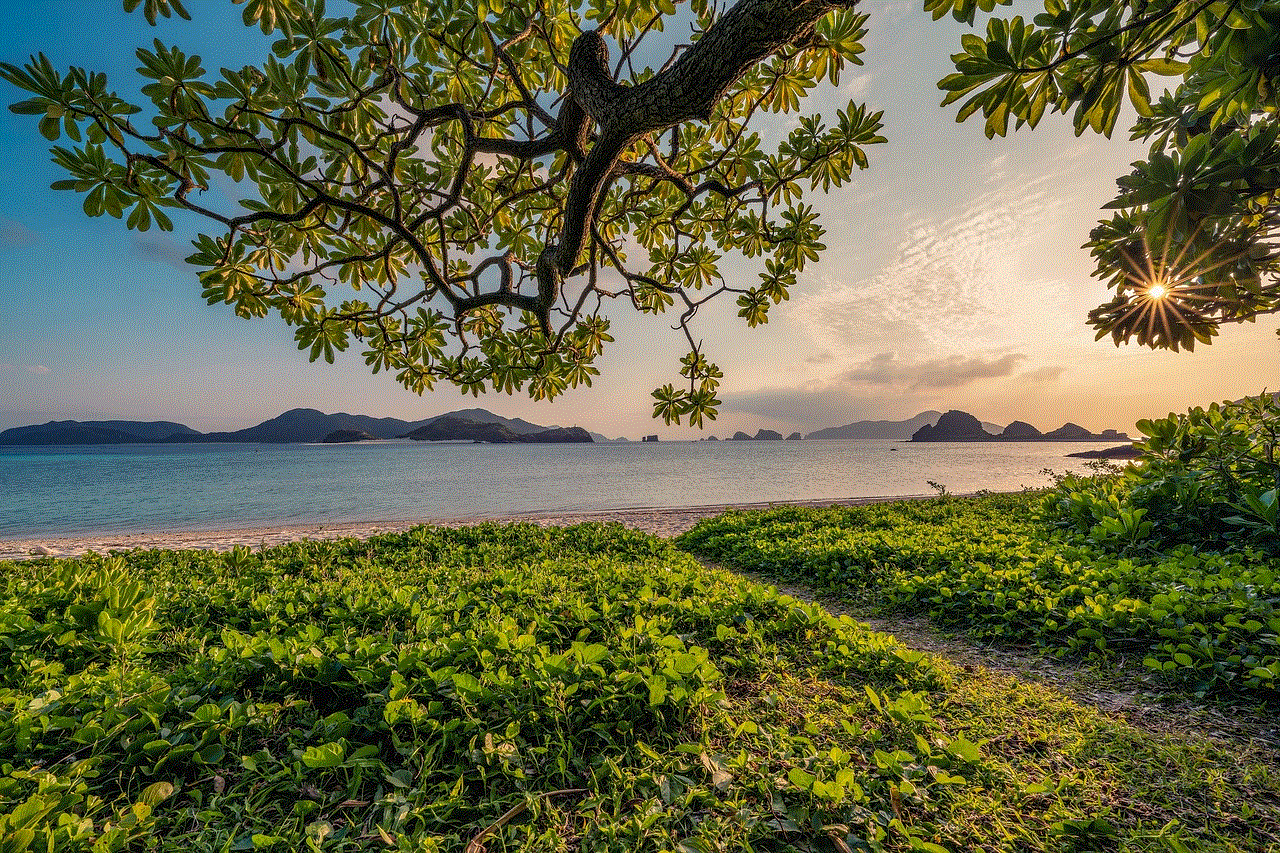
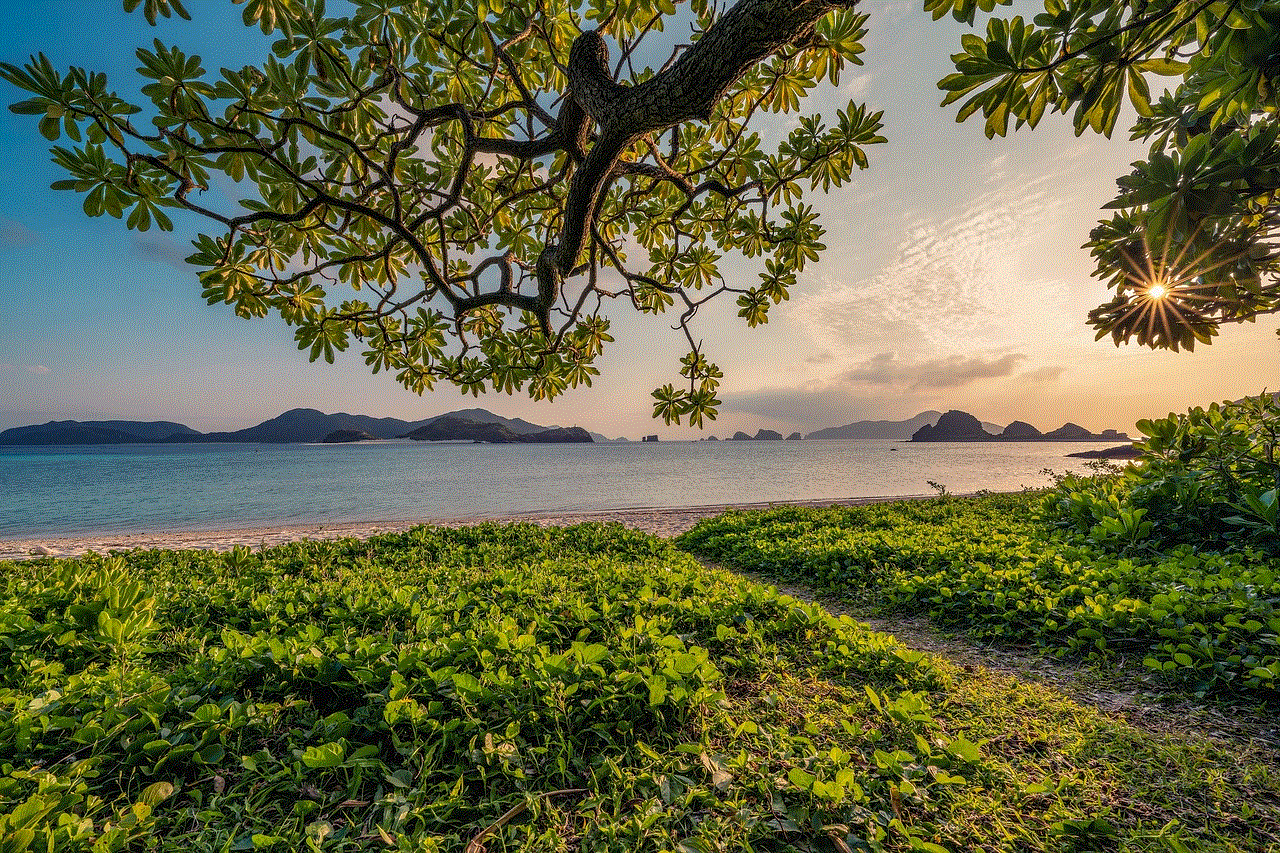
9. To use a sticker in your chat, simply tap on it, and it will be sent to the recipient.
How to create your own WhatsApp stickers?
Apart from using the stickers available in the sticker store, you can also create your own personalized stickers using the WhatsApp Sticker Maker feature. Here’s how you can create your own WhatsApp Stickers:
1. Download the WhatsApp Sticker Maker app from the Google Play Store or App Store.
2. Open the app and tap on “Create a new sticker pack.”
3. Give your sticker pack a name and add an author name.
4. You will see three icons at the bottom of the screen – camera, gallery, and text. You can use these to create your stickers.
5. To use an image from your gallery, tap on the gallery icon and select the image you want to use.
6. Use the cropping tool to select the part of the image you want to use as a sticker.
7. You can also add text to your stickers by tapping on the text icon and typing in the desired text.
8. Once you have created all your stickers, tap on the “Add to WhatsApp” button.
9. This will take you to WhatsApp, where you can add your sticker pack to the app.
10. To access your stickers, follow the same steps mentioned earlier.
11. You can also share your sticker pack with your friends by tapping on the share icon next to it.
12. Your sticker pack will be available for others to download and use.
Tips for using WhatsApp stickers effectively
Now that you know how to get WhatsApp stickers and create your own, here are a few tips to help you use them effectively:
1. Use stickers to express emotions: Stickers are a great way to express emotions that words alone cannot convey. You can use them to show excitement, love, laughter, or any other emotion in a more personalized way.
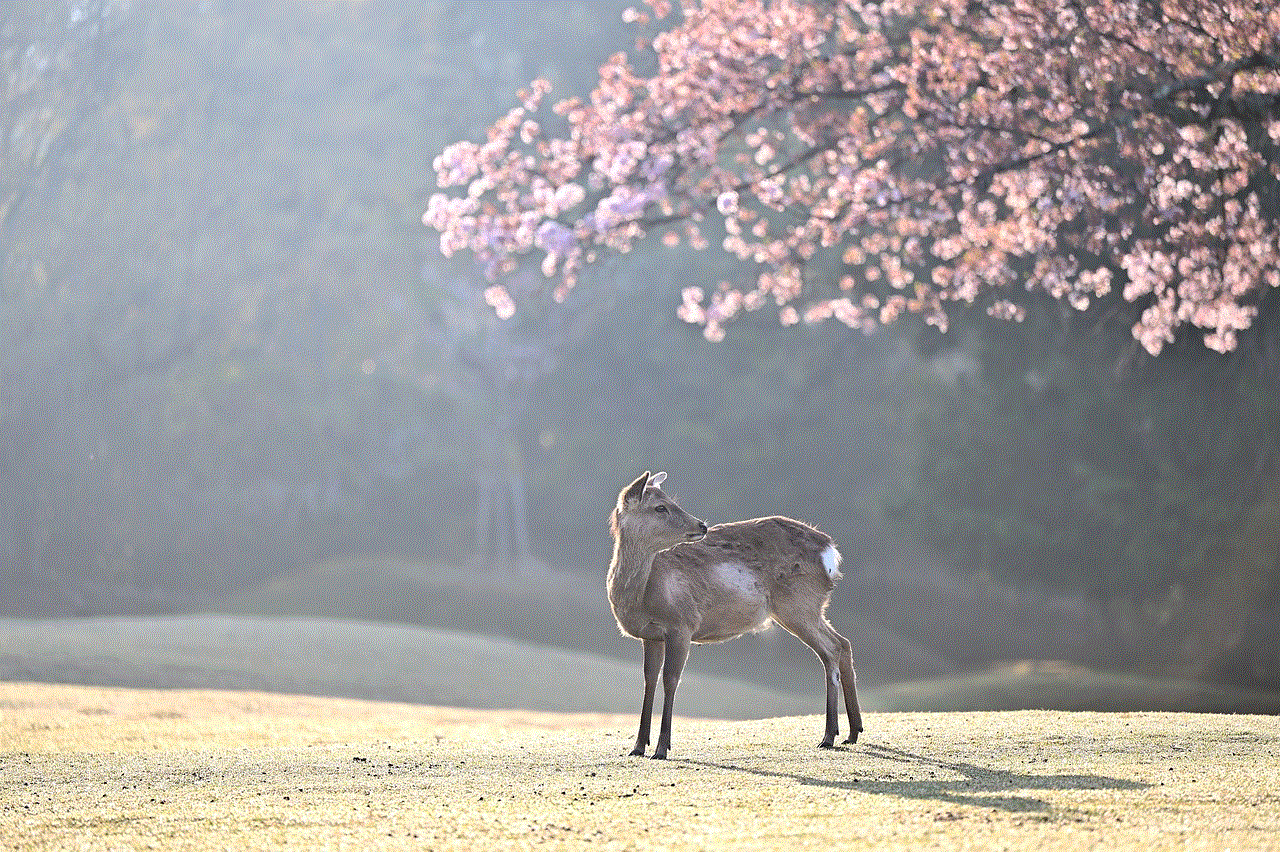
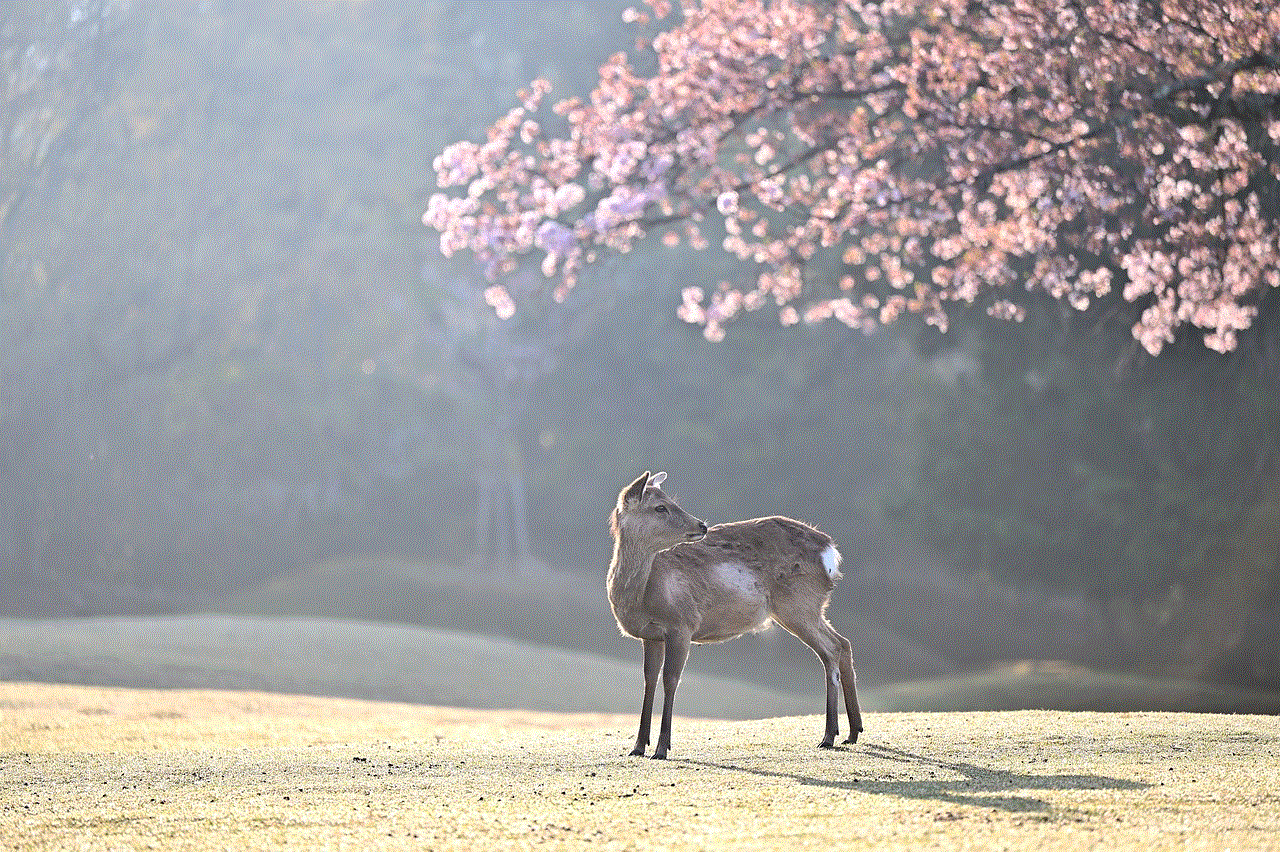
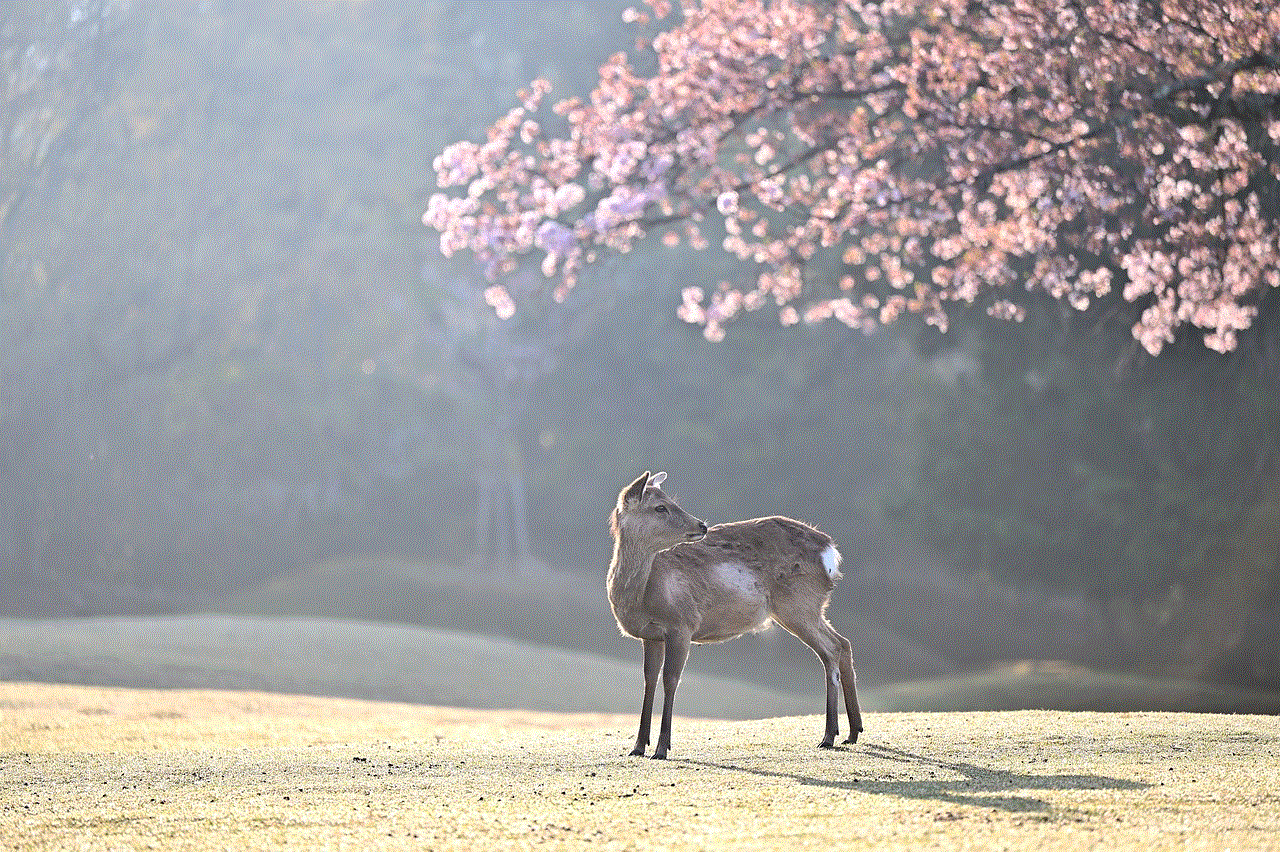
2. Use stickers in group chats: Group chats can often become chaotic, with multiple conversations happening at the same time. Using stickers can help you stand out and make your message more visible to others in the group.
3. Use stickers to add context: Sometimes, it can be challenging to convey the tone of a message through text. Stickers can help add context to your message and make it more clear to the recipient.
4. Use stickers sparingly: While stickers are a fun addition to your chats, it is essential to use them sparingly. Using too many stickers can make your conversations cluttered and difficult to follow.
5. Use stickers to personalize your chats: You can use stickers to personalize your chats by using stickers that represent your interests, hobbies, or personality. It can make your chats more unique and fun.
Conclusion
WhatsApp stickers have become a popular form of expression in chats and group conversations. They are a fun and creative way to add emotions, humor, and context to your messages. With the ability to create your own personalized stickers, the possibilities are endless. We hope this article has given you a better understanding of how to get WhatsApp stickers and use them effectively. So, go ahead and add some fun to your chats with these colorful and expressive images.
android emulator snapchat
The rise of social media has completely transformed the way we interact with each other, and one platform that has taken the world by storm is Snapchat . This photo and video sharing app was launched in 2011 and has since gained a massive following, especially among younger generations. With its unique features and fun filters, Snapchat has become a daily part of many people’s lives. However, not everyone has access to a smartphone to use the app, which is why the concept of an “Android emulator Snapchat” has become increasingly popular.
Before we delve into the details of how to use Snapchat on an Android emulator, let’s first understand what exactly an emulator is. An emulator is a software program that allows a computer system to mimic or replicate the functionalities of another system. In simpler terms, it creates a virtual version of the original system, in this case, an Android device. The purpose of an emulator is to enable users to run apps and games that are designed for specific operating systems on a different system.
Snapchat is primarily designed for use on smartphones running the Android or iOS operating systems. However, not everyone can afford a smartphone, and some people prefer using a computer for their daily tasks. This is where the need for an Android emulator Snapchat arises. By using an emulator, users can access all the features of the app on their computer, allowing them to stay connected with their friends and family without having to own a smartphone.
So, how exactly can you use Snapchat on an Android emulator? The first step is to download and install an Android emulator on your computer. Some popular options include BlueStacks, NoxPlayer, and MEmu. Once the emulator is installed, you can launch it and set it up just like you would with a new Android device. This includes signing in with your Google account and downloading apps from the Google Play Store.
Once the setup is complete, you can search for Snapchat in the Play Store and download it on the emulator. Once the app is installed, you can launch it and log in with your existing Snapchat account or create a new one. The interface of the app will look almost identical to the one on your smartphone, with all the same features and filters available.
Using Snapchat on an Android emulator has its benefits, the most significant being the ability to access the app on a larger screen. This can be especially helpful for those who have trouble viewing content on a small smartphone screen. Additionally, some features, such as creating and editing snaps, may be easier to use on a computer with a keyboard and mouse.
Another advantage of using Snapchat on an Android emulator is that it allows users to save their snaps to their computer. This means that you can take screenshots or record your snaps without the other person being notified. However, it is essential to note that this goes against Snapchat’s terms and conditions, and the app may ban your account if you are caught doing so.
While using an Android emulator for Snapchat may seem like a convenient and harmless way to access the app, there are also some downsides to consider. One major concern is the security of your account and personal information. Emulators are third-party software, and there is always a risk of them being infected with malware or viruses. It is crucial to download emulators from trusted sources and regularly update them to ensure the security of your data.
Moreover, using an Android emulator for Snapchat may also result in some features not working correctly. This is because the app is not designed to be used on a computer, and the emulator may not be able to replicate all the functions of a smartphone. For example, some users have reported issues with the camera and filters not working correctly on emulators.
Another downside of using Snapchat on an Android emulator is that it may violate the app’s terms and conditions. Snapchat has stated that its app is only to be used on devices that are running the official operating systems of Android and iOS. This means that using an emulator to access the app may be considered a violation of their terms, and your account could be banned as a result.



In conclusion, using an Android emulator for Snapchat is a viable option for those who do not have access to a smartphone but still want to use the app. It allows users to access all the features of the app on a computer, providing a larger screen and easier navigation. However, it is essential to keep in mind the potential risks and downsides of using an emulator and to use it at your own discretion. Ultimately, it is up to the user to decide if using an Android emulator for Snapchat is the right choice for them.