protecting reputation online
Protecting Reputation Online: Safeguarding Your Digital Identity
Introduction
In today’s digital age, where information is readily accessible and shared instantaneously, one’s reputation can be easily tarnished. Whether it is an unfortunate social media post or the spreading of false information, safeguarding your online reputation has become a critical aspect of maintaining a positive digital identity. In this article, we will explore various strategies and best practices for protecting your reputation online.
1. Understand the Importance of Your Online Reputation
Your online reputation is a reflection of how others perceive you in the digital world. It influences how potential employers, clients, or even personal acquaintances view you. By understanding the importance of your online reputation, you can take proactive steps to protect and enhance it.
2. Regularly Monitor Your Digital Footprint
To protect your reputation online, it is crucial to monitor your digital footprint. Conduct regular searches of your name on popular search engines and social media platforms. This will help you identify any negative content or misleading information that may harm your reputation.
3. Set Up Google Alerts
Google Alerts is a useful tool that notifies you whenever your name or any other keyword associated with your identity is mentioned online. By setting up alerts, you can stay informed and promptly address any potential reputation threats.
4. Be Mindful of Your Social Media Presence
Social media platforms play a significant role in shaping your online reputation. It is essential to be mindful of the content you share and the comments you make. Avoid posting offensive or controversial material that may cause harm to your reputation. Regularly review your privacy settings to ensure that your personal information is protected.
5. Think Twice Before Sharing Personal Information
Sharing personal information online can leave you vulnerable to identity theft or cyberbullying. To protect your reputation, think twice before sharing sensitive details, such as your address or phone number, on public platforms. If necessary, limit the visibility of personal information to trusted contacts only.
6. Practice Responsible Online Behavior
The way you interact with others online can significantly impact your reputation. It is vital to practice responsible online behavior, such as being respectful in your communication, refraining from engaging in online arguments, and avoiding the spread of false information. Treat others as you would like to be treated, both online and offline.
7. Secure Your Online Accounts
One of the most crucial aspects of protecting your online reputation is securing your accounts. Use strong, unique passwords for each online platform you use, and enable two-factor authentication whenever possible. Regularly update your passwords and be cautious of phishing attempts that could compromise your accounts.
8. Address Negative Content Immediately
If you come across negative content or false information about yourself online, it is essential to address it promptly. Respond professionally and constructively, providing accurate information or requesting the content to be removed. Engaging in a calm and respectful manner can help minimize the impact on your reputation.
9. Build a Positive Online Presence
A proactive approach to protecting your online reputation involves building a positive online presence. Share valuable content, engage with others in meaningful discussions, and showcase your expertise in your industry. By consistently creating a positive digital footprint, you can counterbalance any negative content that may arise.
10. Seek Professional Assistance if Needed
In some cases, protecting your online reputation may require professional assistance. Online reputation management services can help monitor and address reputation threats effectively. They have the expertise to handle complex situations and employ strategies to restore and enhance your digital identity.
Conclusion
In an interconnected world where information travels at the speed of light, protecting your reputation online is more critical than ever. By understanding the importance of your online reputation, regularly monitoring your digital footprint, practicing responsible online behavior, and seeking professional assistance when needed, you can safeguard your digital identity and maintain a positive online presence. Remember, your online reputation is in your hands, and with the right strategies, you can protect it from potential harm.
block snapchat on iphone
How to Block Snapchat on iPhone: A Comprehensive Guide
Introduction:
Snapchat is an immensely popular social media platform that allows users to send and receive photos, videos, and messages that disappear after a short period. While Snapchat can be a fun and creative way to connect with friends, it can also become addictive and distracting, especially for young users. Parents, employers, or individuals looking to reduce their screen time may want to block Snapchat on their iPhones. In this article, we will discuss various methods to achieve this and help you regain control over your device usage.
1. Understand the Importance of Blocking Snapchat:
Before we delve into the methods of blocking Snapchat, it is essential to understand why you might want to do so. Snapchat can consume a significant amount of time and attention, leading to decreased productivity, increased screen time, and potential privacy concerns. By blocking Snapchat, you can ensure that you or your loved ones use their iPhones more responsibly and enjoy a healthier digital lifestyle.
2. Method 1: Using Screen Time:
If you are running iOS 12 or later, Apple’s Screen Time feature can be a powerful tool to block Snapchat and limit device usage. To begin, follow these steps:
a. Go to the Settings app on your iPhone.
b. Tap on “Screen Time” and then choose “App Limits.”
c. Select “Add Limit” and choose the “Social Networking” category.
d. Tap on “Snapchat” and set a time limit for each day or week.
e. Tap “Add” to apply the limit and block Snapchat accordingly.
3. Method 2: Restricting App Installation:
Another way to prevent Snapchat from being used on an iPhone is by restricting app installation. This method is particularly useful for parents who want to limit their child’s access to certain apps. Here’s how you can do it:
a. Open the Settings app and tap on “Screen Time.”
b. Select “Content & Privacy Restrictions” and enable it if it’s not already.
c. Tap on “iTunes & App Store Purchases” and choose “Installing Apps.”
d. Set the option to “Don’t Allow” to prevent new app installations.
e. Snapchat or any other app cannot be downloaded or installed when this restriction is active.
4. Method 3: Using parental control apps :
If you are looking for more advanced features and flexibility in blocking Snapchat, using a third-party parental control app can be a suitable option. These apps offer a range of features, including app blocking, content filtering, screen time management, and even location tracking. Some popular parental control apps for iPhone include:
a. Qustodio
b. Norton Family Premier
c. OurPact
d. FamiSafe
5. Method 4: Contacting Your Mobile Service Provider:
In some cases, contacting your mobile service provider can help block Snapchat on an iPhone. While this method may not be as effective as using built-in features or parental control apps, it can be a temporary solution. You can reach out to your service provider’s customer support and inquire if they offer any options to block specific apps or content.
6. Method 5: Enabling Restrictions:
If you are using an older version of iOS, you can still block Snapchat by enabling Restrictions. Follow these steps:
a. Open the Settings app and go to “General.”
b. Scroll down and tap on “Restrictions.”
c. If it’s your first time setting up restrictions, tap on “Enable Restrictions” and create a unique passcode.
d. Scroll down and toggle off the “Snapchat” option.
e. Snapchat will now be blocked, and its icon will disappear from the home screen.
7. Method 6: Jailbreaking Your iPhone:
Jailbreaking an iPhone is a controversial method that allows you to gain full control over the device’s operating system. By jailbreaking, you can download third-party apps and tweaks that can block Snapchat and other apps. However, it is crucial to note that jailbreaking voids your iPhone’s warranty and can expose it to security risks.
8. Method 7: Using Router Settings:
If you want to block Snapchat on all devices connected to your home Wi-Fi network, adjusting the router settings can be an effective solution. Here’s how you can do it:
a. Open a web browser on a device connected to your Wi-Fi network.
b. Enter the IP address of your router in the address bar.
c. Log in to the router’s admin page using your credentials.
d. Look for “Parental Controls” or a similar option in the settings.
e. Add Snapchat to the blocked websites or applications list.
f. Save the changes, and Snapchat will be blocked for all devices on the network.
9. Method 8: Using DNS Filtering:
DNS filtering is another method to block Snapchat on your iPhone. DNS filtering works by blocking access to specific websites or apps by modifying the DNS settings. Here’s how you can set it up:
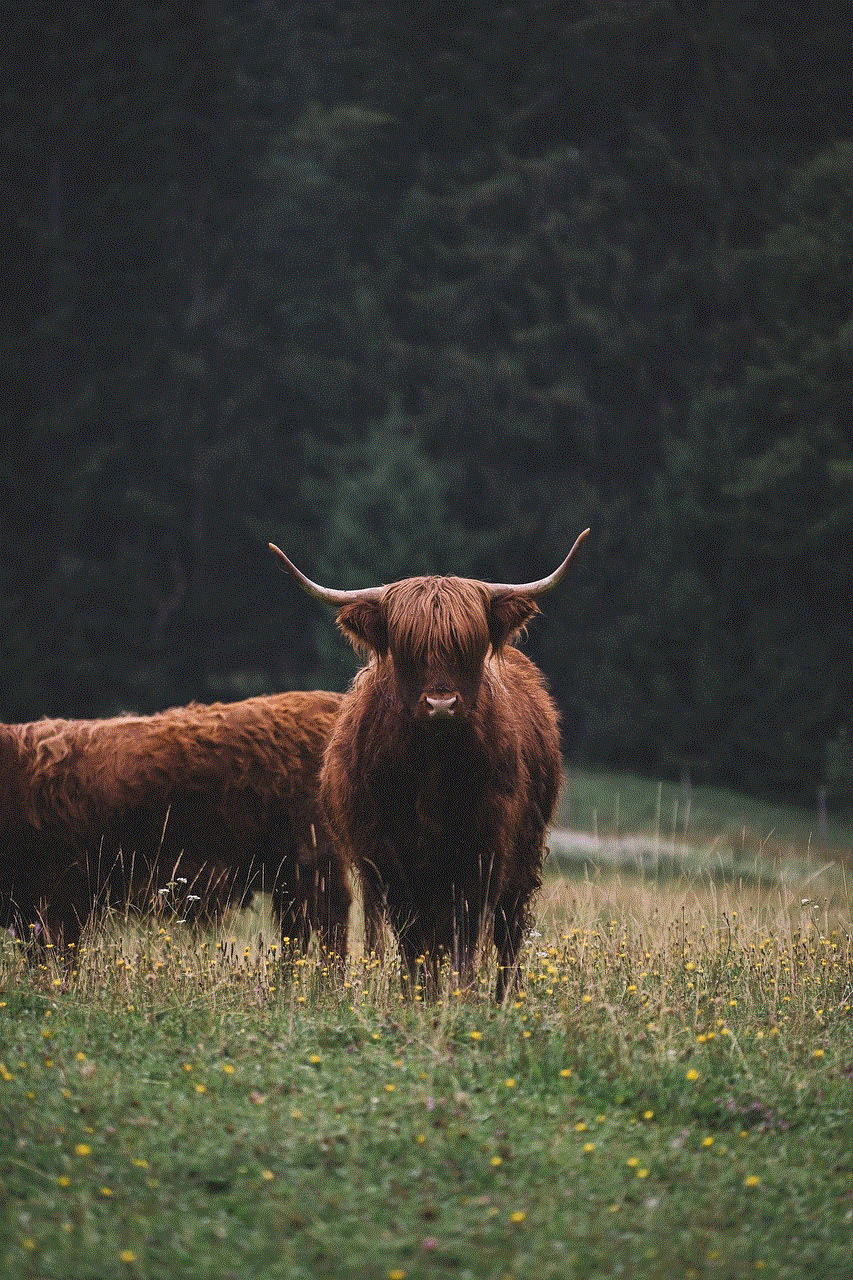
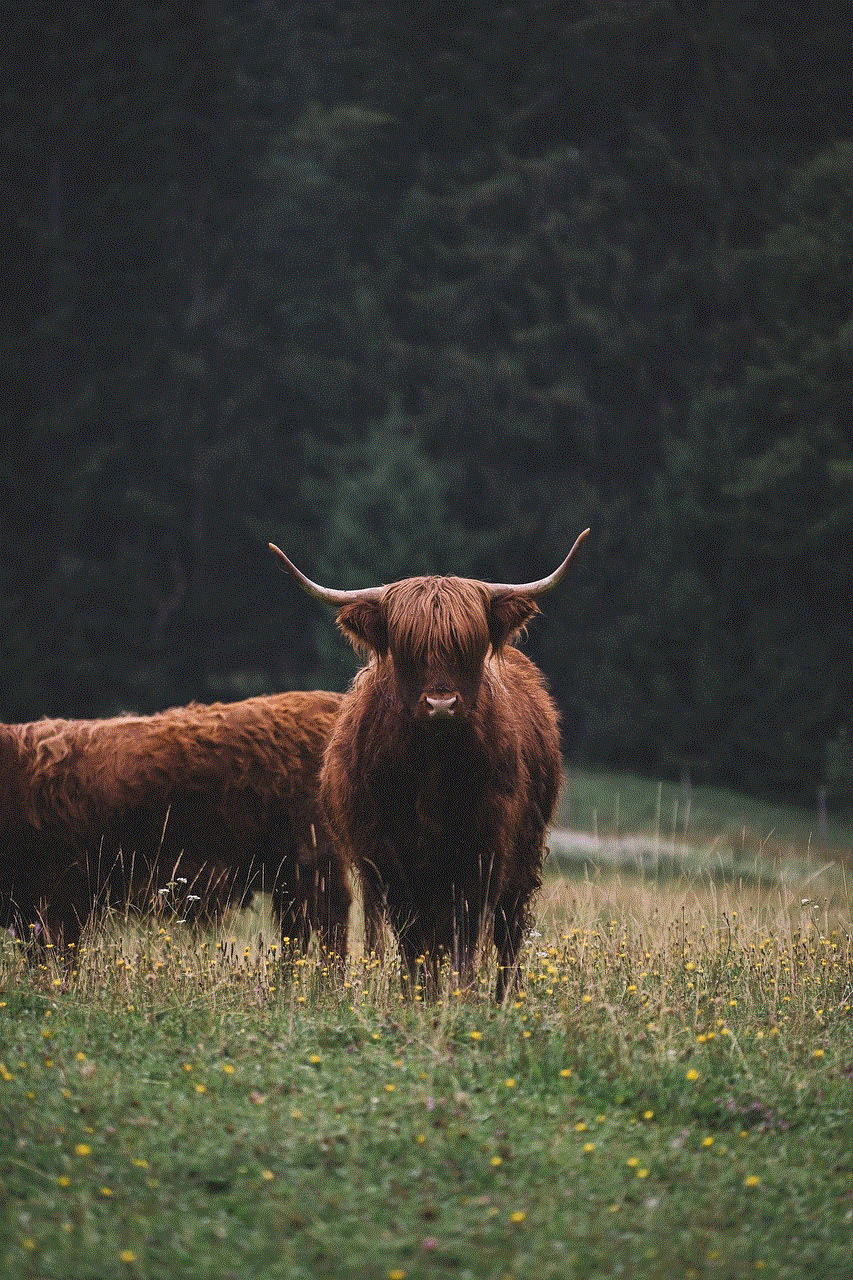
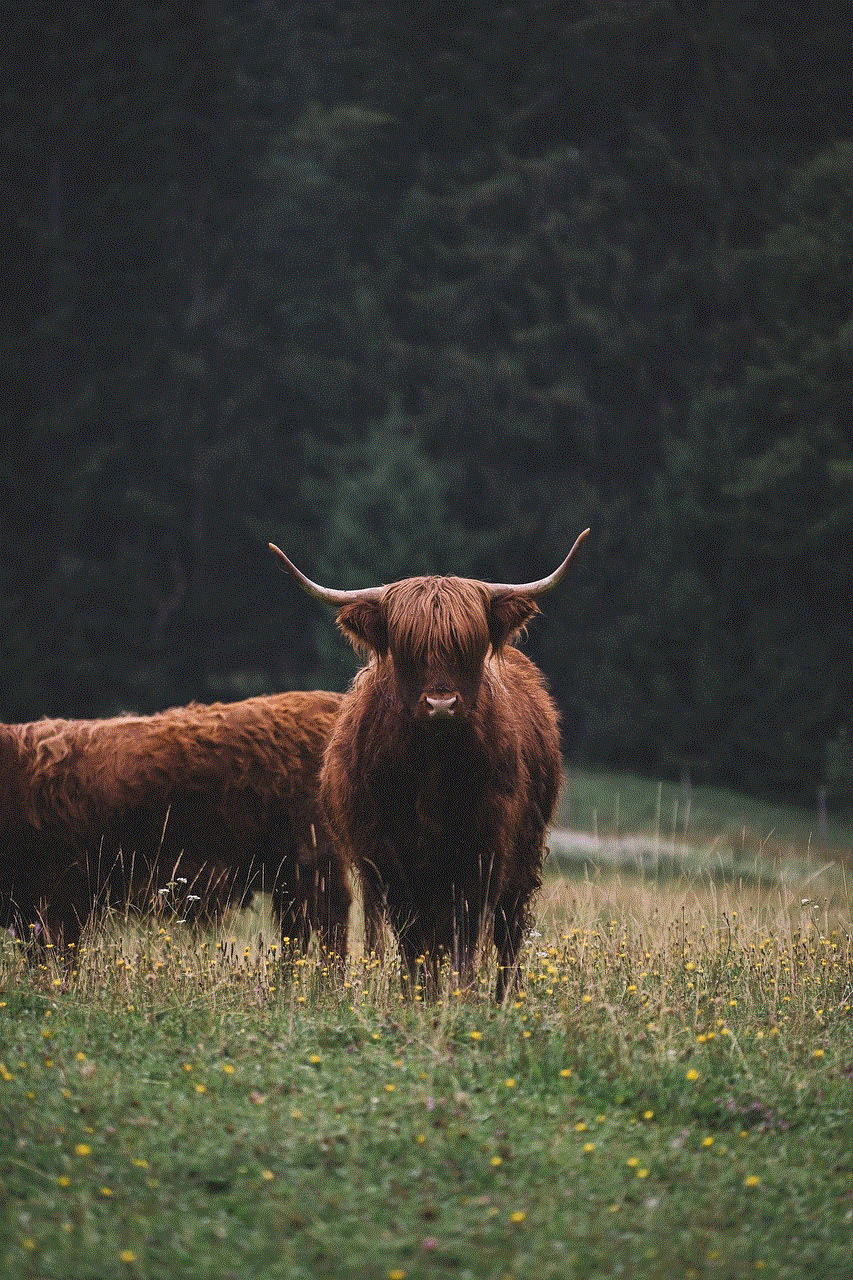
a. Download a DNS filtering app from the App Store (e.g., CleanBrowsing, AdGuard DNS, etc.).
b. Open the app and follow the on-screen instructions to configure the DNS settings.
c. Once set up, the DNS filtering app will block Snapchat and other restricted content.
10. Method 9: Hiding or Restricting Snapchat through Restrictions:
If you want to keep Snapchat accessible but limit certain features, you can achieve this through the Restrictions settings. Here’s what you can do:
a. Open the Settings app and go to “General.”
b. Scroll down and tap on “Restrictions.”
c. Enter your passcode if prompted.
d. Scroll down and toggle off the features you want to restrict, such as “Camera” or “Microphone.”
e. By disabling certain features, you can limit the functionality of Snapchat.
Conclusion:
Blocking Snapchat on an iPhone can be done through various methods, ranging from built-in features like Screen Time and Restrictions to third-party parental control apps and router settings. Each method offers different levels of control and customization, allowing users to tailor the blocking according to their requirements. By following the steps outlined in this comprehensive guide, you can effectively block Snapchat and regain control over device usage, promoting a healthier digital lifestyle.
spy apps for snapchat
Spy Apps for Snapchat: Keeping an Eye on Your Loved Ones
In today’s digital era, social media has become an integral part of our lives. Amongst the numerous platforms available, Snapchat has gained immense popularity, especially among the younger generation. With its disappearing messages and multimedia content, Snapchat has become a go-to platform for sharing moments with friends and family. However, this popularity has also raised concerns among parents, partners, and employers who want to ensure the safety and well-being of their loved ones. This is where spy apps for Snapchat come into play.
Spy apps for Snapchat are powerful tools that enable users to monitor someone’s Snapchat account discreetly. By providing access to messages, photos, videos, and other activities on Snapchat, these apps offer peace of mind to concerned individuals. In this article, we will explore the top spy apps for Snapchat, their features, and how they can help you keep an eye on your loved ones.
1. mSpy
mSpy is a leading spy app that offers a wide range of features, including Snapchat monitoring. With mSpy, you can remotely track all Snapchat activities, including messages, photos, videos, and even deleted content. The app also provides a keylogger feature, which allows you to capture keystrokes and passwords entered on the target device. Additionally, mSpy offers GPS tracking, call monitoring, and access to other social media platforms.
2. FlexiSPY
FlexiSPY is another popular spy app that offers comprehensive Snapchat monitoring capabilities. With FlexiSPY, you can view all Snapchat messages, photos, videos, and even Snapchat Stories. The app also provides access to Snapchat account details, such as the username and password. Furthermore, FlexiSPY offers advanced features like call interception, ambient recording, and remote camera control.
3. Spyic
Spyic is a reliable and user-friendly spy app that allows you to monitor someone’s Snapchat activities without them knowing. With Spyic, you can remotely access Snapchat messages, photos, videos, and other multimedia content. The app also provides real-time location tracking, call monitoring, and access to other social media platforms. Spyic operates in stealth mode, ensuring that the target user remains unaware of being monitored.
4. Cocospy
Cocospy is a reputable spy app that offers Snapchat monitoring as one of its key features. With Cocospy, you can view incoming and outgoing Snapchat messages, photos, and videos. The app also provides access to Snapchat account information and contact details. Additionally, Cocospy offers features like GPS tracking, call monitoring, and access to other social media platforms.
5. Hoverwatch
Hoverwatch is a powerful spy app that enables you to monitor someone’s Snapchat activities remotely. With Hoverwatch, you can access Snapchat messages, photos, videos, and other multimedia content. The app also provides keylogger functionality, allowing you to capture keystrokes on the target device. Furthermore, Hoverwatch offers GPS tracking, call monitoring, and access to other social media platforms.
6. Spyzie
Spyzie is a comprehensive spy app that offers Snapchat monitoring as part of its feature set. With Spyzie, you can remotely track all Snapchat activities, including messages, photos, videos, and even deleted content. The app also provides access to Snapchat account details, such as the username and password. Additionally, Spyzie offers GPS tracking, call monitoring, and access to other social media platforms.
7. XNSPY
XNSPY is a reliable spy app that offers Snapchat monitoring as one of its primary features. With XNSPY, you can remotely view all Snapchat activities, including messages, photos, videos, and even Snapchat Stories. The app also provides access to Snapchat account information and contact details. Furthermore, XNSPY offers advanced features like ambient recording, call interception, and access to other social media platforms.
8. TeenSafe
TeenSafe is a spy app specifically designed for parents who want to monitor their children’s Snapchat activities. With TeenSafe, you can remotely access all Snapchat messages, photos, videos, and even deleted content. The app also provides real-time location tracking, call monitoring, and access to other social media platforms. TeenSafe operates in stealth mode, ensuring that your child remains unaware of being monitored.
9. Highster Mobile
Highster Mobile is a cost-effective spy app that offers Snapchat monitoring as one of its key features. With Highster Mobile, you can remotely view all Snapchat activities, including messages, photos, videos, and even Snapchat Stories. The app also provides access to Snapchat account information and contact details. Additionally, Highster Mobile offers GPS tracking, call monitoring, and access to other social media platforms.
10. Appmia



Appmia is a powerful spy app that allows you to monitor someone’s Snapchat activities discreetly. With Appmia, you can remotely access all Snapchat messages, photos, videos, and even deleted content. The app also provides access to Snapchat account details, such as the username and password. Furthermore, Appmia offers GPS tracking, call monitoring, and access to other social media platforms.
In conclusion, spy apps for Snapchat are valuable tools that can help concerned individuals keep an eye on their loved ones. Whether you are a parent worried about your child’s online safety, a partner concerned about your significant other’s activities, or an employer wanting to monitor company devices, these spy apps provide the necessary features to ensure peace of mind. However, it is crucial to use these apps responsibly and within legal boundaries, respecting individual privacy rights.