parental settings on iphone
Parental settings on iPhone are an essential feature for parents who want to monitor and control their children’s usage of the device. With the increasing prevalence of technology in our daily lives, it has become crucial for parents to set boundaries and ensure their children’s safety while using their smartphones. The parental settings on iPhone allow parents to restrict certain apps, content, and features, as well as track their children’s usage and location. In this article, we will explore the various aspects of parental settings on iPhone and how parents can make use of them effectively.
1. What are parental settings on iPhone?
Parental settings, also known as “restrictions” on some iOS versions, are a set of controls and restrictions that parents can apply to their children’s iPhones. These settings allow parents to manage and monitor their children’s device usage, ensuring they are not exposed to inappropriate content or using the device excessively. With parental settings, parents can control the apps their children can access, set time limits for device usage, restrict explicit content, and more.
2. How to access parental settings on iPhone?
To access parental settings on iPhone, follow these simple steps:
– Open the “Settings” app on your iPhone.
– Tap on “Screen Time.”
– If you haven’t set up screen time before, you will need to tap on “Turn On Screen Time” and follow the instructions. If you have set up screen time already, proceed to the next step.
– Tap on “Content & Privacy Restrictions.”
– You will be prompted to enter a four-digit passcode. This passcode will be used to change or disable the restrictions, so make sure to choose one that is not easily guessable.
– Once you have entered the passcode, you can start customizing the parental settings according to your preferences.
3. What can you restrict with parental settings?
With parental settings, you can restrict various aspects of your child’s iPhone usage. Some of the things you can restrict include:
– Apps: You can choose to block certain apps or app categories from being accessed on your child’s device. For example, you can block social media apps, gaming apps, or any other app that you deem inappropriate or excessive.
– Content: You can restrict explicit content, such as movies, TV shows, music, books, and apps, from being downloaded or accessed on your child’s device.
– Web Content: You can limit access to adult websites and allow only specific websites to be accessed on your child’s device.
– In-app purchases: You can disable in-app purchases to prevent your child from making any purchases within apps.
– Privacy settings: You can restrict your child’s ability to change privacy settings, such as location services , contacts, and more.
– Screen time: You can set time limits for device usage, bedtime, and downtime, which will restrict access to the device during specific hours.
4. How to customize parental settings?
Parental settings on iPhone are highly customizable, allowing parents to tailor them according to their child’s needs. Some of the customizations you can make include:
– Time limits: You can set daily or weekly time limits for the device usage. Once the time limit is reached, the device will lock, and the child will need your permission to continue using it.
– App limits: You can set limits for specific apps or app categories. For example, you can set a limit of one hour per day for gaming apps.
– Content ratings: You can choose the appropriate content ratings for movies, TV shows, music, books, and apps your child can access on their device.
– Website restrictions: You can choose to allow only specific websites to be accessed or limit access to adult content.
– Communication limits: You can restrict your child’s ability to communicate with specific contacts or allow only approved contacts to communicate with them.
– Location sharing: You can control whether your child’s location can be shared with specific contacts or not.
5. How to monitor your child’s usage with parental settings?
Parental settings not only allow you to restrict and customize your child’s device usage but also provide you with insights and reports on their usage. You can monitor your child’s usage in the following ways:
– Screen time reports: You can view how much time your child spends on their device and on specific apps with the screen time reports. These reports also show you how many times your child picked up the device and how many notifications they received.
– App usage: You can see which apps your child has been using and for how long.
– Content and privacy access: You can view which websites, apps, and services your child has accessed and if they have tried to change any privacy settings.
– Location tracking: You can track your child’s location in real-time by using the “Find My” app. This feature is especially useful for parents who want to ensure their child’s safety.
6. How to set up parental settings for multiple children?
If you have multiple children using iPhones, you can create separate profiles for each of them and apply different parental settings. To set up parental settings for multiple children:
– On the “Screen Time” page, tap on “Family Sharing.”
– Tap on “Add Family Member” and follow the instructions to add your child’s Apple ID.
– Once they are added, tap on their name and customize the parental settings according to their needs.
7. What are the benefits of using parental settings?
There are several benefits of using parental settings on iPhone, including:
– Ensuring your child’s safety: With parental settings, you can restrict access to explicit content and control who your child can communicate with, ensuring their safety online.
– Setting boundaries: Parental settings allow you to set limits on device usage, preventing your child from using the device excessively.
– Monitoring your child’s usage: With the usage reports, you can monitor your child’s device usage and make necessary changes to ensure they are not spending too much time on their device.
– Promoting responsibility: By giving your child limited access to the device and setting time limits, you are promoting responsible usage of technology.
– Customization: The parental settings on iPhone are highly customizable, allowing you to tailor them according to your child’s needs and age.
8. How to talk to your child about parental settings?
It is essential to have an open and honest conversation with your child about parental settings. Here are a few tips on how to approach the topic:
– Explain the purpose: Let your child know that parental settings are in place to ensure their safety and promote responsible usage of their device.
– Be transparent: Let your child know what the parental settings are and how they work. Tell them about the restrictions and why they are in place.
– Listen to their concerns: Your child may have concerns about the restrictions or feel like their privacy is being invaded. Listen to them and address their concerns.
– Set expectations: Set clear expectations for your child’s device usage. This will help them understand why certain restrictions are in place.
– Reassure them: Let your child know that you trust them and that these settings are not meant to be a form of punishment but a way to keep them safe.



9. What are the limitations of parental settings?
While parental settings on iPhone are a useful tool for parents, there are some limitations to keep in mind:
– Third-party apps: Parental settings only apply to the built-in apps on the iPhone. They do not apply to third-party apps downloaded from the App Store.
– Bypassing restrictions: Depending on the age and tech-savviness of your child, they may find ways to bypass the restrictions. It is essential to have an open conversation with your child and set expectations.
– Not foolproof: Parental settings are not foolproof, and they should not be used as a substitute for parental supervision. It is still crucial for parents to monitor their child’s usage and have open communication with them.
10. How to disable parental settings?
If you have set up parental settings on your child’s iPhone and want to disable them, follow these steps:
– On the “Content & Privacy Restrictions” page, tap on “Disable Restrictions.”
– You will be prompted to enter the passcode you set up when enabling parental settings.
– Once you enter the passcode, the restrictions will be disabled.
11. Conclusion
Parental settings on iPhone are a valuable tool for parents to monitor and control their children’s device usage. With the increasing prevalence of technology in our daily lives, it is essential for parents to set boundaries and ensure their children’s safety while using their smartphones. With parental settings, parents can restrict certain apps, content, and features, as well as track their children’s usage and location. It is crucial for parents to have open communication with their children and set expectations for responsible device usage. While parental settings are not foolproof, they can still go a long way in promoting safe and responsible usage of technology.
outdoor group games for kids
Outdoor group games are an essential part of childhood. They not only provide a fun and engaging way for kids to spend their time, but also help them develop important social skills and physical abilities. In today’s age of technology and screens, it is becoming increasingly important to encourage children to go outside and participate in group games. These games not only promote physical activity, but also allow kids to interact and bond with their peers. In this article, we will explore some of the best outdoor group games for kids that are both entertaining and beneficial for their overall development.
1. Red Rover
Red Rover is a classic outdoor group game that has been enjoyed by generations of children. It requires a large open space and a group of at least six players. The game involves two teams lining up opposite each other, holding hands. One team then calls out the name of a player from the opposing team and says, “Red Rover, Red Rover, send [name] right over.” The called player then runs towards the other team and tries to break through their linked hands. If successful, the player gets to choose one player from the opposing team to join their team. If unsuccessful, the player becomes a part of the other team. The game continues until one team has all the players from the other team.
2. Capture the Flag
Capture the Flag is another classic outdoor group game that has been a favorite among children for decades. It requires a large playing area and two teams. Each team has a flag, and the aim of the game is to capture the other team’s flag and bring it back to their base without getting caught. If a player is caught by the other team, they are sent to “jail” and can only be released if a teammate manages to touch them without getting caught. The game ends when one team successfully captures the other team’s flag.
3. Kick the Can
Kick the Can is a popular outdoor group game that is a combination of tag and hide-and-seek. It requires a large open space and at least five players. One player is chosen as the “guard,” and they have to guard a can placed in the center of the playing area. The other players have to hide, and the guard has to find and tag them. Once tagged, the hider goes to jail. The game continues until all the players are in jail, or one player successfully kicks the can without getting caught.
4. Freeze Tag
Freeze Tag is a variation of tag that involves freezing in place when tagged. It requires a large open space and at least three players. One player is chosen as the “tagger,” and they have to chase and tag the other players. When a player is tagged, they have to freeze in place. The game continues until all players are frozen, or one player manages to unfreeze everyone by crawling through their legs.



5. Duck, Duck, Goose
Duck, Duck, Goose is a classic outdoor group game that is perfect for younger kids. It requires a large open space and a group of at least five players. The players sit in a circle, and one player is chosen as the “goose.” They walk around the circle, tapping each player on the head and saying “duck” until they choose someone to be the “goose.” The chosen player then has to chase and tag the person who tapped them before they reach the empty spot in the circle. If successful, the tapper becomes the goose, and the game continues.
6. Simon Says
Simon Says is a popular game that can be played both indoors and outdoors. It requires at least three players and a leader who gives instructions. The leader starts by saying “Simon says” followed by an action, for example, “Simon says touch your toes.” The players have to follow the instruction only if it is preceded by “Simon says.” If the leader gives an instruction without saying “Simon says,” and a player follows it, they are out of the game. The game continues until one player is left.
7. Three-Legged Race
The three-legged race is a classic outdoor group game that requires coordination and teamwork. It requires a large open space and pairs of players. Each pair has to tie their inside legs together and race against other pairs. The first pair to reach the finish line wins. It is a great game to encourage teamwork and communication between partners.
8. Giant Jenga
Giant Jenga is a fun outdoor game that can be played by all ages. It requires a set of giant Jenga blocks, which can be easily made at home. The blocks are stacked in a tower, and players take turns removing one block at a time without knocking the tower over. The game continues until the tower falls, and the player who caused it has to rebuild the tower for the next round.
9. Hula Hoop Relay
The Hula Hoop Relay is a great game for larger groups of kids. It requires two teams and a hula hoop for each team. Each team has to line up, and the first player has to hula hoop around their waist before passing it to the next player. The team that finishes first wins. It is a great game to promote teamwork and coordination.
10. Water Balloon Toss
Water Balloon Toss is a perfect game for hot summer days. It requires a large open space and a bucket of water balloons. Players have to pair up and toss a water balloon back and forth, taking a step back every time they successfully catch it. The game continues until all but one pair is left without bursting their balloon.
11. Obstacle Course
Creating an obstacle course is a great way to keep kids entertained and active. It can be set up using various items such as cones, hula hoops, jump ropes, and more. The course can be designed to include different challenges, such as crawling under a table, jumping over an obstacle, or balancing on a beam. Kids can compete against each other or work together to complete the course.
12. Scavenger Hunt
A scavenger hunt is a fun and exciting game that can be played in any outdoor setting. It requires a list of items that need to be found and a designated area to hunt. Kids can be divided into teams, and the team that finds all the items on the list first wins. This game promotes problem-solving skills and teamwork.
13. Sack Race
The sack race is a classic game that is enjoyed by kids of all ages. It requires a large open space and a sack for each player. The players have to stand inside their sacks and hop towards the finish line. The first player to reach the finish line wins.
14. Tug of War
Tug of War is a great game to promote teamwork and strength. It requires a long rope and two teams. The teams have to stand on opposite sides of the rope and pull, trying to get the other team to cross over to their side. The team that manages to pull the other team over the line wins.
15. Balloon Volleyball
Balloon Volleyball is a fun and safe alternative to traditional volleyball. It requires a large open space and a balloon. The players have to use their hands to hit the balloon over a net or a rope. The team that keeps the balloon in the air the longest wins.
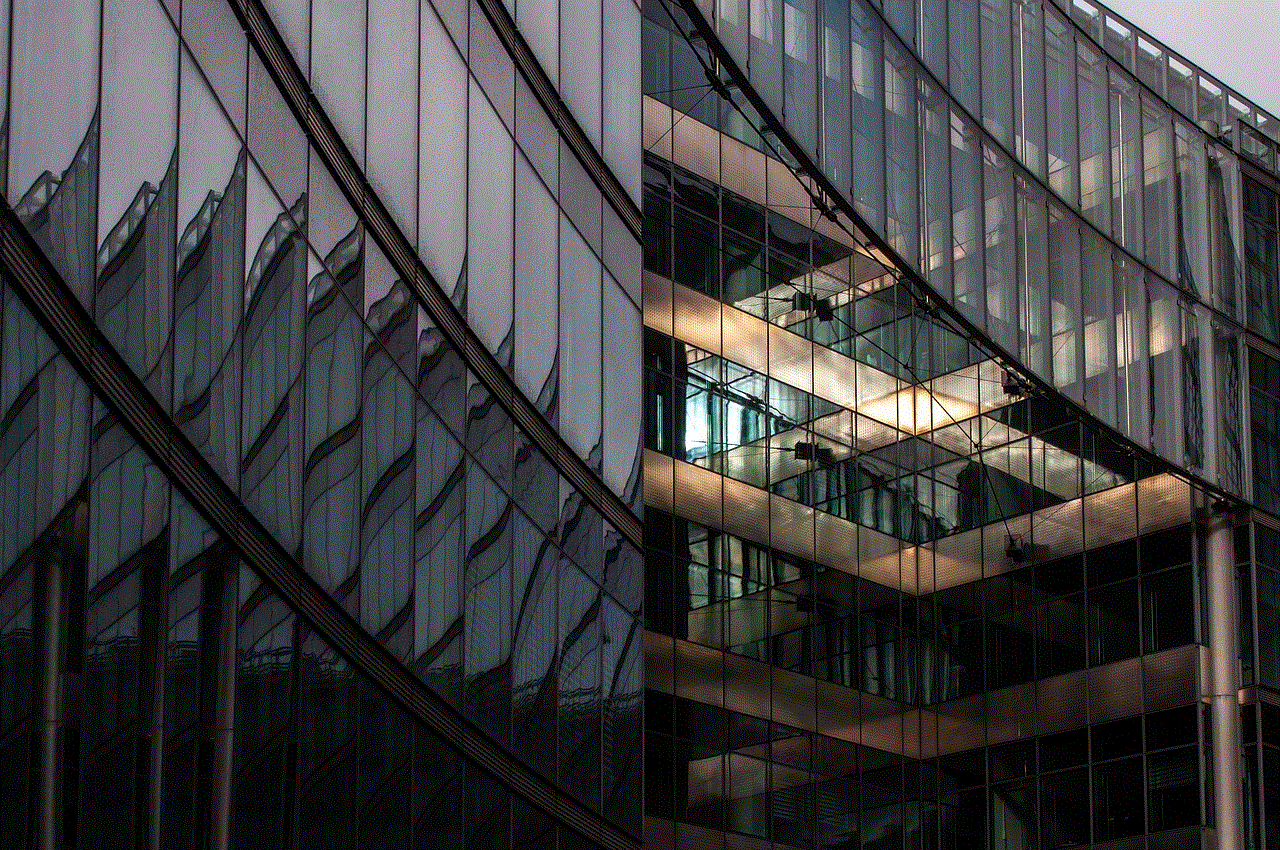
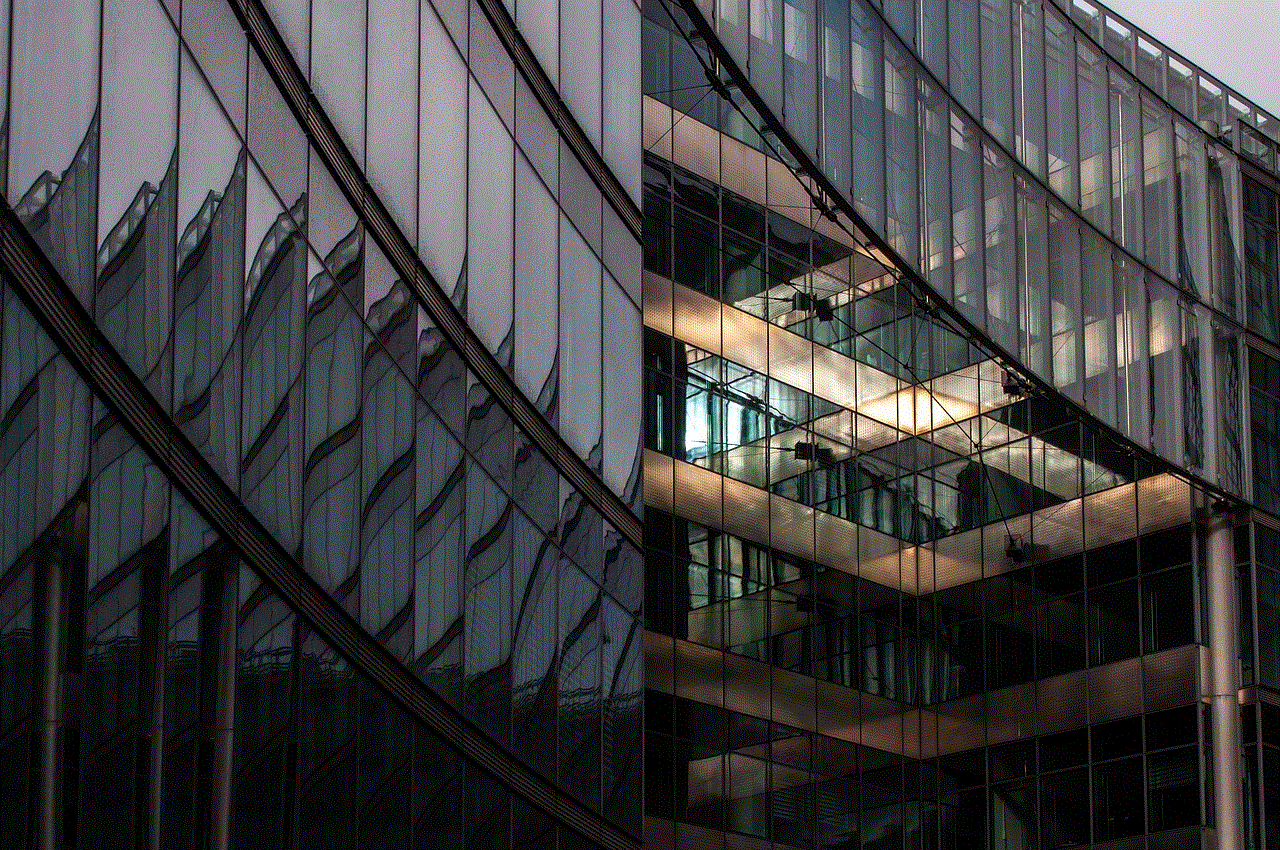
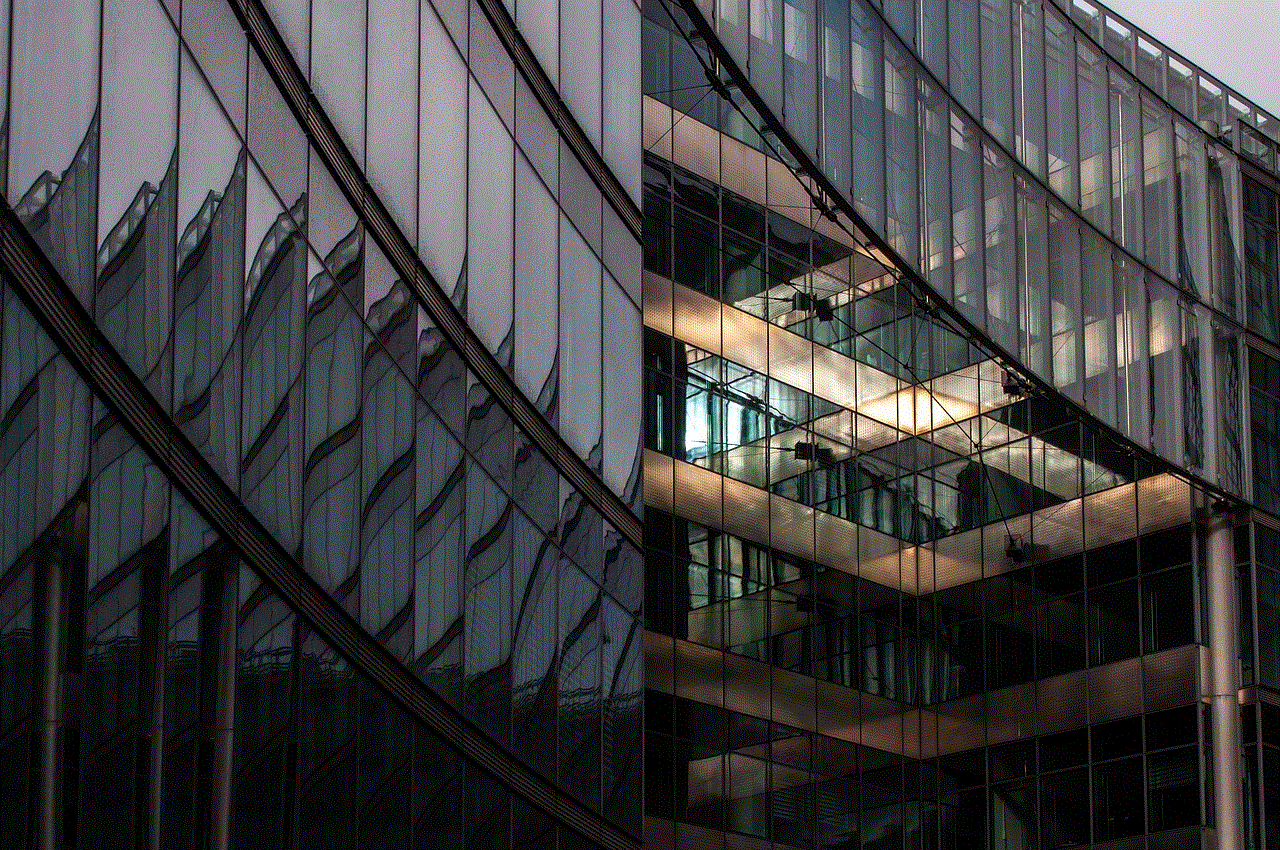
In conclusion, outdoor group games are not only a great source of entertainment for kids, but also provide numerous benefits for their physical, social, and emotional development. Whether it’s a classic game like Red Rover or a creative game of Giant Jenga, these games bring kids together, encourage teamwork and communication, and promote physical activity. So, the next time you are looking for a fun and engaging activity for kids, try one of these outdoor group games and watch them have a blast!