oculus profile not loading
The Oculus profile is an essential feature for users of the popular virtual reality headset. It allows users to create a unique identity within the Oculus ecosystem, customize their virtual avatar, and connect with friends and other players. However, many users have reported issues with their Oculus profile not loading, making it difficult for them to access their profiles and use certain features. In this article, we will explore the possible reasons behind this problem and provide solutions for resolving it.
Possible Reasons for Oculus Profile Not Loading:
1. Server Issues: The first and most common reason for the Oculus profile not loading is server-related issues. Oculus has a large user base, and sometimes, the servers can become overloaded, leading to slow loading times or even complete failure to load the profile. This issue is usually temporary and resolves on its own once the server load is reduced.
2. Slow Internet Connection: Virtual reality requires a stable and high-speed internet connection for optimal performance. If your internet connection is slow or unstable, it can cause problems with loading your Oculus profile. This is because the profile data is stored on the Oculus servers, and a slow internet connection can result in the profile not loading or taking an extended time to load.
3. Outdated Oculus Software: Oculus frequently releases software updates to improve the performance of the headset and fix any bugs. If you are using an outdated version of the Oculus software, it can lead to issues with loading your profile. Therefore, it is essential to regularly check for updates and install them to ensure a smooth experience.
4. Corrupted Cache: Like any other app or software, Oculus also uses a cache to store temporary data for faster loading times. However, this cache can become corrupted, leading to issues with loading the profile. Clearing the cache can often resolve this problem.
5. Conflicting Software: Sometimes, other software on your device can conflict with the Oculus software, causing issues with loading the profile. This can be antivirus software, firewalls, or even other VR software. Temporarily disabling these programs can help determine if they are causing the problem.
6. Hardware Issues: In some cases, the problem may not lie with the software but with the Oculus hardware itself. Faulty hardware components or loose connections can lead to issues with loading the profile. In such cases, it is best to contact Oculus support for further assistance.
7. Insufficient Storage Space: The Oculus profile contains a lot of data, including your avatar, game progress, and settings. If your device does not have enough storage space, it can result in issues with loading the profile. It is essential to regularly clean up your device and free up space to avoid this problem.
8. Third-Party Software: If you have installed any third-party software or apps that interact with the Oculus software, it can cause issues with loading the profile. Some third-party software may not be compatible with Oculus, leading to conflicts and problems with loading the profile.
9. Corrupted Profile Data: In rare cases, the profile data itself may become corrupted, resulting in issues with loading the profile. This can happen due to various reasons, such as a software glitch or a power outage. In such cases, the only solution is to delete the profile and create a new one.
10. Account Issues: If you have multiple Oculus accounts or have changed your login credentials, it can result in issues with loading the profile. Ensure that you are using the correct login credentials and try logging out and back in to see if it resolves the problem.
Solutions for Resolving Oculus Profile Not Loading:
1. Check Server Status: The first step when experiencing issues with the Oculus profile not loading is to check the server status. You can do this by visiting the Oculus website or checking their social media pages for any updates on server issues. If the servers are down, you will have to wait for them to come back online.
2. Check Internet Connection: Ensure that your internet connection is stable and high-speed. You can try resetting your router or connecting to a different network to see if it resolves the problem.
3. Update Oculus Software: Check for updates and install them if available. This will ensure that you are using the latest version of the software, which may have fixes for any bugs or glitches.
4. Clear Cache: If the cache is causing the problem, you can clear it by going to the Oculus app settings and selecting “clear cache.” This will delete all temporary data and force the app to download new data, which may resolve the issue.
5. Disable Conflicting Software: If you suspect that other software is causing conflicts with Oculus, you can try disabling them temporarily to see if it resolves the problem.
6. Check Hardware: Ensure that all hardware components are functioning correctly and are properly connected. If you suspect any issues with the hardware, contact Oculus support for further assistance.
7. Free up Storage Space: Clean up your device and free up space to ensure that there is enough storage available for the Oculus profile to load.
8. Uninstall Third-Party Software: If you have installed any third-party software, try uninstalling it to see if it resolves the problem.
9. Create a New Profile: If all else fails, you can try creating a new profile. This will erase all your data, but it may resolve the issue if the problem lies with the profile data.
10. Contact Oculus Support: If none of the above solutions work, you can contact Oculus support for further assistance. They will be able to guide you through the troubleshooting process and provide additional solutions to resolve the issue.
In conclusion, the Oculus profile not loading can be a frustrating issue for users of the virtual reality headset. However, by following the solutions mentioned above, you can resolve the problem and continue enjoying the immersive world of virtual reality. It is also essential to keep your Oculus software and hardware up to date and regularly clean up your device to avoid any future issues. With these tips, you can ensure a smooth and hassle-free experience with your Oculus profile.
how to change ur password on musically
Musical.ly, now known as tiktok -parental-control-effectively-in-2023″>TikTok , is a popular video-sharing app that allows users to create and share short lip-sync, comedy, and talent videos. With its growing popularity, it has become a hub for young and aspiring artists to showcase their talents and gain a massive following. However, with this popularity, it is crucial for users to ensure the security of their accounts, and one of the essential steps to do so is by regularly changing their password. In this article, we will guide you on how to change your password on Musically and provide some tips to keep your account safe and secure.
Why Change Your Password on Musically
Before we dive into the steps to change your password, let’s first understand why it is crucial to do so. Like any other social media platform, Musically is also vulnerable to hacking and unauthorized access. By changing your password regularly, you can prevent unauthorized individuals from accessing your account and protect your personal information.
Another reason to change your password is to keep up with the latest security protocols. As technology advances, so do the methods used by hackers to gain access to accounts. By changing your password regularly, you are ensuring that your account is protected with the latest security measures.
Steps to Change Your Password on Musically
Now that you understand the importance of changing your password let’s look at the steps to do so on Musically.
Step 1: Open Musically App
The first step is to open the Musically app on your device. The icon of the app is a black and white music note on a pink background.
Step 2: Go to Profile
On the bottom right corner of the app, you will see a profile icon. Tap on it, and it will take you to your profile page.
Step 3: Tap on the Three Dots
On the top right corner of your profile page, you will see three dots. Tap on them, and it will take you to the settings page.
Step 4: Select “Privacy and Settings”
From the settings page, select “Privacy and Settings.”



Step 5: Tap on “Manage my Account”
Under the “Account” section, you will see an option for “Manage my Account.” Tap on it.
Step 6: Select “Change Password”
From the “Manage my Account” page, select “Change Password.”
Step 7: Enter Your Current Password
To change your password, you will need to enter your current password first.
Step 8: Enter Your New Password
Once you have entered your current password, you can now enter your new password. Make sure to create a strong and unique password that is not easily guessable.
Step 9: Confirm Your New Password
After entering your new password, you will need to confirm it by typing it again.
Step 10: Save Changes
Once you have entered your new password and confirmed it, tap on “Save Changes.”
Congratulations, you have successfully changed your password on Musically. Remember to log out of all devices and log back in using your new password to ensure that the changes are implemented correctly.
Tips to Keep Your Musically Account Safe and Secure
Apart from changing your password regularly, here are some additional tips to keep your Musically account safe and secure.
1. Enable Two-Factor Authentication
Two-factor authentication adds an extra layer of security to your account. It requires you to enter a code sent to your registered phone number or email before logging in, making it difficult for hackers to gain access to your account.
2. Avoid Using Personal Information in Passwords
Avoid using personal information such as your name, date of birth, or phone number in your password, as these can be easily guessed by hackers.
3. Use a Strong and Unique Password
Make sure to use a strong and unique password that includes a combination of letters, numbers, and special characters. Avoid using the same password for multiple accounts.



4. Be Cautious of Suspicious Links and Emails
Hackers often use phishing techniques to gain access to accounts. Be cautious of suspicious links and emails that ask for your login credentials.
5. Log Out of Public Devices
If you have logged into your Musically account on a public device, make sure to log out once you are done to prevent unauthorized access.
6. Keep Your App Updated
Make sure to update your Musically app regularly as these updates often include security patches that protect your account from potential threats.
7. Report Suspicious Activity
If you notice any suspicious activity on your account, such as unauthorized posts or changes in your profile, report it to Musically immediately.
Conclusion
In conclusion, changing your password regularly is crucial to keep your Musically account safe and secure. By following the simple steps mentioned above, you can change your password and ensure that your account is protected from potential threats. Additionally, make sure to follow the tips mentioned to keep your account safe and enjoy using Musically without any worries.
now going meeting online friends
In today’s digital age, meeting and making friends online has become increasingly common. With the rise of social media, online forums, and virtual communities, it has never been easier to connect with people from all around the world. Gone are the days when we were limited to making friends within our own physical communities. Now, with just a few clicks, we can expand our social circles and form meaningful relationships with individuals we have never even met in person.
One of the main reasons for the popularity of meeting online friends is the convenience it offers. Unlike traditional forms of friendship-building, where we have to physically go out and attend events or join clubs to meet new people, meeting online friends can be done from the comfort of our own homes. This is particularly appealing to those who may be introverted or have social anxiety, as it eliminates the pressure and stress of face-to-face interactions. It also allows people to connect with others at any time of the day, regardless of their location.
Another advantage of meeting online friends is the ability to connect with individuals who share similar interests and hobbies. In a physical setting, we are limited to the people we come across in our daily lives, and it can be challenging to find others who share our passions. However, online, we can join groups and communities centered around specific interests, making it easier to find like-minded individuals. This not only helps in building friendships but also provides a sense of belonging and validation.
Furthermore, meeting online friends often opens up our minds to new perspectives and cultures. As we interact with people from different backgrounds and countries, we are exposed to new ideas, beliefs, and ways of life. This not only broadens our knowledge but also allows us to develop a deeper understanding and acceptance of others. It is a great way to break down cultural barriers and promote global unity.
However, like any other form of friendship, there are also potential challenges and risks associated with meeting online friends. One of the biggest concerns is the possibility of encountering fake or dishonest individuals. In the virtual world, it is easy for people to create fake profiles and hide their true identities. This can lead to situations where we may befriend someone who is not who they claim to be. To avoid falling into such traps, it is vital to exercise caution and use common sense when interacting with strangers online.
Another challenge is the lack of physical interaction and face-to-face communication. While technology has made it possible to connect with people from all over the world, it cannot replace the genuine human connection that comes with meeting someone in person. This can sometimes lead to misunderstandings and misinterpretations of tone and intentions. It is essential to communicate clearly and openly with online friends and establish boundaries to ensure a healthy and genuine relationship.
Despite these challenges, meeting online friends can be an incredibly enriching experience. For many, it has led to long-lasting and meaningful friendships that have stood the test of time. In fact, some studies have shown that online friendships can be just as satisfying and fulfilling as traditional friendships. This is because the foundation of any friendship is built on common interests, shared experiences, and genuine connection, regardless of how it was formed.
Another advantage of meeting online friends is the opportunity to learn new skills and knowledge. As we interact with people from different backgrounds, we also learn about their cultures, customs, and ways of life. This exchange of information can be beneficial in broadening our perspectives and understanding of the world. Additionally, online friends can also introduce us to new hobbies, activities, and interests that we may have never discovered on our own.
For some, meeting online friends can also be a way to find love. With the rise of dating apps and websites, many people have found their significant others through online interactions. This is especially useful for those who may not have had the opportunity to meet potential partners in their daily lives. Meeting online friends allows for a deeper connection to develop before meeting in person, which can lead to a stronger and more meaningful relationship.
In addition to personal benefits, meeting online friends can also have a positive impact on our mental health. Loneliness and isolation are common issues in today’s society, and having a supportive network of friends, even if they are virtual, can help combat these feelings. Online friends can provide a safe space to vent, seek advice, and receive emotional support. They can also offer a sense of belonging and community, which is essential for our overall well-being.
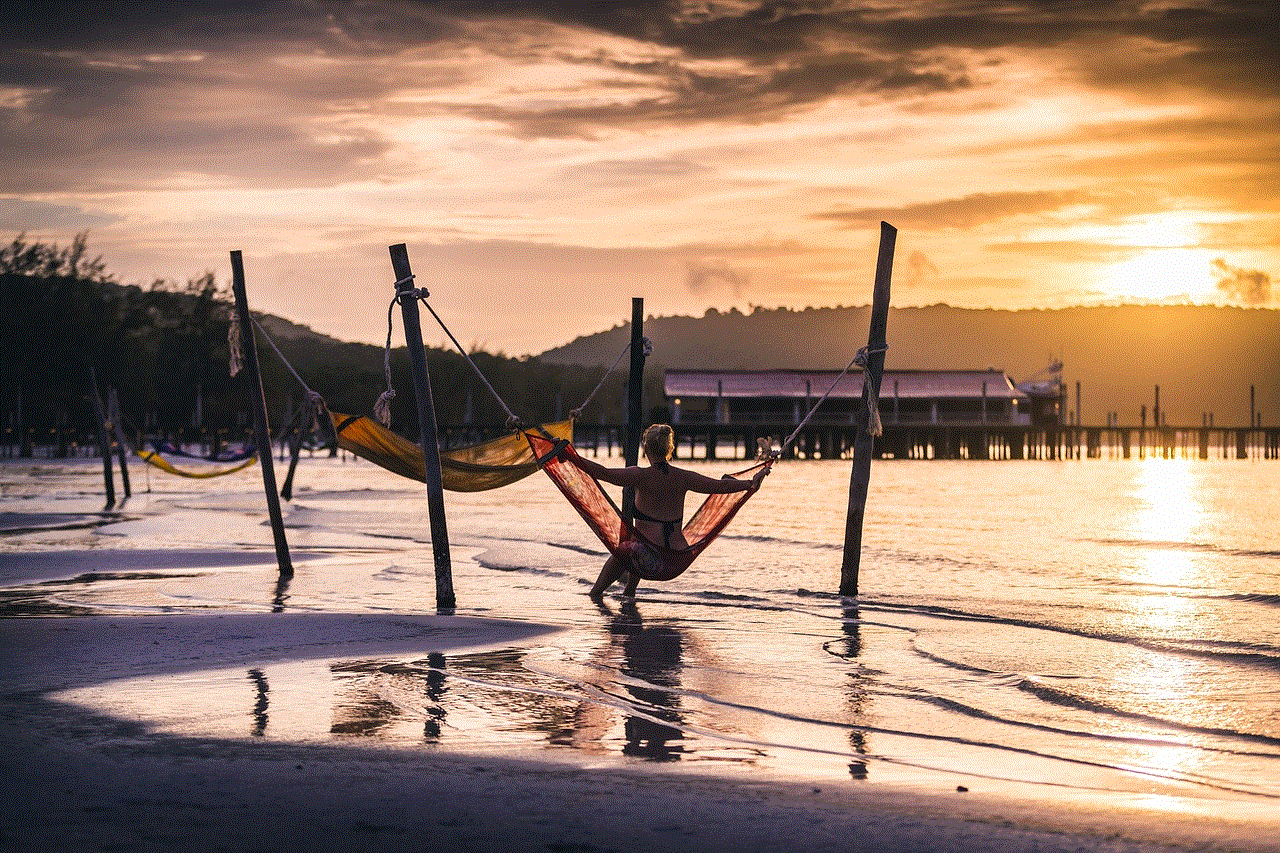
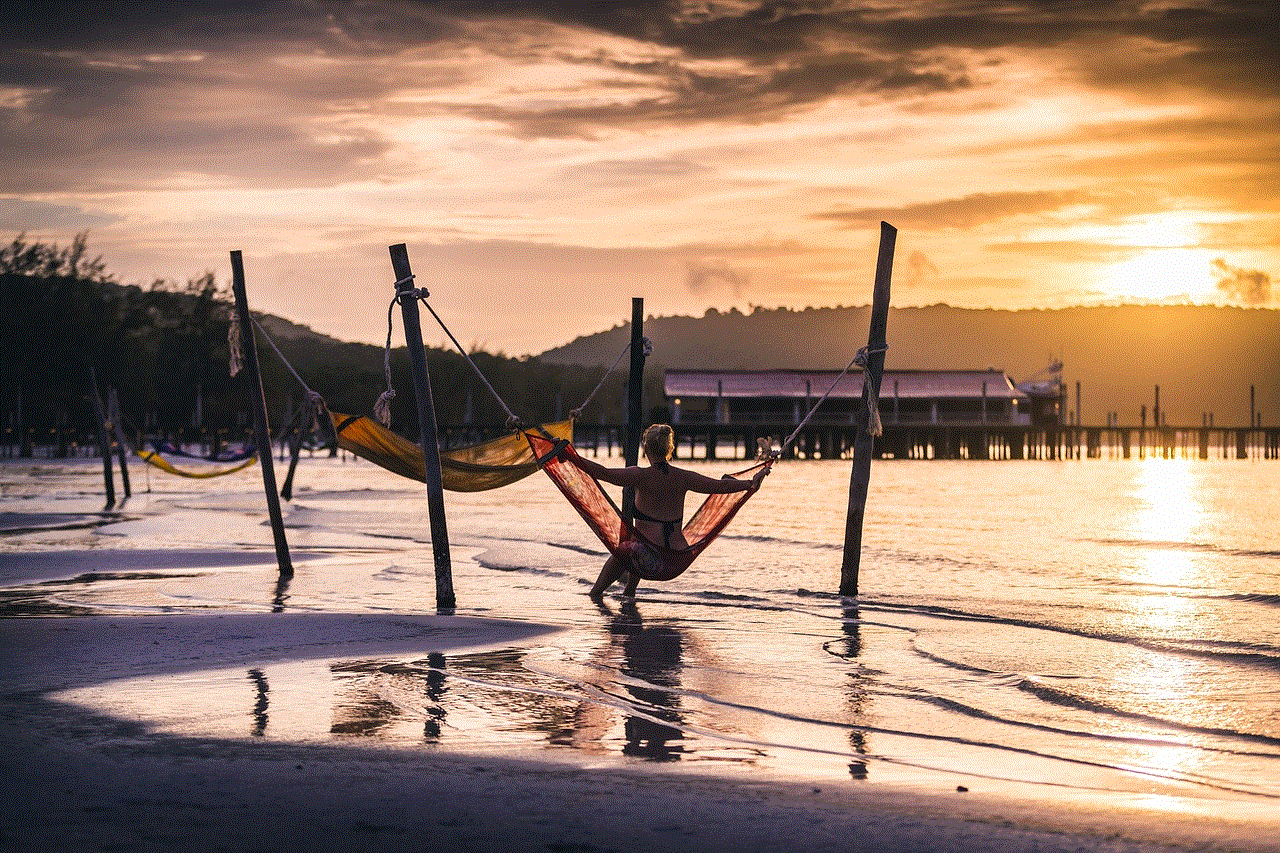
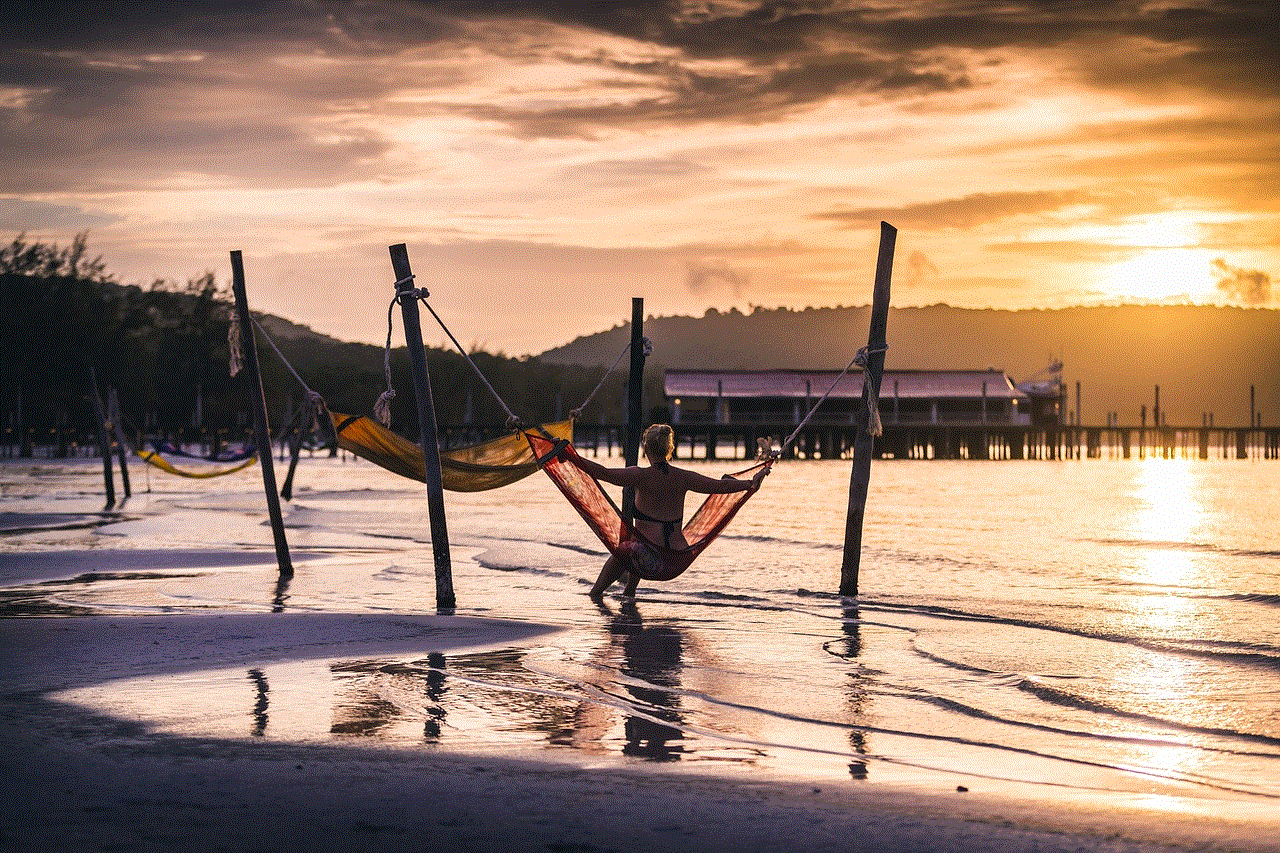
In conclusion, meeting online friends has become a common phenomenon in today’s society. It offers convenience, allows for connections with like-minded individuals, and opens us up to new perspectives and cultures. While it does come with its challenges and risks, the benefits of online friendships should not be overlooked. Whether it’s for personal growth, expanding our social circles, or finding love, meeting online friends can be a rewarding and fulfilling experience. So why not log on and start connecting with people from all around the world? You never know what kind of friendship could be waiting for you.