make discord server private
# How to Make Your Discord Server Private: A Comprehensive Guide
Discord has revolutionized the way we communicate in online communities, providing a platform that combines voice, video, and text chat functionalities. Whether you’re managing a gaming clan, a study group, or a fan club, maintaining a private space for your members can be crucial for fostering a sense of community and security. In this article, we will delve into the steps, strategies, and considerations for making your Discord server private, ensuring your community can communicate freely without unwanted interruptions.
## Understanding Discord’s Privacy Settings
Before diving into the specifics of making your Discord server private, it’s essential to understand the privacy settings available on the platform. Discord allows server administrators to control who can join, view, and interact within the server. The primary settings that affect privacy include:
1. **Server Visibility**: This determines whether your server is public or private.
2. **Invite Settings**: You can create custom invite links with expiration dates and limits on how many times they can be used.
3. **Role permissions **: Roles can be created to limit what members can do, including sending messages, joining voice channels, and viewing certain channels.
4. **Audit Logs**: This feature allows you to track changes within your server, giving you insights into who has joined or left.
Understanding these settings will provide a solid foundation as you move toward creating a more private environment for your members.
## Step 1: Setting the Server to Private
The first step in making your Discord server private is to adjust the server settings so that it’s not publicly listed. To do this, follow these steps:
1. **Open Server Settings**: Click on your server name at the top left corner, then select “Server Settings.”
2. **Server Overview**: In the overview section, you will find the option “Server Region” and other settings. However, the primary focus here is on privacy settings.
3. **Change Server Visibility**: Disable the option that allows your server to be visible to everyone. This may involve unchecking a “Public” option or adjusting the server’s discoverability settings.
By making these changes, you ensure that only those who have been invited can see and join your server, significantly enhancing its privacy.
## Step 2: Controlling Invite Options
Next, you’ll want to manage how new members can join your server. Discord allows you to create custom invite links, which can enhance your server’s privacy. Here’s how to do that:
1. **Generate Invite Link**: Right-click on your server name and select “Invite People.” This will bring up a menu where you can generate a link.
2. **Set Expiration Date**: When creating the link, you can set it to expire after a certain number of uses or after a specific time period (e.g., never, 30 minutes, 1 hour, etc.). This ensures that old links can’t be used to access your server.
3. **Limit Uses**: You can also limit the number of times the link can be used. This is particularly useful for controlling access when you want to ensure that only a specific number of new members can join at a time.
By customizing your invite links, you maintain a tighter control on who enters your server, making it more private and secure.
## Step 3: Creating and Managing Roles
Roles are critical in managing permissions within your Discord server. By creating roles, you can control what each member can do, ensuring that only certain people have access to specific channels or features. Here’s how to effectively manage roles:
1. **Create Roles**: In the server settings, navigate to the “Roles” tab. Here, you can create new roles for different types of members (e.g., Admin, Moderator, Member).
2. **Assign Permissions**: For each role, you can specify permissions such as who can send messages, kick members, manage roles, or mute members in voice channels. Make sure to tailor these permissions according to the needs of your community.
3. **Role Hierarchy**: Discord allows you to arrange roles in a hierarchy. Higher roles have authority over lower roles, so place your Admin and Moderator roles above regular member roles.
By carefully managing roles and permissions, you can create a structured environment where members feel secure and respected.
## Step 4: Creating Private Channels
Another effective way to enhance your server’s privacy is by creating private channels. Private channels can only be accessed by specific roles or members, which is perfect for discussions that require confidentiality. Here’s how to set them up:
1. **Create a New Channel**: Click on the “+” icon next to the “Text Channels” or “Voice Channels” section to create a new channel.
2. **Set Channel Permissions**: After naming your channel, click on “Channel Permissions” and customize who can view or interact in that channel. You can allow or deny access to specific roles or individual members.
3. **Use Categories**: Consider organizing your channels into categories. This helps keep your server organized and makes it easier to manage permissions on a larger scale.
Private channels foster a sense of exclusivity and security, allowing members to share sensitive information and engage in discussions without fear of outside interference.
## Step 5: Utilizing Bots for Enhanced Security
Bots are an integral part of many Discord servers, providing various functionalities, including moderation, welcome messages, and even music playback. However, some bots can also enhance your server’s privacy. Here are a few ways to utilize bots:
1. **Moderation Bots**: Bots like MEE6 or Dyno can help you manage your server by moderating chats, automatically kicking or banning users who violate server rules, and monitoring suspicious activity.
2. **Welcome Bots**: Use bots to send welcome messages to new members and provide them with guidelines on server rules and privacy settings. This helps establish a sense of community right from the start.
3. **Verification Bots**: Implement bots that require new members to verify their identity before gaining full access to the server. This can include CAPTCHA verification or requiring a specific reaction to a message.
Integrating bots into your server can significantly enhance security and maintain a more controlled environment.
## Step 6: Establishing Clear Server Rules
Having clear and concise rules is essential for maintaining a private and respectful environment within your Discord server. Consider the following steps when drafting your server rules:
1. **Define Behavior Expectations**: Clearly outline what behavior is acceptable and what is not. This can include rules about harassment, spamming, and sharing personal information.
2. **State Consequences**: Make it clear what the consequences are for breaking the rules. This can range from warnings to temporary bans or permanent removal from the server.
3. **Regularly Update Rules**: As your community evolves, so should your rules. Regularly review and update them to ensure they remain relevant and effective.
Having a well-defined set of rules helps create a safe environment where members feel respected and valued.
## Step 7: Regularly Monitor Server Activities
As a server admin, it’s crucial to regularly monitor server activities to maintain privacy and security. Here’s how you can effectively keep an eye on your server:
1. **Check Audit Logs**: Regularly review the audit logs in your server settings. This will provide you with information about changes made within the server, including who joined or left, who was banned, and any role changes.
2. **Engage with Members**: Actively participating in discussions and engaging with your members can give you a better understanding of the community dynamics. This helps you identify any potential issues early on.
3. **Feedback Channels**: Create a channel specifically for feedback and suggestions. This allows members to voice their concerns and report any issues they might encounter, helping you stay informed about the server’s atmosphere.
By staying vigilant and engaged, you can maintain a safe and private environment for your community.
## Step 8: Educating Members on Privacy



While you can implement various privacy settings and rules, it’s equally important to educate your members about privacy practices on Discord. Here are some ways to do this:
1. **Create a Welcome Guide**: When new members join, provide them with a welcome guide that includes information about server rules, privacy settings, and community expectations.
2. **Host Q&A Sessions**: Consider hosting regular Q&A sessions where members can ask questions about privacy and security on Discord. This can help dispel any misconceptions and increase awareness.
3. **Share Resources**: Provide links to Discord’s official resources on privacy settings and best practices. This empowers members to take charge of their own privacy while participating in your server.
Education is a powerful tool in ensuring that everyone in your community understands the importance of privacy and security.
## Step 9: Engaging With Your Community
A private Discord server doesn’t mean that you should isolate your members. In fact, engagement is crucial for building a strong community. Here are some strategies for engaging with your members:
1. **Host Events**: Organize events, game nights, or discussions that encourage members to interact with one another. This builds relationships and strengthens the community bond.
2. **Create Polls and Surveys**: Use polls to gauge member interest in various topics or activities. This not only encourages participation but also makes members feel valued and heard.
3. **Celebrate Milestones**: Acknowledge and celebrate milestones within the community, such as anniversaries or member achievements. This fosters a sense of belonging and community pride.
Engagement is key to a thriving community, even in a private setting.
## Step 10: Continuously Evaluate and Adapt
Lastly, creating and maintaining a private Discord server is not a one-time task. It requires continuous evaluation and adaptation. Consider the following practices:
1. **Solicit Feedback**: Regularly ask members for feedback regarding the server’s privacy and security measures. This allows you to identify any gaps and make necessary improvements.
2. **Stay Informed**: Keep yourself updated on the latest developments in Discord’s privacy features and community management practices. This knowledge will help you adapt your strategies as needed.
3. **Review Policies**: Periodically review your server policies and rules to ensure they are still effective and relevant to your community’s needs.
By continuously evaluating and adapting your approach, you can maintain a private and secure environment for your Discord server.
## Conclusion
Making your Discord server private is essential for fostering a safe and secure community. By understanding and utilizing Discord’s privacy settings, managing roles and permissions, creating private channels, and engaging with your members, you can create an environment where everyone feels respected and valued. Remember, privacy is not just about restricting access; it’s about creating a space where members can communicate freely and securely. With the right strategies in place, you can build a thriving private community on Discord that stands the test of time.
the sims social games
# The Sims Social Games: A Deep Dive into Virtual Life
## Introduction
The world of gaming has evolved tremendously over the last few decades, with various genres emerging to cater to different player preferences. Among these genres, life simulation games have carved a niche for themselves, allowing players to create and control virtual lives. One of the most iconic franchises in this space is The Sims, which has captivated millions of players with its unique blend of creativity, storytelling, and social interaction. In this article, we will explore the evolution of The Sims social games, their impact on the gaming industry, and the reasons behind their enduring popularity.
## The Birth of The Sims Franchise
The Sims franchise was born out of the vision of game designer Will Wright, who wanted to create a game that allowed players to simulate everyday life. The first installment, simply titled “The Sims,” was released in 2000 and quickly became a cultural phenomenon. Players could create characters, build homes, and control their Sims’ lives, leading to a blend of creativity and strategy that was unlike any other game at the time. This innovative concept laid the groundwork for a series of sequels and expansions, each adding new layers of complexity and depth to the gameplay.
## The Evolution of Social Interactions
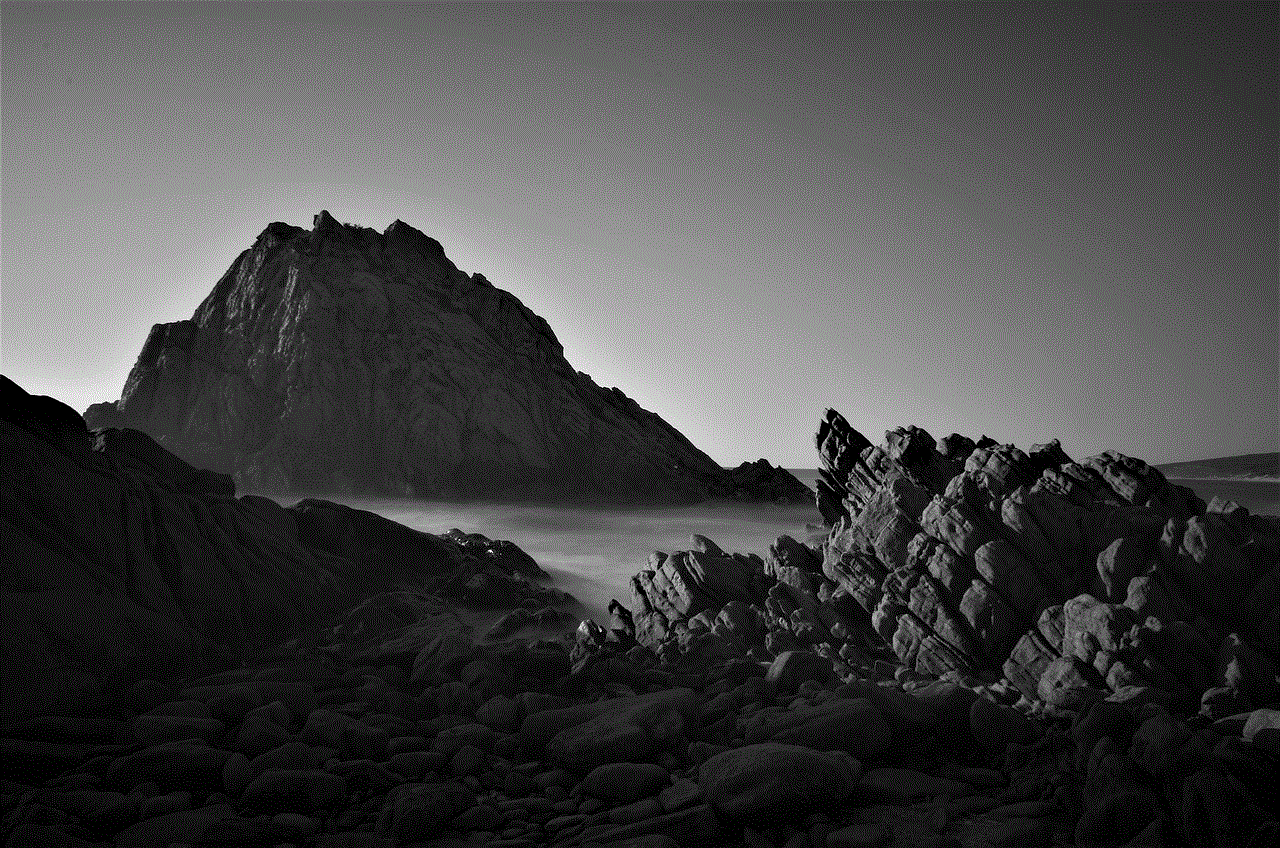
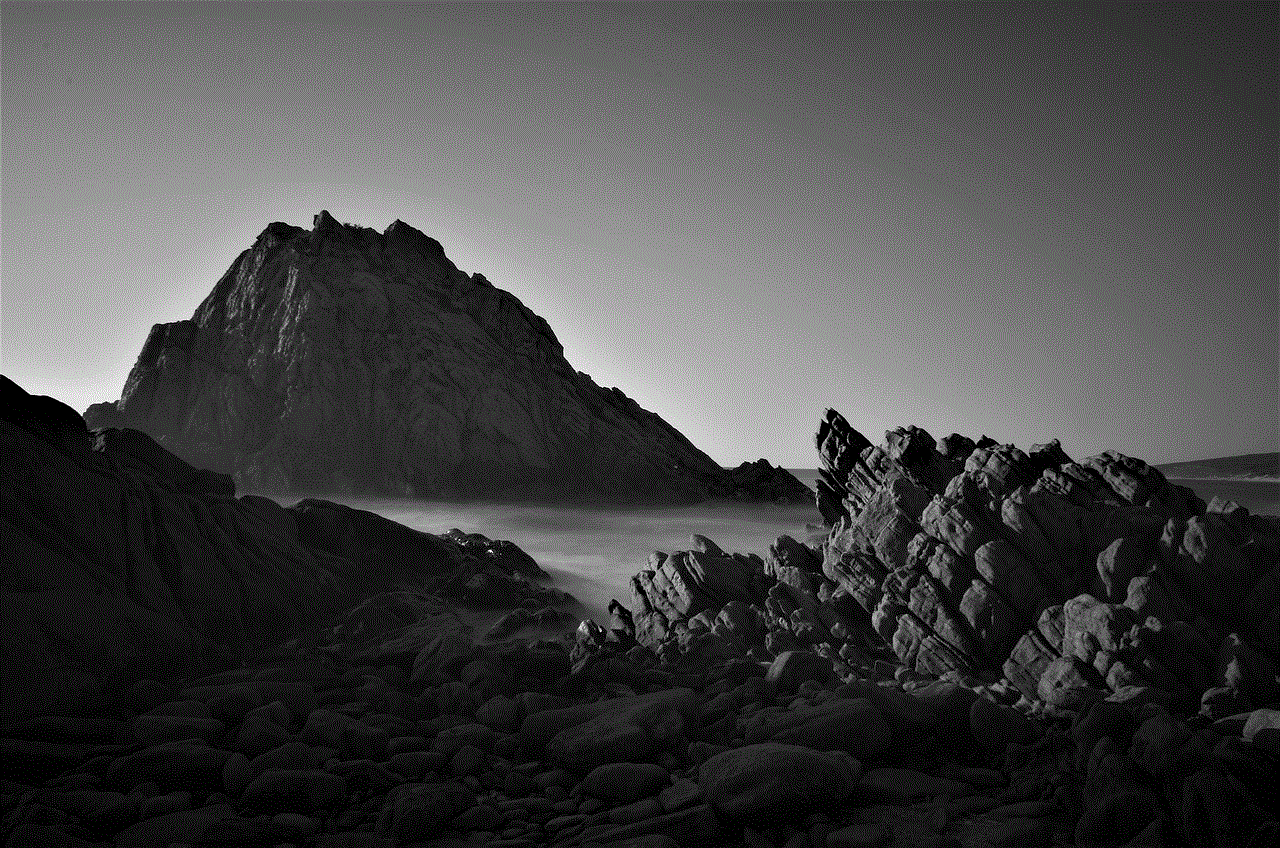
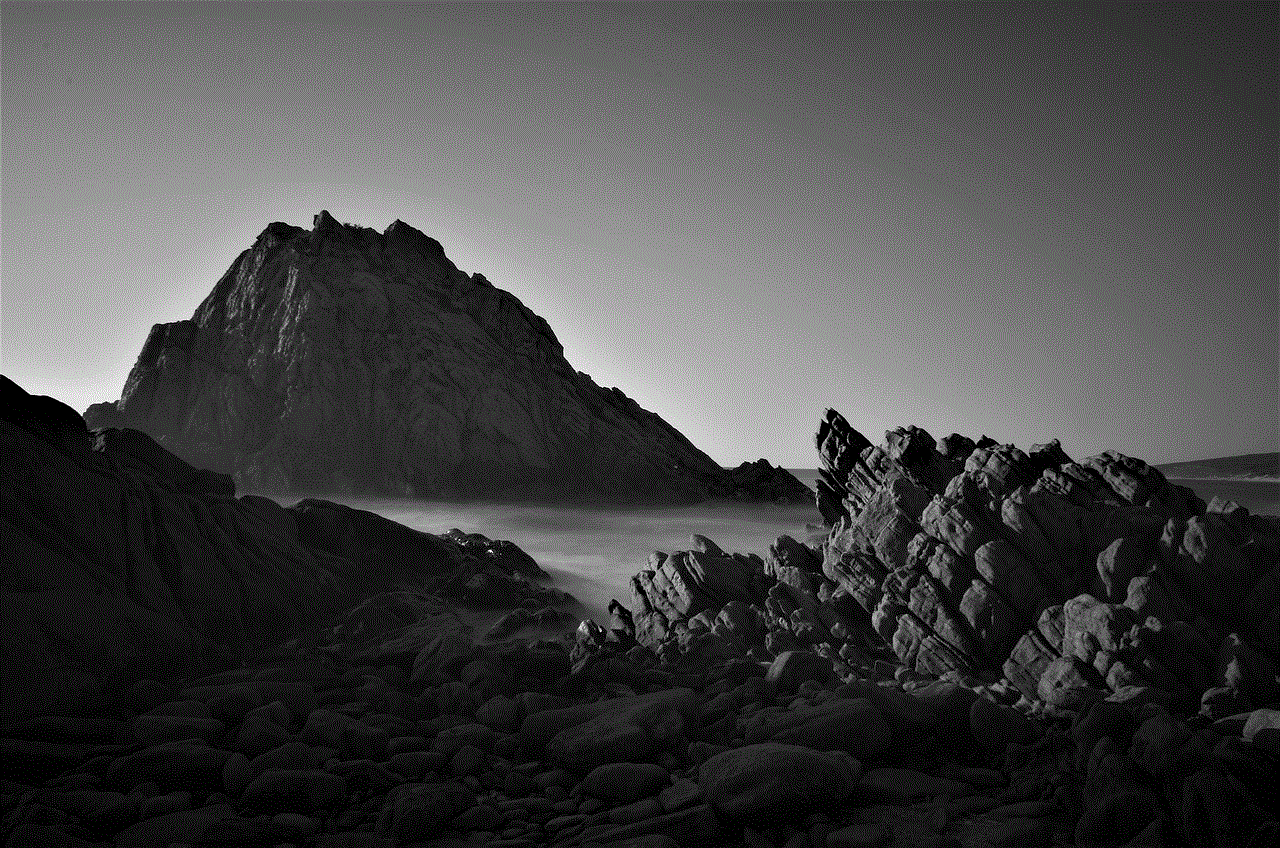
As technology advanced and online gaming became more prevalent, The Sims franchise began to explore social interactions in a digital space. The introduction of the internet opened up new possibilities for players to connect and share their experiences. Spinoffs such as “The Sims Online” attempted to bring the beloved simulation experience to a multiplayer platform, allowing players to interact with one another in a virtual world. Although it faced numerous challenges, it set the stage for future social games within the franchise.
## The Rise of Social Media Gaming
With the advent of social media platforms like Facebook , a new wave of casual gaming emerged, allowing players to engage with games in a more social context. In 2011, The Sims Social was launched, marking a significant shift in the franchise’s approach to multiplayer gameplay. This game combined the core elements of The Sims with social networking features, enabling players to visit friends’ virtual homes, interact with their Sims, and participate in cooperative gameplay.
### Gameplay Mechanics
The Sims Social incorporated various gameplay mechanics that encouraged social interaction. Players could send gifts to friends, help them complete tasks, and even engage in challenges together. This cooperative aspect not only fostered a sense of community but also encouraged players to log in regularly to maintain their relationships and progress in the game. The integration of social media features allowed for a more dynamic experience, as players could share their achievements and milestones with friends.
### Customization and Personalization
One of the hallmarks of The Sims franchise has always been its emphasis on customization. In The Sims Social, players could personalize their Sims and homes to an even greater extent. With a plethora of clothing options, hairstyles, and furniture choices, players could express their unique personalities and creativity. This level of customization not only made the game enjoyable but also fueled competition among players, as they sought to create the most aesthetically pleasing virtual spaces.
## The Impact of The Sims Social on Gaming Culture
The Sims Social was a groundbreaking title that significantly impacted gaming culture and the way social games were perceived. It demonstrated the potential for life simulation games to thrive in a social media environment, paving the way for similar titles that would follow. The game’s success also highlighted the importance of community in gaming, as players sought to connect and share their experiences with others. This shift in focus from solitary gameplay to social interaction has influenced the development of countless games in the years since.
### Community Building and Engagement
The Sims Social fostered a sense of community among players, encouraging them to engage with one another both in and out of the game. Players formed friendships, shared tips and tricks, and even collaborated on projects within the game. This sense of belonging created a loyal player base that extended beyond the confines of the game itself. The Sims Social’s success demonstrated that games could serve as a platform for social interaction and community building, shaping the future of multiplayer gaming.
### The Role of User-Generated Content
User-generated content (UGC) has become a significant aspect of gaming culture, and The Sims franchise embraced this trend wholeheartedly. Players could create and share their custom content, such as clothing, furniture, and building designs, with others in the community. This not only enriched the gameplay experience but also empowered players to take an active role in shaping the virtual world. The Sims Social encouraged this creative expression, allowing players to showcase their talents and contribute to the game’s vibrant community.
## The Decline of The Sims Social
Despite its initial success, The Sims Social faced challenges that ultimately led to its decline. As the gaming landscape shifted and player preferences evolved, the game struggled to maintain its player base. The constant need for new content and updates became a challenge for the developers, and as interest waned, so did the game’s popularity. In 2013, The Sims Social was officially shut down, marking the end of an era for the franchise.
### Lessons Learned
The decline of The Sims Social serves as a valuable lesson for game developers in the realm of social gaming. While the integration of social features can enhance gameplay and foster community, it is crucial to continually innovate and provide new content to keep players engaged. Additionally, understanding the evolving preferences of the gaming audience is essential for long-term success in a rapidly changing industry.
## The Legacy of The Sims Franchise
Although The Sims Social may no longer be operational, its legacy endures within the broader context of the franchise. The lessons learned from its development and eventual decline have influenced subsequent titles, including The Sims 4, which has continued to evolve and incorporate social features. The franchise remains a beloved staple in the gaming world, with a dedicated fan base that eagerly anticipates new content and expansions.
### The Future of Social Simulation Games
Looking ahead, the future of social simulation games appears promising. The success of platforms like Animal Crossing: New Horizons and the continued popularity of The Sims franchise demonstrate that players still crave engaging virtual experiences that foster social connections. As technology continues to advance, we can expect to see even more innovative approaches to social gameplay, allowing players to immerse themselves in virtual worlds and build meaningful relationships.
## Conclusion



The Sims social games have played a pivotal role in shaping the landscape of life simulation and social gaming. From its humble beginnings with The Sims to the innovative features of The Sims Social, the franchise has consistently pushed boundaries and redefined what it means to simulate life in a digital space. As we reflect on its impact, it is clear that The Sims franchise has not only provided entertainment but has also fostered creativity, community, and connection among players. As we look to the future, we can only imagine how this beloved franchise will continue to evolve and inspire new generations of gamers.