looking like a snack meaning
Looking Like a Snack: The Meaning Behind a Modern Phrase
In today’s fast-paced and ever-evolving world of social media, it seems like there’s always a new phrase or slang term to learn. One such phrase that has gained popularity in recent years is “looking like a snack.” This catchy phrase has made its way into everyday conversations and online interactions, but what exactly does it mean? In this article, we will explore the meaning behind “looking like a snack” and its cultural significance.
The phrase “looking like a snack” is a compliment that is often used to describe someone who looks attractive, appealing, or desirable. It is commonly used to comment on someone’s physical appearance, particularly when they are dressed well or are looking especially attractive. The term “snack” is used metaphorically to compare someone to a tasty treat that is visually appealing and tempting.
The origins of this phrase can be traced back to the African American community, particularly in hip-hop culture. It has its roots in the objectification of women, where being referred to as a “snack” meant that someone was physically attractive and desirable. However, over time, the phrase has evolved to be more inclusive and can now be used to compliment people of all genders.
One reason why this phrase has gained popularity is its playful and lighthearted nature. It allows people to express their admiration or attraction to someone in a fun and non-threatening way. Additionally, it has become a part of internet culture and is often used as a caption or comment on social media platforms, such as Instagram or Twitter , where people share pictures of themselves or others.
The phrase “looking like a snack” has also become popular due to its versatility and adaptability. It can be used to describe a wide range of physical appearances, from someone who is dressed elegantly in a formal outfit to someone who is casually dressed but still exudes confidence and attractiveness. This flexibility allows people to use the phrase in various contexts and situations.
Moreover, the phrase has become an empowering and body-positive compliment in recent years. It celebrates diverse body types and encourages people to embrace their unique beauty. By comparing someone to a snack, it emphasizes the idea that there is no one-size-fits-all definition of attractiveness and that everyone has their own individual charm.
However, it is important to note that the phrase “looking like a snack” can also perpetuate objectification and the commodification of bodies. While it is often used innocently as a compliment, it is crucial to be mindful of the context and the intentions behind using this phrase. It is essential to respect boundaries and ensure that compliments are given in a respectful and consensual manner.
In addition to its cultural significance, the phrase “looking like a snack” has also influenced various aspects of popular culture. It has inspired countless memes, hashtags, and even clothing items. Many brands and celebrities have incorporated the phrase into their marketing campaigns or merchandise as a way to connect with younger audiences and tap into the ongoing trend.
Furthermore, the phrase has sparked discussions and debates about body image, self-confidence, and societal beauty standards. It has encouraged individuals to question the narrow definitions of attractiveness that have been imposed by media and society. By embracing the idea of looking like a snack, people are challenging the notion that beauty is limited to a specific size, shape, or appearance.
In conclusion, the phrase “looking like a snack” is a modern slang term that has gained popularity in recent years. It is a playful and lighthearted compliment used to describe someone who looks attractive and desirable. The phrase has its roots in hip-hop culture and has evolved to be more inclusive and empowering. While it celebrates diverse beauty, it is essential to use this phrase respectfully and be mindful of its potential to objectify individuals. Ultimately, the popularity of this phrase reflects society’s ongoing discussions and redefinition of beauty standards.
hacks for amazon echo
Amazon Echo is a popular smart speaker developed by Amazon that is equipped with a virtual assistant named Alexa. With its voice-controlled capabilities, Echo has revolutionized the way we interact with technology in our daily lives. However, many users are unaware of the various hacks and tricks that can enhance their experience with this smart device. In this article, we will explore some of the best hacks for Amazon Echo, ranging from customization options to advanced features, to help you get the most out of your device.
1. Customizing Alexa’s Wake Word: By default, the wake word for Amazon Echo is “Alexa.” However, you can change it to “Echo,” “Amazon,” or “Computer” based on your preference. To do this, open the Alexa app on your smartphone, go to Settings, select your Echo device, and choose your preferred wake word.
2. Creating Routines: Routines allow you to automate multiple tasks with a single voice command. For example, you can create a “Good Morning” routine that turns on the lights, plays your favorite news briefing, and adjusts the thermostat. To create a routine, open the Alexa app, go to Routines, and follow the instructions to customize your commands.
3. Syncing Echo with Smart Home Devices: Amazon Echo is compatible with a wide range of smart home devices, such as smart bulbs, thermostats, and security cameras. By syncing your Echo with these devices, you can control them using voice commands. To do this, open the Alexa app, go to Devices, and select the “+” icon to add your smart devices.
4. Playing Games and Trivia: Alexa offers a variety of games and trivia to keep you entertained. You can ask Alexa to play popular games like Jeopardy, Twenty Questions, or Song Quiz. Additionally, you can enable third-party skills that offer interactive games for a more immersive experience.
5. Setting Multiple Timers: Echo allows you to set multiple timers simultaneously, which can be useful when cooking or managing your time. For example, you can set a timer for boiling eggs and another for baking a cake. Simply say, “Alexa, set a timer for [duration]” to get started.
6. Drop In: Drop In is a feature that lets you instantly connect with other Echo devices in your household or with approved contacts. It’s great for checking in on family members or quickly communicating with other rooms. To use Drop In, say, “Alexa, drop in on [device/contact name].”
7. Creating Shopping Lists: Amazon Echo can help you manage your shopping lists effortlessly. Simply say, “Alexa, add [item] to my shopping list,” and it will be saved in the Alexa app. You can access your list anytime from the app or ask Alexa to read it out to you while you’re at the store.
8. Streaming Music: Echo offers seamless integration with popular music streaming services like Amazon Music, Spotify, and Pandora. You can ask Alexa to play specific songs, artists, or genres, or create playlists based on your preferences. To set your default music streaming service, open the Alexa app and go to Settings > Music.
9. Voice Profiles: Echo allows you to create voice profiles for different members of your household. This enables Alexa to recognize individual voices and provide personalized responses. To set up voice profiles, open the Alexa app, go to Settings > Account Settings > Voice Profiles, and follow the instructions.
10. Reading Kindle Books: If you’re an avid reader, Echo can read Kindle books aloud to you. Simply say, “Alexa, read [book title],” and it will start reading from where you left off on your Kindle device. You can also ask Alexa to pause, resume, or skip chapters during the reading.
11. Setting Reminders and Alarms: Alexa can help you stay organized by setting reminders and alarms. You can ask Alexa to remind you about important tasks or events at specific times or create recurring reminders. Alarms can be set for waking up, taking medication, or any other regular activity.
12. Finding Your Phone: If you often misplace your phone, Echo can help you locate it. Simply say, “Alexa, find my phone,” and it will call your phone, even if it’s on silent mode. This can be a lifesaver when you’re in a rush and can’t find your phone anywhere.
13. Controlling Fire TV: If you have a Fire TV device, Echo can act as a remote control. You can ask Alexa to search for movies or TV shows, play, pause, rewind, or fast forward content, and even adjust the volume. This eliminates the need for a physical remote and makes navigation easier.
14. Ordering from Amazon: With Echo, you can easily order products from Amazon using just your voice. By connecting your Amazon account to your Echo device, you can add items to your cart, track orders, and even reorder previously purchased items. However, be cautious to enable voice purchasing only if you trust the people around you.
15. Protecting Your Privacy: While Echo offers a range of convenient features, it’s important to protect your privacy. You can review and delete your voice recordings by going to the Alexa app > Settings > Alexa Privacy. Additionally, you can enable the “Brief Mode” to reduce Alexa’s verbal responses or use the physical mute button to temporarily disable the microphone.
In conclusion, Amazon Echo is a versatile smart speaker that offers a multitude of hacks to enhance your experience. Whether you’re customizing Alexa’s wake word, creating routines, or playing games, these hacks can help you get the most out of your device. By exploring the various features and capabilities of Echo, you can transform it into a powerful tool that simplifies your daily tasks, entertains you, and integrates seamlessly with your smart home ecosystem.
adobe phishing email 2022
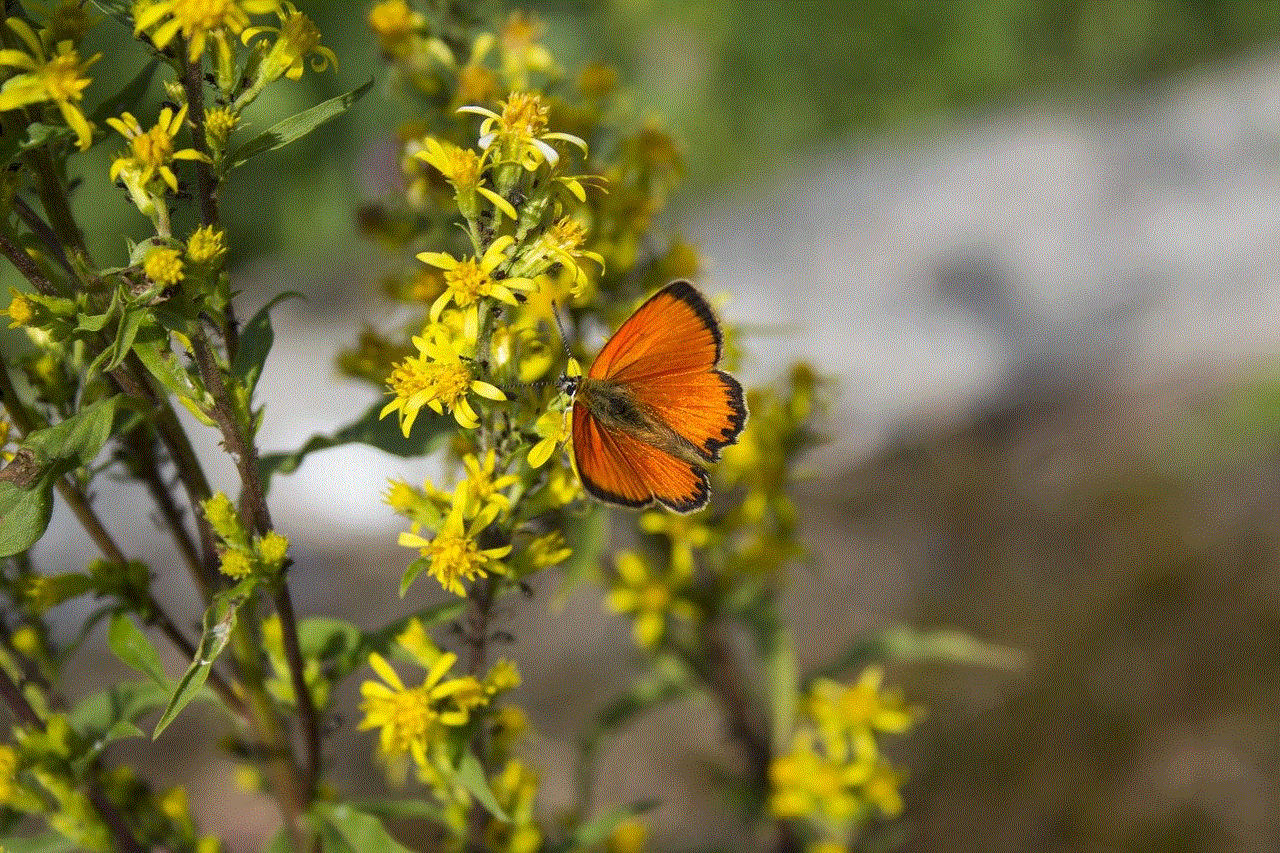
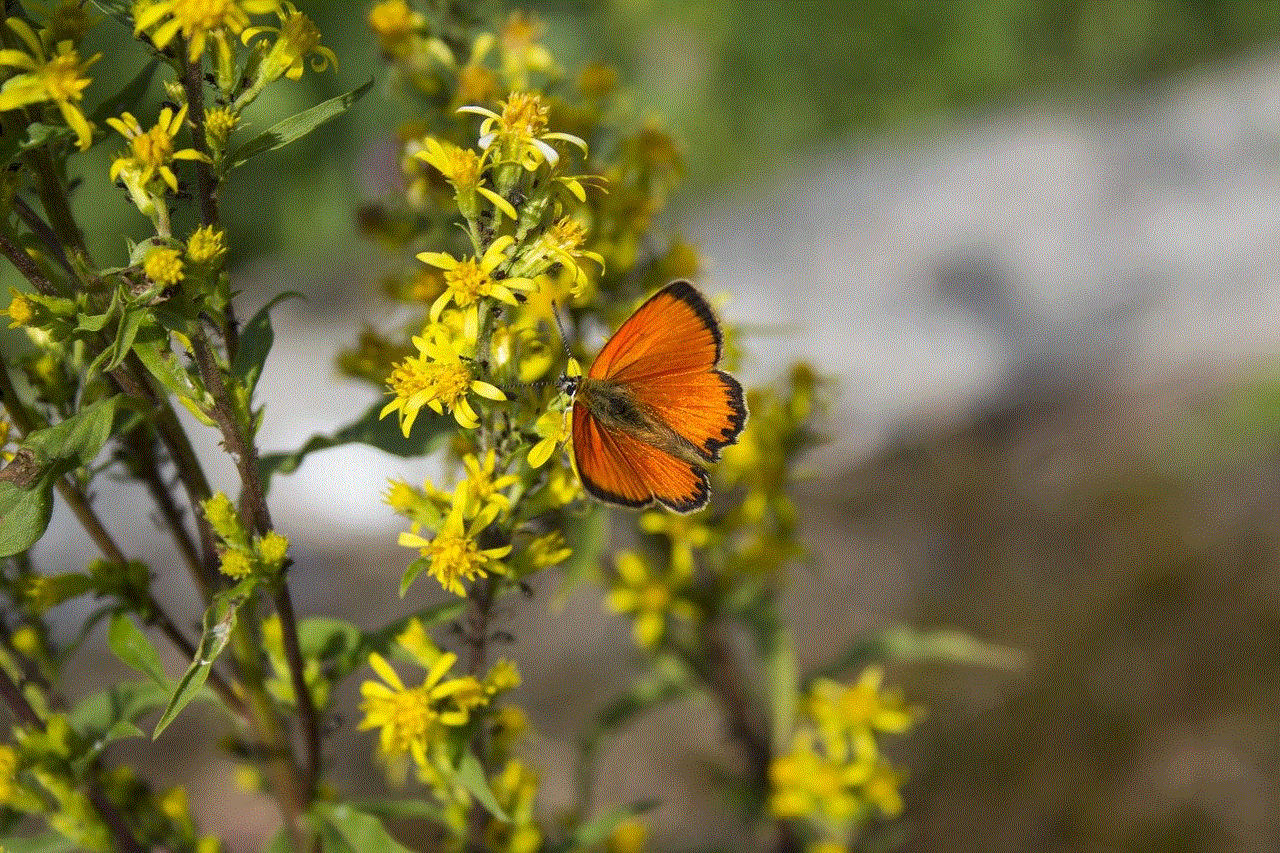
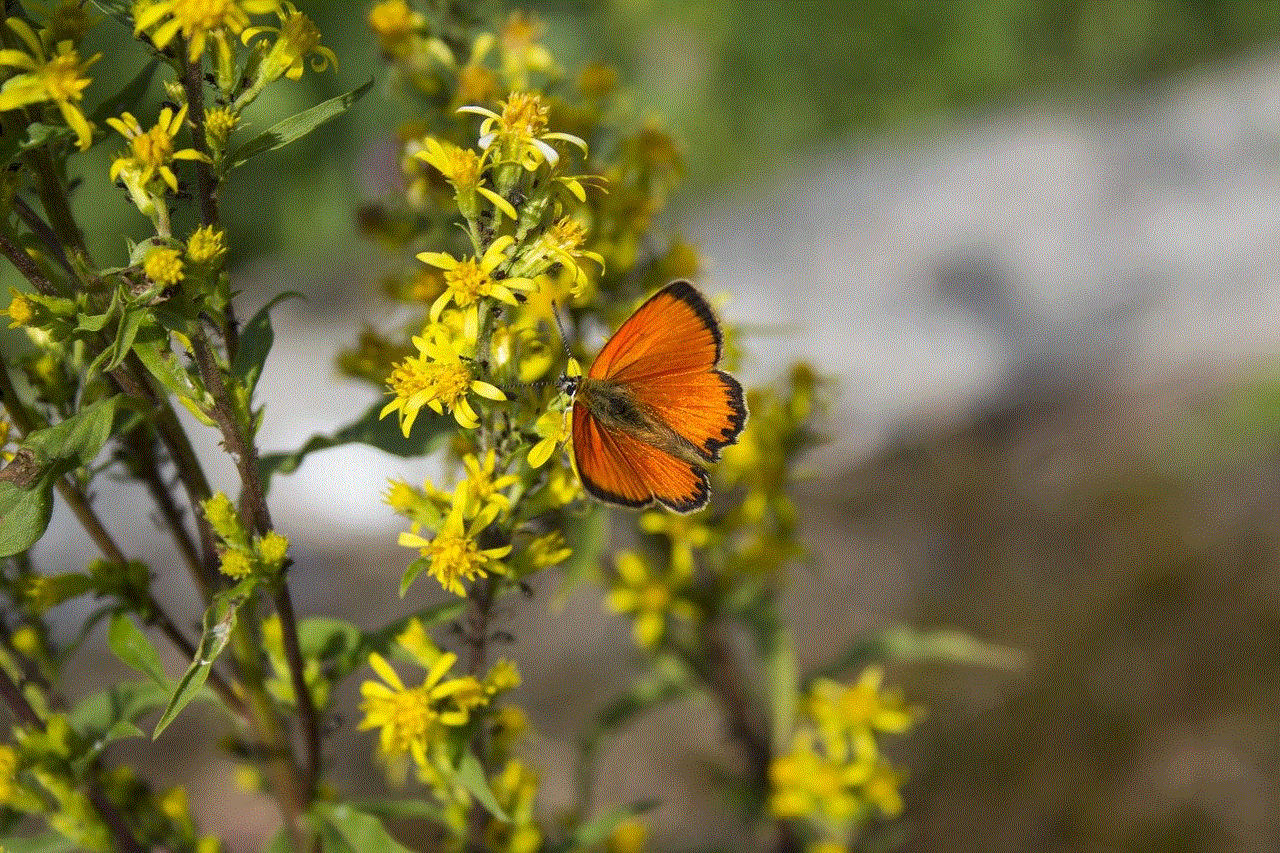
Title: Stay Alert: Adobe Phishing Email Scams on the Rise in 2022
Introduction (Word Count: 150)
In this technology-driven era, cybercriminals are becoming more sophisticated in their efforts to deceive unsuspecting individuals. One prevalent method they employ is phishing scams, where they impersonate reputable organizations to trick people into revealing sensitive information. Sadly, phishing attacks targeting Adobe users have witnessed a significant surge in 2022. This article aims to shed light on these Adobe phishing email scams, their modus operandi, potential consequences, and most importantly, how users can protect themselves.
1. Understanding Phishing (Word Count: 200)
Phishing refers to the fraudulent practice of sending emails or messages that appear to be from a reputable company or individual, aiming to deceive recipients into sharing sensitive information such as passwords, credit card details, or social security numbers. These cybercriminals often masquerade as trusted entities, like Adobe, to exploit the trust people have in these brands.
2. Rising Trend: Adobe Phishing Email Scams (Word Count: 250)
In recent times, there has been an alarming increase in Adobe phishing email scams. Cybercriminals are capitalizing on Adobe’s widespread popularity, making it an attractive target for their deceitful campaigns. These scams have become more sophisticated and convincing, making it harder for users to differentiate between legitimate and fraudulent emails.
3. Anatomy of an Adobe Phishing Email (Word Count: 250)
To effectively protect oneself, it is crucial to understand the key elements of an Adobe phishing email. These fraudulent emails often mimic official Adobe communications, incorporating the company’s logos, graphics, and email templates. They typically contain urgent messages prompting recipients to take immediate action, such as confirming account details or updating their payment information.
4. Techniques Used by Cybercriminals (Word Count: 250)
Cybercriminals employ various tactics to trick users into falling for their Adobe phishing email scams. Some of the common techniques include creating a sense of urgency, using scare tactics, employing social engineering, or employing URL manipulation to redirect users to malicious websites. By exploiting these psychological triggers, scammers increase the likelihood of their victims falling into their traps.
5. Consequences of Falling Victim to Adobe Phishing Scams (Word Count: 200)
The consequences of falling victim to Adobe phishing scams can be severe. Once scammers obtain login credentials or sensitive information, they can gain unauthorized access to victims’ Adobe accounts. This can result in identity theft, financial loss, unauthorized software purchases, or the compromise of personal and professional data.
6. Protecting Yourself Against Adobe Phishing Email Scams (Word Count: 300)
To shield yourself from Adobe phishing scams, it is vital to adopt proactive measures. Firstly, be cautious and skeptical of any email that requests personal information or urges immediate action. Secondly, verify the email’s legitimacy by checking for signs of phishing, such as misspellings, suspicious email addresses, or generic greetings. Thirdly, use multi-factor authentication and strong, unique passwords for your Adobe accounts.
7. Reporting Adobe Phishing Email Scams (Word Count: 200)
If you receive a suspicious email claiming to be from Adobe, it is crucial to report it. By reporting these phishing attempts, you can help protect others from falling victim to the same scams. Adobe provides an official email address where users can forward fraudulent emails, allowing their security teams to investigate and take appropriate action.
8. Educating Others to Combat Adobe Phishing Scams (Word Count: 200)
Raising awareness about Adobe phishing email scams is essential to combat this growing threat. Share information about the latest scams with family, friends, and colleagues. Encourage them to be vigilant and educate them about the warning signs of phishing emails. By collectively spreading awareness, we can create a safer online environment.
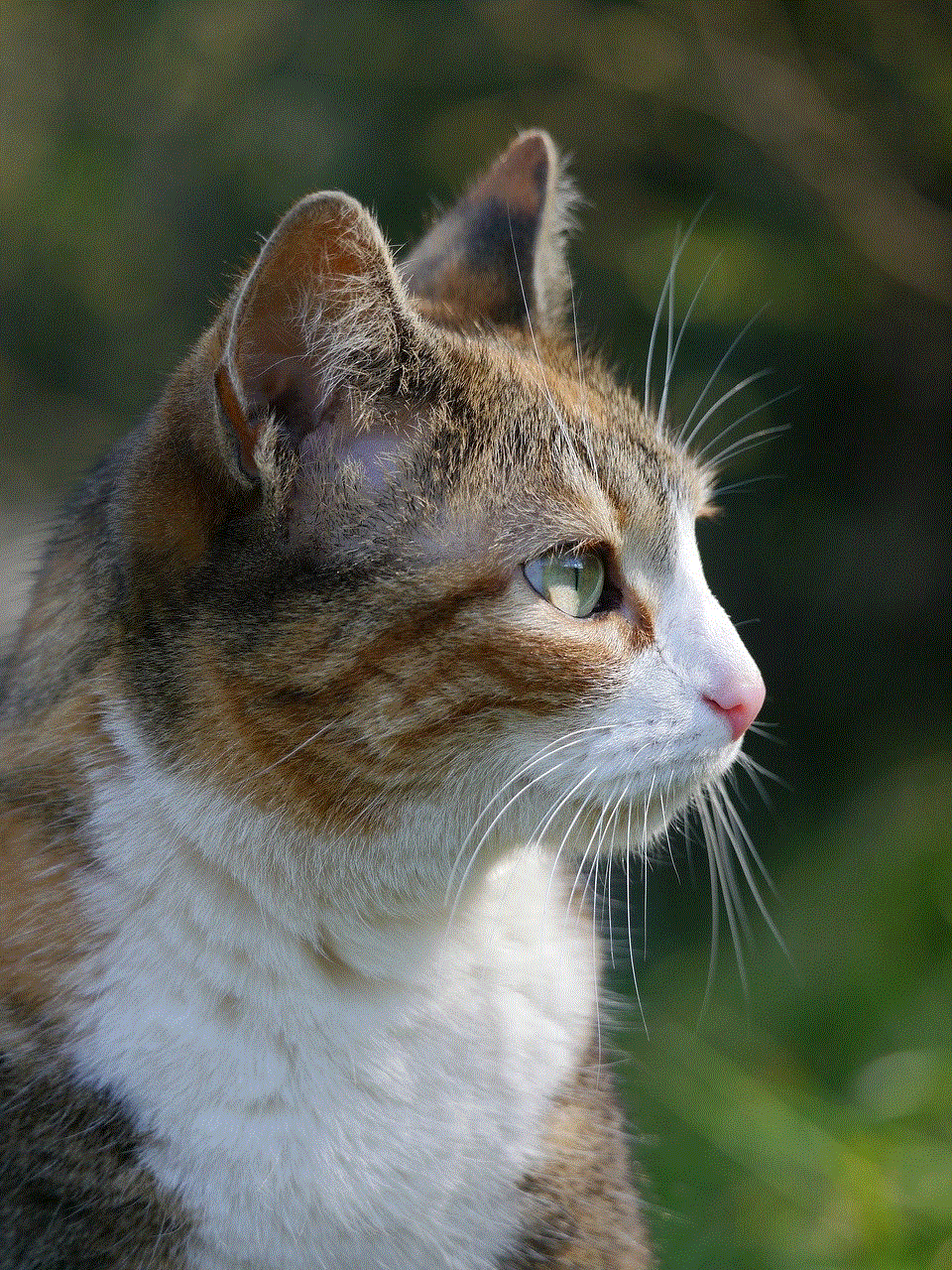
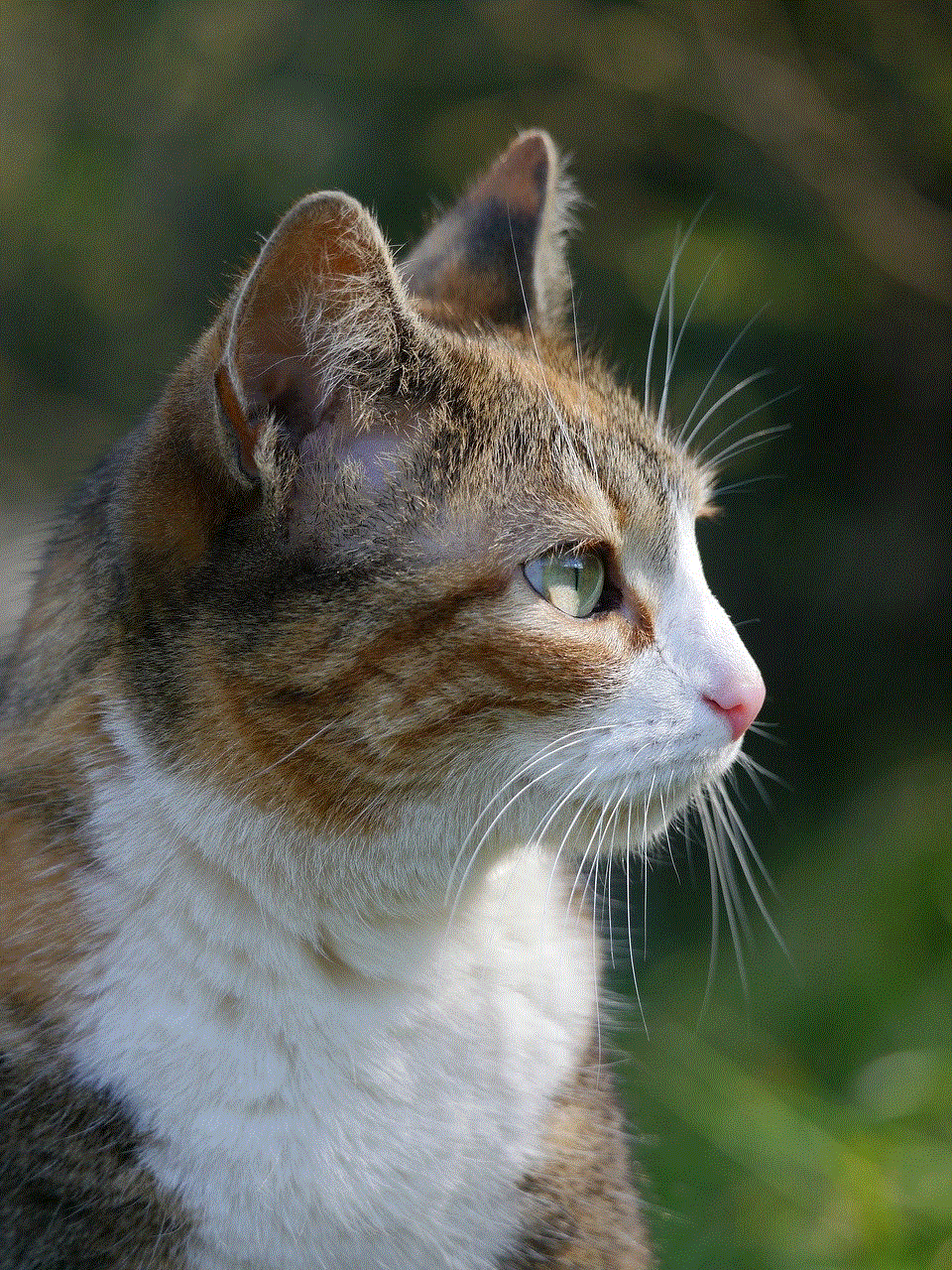
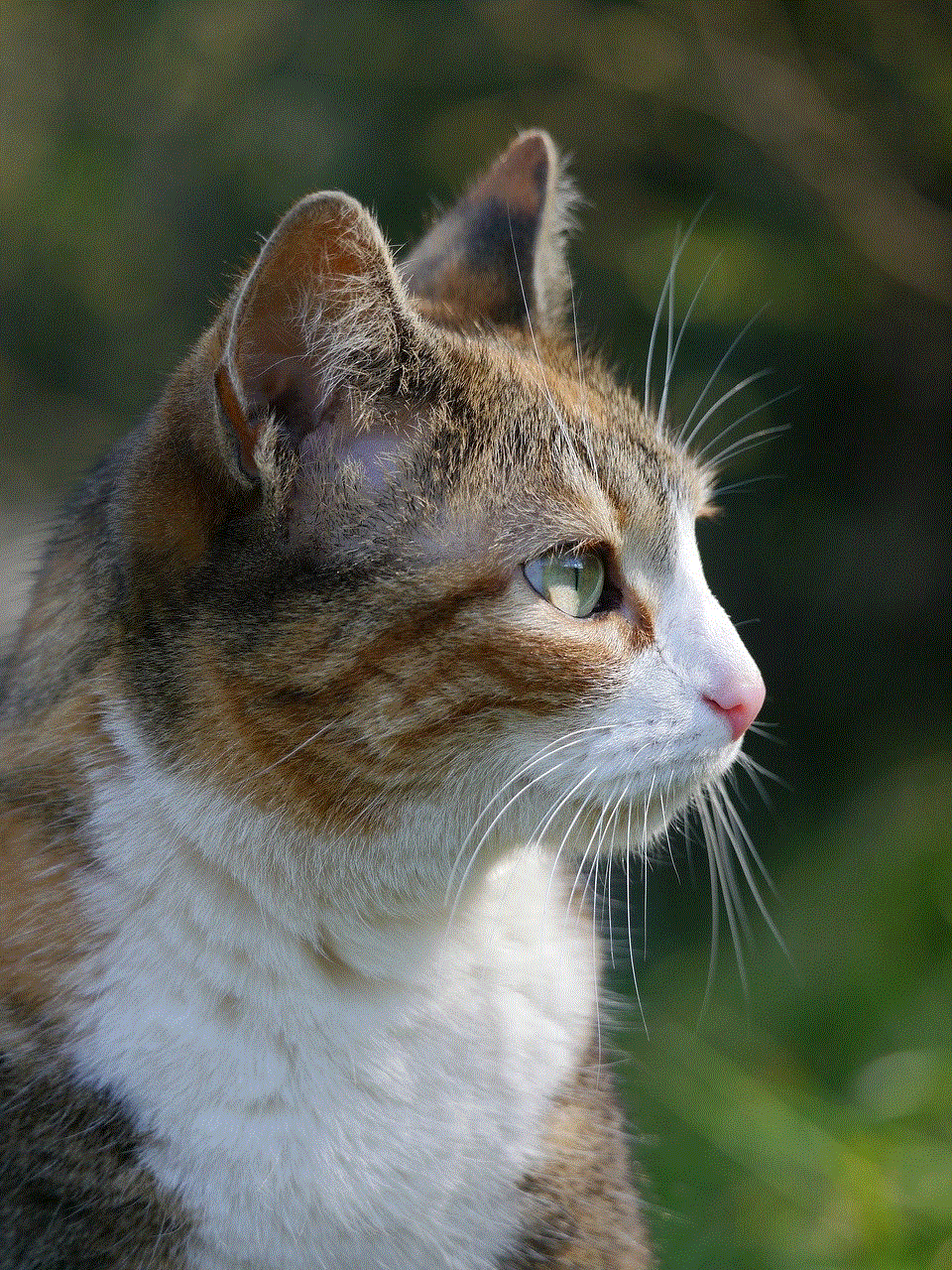
Conclusion (Word Count: 150)
As the frequency and sophistication of Adobe phishing email scams continue to rise in 2022, it is crucial for users to stay informed and vigilant. By understanding the modus operandi of these scammers, recognizing the warning signs, and adopting preventive measures, users can protect themselves from falling victim to these deceitful tactics. Remember, staying alert and reporting suspicious emails are significant steps towards safeguarding your personal and financial information from cybercriminals.