location based alert
Location-based alert systems have become increasingly popular in recent years, allowing individuals and businesses to receive notifications and warnings based on their current geographical location. These alerts can range from severe weather warnings to promotional messages from nearby businesses. With the advancements in technology and the widespread use of smartphones, location-based alerts have become an integral part of our daily lives. In this article, we will delve deeper into the concept of location-based alerts, their benefits, and their impact on both individuals and businesses.
What are Location-Based Alerts?
Location-based alerts are messages or notifications that are sent to individuals based on their current location. These alerts can be sent through various means, including text messages, push notifications, or emails. The alerts are triggered when a user enters a specific geographic location or when they are within a certain distance from a specific location. The alerts can be customized to be sent to a specific group of people or to all individuals within a certain radius.
The use of location-based alerts is made possible through the use of global positioning system (GPS) technology. GPS technology uses a network of satellites to determine the exact location of a device. This information is then used to trigger the relevant alerts to the users within a specific area.
Types of Location-Based Alerts
Location-based alerts can be categorized into two main types – emergency alerts and promotional alerts.
Emergency alerts are used to notify individuals of immediate threats or dangers in their area. These alerts can include severe weather warnings, natural disasters, or public safety alerts. Emergency alerts are often sent by government agencies and are designed to keep individuals informed and safe in times of crisis.
Promotional alerts, on the other hand, are used by businesses to send targeted messages to potential customers in a specific location. These alerts can include advertisements, promotions, or special offers from nearby businesses. Promotional alerts are designed to attract customers by providing them with relevant and timely information about products or services in their vicinity.
Benefits of Location-Based Alerts
Location-based alerts offer numerous benefits to both individuals and businesses. Let’s take a closer look at some of these benefits:
1. Timely and Relevant Information: One of the primary benefits of location-based alerts is that they provide individuals with timely and relevant information. Emergency alerts can warn individuals about potential danger in their area, allowing them to take necessary precautions. Similarly, promotional alerts can provide individuals with information about products or services that are available in their vicinity, making it easier for them to make informed decisions.
2. Personalization: Location-based alerts can be customized to target a specific group of people or individuals within a specific area. This allows businesses to tailor their messages and promotions to a specific audience, increasing the chances of success. Personalization also ensures that individuals receive only the most relevant and useful information, saving them time and effort.
3. Cost-Effective: Location-based alerts are a cost-effective way for businesses to reach potential customers. Unlike traditional advertising, which can be expensive, these alerts can be sent to a large number of people at a fraction of the cost. This makes it an attractive option for small businesses with limited marketing budgets.
4. Increased Engagement: Location-based alerts have been found to have a higher engagement rate compared to traditional advertising methods. This is because these alerts are sent to individuals who are already in the vicinity of a business, making it more likely for them to take action. Increased engagement leads to higher conversion rates, resulting in a more significant return on investment for businesses.
5. Improved Customer Experience: By providing individuals with timely and relevant information, location-based alerts can improve the overall customer experience. Emergency alerts can keep individuals safe during times of crisis, while promotional alerts can provide them with useful information about products or services in their area. This can enhance the relationship between businesses and their customers, leading to increased loyalty and trust.
Impact of Location-Based Alerts on Individuals
Location-based alerts have a significant impact on individuals, both in terms of safety and convenience. Emergency alerts, in particular, have been proven to save lives by providing individuals with timely warnings about potential danger in their area. These alerts can include severe weather warnings, evacuation notices, or public safety alerts. By providing individuals with the necessary information, these alerts can help them make informed decisions to protect themselves and their families.
In terms of convenience, location-based alerts can make daily tasks more manageable. For example, individuals can receive alerts about traffic conditions, public transportation schedules, or nearby events. This information can help individuals plan their day more efficiently and save them time and effort.
Impact of Location-Based Alerts on Businesses
Location-based alerts have also had a significant impact on businesses, particularly in terms of marketing and customer engagement. By providing businesses with a cost-effective way to reach potential customers in their vicinity, these alerts have revolutionized the way businesses advertise their products or services. This has leveled the playing field for small businesses, allowing them to compete with larger companies with more significant marketing budgets.
Moreover, location-based alerts have enabled businesses to provide better customer service. By sending individuals relevant and timely information, businesses can improve their customer experience and build stronger relationships with their customers. This can lead to increased customer loyalty and repeat business.
Challenges and Concerns
While location-based alerts have numerous benefits, they also come with their set of challenges and concerns. One of the main concerns is privacy. As location-based alerts use GPS technology to determine the location of a device, some individuals may feel uncomfortable with their location being tracked. Businesses must ensure that they have appropriate data protection measures in place to protect the privacy of their customers.
Another challenge is the potential for overloading individuals with too many alerts. Businesses must be strategic in their use of location-based alerts to avoid overwhelming individuals with too many promotional messages. This can lead to individuals opting out of receiving these alerts, defeating the purpose of using them in the first place.
Conclusion
In conclusion, location-based alerts have transformed the way individuals and businesses communicate and interact. By providing individuals with timely and relevant information, these alerts have made our lives safer and more convenient. For businesses, location-based alerts offer a cost-effective way to reach potential customers, improve customer engagement, and ultimately, increase sales. However, it is essential to strike a balance and use these alerts responsibly to ensure that they continue to provide value to both individuals and businesses. With the continued advancements in technology, the use of location-based alerts is only expected to grow, making it an essential tool for businesses to stay connected with their customers.
how to look at safari history on iphone
Safari is the default web browser for all Apple devices, including the iPhone. It is a user-friendly and efficient browser that allows users to browse the internet with ease. With its clean interface and powerful features, it has become a favorite choice for many iPhone users. One of the most useful features of Safari is the ability to keep track of your browsing history. In this article, we will discuss how to look at Safari history on an iPhone, and some tips to make the most of this feature.
Understanding Safari History
Before we dive into the details of how to look at Safari history on an iPhone, let’s first understand what it is and how it works. In simple terms, your browsing history is a record of all the websites you have visited while using Safari. It includes the date and time of your visit, as well as the websites’ URLs. This information is stored on your iPhone, and you can access it anytime you want.
Safari history is useful for various reasons. It allows you to quickly revisit a website you have previously visited without having to search for it again. It also helps you keep track of the websites you have visited, making it easier to find a specific page or article later on. Moreover, it can be a helpful tool for parents to monitor their children’s browsing habits.
How to Access Safari History on iPhone
Now that you have a basic understanding of Safari history let’s dive into how you can access it on your iPhone. The process of accessing Safari history is straightforward and can be done in a few simple steps. Here’s how you can do it:
1. Open Safari on your iPhone by tapping the app icon.
2. At the bottom of the screen, you will see a toolbar with various options. Tap on the clock icon located at the bottom right corner of the screen.
3. This will take you to the History page, where you will see a list of all the websites you have visited in chronological order.
4. To visit a specific website, simply tap on its name, and you will be directed to that page.
5. If you want to delete a specific website from your history, swipe left on its name, and then tap the “Delete” button.
6. To clear your entire browsing history, tap on the “Clear” button at the bottom of the screen. You will be given the option to clear your history from the past hour, today, today and yesterday, or all time. Choose the option that suits you best.
7. Once you have cleared your history, you will see a message at the bottom of the screen, confirming that your history has been cleared.
Using the Search Bar to Access Safari History
Another way to access your Safari history is by using the search bar. This method can be useful when you want to revisit a specific website, but you don’t remember its name. Here’s how you can do it:
1. Open Safari on your iPhone and tap on the search bar at the top of the screen.
2. Type in a keyword or phrase related to the website you want to revisit. For example, if you want to revisit an article on “10 Tips for a Healthy Lifestyle,” you can type in “healthy lifestyle.”



3. As you type, you will see a list of suggested websites below the search bar. Scroll down until you see the “History” section.
4. Tap on the website you want to revisit, and you will be directed to that page.
Using iCloud to Sync Safari History Across Devices
If you have multiple Apple devices, such as an iPhone and an iPad, you can use iCloud to keep your Safari history synced across all your devices. This means that you can access your browsing history on any of your devices, as long as you are signed in to the same iCloud account. Here’s how you can enable this feature:
1. On your iPhone, go to “Settings” and tap on your name at the top of the screen.
2. Scroll down and tap on “iCloud.”
3. Make sure the toggle next to “Safari” is turned on. This will enable iCloud syncing for your Safari history.
4. Now, on your iPad, go to “Settings” and tap on your name at the top of the screen.
5. Scroll down and tap on “iCloud.”
6. Make sure the toggle next to “Safari” is turned on.
7. Your Safari history should now be synced across all your devices.
Tips to Make the Most of Safari History
Now that you know how to access Safari history on your iPhone let’s look at some tips to make the most of this feature.
1. Use Private Browsing
Private browsing is a useful feature that allows you to browse the internet without leaving any trace of your browsing history. This can be helpful when you are using a public device or don’t want anyone to see what you have been browsing. To enable private browsing, open Safari, tap on the tabs icon at the bottom right corner of the screen, and then tap on “Private” at the bottom left corner.
2. Use History to Find a Lost Website
If you have accidentally closed a website or lost it while browsing, you can use your Safari history to find it. Simply go to the History page, and you will see a list of all the websites you have visited. Scroll down until you find the website you want to revisit.
3. Use Bookmarks to Save Important Websites
Instead of relying on your history to revisit important websites, you can save them as bookmarks for quick access. To bookmark a website, simply open the website, tap on the share icon, and then tap on “Add Bookmark.” You can also organize your bookmarks into folders for better organization.
4. Use History to Check for Suspicious Websites
Your Safari history can also be useful in keeping you safe while browsing the internet. If you come across a suspicious website, you can check your history to see if you have visited that website before. If you haven’t, it’s best to avoid it.
5. Use Third-Party Apps to Access Safari History on Mac
If you want to access your Safari history on a Mac, you can use third-party apps like iCloud to view your history. This can be helpful if you want to revisit a website you have visited on your iPhone but don’t have access to it at the moment.
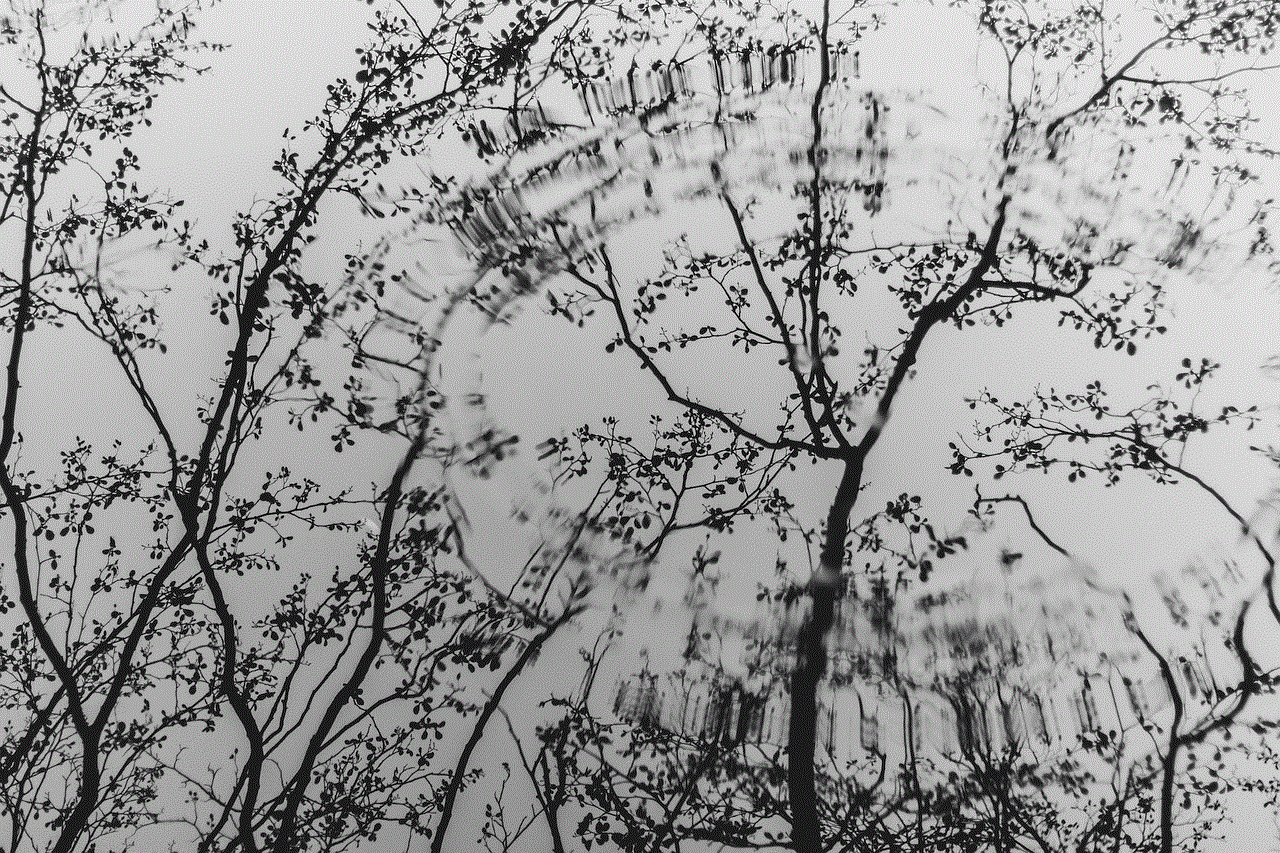
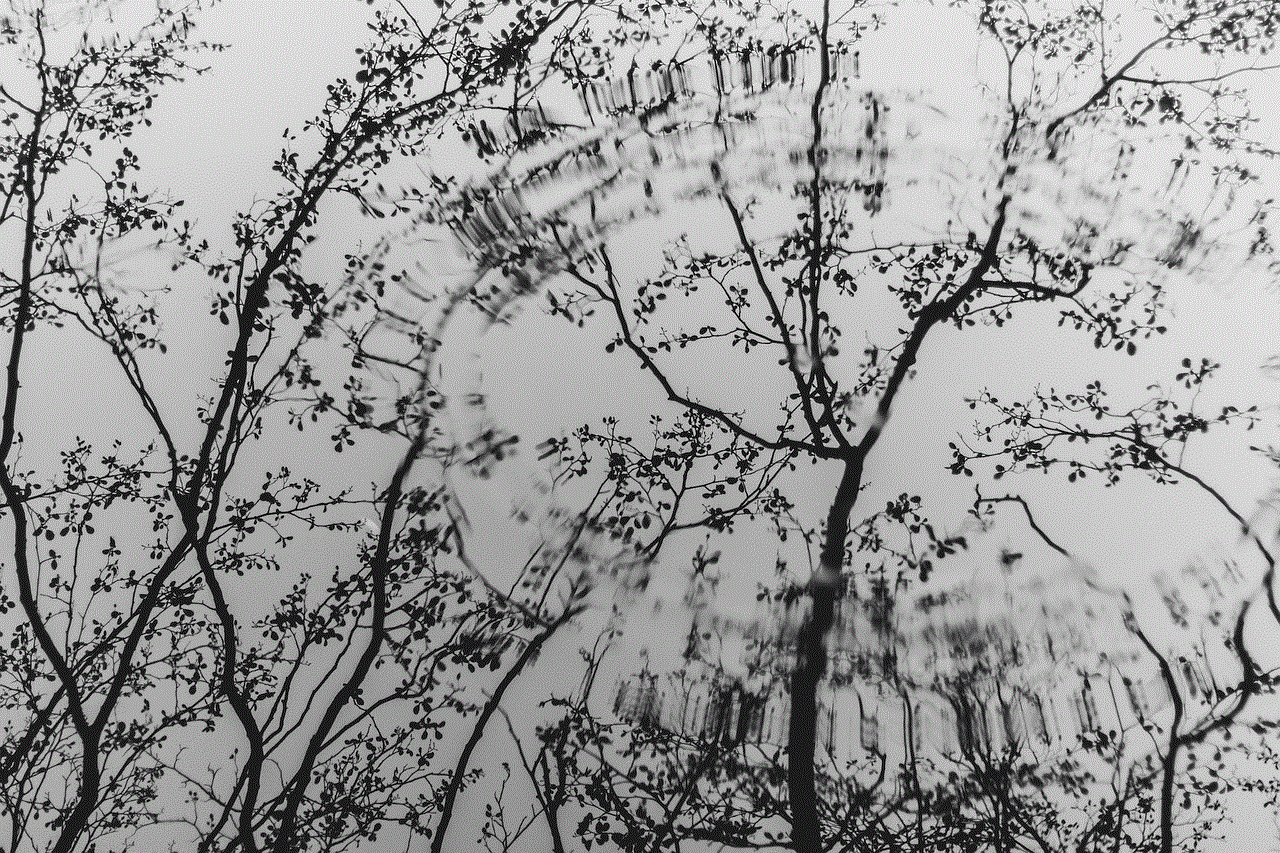
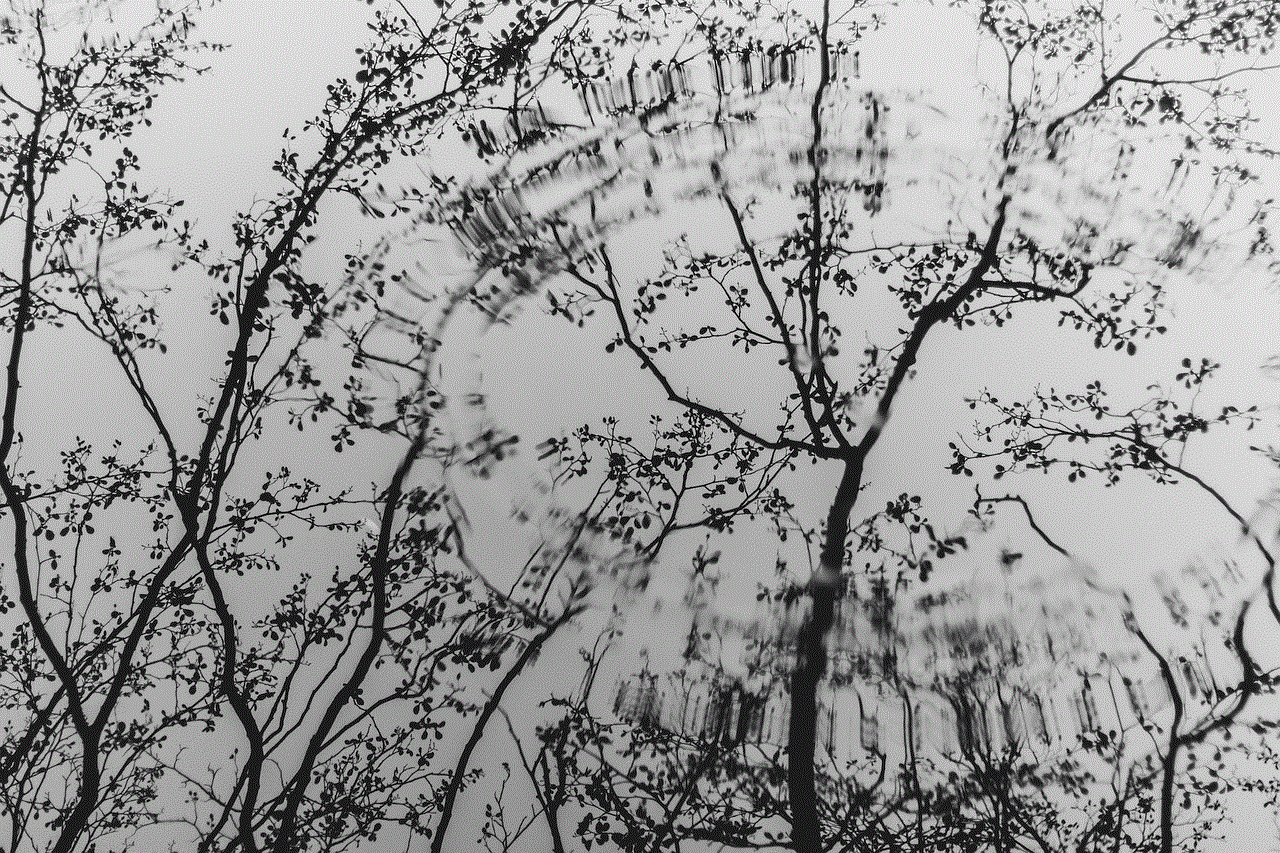
In Conclusion
Safari history is a useful feature that allows you to keep track of your browsing habits and revisit important websites quickly. With the simple steps outlined in this article, you can easily access your Safari history on your iPhone. Additionally, by following the tips mentioned, you can make the most of this feature and have a better browsing experience. So, the next time you need to revisit a website, you know where to look!