is whatsapp safe for sending private photos
# Is WhatsApp Safe for Sending Private Photos?
In the age of digital communication, the way we share information has evolved dramatically. Instant messaging apps like WhatsApp have become integral to our daily lives, enabling users to communicate quickly and efficiently. One of the most popular features of these applications is the ability to send photos and videos, often of a personal and private nature. However, with the convenience of sharing comes the concern of security, especially regarding private photos. This article explores whether WhatsApp is safe for sending private photos, examining its security protocols, potential risks, and best practices for users.
## Understanding WhatsApp’s Security Features
WhatsApp employs end-to-end encryption as one of its primary security features. This means that messages, photos, and videos shared between users are encrypted in such a way that only the sender and the recipient can access them. The encryption process ensures that even WhatsApp itself cannot read the content of messages, which is a significant advantage in protecting user privacy.
When you send a photo on WhatsApp, it is encrypted on your device and can only be decrypted on the recipient’s device. This level of security is designed to prevent unauthorized access, making it considerably more difficult for hackers or third parties to intercept and exploit the content being shared.
### The Role of Two-Step Verification
In addition to end-to-end encryption, WhatsApp offers two-step verification as an added layer of security. This feature requires users to enter a six-digit PIN when registering their phone number with the app, providing an extra barrier against unauthorized access. By enabling two-step verification, users can significantly reduce the risk of their account being hacked, thereby adding a layer of security when sending private photos.
## Potential Risks of Sending Private Photos on WhatsApp
Despite the robust security features WhatsApp employs, there are still risks associated with sending private photos. Understanding these risks is crucial for users who wish to protect their privacy.
### 1. Account Hacking
One of the most significant risks is account hacking. If a hacker gains access to your WhatsApp account, they can view all your messages and photos. Hacking can occur through various methods, such as phishing attacks, where a malicious actor tricks users into revealing their login credentials, or through the exploitation of vulnerabilities in the app.
### 2. Device Security
The security of the device used to access WhatsApp is also a critical factor. If your smartphone is compromised or infected with malware, hackers could potentially access your WhatsApp messages and photos. This scenario underscores the importance of maintaining device security, including keeping software updated and using reputable antivirus programs.
### 3. Unintentional Sharing
Another risk is the possibility of unintentionally sharing private photos with the wrong person. WhatsApp allows users to create group chats, and mistakenly sending a private photo to a group can lead to unwanted exposure. Furthermore, if a recipient decides to share a photo you sent them, there is little recourse to prevent that dissemination.
### 4. Cloud Backups
WhatsApp allows users to back up their chat histories and media to cloud services like Google Drive and iCloud. While these backups are convenient, they are not encrypted in the same way as messages sent through the app itself. This means that if someone gains access to your cloud account, they could potentially view your private photos.
### 5. Legal Implications
In some jurisdictions, sharing private photos, particularly those of a sensitive nature, can have legal ramifications. Users must be aware of the laws governing the sharing of such content, as violations could lead to serious consequences.
## Best Practices for Sending Private Photos on WhatsApp
While the risks of sending private photos on WhatsApp are real, there are several best practices users can adopt to enhance their security and privacy.
### 1. Enable Two-Step Verification
As previously mentioned, enabling two-step verification is a straightforward yet effective way to protect your account from unauthorized access. This feature adds an additional layer of security, making it more difficult for hackers to take control of your account.
### 2. Regularly Update the App
Keeping your WhatsApp application updated is crucial for maintaining security. Developers routinely release updates that address vulnerabilities and improve the app’s overall security. By ensuring that you are using the latest version of the app, you can protect yourself from potential exploits.
### 3. Be Cautious with Backups
If you choose to back up your WhatsApp data, consider the implications of storing sensitive photos in the cloud. You might want to avoid backing up certain chats or consider using encrypted cloud storage solutions. Always ensure that your cloud account is secured with a strong, unique password and two-factor authentication.
### 4. Use Disappearing Messages
WhatsApp has introduced a feature called disappearing messages, which automatically deletes messages (including photos) after a specified period. This feature can add an extra layer of privacy, as it reduces the chances of your private photos being stored indefinitely.
### 5. Double-Check Recipients
Before sending a private photo, always double-check the recipient to ensure you are sharing it with the intended person. This practice can help prevent accidental sharing in group chats or with the wrong individual.
### 6. Avoid Sharing Sensitive Content
Consider whether the content you are sharing is sensitive or private. If it is something you wouldn’t want others to see, it might be best to avoid sharing it altogether. Remember that once a photo is sent, you lose control over where it might end up.
## The Importance of Digital Literacy
In today’s digital age, users must be equipped with the knowledge and skills to navigate online privacy and security effectively. Understanding how messaging apps like WhatsApp work, as well as the potential risks involved, is essential for protecting personal information. Digital literacy encompasses not only the ability to use technology but also the awareness of the implications of digital actions.
### Educating Yourself and Others
Educating yourself about the features of WhatsApp and the best practices for online security can empower you to use the app more safely. Additionally, sharing this knowledge with friends and family can help foster a more secure digital environment. Awareness campaigns, workshops, and online resources can all contribute to improving digital literacy within communities.
## The Future of Messaging Security
As technology continues to evolve, so too do the methods used by hackers and malicious actors. Messaging apps like WhatsApp must stay ahead of these threats to maintain user trust. The future of messaging security is likely to involve advancements in encryption technologies, biometric security measures, and artificial intelligence to detect and prevent suspicious activities.
### User Expectations for Privacy
As users become more aware of privacy issues, there is a growing expectation for companies to provide robust security features. Messaging apps will need to adapt to these demands, offering more transparency about how user data is handled and what measures are in place to protect it.
## Conclusion: Weighing the Risks and Benefits
In conclusion, while WhatsApp offers strong security features such as end-to-end encryption and two-step verification, there are inherent risks associated with sending private photos. Users must weigh these risks against the convenience and benefits of using the app for communication. By adopting best practices, staying informed about security threats, and understanding the privacy implications of their actions, users can enhance their safety when sharing private content.
Ultimately, the decision to use WhatsApp for sending private photos should be made with careful consideration of the potential risks involved. By being proactive about security and privacy, users can enjoy the benefits of instant communication without compromising their personal safety.
how to load old snapchat pictures in chat
Snapchat is one of the most popular social media platforms, known for its unique feature of disappearing messages and photos. However, many users have wondered if there is a way to load old Snapchat pictures in chat. This can be for various reasons, such as wanting to reminisce about old memories or retrieve important information from past conversations. In this article, we will discuss the different methods to load old Snapchat pictures in chat and some tips to keep in mind while doing so.
Method 1: Using the Snapchat App
The first and most straightforward method to load old Snapchat pictures in chat is by using the Snapchat app itself. This method only works if you have not cleared the conversation or if the picture was not deleted by the sender. Here are the steps to follow:
Step 1: Open the Snapchat app on your phone.
Step 2: Swipe right to access the chat section.



Step 3: Scroll through the chats to find the conversation with the picture you want to load.
Step 4: Once you find the conversation, tap and hold on the chat until it turns gray.
Step 5: Now, tap on the picture, and it will load in the chat.
Note: This method only works if the picture was not deleted by the sender or if the conversation was not cleared. If the picture was deleted, it will not appear in the chat.
Method 2: Using the Snapchat Memories Feature
Snapchat has a feature called Memories, where all your saved snaps and stories are stored. This feature can also be used to load old Snapchat pictures in chat. Here’s how to do it:
Step 1: Open the Snapchat app on your phone.
Step 2: Tap on the icon in the bottom left corner of the camera screen to access Memories.
Step 3: Scroll through the snaps until you find the picture you want to load in chat.
Step 4: Once you find the picture, tap and hold on it until it turns gray.
Step 5: Now, tap on the share icon in the bottom left corner.
Step 6: Select the chat you want to send the picture to, and it will load in the chat.
Note: This method only works if you have saved the snap in Memories. If you did not save the snap, it will not appear in Memories, and this method will not work.
Method 3: Using Third-Party Apps
If the above methods do not work for you, there are a few third-party apps that claim to help load old Snapchat pictures in chat. These apps can be found on the app store of your device. However, it is essential to note that using these apps goes against Snapchat’s terms of service, and your account may get banned if you use them. Also, some of these apps may not be safe and can steal your personal information. Use them at your own risk.
Tips to Keep in Mind
1. Make sure to save the snaps you want to load in chat in your Memories. This is the most reliable way to retrieve old pictures.
2. If the pictures are deleted by the sender, there is no way to load them in chat. So, make sure to save the snaps before they are deleted.
3. If you have cleared the conversation, the pictures will not appear in chat. Therefore, it is essential to save the snaps in your Memories.
4. If you have a lot of saved snaps, use the search feature in Memories to find the picture you are looking for quickly.
5. Be cautious while using third-party apps. They may not work or could potentially harm your device or steal your personal information.
6. It is always a good idea to periodically back up your Snapchat data. This way, even if you accidentally delete a conversation, you can restore it from the backup.
7. Remember, Snapchat is designed to be a temporary messaging app, and the pictures are meant to disappear after a short period. So, do not rely on it to store important information or memories.
8. If you are unable to load old Snapchat pictures in chat, consider asking the sender to resend them.
9. If you have an iPhone, you can use the “Screenshots” album in your Photos app to find pictures you have taken of Snapchat conversations.
10. Finally, be mindful of the pictures you receive on Snapchat. They can be easily saved by the other person, and you may not have control over what they do with them.
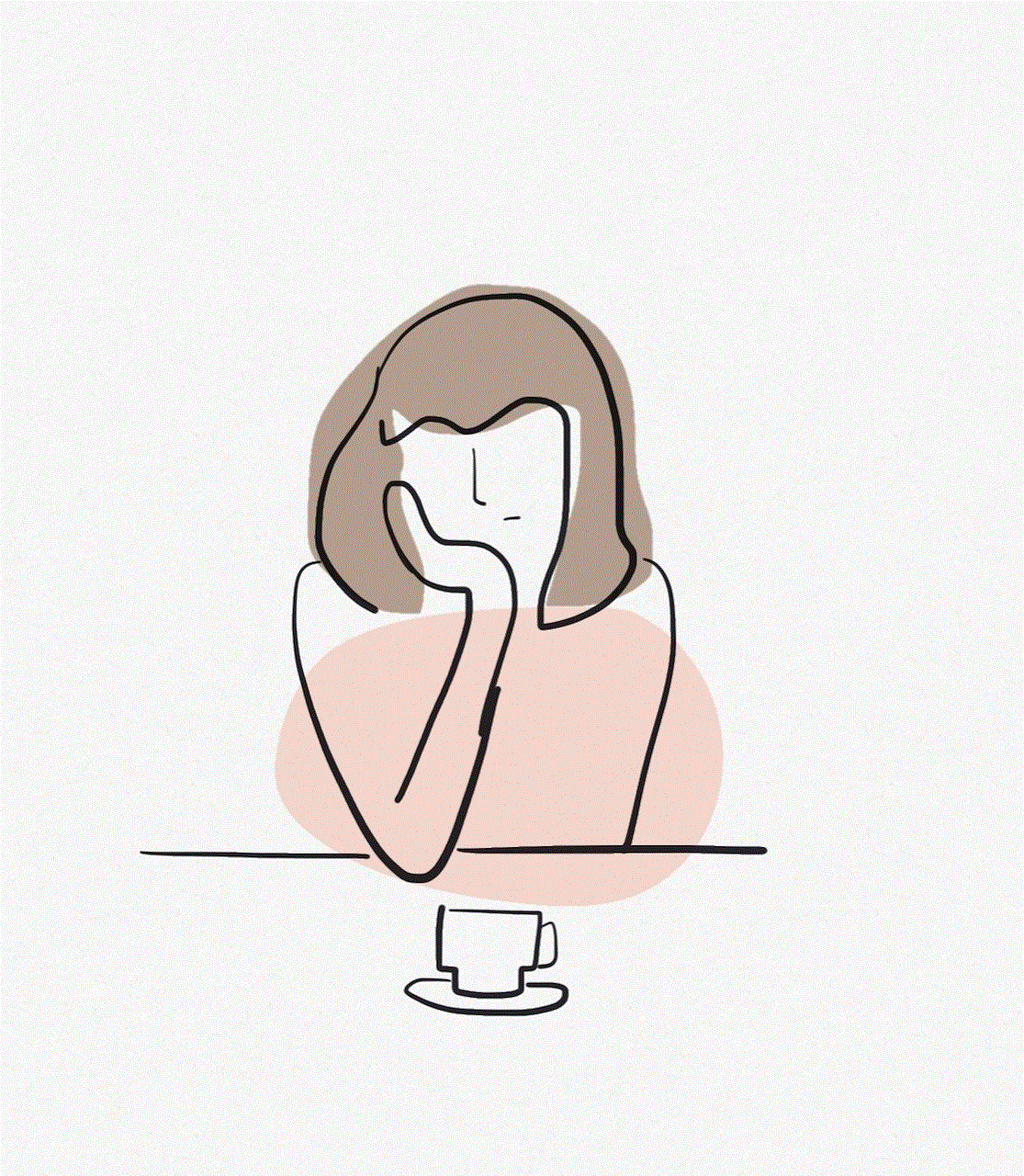
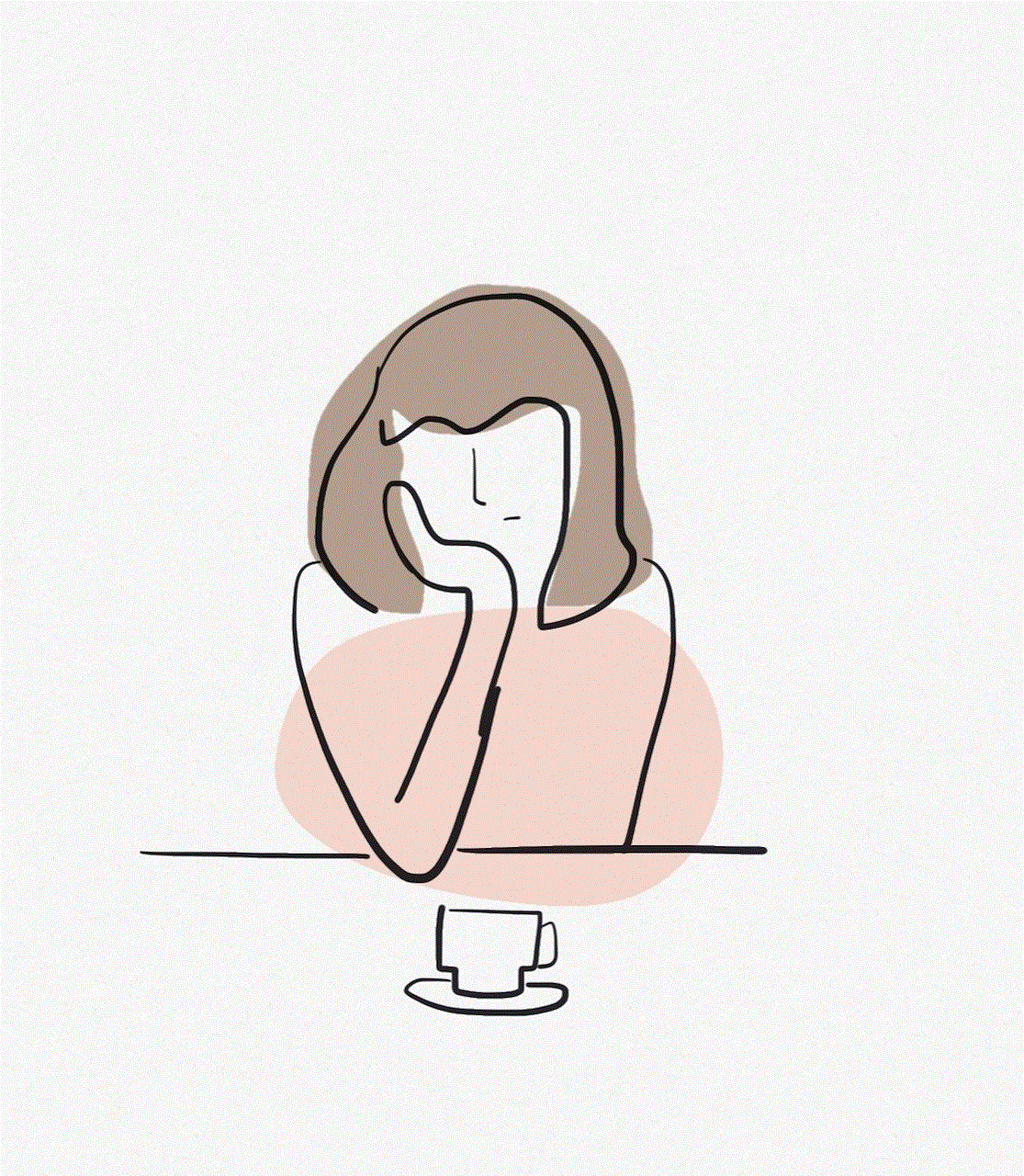
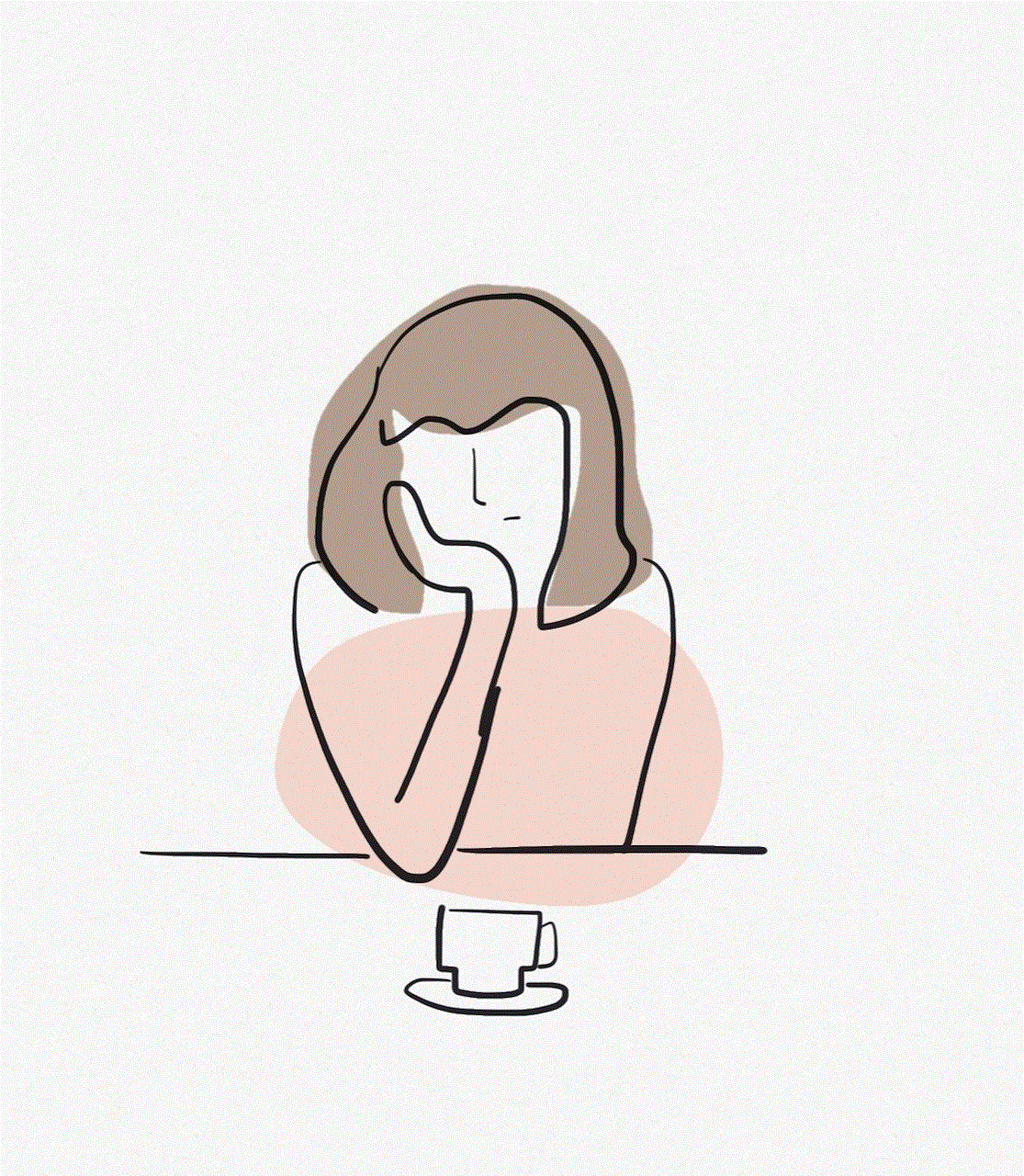
In conclusion, loading old Snapchat pictures in chat is possible, but it depends on various factors such as whether the conversation was cleared, if the sender deleted the picture, or if you have saved the snap in Memories. If none of the above methods work, you can consider using third-party apps, but do so at your own risk. It is always a good idea to save important snaps in your Memories and regularly back up your data to avoid losing them. Remember to use Snapchat responsibly, and be cautious of the pictures you receive on the app. With these tips in mind, you can successfully load old Snapchat pictures in chat and relive your favorite memories.