is tumblr good for blogging
Blogging has become a popular medium for people to express their thoughts, share their experiences, and connect with others. With the rise of social media platforms, there are numerous options for individuals to choose from when it comes to blogging. One such platform that has gained significant popularity in recent years is Tumblr. Tumblr is a microblogging and social networking site that allows users to share multimedia content and interact with other users through reblogging, liking, and commenting. The question that arises is, is Tumblr a good platform for blogging? In this article, we will delve deeper into the features of Tumblr and evaluate whether it is a suitable platform for bloggers.
Firstly, let’s understand what sets Tumblr apart from other blogging platforms. Tumblr’s interface is visually appealing and easy to navigate, making it attractive for bloggers who want to create visually appealing content. Unlike traditional blogging platforms, Tumblr has a more casual and laid-back approach to blogging. It allows users to post short-form content, such as images, videos, GIFs, and text, making it an ideal platform for bloggers who prefer multimedia content over lengthy articles. Additionally, Tumblr’s reblogging feature allows users to share content from other blogs, making it a great platform for content curation and discovery.
One of the significant advantages of Tumblr is its strong community of users. Tumblr has a diverse user base, ranging from artists, photographers, writers, and bloggers, making it an excellent platform for networking and connecting with like-minded individuals. Tumblr also has an active and engaged community, with users interacting through comments, likes, and reblogs. This sense of community is beneficial for bloggers as it allows them to gain exposure and expand their reach. Furthermore, Tumblr has a feature called “Ask me Anything,” where users can ask questions to bloggers, encouraging interaction and engagement. This feature is especially useful for bloggers who want to connect with their audience and receive feedback.
Another feature that sets Tumblr apart from other blogging platforms is its mobile app. With over 50% of internet traffic coming from mobile devices, having a mobile-friendly platform is crucial for bloggers. Tumblr’s mobile app is user-friendly and allows bloggers to create and publish content on the go. This feature is particularly useful for bloggers who prefer to document their experiences in real-time, such as travel bloggers or food bloggers. Additionally, Tumblr’s mobile app allows users to customize their blog’s appearance and manage their blog’s settings, making it a convenient option for bloggers.
Tumblr’s user-friendly interface and features make it an attractive platform for new bloggers. It requires minimal technical knowledge, and users can start blogging within minutes. Tumblr also has a vast library of themes and templates, allowing bloggers to customize their blog’s appearance without any coding skills. This feature makes it ideal for bloggers who want to focus on creating content rather than designing their blog. Additionally, Tumblr’s tagging system allows users to categorize their posts, making it easier for readers to find specific content. This feature is beneficial for bloggers who want to attract a niche audience interested in a particular topic.
One of the main reasons people blog is to gain exposure and reach a wider audience. Tumblr has a massive user base, with over 500 million blogs and 400 million monthly active users. This vast user base presents an excellent opportunity for bloggers to gain exposure and attract a larger audience. Additionally, Tumblr’s reblogging feature allows content to be shared and discovered by users who may not be following the original blog. This feature is beneficial for bloggers who want to increase their reach and attract new readers.
Another advantage of Tumblr is its integration with other social media platforms. Users can easily share their Tumblr posts on other social media platforms, such as Facebook, Twitter, and Instagram . This feature is useful for bloggers who want to promote their content and attract a larger audience. Additionally, Tumblr’s integration with social media platforms allows bloggers to connect with their audience on different platforms and expand their reach.
One of the most significant advantages of Tumblr is its community-driven content. Unlike traditional blogging platforms, Tumblr is not driven by search engine algorithms. Instead, it relies on community engagement and interaction, making it a fair platform for bloggers to gain exposure. This feature is especially useful for new bloggers who struggle to rank on search engines due to their blog’s low authority. Additionally, Tumblr’s community-driven content allows bloggers to focus on creating quality content rather than optimizing it for search engines.
Another aspect that makes Tumblr a good platform for blogging is its versatility. Tumblr allows bloggers to create different types of content, including text, photos, videos, and audio. This versatility is beneficial for bloggers who want to experiment with different types of content and keep their audience engaged. Additionally, Tumblr’s multimedia content makes it an ideal platform for bloggers in various niches, such as lifestyle, fashion, photography, and art.
Despite its many advantages, Tumblr does have some limitations that bloggers need to consider before choosing it as their primary blogging platform. Firstly, Tumblr’s user base is relatively young, with a significant portion of users in the age group of 18-24. This factor may not be suitable for bloggers who want to target an older audience. Additionally, Tumblr’s casual and laid-back approach to blogging may not be suitable for bloggers who prefer a more professional and formal platform. Tumblr also has a limited audience in comparison to other blogging platforms, making it challenging to attract a large following.
In conclusion, Tumblr is a good platform for blogging, especially for new bloggers who want to create visually appealing content and connect with a diverse community. Its user-friendly interface, mobile app, and strong community make it an attractive option for bloggers who prefer a more casual approach to blogging. Additionally, Tumblr’s integration with social media platforms and its community-driven content make it an excellent platform for gaining exposure and expanding one’s reach. However, Tumblr may not be suitable for bloggers who want to target an older audience or those who prefer a more professional approach to blogging. Ultimately, the decision to use Tumblr as a blogging platform depends on the blogger’s preferences and goals.
disable guest account chromebook
Title: Disabling the Guest Account on a Chromebook: Enhancing Security and Privacy
Introduction:
In recent years, Chromebooks have become increasingly popular due to their affordable price, simplicity, and ease of use. However, as with any computing device, security and privacy remain important concerns. One effective way to enhance security on a Chromebook is by disabling the guest account. This article will explore the reasons for disabling the guest account and provide step-by-step instructions on how to do so.
Paragraph 1: What is a Guest Account on a Chromebook?
A guest account on a Chromebook is a feature that allows someone to use the device temporarily without logging in with a Google account. It provides a convenient way for others to access the Chromebook without having to sign in with their credentials. However, this feature also poses security risks and potential privacy breaches.
Paragraph 2: Security Risks Associated with Guest Accounts
Enabling the guest account on a Chromebook can expose your device to various security risks. Since the guest account does not require authentication, it could allow unauthorized individuals to access your Chromebook and potentially compromise your data. Disabling the guest account is a crucial step in preventing unauthorized access and safeguarding your personal information.
Paragraph 3: Privacy Concerns with Guest Accounts
Another significant concern related to guest accounts is privacy. When someone uses the guest account, they have access to a clean, fresh environment that does not contain their personal settings, extensions, or browsing history. However, the guest account does not provide complete privacy, as certain data, such as downloads and browsing activity, may still be retained. Disabling the guest account ensures that your personal information remains secure and private.
Paragraph 4: Reasons to Disable the Guest Account
There are several compelling reasons to disable the guest account on your Chromebook. Firstly, by disabling the guest account, you prevent unauthorized individuals from accessing your device and potentially breaching your security. Secondly, it helps protect your privacy by ensuring that no trace of your activity is left behind when sharing your Chromebook with others. Lastly, disabling the guest account can help improve the overall performance of your Chromebook by reducing the number of active accounts.
Paragraph 5: Step-by-Step Guide to Disabling the Guest Account
To disable the guest account on your Chromebook, follow these simple steps:
1. Open the Chrome browser by clicking on the Chrome icon.
2. Type “chrome://settings” in the address bar and press Enter.
3. Scroll down and click on the “Advanced” option.
4. Under the “Privacy and security” section, click on “Content settings.”
5. In the Content settings menu, select “Guest browsing.”
6. Toggle the switch to the off position to disable the guest account.
7. Close the settings tab, and the guest account will now be disabled.
Paragraph 6: Alternative Options for Guest Access
Although disabling the guest account is a recommended security measure, there may still be instances where you need to provide temporary access to others. In such cases, you can consider alternative options such as creating a separate user account, using the supervised user feature, or enabling guest browsing in incognito mode. These alternatives provide a higher level of security and control compared to the default guest account.
Paragraph 7: Creating a Separate User Account
Creating a separate user account on your Chromebook is a more secure way to provide access to others. Each user will have their own login credentials, ensuring that their data and settings are isolated. This method allows you to control access and provides better accountability.
Paragraph 8: Using the Supervised User Feature
The supervised user feature allows you to create managed accounts for individuals who require restricted access. It is particularly useful for parents who want to monitor and control their children’s online activities. Supervised users have limited browsing capabilities and can be managed through the Chrome browser settings.
Paragraph 9: Enabling Guest Browsing in Incognito Mode
Another option for temporary access is enabling guest browsing in incognito mode. This allows users to browse privately, without leaving any traces of their activity. However, it is important to note that this method does not provide the same level of security as disabling the guest account entirely.
Paragraph 10: Conclusion
Disabling the guest account on a Chromebook is a crucial step in enhancing security and privacy. By following the aforementioned steps, you can prevent unauthorized access, protect your personal information, and improve the overall performance of your device. Additionally, exploring alternative options for guest access ensures that you can still provide temporary access while maintaining a higher level of security and control. By prioritizing security and privacy, you can make the most out of your Chromebook experience.
best iphone apps for teenagers
Best iPhone Apps for Teenagers
In today’s digital age, teenagers are more connected than ever before. With smartphones becoming an essential part of their lives, teenagers are constantly looking for the best iPhone apps to stay entertained, informed, and connected. From social media and gaming to productivity and education, there are countless apps available to cater to their varied needs and interests. In this article, we will explore the best iPhone apps for teenagers, covering a wide range of categories.
1. Snapchat: As one of the most popular social media apps among teenagers, Snapchat allows users to share photos and videos that disappear after a short period. With its fun filters, stickers, and chat features, Snapchat offers a unique and engaging way for teenagers to connect with their friends and express themselves creatively.



2. TikTok : TikTok has taken the world by storm, especially among teenagers. This short-form video app allows users to create and share 15-second videos set to music. With a vast library of sound bites and effects, TikTok is perfect for teenagers who love to showcase their talent, dance moves, or comedy chops.
3. Instagram : Another social media giant, Instagram, offers teenagers a platform to share their photos and videos with their followers. Instagram’s features like Stories, Reels, and IGTV provide various ways for teenagers to express themselves and explore creative content from others.
4. Spotify: Music is an integral part of a teenager’s life, and Spotify is the go-to app for streaming their favorite songs and discovering new music. With personalized playlists, curated recommendations, and the ability to share music with friends, Spotify is a must-have for any music-loving teenager.
5. Netflix: When it comes to entertainment, Netflix is the ultimate app for teenagers. With a vast library of movies and TV shows, including popular teen dramas and comedies, Netflix provides endless hours of binge-worthy content. Whether they want to catch up on the latest series or revisit their favorite movies, Netflix has it all.
6. Headspace: Taking care of mental health is crucial, especially for teenagers dealing with the pressures of school, relationships, and personal growth. Headspace is a meditation and mindfulness app that offers guided meditation sessions and techniques to help teenagers relax, reduce stress, and improve focus.
7. Duolingo: Learning a new language has never been more accessible and fun than with Duolingo. This language-learning app gamifies the learning process, making it engaging and interactive. Teenagers can choose from a wide range of languages and progress at their own pace, making Duolingo perfect for language enthusiasts or those looking to improve their language skills.
8. Procreate: For teenagers interested in digital art and design, Procreate is a powerful app that transforms their iPhone into a canvas. With a wide range of brushes, colors, and tools, Procreate allows teenagers to create stunning illustrations and digital artwork directly on their iPhone.
9. Google Classroom: With the increasing use of technology in education, Google Classroom has become an essential app for students. It allows teenagers to access assignments, collaborate with classmates, and communicate with teachers, making it easier to stay organized and up-to-date with their schoolwork.
10. Pocket: As teenagers juggle multiple responsibilities and interests, it’s easy to come across interesting articles, videos, or websites that they don’t have time to explore immediately. Pocket is a handy app that allows users to save content for later, making it easier to revisit and read or watch when they have more free time.
11. VSCO: VSCO is a popular photo editing app that offers a wide range of filters and editing tools to enhance and transform photos. It also provides a platform for teenagers to showcase their photography skills and connect with a community of like-minded individuals.
12. Forest: With the constant distractions of social media and notifications, staying focused can be a challenge for teenagers. Forest is a unique app that helps teenagers stay productive by gamifying the process of avoiding distractions. Users plant virtual trees that grow over time when they resist the temptation to use their phone, encouraging better focus and time management.
13. Goodreads: For bookworms and avid readers, Goodreads is a must-have app. It allows teenagers to track their reading progress, discover new books, and connect with other readers through book recommendations and reviews.
14. Khan Academy: Khan Academy offers a vast library of educational videos and resources across various subjects. This app is perfect for teenagers looking to expand their knowledge or review concepts they’ve learned in school.
15. Medium: Medium is a platform for reading and publishing articles on a wide range of topics. Teenagers can explore thought-provoking content, engage with writers, and even contribute their own articles, fostering their writing skills and intellectual curiosity.
16. Shazam: We’ve all experienced that moment when we hear a song but can’t identify it. Shazam is a handy app that solves this problem by identifying songs with a simple tap. Teenagers can discover new music and keep track of their favorite songs and artists.
17. Houseparty: Houseparty is a social networking app that allows teenagers to have video calls and group chats with their friends. With fun features like games and quizzes, Houseparty offers a dynamic and interactive way for teenagers to stay connected, even when they can’t be physically together.
18. Flo: For teenage girls, Flo is a comprehensive period tracker app that helps them monitor their menstrual cycle, predict fertile days, and track symptoms. It also provides educational content and a community forum for girls to share experiences and seek advice.
19. Heads Up!: Created by Ellen DeGeneres, Heads Up! is a popular party game app where players hold their iPhones to their foreheads while their friends give them clues to guess the word or phrase on the screen. It’s a hilarious and entertaining game that can be enjoyed by teenagers during social gatherings or family events.
20. Adobe Lightroom: For teenagers interested in photography and editing, Adobe Lightroom is a professional-grade app that offers powerful editing tools to enhance photos. It allows teenagers to transform their images with various adjustments and presets, giving them full control over the final result.
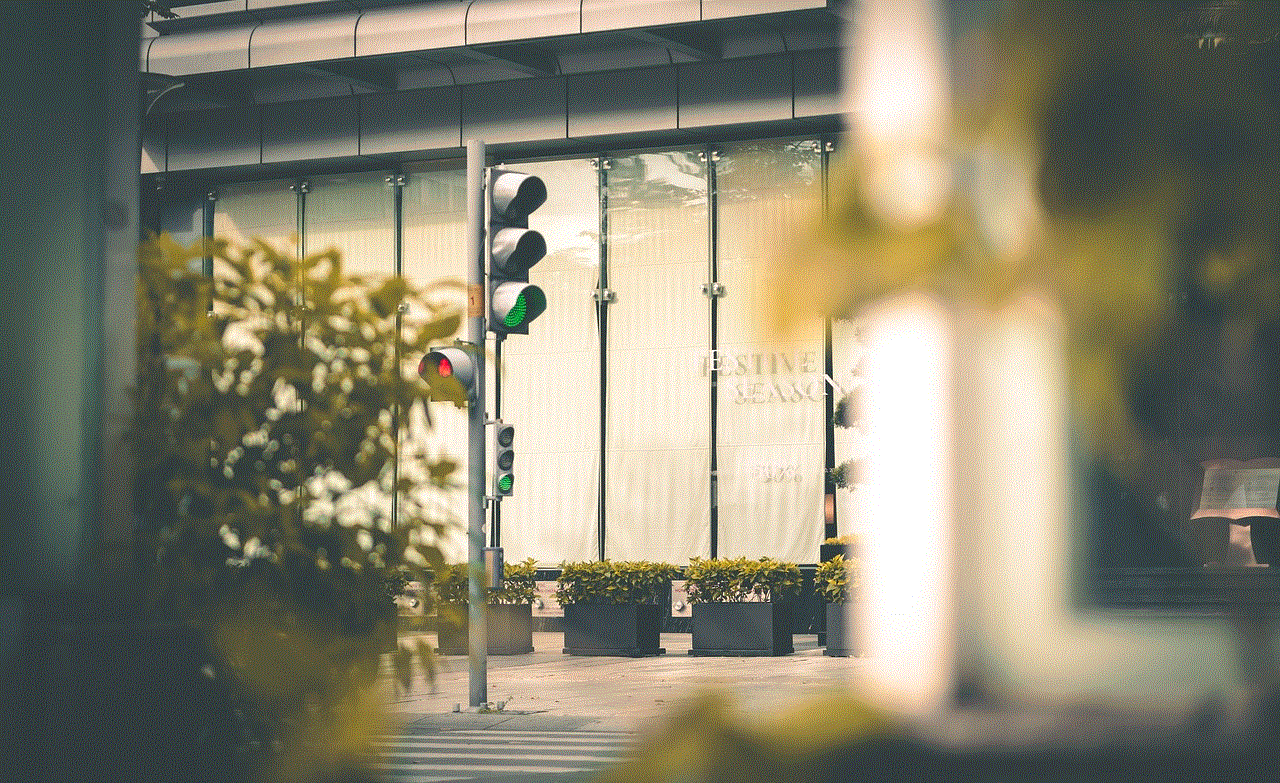
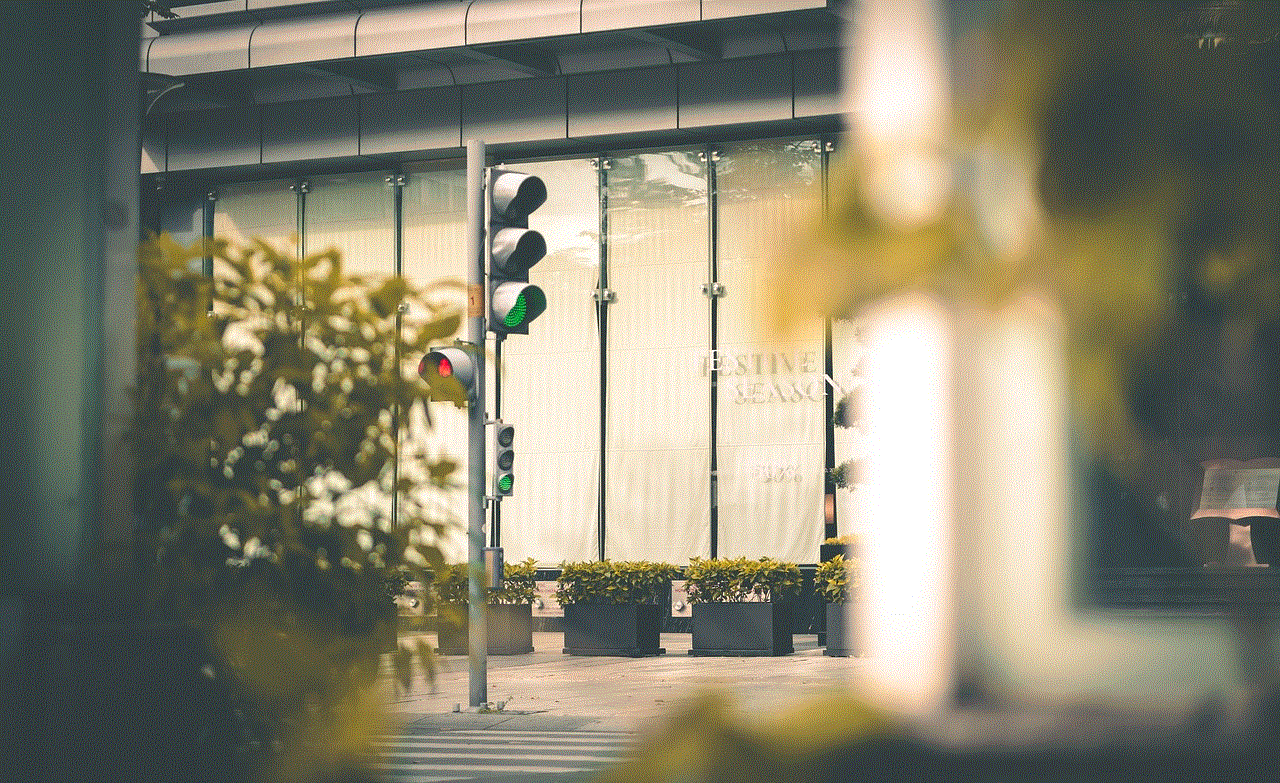
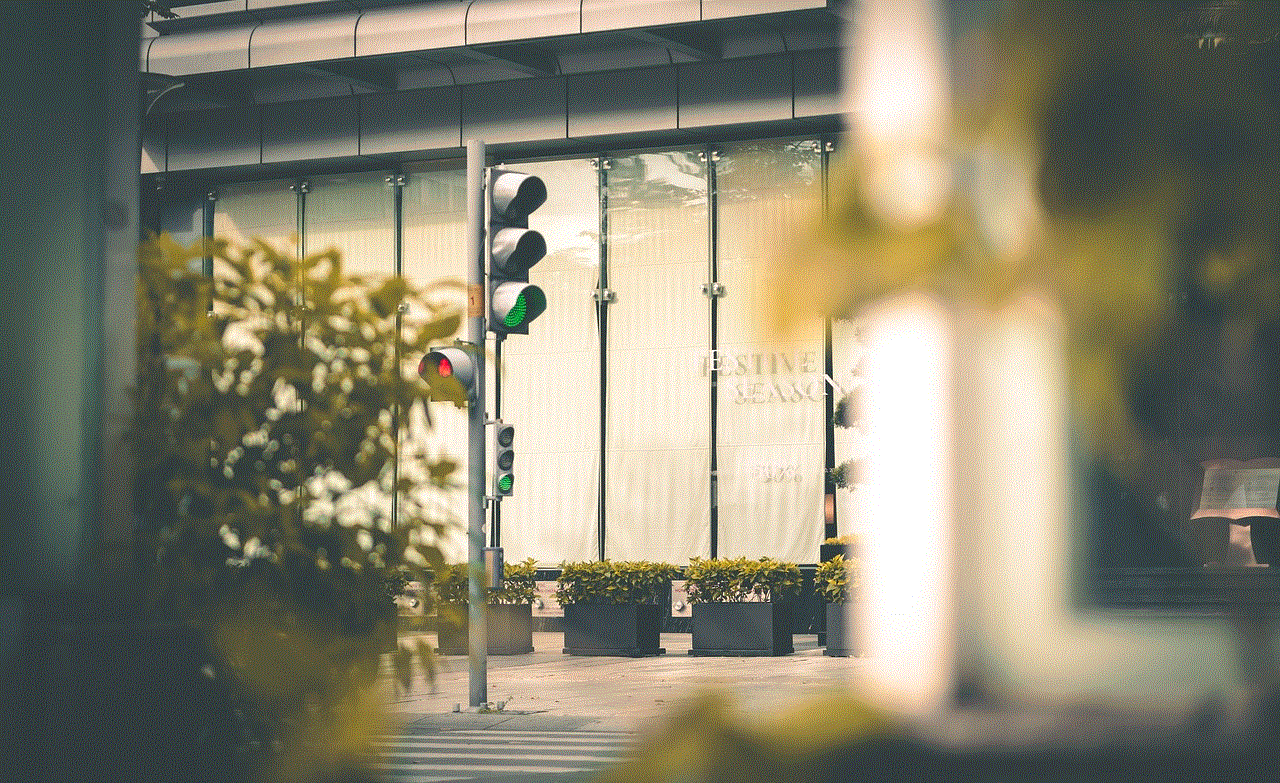
In conclusion, the best iPhone apps for teenagers cover a wide range of categories, from social media and entertainment to productivity and education. These apps cater to the diverse needs and interests of teenagers, offering them a platform to express themselves, stay connected, learn new skills, and nurture their passions. Whether it’s creating videos on TikTok, streaming music on Spotify, or staying organized with Google Classroom, these apps play an integral role in the lives of teenagers in today’s digital era.