is animal crossing fun for adults
Animal Crossing is a beloved video game series that has captured the hearts of players of all ages. Originally released in 2001, the game has gained a cult following and has spawned multiple sequels and spin-offs. While the game is often marketed towards younger audiences, it has also gained a significant fan base among adults. But the question remains, is Animal Crossing fun for adults?
The short answer is yes, Animal Crossing is incredibly fun for adults. In fact, many adults find the game to be a relaxing and enjoyable escape from their busy lives. With its simple yet charming gameplay and endless possibilities, Animal Crossing has become a go-to game for adults looking for a break from the stresses of daily life.
One of the primary reasons why Animal Crossing is so fun for adults is its open-ended nature. Unlike many other games, there is no set goal or objective in Animal Crossing. Players are free to explore and create their own experience in the game. This allows for a sense of freedom and creativity that can be lacking in other games.
For adults, who often have limited free time, this open-ended gameplay is a welcome change. It allows them to play at their own pace and focus on activities that they find most enjoyable. Whether it’s designing their own home, fishing, or collecting rare items, adults can choose how they want to spend their time in the game.
Another aspect of Animal Crossing that makes it so fun for adults is its charming and whimsical aesthetic. The game is set in a colorful and vibrant world filled with talking animals and cute characters. The graphics are simple yet charming, and the soundtrack is soothing and relaxing. This combination creates a comforting and nostalgic atmosphere that appeals to adults.
In addition to its aesthetic, Animal Crossing also has a strong sense of community. The game allows players to interact with each other in various ways, whether it’s visiting each other’s towns, trading items, or playing mini-games together. This sense of community is especially appealing to adults who may not have as much time to socialize in real life. Animal Crossing provides a way to connect with others and make friends in a low-pressure and enjoyable environment.
Furthermore, Animal Crossing offers a sense of accomplishment and progression for adults. While there are no set goals, there are still many tasks and activities to complete in the game. From paying off mortgages to collecting rare items, adults can set their own goals and work towards achieving them. This sense of progression and achievement can be incredibly satisfying and adds to the overall fun of the game.
One aspect of Animal Crossing that may not be immediately apparent to adults is its educational value. The game encourages players to be responsible and self-sufficient, as they must manage their own virtual town and take care of their own character. This can be a valuable lesson for adults who may struggle with time management and self-care in their daily lives.
In addition, Animal Crossing also teaches players about financial responsibility. The game’s currency, Bells, must be earned through various activities, and players must budget and save in order to afford the things they want. This can be a valuable lesson for adults who may struggle with budgeting in real life.
Moreover, Animal Crossing also has a strong sense of nostalgia that appeals to adults. For many players, the game brings back fond memories of their childhood. The simple gameplay and charming aesthetic can transport players back to a simpler time, making the game a comforting and nostalgic experience.
Animal Crossing also offers a sense of escapism for adults. With its idyllic setting and cheerful characters, the game provides a much-needed break from the often chaotic and stressful world we live in. It allows adults to disconnect from their worries and immerse themselves in a peaceful and carefree virtual world.
In addition, Animal Crossing has been a popular choice for adults during the COVID-19 pandemic. With many people stuck at home and looking for ways to pass the time, Animal Crossing provided a much-needed escape and a way to stay connected with friends and family through the game’s online features.
It’s also worth mentioning that Animal Crossing has a large and active community of adult players. From online forums to social media groups, there are countless communities where adults can connect and share their love for the game. This further adds to the fun and sense of community that Animal Crossing offers for adults.
In conclusion, Animal Crossing is undeniably fun for adults. Its open-ended gameplay, charming aesthetic, sense of community, and educational value make it a popular choice among adults looking for a relaxing and enjoyable gaming experience. Whether you’re a long-time fan or new to the series, Animal Crossing has something to offer for everyone, making it a timeless and beloved game that will continue to captivate adults for years to come.
how to block number on alcatel flip phone
How to Block a Number on an Alcatel Flip Phone: A Comprehensive Guide
In this digital age, unwanted phone calls and text messages have become a common nuisance for many people. Whether it’s telemarketers, scammers, or simply someone you don’t want to hear from, having the ability to block numbers on your phone can be incredibly useful. In this article, we will discuss how to block a number on an Alcatel flip phone, ensuring you have peace of mind and control over your phone calls and messages.
Before we dive into the step-by-step process of blocking a number on an Alcatel flip phone, it’s important to understand the various methods available to achieve this. Depending on the specific model and software version of your Alcatel flip phone, you may have different options for blocking numbers. Let’s explore some of these methods below:
1. Built-in Call Blocking Feature:
Many Alcatel flip phones come with a built-in call blocking feature that allows you to block specific numbers. This feature is typically found in the phone’s settings menu, under the “Call” or “Phone” category. Look for options like “Blocklist” or “Blocked numbers” to access this feature.
2. Third-Party Apps:
In some cases, your Alcatel flip phone may not have a built-in call blocking feature. However, you can still block numbers by using third-party apps. These apps provide additional functionalities and can be downloaded from app stores or directly from the developer’s website.
Now that we have a general understanding of the available methods, let’s proceed with the step-by-step guide to block a number on an Alcatel flip phone using the built-in call blocking feature:
Step 1: Access the Phone Settings:
– Begin by unlocking your Alcatel flip phone and navigating to the home screen.
– Look for the “Settings” option, which is typically represented by a gear icon. Press the corresponding button to enter the settings menu.
Step 2: Navigate to the Call Settings:
– Once you are in the settings menu, scroll or navigate to the “Call” or “Phone” category. This may vary depending on your phone’s software version.
Step 3: Locate the Call Blocking Feature:
– Within the call settings, search for an option related to call blocking or blocking numbers. It may be labeled as “Blocklist,” “Blocked numbers,” or something similar.
Step 4: Add a Number to the Blocklist:
– Select the call blocking option, and you should see a list of currently blocked numbers (if any).
– Choose the option to add a new number to the blocklist.
Step 5: Enter the Number:
– Enter the phone number you wish to block using the alphanumeric keypad on your Alcatel flip phone.
– Ensure you include the country code and area code if necessary.
Step 6: Save the Blocked Number:
– Once you have entered the number, select the option to save or confirm the blocking action.
– The number will now be added to your phone’s blocklist, preventing it from reaching you via calls or text messages.
Step 7: Verify the Blocking:
– To confirm that the number has been successfully blocked, test it by calling or sending a text message from another phone.
– If the block is effective, your Alcatel flip phone should not receive any notifications or alerts from the blocked number.



Congratulations! You have successfully blocked a number on your Alcatel flip phone using the built-in call blocking feature. Remember that this method may vary slightly depending on your phone’s software version and interface. If you encounter any difficulties or have a different model, consider referring to the user manual or contacting Alcatel customer support for further assistance.
In some cases, you may prefer to use third-party apps for call blocking on your Alcatel flip phone. These apps provide additional functionalities and often have a more user-friendly interface. Let’s explore how to block a number using a third-party app:
Step 1: Research and Download the App:
– Begin by researching call blocking apps compatible with your Alcatel flip phone.
– Visit your phone’s app store or the developer’s website to find and download the desired app.
Step 2: Install and Launch the App:
– Once the app is downloaded, follow the on-screen instructions to install it on your Alcatel flip phone.
– Locate the app icon on your phone’s home screen and launch it.
Step 3: Grant permissions :
– When prompted, grant the necessary permissions to the app, such as access to your contacts or call log.
– These permissions are required for the app to effectively block unwanted calls and text messages.
Step 4: Add Numbers to the Blocklist:
– Within the app, locate the option to block numbers or add them to the blocklist.
– Depending on the app, this option may be labeled differently, but it is generally easy to find.
Step 5: Enter the Number:
– Enter the phone number you wish to block using the alphanumeric keypad or by selecting it from your contacts.
Step 6: Save the Blocked Number:
– Once the number is entered, select the option to save or confirm the blocking action.
– The app will now prevent calls or text messages from the blocked number.
Step 7: Verify the Blocking:
– To ensure the number has been successfully blocked, test it by calling or sending a text message from another phone.
– If the block is effective, the app should prevent any notifications or alerts from the blocked number.
Blocking numbers using a third-party app offers more advanced features in addition to call blocking. These features may include call recording, spam detection, and even the ability to report unwanted numbers to a community database. Explore the app’s settings and documentation to fully utilize its capabilities.
In conclusion, whether you choose to use the built-in call blocking feature or a third-party app, blocking a number on an Alcatel flip phone is a straightforward process. By following the steps outlined in this article, you can regain control over your phone calls and messages, ensuring a more peaceful and uninterrupted experience. Remember to regularly update your blocklist and stay vigilant against unwanted communications.



how to delete tiktok account on chromebook
Title: A Step-by-Step Guide on How to Delete Your tiktok -parental-control-effectively-in-2023″>TikTok Account on chromebook -parental-controls”>Chromebook
Introduction (approx. 150 words)
TikTok has rapidly gained popularity as a social media platform, allowing users to create and share short videos. However, if you’ve decided to take a break from TikTok or simply want to delete your account for any reason, this comprehensive guide will walk you through the process on your Chromebook. Deleting your TikTok account on a Chromebook is relatively straightforward, and in this article, we will provide you with step-by-step instructions to ensure a seamless experience.
Paragraph 1: Understanding the importance of account deletion (approx. 200 words)
Before we delve into the process, it’s crucial to understand why you might want to delete your TikTok account. Privacy concerns, addiction, or simply wanting a fresh start are some common reasons. Deleting your account ensures that your personal information, videos, and interactions are removed from the platform, and you regain control over your digital presence.
Paragraph 2: Preparing for account deletion (approx. 200 words)
Before proceeding with the deletion process, consider saving any videos or content you wish to keep. Additionally, inform your followers and friends about your decision to delete your account, so they can stay connected with you through other platforms. It’s also worth noting that once you delete your TikTok account, you won’t be able to recover it, so take this step consciously.
Paragraph 3: Accessing your TikTok account on Chromebook (approx. 150 words)
To delete your TikTok account, you need to access the platform on your Chromebook. Open the Google Chrome browser and visit the TikTok website. Sign in to your account using your username and password or any other method you usually use to access TikTok.
Paragraph 4: Navigating to the account settings (approx. 200 words)
Once you’re logged into your TikTok account, locate the profile icon in the bottom right corner of the screen. Tap on it to access your profile page. Next, locate the three vertical dots (options) in the upper right corner of the screen. Click on the dots to open a drop-down menu and select the “Settings and Privacy” option.
Paragraph 5: Accessing the account deletion option (approx. 200 words)
Within the “Settings and Privacy” menu, you will find various options related to your TikTok account. Scroll down until you locate the “Manage Account” section. Within this section, you will find the “Delete Account” option. Click on it to proceed with the account deletion process.
Paragraph 6: The account deletion process (approx. 200 words)
Clicking on the “Delete Account” option will prompt TikTok to verify your identity. You will be asked to enter your password to confirm that you are the rightful owner of the account. Enter your password and click on the “Continue” button.
Paragraph 7: Understanding the consequences of account deletion (approx. 150 words)
TikTok will inform you about the consequences of deleting your account. This includes the permanent removal of your videos, profile information, and followers. Additionally, any purchased items, such as TikTok coins or virtual gifts, will not be refunded. Take a moment to review this information and ensure you’re ready to proceed.
Paragraph 8: Final steps for account deletion (approx. 200 words)
After confirming your decision, TikTok will display a final warning message. It will remind you that once you delete your account, it cannot be recovered. If you’re sure about your decision, click on the “Delete Account” button. TikTok may ask you to enter your password once again for security purposes. Provide your password and click on the “Continue” button to finalize the account deletion process.
Paragraph 9: Confirmation and post-deletion actions (approx. 200 words)
After completing the deletion process, TikTok will show a confirmation message that your account has been successfully deleted. You will no longer have access to your TikTok account, and your profile, videos, and interactions will be permanently removed from the platform. You can now close the TikTok website on your Chromebook.
Paragraph 10: Reflecting on your decision (approx. 150 words)
Deleting your TikTok account on a Chromebook is a personal choice, and it’s essential to reflect on your decision. Take this opportunity to reassess your social media habits, privacy concerns, and time management. You can now explore other platforms or focus on different aspects of your life without the distractions that TikTok might have presented.
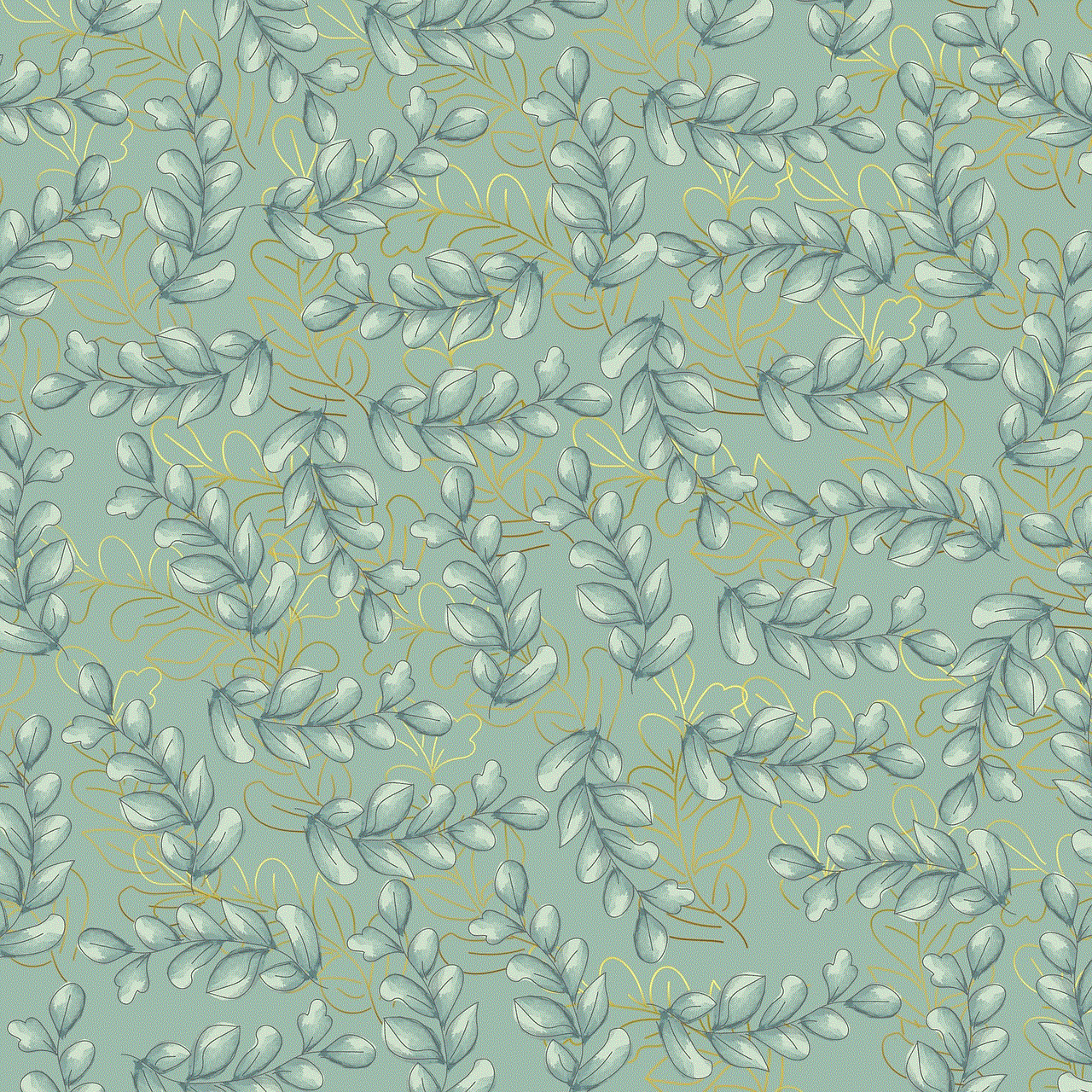
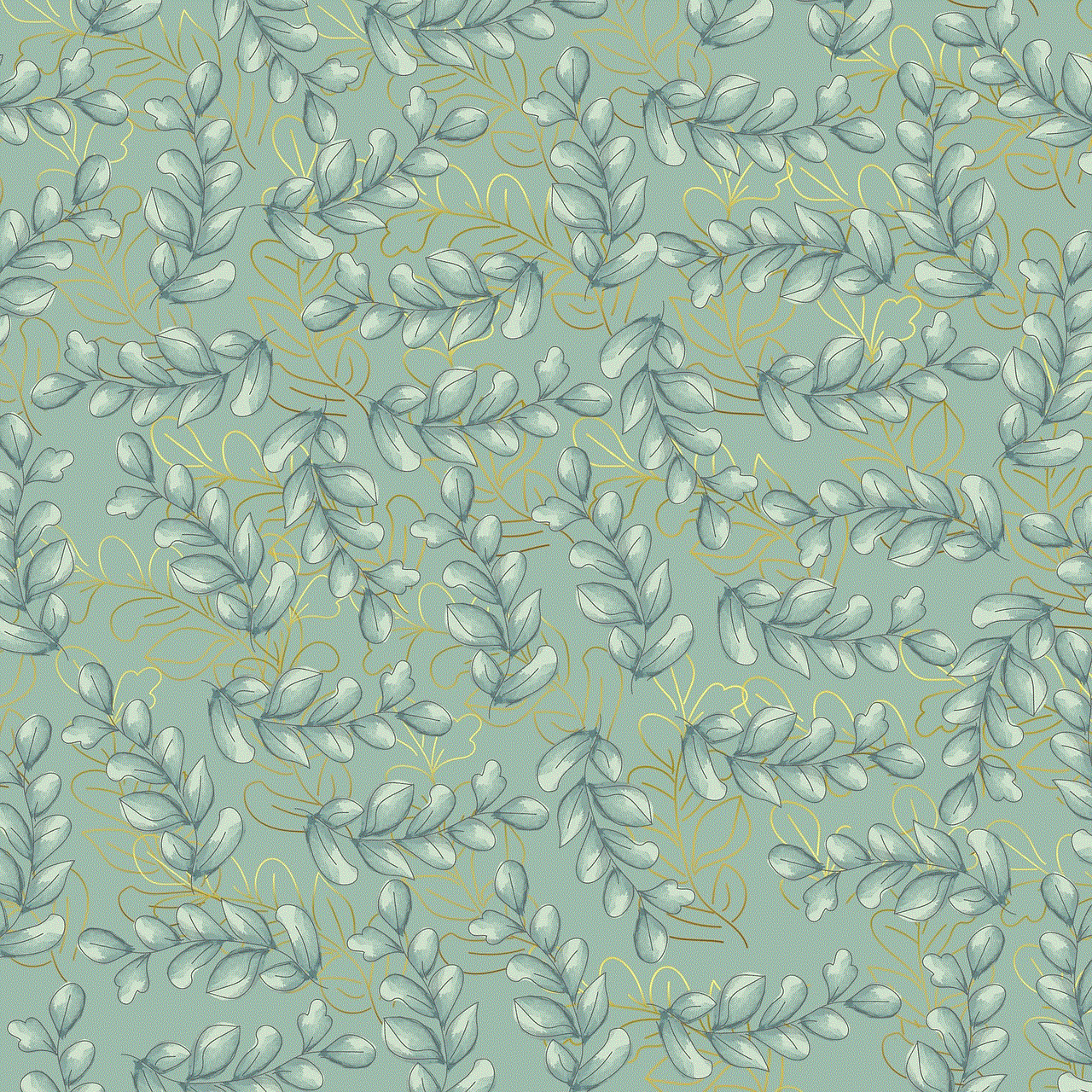
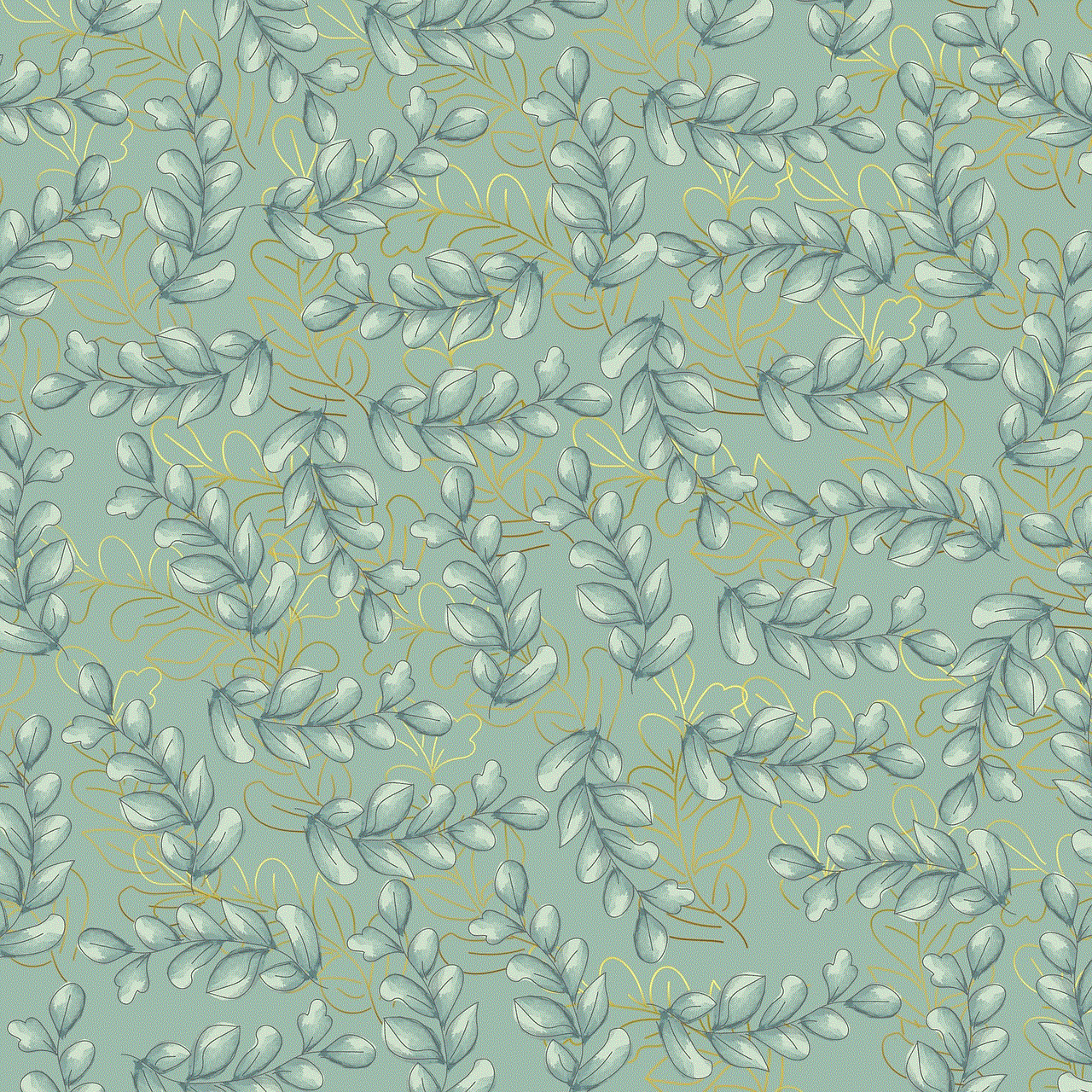
Conclusion (approx. 150 words)
Deleting your TikTok account on a Chromebook is a straightforward process that ensures your personal information is removed from the platform. By following the step-by-step instructions provided in this article, you can confidently delete your account, regain control over your digital presence, and focus on other aspects of your life. Remember to prepare for the deletion process, inform your followers, and consider saving any content you wish to keep. Take this opportunity to evaluate your social media usage and make conscious choices regarding your online presence.