if my phone is on dnd will it ring
## Understanding Do Not Disturb Mode on Mobile Phones
In today’s fast-paced world, our smartphones have become an integral part of our lives, serving as communication tools, entertainment hubs, and productivity devices. However, with the convenience of constant connectivity comes the challenge of distractions. One popular feature that addresses this issue is the “Do Not Disturb” (DND) mode. This article explores the intricacies of DND mode, specifically focusing on whether your phone will ring when this feature is activated, along with a detailed examination of its functionalities, benefits, and potential drawbacks.
### What is Do Not Disturb Mode?
Do Not Disturb mode is a feature available on most smartphones and tablets that allows users to silence incoming calls, alerts, and notifications while still enabling access to important communications. Activating DND mode is particularly useful during meetings, classes, or any situation where interruptions can hinder concentration or disturb others.
When DND is activated, users can customize their settings to determine which notifications are silenced and which can still come through. For instance, one might choose to allow calls from specific contacts, such as family members or work-related calls, while blocking all others. This flexibility makes DND mode a powerful tool for managing communication effectively.
### How Does DND Mode Work?
When you enable Do Not Disturb mode, your phone typically enters a state where it does not ring, vibrate, or make any sound for incoming calls and notifications. Instead, these alerts are muted or silenced. Depending on your device and settings, you may still receive visual notifications, such as banners or lights, but the sounds associated with them are turned off.
Most smartphones allow users to customize their DND settings. For example, you might configure your device to allow calls from certain contacts or to repeat callers, meaning if someone calls you multiple times within a short period, the call will bypass DND. This feature is particularly useful for emergencies when a friend or family member might need urgent assistance.
### Will Your Phone Ring in DND Mode?
The straightforward answer to the question, “If my phone is on DND, will it ring?” is generally no; your phone will not ring. However, the specifics can vary based on how you customize your DND settings.
1. **Default Settings**: In the default setting, when DND is activated, your phone will silence all calls and notifications, meaning it will not ring or vibrate.
2. **Allowed Contacts**: If you have allowed certain contacts to bypass DND, calls from those numbers will ring as usual. This setting is beneficial for maintaining accessibility to critical contacts while still reducing unwanted disturbances.
3. **Repeated Calls**: Most smartphones have a feature that allows repeated calls from the same number to ring through, assuming the caller dials again within a set time frame (often three minutes). This can be crucial for emergency situations.
4. **Time-Sensitive Notifications**: Some devices also allow for time-sensitive notifications to bypass DND mode. For instance, if you receive an alert for an upcoming calendar event or an emergency alert, it may still be able to notify you even if DND is on.
### The Benefits of Using DND Mode
Using DND mode offers numerous advantages that can significantly enhance productivity and mental well-being. Here are some of the key benefits:
#### 1. **Enhanced Focus**
In an era where distractions are abundant, activating DND mode can help create an environment conducive to focus. Whether you’re working, studying, or simply trying to enjoy a moment of peace, silencing notifications allows for deeper concentration.
#### 2. **Improved Sleep Quality**
Many individuals struggle with sleep disturbances caused by late-night notifications. By using DND mode during the night, you can ensure uninterrupted sleep, leading to better overall health and well-being.
#### 3. **Reduced Stress Levels**
Constant notifications can lead to heightened stress and anxiety. DND mode helps manage these interruptions, allowing you to engage with your environment without the pressure of responding to every alert immediately.
#### 4. **Better Social Interactions**
When at social gatherings, having DND mode activated can enhance interactions with friends and family. By minimizing distractions, you can be more present and engaged in conversations.
### Potential Drawbacks of DND Mode
While DND mode has many advantages, it is essential to consider some potential drawbacks:
#### 1. **Missing Important Calls**
One of the primary concerns with using DND mode is the risk of missing vital calls or messages. If someone who needs to reach you is not on your allowed list, you might not receive their call, which could lead to negative consequences in emergencies or urgent situations.
#### 2. **Over-reliance on Customization**
The flexibility of DND settings can lead to over-customization, where users struggle to remember what settings they have applied. This can result in confusion and missed communications.
#### 3. **False Sense of Security**
Some users may assume that by simply activating DND mode, all interruptions are eliminated. However, they may still receive visual notifications that could draw their attention away from important tasks.
### How to Effectively Use DND Mode
To maximize the benefits of DND mode while minimizing potential drawbacks, consider the following tips:
#### 1. **Customize Your Settings Wisely**
Take the time to customize your DND settings based on your needs. Ensure that essential contacts are allowed to reach you, and set up options for repeated callers if necessary.
#### 2. **Schedule DND Mode**
Many smartphones allow users to schedule DND mode for specific times. For instance, you could set it to activate automatically during work hours or nightly during your sleep schedule. This ensures consistency and reduces the need for manual activation.
#### 3. **Communicate Your Availability**
If you frequently use DND mode for extended periods, consider informing your friends, family, and colleagues of your availability. This way, they understand when they may not receive immediate responses.
#### 4. **Review and Adjust Regularly**
Periodically review your DND settings to ensure they still meet your needs. As your lifestyle and priorities change, your DND preferences may need to be adjusted accordingly.
### Conclusion
In conclusion, Do Not Disturb mode is a valuable feature that can significantly enhance your daily life by reducing distractions and promoting focus. While your phone will generally not ring when DND is activated, customization options allow for important communications to come through when necessary. By understanding how to use DND effectively, you can strike a balance between staying connected and maintaining your peace of mind, ultimately leading to a more productive and fulfilling life.
### The Future of Communication Management
As technology continues to evolve, we can expect further advancements in communication management features like DND. Future developments may include enhanced AI-driven capabilities that can intelligently assess the urgency of calls and messages, allowing for even more refined control over notifications. Additionally, integration with smart home devices may allow users to create tailored environments that adapt to their communication preferences, further enhancing the balance between connectivity and solitude.
In the end, whether you choose to embrace DND mode or not, understanding its functionalities and implications is crucial in navigating the complexities of modern communication. Balancing connectivity with the need for focused, uninterrupted time is essential in our increasingly busy lives.
if i update my phone will my alarm still go off
# Will My Alarm Still Go Off if I Update My Phone?
In today’s fast-paced digital world, smartphones have become an essential part of our daily lives. One of the most critical functions these devices serve is managing our time, particularly through alarm clocks. Whether it’s waking us up for work, reminding us about appointments, or keeping us on schedule, alarms are an indispensable feature. However, with the frequent updates to phone operating systems, many users wonder: “If I update my phone, will my alarm still go off?” This article will explore this question in depth, covering various aspects of phone updates, alarm management, and user experiences.
## Understanding Phone Updates
To comprehend the relationship between phone updates and alarm functionality, it’s essential to understand what a phone update entails. Phone updates can be categorized into two types: minor updates and major updates. Minor updates usually involve bug fixes, security patches, and small improvements to existing features. In contrast, major updates typically introduce significant changes to the operating system, new features, and an overall redesign of the user interface.
The primary goal of these updates is to enhance user experience, improve security, and ensure compatibility with new applications. However, the perception that updates might disrupt existing functionalities, such as alarms, often causes anxiety among users.
## Alarms: A Core Feature
Alarms are one of the most commonly used features on smartphones. They are designed to be reliable and functional, allowing users to wake up on time or receive reminders throughout the day. The alarm function operates independently of other applications and settings, relying primarily on the phone’s internal clock. This design is crucial because it means that even if the phone is in sleep mode or has a low battery, alarms should still trigger as long as the device is powered on.
Most smartphones come with a default clock application that includes various features such as timers, stopwatches, and of course, alarms. These applications are generally designed to work seamlessly with the operating system, ensuring that users can rely on them for their time management needs.
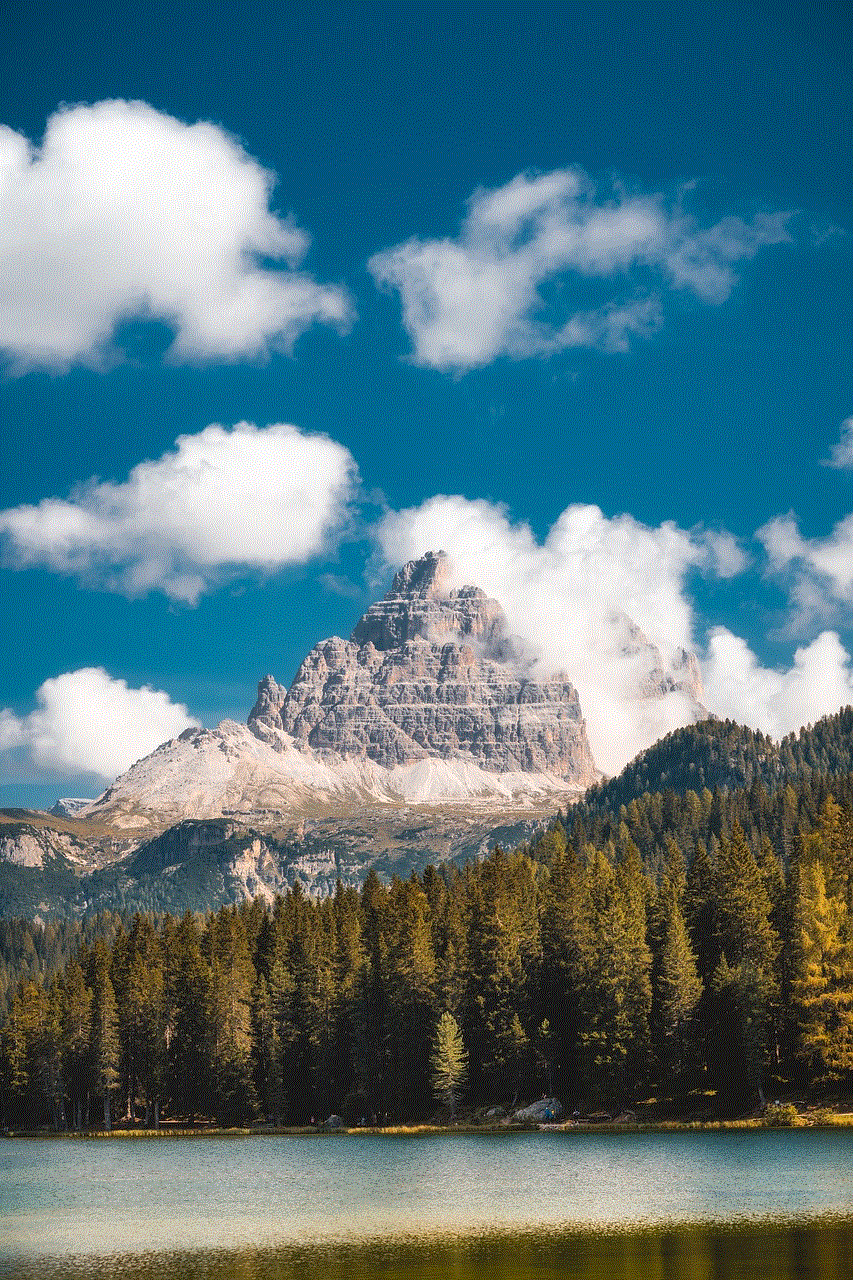
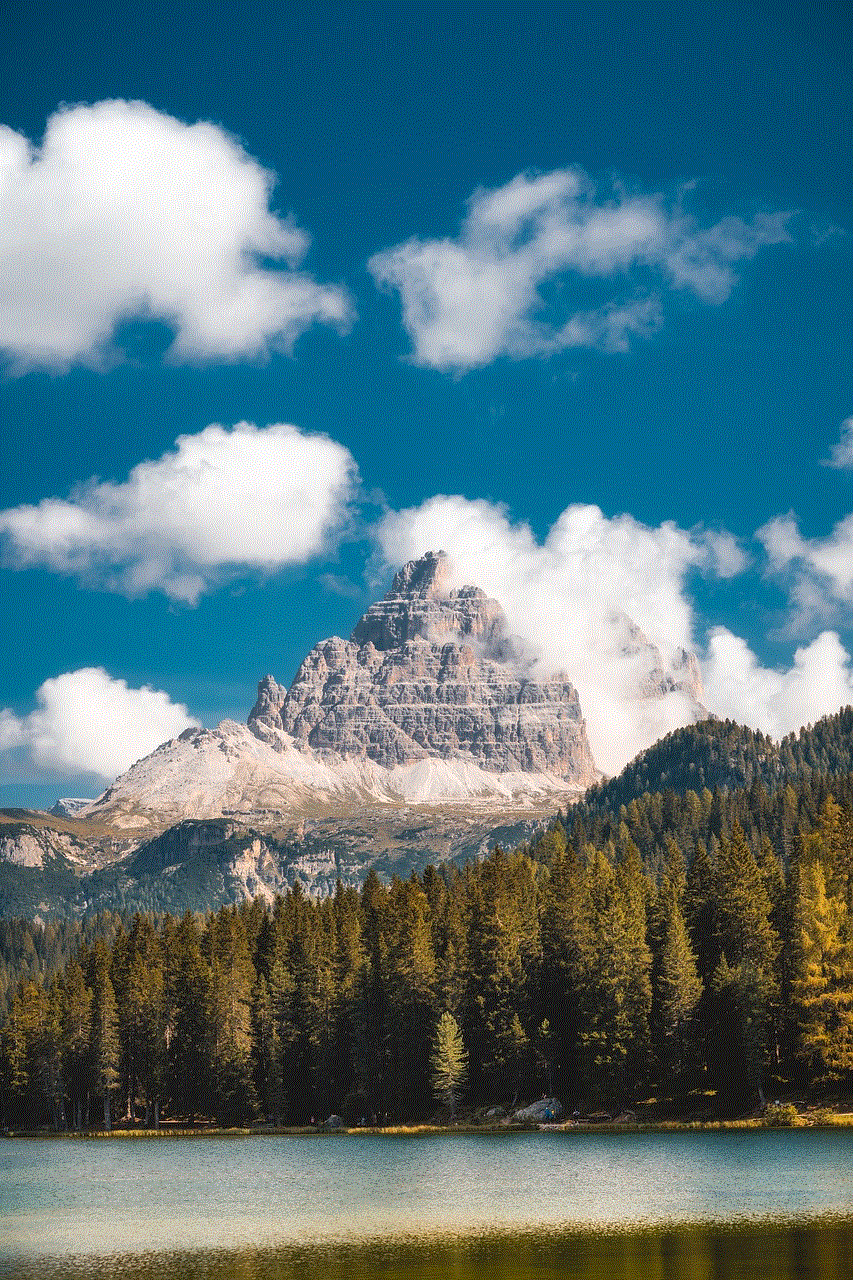
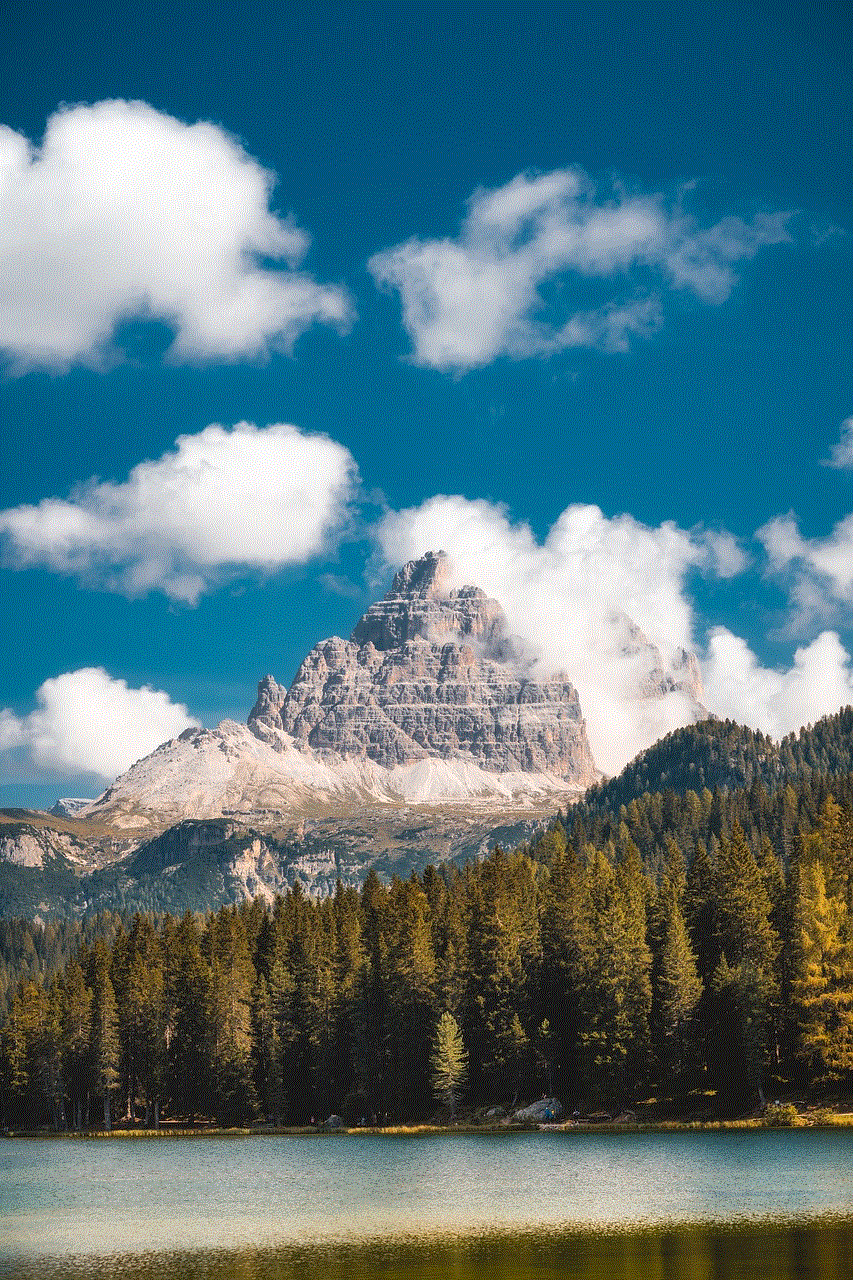
## The Impact of Updates on Alarm Functionality
When users update their phones, they often express concerns about whether their alarms will still function as expected. The good news is that in most cases, updating your phone will not affect the alarm settings or functionality. Manufacturers understand the importance of alarms in users’ daily routines and typically prioritize maintaining this feature during updates.
However, there are a few caveats to consider. In some rare instances, a bug in the new operating system can lead to alarm malfunctions. For example, users may experience issues like alarms not sounding at the scheduled time, alarms failing to trigger altogether, or alarms not snoozing correctly. While such situations are uncommon, they can occur, particularly when a major update is introduced.
## User Experiences and Reports
User experiences with phone updates and alarm functionality can vary significantly. Many users report that their alarms continued to work perfectly after an update, while others have encountered issues. For example, in a survey of smartphone users conducted by a technology blog, approximately 80% of respondents reported that their alarms remained functional post-update. However, about 20% experienced some form of alarm-related issue.
Some users reported that their alarms failed to sound after updating their phones, prompting concerns about whether they would be late for work or miss important appointments. Others noted that their alarms were set to different tones or volumes than before the update, leading to confusion and frustration.
To mitigate these risks, many users choose to take precautionary measures before updating their phones. These measures can include setting multiple alarms, using backup alarm applications, or even reverting to traditional alarm clocks if they are particularly anxious about missing important wake-up calls.
## Best Practices Before Updating Your Phone
If you’re concerned about potential issues with your alarms after updating your phone, there are several best practices you can follow to ensure a smooth transition:
1. **Backup Your Data**: Before initiating any update, it’s always a good idea to back up your data. Most smartphones offer built-in backup solutions, allowing you to save your settings, applications, and important files. This way, if something goes wrong, you can restore your phone to its previous state.
2. **Check for Known Issues**: Before updating, check online for any known issues related to the update you’re about to install. Tech forums, manufacturer websites, and social media channels can provide insight into potential problems other users have experienced.
3. **Ensure Alarms Are Set**: Before you update your phone, double-check that your alarms are set correctly. You may want to note the times and sounds of your alarms to ensure they are configured as you prefer.
4. **Use Backup Alarm Apps**: Consider downloading a reliable third-party alarm application as a backup. Many of these apps come with additional features and customizable options that can enhance your alarm experience.
5. **Update During Off-Peak Hours**: If possible, schedule your updates during times when you don’t have pressing commitments. This way, if an issue arises, you won’t be rushed or stressed about missing an important appointment.
## Troubleshooting Alarm Issues Post-Update
If you find yourself facing alarm-related issues after a phone update, there are several troubleshooting steps you can take to resolve the situation:
1. **Restart Your Device**: Sometimes, a simple restart can resolve minor glitches. Restart your phone and check if your alarms are functioning correctly.
2. **Recheck Alarm Settings**: Navigate to your clock or alarm app and ensure that your alarms are still set. Sometimes, settings may revert to default, requiring you to reconfigure them.
3. **Update Alarm Apps**: If you’re using a third-party alarm application, ensure that it is updated to the latest version. Developers often release updates to address compatibility issues with new operating systems.
4. **Test Your Alarms**: Set a few test alarms to see if they work properly. This will help you determine whether the problem is widespread or isolated.
5. **Contact Support**: If issues persist, consider reaching out to your phone’s customer support or the support team for any third-party applications. They can provide guidance and potential solutions.
## The Future of Alarm Technology
As smartphone technology continues to evolve, so does the functionality of alarm systems. Manufacturers are continually exploring ways to enhance alarm features. This includes integrating smart technology, such as connecting alarms to smart home devices or using machine learning to adapt to users’ sleep patterns.
For instance, some newer alarm applications can analyze your sleep cycles and wake you up during the lightest sleep phase, making it easier to rise feeling refreshed. Additionally, features such as vibration alarms, gradual volume increases, and customizable snooze intervals are becoming more common.
As these advancements continue, the reliability of alarms is likely to improve, making them even more integral to our daily routines. However, as with any technology, unexpected issues may arise. Therefore, it’s crucial to remain informed about updates and their potential impacts on your device’s functionality.
## Conclusion
In summary, if you are wondering whether your alarm will still go off after updating your phone, the answer is generally yes. Most updates will not affect alarm functionality, as manufacturers prioritize this feature for user convenience. However, it is essential to take precautions to minimize potential issues and ensure a seamless experience.
By following best practices and troubleshooting steps, you can navigate any challenges that may arise after an update. As technology continues to advance, the future of alarm systems looks promising, offering users even more features and enhancements to help manage their time effectively.
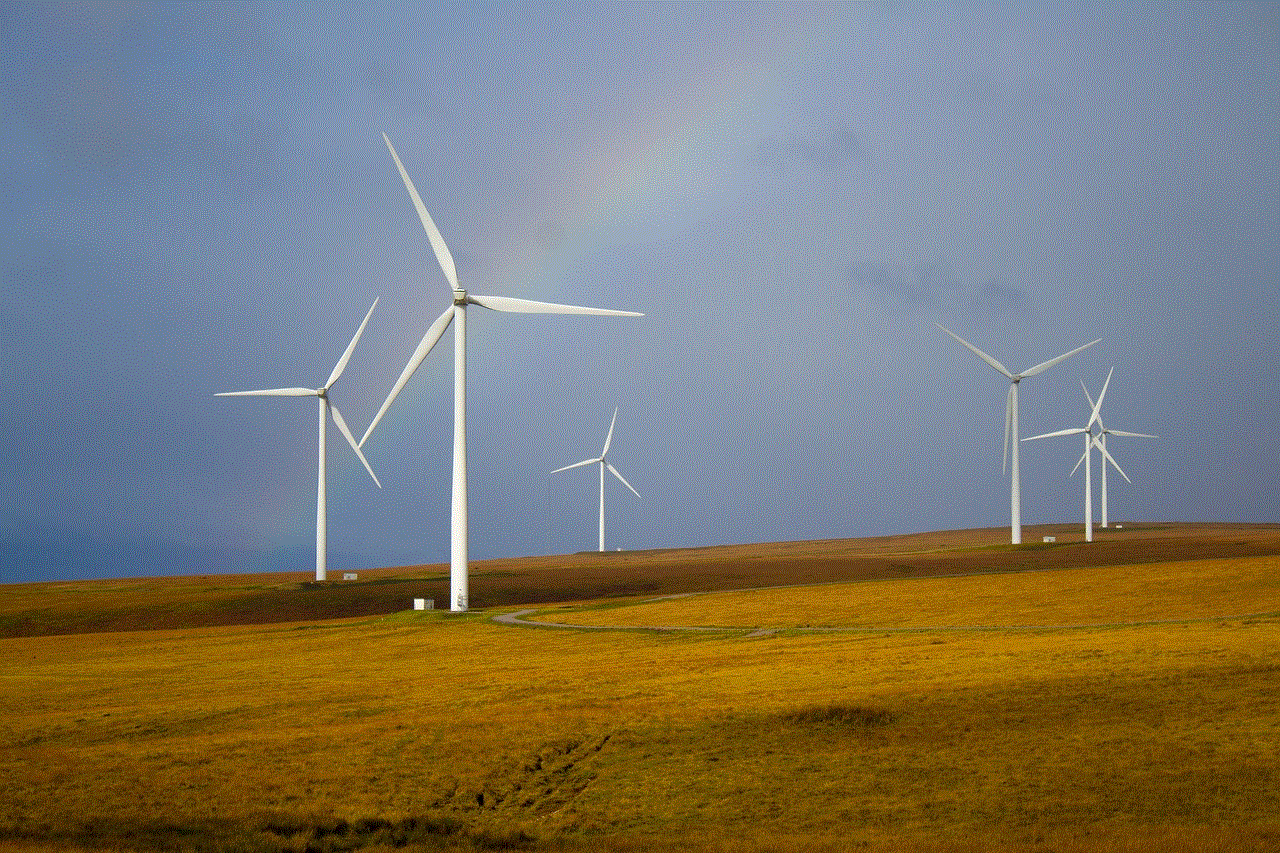
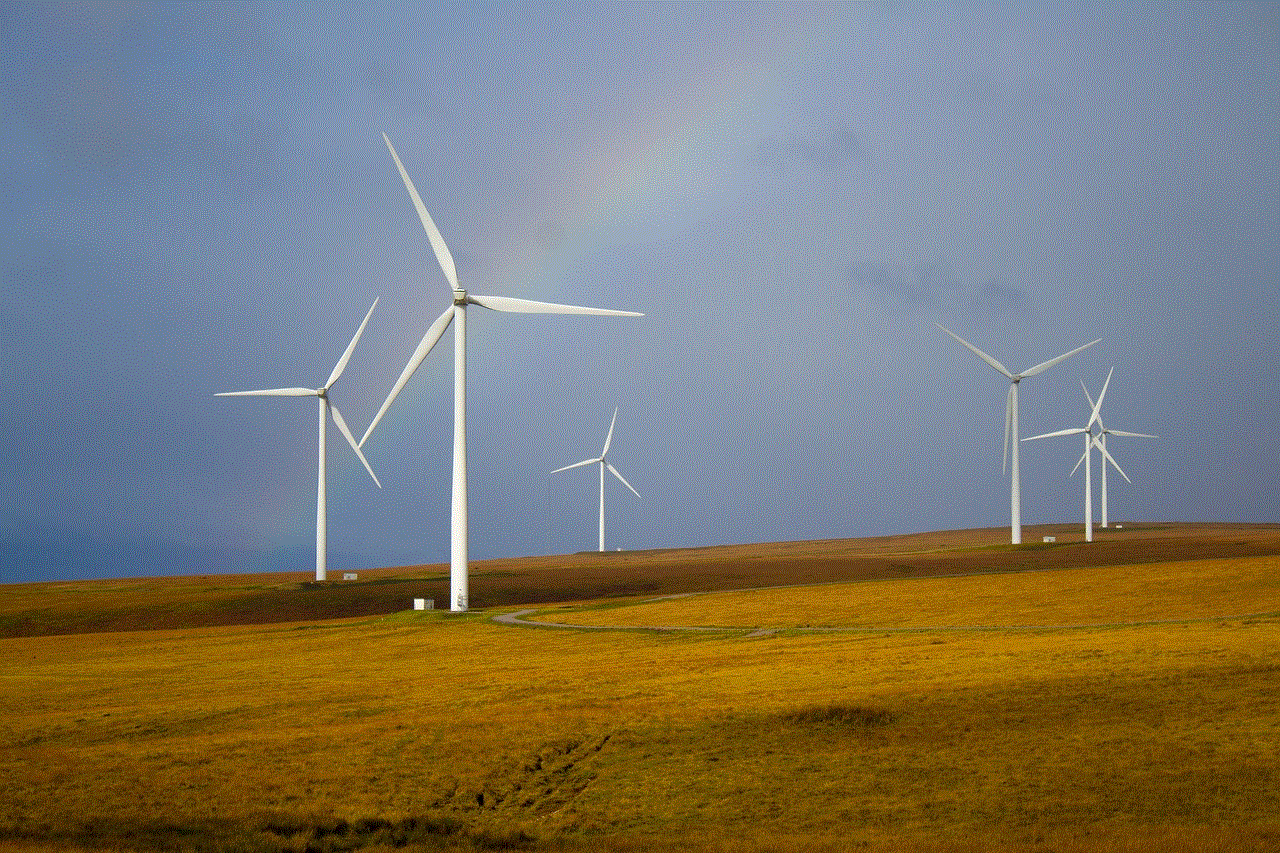
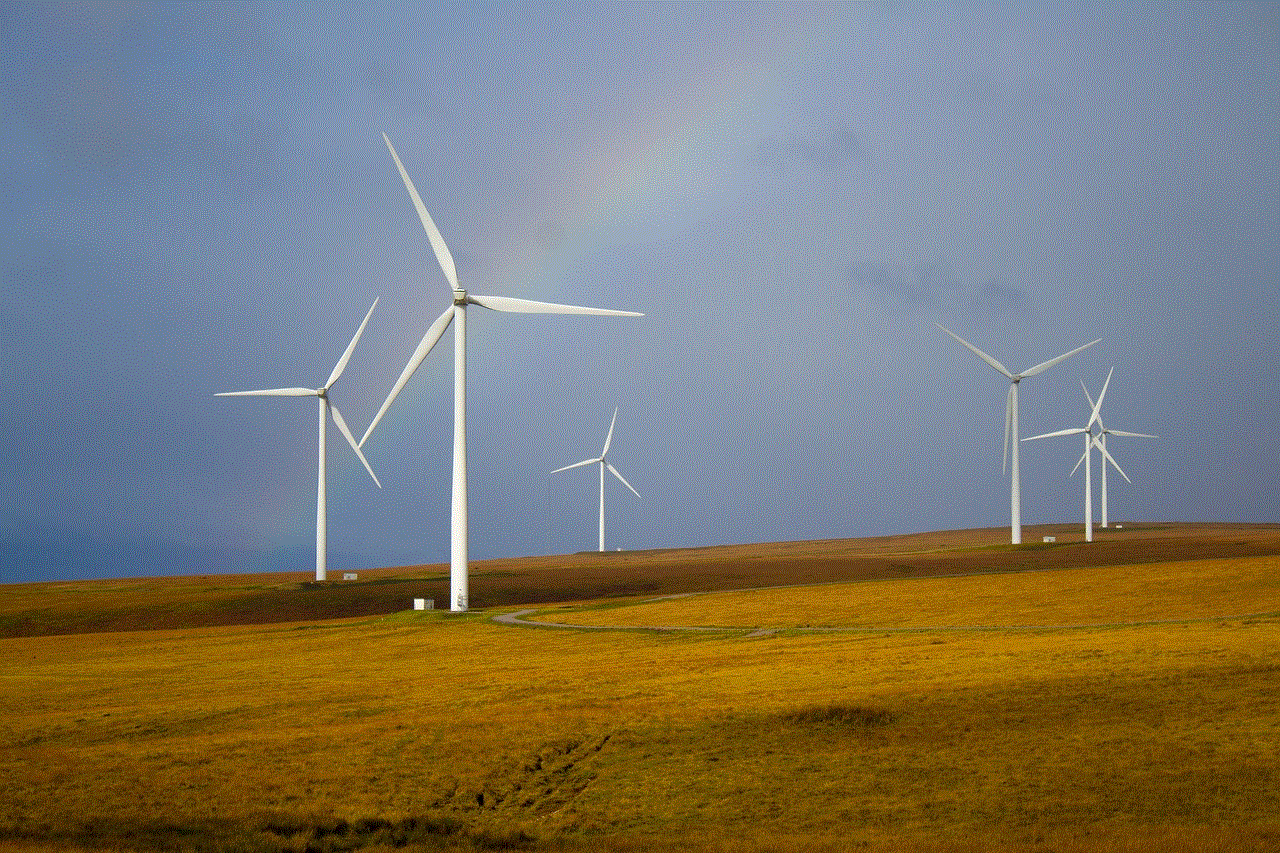
Ultimately, the key takeaway is to stay informed, prepared, and proactive in managing your smartphone’s capabilities. With the right approach, you can ensure that your alarms will always be there to keep you on track, regardless of any updates.