if i update my phone will my alarm still go off
### The Impact of Phone Updates on Alarm Functionality: What You Need to Know
In the ever-evolving world of technology, mobile phone updates are as common as they are necessary. Whether it’s a minor bug fix or a major operating system overhaul, updates promise to improve the functionality, security, and overall user experience of our devices. However, many users often wonder: if I update my phone, will my alarm still go off? This question, while seemingly simple, opens the door to a broader discussion about how updates affect the myriad of functions on our smartphones, particularly the alarm feature that many of us rely on daily.
#### Understanding Phone Updates
Before delving into the specifics of alarm functionality, it’s important to understand what a phone update entails. Updates can be categorized into several types:
1. **Minor Updates:** These are typically small patches aimed at fixing bugs, improving performance, or addressing security vulnerabilities. They often do not change the user interface significantly or alter core functionalities.
2. **Major Updates:** These are substantial upgrades that can include new features, design changes, and significant improvements to the operating system. For example, moving from iOS 14 to iOS 15 or from Android 10 to Android 11.
3. **Security Updates:** Released periodically, these updates focus on fixing vulnerabilities that could be exploited by malicious software or hackers.
Each of these updates can have different implications for your phone’s functions, including alarms.
#### The Alarm Functionality
Most smartphones come equipped with a built-in alarm clock app that serves various purposes, from waking you up in the morning to reminding you of important events. The alarm feature is one of the most utilized functions on a smartphone, and for many, it serves as a critical tool for managing time effectively.
When considering an update, it’s natural to question whether this essential feature will remain intact. Generally, alarm functionality is considered a core feature of mobile operating systems, and significant changes to how alarms work are rare. However, there are a few factors to consider.
#### Potential Risks During Updates
1. **Software Glitches:** While updates are designed to improve your device, they can sometimes introduce new bugs, particularly in the immediate aftermath of a major update. These glitches may affect various applications, including the alarm clock.
2. **App Compatibility:** If you are using a third-party alarm app, there is a possibility that it may not be fully compatible with the new operating system version immediately after an update. Developers often need time to address any issues that arise due to changes in the OS.
3. **User Settings Reset:** In some cases, updates can reset user settings. This may not affect the alarm itself, but if your alarm settings were customized (e.g., snooze duration, alarm tones), you might need to reconfigure them after the update.
#### Preparing for an Update
To mitigate potential issues with your alarm after an update, consider taking the following steps:
1. **Back Up Your Device:** Before initiating any update, it’s a good practice to back up your device. This ensures that if something goes wrong, you can restore your system to its previous state, including your alarm settings.
2. **Check for Known Issues:** Research whether the specific update has known issues related to the alarm functionality. User forums and tech blogs often discuss problems that arise post-update.
3. **Update Alarm Apps:** If you use a third-party alarm app, check for updates to the app itself. Developers may release updates that ensure compatibility with the latest OS version.
4. **Test Your Alarms:** After updating, test your alarms to ensure they work correctly. Set a few alarms at different times to confirm that they function as expected.
#### User Experiences
User experiences with phone updates can vary widely. Some individuals report that their alarms continue to function without issue after an update, while others may encounter problems. Here are some common themes observed in user feedback:
1. **Positive Experiences:** Many users report that their alarms work just as well after updates, often benefiting from new features or improved reliability. For instance, updates might enhance sound quality or add new alarm tones.
2. **Negative Experiences:** Conversely, there are reports of alarms failing to go off or not sounding as expected. Issues such as alarms being turned off or not displaying correctly can arise, particularly with third-party applications.
3. **Workarounds:** Some users have found workarounds for issues that arise post-update. For example, if an alarm fails to ring, they may reconfigure the alarm settings or switch to a different app temporarily.
#### The Importance of Alarm Reliability
For many, alarms are more than just a tool for waking up; they are integral to daily routines. The reliability of alarm functions can significantly impact a person’s life, influencing everything from work schedules to personal commitments. Therefore, understanding the implications of phone updates on alarm functionality is crucial.
1. **Impact on Daily Life:** A malfunctioning alarm can lead to oversleeping, missed appointments, and increased stress. This is particularly concerning for individuals with strict schedules or those who rely on alarms to manage multiple responsibilities.
2. **Trust in Technology:** Users place a great deal of trust in their devices. When updates disrupt core functionalities, it can lead to frustration and a diminished sense of reliability in the technology they depend on.
3. **Mental Health Considerations:** In an age where mental health awareness is growing, the impact of technology on mental well-being cannot be overlooked. The anxiety stemming from a missed alarm can have broader implications for a person’s overall mental state.
#### Alternatives to Phone Alarms
While many rely on their phones for alarm functions, there are alternatives that can serve as backup options:
1. **Traditional Alarm Clocks:** Investing in a traditional alarm clock can provide peace of mind, ensuring that you have a reliable means to wake up without depending solely on your phone.
2. **Smart Home Devices:** Devices like smart speakers often come equipped with alarm functions. They can serve as an alternative or supplement to your phone’s alarm feature.
3. **Wearable Technology:** Smartwatches often have built-in alarm functionalities that can serve as a reliable backup as well. They can also provide vibrating alarms, which can be beneficial for heavy sleepers.
#### Conclusion
In conclusion, while updates to your phone can introduce uncertainties regarding alarm functionality, the likelihood that your alarms will fail post-update is generally low. Most updates are designed to enhance user experience and maintain the core functions of the device, including alarms. However, it is wise to take precautions, such as backing up your device, checking for known issues, and testing your alarms after the update.
As technology continues to evolve, our reliance on smartphones and their features will only increase. Understanding the implications of updates and preparing accordingly can help users maintain control over their daily routines and ensure that essential functions, like alarms, remain reliable. Ultimately, the question of whether your alarm will go off after an update can usually be answered with a confident “yes,” provided users take the necessary steps to safeguard their settings and remain informed.
pin on snapchat
# Understanding the “Pin on Snapchat “: A Comprehensive Guide
Snapchat has evolved from a simple photo-sharing app into a robust social media platform that offers a variety of features designed to enhance communication and interaction among its users. One of the relatively lesser-known features of the app is the ability to “pin” friends or conversations. In this article, we will explore what “pinning” means on Snapchat , how to utilize this feature effectively, and the various ways it can enhance your Snapchat experience.
## What is Pinning on Snapchat?
Pinning on Snapchat refers to the ability to keep a specific chat or friend at the top of your Chat feed. This feature is particularly useful for users who have multiple conversations and want to prioritize certain friends or discussions. By pinning a chat, you ensure that it remains easily accessible, regardless of how many other chats you might have. This is especially beneficial for those who engage in frequent conversations and want to streamline their communication.
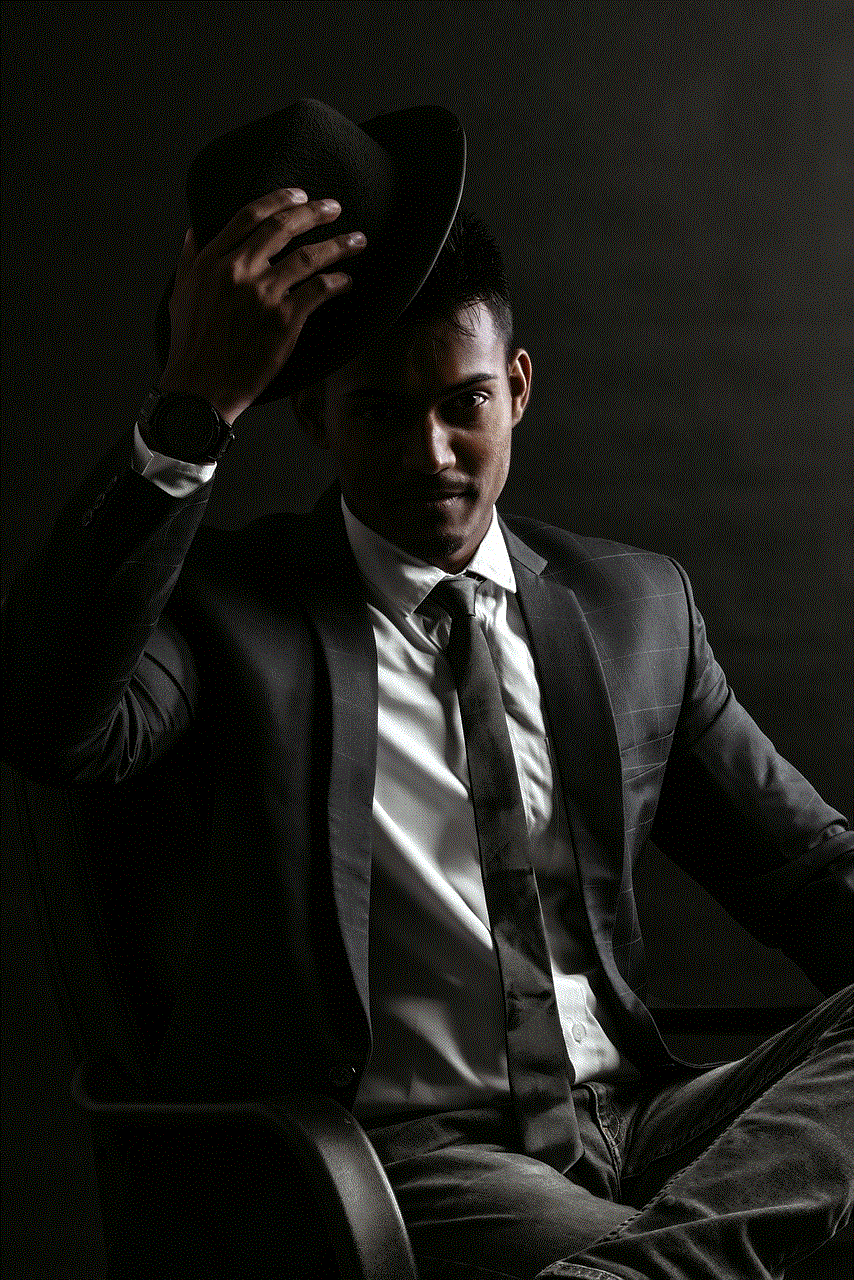
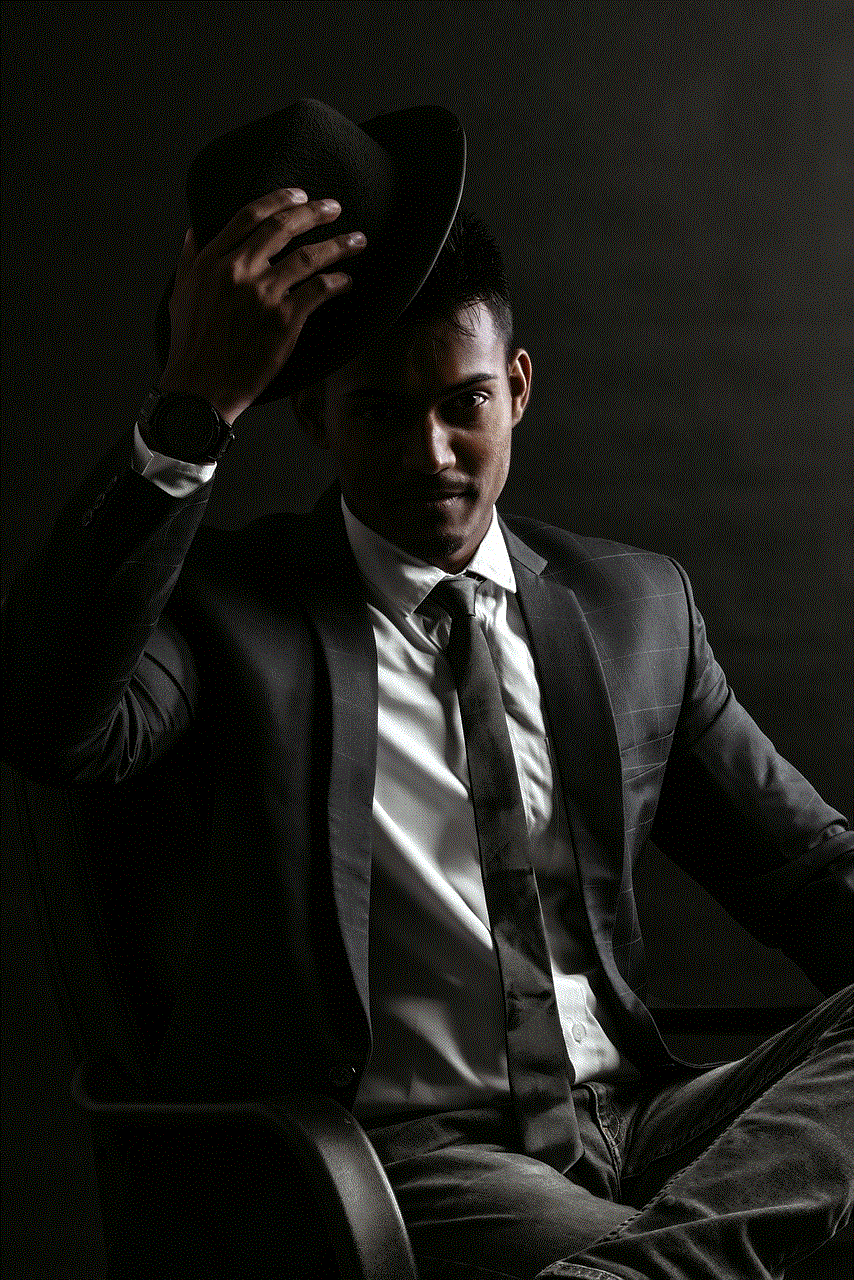
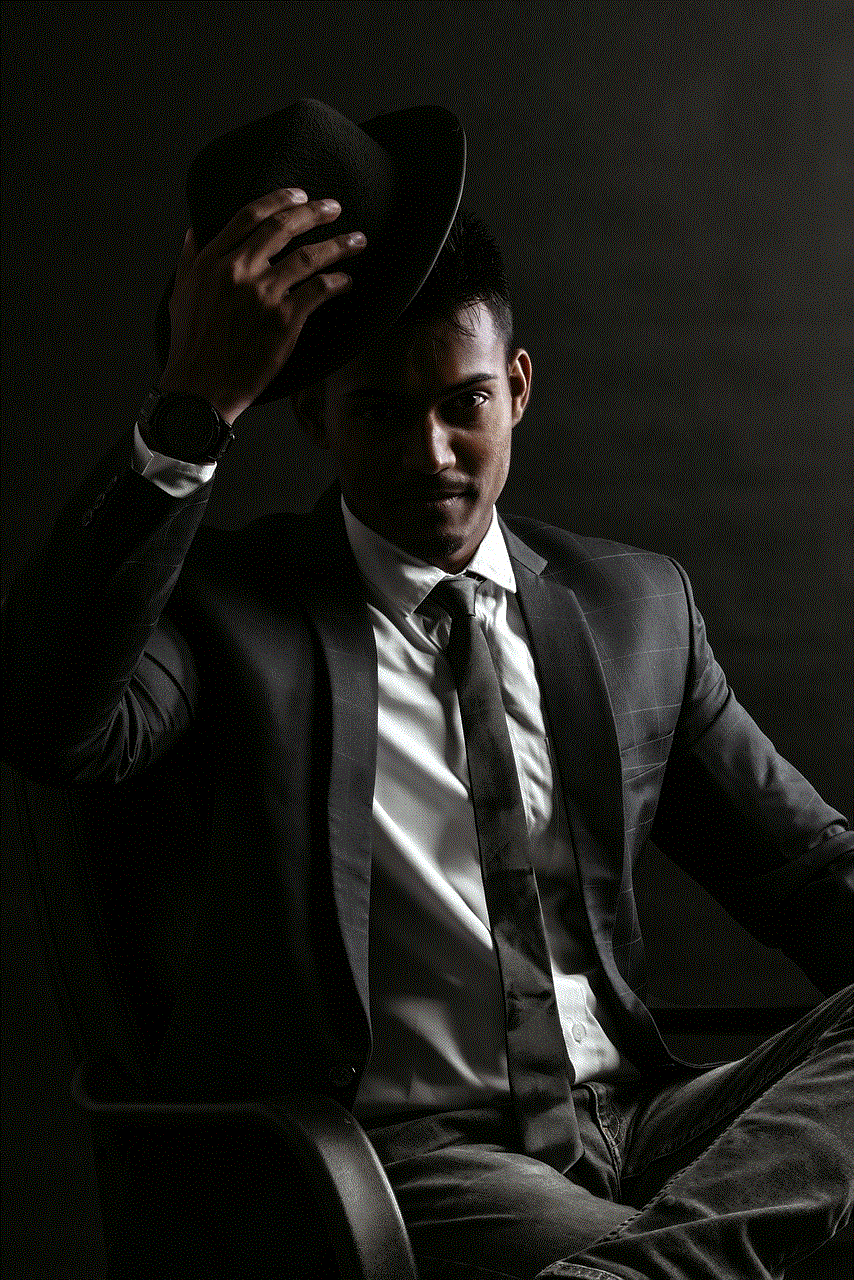
## The Benefits of Pinning Friends
The primary benefit of pinning friends on Snapchat is enhanced organization. When you have numerous conversations happening simultaneously, it can be challenging to find the chats that matter most to you. Pinning allows you to bring those important conversations to the forefront, making them easier to access without scrolling through a long list of chats.
Another advantage is improved communication. If you’re part of a group chat planning an event or coordinating activities, pinning that chat means you won’t miss any critical updates or messages. This can be especially helpful in situations where timely responses are required.
## How to Pin a Friend on Snapchat
Pinning a friend on Snapchat is a straightforward process. Here’s a step-by-step guide to help you through it:
1. **Open Snapchat**: Launch the Snapchat app on your device.
2. **Go to Chats**: Tap on the chat icon at the bottom left corner of the screen to open the Chats section.
3. **Find the Friend or Chat**: Scroll through your list of chats to find the friend or group chat you want to pin.
4. **Press and Hold**: Long press on the chat you want to pin. A menu will appear.
5. **Select “Pin Conversation”**: From the menu, select the option that says “Pin Conversation.” This will pin the chat to the top of your feed.
6. **Confirmation**: Once pinned, you should see a pin icon next to the chat, indicating that it has been successfully pinned.
## Unpinning a Friend on Snapchat
Just as easy as pinning a friend, unpinning them can be done in a few simple steps. Here’s how:
1. **Open Snapchat**: Launch the app on your device.
2. **Go to Chats**: Tap on the chat icon at the bottom left corner of the screen.
3. **Find the Pinned Chat**: Locate the chat that you previously pinned.
4. **Press and Hold**: Long press on the pinned chat to bring up the menu.
5. **Select “Unpin Conversation”**: Choose the option that says “Unpin Conversation” from the menu.
6. **Confirmation**: The chat will be removed from the pinned section, returning it to its original position in your chat list.
## Customizing Your Pinned Chats
Snapchat allows users to pin multiple chats, which can be particularly useful for those who want to prioritize various conversations simultaneously. While you can pin up to three chats, it’s essential to choose wisely. You might want to pin:
– Close friends or family members you communicate with daily.
– Group chats for events, trips, or collaborative projects.
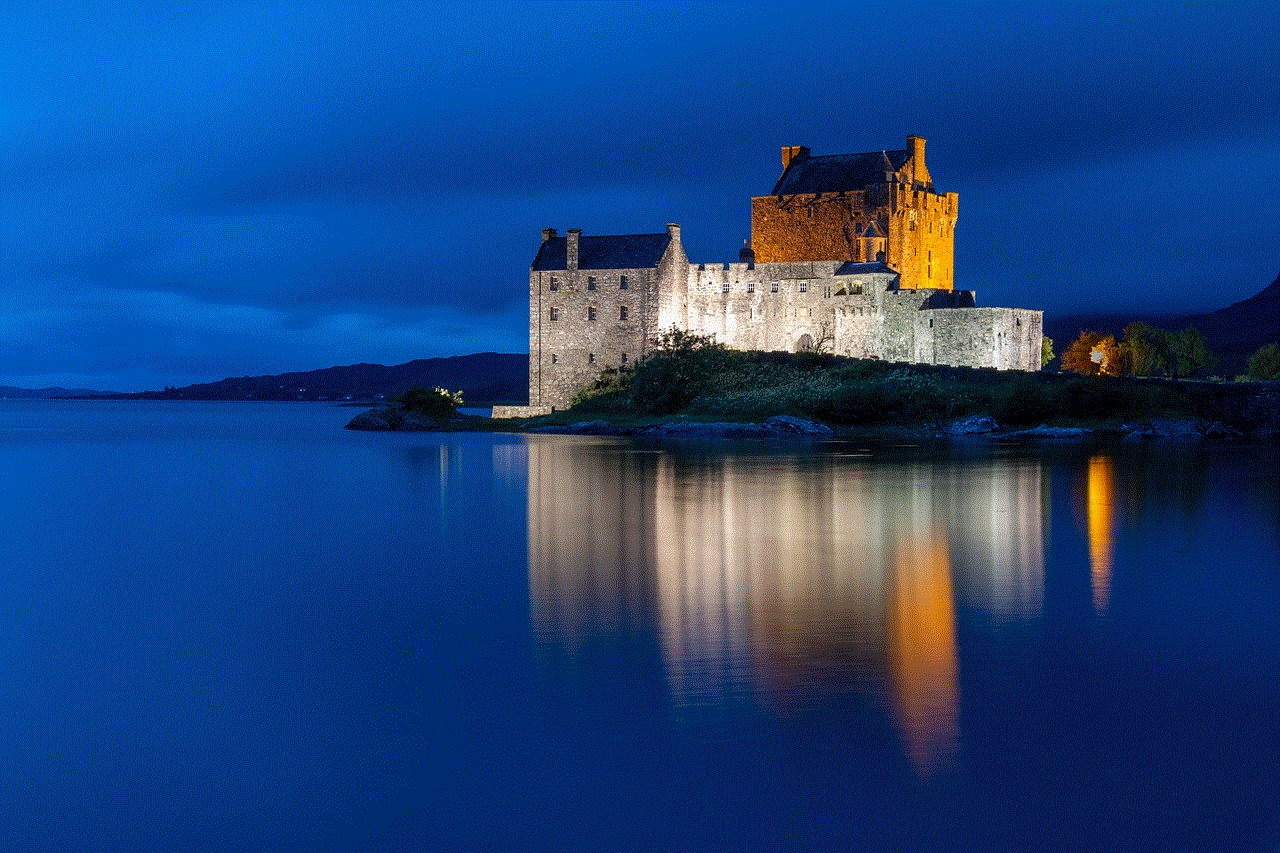
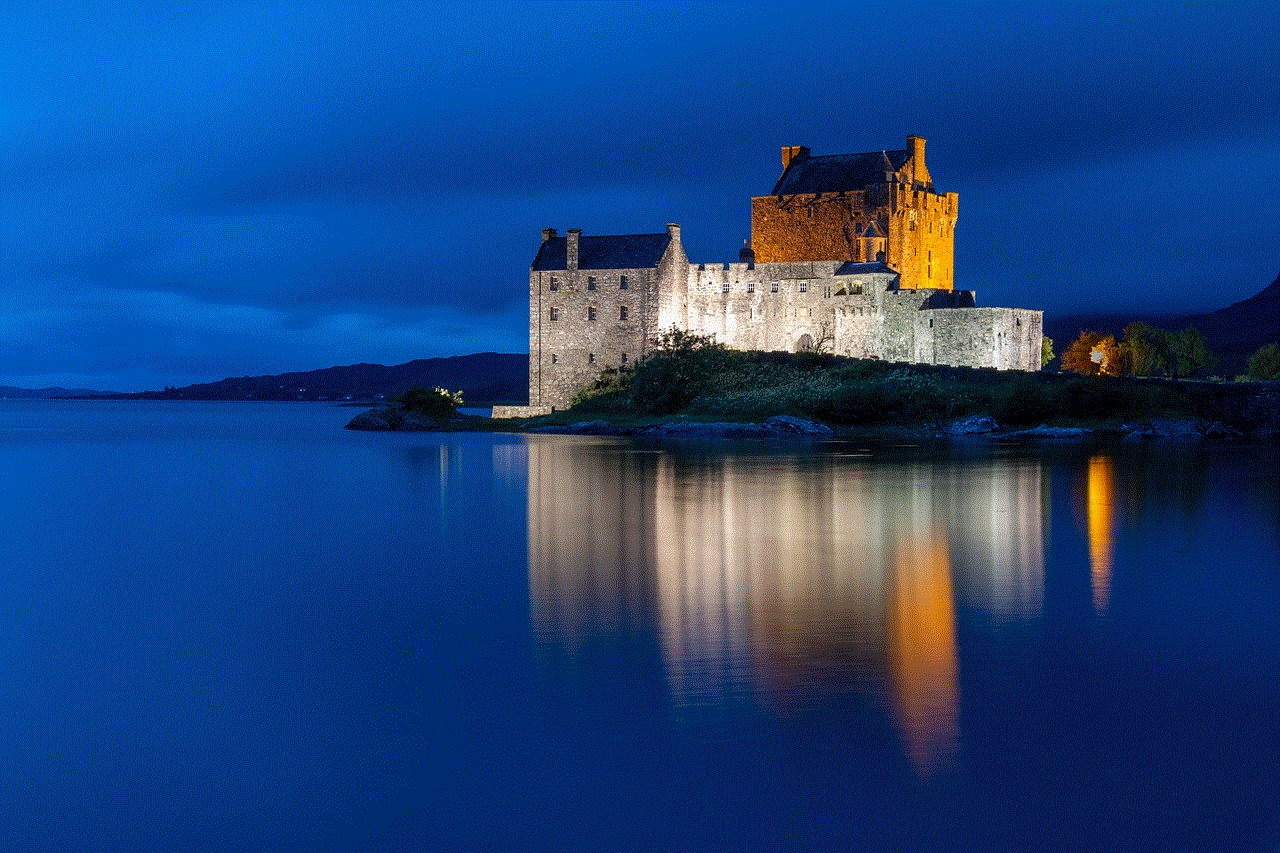
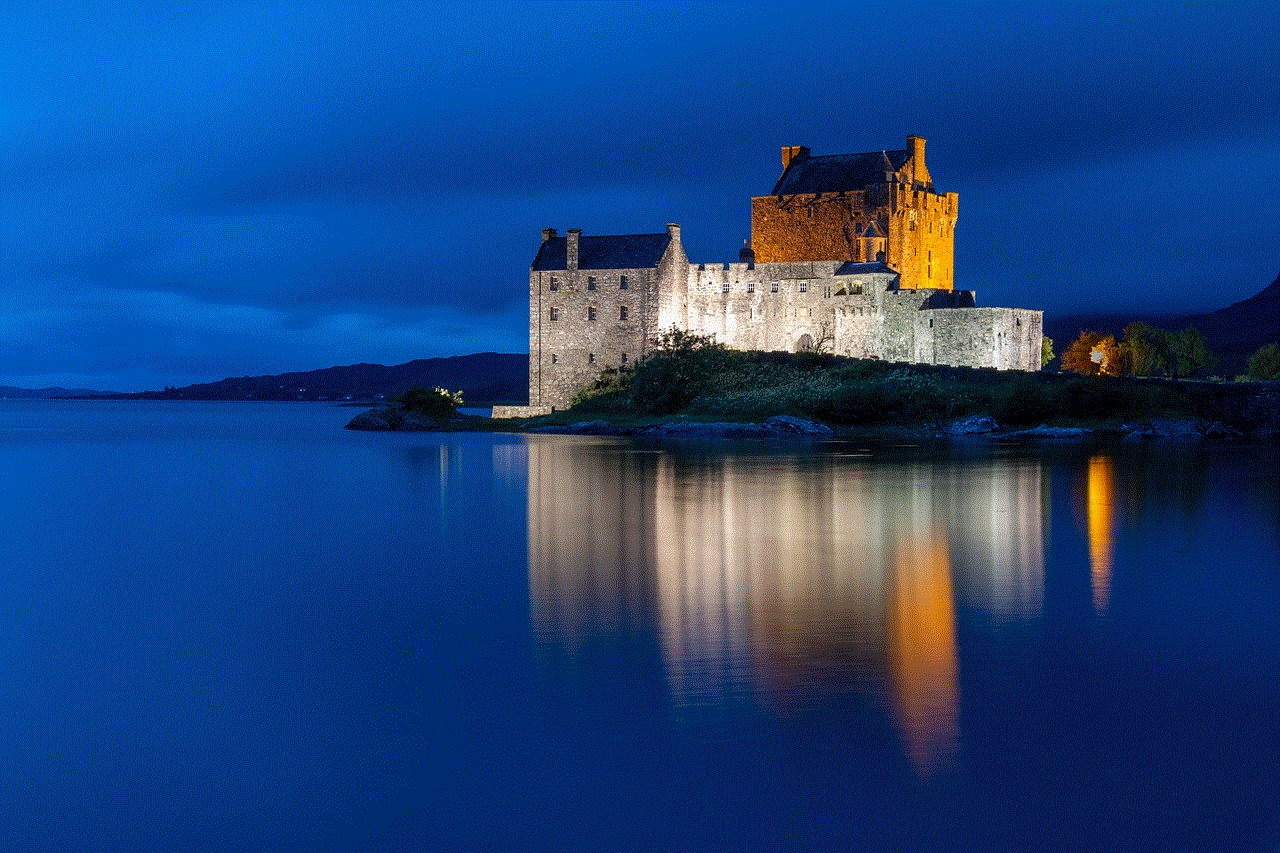
– Important contacts, such as colleagues or classmates, for school or work-related discussions.
By customizing your pinned chats, you can create a tailored communication experience that meets your specific needs.
## Best Practices for Using the Pin Feature
To get the most out of the pin feature on Snapchat, consider the following best practices:
1. **Regularly Update Your Pins**: As your conversations change, so should your pinned chats. Regularly review your pinned conversations to ensure they still reflect your current priorities.
2. **Communicate with Your Pinned Friends**: If you have friends or groups pinned, make an effort to engage with them regularly. This will keep the connection strong and ensure that important messages don’t get overlooked.
3. **Be Mindful of Privacy**: Remember that pinning a chat makes it more accessible to you, but it doesn’t change the privacy settings of the chat itself. Always be mindful of what you share in pinned conversations.
4. **Use Other Snapchat Features**: Pinning is just one way to enhance your Snapchat experience. Consider using other features, such as Stories, Snaps, and video calls, to enrich your interactions with friends.
## Pinning and Group Chats
Pinning is particularly advantageous for group chats, where multiple people may be sharing information simultaneously. In a group chat setting, important messages can easily get lost among the noise. By pinning the group chat, you ensure that it remains at the forefront of your chat feed, allowing you to stay updated on any discussions or plans.
Additionally, if you’re part of several group chats for different purposes—such as a work project, a family discussion, or a friend group—you can pin each one to keep them organized. This can help you manage your time and responses more effectively, especially if you have a busy schedule.
## The Social Aspect of Pinning
While pinning is a practical feature, it also has social implications. The friends you choose to pin may hold significance in your social life, reflecting your priorities and relationships. For instance, if you frequently pin a specific friend, it may indicate to others that you have a close connection. This could lead to discussions about your friendships and social circles, adding another layer to your Snapchat experience.
## Troubleshooting Pinning Issues
Sometimes, users may encounter problems when trying to pin or unpin conversations. Here are a few troubleshooting tips:
– **App Updates**: Ensure that your Snapchat app is updated to the latest version. Outdated versions may have bugs that can affect functionality.
– **Restart the App**: If you’re experiencing issues, try closing the app completely and reopening it. This can resolve temporary glitches.
– **Check Your Internet Connection**: A weak or unstable internet connection may hinder your ability to pin conversations.
– **Reinstall the App**: If problems persist, consider uninstalling and reinstalling Snapchat. This can often fix issues related to app performance.
## Future of Pinning on Snapchat
As Snapchat continues to evolve, it’s likely that the pinning feature will receive updates and improvements. Users can expect enhancements that make pinning even more intuitive and integrated into the overall Snapchat experience. Future iterations may allow for more customization options, such as categorizing pinned chats or setting reminders for specific conversations.
## Conclusion



The ability to pin friends and conversations on Snapchat is a practical feature that enhances organization and communication on the platform. Whether you’re keeping track of important group chats, prioritizing close friends, or simply trying to streamline your chat feed, pinning can significantly improve your Snapchat experience. As you engage with this feature, remember to customize your pinned chats, communicate regularly, and stay mindful of privacy. With these tips in mind, you’ll find that pinning can transform the way you interact on Snapchat, making it a more efficient and enjoyable social media experience.