how to view liked post on instagram
# How to View Liked Posts on Instagram : A Comprehensive Guide
Instagram, a visual-centric social media platform, has become a vital part of many users’ daily lives. With its vast array of features, it allows individuals to connect, share, and engage with friends and followers through photos and videos. One popular feature that many Instagram users often utilize is the ability to “like” posts. However, locating posts you have liked can sometimes be a challenge. In this article, we will explore how to view liked posts on Instagram, including detailed steps and helpful tips.
## Understanding the Importance of Likes on Instagram
Before we dive into how to view liked posts, it’s essential to understand the significance of likes on Instagram. Likes serve as a form of engagement, indicating that a user appreciates a particular post. This can be especially important for influencers, brands, and businesses, as a higher number of likes can lead to increased visibility and credibility. For regular users, liking posts is a way to express admiration, support, or simply enjoy content without having to comment.
Moreover, likes are not just a fleeting action; they can reflect your interests and preferences. Instagram’s algorithm often uses your liking habits to curate content on your feed, suggesting posts and accounts that align with your tastes. Therefore, knowing how to revisit your liked posts can be beneficial for your overall Instagram experience.
## Steps to View Liked Posts on Instagram
### 1. Accessing Your Profile
The first step in viewing your liked posts is to access your Instagram profile. Open the Instagram app on your smartphone or tablet, or visit the Instagram website on your desktop. Once you are logged in, tap on your profile icon located in the bottom right corner of the app or the top right corner of the website. This will take you to your profile page, where you can see your posts, followers, and following.
### 2. Navigating to Settings
After accessing your profile, you need to navigate to the settings. On the mobile app, tap the three horizontal lines (hamburger icon) in the upper right corner to open the menu. From there, scroll down until you find “Settings” and tap on it. On the desktop version, click on the gear icon next to the “Edit Profile” button to access your settings.
### 3. Finding Your Account Data
In the settings menu, look for the “Account” option. This section contains various settings related to your account, including privacy options, security settings, and more. Tap on “Account” to proceed.
### 4. Accessing Your Activity
Within the Account settings, you will find an option labeled “Your Activity.” Tap on this option to view a comprehensive summary of your interactions on Instagram. This feature provides insights into your posts, comments, and likes, along with other activities.
### 5. Viewing Liked Posts
Once you are in the “Your Activity” section, look for the “Interactions” option. Here, you will see several categories, including “Likes.” Tap on “Likes” to access a complete list of posts you have liked over time. This feature allows you to scroll through all the posts you have engaged with, making it easy to revisit your favorite content.
### 6. Exploring Liked Posts
As you browse through your liked posts, you can tap on any post to view it in detail. This will redirect you to the original post, where you can like it again, comment, or share it with others. This feature is particularly useful for users who want to engage further with content they have previously enjoyed.
## Additional Tips for Managing Your Liked Posts
### 1. Unliking Posts
If you find that your interests have changed, or you simply want to declutter your liked posts, you can easily unlike them. To do this, follow the same steps to access your liked posts, then tap on the heart icon below the post to remove your like. This action will instantly update your activity and remove the post from your liked list.
### 2. Using the Search Function
Instagram allows you to search for specific posts or users. If you remember the account that posted the content you liked, you can use the search bar to find that user and browse their posts. This can be a quicker method to locate liked content if you don’t want to scroll through the entire list of liked posts.
### 3. Keeping Track of Your Favorites
If you frequently find yourself enjoying specific content, consider bookmarking posts instead of just liking them. Instagram has a “Save” feature that allows you to save posts to your private collection. To save a post, tap on the three dots in the top right corner of the post and select “Save.” You can create different folders to categorize your saved posts, making it easier to revisit them later.
### 4. Privacy Considerations
It’s important to note that your liked posts are visible only to you. However, if you have a public profile, others can see your activity if they come across your profile. If you’re concerned about privacy, consider switching to a private account, which allows only approved followers to see your posts and interactions.
## The Impact of Liked Posts on Instagram Algorithm
Understanding how liked posts influence your Instagram experience is crucial. The platform’s algorithm is designed to show you content that it believes you will engage with based on your past interactions, including likes. When you like a post, Instagram takes note and will likely suggest similar content in your feed in the future.
This means that the more you engage with specific types of content, the more you will see that kind of content. For example, if you frequently like posts related to travel, Instagram will prioritize showing you travel-related content, influencers, and businesses. This algorithmic behavior can enhance your experience on the platform, helping you discover new accounts and posts that align with your interests.
## Engaging with Content You Like
Liking a post is just one way to engage with content on Instagram. If you want to further interact with posts you enjoy, consider leaving comments or sharing them to your story. Commenting allows you to express your thoughts or appreciation for the content creator, fostering a sense of community. Sharing posts to your story can also be an excellent way to introduce your followers to content you find valuable or entertaining.
Additionally, consider following accounts that consistently produce content you enjoy. By following these accounts, you will see their posts more frequently in your feed, making it easier to engage with their content regularly.
## Conclusion
In conclusion, viewing liked posts on Instagram is a straightforward process that can enhance your overall experience on the platform. By following the steps outlined in this article, you can easily access your liked posts and revisit content that resonates with you. Remember the importance of likes as a form of engagement and how they influence the content you see in your feed.
Moreover, consider utilizing additional features such as saving posts and commenting to further enrich your interactions on Instagram. As you navigate through the platform, keep in mind the impact of your activity on the algorithm and how it shapes your Instagram experience. With these tips and insights, you can maximize your enjoyment of Instagram and make the most of the content you love.
Whether you’re using Instagram for personal enjoyment, to connect with friends, or as a platform for your brand, the ability to view and manage your liked posts is an essential skill that can significantly enhance your social media experience. Happy liking!
when does a snap score go up
# Understanding Snap Scores: When and How They Increase
Snapchat , the multimedia messaging app, has transformed the way we communicate, share moments, and interact with one another. One of its unique features is the “Snap Score,” which serves as a numerical representation of a user’s activity on the platform. Though many users are aware of their Snap Score, few understand how it is calculated and what actions lead to its increase. In this article, we will delve into the intricacies of Snap Scores, exploring the factors that contribute to their growth, the significance of these scores, and tips for users to enhance their scores effectively.
## What is a Snap Score?
A Snap Score is a number that reflects a user’s overall activity on Snapchat . It is visible to friends and serves as a metric for engagement within the app. The score is calculated based on several factors, including the number of snaps sent and received, stories posted, and other interactions on the platform. While the exact algorithm used by Snapchat to determine the score is not publicly disclosed, users generally agree that the score increases with various forms of engagement.
## The Basics of Snap Score Calculation
1. **Sending Snaps**: The most significant factor contributing to an increase in Snap Score is sending snaps. Each snap sent typically adds a certain number of points to the score. This includes both photos and videos sent directly to friends or groups.
2. **Receiving Snaps**: Just as sending snaps increases your score, receiving them does too. Every snap you receive adds to your overall score, incentivizing users to interact more with their friends.
3. **Posting Stories**: Stories are another way to boost your Snap Score. When you post a story, it is visible to all your friends for 24 hours, and this action contributes positively to your score. The more frequently you post stories, the more your score will increase.
4. **Engaging with Friends**: Engaging with friends through features such as chats and video calls also plays a role in Snap Score calculation. Each interaction may add points, although the specifics can vary.
5. **Utilizing Filters and Lenses**: While not directly related to Snap Score, using filters and lenses can enhance the quality of your snaps, encouraging more interactions, which indirectly boosts your score.
## Factors That Influence Snap Score Growth
Understanding what actions lead to an increase in Snap Score can help users tailor their behavior on the platform to maximize their scores. Here are several key influences:
### 1. Frequency of Snaps
The most straightforward way to increase your Snap Score is by frequently sending snaps. Regular users who send multiple snaps daily will notice a consistent rise in their scores. This activity not only increases your score but also keeps your friends engaged in your content.
### 2. Engagement with Friends
Snapchat is a social platform, and engaging with friends is crucial. The more you interact with your friends—whether by sending snaps, chatting, or even video calling—the more your Snap Score will increase. Building a strong network of friends can lead to more reciprocal interactions, which can further enhance your score.
### 3. Posting Stories
Stories are a unique feature of Snapchat that allows users to share moments with all their friends at once. Regularly posting stories can significantly boost your Snap Score. Users who share engaging, creative, and entertaining content are likely to see a more substantial increase in their scores as their friends engage with and view their stories.
### 4. Receiving Snaps
Receiving snaps is just as important as sending them. When friends send you snaps, your score increases, creating a reciprocal dynamic. To enhance your score, consider reaching out to friends who are less active on the platform and encouraging them to send snaps your way.
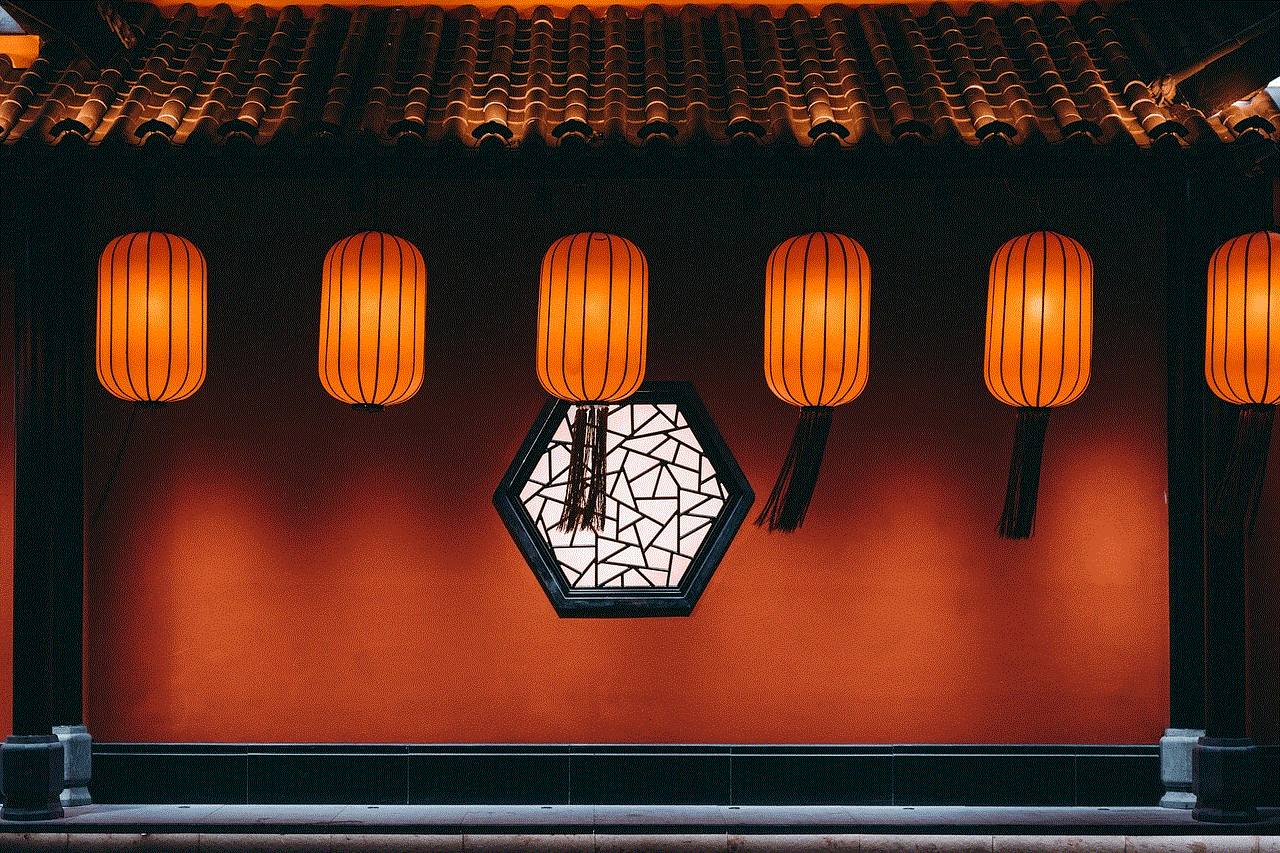
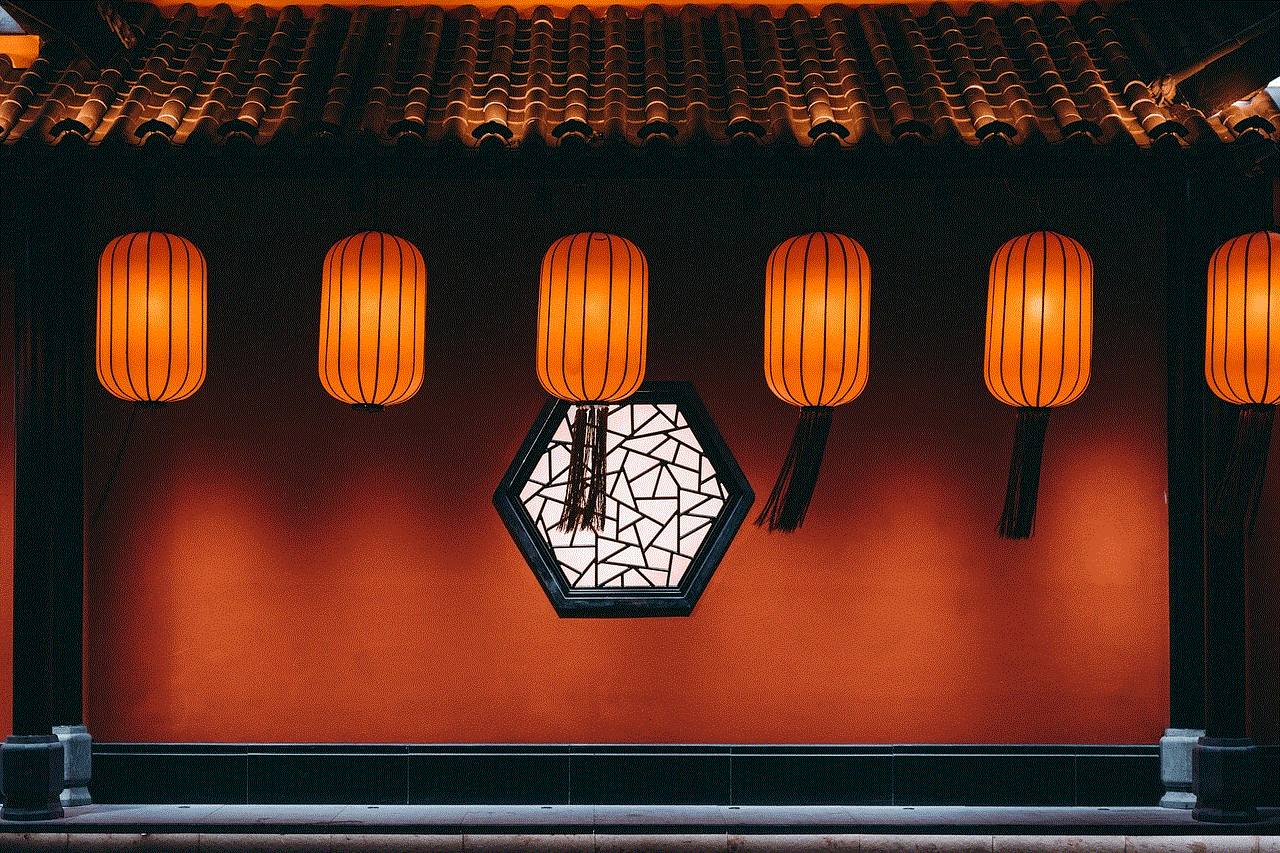
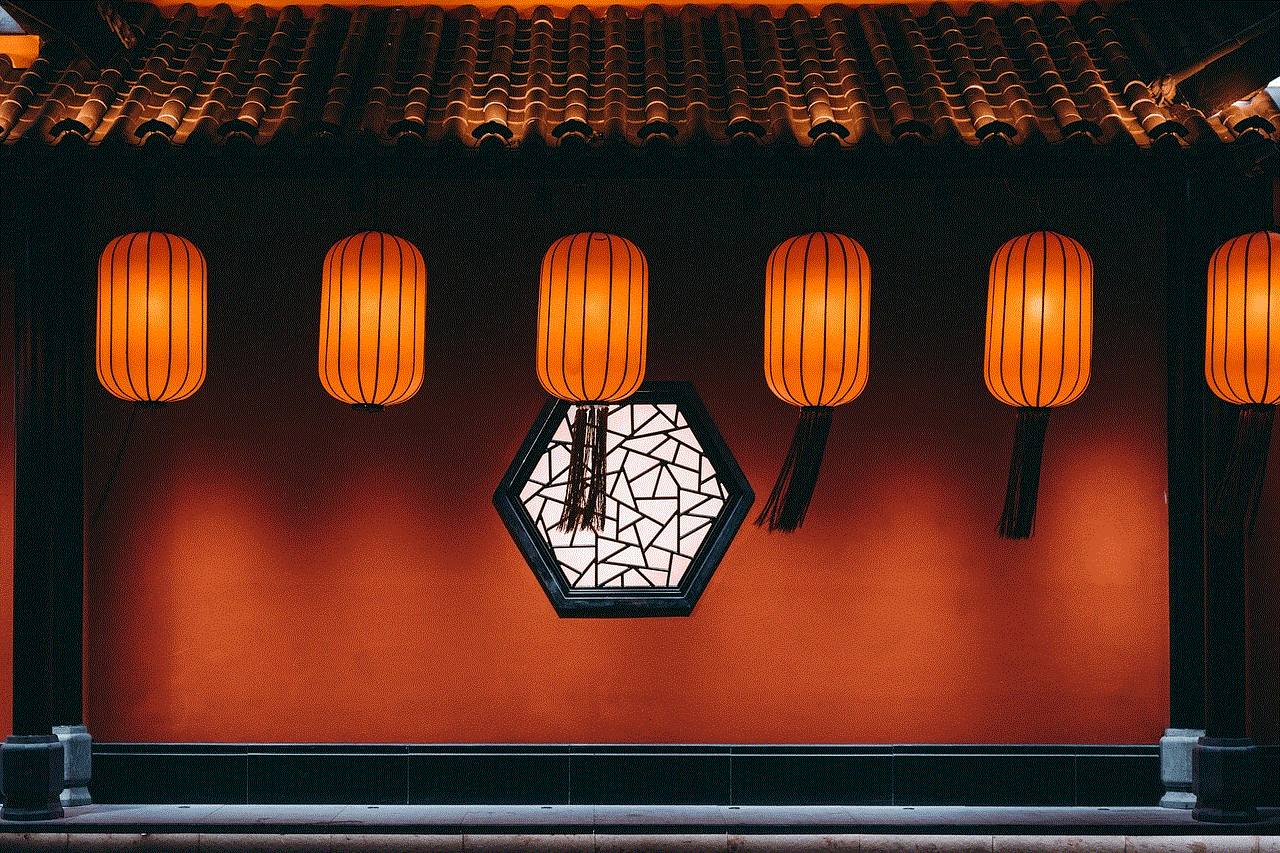
### 5. Participating in Snapchat Events
Snapchat occasionally hosts events and challenges, such as seasonal filters or special lenses. Participating in these events can provide opportunities to engage with the app and its community, leading to an increase in your Snap Score. Keeping an eye on these events can be a fun way to boost your score while enjoying the platform.
## The Importance of Snap Score
While some users may view Snap Score as merely a number, it serves several purposes within the Snapchat ecosystem. Understanding the importance of Snap Score can provide additional motivation for users to engage with the platform.
### 1. A Measure of Engagement
Snap Score acts as a measure of engagement and activity on the platform. A higher score often indicates a more active user, which can lead to greater visibility among friends and increased interactions. Users with higher scores are often viewed as more popular or engaged, which can enhance their social standing on the app.
### 2. Encouragement for Regular Use
The Snap Score system encourages users to engage with the app regularly. By rewarding users with points for sending snaps and interacting with friends, Snapchat promotes a culture of consistent use, which can lead to more meaningful connections and interactions on the platform.
### 3. Friendly Competition
For many users, Snap Scores can become a source of friendly competition among friends. Users may compare scores and challenge each other to send more snaps, fostering a playful environment that enhances the overall user experience.
### 4. Recognition of Creativity
A higher Snap Score often correlates with a user’s creativity and ability to engage their audience. Users who consistently create captivating content and share it through snaps and stories are likely to see their scores rise, providing recognition for their efforts.
## Tips for Increasing Your Snap Score
If you’re looking to boost your Snap Score, consider implementing the following strategies:
### 1. Snap Daily
Make it a habit to send snaps daily. Whether it’s sharing a moment from your day, sending a funny meme, or engaging in a conversation with friends, consistent snapping is key to increasing your score.
### 2. Engage with Friends
Take the initiative to engage with your friends. Reach out to them with snaps, chat messages, or even video calls. Building a network of engaged friends will create a reciprocal environment, increasing your Snap Score.
### 3. Share Stories Regularly
Regularly post stories that showcase your interests, activities, and experiences. Creative and engaging stories are more likely to attract views and interactions, contributing to your score.
### 4. Utilize Snapchat’s Features
Take advantage of Snapchat’s features, such as filters, lenses, and geotags. Creative use of these features can enhance your snaps, making them more appealing to your friends and encouraging more interactions.
### 5. Participate in Challenges
Join in on any Snapchat challenges or events. These can provide opportunities for increased engagement with your friends and the broader Snapchat community, leading to a boost in your Snap Score.
## The Future of Snap Scores
As social media continues to evolve, so too will features like Snap Score. Snapchat is constantly updating its platform to enhance user experience and engagement. While the basic principles of Snap Score may remain the same, new features could emerge that further gamify the experience and encourage users to engage with the app.
Additionally, as privacy concerns grow, Snapchat may refine its approach to user metrics and engagement. Users may see changes in how scores are calculated or displayed, but the core concept of encouraging interaction and connection will likely remain intact.
## Conclusion
Snap Scores are more than just a number; they represent engagement, creativity, and social interaction on the Snapchat platform. Understanding how scores are calculated and the actions that lead to their increase can empower users to make the most of their Snapchat experience. By sending snaps, engaging with friends, and creatively sharing moments, users can watch their Snap Scores rise while enjoying the unique features of the app.



In a world where social media plays a crucial role in communication, Snap Scores offer a fun and competitive way to connect with friends. Whether you’re looking to boost your score for fun or to gain recognition among your peers, the strategies outlined in this article can help you achieve your goals. So, start snapping, engage with your friends, and watch your Snap Score soar!