how to turn on a smart watch
Smart watches have become an essential part of our daily lives. These futuristic devices have revolutionized the way we interact with technology and have made our lives more convenient. With a smart watch, you can do so much more than just tell time. From tracking your fitness goals to receiving notifications and calls, these devices are packed with features that make our lives easier. However, if you have just purchased a smart watch or are planning to, you might be wondering how to turn it on and get started. In this article, we will walk you through the steps of turning on a smart watch.
Step 1: Check the Battery Level
The first step to turning on your smart watch is to check the battery level. Most smart watches come with a pre-charged battery, but it’s always a good idea to make sure the battery has enough juice to power on the device. You can usually check the battery level by pressing the power button or swiping down on the screen to access the quick settings menu. If the battery level is low, you will need to charge your smart watch before turning it on.
Step 2: Power On the Device
To turn on your smart watch, you will need to press and hold the power button for a few seconds. The location of the power button may vary depending on the model of your smart watch. Some watches have the power button on the side, while others have it on the front or back of the device. If you are unsure of the location of the power button, you can refer to the user manual that came with your smart watch.
Step 3: Pair with Your Smartphone
Once your smart watch is powered on, you will need to pair it with your smartphone. This is a crucial step as it will allow your watch to receive notifications and other data from your phone. To pair your smart watch, you will need to download the companion app on your smartphone. This app will vary depending on the brand and model of your smart watch. For example, if you have an Apple Watch, you will need to download the Apple Watch app on your iPhone. Once the app is installed, follow the instructions to pair your watch with your phone.
Step 4: Set Up Your Smart Watch
After your smart watch is paired with your smartphone, you will need to set it up. This process will vary depending on the brand and model of your watch, but it usually involves selecting your language, connecting to a Wi-Fi network, and signing in to your accounts. Some smart watches may require you to download additional apps before you can use all of its features. Once the setup is complete, your smart watch is ready to use.
Step 5: Customize Your Watch Face
One of the best features of a smart watch is the ability to customize the watch face. You can choose from a variety of watch faces to suit your style or mood. To change your watch face, simply press and hold on the current watch face. This will bring up a menu where you can select a new watch face. Some smart watches also allow you to customize the complications, which are the small widgets that display information such as weather, fitness data, and upcoming events.
Step 6: Explore the Features
Now that your smart watch is set up and customized, it’s time to explore all of its features. Depending on the brand and model, your smart watch may come with a variety of features such as fitness tracking, music controls, voice commands, and more. Take some time to familiarize yourself with these features and how to use them. You can refer to the user manual or online tutorials for more information.
Step 7: Configure Notifications
One of the primary functions of a smart watch is to receive notifications from your smartphone. By default, your watch will receive all notifications from your phone. However, you can customize which apps send notifications to your watch. For example, you may only want to receive notifications from your messaging and email apps. To configure notifications, go to the settings menu on your smart watch or the companion app on your phone.
Step 8: Use Voice Commands
Many smart watches come with a built-in voice assistant, such as Siri or Google Assistant. This allows you to control your watch hands-free using voice commands. To use voice commands, simply say the wake word (e.g. “Hey Siri”) and then give your command. You can use voice commands to make calls, send messages, set reminders, and more. Voice commands can be especially useful when your hands are occupied, such as when you are cooking or driving.
Step 9: Connect to Bluetooth Headphones
Another great feature of smart watches is the ability to connect to Bluetooth headphones. This allows you to listen to music or answer calls directly from your watch without having to take out your phone. To connect your headphones, go to the settings menu on your smart watch and select “Bluetooth”. Make sure your headphones are in pairing mode, and then select them from the list of available devices.
Step 10: Keep Your Watch Updated
Just like your smartphone, it’s important to keep your smart watch updated with the latest software. This ensures that your watch is running smoothly and that you have access to the latest features and security updates. To update your smart watch, go to the settings menu and look for the “Software Update” option. If an update is available, follow the prompts to download and install it.
In conclusion, turning on a smart watch is a simple process that involves checking the battery level, powering on the device, pairing it with your smartphone, and setting it up. Once your watch is set up, you can customize it, explore its features, and use voice commands to make your life easier. With the right care and maintenance, your smart watch will be your trusty companion for years to come.
p meaning in chat
Chatting has become an integral part of our daily communication, whether it’s through messaging apps, social media platforms, or online forums. With the rise of digital communication, chat language or “chat lingo” has also emerged, comprising of various abbreviations, acronyms, and emoticons. One such abbreviation that is frequently used in chat is “p”. In this article, we will explore the meaning of “p” in chat, its origin, and its usage in different contexts.
The letter “p” has various meanings in different contexts. In the chat world, “p” is often used as a short form for “please”. It is used to request something politely or to express gratitude. For instance, if someone asks for a favour in a chat conversation, the other person might reply with “Sure, p” – indicating that they are willing to help. Similarly, if someone shares good news with you, you might respond with “p” to show your appreciation. In both cases, “p” is used as a substitute for “please” or “thank you”.
The use of “p” as a short form for “please” is not limited to chat conversations. It has also become a common practice in email communication, especially in professional settings. In a fast-paced working environment, people often use abbreviations to save time while composing emails. “P” is one such abbreviation that has gained popularity due to its simplicity and effectiveness. Instead of typing “please” every time, people can simply use “p” to convey the same meaning. However, it is essential to use such abbreviations with caution and only in appropriate contexts.
Apart from “please”, “p” has several other meanings in chat, depending on the context and the platform. In online gaming, “p” can stand for “party”. It is used to invite other players to join your party or group for a game. Similarly, in group chats, “p” is often used to indicate a private message. For instance, if you want to share something confidential with a particular person in a group chat, you might say “p me” – meaning “private message me”. This helps to maintain the privacy of the conversation while still being a part of the group chat.
In some cases, “p” is also used as a symbol for “percent” or “percentage”. This is commonly seen in online shopping or business transactions, where discounts or offers are expressed in terms of percentages. For example, a store might advertise “50p off” on a particular product, indicating a 50% discount. This usage of “p” has become widespread in recent years, mainly due to the rise of e-commerce and online shopping.
Another popular meaning of “p” in chat is “party”. It is often used to refer to events or gatherings, especially in the context of social media platforms or messaging apps. For instance, if you receive an invitation to a party on facebook -parental-controls-guide”>Facebook , the event might be titled “John’s 21st p”. This indicates that it is a party to celebrate John’s 21st birthday. Similarly, in messaging apps, people often use “p” to invite their friends to a virtual party or to join a group video call. This usage of “p” has gained popularity due to the convenience and ease of inviting people to events without having to type out the entire word “party”.
Apart from these commonly known meanings, “p” also has a slang meaning in chat. It is often used as a substitute for “pussy”, a derogatory term for female genitalia. This usage of “p” is more prevalent among younger generations, especially in online forums or gaming platforms. However, using “p” in this context is considered offensive and disrespectful, and should be avoided at all costs.
The origin of “p” as a short form for “please” is not entirely clear. Some sources suggest that it originated from the word “pretty”. People would use “pretty please” as a way to emphasize their request, and over time, “please” was shortened to “p”. However, this theory is not widely accepted, and the true origin of “p” remains a mystery. What we do know is that it has become a common and widely used abbreviation in chat conversations, and its usage continues to evolve with time.
In conclusion, “p” is a versatile abbreviation that has multiple meanings in chat. It is primarily used as a short form for “please” or to indicate a private message. However, its usage goes beyond just chat conversations and has become a part of our daily communication, both online and offline. As with any other abbreviation, it is essential to use “p” in appropriate contexts and avoid using it in offensive or disrespectful ways. With the ever-evolving nature of language and communication, we can only anticipate the new meanings and usages of “p” in the future.
apps like skout



In this digital age, social media and dating apps have become an integral part of our lives. With the rise of technology, people are now able to connect with others from all over the world with just a few clicks. One such app that has gained popularity in recent years is Skout. Skout is a social networking and dating app that allows users to connect with others based on their location. With the success of Skout, many similar apps have emerged in the market, offering similar features and services. In this article, we will explore the top apps like Skout that are currently available in the market.
1. Badoo
Badoo is a social networking app that was launched in 2006. It has over 400 million users from more than 190 countries. Badoo offers similar features to Skout, such as location-based matching and the ability to chat with other users. One of the unique features of Badoo is its “Encounters” feature, where users can swipe left or right to indicate if they are interested in another user. If both users swipe right, it’s a match, and they can start chatting. Badoo also has a verification system, where users can verify their profiles by connecting their social media accounts or by phone number, making it a safer platform for users.
2. Tinder
Tinder is a dating app that has taken the world by storm since its launch in 2012. It has over 50 million active users and is available in more than 190 countries. Like Skout, Tinder uses location-based matching to connect users with others in their vicinity. However, Tinder is more focused on dating and relationships, unlike Skout, which also offers a platform for making friends. Tinder has a simple and user-friendly interface, where users can swipe left or right to indicate if they are interested in another user. If both users swipe right, it’s a match, and they can start chatting.
3. MeetMe
MeetMe is another popular social networking app that has over 100 million users globally. It offers similar features to Skout, such as location-based matching and the ability to chat with other users. MeetMe also has a live streaming feature, where users can broadcast themselves and interact with others in real-time. This feature makes MeetMe stand out from other apps like Skout. MeetMe also has a “Quick Pick” feature, where users can answer a series of questions to find potential matches based on their interests and preferences.
4. Lovoo
Lovoo is a dating app that was launched in 2011 and has over 70 million users worldwide. It offers a similar concept to Skout, where users can connect with others based on their location. Lovoo also has a “Match” feature, where users can swipe left or right to indicate if they are interested in another user. However, what sets Lovoo apart from other apps is its “Live Radar” feature, where users can see who is currently online in their vicinity. This feature makes it easier for users to connect with others in real-time.
5. Happn
Happn is a dating app that was launched in 2014 and has over 50 million users globally. It offers a unique concept of connecting users with people they have crossed paths with in real life. Happn uses location-based matching, just like Skout, but with a twist. It shows users profiles of people they have crossed paths with in the last 24 hours. If both users like each other, it’s a crush, and they can start chatting. Happn also has a “Charm” feature, where users can send a charm to someone they are interested in, even if they haven’t crossed paths with them.
6. Tagged
Tagged is a social networking app that was launched in 2004 and has over 300 million users globally. It offers similar features to Skout, such as location-based matching and the ability to chat with other users. Tagged also has a “Pets” feature, where users can buy and sell virtual pets, and earn points to unlock special features. This feature makes Tagged unique from other apps like Skout. Tagged also has a “Meet Me” feature, where users can browse through profiles and indicate if they are interested in another user.
7. Zoosk
Zoosk is a dating app that was launched in 2007 and has over 40 million users globally. It offers a similar concept to Skout, where users can connect with others based on their location. Zoosk also has a “Behavioral Matchmaking” feature, where it learns from users’ actions and preferences to provide more accurate matches. This feature makes Zoosk stand out from other apps like Skout. Zoosk also has a “Carousel” feature, where users can browse through profiles and indicate if they are interested in another user.
8. Meetup
Meetup is a social networking app that was launched in 2002 and has over 35 million users globally. It offers a different concept from Skout, as it focuses on connecting people with shared interests and hobbies. Users can join groups or create their own based on their interests and attend events and meetups with like-minded people. Meetup is a great app for those looking to make new friends or expand their social circle.
9. Yubo
Yubo, formerly known as Yellow, is a social networking app that was launched in 2015 and has over 40 million users globally. It offers a similar concept to Skout, where users can connect with others based on their location. Yubo is a popular app among teenagers and young adults, as it offers a platform to make new friends and connect with others from all over the world. Yubo also has a “Swiping” feature, where users can swipe left or right to indicate if they are interested in another user.
10. Meet24
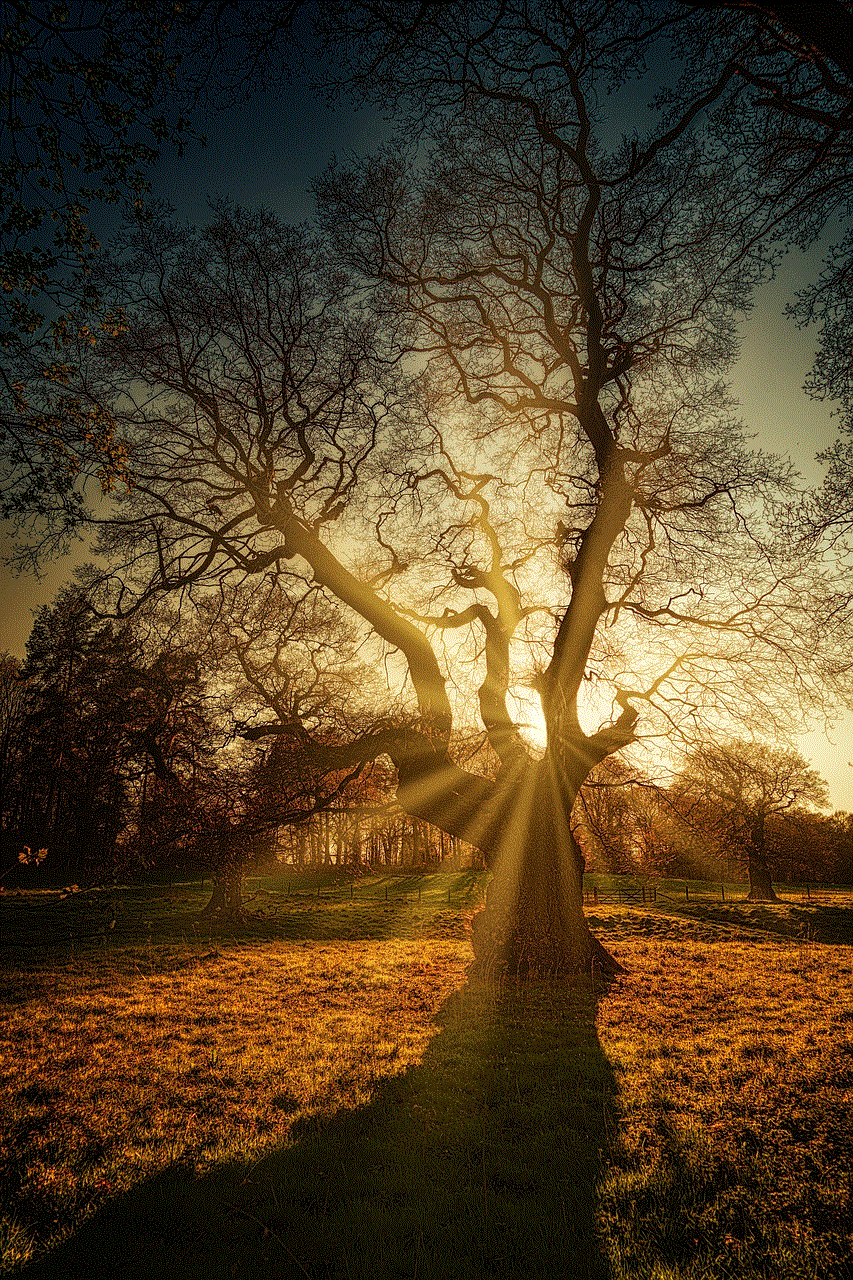
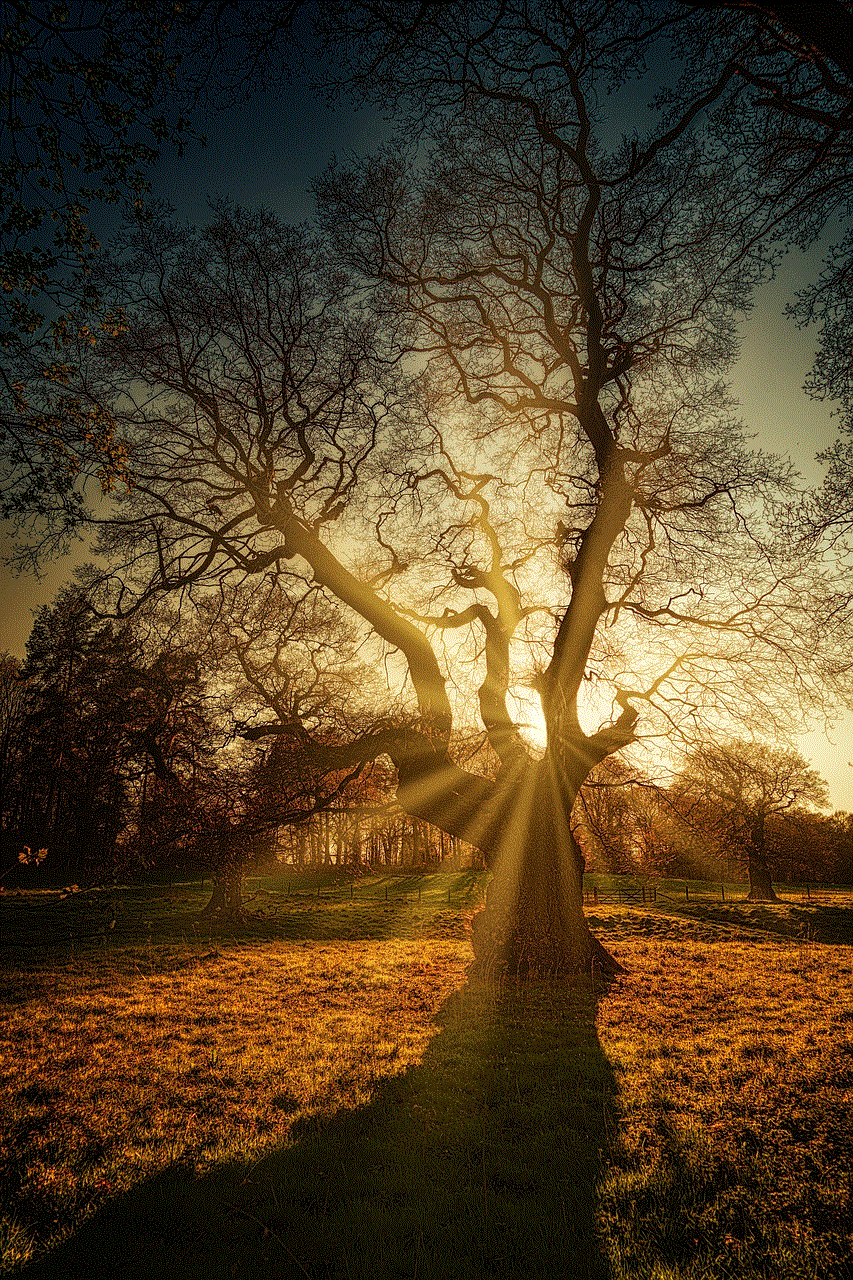
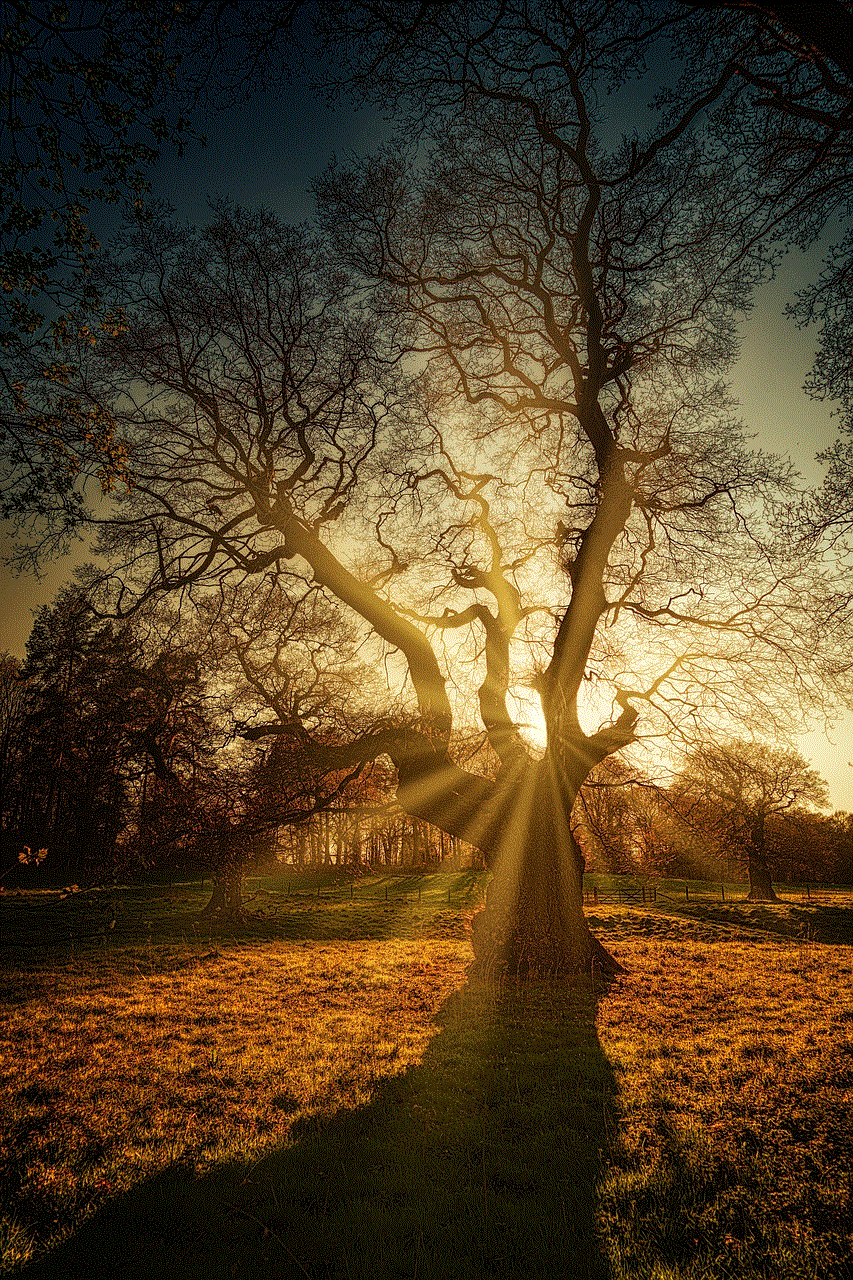
Meet24 is a dating app that was launched in 2015 and has over 50 million users globally. It offers similar features to Skout, such as location-based matching and the ability to chat with other users. Meet24 also has a “Wink” feature, where users can send a wink to someone they are interested in. If the other user winks back, it’s a match, and they can start chatting. Meet24 also has a “Flirt” feature, where users can send virtual gifts to someone they are interested in.
In conclusion, Skout has paved the way for many similar apps with its unique concept of connecting people based on their location. These apps offer a variety of features and services, catering to different needs and preferences of users. Whether you are looking for a dating app, a platform to make friends, or to connect with like-minded individuals, the apps mentioned above are great alternatives to Skout. With the continuous advancements in technology, we can expect to see more apps like Skout emerge in the future, offering new and exciting features to connect people from all over the world.