how to turn off safe mode on android
Safe mode is a built-in feature on Android devices that helps users troubleshoot any issues with their device by disabling all third-party apps and only allowing the device to run on core system apps. This mode is especially useful when your device is facing problems such as frequent crashes, freezes, or slower performance. However, it can be frustrating when you accidentally enter safe mode and can’t figure out how to turn it off. In this article, we will guide you through the steps to turn off safe mode on Android and get your device back to its normal state.
Before we dive into the steps, it’s important to understand why your device may have entered safe mode in the first place. There are a few common reasons that can trigger safe mode on your Android device, such as a recent app installation that caused a conflict, a system update that didn’t go as planned, or a hardware issue. In most cases, safe mode is a temporary state and your device will automatically exit it once the problem is resolved. However, if you’re stuck in safe mode and can’t get out of it, here’s what you can do.
1. Restart Your Device
The first and easiest step to try is to simply restart your device. This may sound like a no-brainer, but it can often solve the problem and get your device out of safe mode. To do this, press and hold the power button until the power menu appears, then tap on the “Restart” option. If your device doesn’t have a physical power button, you can also restart it by pressing and holding the volume down button and the power button simultaneously.
2. Check Your Volume Buttons
In some cases, your device may have entered safe mode due to a malfunctioning volume button. If your volume down button is stuck or constantly pressed, it can trigger safe mode on your Android device. To check if this is the case, simply press and release the volume down button a few times and see if your device exits safe mode. If this doesn’t work, you may need to get your device checked by a technician to fix the hardware issue.
3. Remove the Battery
If you have a device with a removable battery, you can try removing the battery for a few seconds and then reinserting it. This can help reset your device and get it out of safe mode. However, if you have a device with a non-removable battery, such as most newer Android devices, you can skip this step.
4. Check for App Updates
If your device entered safe mode after installing a new app, it’s possible that the app is causing a conflict and triggering safe mode. To fix this, check for any available updates for that app in the Google Play Store. If there are updates available, install them and then restart your device. If the app was the cause of the issue, your device should now be out of safe mode.
5. Uninstall Suspicious Apps
If updating the app didn’t work, you may need to uninstall it to get your device out of safe mode. To do this, go to your device’s settings, then navigate to “Apps” or “Applications”. Select the app that you suspect is causing the issue and tap on “Uninstall”. Once the app is uninstalled, restart your device and see if it exits safe mode.
6. Boot into Recovery Mode
If none of the above steps worked, you can try booting your device into recovery mode and then restarting it. To do this, turn off your device and then press and hold the volume down button and the power button simultaneously. This will boot your device into recovery mode, where you can use the volume buttons to navigate and the power button to select. Select the “Restart” option from the menu and your device should exit safe mode upon restarting.
7. Clear Cache Partition
Another option in recovery mode that may help fix the issue is clearing the cache partition. This will not erase any of your data, but it will clear out temporary system files that may be causing the problem. To do this, follow the same steps as above to boot into recovery mode, then select the “Wipe cache partition” option and confirm. Once it’s done, select “Restart” and see if your device exits safe mode.
8. Factory Reset
If all else fails, you may need to perform a factory reset on your device. This will erase all of your data and return your device to its original state. It’s important to note that you should only do this as a last resort, and make sure to back up any important data before proceeding. To perform a factory reset, go to your device’s settings, then navigate to “System” or “General management”. Select the “Reset” option and then choose “Factory data reset”. Follow the prompts to erase all data and restart your device.
9. Get Professional Help
If you’ve tried all the steps above and your device is still stuck in safe mode, it’s time to seek professional help. You can either go to your device’s manufacturer or a trusted technician to get your device checked and fixed.
10. Prevent Future Safe Mode Incidents
Once you’ve successfully exited safe mode, there are a few things you can do to prevent it from happening again in the future. First, make sure to only download apps from trusted sources, as some third-party apps may cause conflicts and trigger safe mode. Additionally, keep your apps and operating system up to date, as updates often include bug fixes that can prevent issues like safe mode. Lastly, be cautious when installing new apps and pay attention to any warning messages that may indicate potential conflicts.
In conclusion, safe mode is a useful feature on Android devices that helps troubleshoot any issues that may arise. However, it can be frustrating when you’re stuck in safe mode and can’t figure out how to turn it off. By following the steps outlined in this article, you should be able to successfully exit safe mode and get your device back to its normal state. Remember to always try the simpler steps first, and seek professional help if needed. With these tips, you can confidently navigate safe mode on your Android device.
juegos subway sur
Juegos Subway Sur: Exploring the Popular Endless Runner Game
Subway Surfers has become a household name in the world of mobile gaming. This endless runner game, developed by Kiloo and SYBO Games, has taken the gaming industry by storm since its release in 2012. Its popularity has only continued to grow over the years, with millions of players worldwide. The game has also spawned a franchise, with merchandise, an animated series, and even a themed attraction in Dubai. But what makes Subway Surfers so addictive and loved by people of all ages? Let’s dive into the world of Juegos Subway Sur and find out.
Gameplay and Mechanics
Subway Surfers follows the story of Jake, a mischievous young graffiti artist who is caught by the grumpy Inspector and his dog while tagging a train. The game starts with Jake running away from the Inspector, and the player has to guide him through the endless railway tracks while dodging obstacles and collecting coins and power-ups. The game is set in different cities around the world, with each location having unique themes and designs.
The controls of Subway Surfers are simple and easy to understand, making it accessible for players of all ages. The character moves automatically, and the player has to swipe left or right to switch lanes, up to jump, and down to roll. The game also has a hoverboard feature, which the player can activate to protect themselves from crashing into obstacles for a certain period. The game also has daily challenges, missions, and special events, which keep the gameplay fresh and exciting.
Graphics and Soundtrack



One of the most appealing aspects of Subway Surfers is its vibrant and colorful graphics. The game has a cartoonish style, which adds to its charm and makes it appealing to players of all ages. The detailed and eye-catching design of the different cities and characters makes the game visually appealing. The soundtrack of the game is also catchy and upbeat, with different tracks for each location. The sound effects, such as the train passing by or the Inspector’s whistle, add to the immersive experience of the game.
In-Game Purchases and Monetization
Subway Surfers is a free-to-play game, which means anyone can download and play it without paying any money. However, the game does have in-app purchases, which allow players to buy coins, keys, and characters. The coins and keys can also be earned by playing the game, but purchasing them speeds up the process. The game also has a gacha system, where players can use coins or keys to unlock mystery boxes, which may contain characters, power-ups, or coins. This monetization model has proved to be successful for the developers, as the game continues to generate millions of dollars in revenue every year.
Cultural Impact and Popularity
Subway Surfers has become a global phenomenon, with millions of players from different countries and cultures. The game’s success can be attributed to its appeal to people of all ages, genders, and backgrounds. Its simple gameplay, colorful graphics, and catchy soundtrack make it an enjoyable experience for everyone. The game has also become a part of popular culture, with references to it in movies, TV shows, and music videos.
The game’s popularity has also led to the development of a franchise, with Subway Surfers merchandise, an animated series, and a themed attraction in Dubai. The animated series, titled Subway Surfers: The Animated Series, follows the adventures of Jake, Tricky, and Fresh as they travel around the world and encounter new challenges. The show has gained a considerable following and has been renewed for a second season. The themed attraction, called Subway Surfers: The Ride, is a rollercoaster that takes riders through the different cities featured in the game.
Community and Social Media Presence
Subway Surfers has a strong and dedicated community of players, who share their high scores, fan art, and tips on social media platforms. The game’s official social media accounts, such as facebook -parental-controls-guide”>Facebook , Twitter , and Instagram, have millions of followers, who engage with the content and updates posted by the developers. The game also has an active subreddit, where players discuss the game, share their achievements, and give feedback to the developers. The community’s involvement and enthusiasm have played a significant role in the game’s success and longevity.
Expansion and Future Plans
Subway Surfers is now available on different platforms, such as iOS, Android, Windows, and gaming consoles, making it accessible to a wider audience. The game has also expanded to include limited-time events and collaborations with other franchises, such as Disney and Sonic the Hedgehog. This expansion has kept the game fresh and exciting for its players and has cemented its position as one of the most popular mobile games of all time.
The developers of Subway Surfers have also announced plans to release a sequel, titled Subway Surfers: World Tour, which will introduce new gameplay mechanics and features. The game is set to be released in 2022, and fans are eagerly waiting to see what the developers have in store for them.
In conclusion, Subway Surfers, or Juegos Subway Sur, has become a global phenomenon, with its addictive gameplay, vibrant graphics, and catchy soundtrack. The game’s success can be attributed to its appeal to people of all ages and cultures, its strong community, and its continuous expansion and updates. With a sequel in the works and no signs of slowing down, it seems like Subway Surfers will continue to dominate the world of mobile gaming for years to come.
remotely installable keylogger
Title: The Risks and Implications of Remotely Installable Keyloggers
Introduction:



In today’s interconnected world, where technology has become an integral part of our lives, the need for security and privacy has become paramount. Unfortunately, with the rise of cybercrime, new threats continue to emerge. One such threat is the remotely installable keylogger, a malicious software that can be discreetly installed on a victim’s device to monitor and record their keystrokes. In this article, we will delve into the risks and implications associated with remotely installable keyloggers.
Paragraph 1: Understanding Remotely Installable Keyloggers
A remotely installable keylogger is a type of malicious software that can be installed on a target device without the user’s knowledge or consent. These keyloggers are usually designed to run silently in the background, capturing every keystroke made by the victim. Once the keystrokes are recorded, they can be sent remotely to the attacker, who can then analyze the data for various purposes, including stealing sensitive information such as passwords, credit card details, and personal information.
Paragraph 2: Methods of Remote Installation
Remotely installable keyloggers utilize various methods to gain access to a victim’s device. Some common methods include exploiting software vulnerabilities, social engineering, email attachments, and drive-by downloads. For instance, an attacker might send a disguised email to the victim, enticing them to open an attachment that contains the keylogger. Once opened, the keylogger is secretly installed on the victim’s device, and the attacker gains unauthorized access to their keystrokes.
Paragraph 3: The Dangers of Remotely Installable Keyloggers
The risks associated with remotely installable keyloggers are considerable. Firstly, these keyloggers can capture sensitive information, leading to identity theft, financial loss, and unauthorized access to personal accounts. Additionally, keyloggers can collect personal conversations, compromising the victim’s privacy and potentially exposing them to blackmail or harassment.
Paragraph 4: Implications for Individuals and Organizations
The implications of remotely installable keyloggers extend beyond individual users and can have severe consequences for organizations. In corporate environments, keyloggers can be used to steal confidential business information, trade secrets, and intellectual property. This breach of sensitive information can be catastrophic for a company’s reputation and financial stability.
Paragraph 5: Legal and Ethical Issues
The use of remotely installable keyloggers raises significant legal and ethical concerns. Installing keyloggers without the user’s consent is illegal in many jurisdictions, constituting an invasion of privacy. Moreover, the use of keyloggers can violate ethical standards by compromising individuals’ rights to privacy and confidentiality.
Paragraph 6: Detecting and Preventing Remotely Installable Keyloggers
Detecting and preventing remotely installable keyloggers can be challenging, as they are designed to operate discreetly. However, some preventive measures can be taken, such as regularly updating software, using reputable antivirus and anti-malware software, and being cautious when opening email attachments or clicking on suspicious links.
Paragraph 7: Mitigating the Risks
To mitigate the risks associated with remotely installable keyloggers, it is crucial to adopt a multi-layered approach to cybersecurity. This includes educating individuals and organizations about the dangers of keyloggers, implementing robust cybersecurity practices, and conducting regular security audits to identify and eliminate vulnerabilities.
Paragraph 8: The Technological Arms Race
As cybersecurity measures evolve to combat keyloggers and other threats, cybercriminals continue to adapt and develop more sophisticated methods. This ongoing technological arms race underscores the importance of constant vigilance, proactive security measures, and staying informed about emerging threats.
Paragraph 9: The Role of Legislation and Law Enforcement
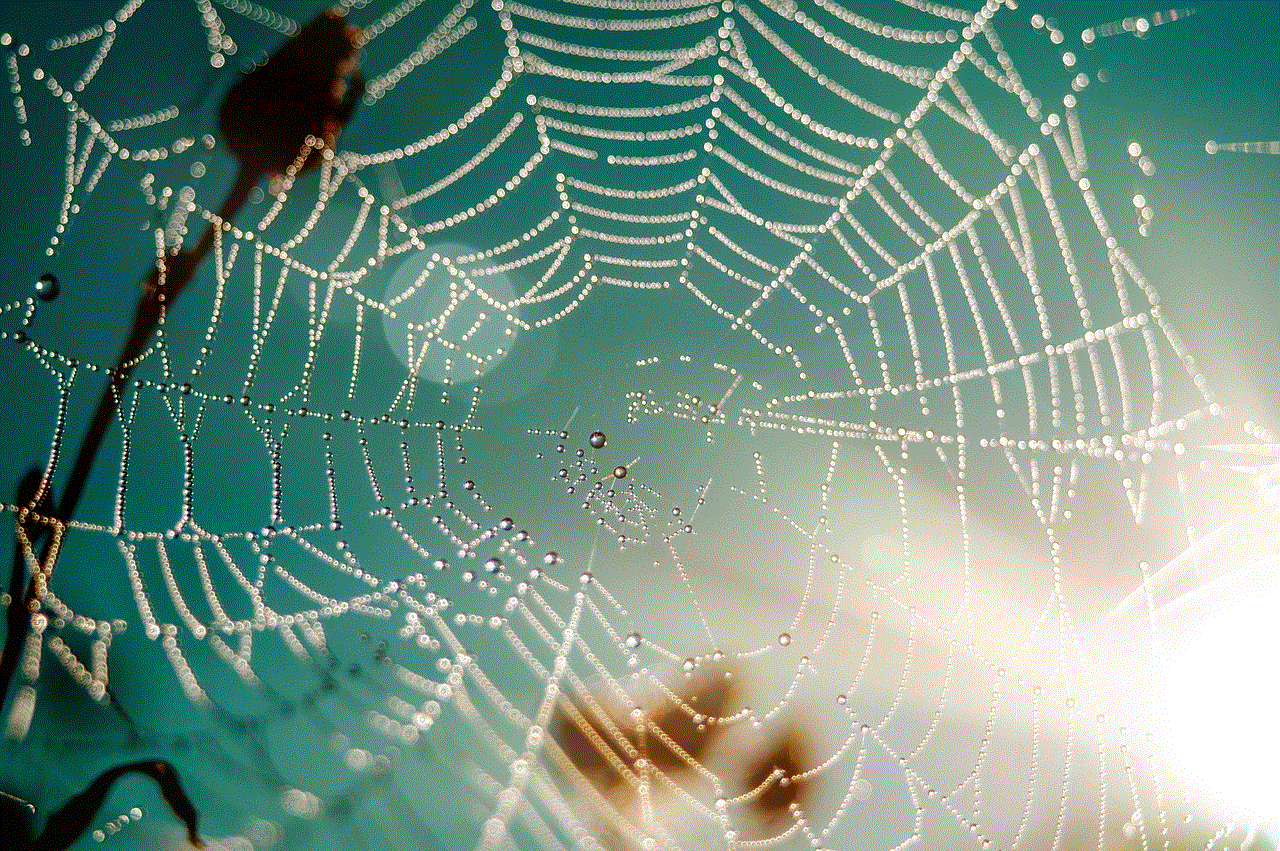
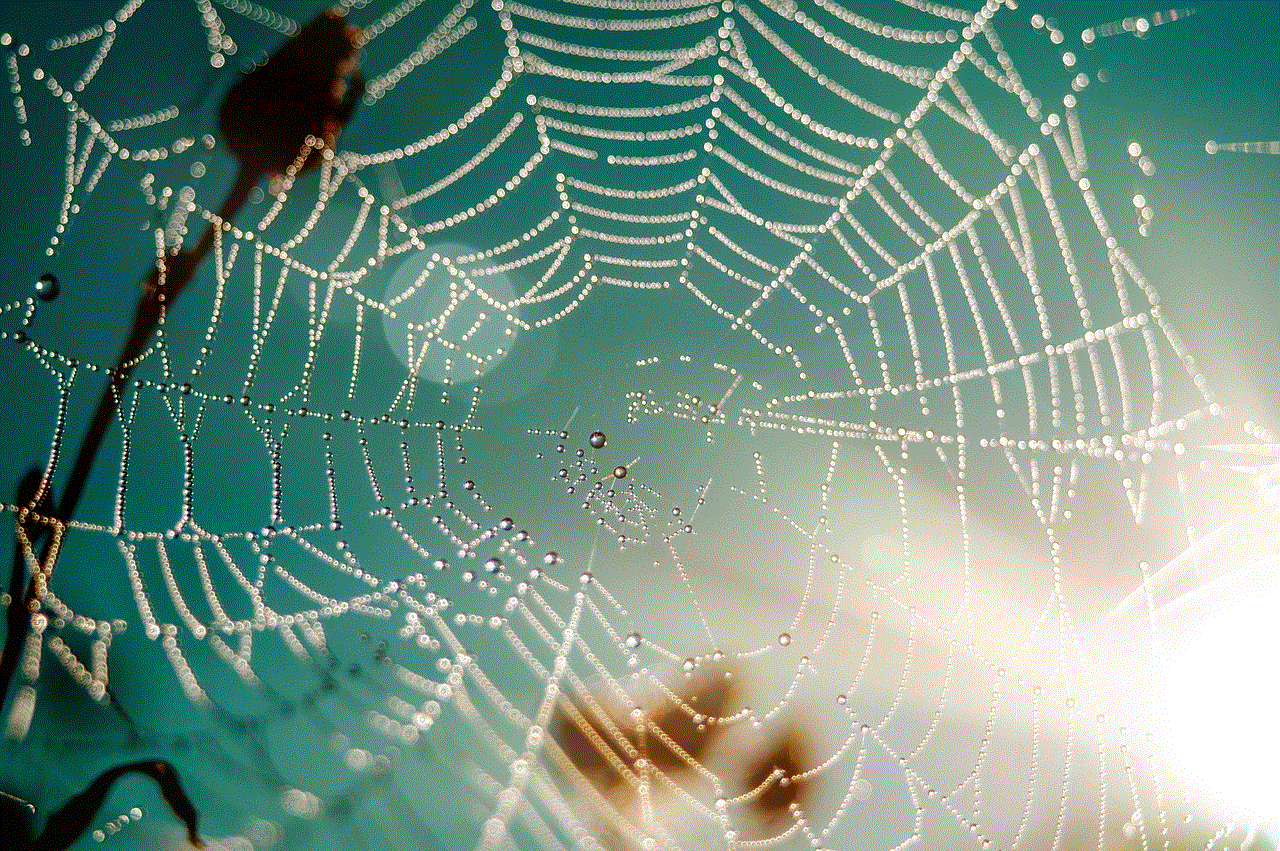
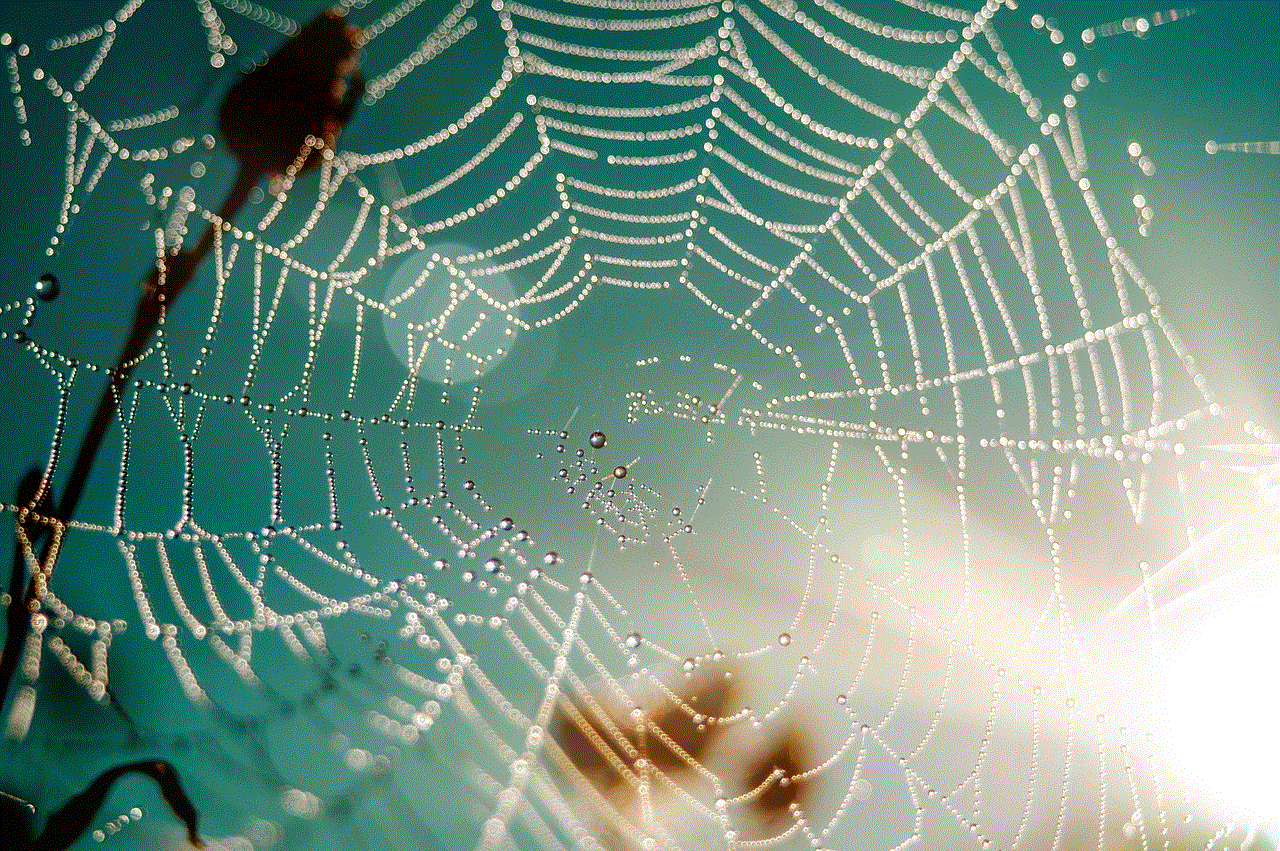
Governments play a vital role in combating cybercrime, including the use of remotely installable keyloggers. Legislation should be in place to criminalize the installation and use of keyloggers without consent. Law enforcement agencies need to work closely with cybersecurity experts to identify and apprehend cybercriminals involved in keylogging activities.
Paragraph 10: Conclusion
Remotely installable keyloggers pose a significant threat to individuals and organizations alike. The risks associated with these malicious programs range from financial loss and identity theft to privacy breaches and reputational damage. By understanding the dangers, implementing preventive measures, and advocating for strong legislation, we can collectively work towards a more secure digital landscape.