how to talk to someone on xbox live
Xbox Live is a popular online gaming platform where players can connect and play with others from all around the world. With millions of players and a wide variety of games to choose from, it is no wonder that Xbox Live has become one of the most popular ways to game. However, with so many people online, it can sometimes be intimidating to talk to someone on Xbox Live. Whether you are a seasoned player or a newbie, learning how to effectively communicate with others on Xbox Live can enhance your gaming experience and even lead to new friendships. In this article, we will discuss the do’s and don’ts of talking to someone on Xbox Live and provide tips on how to make the most out of your interactions.
1. Be respectful
The first and most important rule when talking to someone on Xbox Live is to be respectful. It is easy to get caught up in the heat of the game and say things you may not mean, but remember that there is a real person on the other end of the conversation. Use the same level of respect and courtesy that you would in a face-to-face conversation. Avoid using offensive language or making derogatory comments about someone’s race, gender, or religion. Remember, Xbox Live is meant to be a fun and inclusive community, so let’s keep it that way.
2. Use the right equipment
Before you start chatting with someone on Xbox Live, make sure you have the right equipment. A headset with a microphone is essential for effective communication. It allows you to hear others clearly and for them to hear you. If you don’t have a headset, you can also use the Xbox app on your smartphone to chat with others. Just make sure you have a good internet connection to avoid any lag or disruptions in the conversation.
3. Know your audience
When talking to someone on Xbox Live, it is crucial to know your audience. Different games attract different types of players, and it is essential to understand the vibe of the game you are playing. For example, if you are playing a first-person shooter game, you can expect more competitive and intense interactions. On the other hand, if you are playing a casual game, you can expect a more relaxed and friendly atmosphere. Understanding the tone of the game can help you adapt your communication style accordingly.
4. Start with a greeting
Just like in real life, starting a conversation with a simple greeting can go a long way. When you join a game, take a moment to say hello to your fellow players. It sets a positive tone for the conversation and shows that you are open to communicating. You can also introduce yourself by stating your gamer tag or nickname. This helps others remember who you are and makes it easier for them to communicate with you.
5. Use in-game chat features
Most games on Xbox Live have in-game chat features that allow you to communicate with other players. These can range from simple text chat to voice chat. It is essential to know the chat features available in the game you are playing and use them accordingly. For example, if the game has a text chat option, it may be more appropriate to use it instead of voice chat if you are in a public place or don’t have a headset.
6. Avoid shouting
One of the most common mistakes people make when talking on Xbox Live is shouting. It can be tempting to raise your voice when you are passionate about a game, but it can come off as aggressive and disrespectful. Remember that your microphone is sensitive, and there is no need to shout for others to hear you. Speak in a normal tone and avoid yelling or screaming, especially if there are other people around you.
7. Stay focused on the game
While it is essential to be friendly and engage in conversation with others on Xbox Live, remember that the main purpose is to play the game. Avoid getting too distracted by talking and losing focus on the game. This can affect your performance and disrupt the game for others. If you need to communicate about something that is not related to the game, take a break and do it in between matches.
8. Use appropriate language
As mentioned earlier, it is crucial to be respectful when talking to someone on Xbox Live. This also includes using appropriate language. Avoid using profanity or making offensive jokes. What may seem harmless to you may be offensive to someone else. It is always better to err on the side of caution and keep the conversation clean and appropriate.
9. Listen to others
Communication is a two-way street, and it is essential to listen to others when they are speaking. Avoid talking over others or interrupting them. Listen to what they have to say and respond accordingly. This shows that you are engaged in the conversation and respect the opinions of others. It also helps to avoid misunderstandings and conflicts.
10. Be open-minded
Finally, when talking to someone on Xbox Live, it is crucial to keep an open mind. You may encounter people from different backgrounds and with different opinions. It is essential to respect these differences and be open to learning from others. You never know, you may end up making a new friend or learning a new strategy in the game.
In conclusion, talking to someone on Xbox Live can be a fun and rewarding experience if done correctly. By following these tips, you can effectively communicate with others and enhance your gaming experience. Remember to always be respectful, use the right equipment, know your audience, and use appropriate language. With these guidelines, you can build new friendships and make the most out of your interactions on Xbox Live. Happy gaming!
how to hide apps on ipad pro
The iPad Pro is a powerful and versatile device, capable of handling various tasks with its large screen and advanced features. With its user-friendly interface and wide range of apps, it has become a popular choice for both personal and professional use. However, there may be times when you want to keep certain apps hidden from prying eyes, whether it’s to maintain privacy or to keep your home screen clutter-free. In this article, we will discuss different methods on how to hide apps on iPad Pro.
1. Use the Built-in Folder Feature
The iPad Pro has a built-in folder feature that allows you to organize your apps into different categories. This is a convenient way to keep your apps hidden without having to download any additional apps. To create a folder, simply press and hold on any app until it starts to shake. Then, drag and drop the app onto another app to create a folder. You can then name the folder whatever you like and add more apps to it. To hide the folder, you can place it on a secondary home screen or move it to the App Library.
2. Use the App Library
The App Library is a new feature introduced in iOS 14 that automatically organizes your apps into categories and displays them in a separate page. This is a great way to keep your home screen clutter-free and hide apps that you don’t frequently use. To access the App Library, swipe to the right on your home screen until you reach the last page. You can then scroll through the categories or use the search bar to find the app you want to open.
3. Enable Restrictions
Another way to hide apps on your iPad Pro is by using the Restrictions feature. This is a built-in parental control feature that allows you to restrict certain apps, features, and content on your device. To enable restrictions, go to Settings > Screen Time > Content & Privacy Restrictions. You will then be prompted to create a passcode. Once enabled, you can choose which apps you want to hide by toggling them off. This will hide the app from your home screen and prevent it from being accessed without the passcode.
4. Use Third-Party Apps
There are also third-party apps available on the App Store that can help you hide apps on your iPad Pro. These apps offer additional features such as the ability to hide multiple apps at once, set a passcode for hidden apps, and even disguise hidden apps as a calculator or a different app. Some popular options include App Hider, Folder Lock, and Secret Apps Photo Vault.
5. Utilize Guided Access
Guided Access is another built-in feature that can be used to restrict the use of specific apps on your iPad Pro. This feature is primarily designed for parents to control their child’s screen time, but it can also be used to hide certain apps. To enable Guided Access, go to Settings > Accessibility > Guided Access. Once enabled, open the app you want to hide and triple-click the side button to enter Guided Access mode. You can then draw a circle around the app to disable certain areas of the screen and prevent it from being closed or switched to another app.
6. Create a Siri Shortcut
If you frequently use Siri, you can create a shortcut to quickly access hidden apps. To do this, go to Settings > Siri & Search > Shortcuts. Tap on the + button to create a new shortcut and select “Add Action.” Search for “Open App” and select it. Then, choose the app you want to hide and give the shortcut a name. You can then use Siri to open the hidden app by saying the shortcut’s name.
7. Use the Search Function
Another simple way to hide apps on your iPad Pro is by utilizing the device’s search function. To do this, swipe down on your home screen to bring up the search bar. Type in the name of the app you want to open, and it will appear in the search results. This is an easy way to access hidden apps without having to reveal them on your home screen.
8. Hide Purchased Apps
If you have downloaded an app from the App Store but no longer want it to appear on your iPad Pro, you can hide it from your purchased apps list. To do this, go to the App Store and tap on your profile picture. Then, tap on “Purchased” and select “My Purchases.” Swipe left on the app you want to hide and tap on “Hide.” This will remove the app from your purchased list and also hide it from your home screen.
9. Move Apps to a Hidden Folder
As mentioned earlier, you can create folders to hide apps on your iPad Pro. However, you can also create a hidden folder specifically for apps that you want to keep hidden. To do this, create a folder and move all the apps you want to hide into it. Then, move the folder to the App Library or a secondary home screen. This way, the apps will be out of sight but still accessible when needed.
10. Use the “Offload App” Feature
The “Offload App” feature is another built-in function that can help you hide apps on your iPad Pro. This feature allows you to temporarily delete an app from your device, while keeping its data intact. To use this feature, go to Settings > General > iPad Storage. Scroll through the list of apps and tap on the one you want to offload. Then, tap on “Offload App.” This will remove the app from your home screen, but you can easily reinstall it from the App Store if needed.
In conclusion, the iPad Pro offers various ways to hide apps, whether through built-in features or third-party apps. These methods not only help you maintain privacy but also keep your home screen organized and clutter-free. Experiment with these methods and find the one that works best for you. With these tips, you can easily hide apps on your iPad Pro and have a more personalized and secure experience.
stay at home vs working mom
The debate between being a stay-at-home mom and a working mom has been ongoing for decades. Both sides have valid arguments and it can be a difficult decision for mothers to make. In this article, we will explore the pros and cons of each option and delve deeper into the impact it has on both the mother and the family as a whole.
Stay-at-home moms are those who choose to leave their careers and stay home to take care of their children and household responsibilities. On the other hand, working moms are those who continue their careers and balance their work and family life. Let’s begin by looking at the pros and cons of being a stay-at-home mom.
Pros of being a stay-at-home mom:
1. Bonding with your children: One of the biggest advantages of being a stay-at-home mom is the opportunity to spend quality time with your children. You get to witness all their firsts and be there for them in their formative years.
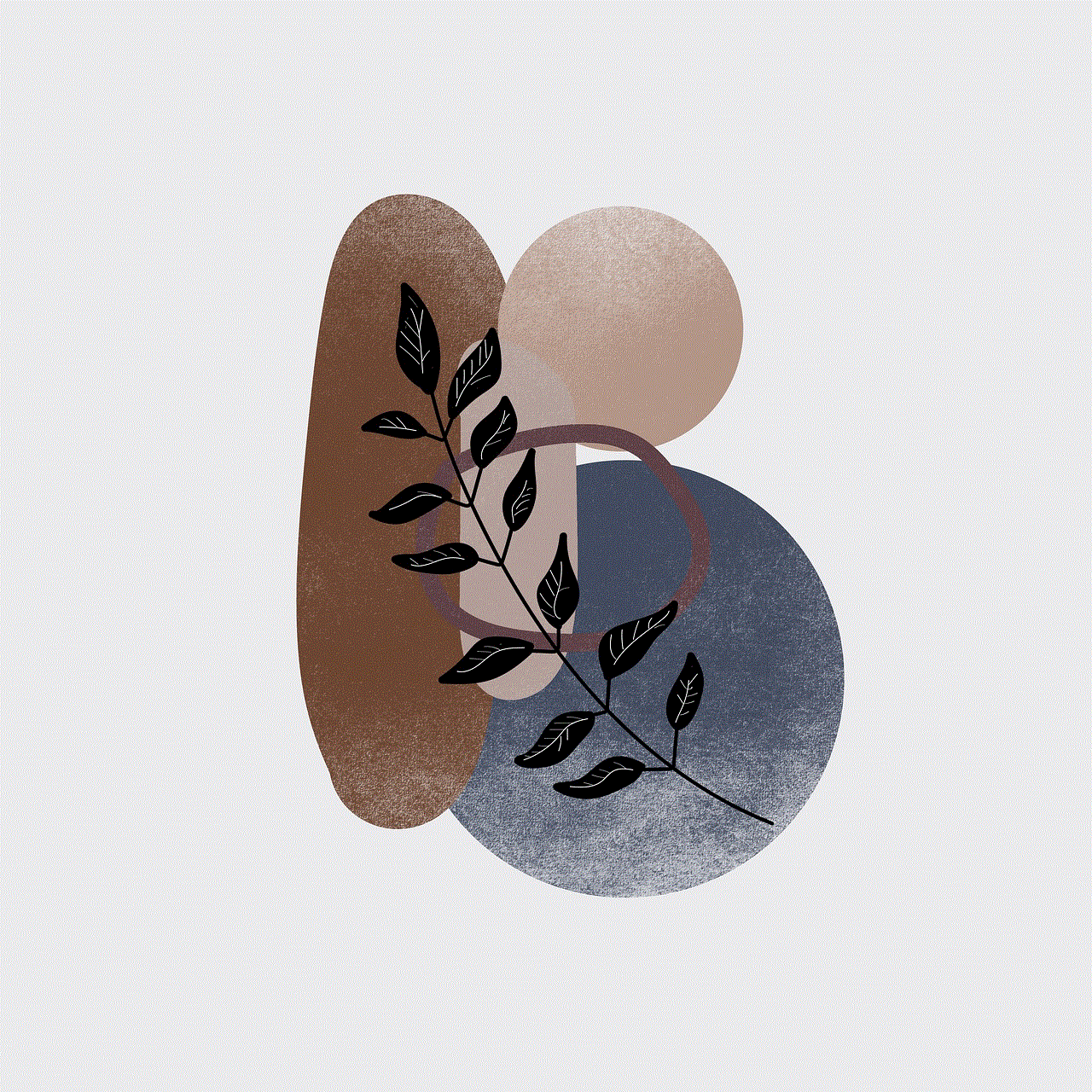
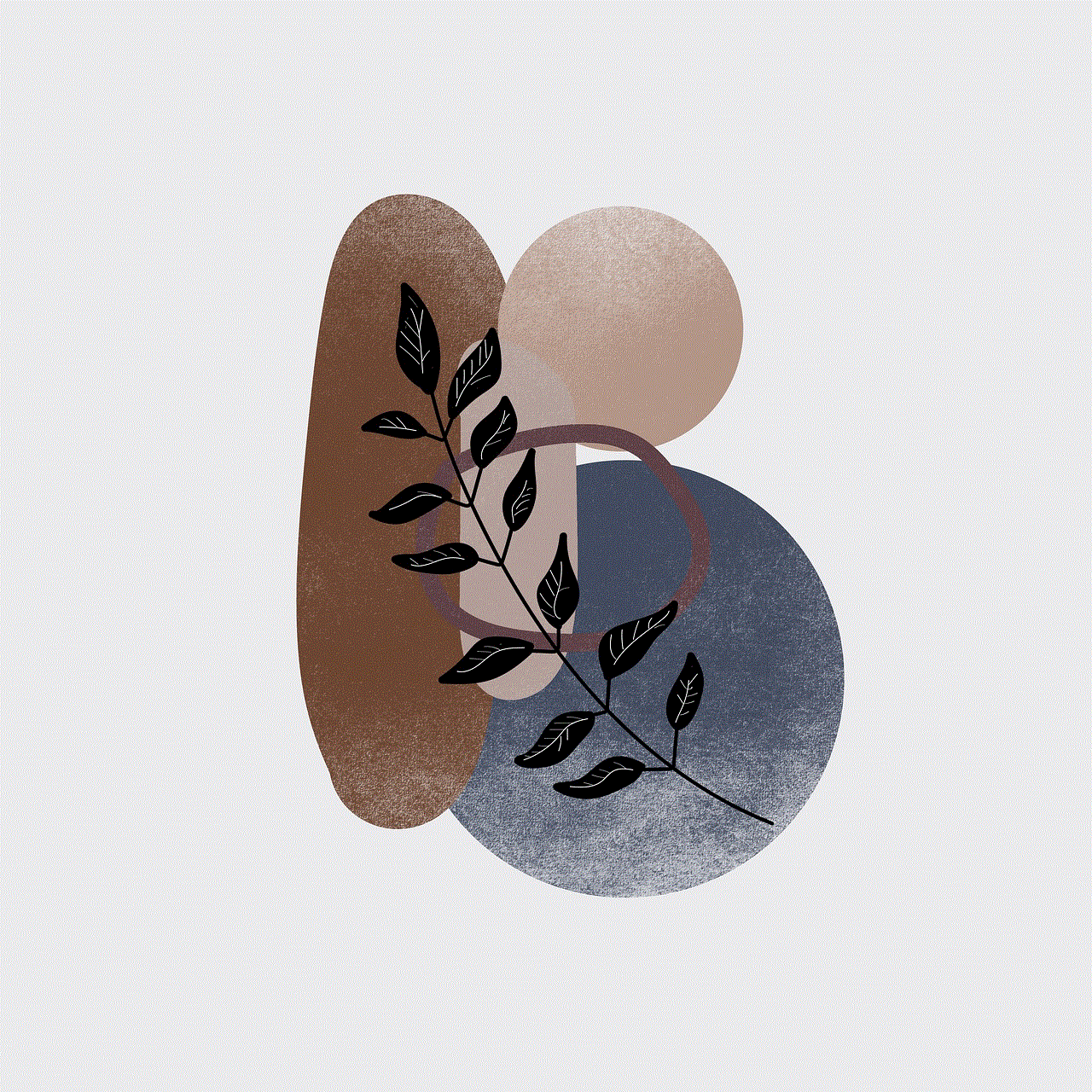
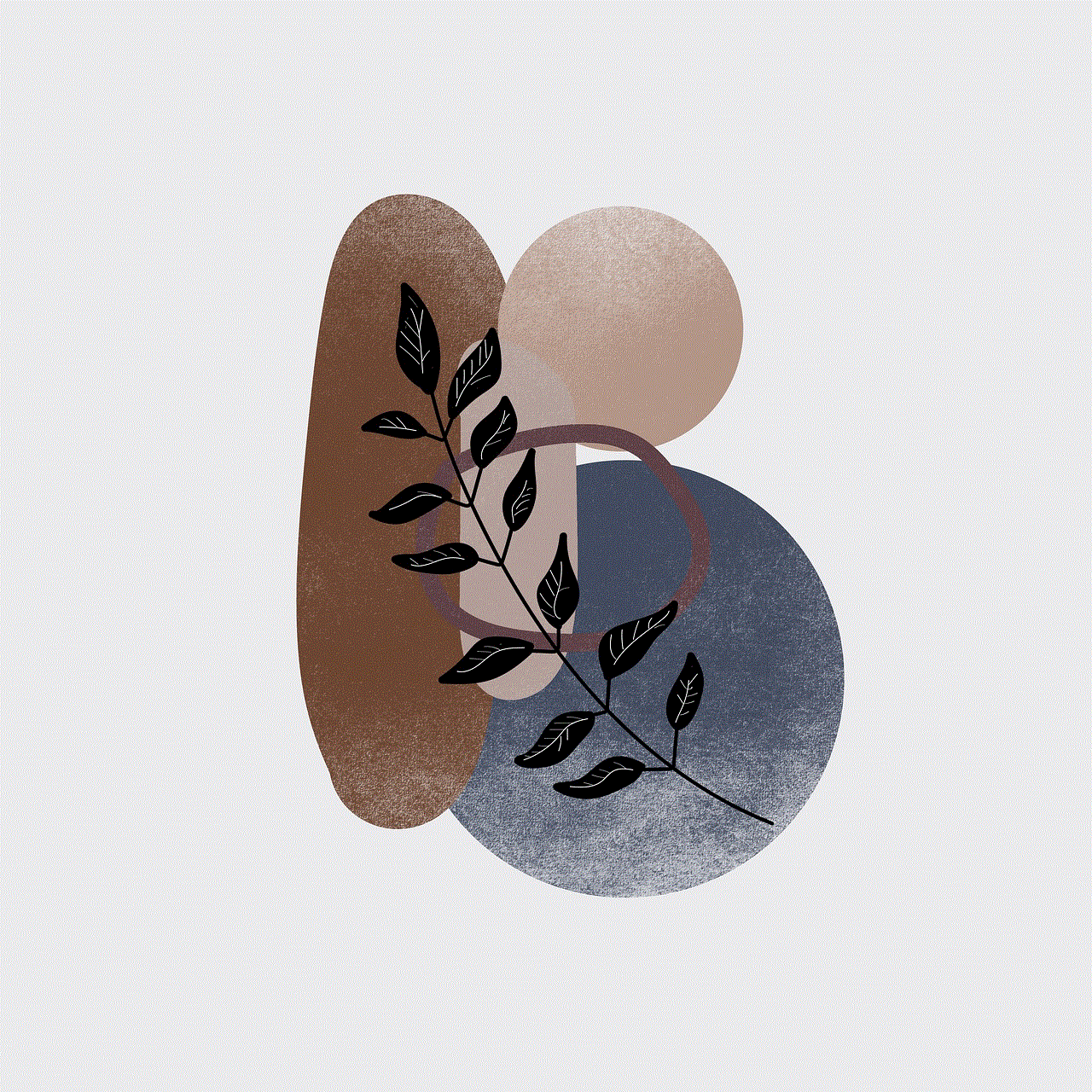
2. Flexible schedule: Stay-at-home moms have the luxury of creating their own schedule and can plan their day according to their and their children’s needs. This gives them the freedom to attend to any emergencies or unforeseen circumstances without worrying about work commitments.
3. No daycare expenses: With a stay-at-home mom, there is no need for expensive daycare services. This can result in significant cost savings for the family.
4. Control over parenting: Stay-at-home moms are the primary caregivers, which means they have more control over how their children are raised. They can choose to follow a specific parenting style and instill their values and beliefs in their children.
5. Availability for household responsibilities: Having a stay-at-home mom means that there is always someone at home to take care of household responsibilities, such as cooking, cleaning, and running errands. This can take some of the pressure off the working spouse and lead to a more balanced family life.
Cons of being a stay-at-home mom:
1. Financial dependence: One of the biggest drawbacks of being a stay-at-home mom is the loss of financial independence. This can be a significant adjustment for women who are used to earning their own income.
2. Social isolation: Staying home with young children can be a lonely experience, especially for mothers who are used to being in a work environment. This can lead to feelings of isolation and loneliness, which can have a negative impact on mental health.
3. Lack of recognition: The role of a stay-at-home mom is often undervalued in society, leading to a lack of recognition for their hard work and dedication. This can be demotivating and affect their self-esteem.
4. Limited career growth: Taking a break from one’s career to be a stay-at-home mom can result in a gap in a resume and hinder career growth. This can make it challenging to re-enter the workforce when the children are older.
5. Sacrifice of personal goals: Being a stay-at-home mom means sacrificing personal goals and ambitions. This can lead to feelings of regret and dissatisfaction in the long run.
Now, let’s look at the pros and cons of being a working mom.
Pros of being a working mom:
1. Financial independence: One of the biggest advantages of being a working mom is the financial independence it provides. This can give women a sense of empowerment and allow them to provide for their family.
2. Fulfillment outside of motherhood: For some women, being a stay-at-home mom can be fulfilling, but for others, having a career provides a sense of purpose and fulfillment outside of motherhood.
3. Role model for children: Working moms can be great role models for their children, especially daughters. It teaches them the value of hard work and determination, and that women can have successful careers while being mothers.
4. Networking opportunities: Being in a work environment provides networking opportunities that can be beneficial for both career growth and personal development.
5. Better work-life balance: Some working moms find that having a career allows for a better work-life balance. This can lead to a healthier and happier family life.
Cons of being a working mom:
1. Juggling multiple responsibilities: With the demands of a career and motherhood, working moms often have to juggle multiple responsibilities. This can be overwhelming and lead to stress and burnout.
2. Guilt: Many working moms struggle with feelings of guilt for not being able to spend as much time with their children as they would like. This can be a constant source of stress and can affect their mental health.
3. Childcare expenses: Working moms often have to rely on childcare services, which can be expensive and significantly impact the family’s budget.
4. Limited time with children: Working moms often have limited time to spend with their children due to work commitments. This can lead to feelings of missing out on important milestones and moments in their children’s lives.
5. Struggle to find work-life balance: While some working moms may find a better work-life balance, others may struggle to find a balance between their career and family life. This can lead to stress and affect both their personal and professional life.
In conclusion, there is no right or wrong answer to the stay-at-home mom vs working mom debate. Every family is unique, and what works for one may not work for another. It ultimately comes down to personal preference and what is best for the family at a particular time. It is essential for mothers to weigh the pros and cons of each option and make an informed decision that aligns with their values and goals.
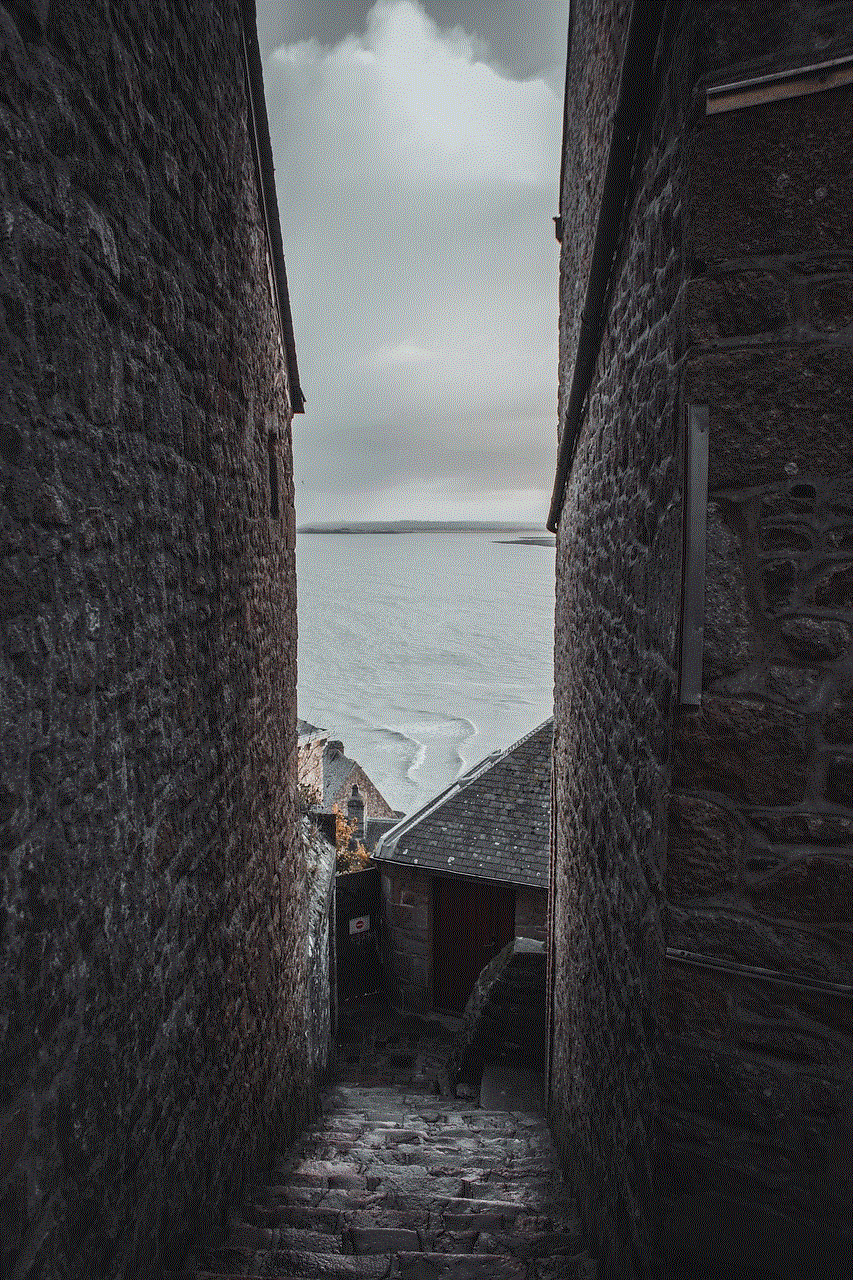
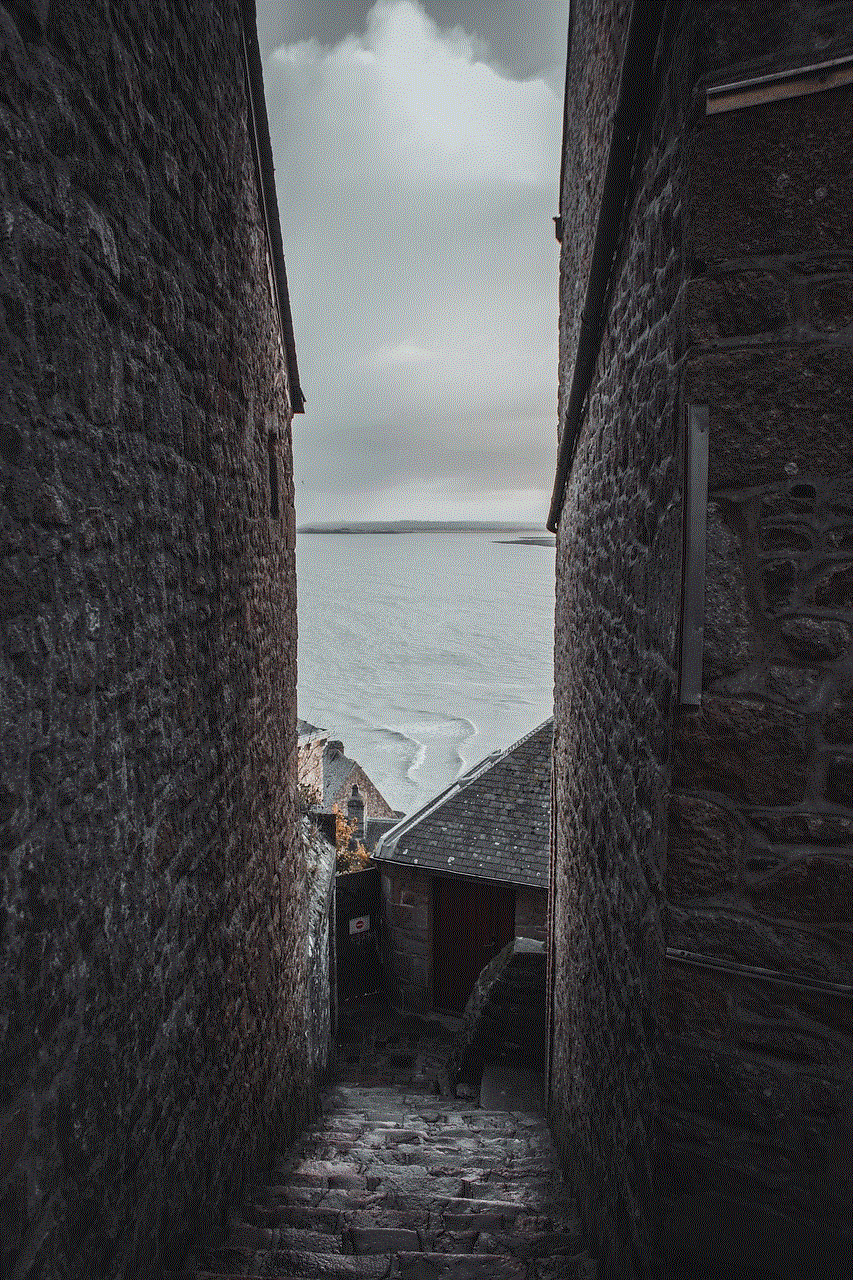
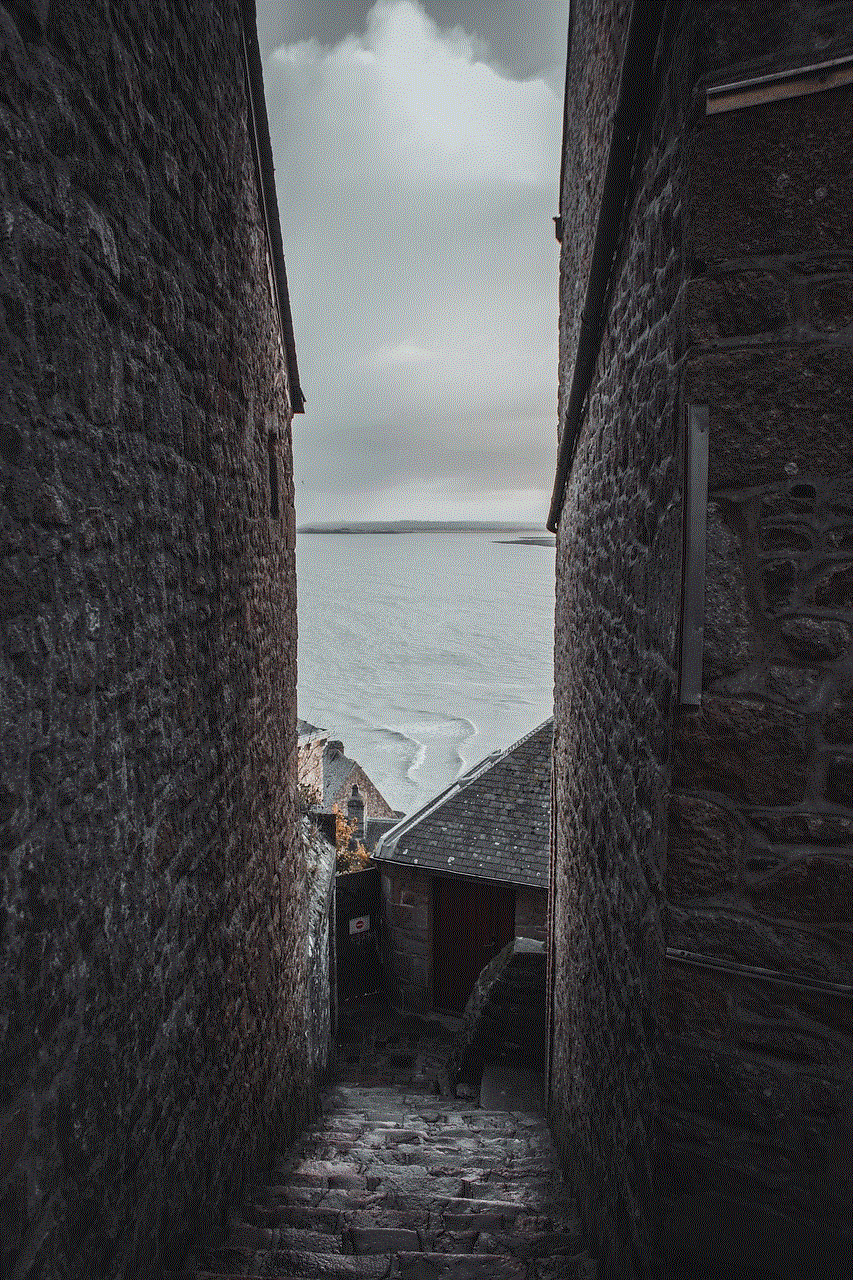
It is also crucial for society to recognize and value the contributions of both stay-at-home moms and working moms. Motherhood, regardless of whether one chooses to stay at home or work, is a full-time job that requires dedication and sacrifice. Let us support and uplift all mothers, regardless of their choices, and create a more inclusive and supportive environment for families.