how to see login activity on instagram
Instagram has become one of the most popular social media platforms in recent years, with over 1 billion active users as of 2021. It allows users to share photos and videos, connect with friends and family, and discover new content from around the world. With such a large user base, it is natural for users to be concerned about the security of their accounts. One way to ensure the security of your Instagram account is by keeping track of your login activity. In this article, we will explore how to see login activity on Instagram and why it is important.
What is Login Activity on Instagram?
Login activity on Instagram refers to the record of all the times your account has been accessed. This includes login attempts from your devices, as well as login attempts from other devices or locations. Instagram keeps a log of this activity to help users monitor their account’s security and identify any unauthorized access.
Why is it important to check your login activity on Instagram?
There are several reasons why it is essential to regularly check your login activity on Instagram. The first and most important reason is to ensure the security of your account. By monitoring your login activity, you can identify any suspicious login attempts and take the necessary steps to secure your account.
Another reason to check your login activity is to keep track of your own usage. It can be helpful to see when and where you have logged into your account, especially if you use multiple devices or have shared your account with someone else.
Moreover, monitoring your login activity can also help you identify if someone else has access to your account. If you notice login attempts from unfamiliar devices or locations, it could be a sign that your account has been hacked or compromised. In such a case, you can take immediate action to secure your account and prevent any further unauthorized access.
How to see login activity on Instagram?
Now that we understand the importance of checking your login activity on Instagram, let’s dive into how to do it. Here are the steps to see your login activity on Instagram:
Step 1: Open the Instagram app on your mobile device.
Step 2: Log in to your account using your username and password.
Step 3: Tap on your profile icon located in the bottom right corner of the screen.
Step 4: Tap on the three horizontal lines in the top right corner of the screen to open the menu.
Step 5: From the menu, tap on the “Settings” option.
Step 6: In the settings menu, tap on the “Security” option.
Step 7: Under the “Security” section, tap on the “Login Activity” option.
Step 8: Here you will see a list of all the devices and locations from where your account has been accessed.
Step 9: You can tap on any device or location to see more details, such as the date and time of the login, the device type, and the location.
Step 10: If you see any suspicious login activity, you can tap on the three dots next to the device or location and select the “Log out” option to immediately log out of your account on that device.
In addition to checking your login activity on the app, you can also see it on the web version of Instagram. Here’s how:
Step 1: Open the Instagram website on your browser.
Step 2: Log in to your account using your username and password.
Step 3: Click on the profile icon in the top right corner of the screen.
Step 4: Click on the three horizontal lines in the top right corner to open the menu.
Step 5: From the menu, click on the “Settings” option.
Step 6: In the settings menu, click on the “Privacy and Security” option.
Step 7: Under the “Account Privacy” section, click on the “View Account Data” option.
Step 8: Here you will see a list of all the devices and locations from where your account has been accessed.
Step 9: You can click on any device or location to see more details, such as the date and time of the login, the device type, and the location.
Step 10: If you see any suspicious login activity, you can click on the three dots next to the device or location and select the “Log out” option to immediately log out of your account on that device.
Tips for keeping your Instagram account secure
Apart from regularly checking your login activity, here are some additional tips to keep your Instagram account secure:
1. Use a strong and unique password: Make sure to use a combination of letters, numbers, and special characters in your password. Avoid using personal information that can be easily guessed.
2. Enable two-factor authentication: This adds an extra layer of security to your account by requiring a code sent to your phone or email to log in.
3. Do not share your account information: Do not share your login details with anyone, even with people you trust. This includes your password, username, and email associated with your account.
4. Log out of devices you no longer use: If you have logged into your account on a public or shared device, make sure to log out once you’re done.
5. Be cautious of suspicious emails and messages: Instagram will never ask for your login information via email or direct message. If you receive such messages, do not click on any links and report them immediately.
6. Keep your app updated: Make sure to regularly update your Instagram app to the latest version as it often includes security patches.
Conclusion
In conclusion, keeping track of your login activity on Instagram is crucial for the security of your account. By regularly checking your login activity, you can identify any suspicious login attempts and take immediate action to secure your account. Remember to follow the tips mentioned above to keep your Instagram account safe and secure. With these measures in place, you can enjoy using the platform without worrying about the security of your account.
how to hack snapchat password on android
Snapchat has become one of the most popular social media platforms, especially among younger generations. Its unique feature of disappearing messages has made it a favorite among users who value privacy and spontaneity. However, with the rise in cybercrimes, there is a growing concern about the security of Snapchat accounts. Many people are wondering if it is possible to hack Snapchat passwords on an Android device. In this article, we will explore the various methods used by hackers to gain unauthorized access to Snapchat accounts and how you can protect yourself from falling victim to such attacks.
Before we delve into the details of hacking a Snapchat password, it is essential to understand the concept of hacking. Hacking is the process of gaining access to a computer system or network without the owner’s permission. It is often done with malicious intent, such as stealing sensitive information or disrupting the normal functioning of the system. Hacking is a criminal offense, and anyone found guilty of it can face severe legal consequences.
With that being said, let’s explore the different methods used by hackers to hack Snapchat passwords on Android devices.
1. Phishing
Phishing is a popular hacking technique used to trick users into providing their login credentials. In this method, the hacker creates a fake login page that looks identical to the legitimate Snapchat login page. They then send this link to the victim, posing as a legitimate entity, such as a friend or a company. When the victim enters their login credentials, they are directed to the hacker, who gains access to their account.
To protect yourself from falling victim to phishing attacks, always be cautious when clicking on links, even if they are from people you know. Be sure to check the URL before entering your credentials and enable two-factor authentication on your Snapchat account.
2. Keylogging
Keylogging is another common method used by hackers to obtain login credentials. In this technique, the hacker installs a keylogger software on the victim’s device, which records all the keystrokes made on the keyboard. This includes usernames, passwords, and other sensitive information entered by the user. The hacker can then use this data to gain access to the victim’s Snapchat account.
To prevent keylogging, always be cautious when downloading apps or software from unknown sources. Make sure to download apps only from trusted sources and keep your device’s operating system and security software updated.
3. Brute Force Attack
A brute force attack is a trial and error method used by hackers to guess the correct login credentials. It involves using a program that automatically tries various combinations of usernames and passwords until the correct one is found. This method is more time-consuming, but it can be successful if the hacker gets lucky or uses a powerful brute force software.
To protect yourself from brute force attacks, use a strong and unique password for your Snapchat account. Avoid using common phrases or easily guessable information such as your name, date of birth, or phone number.



4. Social Engineering
Social engineering is a psychological manipulation technique used by hackers to gain access to sensitive information. In this method, the hacker tricks the victim into revealing their login credentials willingly. This is usually done by building trust with the victim through interactions on social media or other online platforms.
To avoid social engineering attacks, be cautious when sharing personal information online, and do not add people you do not know on social media platforms.
5. Spy Apps
Another way to hack Snapchat passwords on Android devices is by using spy apps. These apps are designed to monitor the activities of a device, including Snapchat. The hacker installs the spy app on the victim’s device, and it records all their Snapchat activity, including login credentials. The hacker can then use this information to log in to the victim’s account.
To prevent spy apps from being installed on your device, always be cautious when downloading apps and regularly check your device for any suspicious apps.
In conclusion, hacking a Snapchat password on an Android device is possible, but it requires a certain level of technical expertise. As a user, the best way to protect yourself from such attacks is to be cautious and follow basic security measures. Always be cautious when clicking on links and downloading apps, use strong and unique passwords, and enable two-factor authentication on your Snapchat account. Remember, hacking is a criminal offense, and any attempt to hack someone’s Snapchat account can have severe legal consequences.
how to view someone’s instagram story secretly
Instagram has become one of the most popular social media platforms in recent years, with over 1 billion active users worldwide. It allows individuals and businesses to share photos and videos with their followers, making it a great platform for connecting and engaging with others. One of the most popular features of Instagram is the “Stories” feature, which allows users to share temporary photos and videos that disappear after 24 hours. While this feature is a great way to share moments with your followers, many users wonder how to view someone’s Instagram story secretly. In this article, we will explore various methods that you can use to view someone’s Instagram story without them knowing.
Method 1: Create a Fake Instagram Account
The first method to view someone’s Instagram story secretly is by creating a fake Instagram account. This method is not recommended as it goes against Instagram’s terms of service, and if caught, your account could be suspended or deleted. However, if you still want to go ahead with it, here’s how you can do it.
Step 1: Create a new email address that you will use to sign up for a new Instagram account.
Step 2: Download the Instagram app on your phone and click on “Sign up.”
Step 3: Enter the required information, such as your name, email address, and password. Make sure to use a different name and email address than your personal one.
Step 4: Once you have created the account, you can start following the person whose story you want to view secretly.
Step 5: Now, when they post a new story, it will appear on your fake account’s feed, and you can view it without them knowing.
While this method may work, it is not a reliable or ethical way to view someone’s Instagram story secretly. It also requires a lot of effort, and there is always a risk of getting caught.
Method 2: Use a Third-Party App
Another way to view someone’s Instagram story secretly is by using a third-party app. These apps claim to allow you to view someone’s story without them knowing, but they come with their own risks. Many of these apps are not safe and could potentially harm your device or steal your personal information.
If you still want to use a third-party app, here’s how you can do it.
Step 1: Go to the app store on your phone and search for “Instagram Story Viewer.”
Step 2: Choose one of the top-rated apps and download it on your device.
Step 3: Open the app and enter the username of the person whose story you want to view.
Step 4: The app will then show you their recent stories, and you can view them without them knowing.
While this method may seem easier than creating a fake account, it is not a safe or ethical way to view someone’s Instagram story secretly. These apps often require you to log in to your Instagram account, and your personal information could be at risk.
Method 3: Use Instagram’s “Close Friends” Feature
Instagram has a “Close Friends” feature that allows users to share their stories with a select group of people. This feature can be used to view someone’s Instagram story secretly if they have added you to their close friends’ list.



Step 1: If the person has added you to their close friends’ list, you will receive a notification when they post a new story.
Step 2: Click on the notification, and it will take you directly to their story.
Step 3: If you don’t receive a notification, you can check if they have added you to their close friends’ list by going to their profile and looking for a green circle with a white star next to their username.
Step 4: If you see the green circle, it means that you are on their close friends’ list, and you can view their stories without them knowing.
This method is a more ethical and safer way to view someone’s Instagram story without them knowing. However, it only works if the person has added you to their close friends’ list, which is not always the case.
Method 4: Use Instagram Stories Archive
Instagram has a feature called “Stories Archive,” which automatically saves all your stories in a private archive. If someone has posted a story and you want to view it secretly, you can try this method.
Step 1: Go to your Instagram profile and click on the three horizontal lines in the top right corner.
Step 2: Click on “Archive” and then choose “Stories Archive.”
Step 3: You will see all the stories that you have posted in the last 24 hours.
Step 4: Scroll through the stories and find the one you want to view secretly.
Step 5: Click on the story, and it will open in full screen.
This method only works if the person has not deleted their story, and it is still available in their archive. It is also not a reliable way to view someone’s Instagram story secretly, as the person could always delete their story.
Method 5: Use a Web Browser
Another way to view someone’s Instagram story secretly is by using a web browser. This method only works if the person has a public account, and their stories are available to view on the web.
Step 1: Open your web browser and go to Instagram’s official website.
Step 2: Search for the person’s username in the search bar.
Step 3: Once you have found their profile, click on their profile picture to view their story.
Step 4: The story will open in full screen, and you can view it without them knowing.
This method is not a reliable way to view someone’s Instagram story secretly, as it only works if the person has a public account and has not deleted their story.
Method 6: Use Instagram’s “Restrict” Feature
Instagram has a feature called “Restrict,” which allows you to restrict someone’s access to your profile without them knowing. This method can be used to view someone’s Instagram story without them knowing, but it only works if they have restricted you.
Step 1: Go to the person’s profile and click on the three horizontal lines in the top right corner.
Step 2: Click on “Restrict.”
Step 3: Once you have restricted them, their stories will no longer appear on your feed.
Step 4: However, you can still view their stories by going to the “Close Friends” list or their profile.
While this method may work in some cases, it is not a reliable or ethical way to view someone’s Instagram story secretly. It also requires the person to have restricted you, which is not always the case.
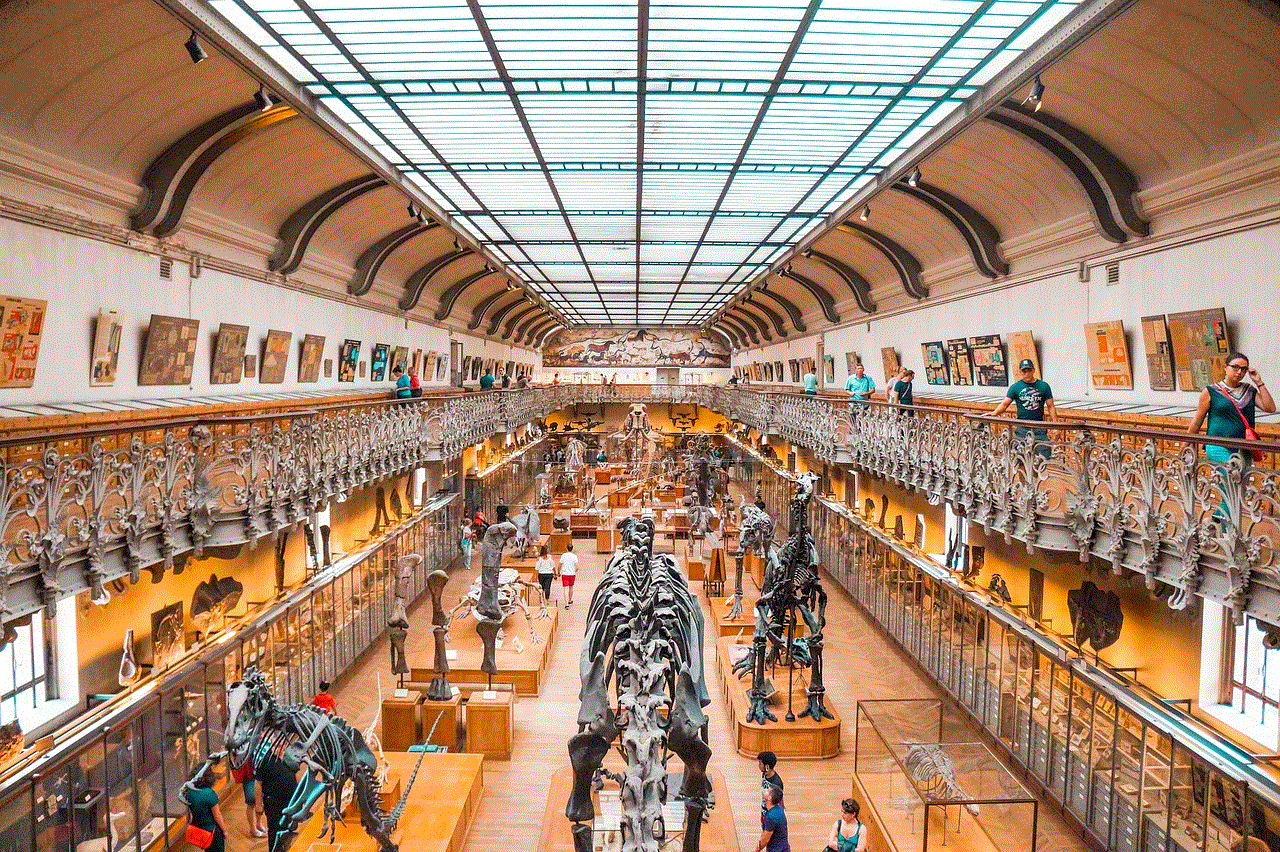
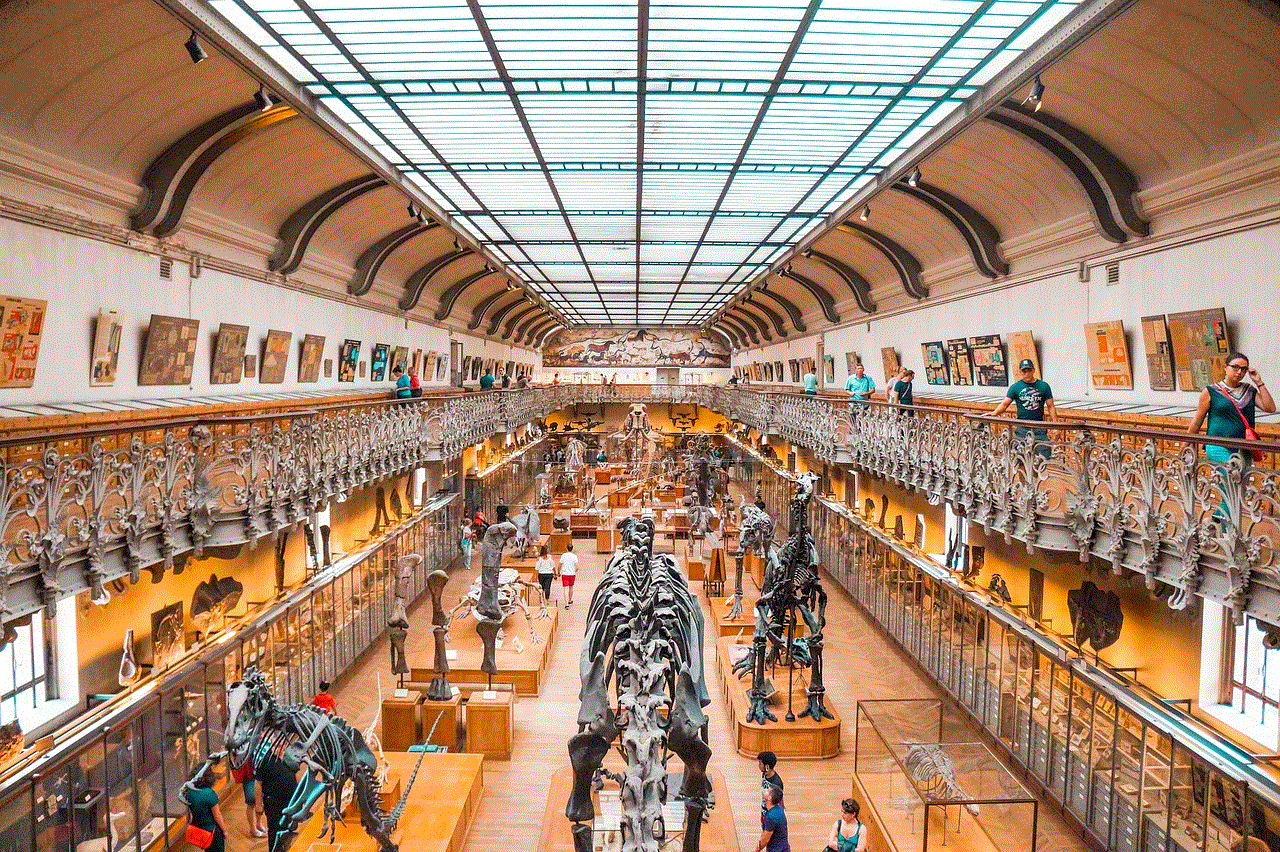
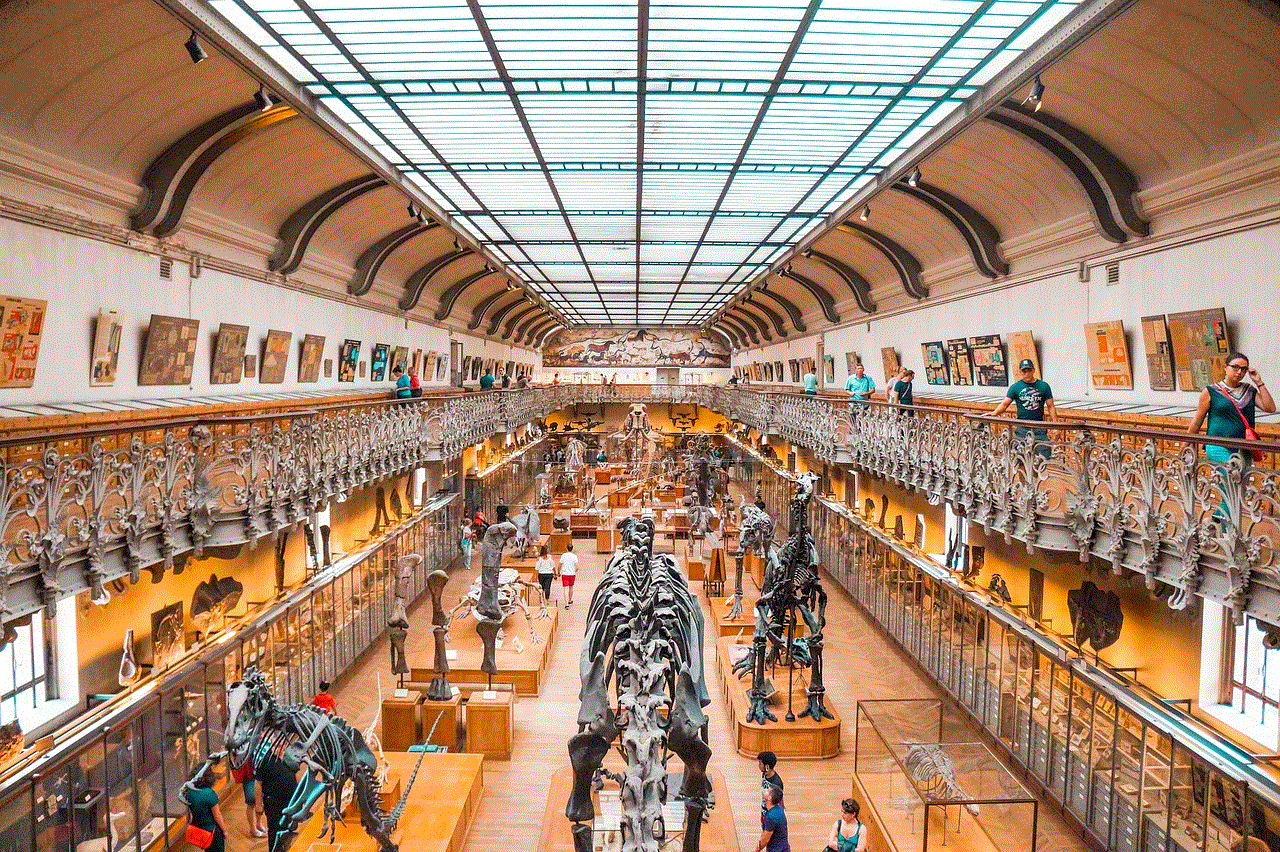
Conclusion
In this article, we have explored various methods that you can use to view someone’s Instagram story secretly. While some of these methods may work, they are not ethical or reliable ways to view someone’s story without them knowing. It is important to respect others’ privacy and not invade their personal space without their consent. If you are keen on viewing someone’s story, it is best to ask for their permission or wait for it to be available to view publicly. Remember, privacy is a fundamental right, and it is essential to respect it, even on social media platforms like Instagram.