how to see a private twitter account
With over 330 million monthly active users, Twitter is one of the most popular social media platforms in the world. It allows individuals and organizations to share their thoughts, ideas, and opinions with a global audience. However, not all Twitter accounts are accessible to the public. Some users choose to make their accounts private, meaning that only approved followers can view their tweets. So, if you are wondering how to see a private Twitter account, this article will provide you with all the necessary information and methods to do so.
Why Do People Make Their Twitter Accounts Private?
Before we dive into the methods of viewing a private Twitter account, let’s first understand why some users choose to make their accounts private in the first place. There can be various reasons behind this decision, such as privacy concerns, the need for a more personal space, or avoiding unwanted interactions. Some users may also have a specific target audience in mind and prefer to keep their tweets limited to a select group of people.
Whatever the reason may be, a private Twitter account means that only those users who have been approved by the account holder can view their tweets, retweet, or engage with them. So, if you want to check out someone’s private Twitter account, you will need to get their approval first.
How to Get Approval to View a Private Twitter Account?
The first step to viewing a private Twitter account is to get the approval of the account holder. This can be done in a few simple steps:
1. Send a follow request: The first and most obvious step is to send a follow request to the private account. To do this, you can either search for the account using their username or click on the link provided by the account holder. Once you have sent the request, the account holder will receive a notification and can choose to approve or reject your request.
2. Send a direct message: If you have a mutual friend or acquaintance with the private account holder, you can ask them to introduce you via a direct message. This may increase your chances of getting your follow request approved.
3. Engage with their tweets: Another way to get noticed by the account holder is by engaging with their tweets. You can like, retweet, or comment on their tweets to show your interest in their content. This may prompt them to check your profile and approve your follow request.
4. Create a professional profile: If you are trying to view the private account of a business or organization, having a professional profile can increase your chances of getting approved. Make sure your profile is complete and showcases your interests and profession.
5. Wait for approval: Once you have sent your follow request, all you can do is wait for the account holder to approve it. If they do, you will receive a notification, and their tweets will start appearing on your timeline. If they do not approve your request, you will not be able to view their tweets.
How to View a Private Twitter Account Without Approval?
If you are unable to get approval from the private account holder, there are a few methods that you can try to view their tweets. However, it is important to note that these methods may not always work, and some of them may even be unethical. It is always best to respect the privacy of others and not resort to these methods.
1. Use a third-party app: There are various third-party apps and websites that claim to allow users to view private Twitter accounts. However, these apps are not always reliable and may even be harmful, as they may ask for your personal information or spread malware. It is best to avoid using such apps.
2. Create a fake account: Some users create fake accounts to view private Twitter accounts. However, this is not only unethical but also goes against Twitter’s terms of service. If the account holder discovers that you have created a fake account, they may report you to Twitter, and your account may get suspended.
3. Use a private browsing window: Another method that some users try is using a private browsing window on their internet browser. This prevents the browser from storing cookies, which can sometimes give access to private accounts. However, this is not a guaranteed method and may not always work.
4. Search for their tweets on Google: If the private account holder has shared their tweets on other social media platforms or has been mentioned in an article or news piece, you may be able to view their tweets through a Google search. However, this method is not very reliable and may not always work.
5. Ask someone who follows them to share their tweets: If you know someone who follows the private account, you can ask them to share any interesting tweets with you. This way, you may be able to view some of the tweets without having to follow the private account.
6. Check their Instagram or Facebook: Some Twitter users link their Instagram or Facebook accounts to their Twitter profile. If you are following them on these platforms, you may be able to view their tweets through their posts.
7. Get a shoutout from them: Some private account holders may offer shoutouts to their followers, where they mention them in a tweet and share their handle. If you are lucky enough to get a shoutout, you will be able to view their tweets without having to follow them.
8. Join a private Twitter group: Some Twitter users create private groups where they share their tweets with a select group of people. If you know someone who is part of such a group, you may be able to view the private account’s tweets through them.
9. Wait for their tweets to go public: Sometimes, private account holders may make some of their tweets public. If you follow them, you will be able to view these tweets without having to get their approval.
10. Respect their privacy: Lastly, if you have tried all the methods and still cannot view the private Twitter account, it is best to respect the account holder’s privacy. Everyone has the right to choose who can access their tweets, and it is essential to respect their decision.
In conclusion, while it may be tempting to view someone’s private Twitter account, it is important to respect their privacy and not resort to unethical methods. If you are genuinely interested in their content, there are ways to get their approval and view their tweets. However, if you are unable to do so, it is best to move on and respect their decision to keep their account private.
ditto spawn pokemon go
Pokémon Go has taken the world by storm since its release in 2016. The augmented reality mobile game allows players to catch virtual creatures known as Pokémon in real-world locations using their smartphones. With over 800 species of Pokémon available to catch, players are constantly on the lookout for rare and elusive creatures. One of the most sought after Pokémon is Ditto, a shape-shifting creature that can transform into any other Pokémon. In this article, we will explore how to spawn Ditto in Pokémon Go and all the tips and tricks to catch this elusive creature.
What is Ditto?
Ditto is a Pokémon that was first introduced in the original Pokémon games, but it wasn’t until the release of Pokémon Go that it gained widespread popularity. In the world of Pokémon, Ditto is known as the “Transform Pokémon” due to its ability to transform into any other Pokémon. Its appearance is similar to that of a purple blob with beady eyes and a smile. In Pokémon Go, Ditto is classified as a normal type Pokémon and is known for its ability to imitate other Pokémon, making it a valuable addition to any trainer’s collection.
Where to find Ditto?



Unlike other Pokémon, Ditto doesn’t have a specific spawn location. It can be found in the wild, but the chances of encountering one are quite rare. The best way to catch Ditto is by catching other Pokémon that can potentially transform into Ditto. These include Pidgey, Rattata, Zubat, Gastly, and Magikarp. Once caught, these Pokémon have a chance of transforming into Ditto when caught. Keep in mind that not every Pidgey or Rattata caught will turn into Ditto, so be patient and keep catching until you find one.
Ditto can also be found in raids, which are group battles against powerful Pokémon. It is a rare spawn in raids, but it’s worth keeping an eye out for any potential Ditto raids in your area. Another way to find Ditto is through special events and quests that offer increased chances of encountering it. Keep an eye on the in-game news and events for any updates on Ditto spawns.
Tips for catching Ditto
Catching Ditto can be a challenging task, but with the right strategies, it can be done. Here are some tips to help you catch Ditto in Pokémon Go.
1. Catch as many potential Ditto spawns as possible: As mentioned earlier, Ditto can transform into other Pokémon, so it’s important to catch as many potential Ditto spawns as possible. This increases your chances of encountering a Ditto.
2. Use a Pokémon Go Plus or Poké Ball Plus: These devices allow you to catch Pokémon with just a click of a button, making it easier to catch multiple Pokémon in a short amount of time. This can increase your chances of catching Ditto.
3. Use lures and incense: Lures and incense can attract Pokémon to your location, increasing your chances of encountering a Ditto. Use them in areas with a high spawn rate of potential Ditto spawns for better results.
4. Check nearby gyms for Ditto raids: As mentioned earlier, Ditto can also be found in raids. Keep an eye on nearby gyms for any potential Ditto raids and join them to increase your chances of catching one.
5. Use a Golden Razz Berry: Golden Razz Berries are a valuable item that increases your chances of catching a Pokémon. Use them when trying to catch a potential Ditto spawn to increase your chances of it transforming into Ditto.
6. Keep an eye on the in-game news and events: Niantic, the creators of Pokémon Go, often hold special events and quests that offer increased chances of encountering Ditto. Keep an eye on the in-game news and events for any updates on Ditto spawns.
7. Catch Ditto during its spotlight hour: Every month, Pokémon Go hosts a spotlight hour where a specific Pokémon spawns more frequently for one hour. Ditto has been featured in past spotlight hours, so make sure to catch it during its spotlight hour for a better chance of encountering one.
8. Use a Ditto as a buddy Pokémon: By setting Ditto as your buddy Pokémon, you can increase your chances of catching another Ditto. This is because Ditto can transform into the Pokémon you are walking with, making it easier to catch another Ditto.
9. Use a Ditto disguise: In the Pokémon Go store, you can purchase a Ditto disguise for your avatar. Some players believe that wearing this disguise increases your chances of encountering Ditto, but there is no solid evidence to support this claim.
10. Be patient and persistent: Catching Ditto in Pokémon Go is a matter of luck, so it’s important to be patient and persistent. Keep catching potential Ditto spawns and participating in raids, and eventually, you will encounter a Ditto.
In conclusion, Ditto is a highly sought after Pokémon in Pokémon Go, and catching one can be a challenging task. It is a rare spawn and can transform into other Pokémon, making it elusive and difficult to catch. However, with the tips and tricks mentioned in this article, you can increase your chances of encountering and catching Ditto. So keep exploring and catching Pokémon, and who knows, you might just come across a Ditto on your next adventure in the world of Pokémon Go.
how to see what videos you watched on tiktok
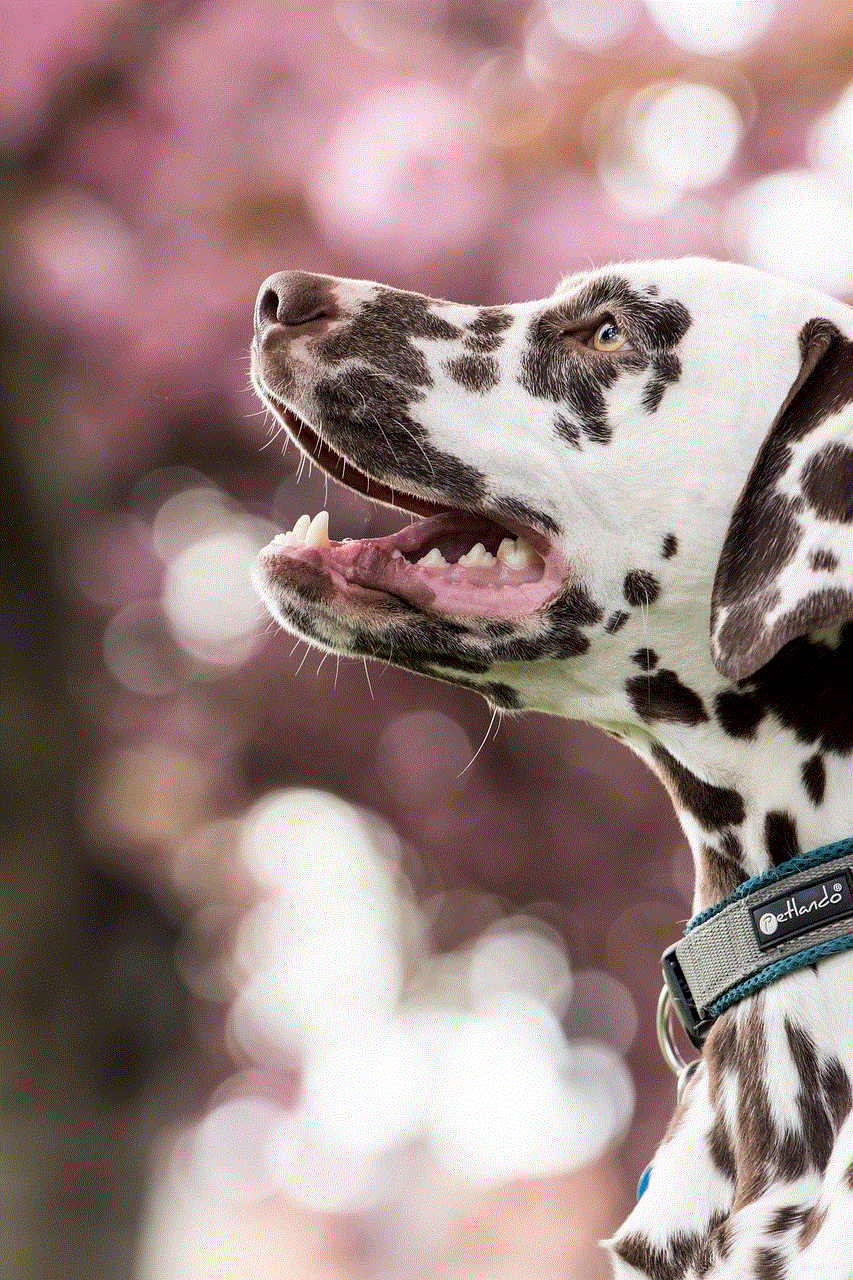
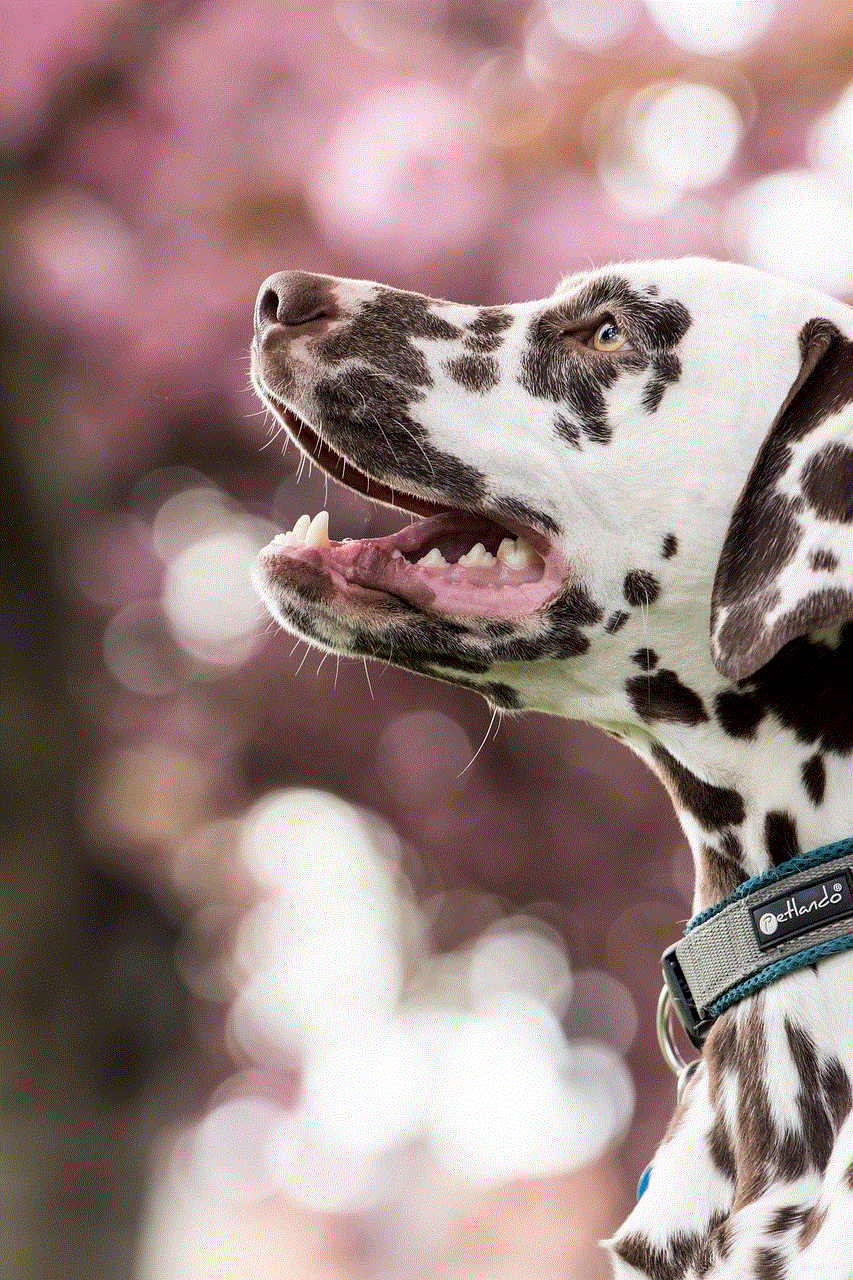
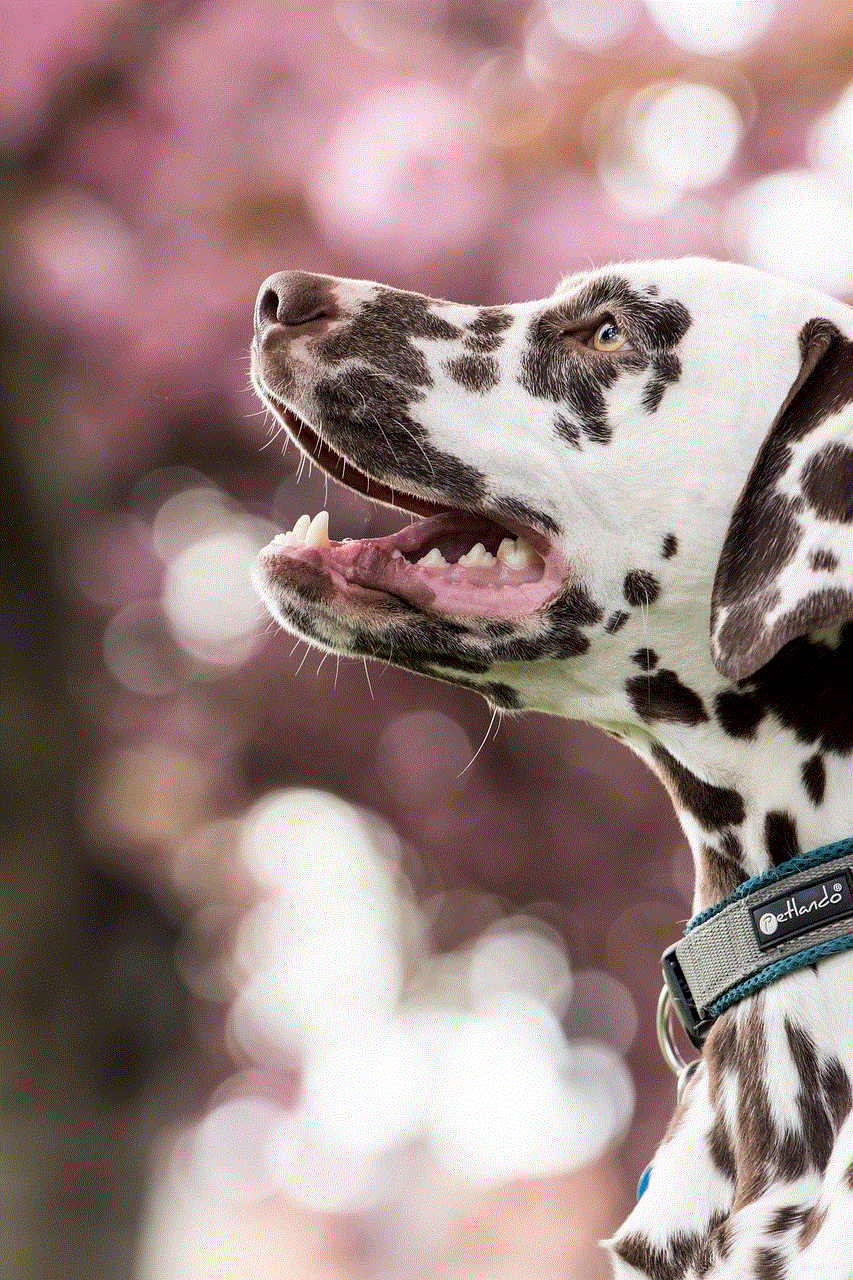
TikTok has become one of the most popular social media platforms in recent years, with over 1 billion downloads and millions of active users worldwide. This short-form video app allows users to create and share entertaining and creative videos, making it a favorite among young people. However, with the vast amount of content available on TikTok, it can be challenging to keep track of the videos you have watched. In this article, we will explore different ways to see what videos you have watched on TikTok.
1. Using the “History” feature
One of the easiest ways to see what videos you have watched on TikTok is by using the “History” feature. This feature keeps track of all the videos you have watched on the app, whether you have liked them or not. To access your history, open the TikTok app and click on the “Me” icon at the bottom right corner of the screen. Then, click on the three horizontal lines at the top right corner and select “History.” This will show you a list of all the videos you have watched in chronological order.
2. Checking your “Liked” videos
If you have liked a video on TikTok, it will automatically be saved to your “Liked” videos list. You can access this list by going to your profile and clicking on the “Liked videos” tab. This is another way to see what videos you have watched on TikTok, as you are more likely to like a video if you have watched it.
3. Using the “For You” page
The “For You” page on TikTok is where you can discover new videos and content based on your interests and viewing history. The algorithm of the app suggests videos to you based on the videos you have watched, liked, and interacted with. So, if you want to see what videos you have watched, scroll through your “For You” page, and you will most likely come across videos you have already seen.
4. Going through your notifications
Whenever you watch a video on TikTok, the app sends a notification to the creator of the video. You can use this to your advantage and go through your notifications to see which videos you have watched. However, this method may not be very accurate as not all videos you watch will send a notification.
5. Checking your search history
If you have searched for a particular video on TikTok, it will be saved in your search history. To see your search history, go to your profile and click on the search icon at the bottom of the screen. This will show you a list of all the videos you have searched for, making it easier to keep track of the videos you have watched.
6. Using third-party apps
There are also several third-party apps available that allow you to keep track of your TikTok history. These apps work by syncing with your TikTok account and showing you a list of all the videos you have watched. Some popular apps in this category include TikTracker and TikTok Analytics.
7. Creating playlists
Another way to track the videos you have watched on TikTok is by creating playlists. This feature allows you to save videos to specific categories, making it easier to find them later. You can create a playlist for videos you have watched, liked, or interacted with, making it a useful tool for keeping track of your viewing history.
8. Using the “Watch Later” feature
The “Watch Later” feature on TikTok allows you to save videos that you want to watch later. This is another way to keep track of the videos you have watched, as you are most likely to save a video to this list if you have already seen it.
9. Checking your chat history
If you have shared a video with your friends on TikTok, it will be saved in your chat history. You can access your chat history by clicking on the “Inbox” icon at the bottom of the screen. This is another way to see what videos you have watched on TikTok, as you are more likely to share a video if you have already seen it.



10. Manually keeping track
Lastly, you can keep track of the videos you have watched on TikTok manually. This may require more effort, but it is the most accurate method. You can create a list or spreadsheet and update it every time you watch a video on the app. This way, you will have a record of all the videos you have watched, making it easier to find them later.
In conclusion, there are various ways to see what videos you have watched on TikTok. You can use the app’s features such as “History” and “Liked videos,” or use third-party apps. Alternatively, you can keep track of your viewing history manually. Whichever method you choose, make sure to stay safe and responsible while using TikTok. Happy scrolling!