how to remove safe mode in samsung
Samsung is one of the leading smartphone brands in the world, known for its innovative technology and user-friendly features. However, like any other electronic device, Samsung phones can also encounter issues that can disrupt the user experience. One such issue is the “Safe mode” that can appear on Samsung phones, causing inconvenience to the users. In this article, we will discuss what safe mode is and how to remove it in Samsung phones.
What is Safe Mode in Samsung?
Safe mode is a diagnostic mode that can be found in most Android devices, including Samsung phones. This mode is designed to troubleshoot and fix any issues that may arise due to third-party apps or system errors. When your Samsung phone is in safe mode, it will only run essential system applications, disabling all third-party apps. This helps in identifying the problematic app and resolving the issue.
Why Does Safe Mode Appear on Samsung Phones?
There can be various reasons why your Samsung phone enters safe mode. The most common reason is a faulty or incompatible third-party app. If an app is not functioning correctly, it can cause your phone to enter safe mode to prevent any further damage. Another reason could be a system error or a software update that was not successful. In some cases, a faulty hardware component can also trigger safe mode.
How to Remove Safe Mode in Samsung?
Now that we have understood what safe mode is let’s discuss how to remove it in Samsung phones. There are a few simple steps that you can follow to exit safe mode and get your phone back to its normal functioning. These steps may vary slightly depending on the model of your Samsung phone.
1. Restart Your Samsung Phone
The first and most straightforward step to remove safe mode is to restart your phone. To do this, long-press the power button and select the “Restart” option. If your phone is stuck in safe mode and you cannot access the power button, you can force restart your device by long-pressing the power button and the volume down button simultaneously for a few seconds.
2. Check for Faulty Buttons
Sometimes, a stuck or faulty volume button can cause your Samsung phone to enter safe mode. To check if this is the case, press the volume up and down buttons a few times and see if the safe mode disappears. If not, move on to the next step.
3. Remove the Battery (If Applicable)
If you have a Samsung phone with a removable battery, you can try removing the battery and reinserting it after a few seconds. This can help in resolving any software glitches that may be causing your phone to enter safe mode.
4. Uninstall Recently Downloaded Apps
As mentioned earlier, an incompatible or malfunctioning app can trigger safe mode in Samsung phones. To identify and remove such apps, go to “Settings” > “Apps” and uninstall any recently downloaded apps. You can also try uninstalling apps one by one to determine the problematic app.
5. Clear Cache Partition
If you are still unable to remove safe mode, you can try clearing the cache partition of your Samsung phone. This will not delete any personal data, but it will remove temporary files that can cause issues. To clear the cache partition, follow these steps:
a. Turn off your Samsung phone.
b. Press and hold the volume up, power, and home buttons simultaneously.
c. Release the power button once the phone vibrates, but continue holding the other two buttons.
d. Release all buttons when the Android recovery screen appears.
e. Use the volume buttons to navigate to “Wipe cache partition” and press the power button to select it.
f. Once the process is complete, reboot your phone.
6. Factory Reset Your Phone
If none of the above methods works, you can try factory resetting your Samsung phone. This will erase all your data and reset your phone to its original settings. To perform a factory reset, go to “Settings” > “General management” > “Reset” > “Factory data reset.” You can also perform a factory reset by following the steps mentioned in the previous point, but instead of selecting “Wipe cache partition,” select “Wipe data/factory reset.”
7. Contact Samsung Support
If you are still unable to remove safe mode from your Samsung phone, it could be a hardware issue. In such cases, it is best to contact Samsung support for further assistance. They will be able to guide you with the necessary steps to resolve the issue.
Tips to Avoid Safe Mode in Samsung
Now that you have learned how to remove safe mode in Samsung, let’s discuss some tips to avoid this issue in the future.
1. Keep Your Phone Updated
Regularly updating your Samsung phone’s software can help in preventing safe mode issues. Software updates often fix bugs and glitches that can cause your phone to enter safe mode.
2. Download Apps From Trusted Sources
Always download apps from the Google Play Store or other trusted sources to avoid compatibility issues. Third-party apps downloaded from unknown sources can cause problems on your phone.
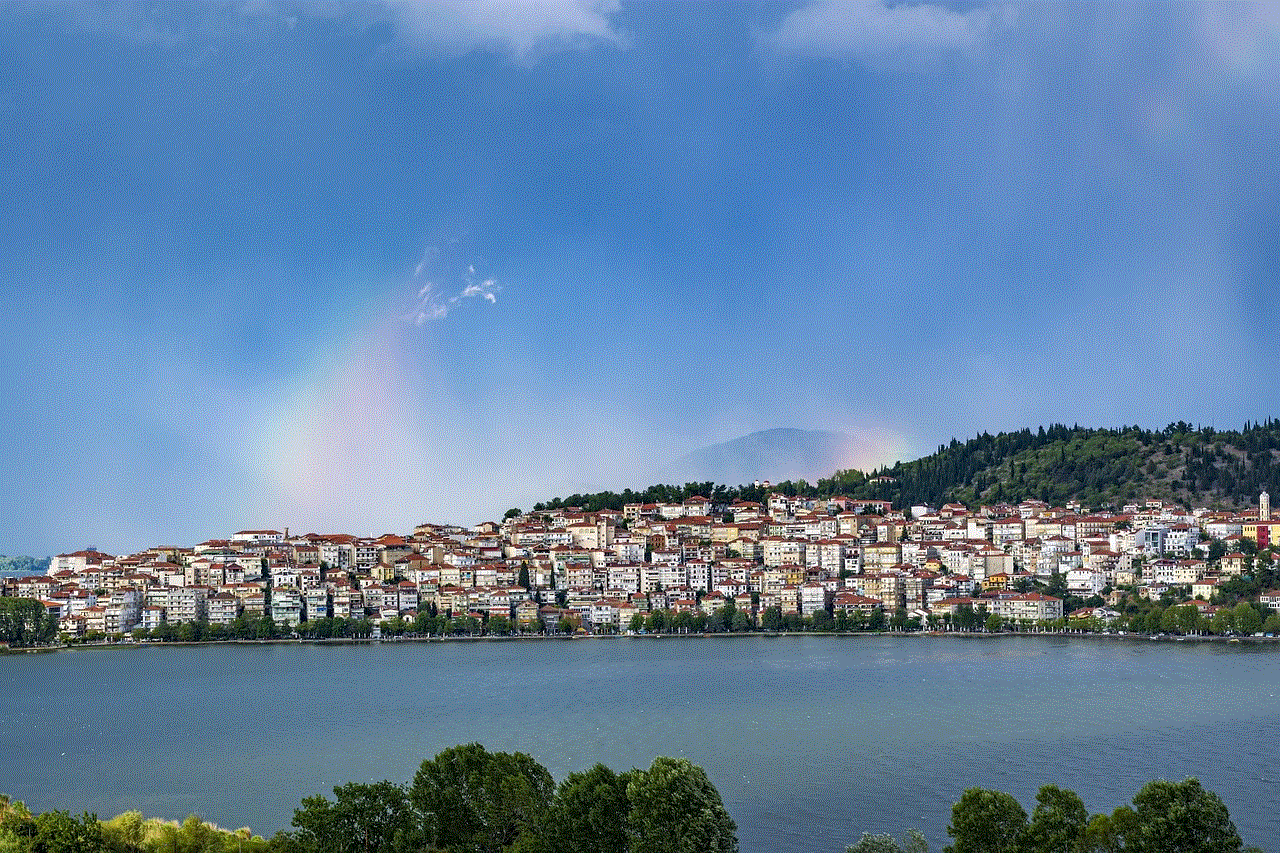
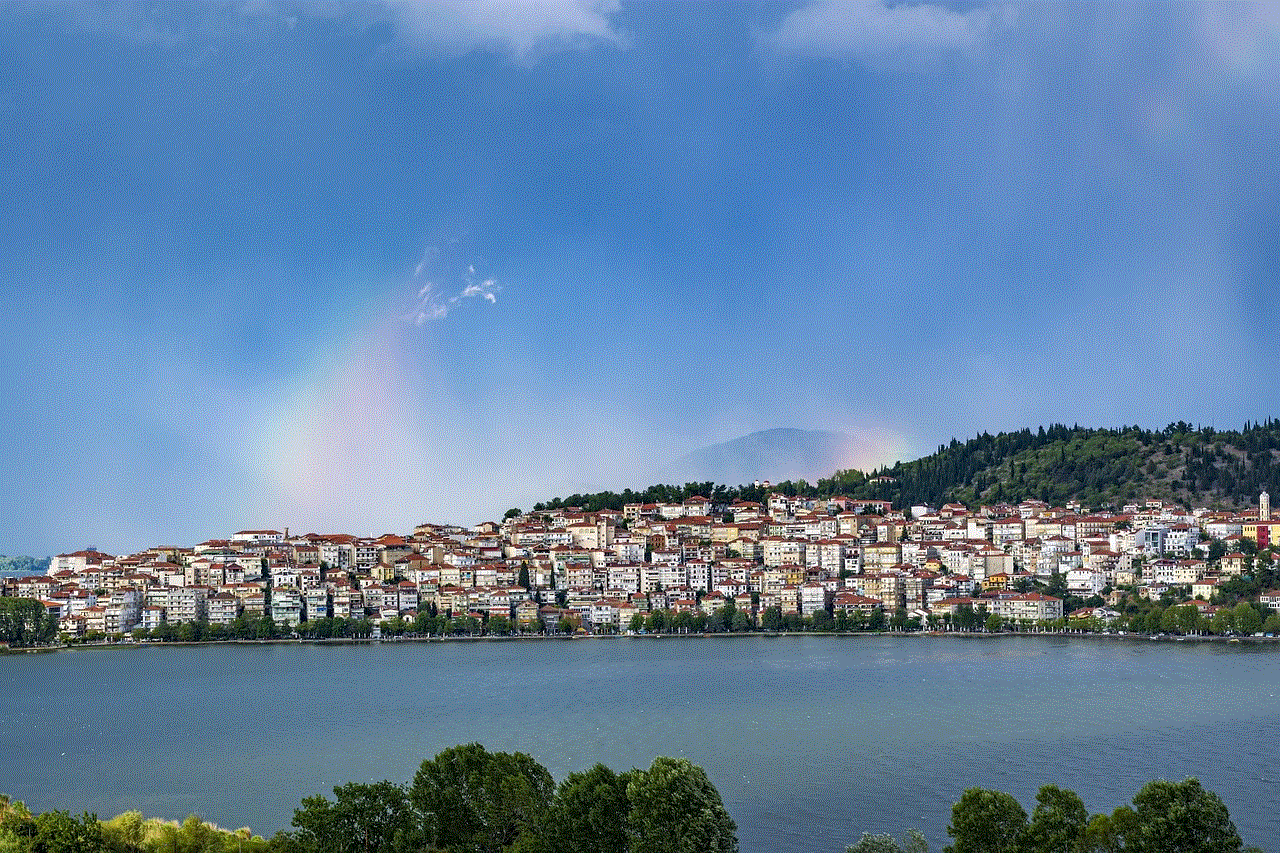
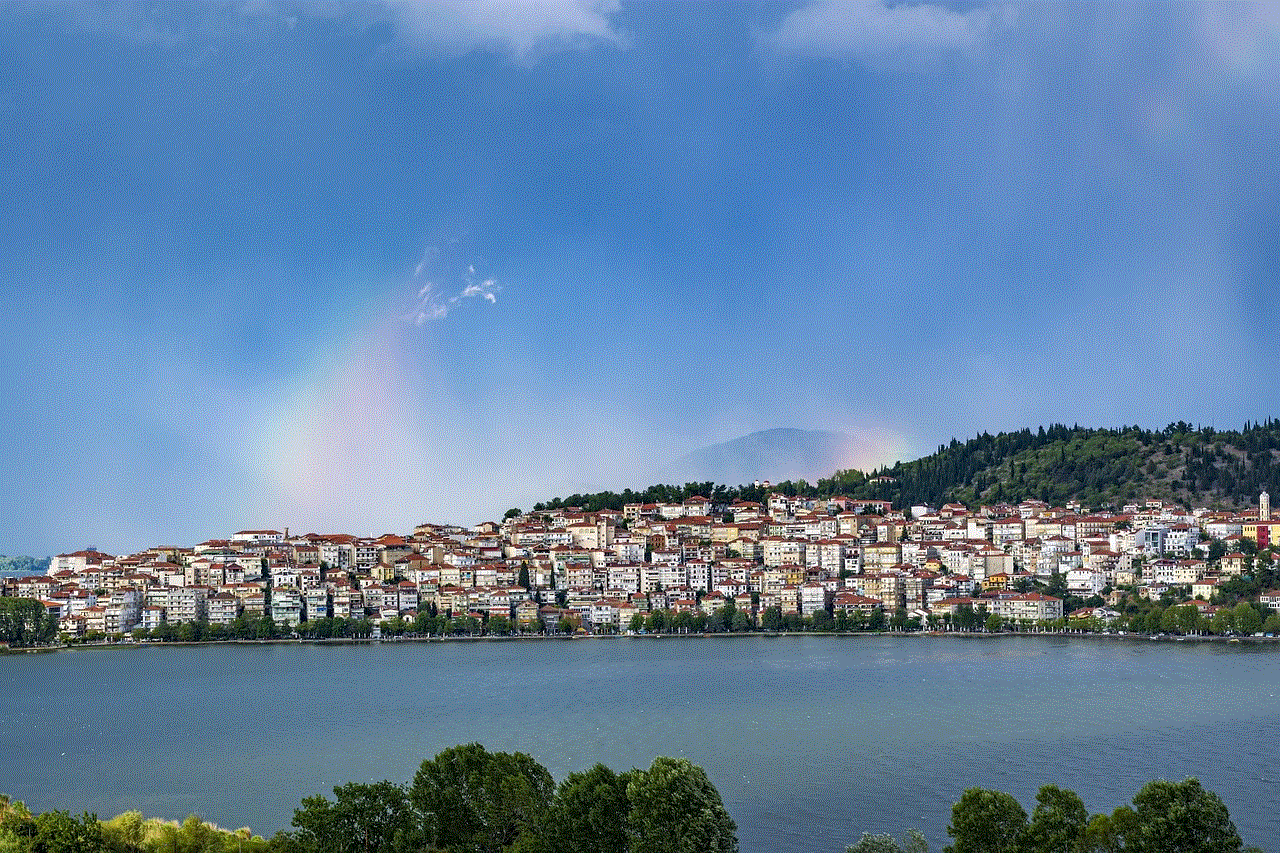
3. Keep an Eye on Your Phone’s Performance
If you notice any unusual behavior on your phone, such as frequent crashes or freezing, it could be a sign of a problematic app. In such cases, it is best to uninstall the app and see if the issue persists.
4. Use Safe Mode as a Diagnostic Tool
If you are experiencing issues with your Samsung phone, you can use safe mode as a diagnostic tool. If the problem disappears in safe mode, it means that a third-party app is causing the issue, and you can proceed to uninstall it.
Final Thoughts
Safe mode is a useful feature on Samsung phones that helps in troubleshooting software issues. However, it can be frustrating if your phone gets stuck in this mode. By following the steps mentioned in this article, you can easily remove safe mode in Samsung and get your phone back to its normal functioning. Remember to keep your phone updated and download apps from trusted sources to avoid any such issues in the future.
is snapchat safe for 11 year olds
Snapchat has become one of the most popular social media platforms among teenagers and young adults. With its unique features such as disappearing messages and filters, it has gained a massive user base over the years. But with this popularity comes the question of safety, especially for younger users. Many parents are concerned about their 11-year-old children using Snapchat and whether it is safe for them. In this article, we will delve into the safety measures of Snapchat and whether it is appropriate for 11-year-olds to use.
Understanding Snapchat
Snapchat was created in 2011 by Evan Spiegel, Bobby Murphy, and Reggie Brown. It started as a small project for a class assignment at Stanford University, but it quickly gained popularity among young people. The app allows users to send and receive photos and videos, known as snaps, that disappear after a set time, usually a few seconds. It also has a “Stories” feature where users can post photos and videos that last for 24 hours before disappearing.
Snapchat’s unique feature of disappearing messages has made it a popular choice among teenagers. It gives them a sense of privacy and control over their content, as the snaps automatically disappear after being viewed. However, this feature has also raised concerns about the safety of the app.
Safety Measures on Snapchat
Snapchat has taken several measures to ensure the safety of its users, especially younger users. When signing up for the app, users are required to enter their date of birth. If the user is under 13 years old, they are redirected to a different version of the app called “Snapkidz.” This version does not allow users to send or receive snaps, but they can save and decorate photos.
Snapchat also has a “Snapchat Safety Center” on their website, where they provide tips and resources for parents and teens. The app has a “Report” feature that allows users to report any inappropriate content or behavior. Snapchat also has a team that reviews reported content and takes action if necessary.
Moreover, Snapchat has implemented a “Snap Map” feature that allows users to share their location with their friends. However, this feature can be turned off, and users can choose who they want to share their location with. It also has a “Ghost Mode” option, where users can hide their location from everyone.
Privacy Concerns
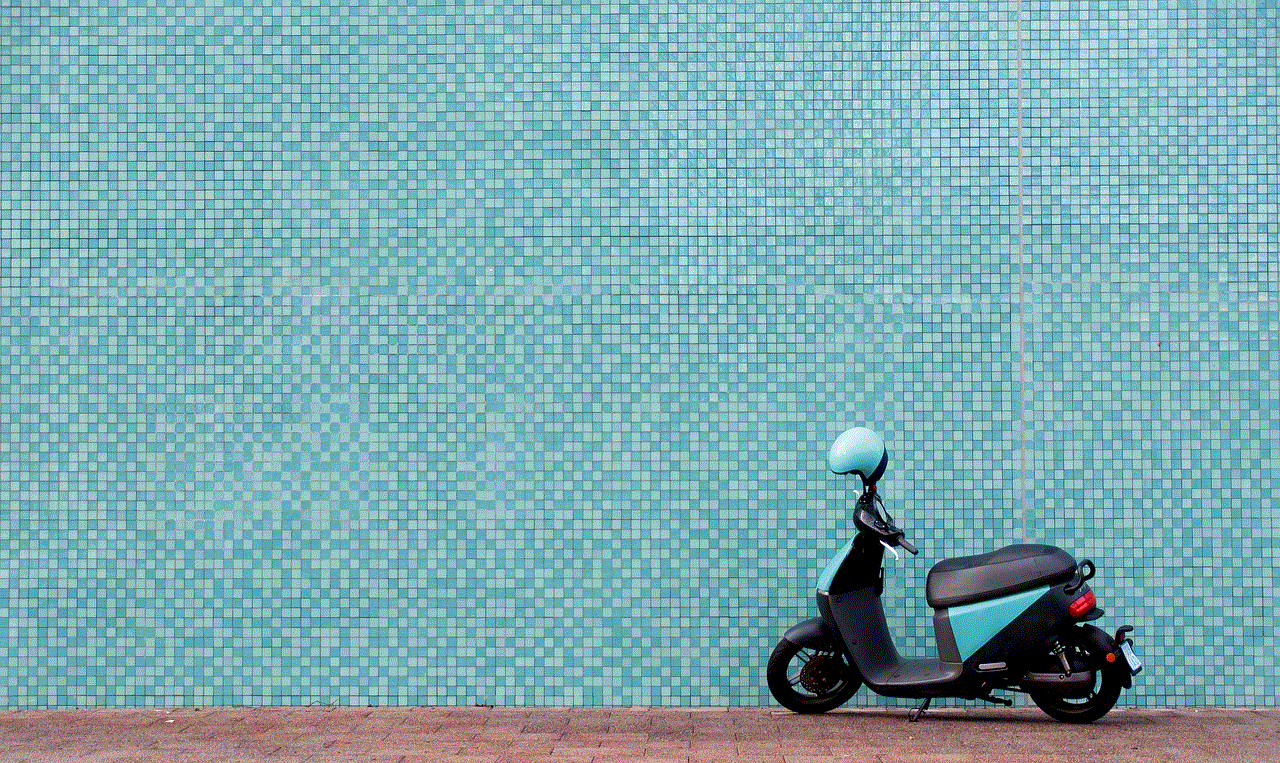
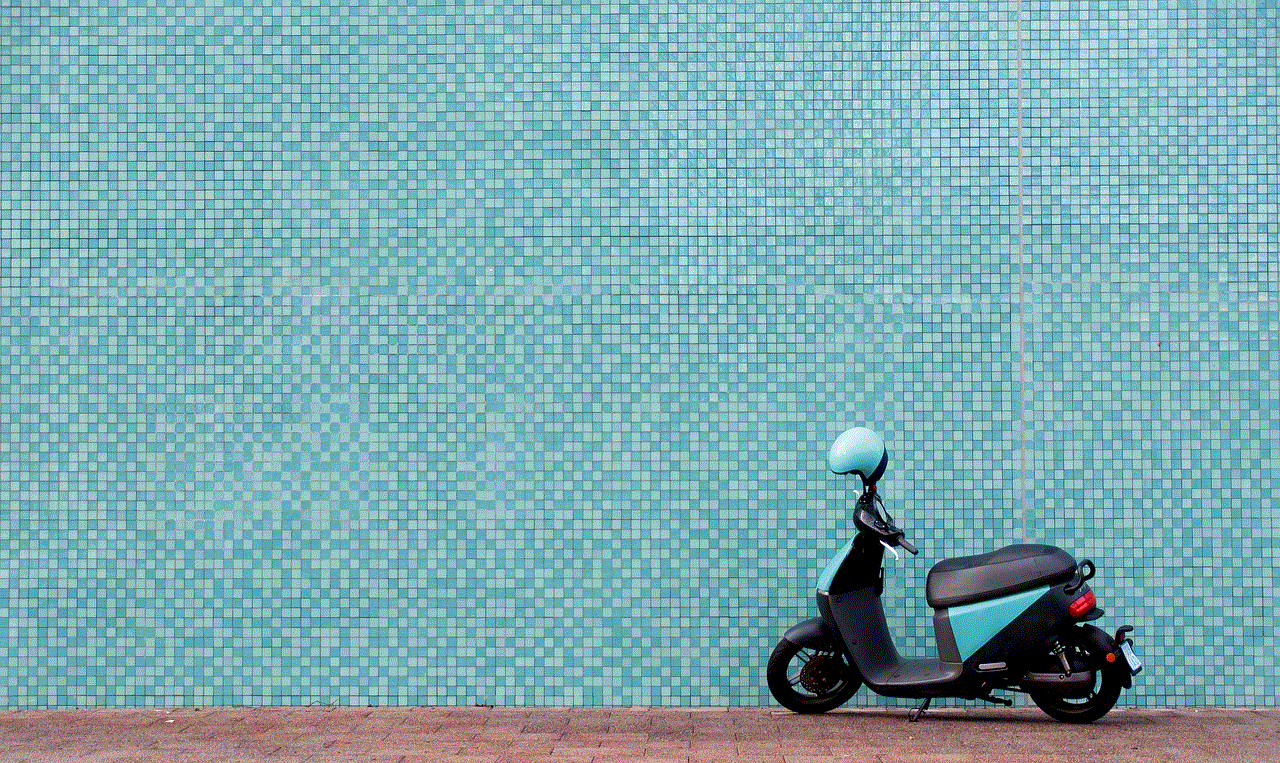
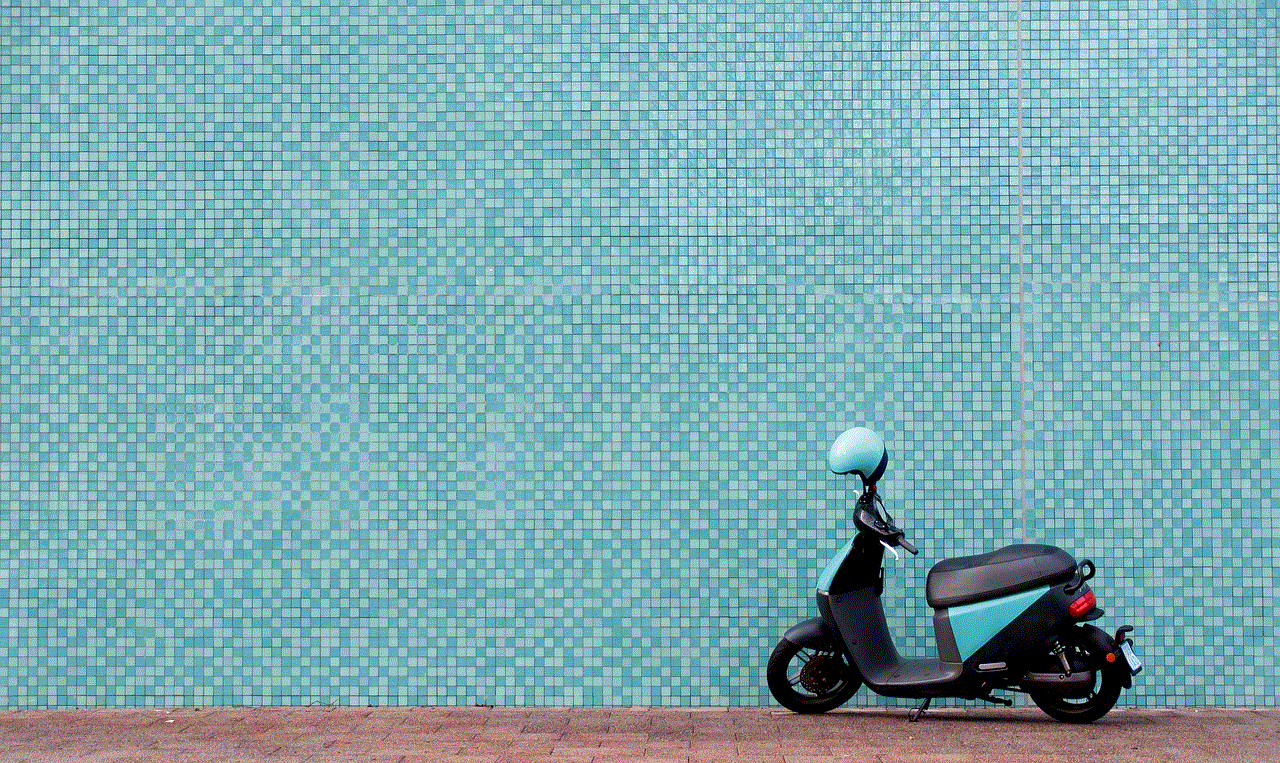
One of the main concerns about Snapchat is the privacy of its users. With the disappearing messages feature, many parents fear that their child may be sending or receiving inappropriate content without their knowledge. However, Snapchat has implemented several privacy settings that users can adjust according to their preferences.
Users can choose who can send them snaps, view their stories, and see their location. They can also block and report other users if they feel uncomfortable or harassed. Snapchat also has a “Memories” feature where users can save their snaps and stories, making it easier for them to keep track of their content.
Another concern is the risk of strangers contacting children through the app. Like any other social media platform, Snapchat has its fair share of predators. This is why it is essential for parents to monitor their child’s friends list and educate them about the dangers of talking to strangers online.
Snapchat has a “Quick Add” feature that suggests people you may know based on mutual friends. This feature can be turned off in the settings, and users can also choose who can add them as a friend. It is crucial for parents to have a conversation with their child about being selective with their friends list and not accepting friend requests from strangers.
Cyberbullying
Cyberbullying is a prevalent issue in today’s digital age, and social media platforms have been a breeding ground for bullies. With the anonymity of the internet, some individuals feel empowered to say hurtful things without facing consequences. Snapchat, with its disappearing messages, can make it easier for bullies to harass their victims without leaving a trace.
To combat cyberbullying, Snapchat has implemented a “Block” and “Report” feature, as mentioned earlier. The app also has a “Do Not Disturb” feature, where users can choose to receive notifications only from their friends. This can help reduce the chances of receiving hurtful messages from strangers.
It is crucial for parents to educate their children about cyberbullying and encourage them to speak up if they ever experience or witness it. Parents can also monitor their child’s activity on Snapchat and have open communication with them about any issues they may encounter.
Inappropriate Content
Since Snapchat is primarily used by teenagers and young adults, there is always a risk of them being exposed to inappropriate content. The app has a “Discover” feature, where users can view content from various media companies and influencers. While the content is moderated, some parents may still find it unsuitable for their child.
To address this concern, Snapchat has introduced a “Parental Control” feature. Parents can set a passcode to restrict their child’s access to the “Discover” section. They can also choose to disable the “Snap Map” feature to prevent their child from sharing their location with others.
It is essential for parents to have a conversation with their child about appropriate online behavior and what to do if they come across any inappropriate content. Parents can also use parental control apps to monitor their child’s activity on Snapchat and other social media platforms.
The Importance of Parental Involvement
As with any social media platform, parental involvement is crucial in ensuring the safety of their child on Snapchat. It is essential for parents to educate themselves about the app and its features. They can also set guidelines and rules for their child, such as limiting their screen time and monitoring their friends list.
Parents can also have open communication with their child about their online activities and address any concerns they may have. It is also essential for parents to lead by example and practice safe online behavior themselves.
Conclusion
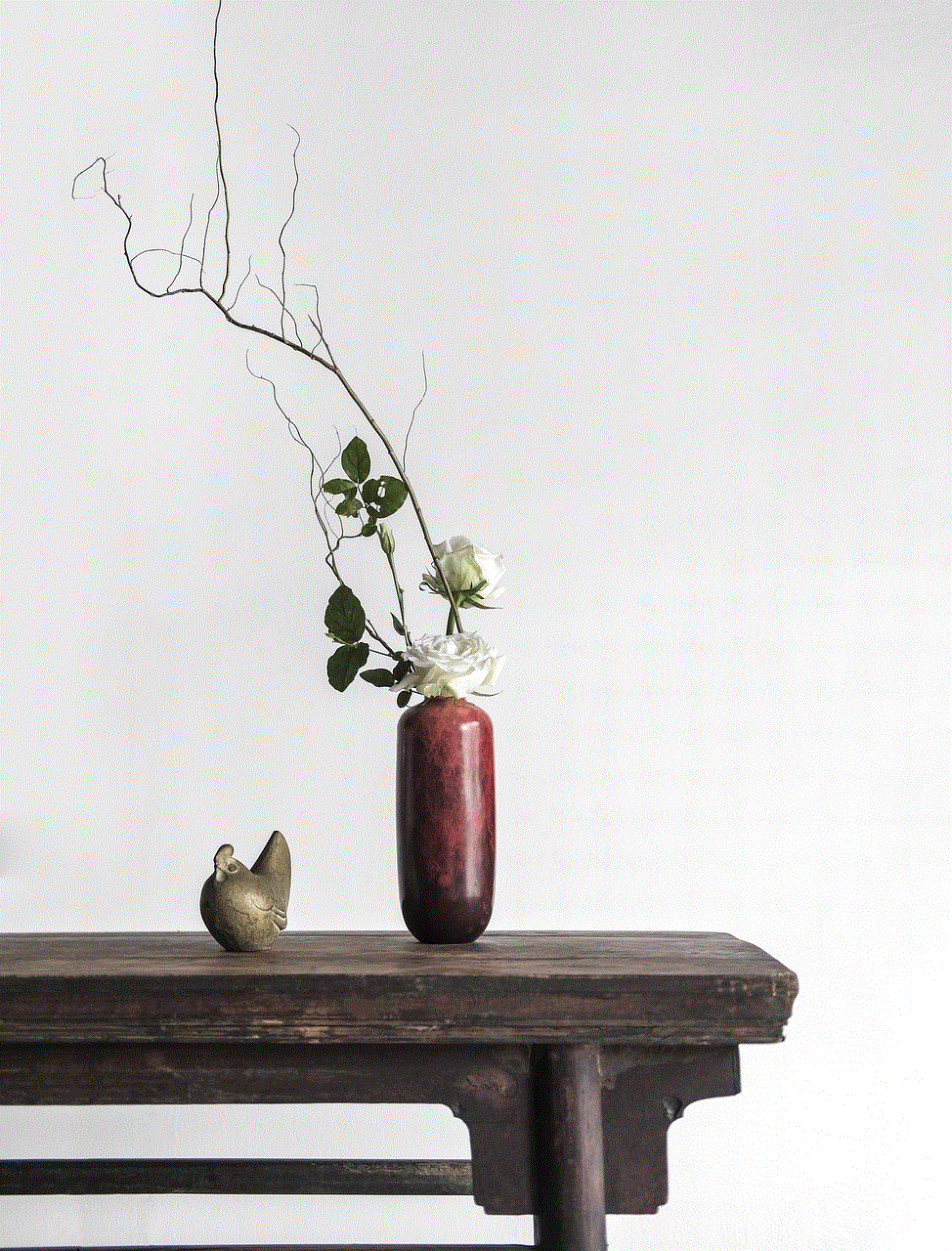
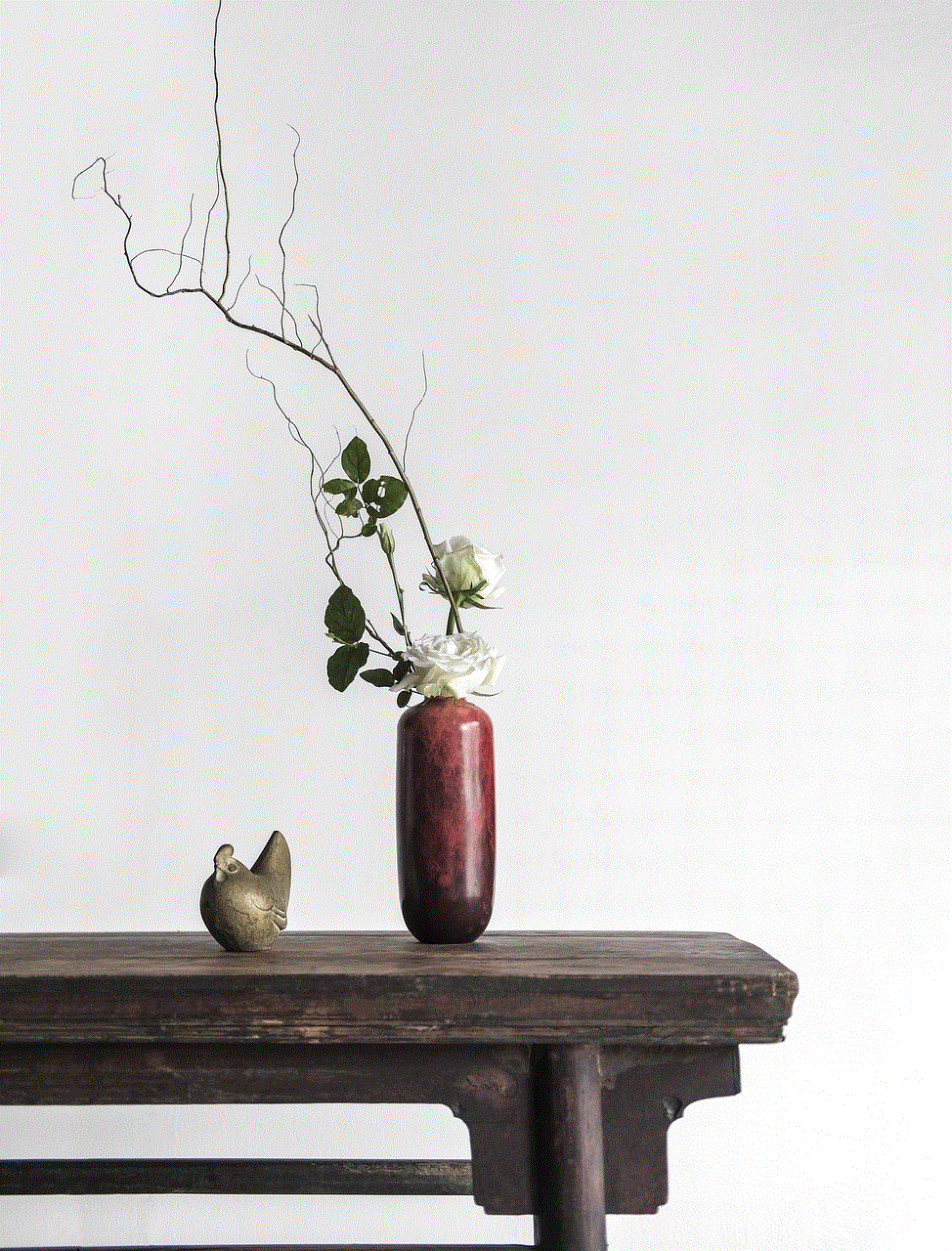
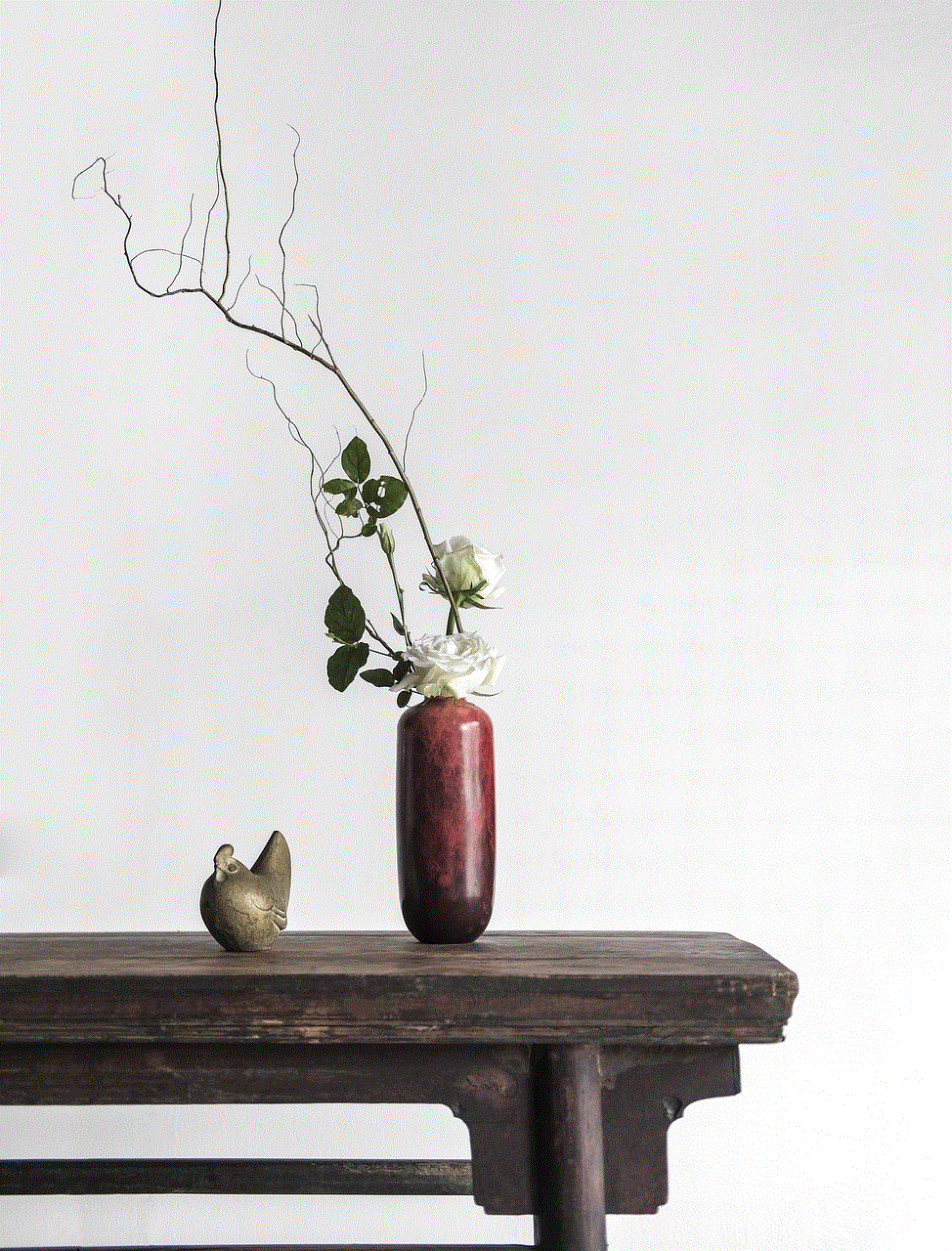
In conclusion, is Snapchat safe for 11-year-olds? The app has taken several measures to ensure the safety of its users, but ultimately, it is up to the parents to monitor their child’s activity and educate them about the potential risks. Snapchat can be a fun and creative platform for young users, but it is essential to use it responsibly. With proper parental involvement and communication, Snapchat can be a safe and enjoyable experience for 11-year-olds.