how to protect yourself from cyberstalking
Cyberstalking has become a major issue in today’s digital age. With the increasing use of technology and social media, it has become easier for individuals to stalk and harass others online. Cyberstalking is defined as the use of the internet, social media, or other electronic means to harass, intimidate, or threaten someone. It can take various forms such as sending unwanted messages, posting false information, or even tracking someone’s online activity.
The rise of cyberstalking has raised concerns about online safety and privacy. It is important for individuals to take necessary precautions to protect themselves from cyberstalking. In this article, we will discuss some effective ways to protect yourself from cyberstalking.
1. Be mindful of your online presence
The first step to protecting yourself from cyberstalking is to be mindful of your online presence. This includes being cautious about what you share on social media and other online platforms. Many cyberstalkers use information posted online to harass or intimidate their victims. Therefore, it is important to be mindful of the information you share, including your personal details, location, and daily activities.
2. Keep your personal information private
One of the most effective ways to protect yourself from cyberstalking is to keep your personal information private. This includes your phone number, address, and date of birth. Cyberstalkers can use this information to track and harass their victims. Be cautious about sharing your personal information online, especially on public platforms.
3. Use privacy settings on social media
Most social media platforms have privacy settings that allow you to control who can see your posts and personal information. It is recommended to use these privacy settings to limit the visibility of your posts to only your friends or followers. This will prevent strangers from accessing your personal information and reduce the risk of cyberstalking.
4. Be cautious about befriending strangers online
It is common for people to make new friends on social media. However, it is important to be cautious about befriending strangers online. Cyberstalkers often create fake profiles to gain access to their victims’ personal information. It is best to only accept friend requests from people you know in real life or have mutual friends with.
5. Do not engage with cyberstalkers
If you suspect that someone is cyberstalking you, it is important not to engage with them. Responding to their messages or posts may only encourage them to continue their behavior. Instead, block the person and report their account to the respective social media platform. If the cyberstalker continues to harass you, it is advisable to seek help from law enforcement.
6. Regularly change your passwords
Changing your passwords regularly is a simple but effective way to protect yourself from cyberstalking. Make sure to use strong and unique passwords for different online accounts. This will make it difficult for cyberstalkers to gain access to your accounts and personal information.
7. Be careful about clicking on suspicious links
Cyberstalkers often use phishing techniques to trick their victims into clicking on malicious links. These links can contain malware that can infect your device and steal your personal information. Therefore, it is important to be cautious about clicking on links from unknown sources. If the link is from someone you know, verify with them before clicking on it.
8. Use a reputable antivirus software
Installing a reputable antivirus software on your devices can provide an extra layer of protection against cyberstalking. These software programs can detect and remove malware, protect your personal information, and alert you about potential threats. Make sure to regularly update your antivirus software to ensure maximum protection.
9. Avoid sharing your location in real-time
Many social media platforms offer the option to share your location in real-time. While this feature can be useful to let your friends and family know where you are, it can also make you vulnerable to cyberstalking. It is best to avoid using this feature, especially in public places or with people you do not know well.
10. Educate yourself about cyberstalking
Being aware of what cyberstalking is and how it can occur can help you protect yourself from it. Educate yourself about the different tactics used by cyberstalkers and the warning signs to look out for. This will enable you to take necessary precautions and be more cautious about your online activities.
11. Seek help if you are a victim of cyberstalking
If you are a victim of cyberstalking, it is important to seek help and support. Reach out to a trusted friend or family member and share your experience with them. You can also seek help from a mental health professional to cope with the emotional distress caused by cyberstalking. In severe cases, it is advisable to seek help from law enforcement to ensure your safety.
In conclusion, cyberstalking is a serious issue that can have a significant impact on the victim’s mental and emotional well-being. It is important for individuals to take necessary precautions to protect themselves from cyberstalking. By being mindful of your online presence, keeping your personal information private, and taking necessary precautions, you can reduce the risk of becoming a victim of cyberstalking. Remember, your online safety and privacy should always be a top priority.
snapchat public profile update
Over the years, Snapchat has become one of the most popular social media platforms, with millions of active daily users. Known for its unique concept of disappearing messages, filters, and stories, Snapchat has captured the attention of the younger generation. However, the app has evolved beyond just a messaging platform and has now become a hub for businesses, celebrities, and influencers to connect with their audience. With its recent update to public profiles, Snapchat has taken a step towards further enhancing its role in the social media landscape.
So, what exactly is this Snapchat public profile update? In simple terms, it is a feature that allows users to create a public profile on the app, similar to other social media platforms like Instagram and Twitter. This profile will be visible to all Snapchat users, even those who are not in your friends’ list, making it easier for people to discover and follow you. This update has opened up new opportunities for businesses and content creators to reach a wider audience and build their brand.
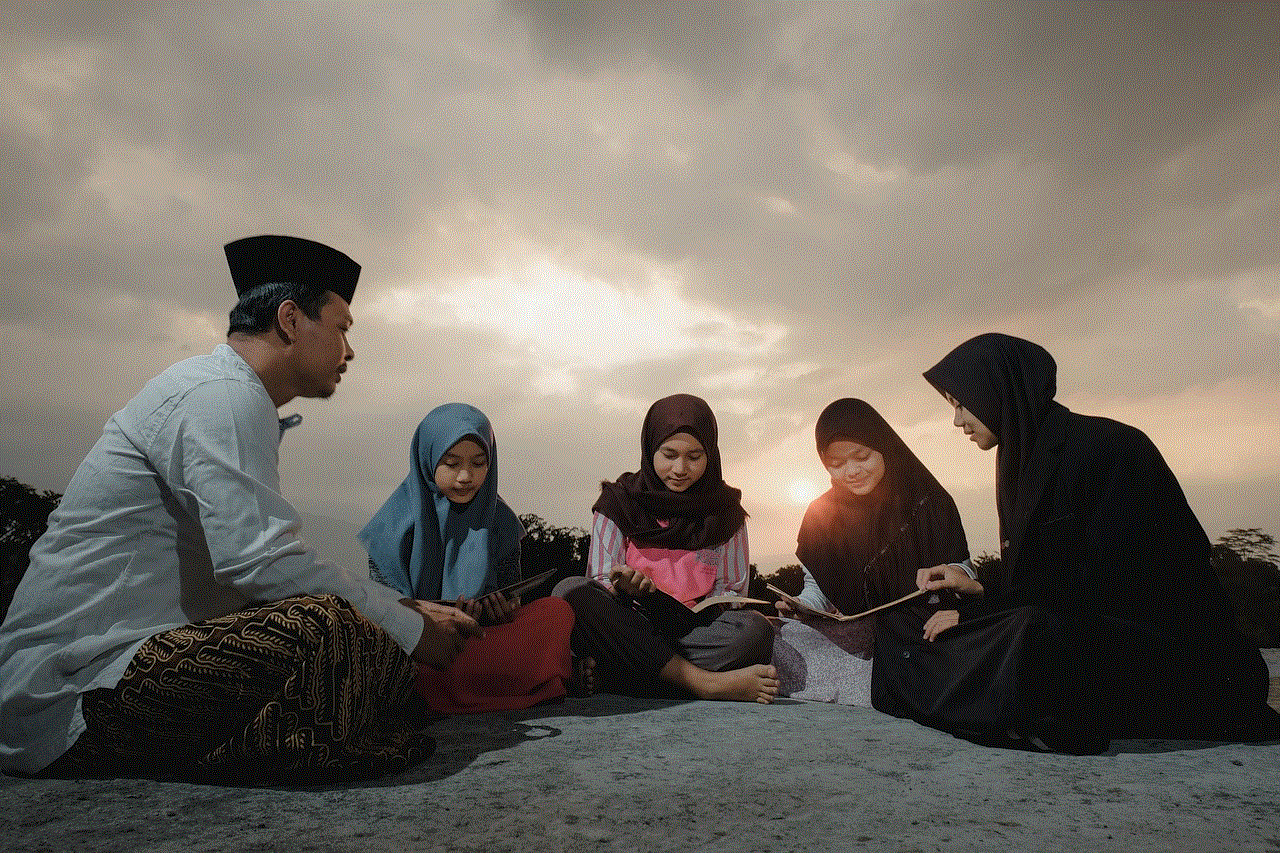
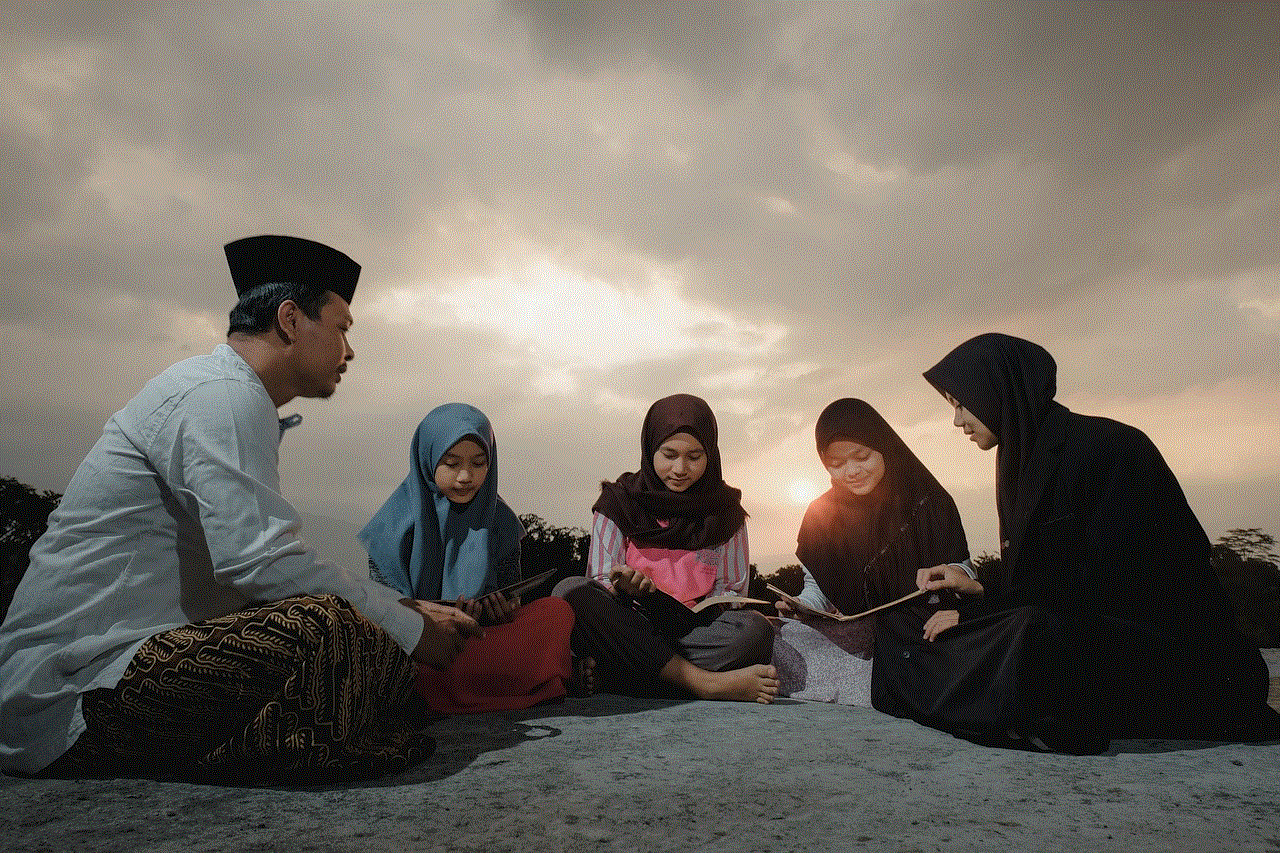
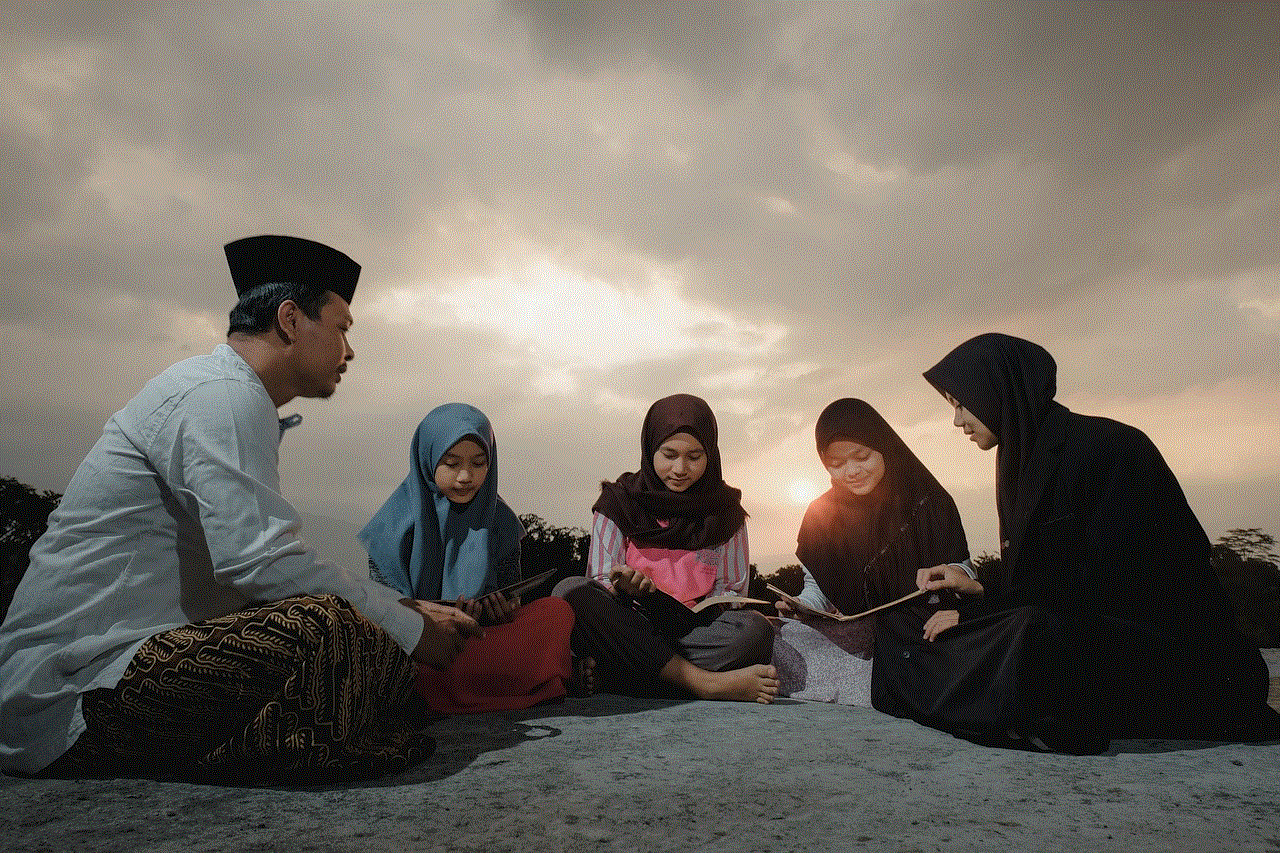
One of the main reasons behind this update is to cater to the increasing demand for influencer marketing. With the rise of social media influencers, brands are constantly looking for new ways to collaborate with them and promote their products. By creating a public profile, influencers can now showcase their content and reach out to potential brand partnerships. This feature also allows businesses to connect with potential customers and promote their products or services directly through their public profiles.
But it’s not just influencers and businesses that can benefit from this update. Regular users can also use this feature to build their online presence and connect with like-minded people. With the option to add a bio and link to other social media accounts, users can now express themselves and share their interests with a larger audience. This can be especially beneficial for individuals looking to establish a personal brand or those who are passionate about a particular topic and want to connect with others who share the same interests.
Another interesting aspect of the public profile update is the option to add public stories. Unlike regular stories that are only visible to your friends, public stories can be viewed by anyone who visits your profile. This is a great way to share your daily activities, travels, or behind-the-scenes moments with a wider audience. It also allows users to follow their favorite celebrities and get a sneak peek into their lives through their public stories.
While the public profile update has opened up new possibilities for businesses and individuals, it has also raised concerns about privacy. Snapchat has always been known for its focus on privacy, and this update seems to contradict that. However, the app has taken steps to ensure that users have control over what they share on their public profiles. Users can choose who can view their profile and stories, and they also have the option to block or report any unwanted followers.
Moreover, the public profile update has come with additional features that make it more user-friendly. One such feature is the “Discover” tab, where users can discover new profiles and stories based on their interests. It also allows users to browse through different categories like beauty, fashion, food, and more, making it easier to find content that they are interested in. This feature has not only made it easier for users to discover new content but has also opened up new opportunities for businesses and influencers to reach a wider audience.
Another interesting addition is the “Snap Map” feature, which allows users to share their location with their friends and followers. This feature is not only a fun way to keep up with what your friends are up to, but it also allows businesses to promote their events and offers to a specific location. This can be extremely beneficial for small businesses looking to target a local audience.
The public profile update has also introduced a new way for users to communicate with each other. With the “Snapchat Story Replies” feature, users can now reply to a story with a photo or video, making the conversation more interactive and engaging. This feature has been a hit among users, and it has also opened up new possibilities for businesses to connect with their customers and receive feedback.
In addition to all these features, the public profile update has also brought about a change in the way Snapchat displays views and followers. Unlike before, where views and followers were only visible to the user, now anyone who visits the profile can see these numbers. This has caused some controversy, with many users feeling pressured to increase their views and followers. However, Snapchat has clarified that this change is to encourage transparency and authenticity among users and discourage fake accounts.
In conclusion, the Snapchat public profile update has been a game-changer for the app. It has opened up new opportunities for businesses and content creators, made it easier for users to connect with like-minded people, and introduced new features that have enhanced the overall user experience. While there have been some concerns about privacy and pressure to increase views and followers, Snapchat has taken steps to address these issues and ensure a safe and enjoyable experience for its users. With this update, Snapchat has solidified its position as one of the top social media platforms and continues to evolve to meet the ever-changing needs of its users.
how to get a refund from the app store
The App Store, created by Apple, is a digital distribution platform for mobile apps on iOS devices. It offers a wide range of apps for users to download and enhance their device’s functionality. While most apps on the App Store are free, some require payment to access certain features or to download them. In some cases, users may encounter issues with their purchases or may not be satisfied with the app’s performance, leading them to seek a refund. In this article, we will discuss how to get a refund from the App Store and the steps you need to follow.
1. Understand the App Store’s refund policy
Before requesting a refund, it is essential to understand the App Store’s refund policy. Apple has a strict policy when it comes to refunds, and it has specific criteria that have to be met to be eligible for a refund. According to the App Store’s policy, if you have purchased an app or an in-app purchase, you may be eligible for a refund if the app does not work as advertised or if you were charged for an app you did not purchase. However, if you have used the app or consumed any of its features, you may not be eligible for a refund.
2. Check the time limit for refunds
Apple has a time limit for refunds, and it varies depending on the type of purchase. For apps, you have 14 days from the date of purchase to request a refund, while for in-app purchases, you have 14 days from the date of purchase or 14 days from the date of consumption, whichever comes first. It is essential to keep track of the time limit and request a refund within it to avoid any issues.
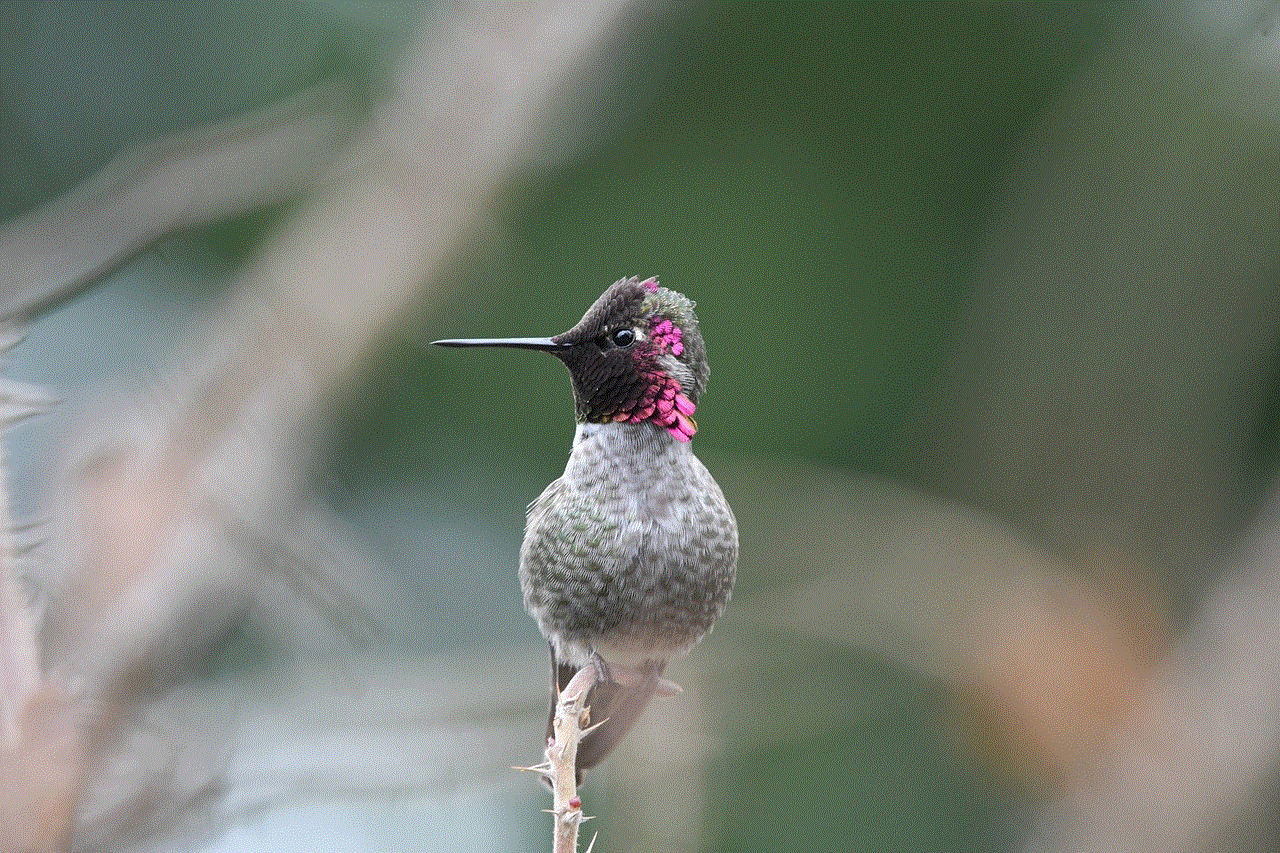
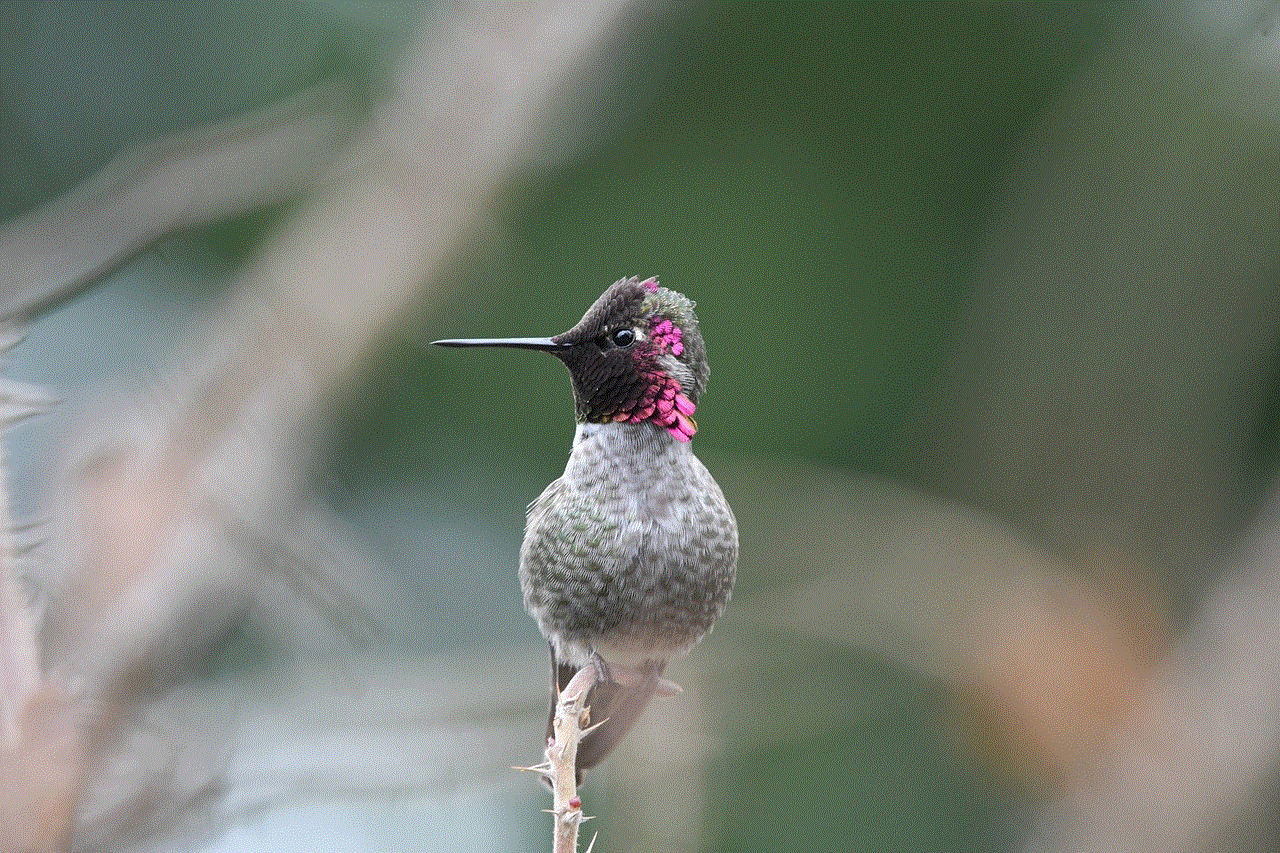
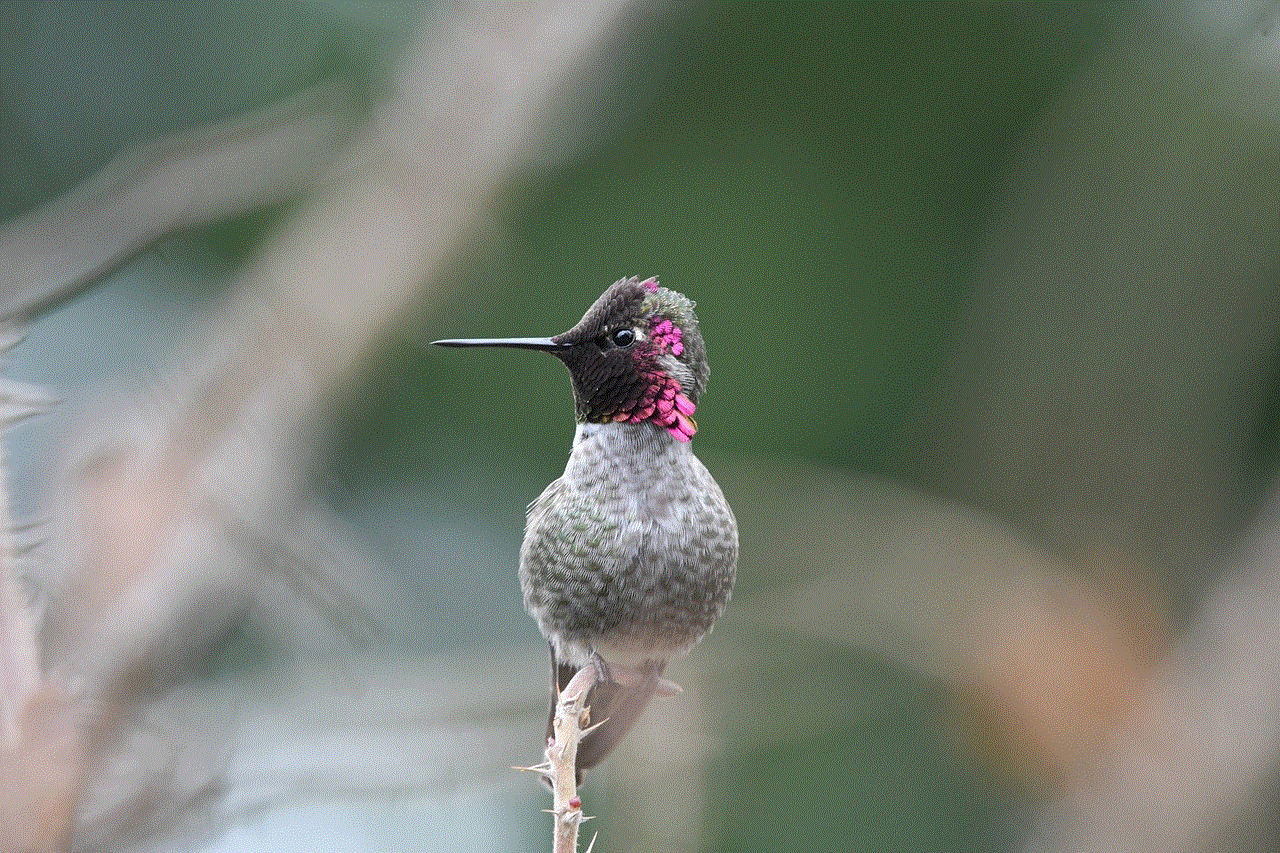
3. Request a refund through the App Store app
The easiest and most convenient way to request a refund from the App Store is through the App Store app on your iOS device. To do this, open the App Store app and go to your account by tapping on your profile picture in the top right corner. Then, select “Purchase History” and find the app or in-app purchase you want a refund for. Tap on “Report a Problem” and select the reason for your refund request. Follow the prompts to submit your request, and Apple will review it and process your refund if you are eligible.
4. Contact the app developer
If you are not satisfied with the app’s performance or if it does not work as advertised, you can also contact the app developer and request a refund directly from them. Apple encourages users to contact the developer first before requesting a refund through the App Store. To find the developer’s contact information, go to the app’s page on the App Store and scroll down to the bottom. There, you will find a “Developer Website” link, which will lead you to the developer’s website, where you can find their contact information.
5. Request a refund through iTunes
If you have made a purchase through iTunes, you can also request a refund through it. To do this, open iTunes on your computer and go to “Account” in the top menu bar. From there, select “View My Account” and enter your Apple ID and password. Then, click on “See All” next to “Purchase History” and find the app or in-app purchase you want a refund for. Click on the arrow next to the purchase and select “Report a Problem.” Follow the prompts to submit your request, and Apple will review it and process your refund if you are eligible.
6. Contact Apple Support
In some cases, you may not be able to request a refund through the above methods, or you may not receive a response from the app developer. In such cases, you can contact Apple Support and explain your issue. To do this, go to the “Contact Apple Support” page and select “Apps & Software” as the topic. Then, select “App Store” as the subtopic and choose the best option that fits your issue. You will then be connected with an Apple Support representative who can assist you with your refund request.
7. Provide necessary information
When requesting a refund, it is crucial to provide all the necessary information to support your claim. This may include your order number, the date of purchase, the app’s name, and the reason for your refund request. Providing detailed and accurate information will help Apple process your refund faster.
8. Be patient
The refund process may take some time, so it is essential to be patient. Depending on the nature of your refund request, it may take a few days or even a week for Apple to review and process it. In some cases, they may also ask for additional information or evidence to support your claim, which may further delay the process. Nevertheless, it is crucial to be patient and follow up with Apple or the app developer if necessary.
9. Accept the refund
If your refund request is approved, you will receive an email from Apple confirming it. The refund will be credited back to your original payment method, and you will also receive a notification on your iOS device. It is essential to accept the refund promptly to avoid any issues, and the amount will be reflected in your account within a few days, depending on your bank’s processing time.
10. Seek alternative solutions
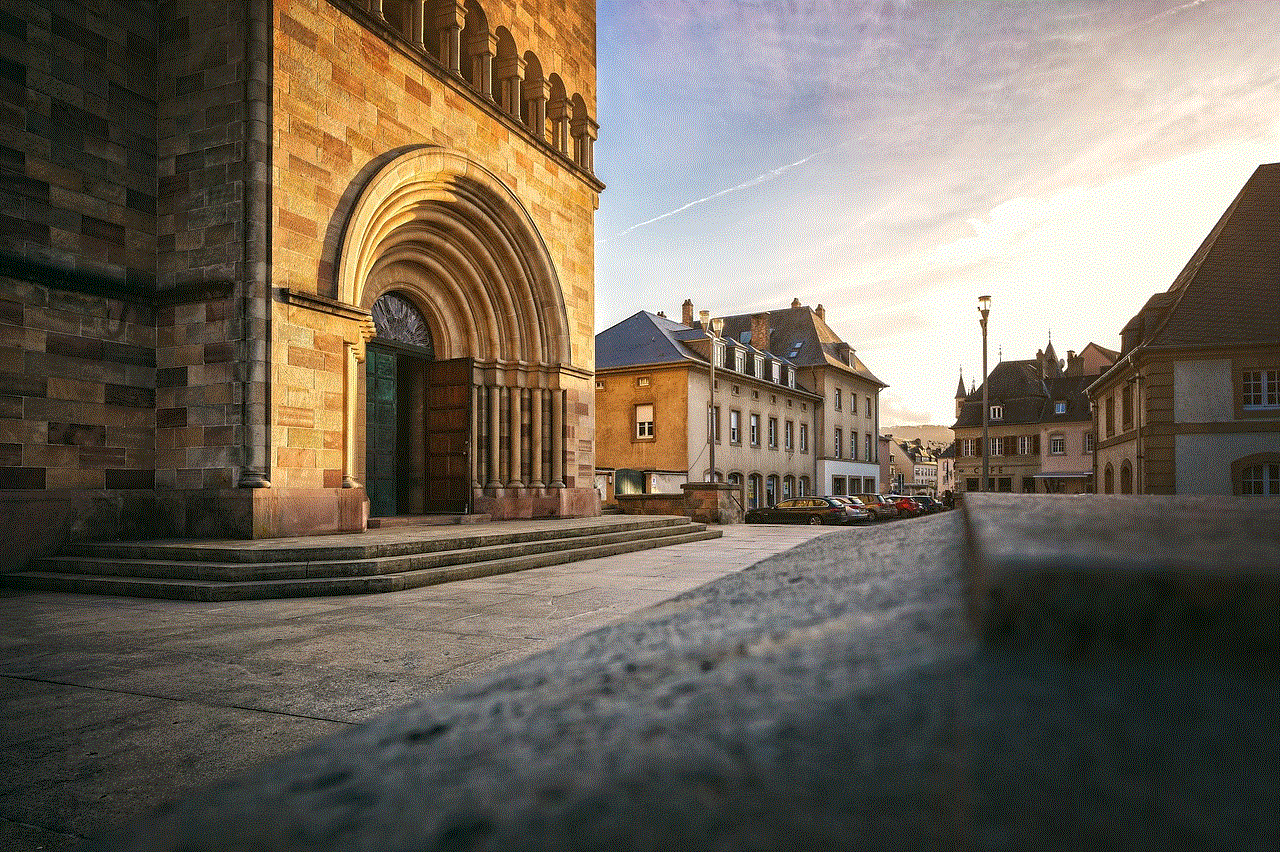
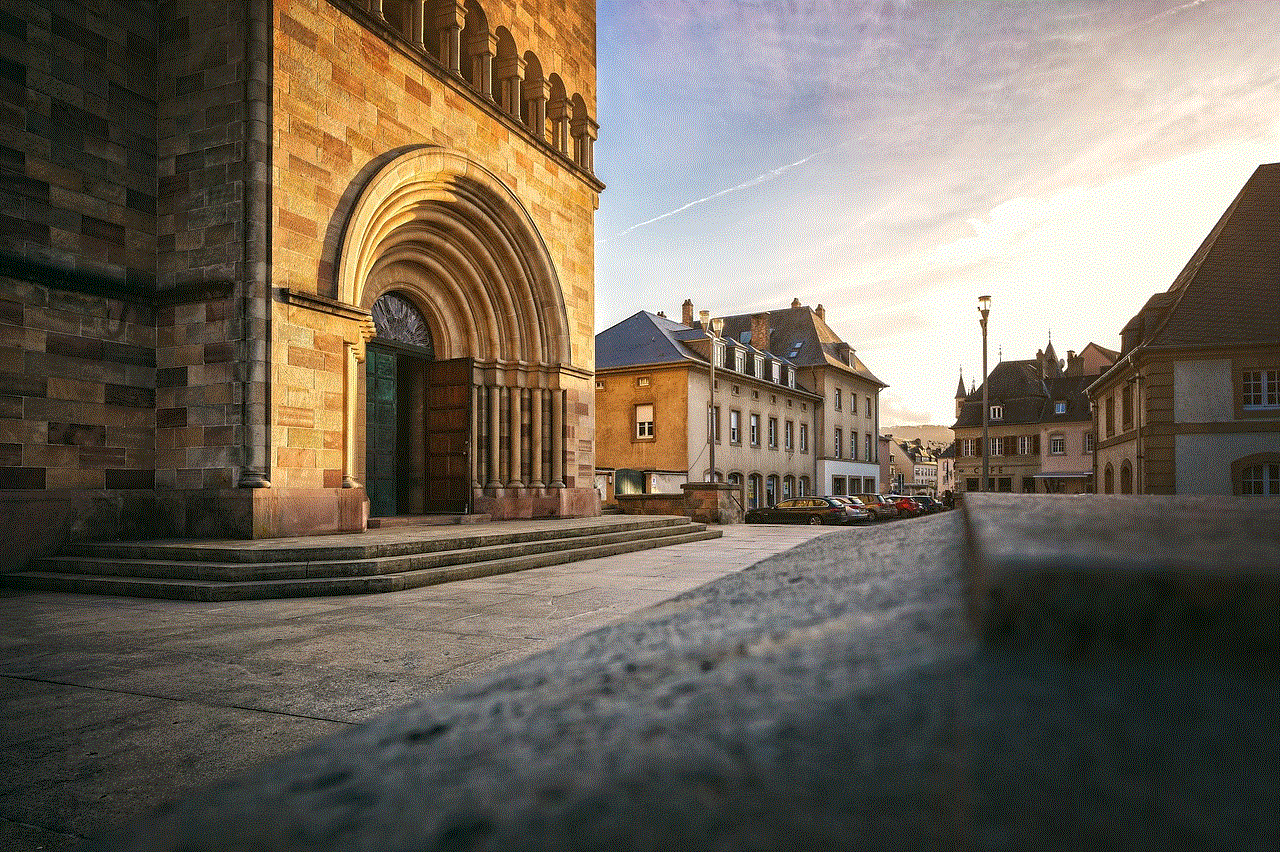
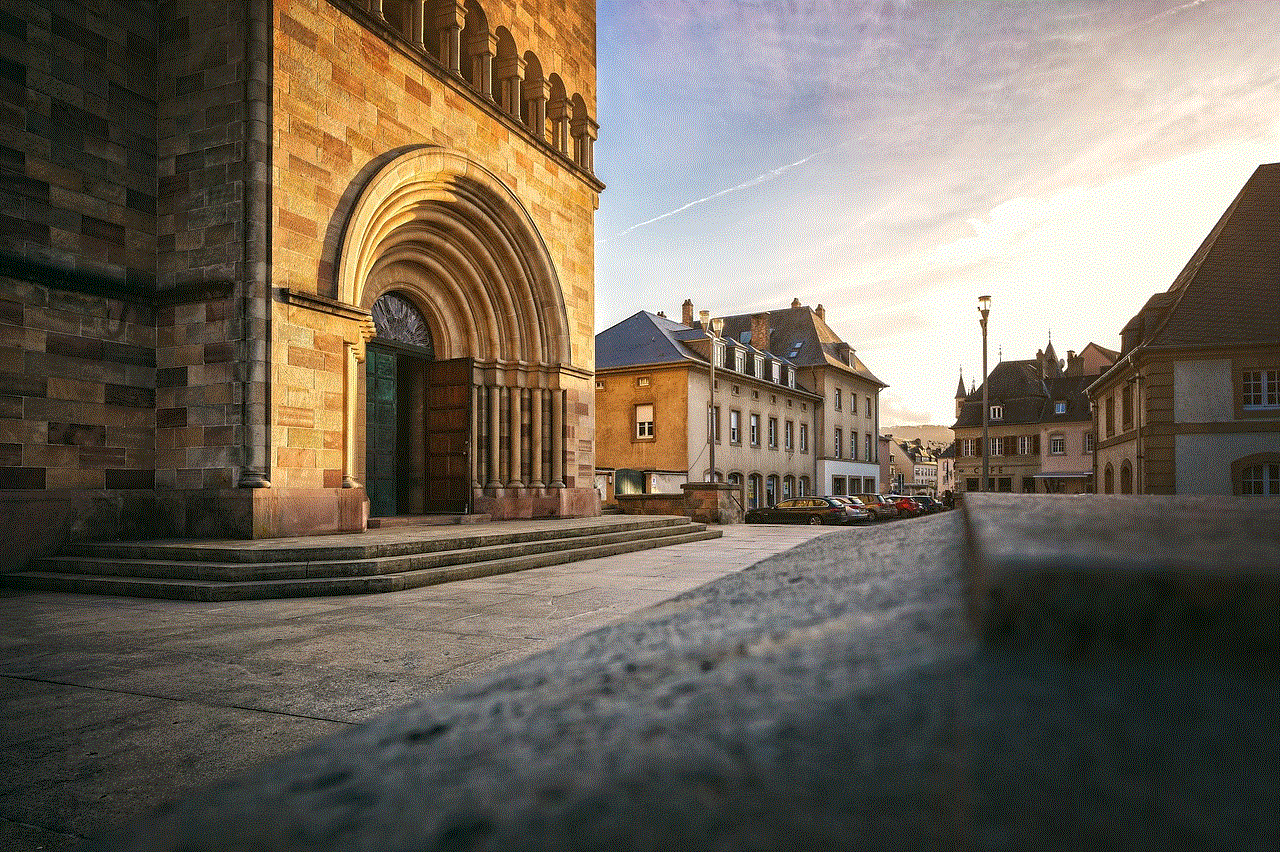
If your refund request is denied, there are still options available. You can try contacting Apple Support again and explaining your issue in more detail. You can also try contacting your bank or credit card company and dispute the charge. In some cases, they may be able to reverse the transaction and credit your account.
In conclusion, getting a refund from the App Store may seem like a complicated process, but it is not impossible. By following the steps mentioned above and providing accurate information, you can increase your chances of getting a refund. It is essential to understand the App Store’s refund policy and to request a refund within the time limit to avoid any issues. If all else fails, you can seek alternative solutions, such as contacting Apple Support or your bank. Remember to be patient and persistent, and you may be able to get a refund for your purchase on the App Store.