how to pinpoint your location on iphone
If you’re an iPhone user, you may find yourself needing to pinpoint your location for various reasons. Whether it’s for navigation, sharing your location with friends or family, or even locating a lost or stolen device, knowing how to accurately pinpoint your location on an iPhone can be incredibly useful. In this article, we will guide you through different methods to accomplish this task. So, let’s dive in and explore the various ways to pinpoint your location on an iPhone!
1. Using the Maps app: The Maps app on your iPhone is a powerful tool that can help you pinpoint your location accurately. Open the app, and it will automatically display your current location on the map. You can zoom in or out to get a better view, and even use features like “Flyover” to explore your surroundings in 3D.
2. Enabling Location Services: To ensure that your iPhone can accurately pinpoint your location, you need to make sure that Location Services are enabled. Go to the Settings app, tap on Privacy, and then on Location Services. Here, you can enable Location Services for all apps or select specific ones. It’s recommended to keep it enabled for essential apps like Maps or Find My iPhone.
3. Using Find My iPhone: Find My iPhone is a built-in feature that allows you to locate your lost or stolen iPhone. To use it, sign in to your iCloud account on another device or visit iCloud.com. From there, you can track the location of your iPhone, play a sound to help locate it, lock it remotely, or even erase all data if necessary.
4. Sharing your location with others: If you want to share your location with friends or family for meetups or safety purposes, the Find My app comes to the rescue. Open the app, tap on the People tab, and select the person you want to share your location with. You can choose to share your location indefinitely or for a specific period.
5. Using GPS coordinates: Another way to pinpoint your location on an iPhone is by using GPS coordinates. There are various apps available on the App Store that can provide you with your precise GPS coordinates. Simply search for “GPS coordinates” in the App Store, choose an app that suits your needs, and follow the instructions to obtain your coordinates.
6. Utilizing third-party apps: Aside from the built-in features, there are numerous third-party apps available that can help you pinpoint your location on an iPhone. These apps offer additional features and customization options to enhance your location tracking experience. Some popular options include Google Maps, Waze, and MapQuest.
7. Utilizing augmented reality (AR): Augmented reality apps can provide an exciting and interactive way to pinpoint your location on an iPhone. AR apps like Sky Guide or Star Walk can help you identify stars, planets, and constellations by simply pointing your iPhone towards the sky. These apps use your iPhone’s built-in sensors to provide real-time information about celestial objects.
8. Leveraging Wi-Fi and cellular data: In addition to GPS, your iPhone can use Wi-Fi and cellular data to enhance location accuracy. By analyzing nearby Wi-Fi networks and cell towers, your iPhone can determine your location even in areas with weak GPS signals. This feature is particularly useful in urban environments or indoors where GPS signals may be less reliable.
9. Exploring indoor maps: Apple’s Maps app also offers indoor maps for certain venues like airports, shopping malls, and museums. These indoor maps can help you navigate through these complex spaces and easily find specific locations or points of interest. Simply open the Maps app and search for the desired venue to see if indoor maps are available.
10. Using the Compass app: Although the Compass app on your iPhone doesn’t directly pinpoint your location, it plays a crucial role in helping you navigate accurately. By using the Compass app, you can determine your current direction and align it with the map on your iPhone to ensure you’re heading in the right direction.
In conclusion, pinpointing your location on an iPhone can be achieved through various methods and applications. Whether you’re using the built-in Maps app, enabling Location Services, or utilizing third-party apps, each method offers its own unique features and benefits. By experimenting with different approaches, you can find the one that best suits your needs and helps you accurately pinpoint your location on your iPhone. So, don’t hesitate to explore these methods and make the most out of your iPhone’s location tracking capabilities!
how to reactivate tinder
How to Reactivate Tinder: A Step-by-Step Guide
In the digital age, meeting new people has never been easier thanks to dating apps like Tinder. With its swipe-based interface and vast user base, Tinder has become a popular choice for singles looking for love or casual encounters. However, there may come a time when you find yourself needing to reactivate your Tinder account. Whether you took a break from dating or deleted the app altogether, reactivating Tinder is a straightforward process. In this article, we will walk you through the steps to reactivate your Tinder account, along with some tips to enhance your experience on the platform.
1. Reinstall the Tinder app
To reactivate your Tinder account, the first step is to reinstall the app on your smartphone. Head to your device’s app store (e.g., Google Play Store for Android or App Store for iOS) and search for Tinder. Once you find the app, tap on the download or install button to start the installation process.
2. Open the Tinder app
After the installation is complete, locate the Tinder app on your home screen or app drawer and tap on it to open the app. If prompted, log in using your previous Tinder account credentials. If you forgot your login details, you can recover your account by following the instructions provided by Tinder.
3. Agree to Tinder’s terms and conditions
Upon opening the app, Tinder may ask you to review and accept its terms and conditions. Read through the terms carefully, and if you agree, tap on the “Agree” or “Accept” button to proceed.
4. Allow Tinder to access your location
To provide you with potential matches in your area, Tinder needs access to your location. When prompted, grant Tinder permission to access your location by tapping on “Allow” or “Enable.” If you prefer not to share your location, you can manually set your location in the Tinder settings.
5. Enable notifications (optional)
If you wish to receive notifications when you receive a new match or message, Tinder will request permission to send you notifications. To enable notifications, tap on “Allow” or “Enable” when prompted. If you prefer not to receive notifications, you can skip this step.
6. Set up your profile
Once you have logged in to your reactivated Tinder account, it’s time to set up your profile. Start by selecting the “Edit Info” or “Profile” option in the app’s menu. Here, you can upload new photos, update your bio, and adjust your preferences. Take this opportunity to showcase your personality and interests in a genuine and appealing way.
7. Update your preferences
Preferences play a crucial role in finding suitable matches on Tinder. While reactivating your account, it’s essential to review and update your preferences to ensure you are matched with individuals who align with your dating goals. Preferences can include age range, distance, gender, and more.
8. Adjust your discovery settings
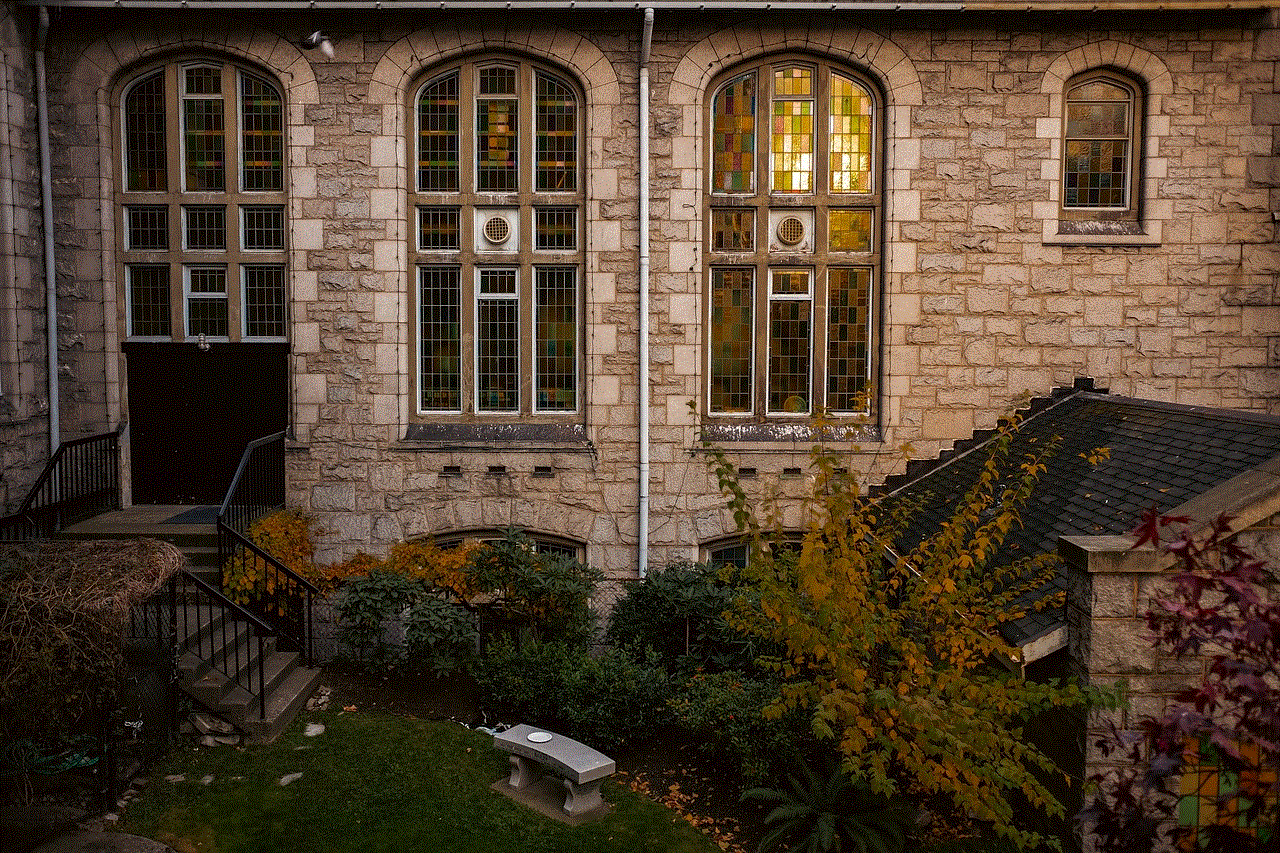
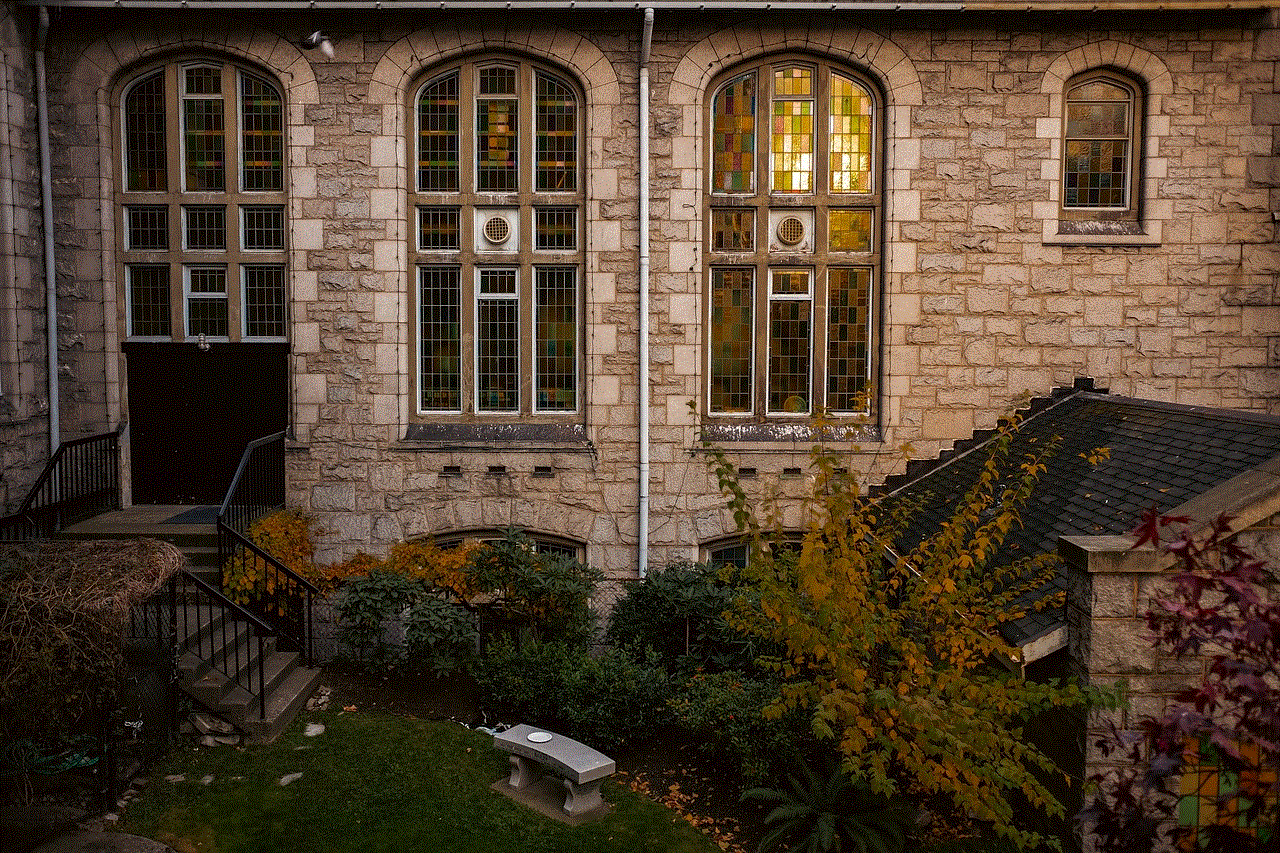
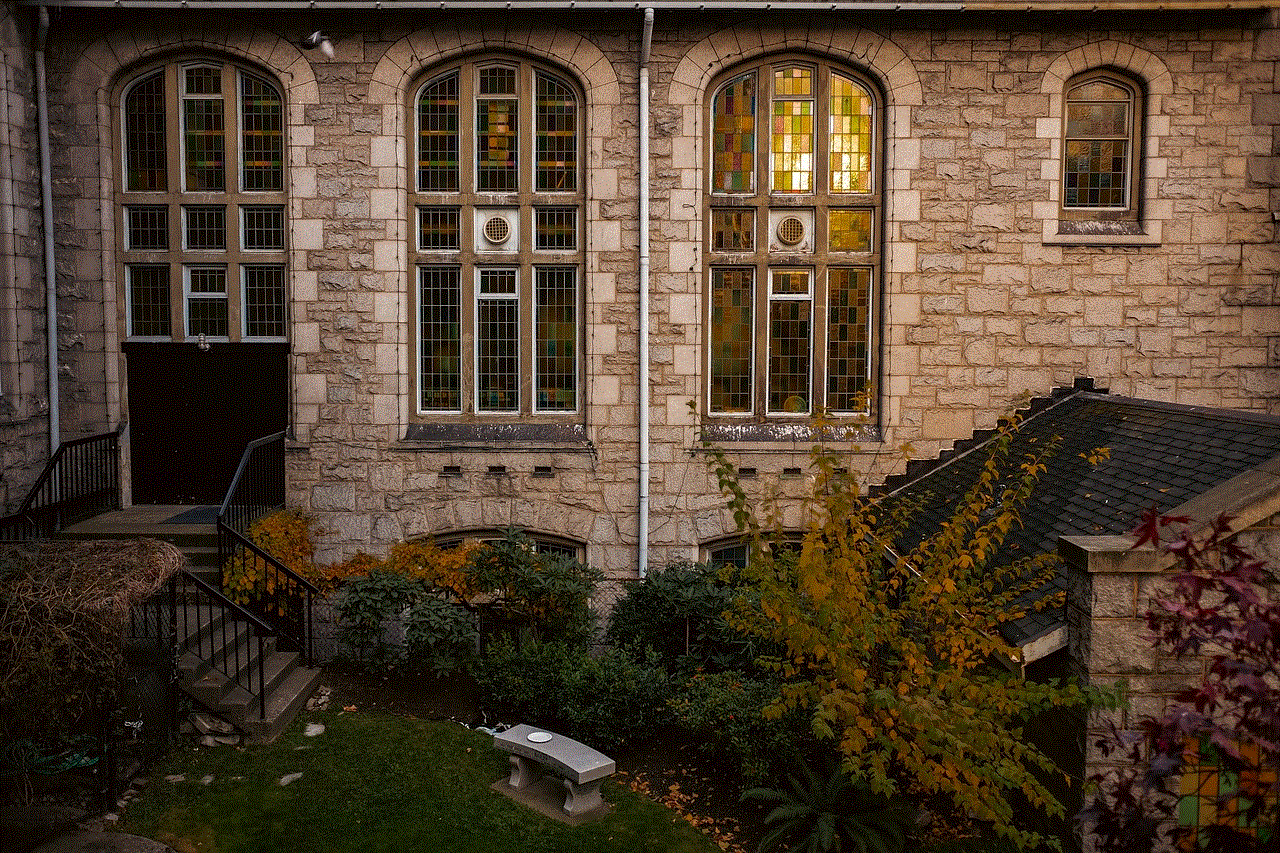
Tinder’s discovery settings allow you to control who can see your profile. To access these settings, tap on the gear icon or “Settings” option in the app’s menu. Here, you can adjust your search distance, hide your profile from certain age groups or genders, and more. Experiment with different settings to find what works best for you.
9. Start swiping and matching
Once your profile is set up to your liking, it’s time to start swiping and matching with potential partners. Tinder will present you with a series of profiles, and you can swipe right if you’re interested or left if you’re not. If both parties swipe right, it’s a match! Feel free to engage in conversation and get to know your matches better.
10. Utilize Tinder’s premium features (optional)
While Tinder offers a free version, you also have the option to upgrade to Tinder Plus or Tinder Gold. These premium features provide additional benefits, such as unlimited likes, the ability to rewind your last swipe, and access to Tinder Passport, which allows you to match with people in other locations. Consider whether these features align with your dating objectives before subscribing.
11. Stay active and engaged
Reactivating your Tinder account is just the beginning. To increase your chances of finding meaningful connections, it’s important to stay active and engaged on the platform. Regularly check your matches, respond to messages, and continue swiping to discover new profiles. Remember, finding a great match often requires persistence and patience.
12. Be mindful of your safety and privacy
While Tinder provides a convenient way to meet new people, it’s crucial to prioritize your safety and privacy. Avoid sharing personal information, such as your address or workplace, with matches you haven’t met in person. Trust your instincts and report any suspicious or inappropriate behavior to Tinder’s support team.
In conclusion, reactivating your Tinder account is a simple process that involves reinstalling the app, logging in, and updating your profile and preferences. By following the steps outlined in this article, you can get back into the world of online dating and potentially find your perfect match. Remember to stay active, engage with your matches, and prioritize your safety throughout your Tinder journey. Good luck!
view private instagram jailbreak
Title: The Truth About Viewing Private Instagram Accounts: Debunking the Jailbreak Myth
Introduction:
In this digital age, Instagram has become a prominent platform for sharing photos and connecting with people worldwide. With the increasing popularity of private Instagram accounts, users have been searching for ways to view these profiles without authorization. One often debated method is using jailbreak techniques. However, in this article, we will explore the truth behind the notion of “view private Instagram jailbreak” and uncover whether it is a viable solution or merely a myth.
Paragraph 1: Understanding Private Instagram Accounts
Private Instagram accounts are designed to provide users with more control over who can view their content. These accounts require users to approve follow requests before granting access to their posts and stories. This feature ensures privacy and restricts unauthorized individuals from viewing personal photos and videos.
Paragraph 2: The Concept of Jailbreaking



Jailbreaking refers to the process of removing software restrictions imposed by the device manufacturer, enabling users to gain root access to their smartphones or tablets. This allows them to install unauthorized applications, modify system settings, and access restricted content.
Paragraph 3: The Myth of Jailbreaking Instagram
Contrary to popular belief, jailbreaking a smartphone does not provide a magical solution for viewing private Instagram accounts. Instagram’s privacy settings are server-based, meaning they are controlled and enforced through the platform’s servers. Therefore, even with a jailbroken device, users cannot bypass these privacy settings to gain unauthorized access to private accounts.
Paragraph 4: Risks and Consequences of Jailbreaking
Jailbreaking a device comes with inherent risks and consequences. By gaining root access, users expose themselves to potential security vulnerabilities, malware attacks, and instability in their device’s operating system. Moreover, jailbreaking voids the manufacturer’s warranty, which can lead to costly repairs or replacements.
Paragraph 5: Legal and Ethical Implications
Attempting to view private Instagram accounts without permission is not only unethical but also illegal in many jurisdictions. Violating someone’s privacy by trying to access their private content without authorization can result in severe legal consequences, including fines and even imprisonment.
Paragraph 6: Alternative Methods to View Private Instagram Accounts
Instead of resorting to jailbreaking, there are alternative methods that can potentially provide access to private Instagram accounts with the user’s consent. These methods include sending follow requests, leveraging mutual connections, utilizing Instagram’s Explore feature, or using third-party tools that claim to provide access.
Paragraph 7: Sending Follow Requests
One straightforward method is to send a follow request to the desired private account. If the user approves the request, you will gain access to their content. However, keep in mind that this method relies on the account owner’s discretion and may not always yield positive results.
Paragraph 8: Leveraging Mutual Connections
If you have mutual connections with the private account owner, you can use this to your advantage. By engaging with posts and building a rapport with these mutual connections, you may increase your chances of obtaining access to the private account.
Paragraph 9: Utilizing Instagram’s Explore Feature
Instagram’s Explore feature allows users to discover new content based on their interests and interactions. By actively engaging with posts and accounts related to the private account you want to view, there is a possibility that the account may appear in your Explore feed, granting you access to their content.
Paragraph 10: Third-Party Tools and Services
While caution is advised when using third-party tools and services, some claim to provide access to private Instagram accounts. However, it is crucial to exercise discretion and thoroughly research these tools, as they may violate Instagram’s terms of service, compromise your privacy, or even lead to account suspension.
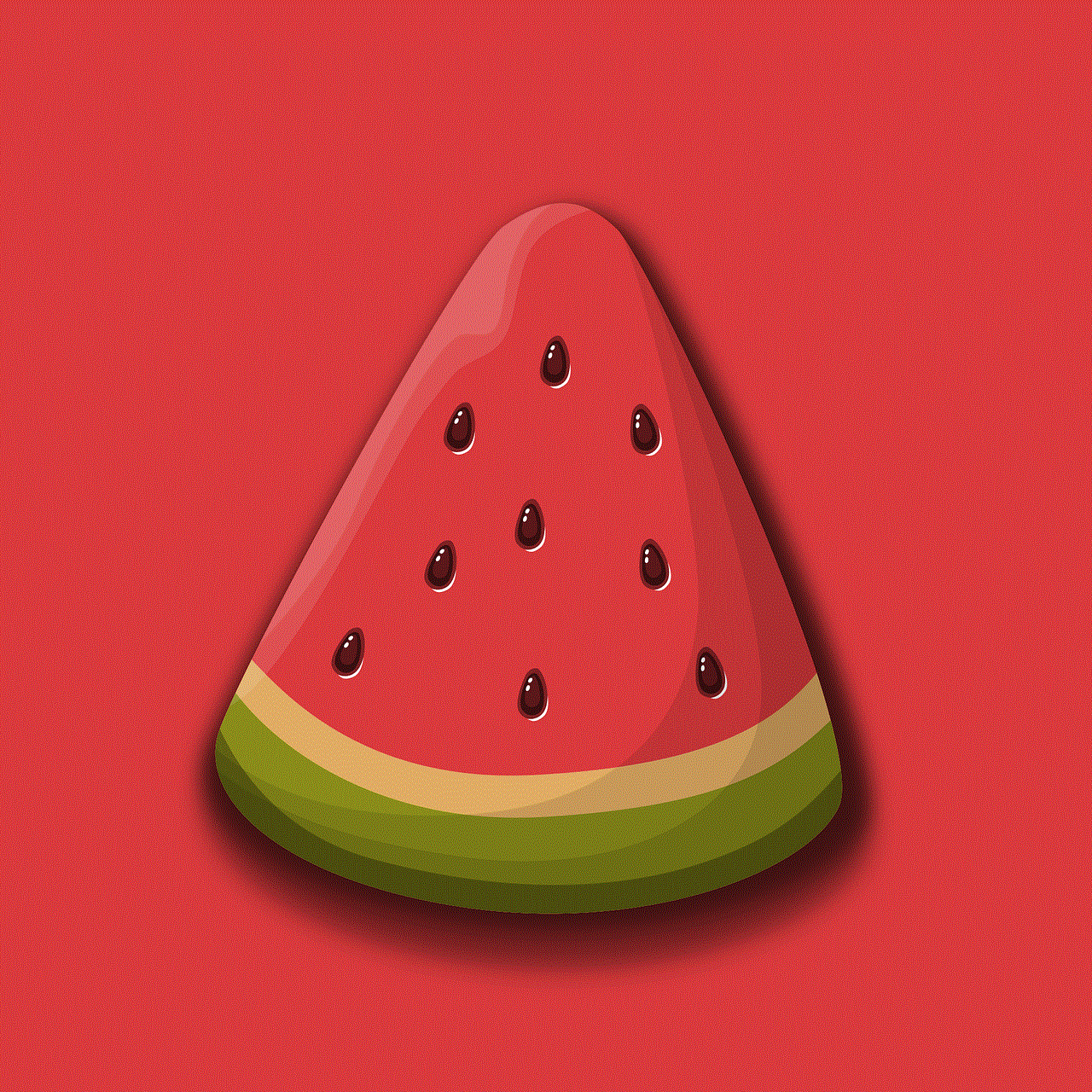
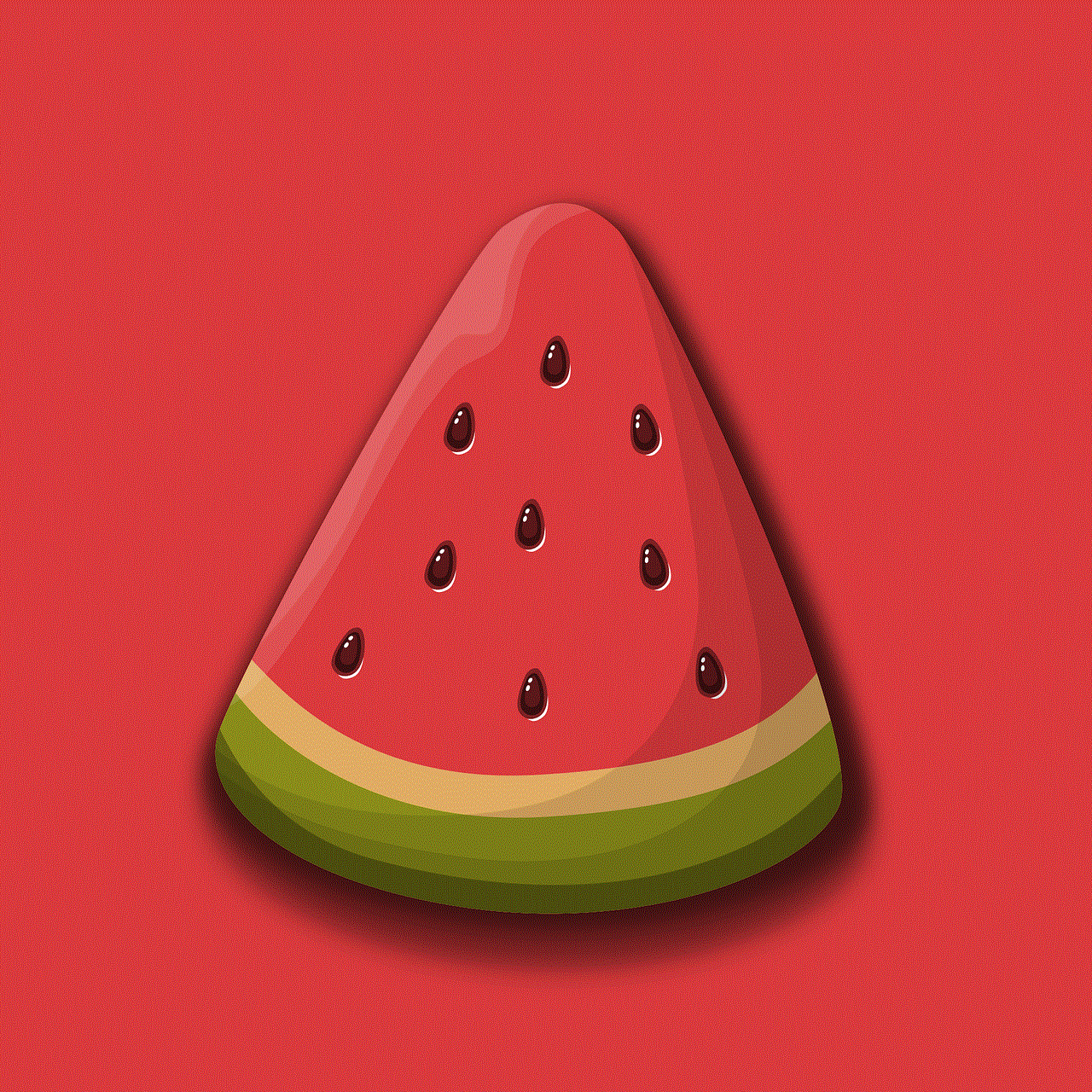
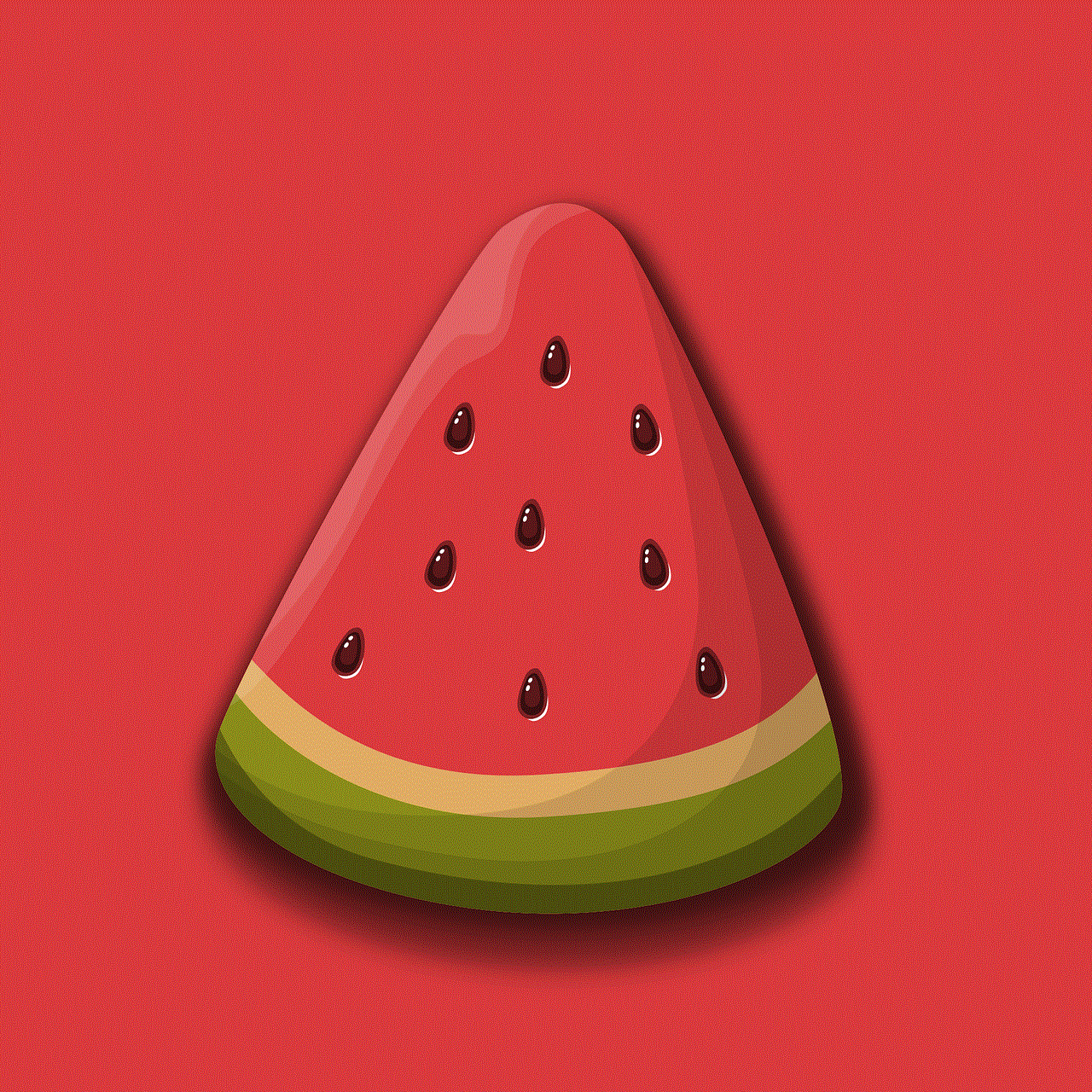
Conclusion:
The notion of “view private Instagram jailbreak” is nothing more than a myth. Instagram’s privacy settings are server-based and cannot be bypassed through jailbreaking or any other unauthorized means. Attempting to access private accounts without permission violates ethical boundaries and can have serious legal consequences. Instead, users should focus on ethical methods such as sending follow requests, leveraging mutual connections, utilizing Instagram’s Explore feature, or cautiously exploring third-party tools and services to potentially gain authorized access to private accounts.