how to know if your car is being tracked
In today’s digitally connected world, tracking devices have become increasingly common in various industries, including the automotive industry. These tracking devices are used for various purposes, such as vehicle recovery in case of theft, monitoring driver behavior for insurance purposes, and even for parental tracking of teenage drivers. While these devices can be useful in certain situations, they can also raise concerns about privacy and potential misuse. As a car owner, it is important to know if your car is being tracked and how to identify and disable the tracking device if necessary. In this article, we will discuss the various types of tracking devices, how to detect them, and steps you can take to protect your privacy.
Types of Tracking Devices:
Before we dive into the methods of detecting tracking devices, it is essential to understand the different types of tracking devices that can be used in a car. The most common types of tracking devices are GPS trackers, cellular trackers, and RFID (Radio Frequency Identification) trackers.
1. GPS Trackers:
GPS (Global Positioning System) trackers use satellites to determine the location of the vehicle. These trackers are the most common type of tracking devices and are used for vehicle recovery, fleet management, and navigation purposes. They are usually installed discreetly, making them difficult to detect.
2. Cellular Trackers:
Cellular trackers use the cellular network to transmit location data. These trackers are similar to GPS trackers but do not rely on satellites. Instead, they use the cellular network to determine the location of the vehicle. These trackers are often used by insurance companies to monitor driver behavior, such as speed and mileage.
3. RFID Trackers:
RFID trackers use radio waves to transmit location data. They are commonly used in toll systems, parking lots, and other areas where vehicles need to be identified without human intervention. These trackers are usually installed on the windshield or license plate and can easily be detected.
How to Detect Tracking Devices:
Now that we know the different types of tracking devices, let us discuss how to detect them in your car. Here are some methods you can use to identify tracking devices:
1. Physical Inspection:
The first step in detecting tracking devices is to conduct a thorough physical inspection of your car. Look for any suspicious wires, connectors, or devices that do not belong to your vehicle. Check under the seats, in the trunk, and behind the dashboard. If you find any unfamiliar devices, it is best to consult a professional for further inspection.
2. Check for Unusual Battery Drain:
Tracking devices require power to function, and most of them are connected to the car’s battery. If you notice that your car’s battery is draining faster than usual, it could be a sign of a tracking device. However, keep in mind that there could be other reasons for a battery drain, such as a faulty battery or electrical problems.
3. Use a Radio Frequency (RF) detector:
RF detectors are devices that can detect radio signals emitted by tracking devices. These devices are relatively inexpensive and can be used to scan your car for any unusual signals. However, keep in mind that some tracking devices may not emit RF signals, making this method less effective.
4. Look for Suspicious Apps or Software:
In some cases, tracking devices may be connected to an app or software that allows the user to track the vehicle’s location. If you suspect that your car is being tracked, check your smartphone or computer for any unfamiliar apps or software that may be connected to your car. You can also check the settings on your car’s infotainment system for any suspicious connections.
5. Consult a Professional:
If you are not confident in your ability to detect tracking devices, it is best to consult a professional. A mechanic or a security expert can conduct a thorough inspection of your car and help you identify any tracking devices.
What to do if Your Car is Being Tracked:
If you have confirmed that your car is being tracked, here are some steps you can take to protect your privacy:
1. Disable the Tracking Device:
The easiest way to stop a tracking device from transmitting your location is to disable it. Depending on the type of tracking device, this could be as simple as removing the battery or disconnecting the wires. However, keep in mind that tampering with a tracking device without proper authorization is illegal in some states.
2. Block the Signal:
If you cannot disable the tracking device, you can try blocking the signal. This can be done by using a signal blocker or wrapping the device in aluminum foil. Keep in mind that this method may not work if the tracking device uses multiple signals or if it is a cellular tracker.
3. Consult a Lawyer:
If you suspect that your car is being tracked without your consent, it is best to consult a lawyer. They can advise you on the legal actions you can take against the person or entity responsible for tracking your car.
4. Consider a Privacy Policy:
If you are concerned about your privacy, you can consider installing a privacy policy on your car. These policies use advanced technology to detect and jam tracking devices, making it difficult for anyone to track your car without your consent.
Conclusion:
As technology continues to advance, tracking devices have become more sophisticated and harder to detect. As a car owner, it is essential to be aware of the different types of tracking devices and how to detect them. Regularly inspecting your car and being cautious of any unusual signals or apps can help you identify and disable tracking devices. If you suspect that your car is being tracked without your consent, it is best to consult a professional or a lawyer for further assistance. Remember, your privacy is essential, and taking the necessary steps to protect it is crucial in today’s digital world.
how do you switch accounts on roblox
How to Switch Accounts on Roblox
Introduction
Roblox is an immensely popular online gaming platform that allows users to create and play a wide variety of games. With millions of active users, it’s no surprise that many players have multiple accounts on Roblox. Whether you want to switch accounts to play with different friends or have separate accounts for different purposes, it’s essential to know how to navigate the account-switching process. In this article, we will guide you through the steps to switch accounts on Roblox, providing you with a seamless gaming experience.
1. Logging Out of Your Current Account
To switch accounts on Roblox, you first need to log out of your current account. Follow these steps to do so:
Step 1: Launch the Roblox app or visit the official website.
Step 2: Locate the Settings gear icon at the top-right corner of the screen and click on it.
Step 3: In the drop-down menu, click on the “Logout” option.
Step 4: A confirmation pop-up will appear asking if you are sure you want to log out. Click “Logout” again to confirm.
2. Logging Into a Different Account
Once you have successfully logged out of your current account, it’s time to log into a different account. Follow these steps to proceed:
Step 1: Click on the “Login” button on the Roblox homepage or app.
Step 2: Enter the username and password for the account you want to switch to.
Step 3: Click on the “Login” button to access the new account.
3. Utilizing the “Add Account” Feature
Another way to switch accounts on Roblox is by utilizing the “Add Account” feature. This feature allows you to link multiple accounts and easily switch between them without logging out. Follow these steps to set up and use the “Add Account” feature:
Step 1: Log in to your primary Roblox account.
Step 2: Navigate to the Settings gear icon and click on it.
Step 3: In the drop-down menu, select the “Settings” option.
Step 4: Click on the “Add Account” button under the “Account Info” section.
Step 5: Enter the username and password of the account you want to link.
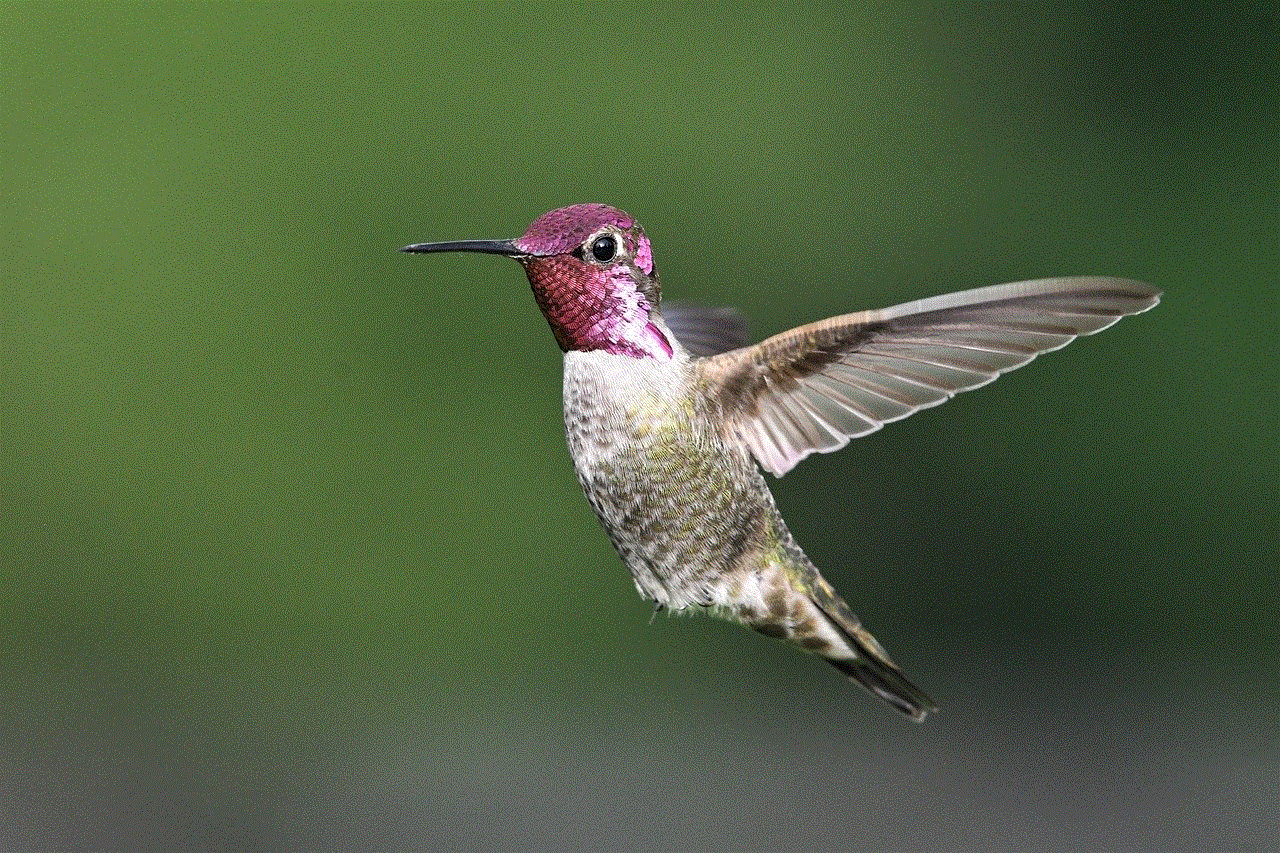
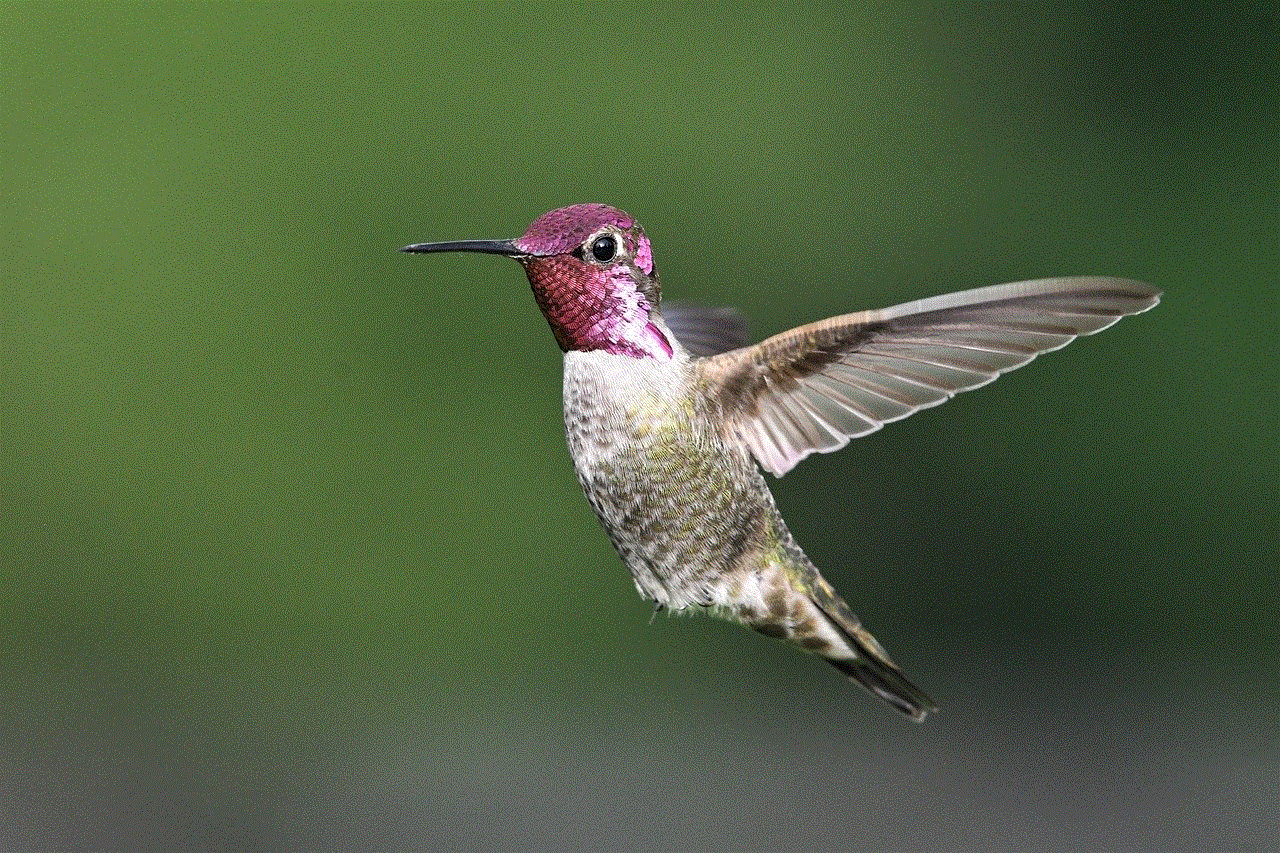
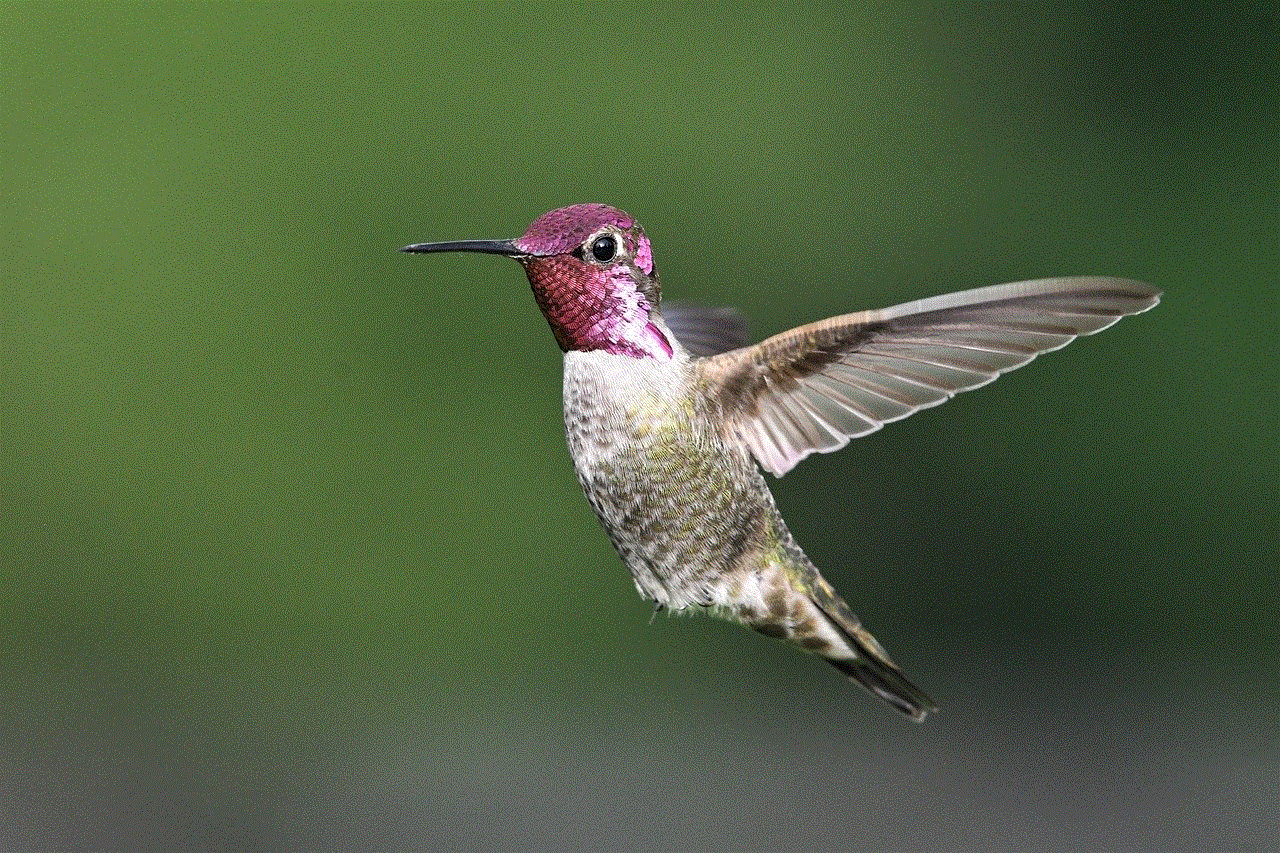
Step 6: Click on the “Add” button to link the account to your primary account.
Step 7: To switch between accounts, click on the avatar icon at the top-right corner of the screen.
Step 8: A drop-down menu will appear, displaying the linked accounts. Click on the desired account to switch to it instantly.
4. Using Roblox Account Switcher Extensions
If you frequently switch between multiple Roblox accounts, you might find it more convenient to use account switcher extensions. These extensions are available for popular web browsers like Google Chrome and Mozilla Firefox and offer additional functionality for managing multiple accounts. Here’s how to use a Roblox account switcher extension:
Step 1: Open your web browser and go to the extensions store (Chrome Web Store for Google Chrome or Add-ons for Mozilla Firefox).
Step 2: Search for a Roblox account switcher extension.
Step 3: Choose a reputable extension with positive reviews and click on the “Add to Chrome” or “Add to Firefox” button to install it.
Step 4: Once the extension is installed, an icon will appear in the browser’s toolbar.
Step 5: Click on the extension icon to open the account switcher.
Step 6: Add your Roblox accounts by clicking on the “Add Account” button and entering the username and password.
Step 7: To switch between accounts, click on the extension icon and select the desired account from the drop-down menu.
5. Using Mobile Apps to Switch Accounts
If you primarily play Roblox on your mobile device, you can also switch accounts using the Roblox mobile app. Here’s how to do it:
Step 1: Launch the Roblox app on your mobile device.
Step 2: Tap on the gear icon at the top-right corner of the screen to access the Settings.
Step 3: Scroll down and tap on the “Logout” button.
Step 4: A confirmation pop-up will appear. Tap “Logout” again to confirm.
Step 5: You will be redirected to the login screen. Enter the username and password of the account you want to switch to.
Step 6: Tap the “Login” button to access the new account.
6. Remembering Multiple Account Credentials
When you have multiple Roblox accounts, it can be challenging to remember the login credentials for each one. To avoid confusion and ensure easy switching between accounts, it’s essential to keep track of your account information. Here are a few tips to help you remember multiple account credentials:
– Use a password manager: Password managers are tools that securely store and manage your passwords. They can help you organize and remember your account credentials for different Roblox accounts.
– Create a system: Develop a consistent system for creating usernames and passwords for your Roblox accounts. This can make it easier to remember which credentials go with each account.
– Write them down: If you prefer a more traditional approach, write down your account credentials in a safe and secure location. Be sure to keep this information confidential and away from prying eyes.
7. Managing Multiple Accounts
Once you have successfully switched accounts on Roblox, you may want to manage your multiple accounts efficiently. Here are some tips to help you do so:
– Customize your avatars: To differentiate between your accounts visually, customize the avatars associated with each account. This way, you can quickly identify which account you are using at a glance.
– Organize your friends list: If you have different sets of friends for each account, consider organizing your friends list accordingly. This can help you keep track of who is associated with which account.
– Separate activities and creations: If you use different accounts for different purposes, such as gaming and game development, consider keeping your activities and creations separate. This can make it easier to manage and maintain each account’s specific focus.
8. Ensuring Account Security
When switching between accounts on Roblox, it’s essential to prioritize account security. Here are some best practices to ensure the safety of your accounts:
– Use strong, unique passwords: Create strong and unique passwords for each Roblox account to prevent unauthorized access. Avoid using common or easily guessable passwords.
– Enable two-factor authentication (2FA): Roblox offers the option to enable 2FA, which adds an extra layer of security to your accounts. This feature requires you to provide a verification code in addition to your password when logging in.
– Be cautious of phishing attempts: Be vigilant and watch for phishing attempts that aim to trick you into revealing your login credentials. Avoid clicking on suspicious links or providing personal information to unknown sources.



Conclusion
Switching accounts on Roblox is a straightforward process, ensuring you can enjoy different experiences and play with different groups of friends. Whether you choose to log out and log back in, utilize the “Add Account” feature, or use account switcher extensions, the choice is yours. Just remember to prioritize account security, keep track of your credentials, and manage your multiple accounts effectively. With these tips, you’ll be able to seamlessly switch between your Roblox accounts and make the most out of your gaming experience.