how to draw a pumpkin easy
Pumpkins are a staple of the fall season, with their bright orange color and unique shape making them a popular decoration for Halloween and Thanksgiving. Drawing a pumpkin may seem like a daunting task, but with a few simple steps, you can create a realistic and easy pumpkin drawing that will impress your friends and family. In this article, we will guide you through the process of drawing a pumpkin, from choosing the right materials to adding the finishing touches.
Materials Needed:
– Paper
– Pencil
– Eraser
– Colored pencils or markers (optional)
Step 1: Sketch the Basic Shape
To begin your pumpkin drawing, lightly sketch an oval shape on your paper. This will serve as the base for your pumpkin. You can make the oval as large or as small as you want, depending on the size of the pumpkin you want to draw.
Step 2: Add the Ridges
Using your pencil, draw curved lines from the top of the oval to the bottom, creating ridges on the pumpkin. These ridges will give your pumpkin more dimension and make it look more realistic. Make sure to vary the length and angle of the lines to make the pumpkin look more natural.
Step 3: Draw the Stem
At the top of your pumpkin, draw a small curved line for the stem. You can make the stem as short or as long as you want, depending on the size of your pumpkin. You can also add a few small lines on the stem to give it texture.
Step 4: Add a Leaf
To make your pumpkin drawing even more realistic, you can add a leaf on top of the stem. Draw a small, pointed leaf shape on one side of the stem. You can also add a few lines on the leaf to give it texture.
Step 5: Shade the Pumpkin
Using your pencil, lightly shade the pumpkin to give it more depth and dimension. Start by shading the areas between the ridges, making them slightly darker than the rest of the pumpkin. Then, shade the bottom of the pumpkin to create a shadow. You can also add shading to the stem and leaf to make them stand out more.
Step 6: Add Color (Optional)
If you want to make your pumpkin drawing more vibrant, you can use colored pencils or markers to add color to your drawing. Choose a bright orange color for the pumpkin, and a darker green for the stem and leaf. Use light strokes to build up the color, and blend different shades together to make the pumpkin look more realistic.
Step 7: Erase Mistakes
Once you are happy with your pumpkin drawing, use an eraser to remove any unwanted lines or mistakes. Be careful not to erase too hard, as this can smudge the pencil and ruin your drawing.
Step 8: Add Details
To make your pumpkin drawing even more interesting, you can add a few details to it. You can draw a small face on the pumpkin to make it look like a Jack-o’-lantern, or add some vines and leaves around the base of the pumpkin. These details will make your drawing unique and add a personal touch to it.
Step 9: Experiment with Different Shapes and Sizes
Don’t be afraid to experiment with different shapes and sizes when drawing a pumpkin. You can draw a tall, thin pumpkin, or a short, round one. You can also draw multiple pumpkins to create a cute pumpkin patch scene. The possibilities are endless, so have fun and be creative!
Step 10: Practice Makes Perfect
Drawing a pumpkin may seem easy, but it takes practice to perfect your technique. Don’t get discouraged if your first few attempts don’t turn out the way you want them to. Keep practicing and trying out different techniques until you are satisfied with your pumpkin drawing.
Tips:
– Use a reference photo or a real pumpkin to help you with the shape and details.
– Don’t press too hard with your pencil when shading, as it can be difficult to erase later.
– Use different shades of orange and green to add more depth and dimension to your drawing.
– Take your time and have fun with it!
In conclusion, drawing a pumpkin is a fun and easy way to get into the spirit of the fall season. With a few simple steps and some practice, you can create a realistic and impressive pumpkin drawing that will make a great addition to your seasonal decorations. So grab your materials and start drawing your own pumpkin masterpiece today!
what does banner mean on iphone
The term “banner” has become a common term in the world of technology, specifically in the realm of smartphones. For iPhone users, the word “banner” may conjure up images of notifications and alerts that appear at the top of the screen. But what exactly does “banner” mean on an iPhone, and how does it affect the user experience? In this article, we will delve deeper into the meaning of banner on an iPhone, its various uses, and how it has evolved over time.
To put it simply, a banner on an iPhone is a type of notification that appears at the top of the screen. It usually consists of a short message or an icon, and it can be either static or interactive. Banners are designed to provide users with important information, such as incoming calls, text messages, app updates, and other notifications. They are meant to be non-intrusive, allowing users to continue using their phones without being interrupted.
Banners were first introduced in iOS 5, Apple’s mobile operating system, in 2011. Before that, notifications on iPhones were displayed in a pop-up window, which could be disruptive and annoying. With banners, Apple aimed to provide a more seamless and user-friendly notification system. Banners were initially only used for incoming calls and text messages, but over the years, their usage has expanded to include other types of notifications.
One of the most significant advantages of banners is that they are unobtrusive. Unlike pop-up notifications, which require users to take action to dismiss them, banners appear briefly at the top of the screen and then disappear on their own. This allows users to continue using their phones without being distracted by the notification. Banners also have a clean and minimalistic design, which adds to the overall aesthetic of the iPhone.
Another essential aspect of banners is their interactivity. While they are designed to be non-intrusive, users can still interact with them if they choose to. For example, when a banner for an incoming call appears, users can choose to answer or decline the call right from the banner itself. Similarly, banners for text messages allow users to reply to the message without leaving the current app they are using. This feature makes banners not only convenient but also time-efficient.
Banners also have a certain level of customizability, allowing users to personalize their notification experience. In the iPhone’s settings, users can choose which apps can send banners, the duration of time they appear on the screen, and whether or not they make a sound. This gives users more control over their notifications and prevents them from being overwhelmed by too many banners from various apps.
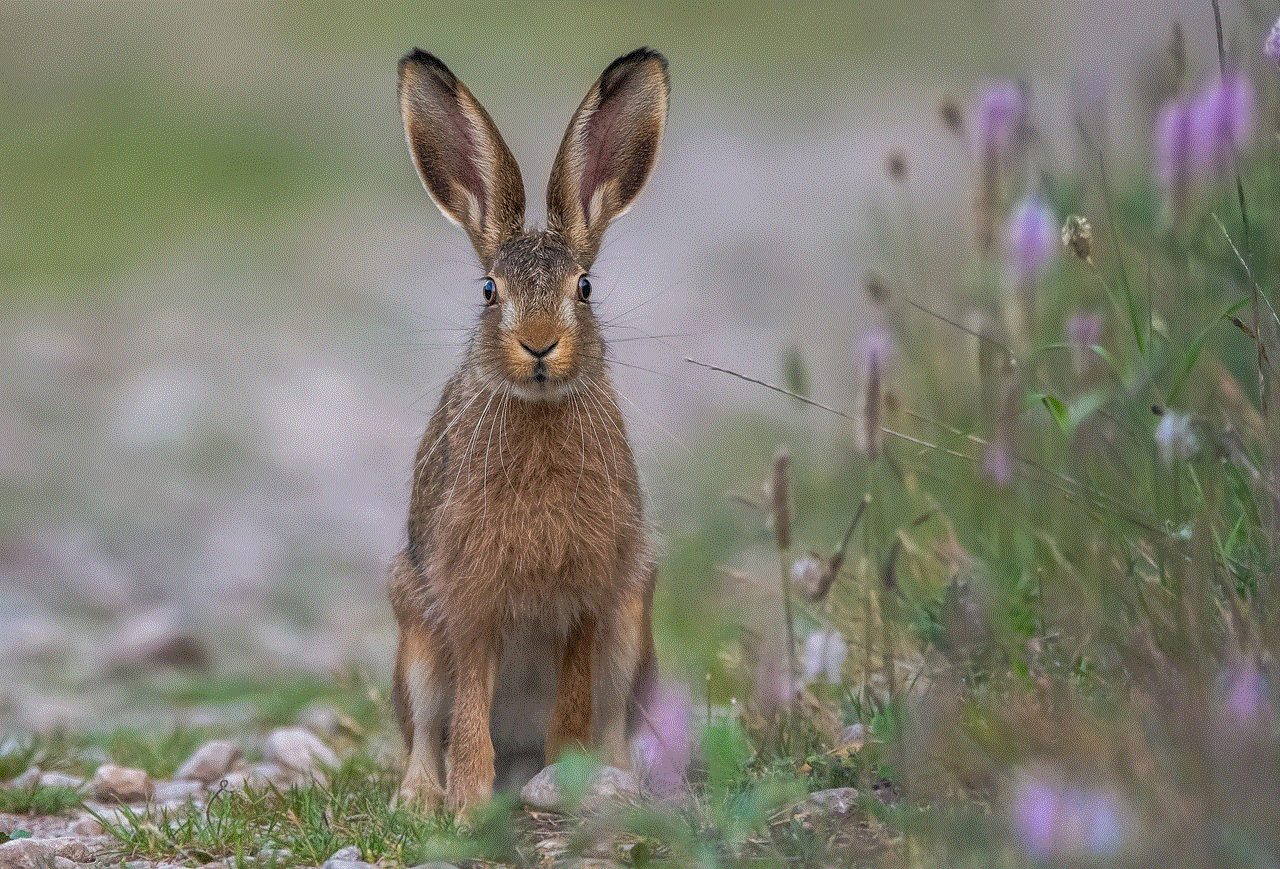
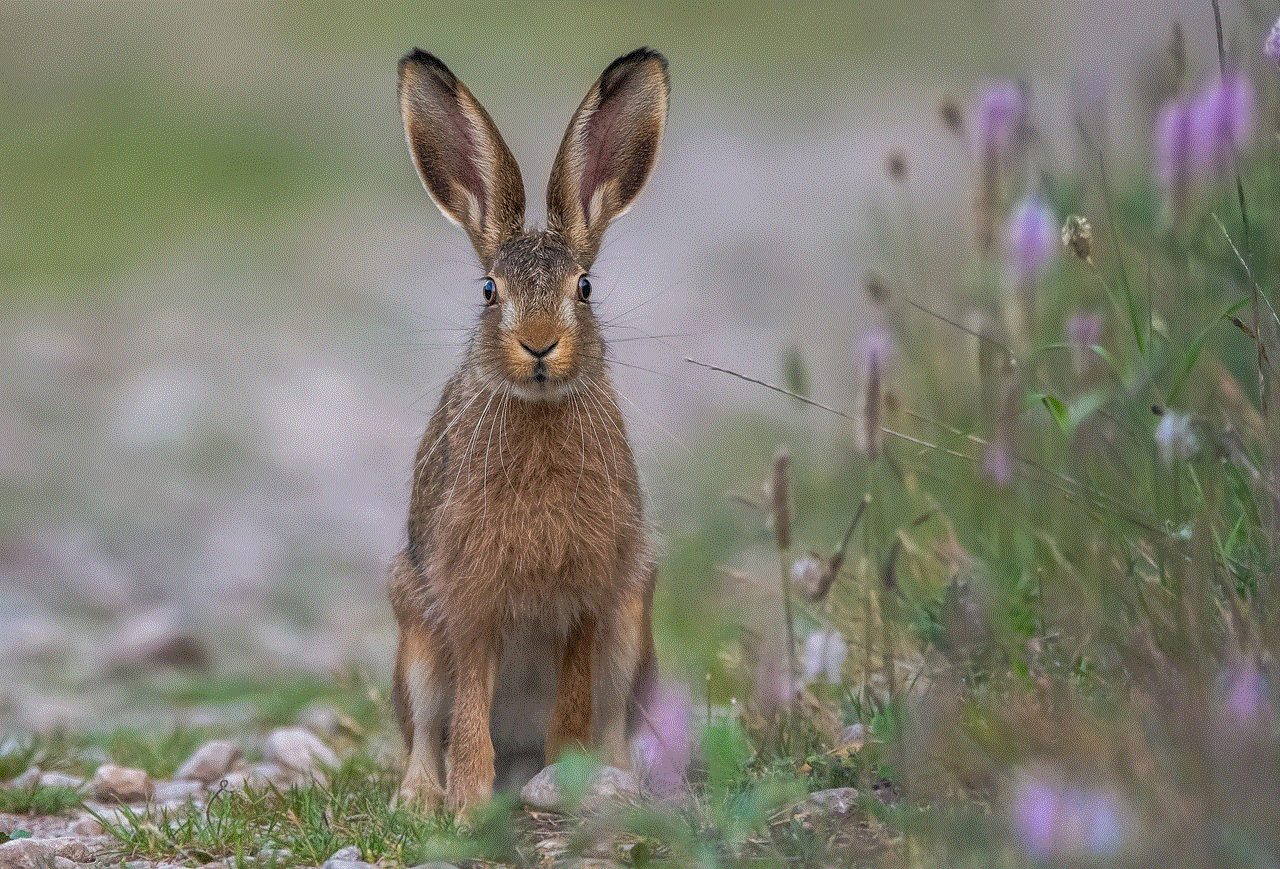
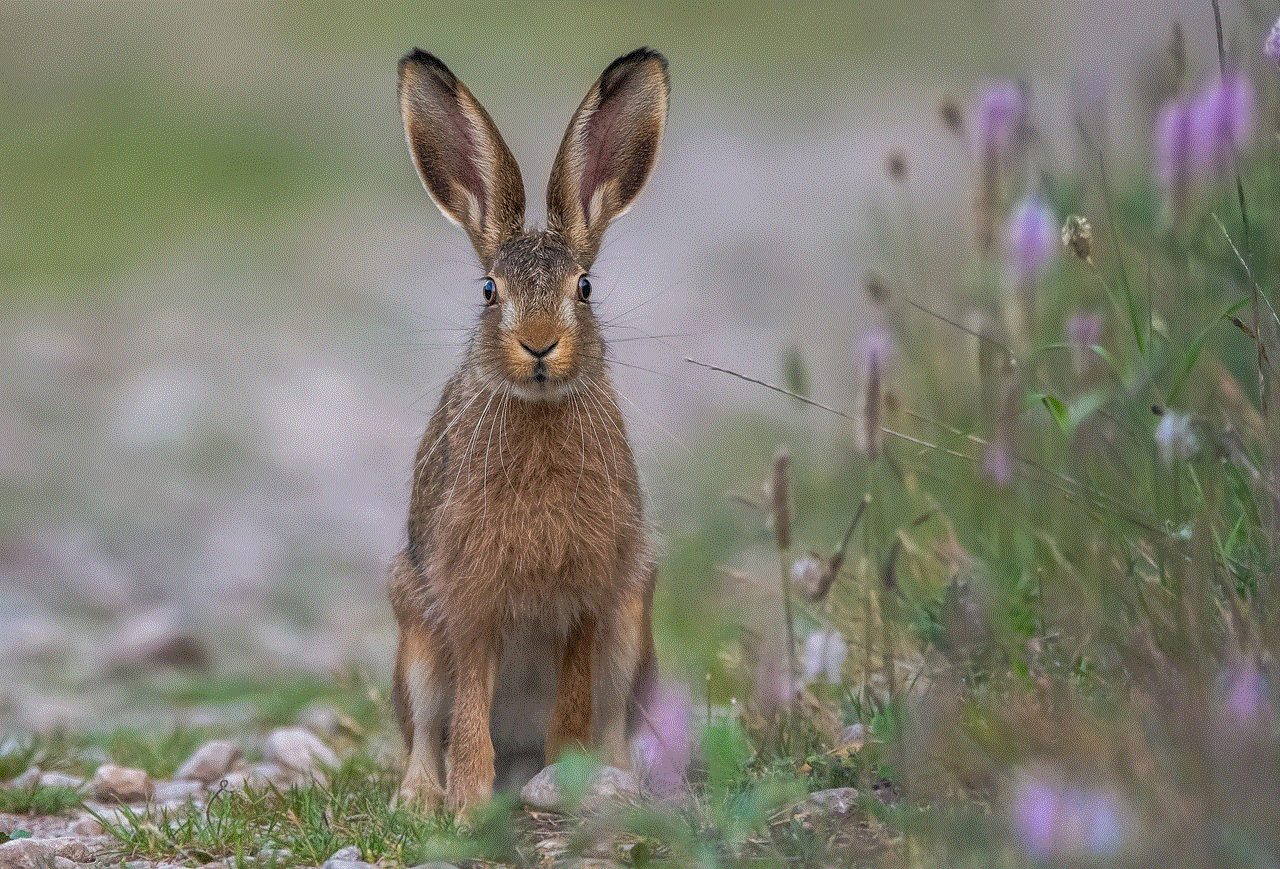
Apps can also use banners to provide users with quick actions or shortcuts. For example, a banner from a calendar app can display an upcoming event and allow users to add it to their schedule with just one tap. This feature makes banners not only informative but also functional, making it easier for users to complete tasks without having to open the app itself.
Banners have also evolved to include rich notifications, which provide users with more information and options. For example, a banner from a messaging app may display a preview of the message and allow users to reply, like, or share the message without opening the app. This feature not only saves time but also adds a new level of convenience to the notification system.
One of the biggest criticisms of banners is that they can be easily missed. Since they appear briefly and then disappear, users may not notice them, especially if they are focused on another task. However, Apple has addressed this issue by introducing persistent banners. This type of banner remains on the screen until the user takes action, ensuring that important notifications are not missed.
Another concern with banners is that they can be distracting, especially when they appear during a game or while watching a video. To address this, Apple has introduced a “Do Not Disturb” feature, which allows users to temporarily disable banners and other notifications. This feature is particularly useful when users need to focus or do not want to be interrupted, such as during a meeting or while driving.
With the release of iOS 12 in 2018, Apple introduced grouped notifications, which changed the way banners are displayed. Instead of individual banners for each notification, they are now grouped by app and displayed in a stack. This feature not only reduces clutter on the lock screen but also allows users to view and manage multiple notifications at once.
Banners on an iPhone are not limited to just notifications from apps. They can also appear for system alerts, such as low battery, software updates, and location access requests. These types of banners are meant to provide users with important information about their phone’s performance and security.
In addition to their functionality, banners have also become a popular tool for marketing and advertising. With the rise of mobile apps, companies have started using banners to promote their products or services. For example, a banner may appear on an iPhone’s lock screen or in an app, offering a discount or informing users about a new product. While this may be seen as intrusive by some users, it has become a common and effective marketing strategy for businesses.
In conclusion, banners on an iPhone are a type of notification that appears at the top of the screen. They are designed to be unobtrusive, interactive, and customizable, making them a convenient and efficient way to manage notifications. Banners have evolved over the years, with Apple continuously improving their functionality and design. While they may have their drawbacks, banners have undoubtedly revolutionized the way we receive and interact with notifications on our iPhones.
cell phones pros and cons
Cell phones have become an integral part of our lives, with almost everyone owning one. From staying connected with our loved ones to accessing information at our fingertips, cell phones have made our lives easier and more convenient. However, like everything else, cell phones also have their own set of pros and cons. In this article, we will delve deeper into the various advantages and disadvantages of cell phones.
Pros:
1. Communication: The primary purpose of cell phones is communication, and they have revolutionized the way we stay connected with others. With just a few taps on our phones, we can call or text anyone across the globe, making it easier to stay in touch with friends and family who are far away. This has also been beneficial in emergency situations, where we can quickly reach out for help.
2. Convenience: Cell phones have made our lives more convenient by providing us with instant access to information. Whether it’s checking the weather forecast, finding directions, or looking up a recipe, all the information we need is just a few clicks away. This has made tasks like shopping, banking, and booking tickets much easier and faster.
3. Entertainment: With the advancement of technology, cell phones have become a one-stop solution for entertainment. We can watch movies, listen to music, play games, and even read books on our phones. This has made our daily commute or long flights more enjoyable and has also helped in relaxing our minds after a long day.
4. Productivity: Cell phones have also increased our productivity by allowing us to work on the go. With the help of various productivity apps, we can stay organized, manage our tasks, and even work on important documents without being tied to a desk. This has been particularly helpful for people who have a busy schedule and need to manage their work and personal life efficiently.
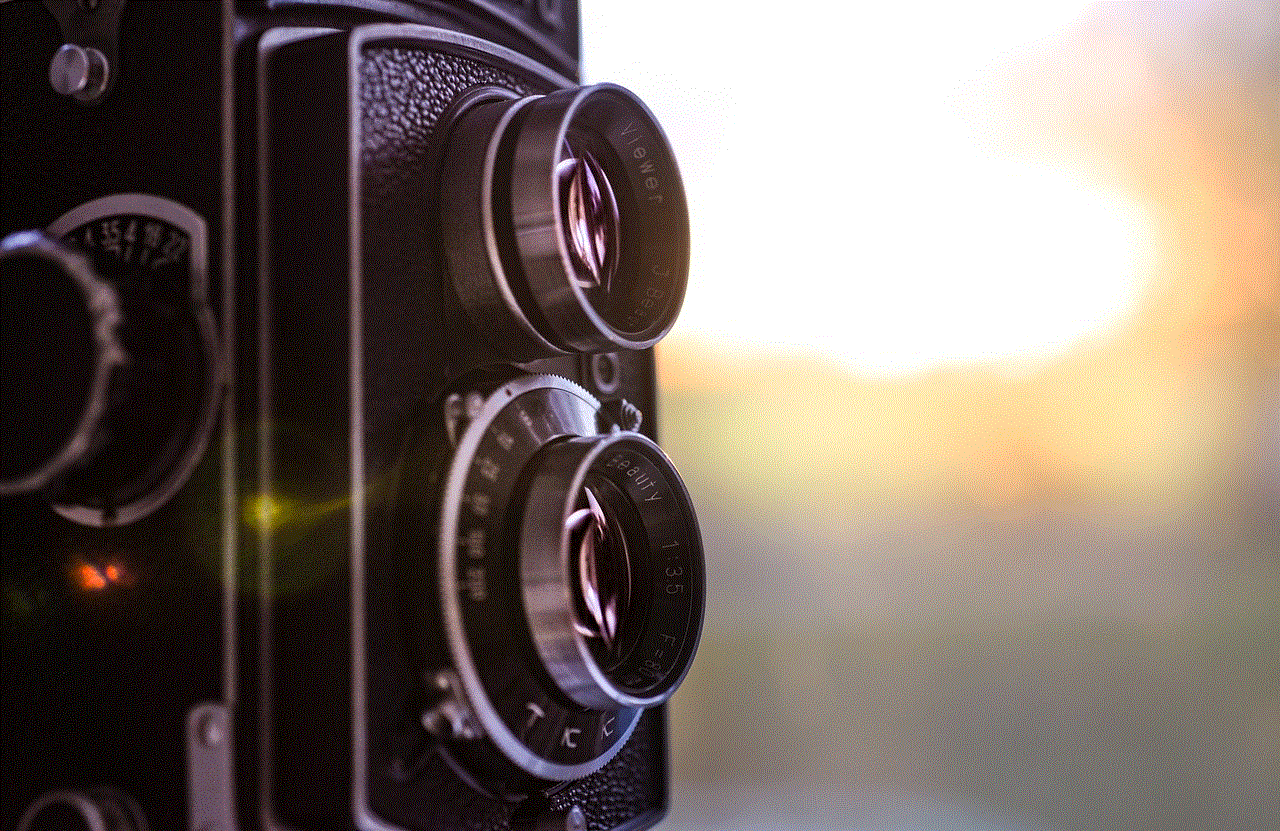
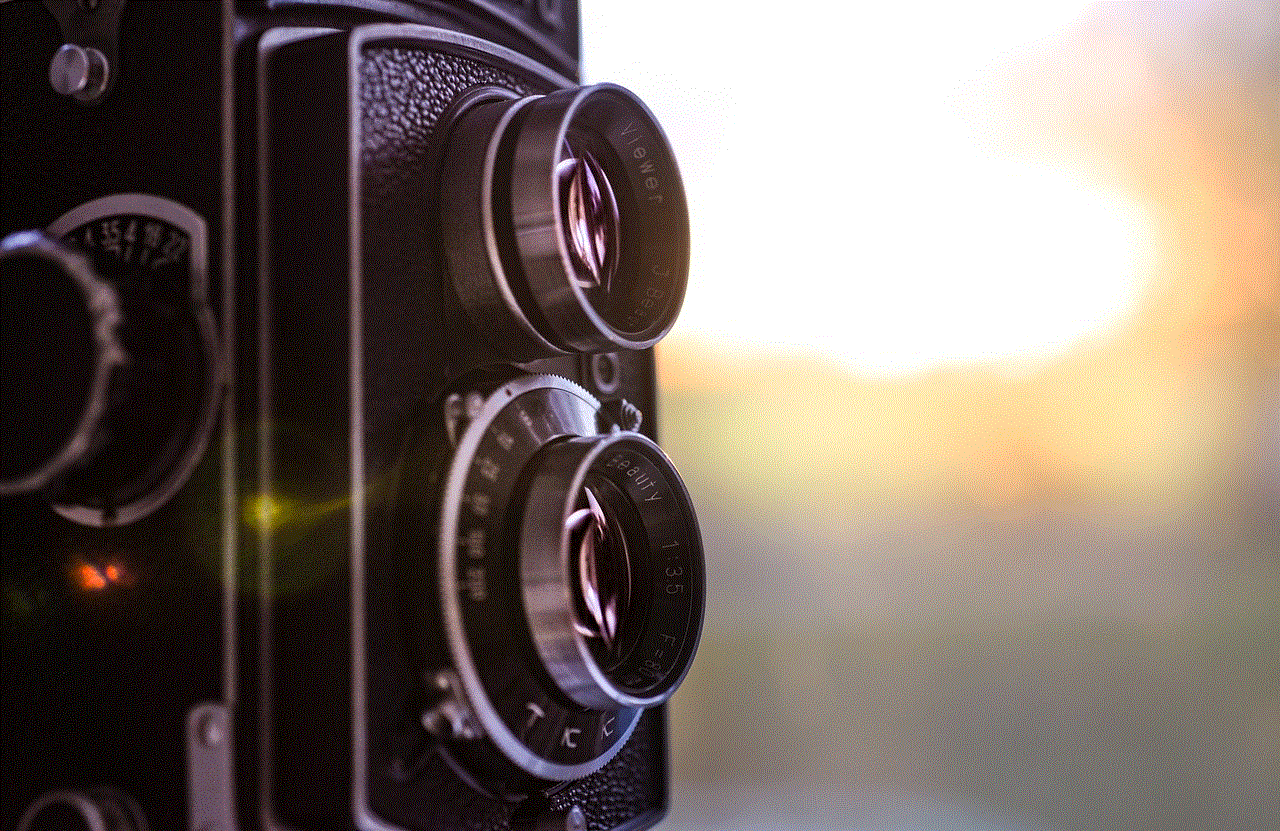
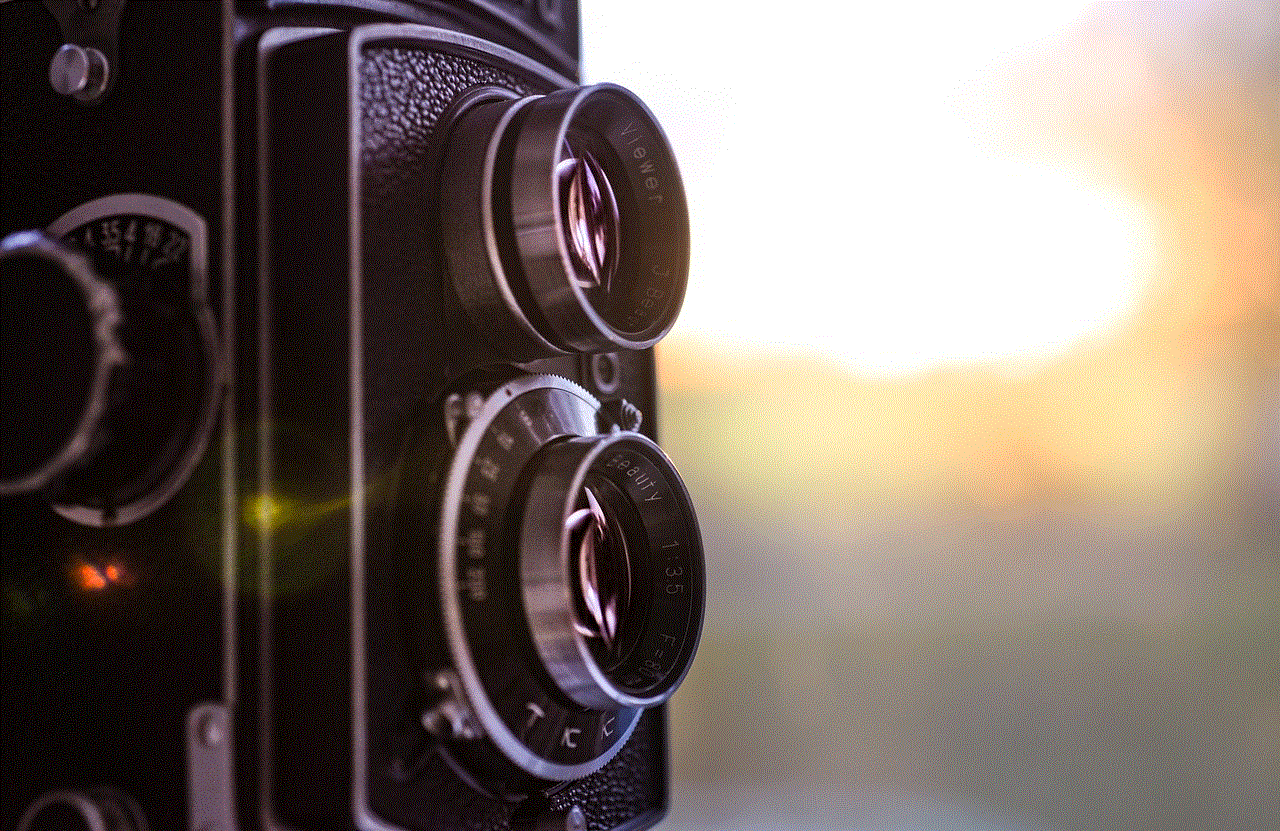
5. Connectivity: Cell phones have made the world a smaller place by connecting people from different parts of the globe. Social media platforms like facebook -parental-controls-guide”>Facebook , Instagram , and Twitter have made it possible to stay connected with friends and family, even if they are miles away. This has not only helped in maintaining relationships but has also opened up opportunities for networking and career growth.
6. Emergency situations: In case of an emergency, cell phones have been a lifesaver. Whether it’s calling for help or using GPS to navigate to safety, cell phones have played a crucial role in saving lives. In situations like natural disasters or accidents, cell phones have been a reliable means of communication, helping people to connect with their loved ones and authorities for assistance.
7. Educational purposes: Cell phones have also proved to be a useful tool for education. With the rise of online learning, students can access educational material and resources on their phones, making it easier to study anytime and anywhere. Moreover, educational apps and online courses have made learning more interactive and engaging, making it easier for students to grasp concepts.
8. Cost-effective: With the introduction of budget-friendly smartphones, cell phones have become more accessible to people from all economic backgrounds. This has made it easier for people to stay connected and access the internet without breaking the bank. Moreover, cell phones have also made it possible for people in remote areas to access communication and information, bridging the digital divide.
9. Improved safety: In today’s world, cell phones have become a tool for ensuring the safety of individuals, especially children. Parents can keep track of their children’s whereabouts through tracking apps, and children can also reach out to their parents in case of an emergency. Moreover, cell phones have also been helpful for people with medical conditions, as they can call for help in case of a medical emergency.
10. Job opportunities: The rise of the smartphone industry has also created job opportunities for people. From manufacturing to software development to marketing, the cell phone industry has provided employment to millions of people worldwide. Moreover, the increasing demand for smartphones has also opened up opportunities for entrepreneurs to start their own businesses.
Cons:
1. Addiction: One of the biggest disadvantages of cell phones is the addiction it can create. With the constant need to check our phones for notifications, messages, and updates, we can become addicted to our phones, leading to a decrease in productivity and social interactions. This addiction can also have adverse effects on our mental health, leading to anxiety and depression.
2. Health concerns: The use of cell phones has been linked to several health concerns, such as eye strain, headaches, and sleep disturbances. The blue light emitted from our screens can also affect our sleep patterns, leading to insomnia. Moreover, the constant use of cell phones can also lead to wrist and neck pain, known as “text neck,” due to poor posture.
3. Distraction: With the constant stream of notifications, cell phones can become a major distraction. Whether it’s during work, school, or even while driving, the urge to check our phones can lead to accidents and a decrease in productivity. Moreover, the constant need to stay updated and connected can also affect our ability to focus and pay attention to important tasks.
4. Cyberbullying: With the rise of social media, cyberbullying has become a prevalent issue, especially among teenagers. The anonymity provided by cell phones and social media platforms has made it easier for people to bully others without facing any consequences. This can have a severe impact on the mental health of individuals, causing depression and anxiety.
5. Privacy concerns: The use of cell phones also raises privacy concerns, as our personal information, including our location, contacts, and browsing history, can be accessed by various apps and companies. This can lead to the misuse of our data and can also make us vulnerable to cybercrimes like identity theft and fraud.
6. Social isolation: While cell phones have made it easier to stay connected with others, they have also led to social isolation. With the rise of online interactions, people are spending less time interacting face-to-face, leading to a decrease in social skills and meaningful relationships. This can have a significant impact on our mental well-being, leading to feelings of loneliness and depression.
7. Negative impact on children: The overuse of cell phones can have a negative impact on children’s development. Excessive screen time can affect their cognitive and social skills, leading to behavioral problems. Moreover, the easy access to inappropriate content on the internet can also have a harmful effect on their mental health.
8. Environmental impact: The production and disposal of cell phones have a significant impact on the environment. The use of rare earth metals and toxic chemicals in the manufacturing process can lead to environmental pollution. Moreover, the improper disposal of old phones can also harm the environment, as they contain toxic materials that can contaminate the soil and water.
9. Health hazards: The constant use of cell phones has also been associated with various health hazards. The radiation emitted by cell phones has been linked to an increased risk of brain tumors and other health problems. Moreover, the use of cell phones while driving can also lead to accidents, making it a safety hazard.



10. Social media addiction: With the rise of social media, people are becoming addicted to the need for validation and approval from others. The constant comparison to others’ lives on social media can have a negative impact on our mental health, leading to low self-esteem and feelings of inadequacy.
In conclusion, cell phones have both advantages and disadvantages. While they have made our lives more convenient, they have also led to several issues like addiction, health concerns, and privacy concerns. It is important to use cell phones responsibly and in moderation to reap their benefits without facing the negative consequences. As technology continues to advance, it is crucial to be aware of the impact of cell phones on our lives and take necessary measures to maintain a healthy balance.