how to change ipad passcode when forgotten
Forgetting a passcode can be a frustrating experience, especially when it comes to your iPad. With so much personal and sensitive information stored on your device, it’s important to ensure that your passcode is secure and easy for you to remember. However, there may come a time when you simply forget your passcode, whether it’s due to a long period of not using your iPad or simply a lapse in memory. In such cases, it’s essential to know how to change your iPad passcode when forgotten. In this article, we will guide you through the steps to change your iPad passcode and provide some tips to help you remember it in the future.
Before we dive into the process of changing your iPad passcode, it’s important to understand the purpose of having a passcode in the first place. Your passcode is a security measure that protects your iPad and its contents from unauthorized access. It also ensures that your personal information remains private in case your device gets lost or stolen. This is why it’s crucial to set a strong passcode and change it periodically to maintain the security of your iPad.
Now, let’s look at the steps to change your iPad passcode when you have forgotten it.
Step 1: Attempt to Enter a Wrong Passcode
The first thing you need to do is try to enter a wrong passcode on your iPad. This will trigger a message that says, “iPad is disabled, try again in 1 minute.” Continue entering an incorrect passcode for a few more attempts, and you will see the time increasing, such as “try again in 5 minutes” or “try again in 15 minutes.” Keep entering the wrong passcode, and eventually, you will see a message that says, “iPad is disabled, connect to iTunes.”
Step 2: Connect Your iPad to iTunes
Connect your iPad to a computer that you have previously synced with your device. Once connected, open iTunes and select your iPad from the list of devices. If you are prompted to enter your passcode, you will have to use a different method to reset your passcode, which we will discuss later in this article. However, if you are not prompted for a passcode, proceed to the next step.
Step 3: Put Your iPad in Recovery Mode
To put your iPad in recovery mode, press and hold the Home button and the Sleep/Wake button at the same time. Keep holding the buttons until you see the iTunes logo and a cable on your iPad’s screen. This indicates that your iPad is in recovery mode.
Step 4: Restore Your iPad
On iTunes, you will see a message that says, “iTunes has detected an iPad in recovery mode. You must restore this iPad before it can be used with iTunes.” Click on the “Restore iPad” button, and iTunes will begin the process of restoring your device to its factory settings. This will erase all the data on your iPad, including the forgotten passcode.
Step 5: Set Up Your iPad
Once the restore process is complete, you will be prompted to set up your iPad as a new device. Follow the on-screen instructions to complete the setup process. When you reach the passcode screen, enter a new passcode that you will remember easily. You can also choose to use a Touch ID or Face ID, depending on the model of your iPad. Congratulations, you have successfully changed your iPad passcode when forgotten.
Now that you have changed your passcode, it’s essential to take some precautions to prevent forgetting it in the future. Here are some tips that can help you remember your iPad passcode.
1. Use Passcode Hints
On your iPad, you have the option to set up passcode hints that can help you remember your passcode. To set up a passcode hint, go to Settings > Face ID & Passcode (or Touch ID & Passcode for older models) > Change Passcode > Passcode Options > Custom Alphanumeric Code. Here, you can enter a hint that will be displayed on the passcode screen when you enter a wrong passcode.
2. Use a Memorable Number Combination
Instead of using a random combination of numbers, try using a number that has a special meaning to you. For example, you can use your birthdate, a special date, or a combination of important numbers that you can easily remember.
3. Use a Passcode That You Use for Other Devices
If you have a passcode that you use for other devices, such as your phone or laptop, you can use the same one for your iPad. This will make it easier for you to remember your passcode as it’s already ingrained in your memory.
4. Write it Down and Keep it in a Safe Place
If you have a hard time remembering numbers, it’s okay to write down your passcode and keep it in a safe place, such as a locked drawer or a password manager app on your phone. Just make sure to keep it in a secure location and never share it with anyone.
5. Use a Passcode Manager App
There are several password manager apps available that can help you store and manage all your passcodes and passwords in one secure location. These apps not only make it easier for you to remember your passcode but also ensure that your sensitive information remains safe.
In conclusion, forgetting your iPad passcode can be a frustrating experience, but it’s not the end of the world. By following the steps mentioned above, you can easily change your passcode and regain access to your device. It’s also important to take precautions to prevent forgetting your passcode in the future. By using passcode hints, memorable number combinations, or passcode manager apps, you can ensure that your iPad remains secure and your information remains private.
messenger kids parent dashboard
In today’s digital age, it’s becoming increasingly important for parents to closely monitor their children’s online activities. With the rise of social media and messaging apps, parents are faced with the challenge of ensuring their children’s safety while allowing them to stay connected with their friends. This is where the Messenger Kids Parent Dashboard comes into play – a valuable tool that helps parents manage and supervise their child’s interactions on the popular messaging app, facebook -parental-controls-guide”>Facebook Messenger.
So, what exactly is the Messenger Kids Parent Dashboard? It is a feature within the Messenger Kids app that allows parents to have control over their child’s account. It gives parents the ability to set up and manage their child’s contacts, monitor their messages and video calls, and control their child’s overall experience on the app. This dashboard provides parents with a sense of security and peace of mind, knowing that their child is using the app in a safe and responsible manner.
One of the key features of the Messenger Kids Parent Dashboard is the ability to approve or reject contacts for your child. This means that your child can only communicate with people who have been approved by you, the parent. This is especially useful in preventing your child from interacting with strangers or individuals who may have ill intentions. In addition, parents can also remove contacts at any time, giving them complete control over their child’s communication on the app.
Another important aspect of the Parent Dashboard is the ability to monitor your child’s messages and video calls. The dashboard allows parents to view and read all of their child’s messages, including those from approved contacts. This is a great way for parents to keep an eye on their child’s conversations and ensure that they are not engaging in any inappropriate or harmful discussions. It also gives parents the opportunity to have open and honest conversations with their child about their online interactions.
The Parent Dashboard also allows parents to set time limits for their child’s usage of the app. This feature is particularly useful in controlling screen time and ensuring that children are not spending too much time on their devices. Parents can set a daily time limit for their child’s usage of the app, and once the limit is reached, the child will no longer be able to access the app until the next day. This helps parents strike a balance between allowing their child to use the app for social interactions, while also ensuring that they are not spending excessive amounts of time online.
Moreover, the Parent Dashboard also offers the option to turn off certain features within the app. For example, if a parent feels that their child is spending too much time playing games on the app, they can simply disable the games feature. This gives parents the flexibility to customize their child’s experience on the app and tailor it to their specific needs and concerns.
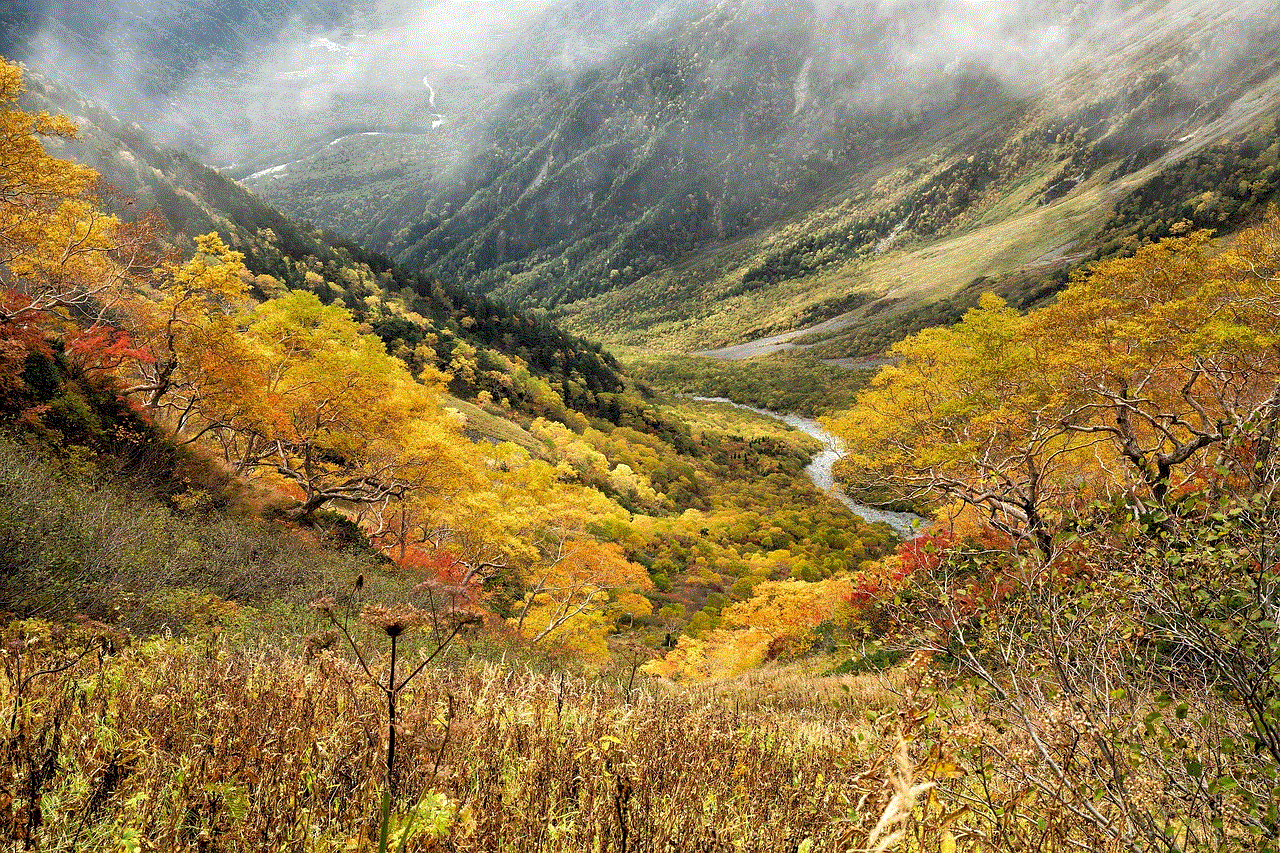
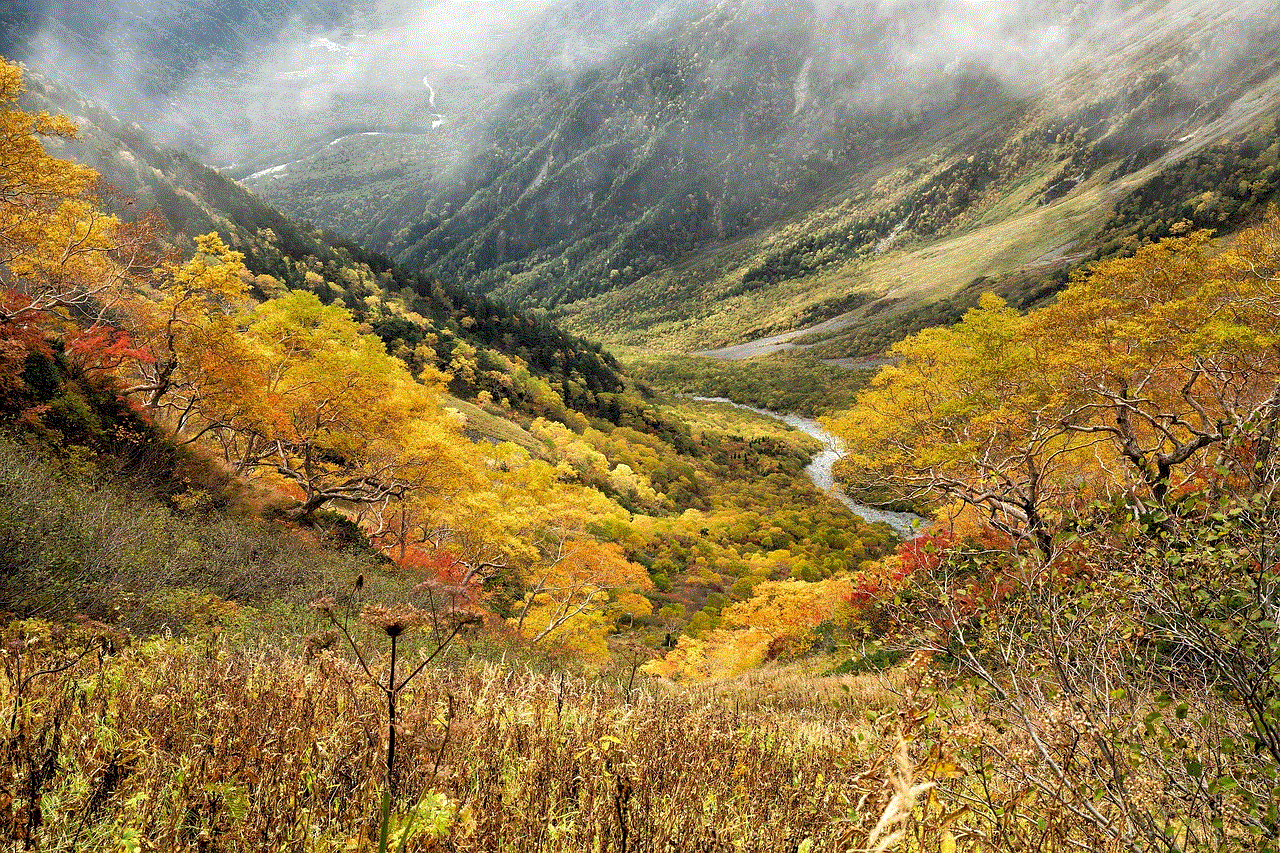
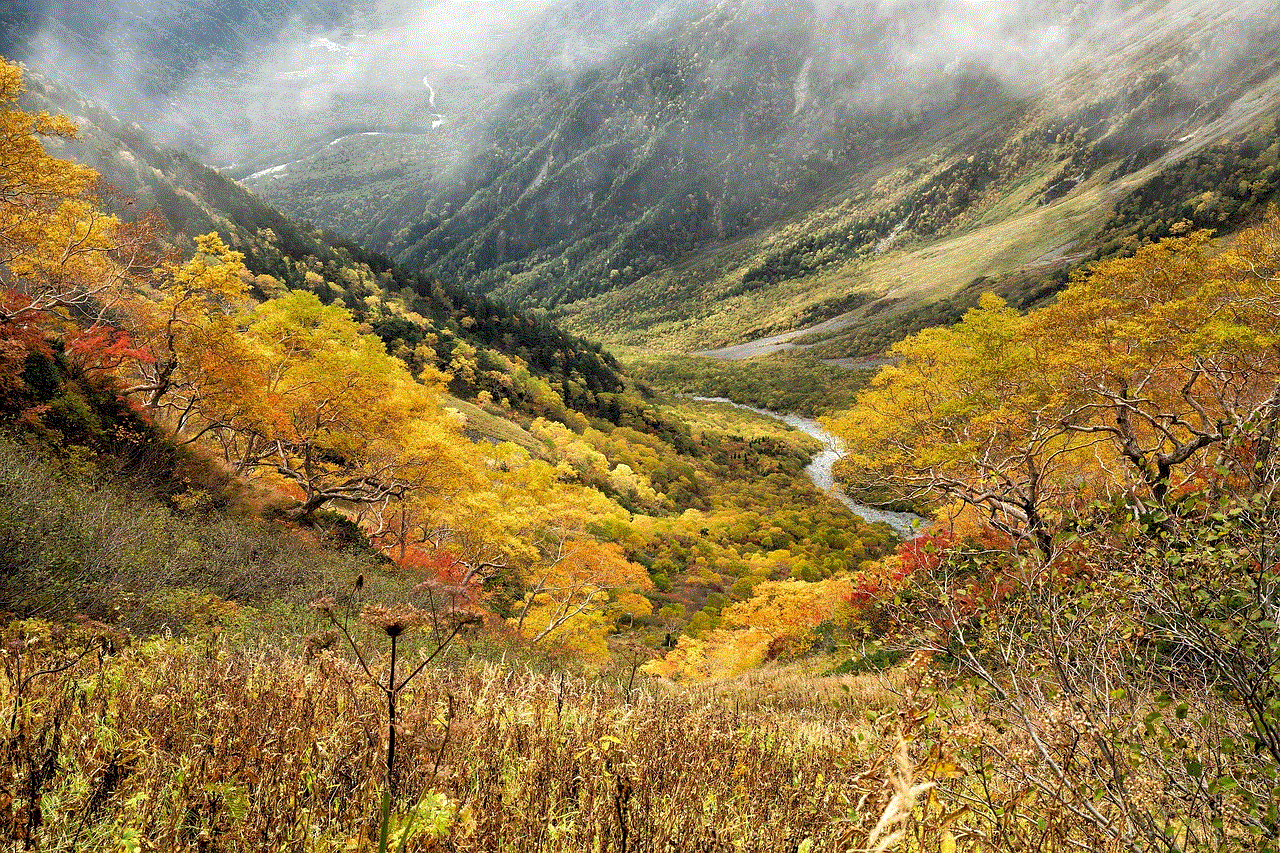
In addition to these monitoring and control features, the Parent Dashboard also provides parents with access to a summary of their child’s activity on the app. This includes information such as the number of messages sent and received, the number of video calls made, and the amount of time spent on the app. This gives parents a clear understanding of their child’s usage patterns and helps them identify any potential red flags or areas of concern.
Moreover, the Parent Dashboard also allows parents to report any inappropriate or concerning content that their child may come across on the app. This feature is crucial in ensuring the safety of children online and allows parents to take immediate action if they encounter any concerning content or interactions on the app.
It’s important to note that the Messenger Kids Parent Dashboard is not a replacement for parental supervision and involvement. It is simply a tool that can aid parents in monitoring and managing their child’s online activities. It’s still essential for parents to have open and honest conversations with their children about online safety and responsible internet usage.
In conclusion, the Messenger Kids Parent Dashboard is a valuable tool that provides parents with the necessary tools to ensure their child’s safety while using the popular messaging app. With its monitoring and control features, parents can have peace of mind knowing that their child is using the app in a safe and responsible manner. However, it’s important for parents to remember that this dashboard is not a substitute for parental involvement and supervision. It’s still crucial for parents to have open and honest conversations with their children about online safety and responsible internet usage.
what is being doxxed
Doxxing is a term that has become increasingly prevalent in the digital age, but many people are still unfamiliar with what it means. Put simply, doxxing is the act of publicly revealing someone’s personal information without their consent. This could include their name, address, phone number, email address, social media profiles, and other sensitive data. It may also involve sharing private messages, photos, or videos without permission. Doxxing can have serious consequences for the victim, ranging from harassment and cyberbullying to identity theft and physical harm. In this article, we will explore the concept of doxxing, its impact on individuals and society, and what can be done to prevent it.
The term “doxxing” is derived from the word “docs,” which is slang for documents. It originated in the early days of the internet, when hackers and online activists used it to refer to the practice of collecting and sharing personal information about their targets. This was often done as a form of revenge or to intimidate someone. However, with the rise of social media and the proliferation of personal information online, doxxing has become more widespread and is now used as a tool for harassment, activism, and even political warfare.
One of the most concerning aspects of doxxing is that it can happen to anyone. You don’t have to be a public figure or have enemies to become a victim. In fact, most doxxing cases involve regular people who have somehow attracted the attention of a stranger online. This could be through a heated debate on social media, a negative review of a product, or even a harmless comment on a blog post. In many cases, the person doing the doxxing is a stranger who has no real connection to the victim.
The consequences of being doxxed can be devastating. Victims often report feeling violated, scared, and helpless. They may receive threatening messages, phone calls, or even physical visits from strangers. Their personal information may be used to stalk them or blackmail them. In some extreme cases, doxxing has led to physical harm, such as swatting, where a fake emergency call is made to law enforcement, resulting in a SWAT team raiding the victim’s home. Doxxing can also have long-term consequences, such as damaging one’s reputation, job prospects, and relationships.
One of the most infamous cases of doxxing is the Gamergate controversy that began in 2014. It involved a group of gamers who targeted female game developers and critics, releasing their personal information online and subjecting them to intense harassment and threats. The victims of Gamergate received death and rape threats, had their social media accounts hacked, and were forced to leave their homes due to safety concerns. This case highlighted the dark side of online culture and the ease with which personal information can be obtained and shared.
Doxxing is not limited to individuals; it can also be used against organizations and businesses. In 2014, Sony Pictures Entertainment was the victim of a doxxing attack by a group calling themselves the Guardians of Peace. The hackers released thousands of emails, personal information of employees, and even unreleased films. The attack was allegedly in response to the release of the controversial film “The Interview,” which depicted the assassination of North Korean leader Kim Jong-un. The incident cost Sony millions of dollars, damaged their reputation, and caused a major security breach.
Doxxing is not just a one-time event; its effects can be long-lasting. Once personal information is released online, it can be difficult to remove it completely. Even if the original post is deleted, it may have been shared and saved by others, making it almost impossible to erase. This means that victims of doxxing may have to deal with the consequences for years to come. They may also become more cautious about what they share online, limiting their freedom of expression and privacy.
The rise of social media has made it easier for people to obtain personal information about others. With a simple search, one can find someone’s name, address, phone number, and even their workplace. This information is often shared publicly by individuals themselves, unaware of the potential risks. Social media platforms have also made it easier for strangers to connect with each other, increasing the chances of being targeted by someone with malicious intent.
So, what can be done to prevent doxxing? The responsibility lies with both individuals and online platforms. As individuals, we can take steps to protect our personal information by being cautious about what we share online. This includes limiting the personal details we post on social media and using privacy settings to control who can see our posts. We should also be mindful of our online interactions and avoid engaging in heated debates or arguments that may attract unwanted attention.
Online platforms also have a role to play in preventing doxxing. They can implement stricter privacy policies and security measures to prevent personal information from being leaked. Social media companies can also take a more proactive approach in monitoring and removing posts that contain personal information without consent. However, this raises questions about censorship and the balance between protecting privacy and free speech.
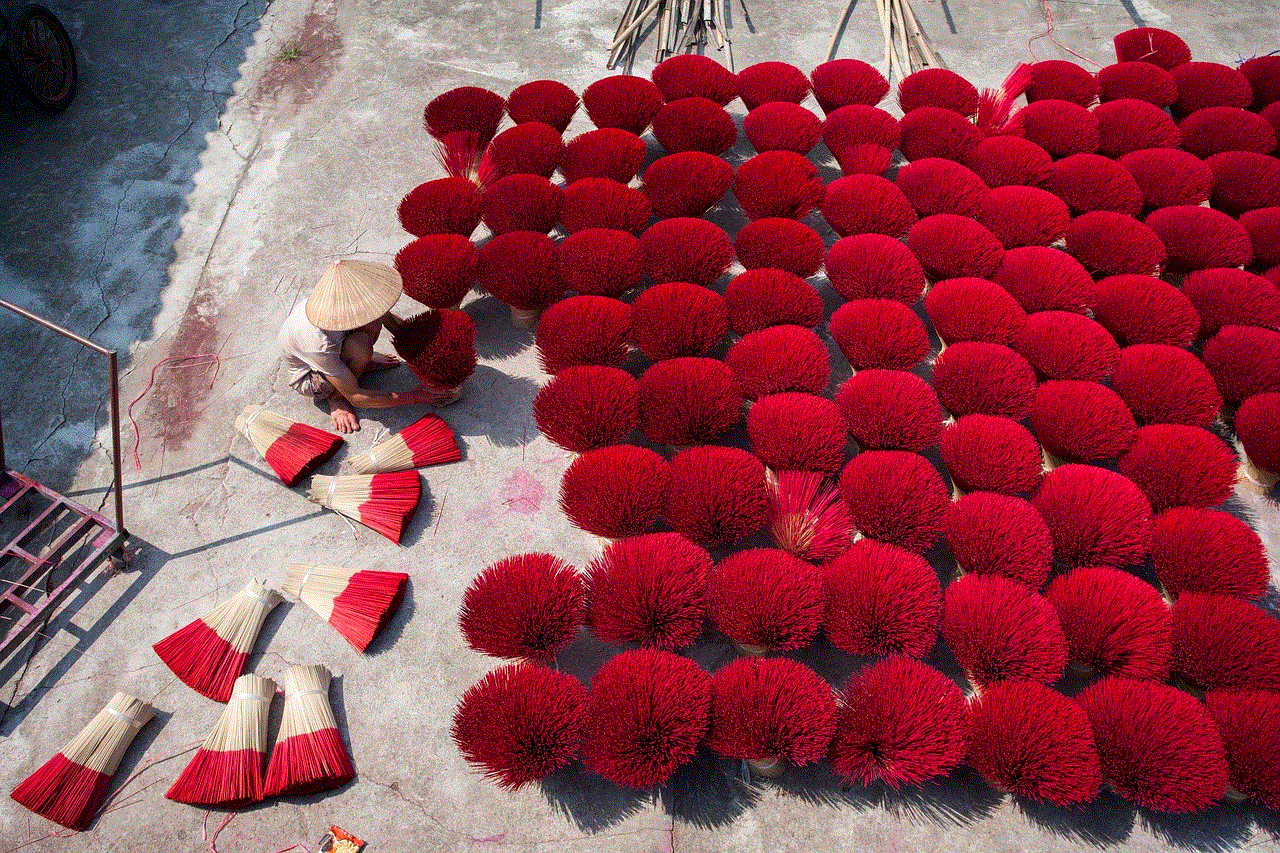
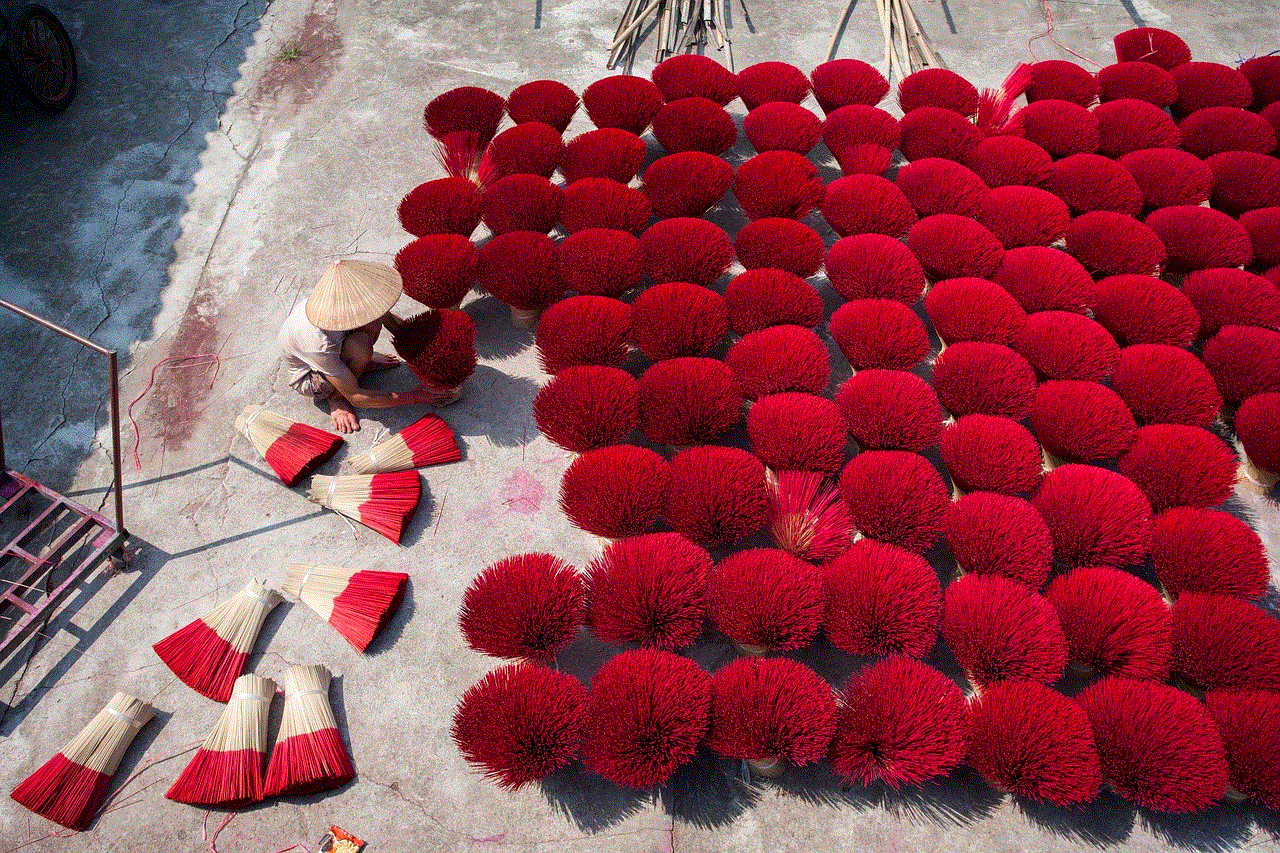
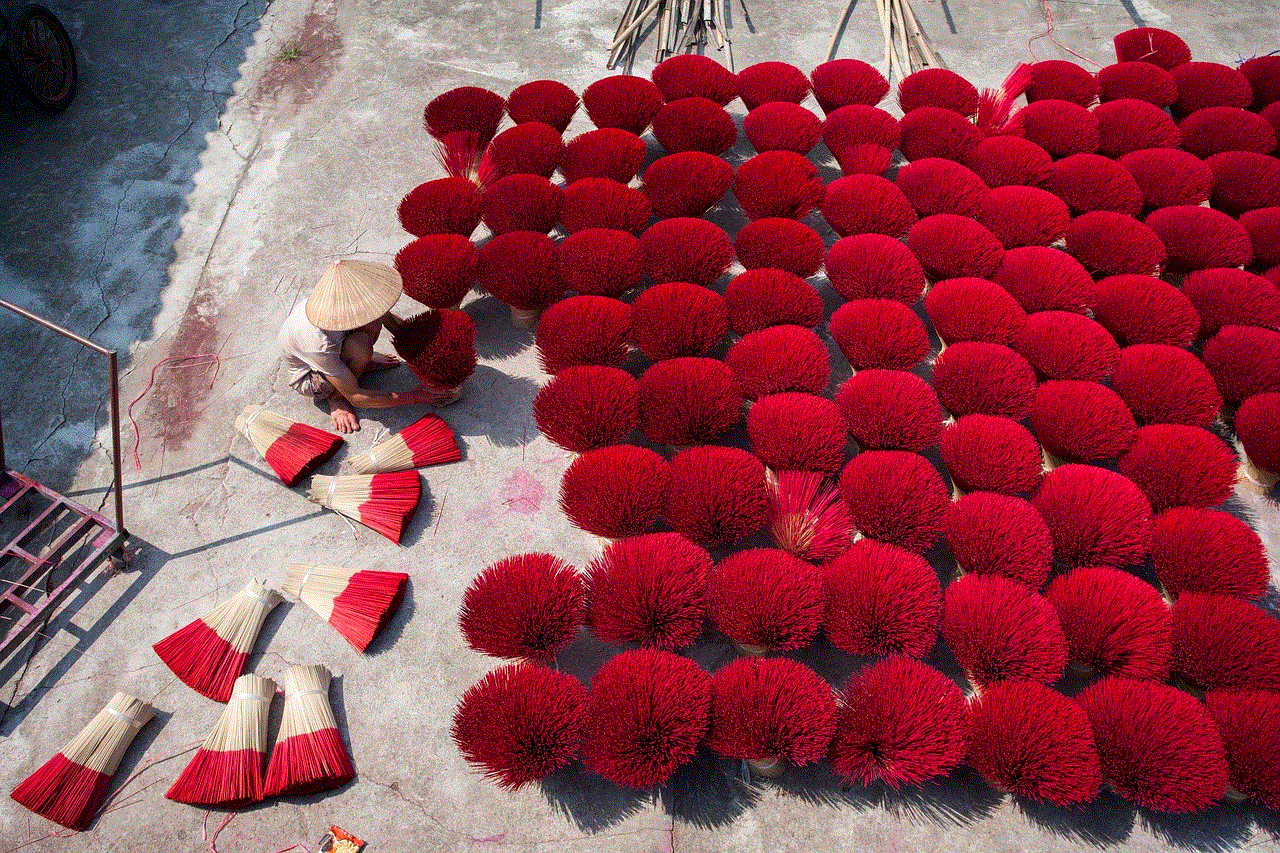
In conclusion, doxxing is a serious issue that continues to plague the internet. It can have severe consequences for the victim and can damage one’s sense of privacy and security. It is important for individuals to be aware of the risks and take steps to protect their personal information. Online platforms also have a responsibility to prevent and address doxxing incidents. Only by working together can we create a safer online environment for everyone.