how to bypass family link
Family Link is a parental control software developed by Google that allows parents to monitor and control their child’s digital activities. It is designed to help parents manage their child’s screen time, set digital ground rules, and track their location. While Family Link is meant to assist parents in keeping their child safe in the digital world, there may be instances where a child may want to bypass it. In this article, we will discuss how to bypass Family Link and the potential consequences of doing so.
Before we dive into ways to bypass Family Link, it is essential to understand the purpose and features of this software. Family Link allows parents to create a Google account for their child and link it to their own account. This enables parents to set digital ground rules, such as screen time limits, app restrictions, content filters, and location tracking. It also provides parents with a weekly report of their child’s digital activities, including the apps they use and the amount of time spent on each app. With Family Link, parents can have peace of mind knowing that their child is safe and responsible in the digital world.
However, there may be situations where a child may feel restricted or monitored by Family Link. They may want to access certain apps or websites that are blocked by their parents or extend their screen time beyond the set limits. In such cases, they may try to bypass Family Link. So, let’s take a look at some ways to bypass Family Link and the potential risks involved.
1. Use a Second Device
One of the simplest ways to bypass Family Link is to use a second device that is not linked to the parent’s account. This could be a friend’s or a sibling’s device, or a device purchased with the child’s own money. By using a second device, the child can access apps and websites that are restricted on their primary device.
However, this method may not be a foolproof solution as the child’s internet activity may still be tracked and monitored by their parents. It is also essential to note that using a second device without the parent’s knowledge may result in trust issues and potential consequences.
2. Use VPN
A Virtual Private Network (VPN) is another way to bypass Family Link. A VPN allows users to access the internet through a remote server, masking their IP address and location. This makes it difficult for Family Link to track the child’s internet activity. The child can install a VPN on their device and use it to access blocked apps and websites.
However, using a VPN may not be completely safe as the child’s internet activity is still being tracked by Family Link. Additionally, the child may be breaching the terms of service of the apps and websites they are accessing, which could result in account suspension or legal consequences.
3. Factory Reset
Another method to bypass Family Link is by performing a factory reset on the device. This will erase all data on the device, including Family Link. After the reset, the child can set up the device with a new Google account that is not linked to their parent’s account. However, this method is not recommended as it will result in the loss of all data on the device, and the child may face consequences from their parents.
4. Use Guest Mode
Some devices have a guest mode feature that allows users to access the device without signing in with a Google account. This can be used to bypass Family Link, but it may not be a long-term solution as the child’s internet activity will still be tracked and monitored by their parents.
5. Root or Jailbreak the Device
Rooting an Android device or jailbreaking an iOS device can give the user full control over the device, allowing them to bypass Family Link. However, this should only be done by experienced users as it can void the device’s warranty and make it more vulnerable to security threats.
6. Use Third-Party Apps
There are several third-party apps available that claim to bypass Family Link. These apps may work temporarily, but they may also pose security risks and may not be reliable. It is essential to use caution when downloading and using such apps.
While there are ways to bypass Family Link, it is important to understand the potential consequences of doing so. By bypassing Family Link, the child may be violating their parent’s trust, breaching the terms of service of apps and websites, and putting themselves at risk of online threats. It may also result in stricter restrictions and consequences from their parents.
In conclusion, Family Link is a valuable tool for parents to monitor and manage their child’s digital activities. However, children may feel the need to bypass it at times. It is crucial for parents to have open and honest communication with their child about the purpose and limitations of Family Link. It is also essential for parents to regularly review and adjust the settings on Family Link according to their child’s age and maturity level. Ultimately, it is the responsibility of both parents and children to ensure a safe and responsible digital experience.
bereal not posting
In today’s digital age, social media has become an integral part of our daily lives. From sharing pictures and videos to staying connected with friends and family, social media platforms such as facebook -parental-controls-guide”>Facebook , Instagram , and Twitter have become a go-to source of communication for many people. However, with the rise of social media, there has also been a rise in a phenomenon known as “bereal not posting.”
“Bereal not posting” refers to the act of not posting on social media, especially on platforms like Instagram where people often curate their lives to present a perfect image. This trend has gained popularity in recent years, with more and more people choosing to take a break from social media or not posting as frequently. In this article, we will delve deeper into the reasons behind this phenomenon and explore its impact on society.
The Pressure to Present a Perfect Life
One of the primary reasons behind the rise of “bereal not posting” is the pressure to present a perfect life on social media. With the rise of influencers and celebrities, social media has become a platform where people showcase the highlights of their lives. This can often lead to a sense of inadequacy among users who feel like their lives are not as exciting or glamorous as those they see on their screens.
This pressure to present a perfect image can also lead to a phenomenon known as FOMO (fear of missing out). People who are constantly bombarded with images of their friends and acquaintances having a good time may feel like they are missing out on something and may feel pressured to post similar content to keep up with the trend. This constant need to present a perfect image can be exhausting and can take a toll on one’s mental health.
The Need for Validation and Comparison
Another major factor contributing to the rise of “bereal not posting” is the need for validation and comparison on social media. With the introduction of features like likes and comments, social media has become a platform where people seek validation from others. The number of likes and comments on a post is often seen as a measure of popularity and can have a significant impact on one’s self-esteem.
Moreover, social media has also become a breeding ground for comparison. People often compare their lives to those of others, leading to feelings of envy and insecurity. This constant comparison can be detrimental to one’s mental well-being and can result in people choosing to not post at all to avoid the negative emotions associated with it.
The Rise of “Finsta”
As a response to the pressure to present a perfect image on social media, many people have turned to creating “Finstas” (fake Instagram accounts), which are private accounts where they can post content that is more personal and less curated. These accounts serve as a safe space for users to share their thoughts, feelings, and experiences without the fear of judgment or criticism.
The rise of “Finstas” can also be seen as a form of “bereal not posting” as people are choosing to share their real and authentic selves with a smaller, more trusted circle rather than their entire social media following. This trend highlights the need for a more genuine and authentic connection on social media, rather than the facade of perfection that is often portrayed.
The Negative Impact of Social Media on Mental Health
The pressure to present a perfect image and the need for validation and comparison can have a significant impact on one’s mental health. Social media has been linked to various mental health issues, including anxiety, depression, and low self-esteem. Research has shown that constantly comparing oneself to others on social media can lead to feelings of inadequacy and can negatively affect one’s self-worth.
Moreover, the constant need for validation through likes and comments can also have a detrimental effect on one’s self-esteem. People may feel the need to constantly check their phones for notifications and may become addicted to the validation they receive on social media. This can lead to a decrease in real-life interactions and can result in feelings of loneliness and isolation.
The Importance of Taking a Break from Social Media
Given the negative impact of social media on mental health, it is essential for individuals to take a break from it from time to time. This can be in the form of a social media detox, where one completely disconnects from all social media platforms for a certain period. Taking a break from social media can help individuals clear their minds, reduce feelings of FOMO, and improve their overall well-being.
Moreover, not posting on social media can also be seen as a form of self-care. By choosing to not post, individuals are taking a break from the constant need for validation and comparison and are focusing on their own well-being. This can allow them to be more present in the moment and appreciate their lives without the pressure to present a perfect image.
The Impact of “bereal not posting” on Society
The rise of “bereal not posting” has had a significant impact on society, especially among younger generations who are more active on social media. This trend has sparked important conversations about the negative effects of social media on mental health and has encouraged individuals to prioritize self-care and authenticity over the pressure to present a perfect image.
Moreover, the rise of “bereal not posting” has also led to a shift in how brands and influencers approach social media marketing. With more people opting out of the constant need for validation and perfection, brands are now focusing on creating genuine and authentic connections with their audience, rather than just showcasing a picture-perfect lifestyle.
In conclusion, “bereal not posting” is a trend that has gained popularity in recent years, highlighting the negative impact of social media on mental health. This phenomenon has sparked important conversations about the need for authenticity and self-care on social media and has encouraged individuals to take a step back from the constant pressure to present a perfect image. It is essential for individuals to prioritize their mental well-being and to understand that social media is just a highlight reel of people’s lives, not their whole reality.
can two parents control screen time on iphone
In today’s society, technology is an integral part of our everyday lives. From smartphones and tablets to laptops and smart TVs, screens are everywhere and it’s becoming increasingly difficult to control the amount of time we spend in front of them. This is especially true for children, who are often glued to their devices, whether it’s for entertainment or educational purposes.
As a parent, it’s natural to be concerned about the impact of excessive screen time on your child’s development and well-being. With the advent of smartphones and the constant connectivity they offer, it’s even more challenging to monitor and limit your child’s screen time. However, technology has also provided solutions to this problem, such as parental controls on devices, specifically the iPhone.
The iPhone, one of the most popular smartphones in the world, offers a wide range of features and functions that can help parents manage their child’s screen time. In this article, we will explore how two parents can control screen time on an iPhone and the benefits and limitations of these controls.
Setting Up Screen Time on iPhone
One of the most effective ways for parents to control screen time on an iPhone is through the use of Screen Time, a built-in feature introduced in iOS 12. Screen Time allows parents to set limits on the amount of time their child can spend on their device, as well as restrict certain apps and content.
To set up Screen Time on an iPhone, parents can follow these simple steps:
1. Open the Settings app on the iPhone and tap on “Screen Time.”
2. Tap on “Turn On Screen Time” and choose “This is My Child’s iPhone.”
3. Enter a four-digit passcode that only the parent knows. This passcode will be required to make any changes to the Screen Time settings.
4. Choose “Content & Privacy Restrictions” and set a passcode. This passcode will be required to make any changes to the content and privacy restrictions.
5. Now, parents can set limits on app usage, content, and screen time for their child’s device.
Limiting App Usage
With the App Limits feature in Screen Time, parents can set time limits for specific apps or app categories on their child’s iPhone. This can be helpful in controlling the amount of time spent on social media, gaming, or other addictive apps.
To set app limits, parents can follow these steps:
1. Open the Screen Time settings and tap on “App Limits.”
2. Tap on “Add Limit” and choose the app or category you want to limit.
3. Set the time limit for the app or category and tap “Add.”
4. Parents can also set a schedule for when the app limit will be in effect, such as during school hours or bedtime.
Once the time limit is reached, the app or category will be greyed out on the child’s device, and a notification will appear, informing them that their time is up. However, parents can also choose to grant additional time if they feel it’s necessary.
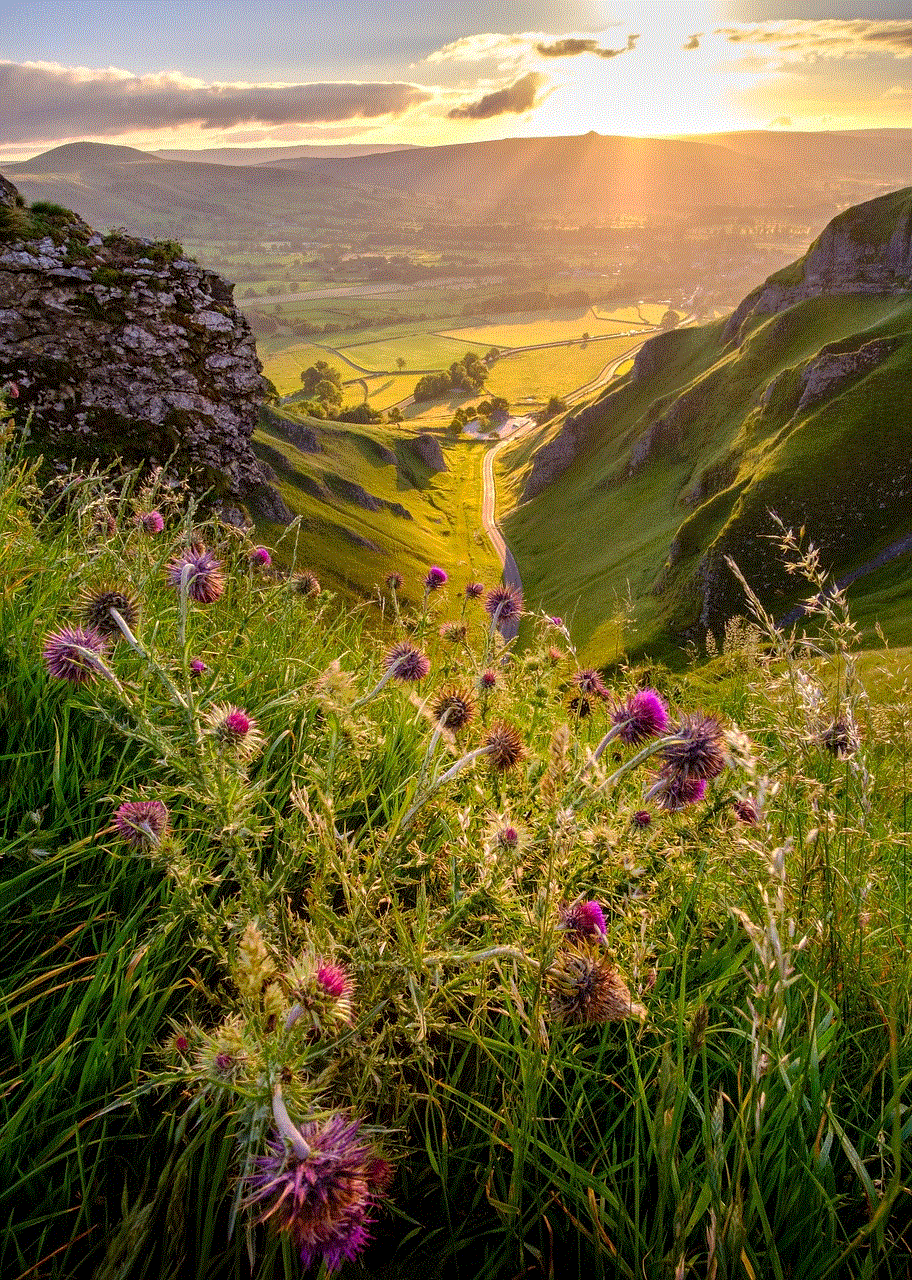
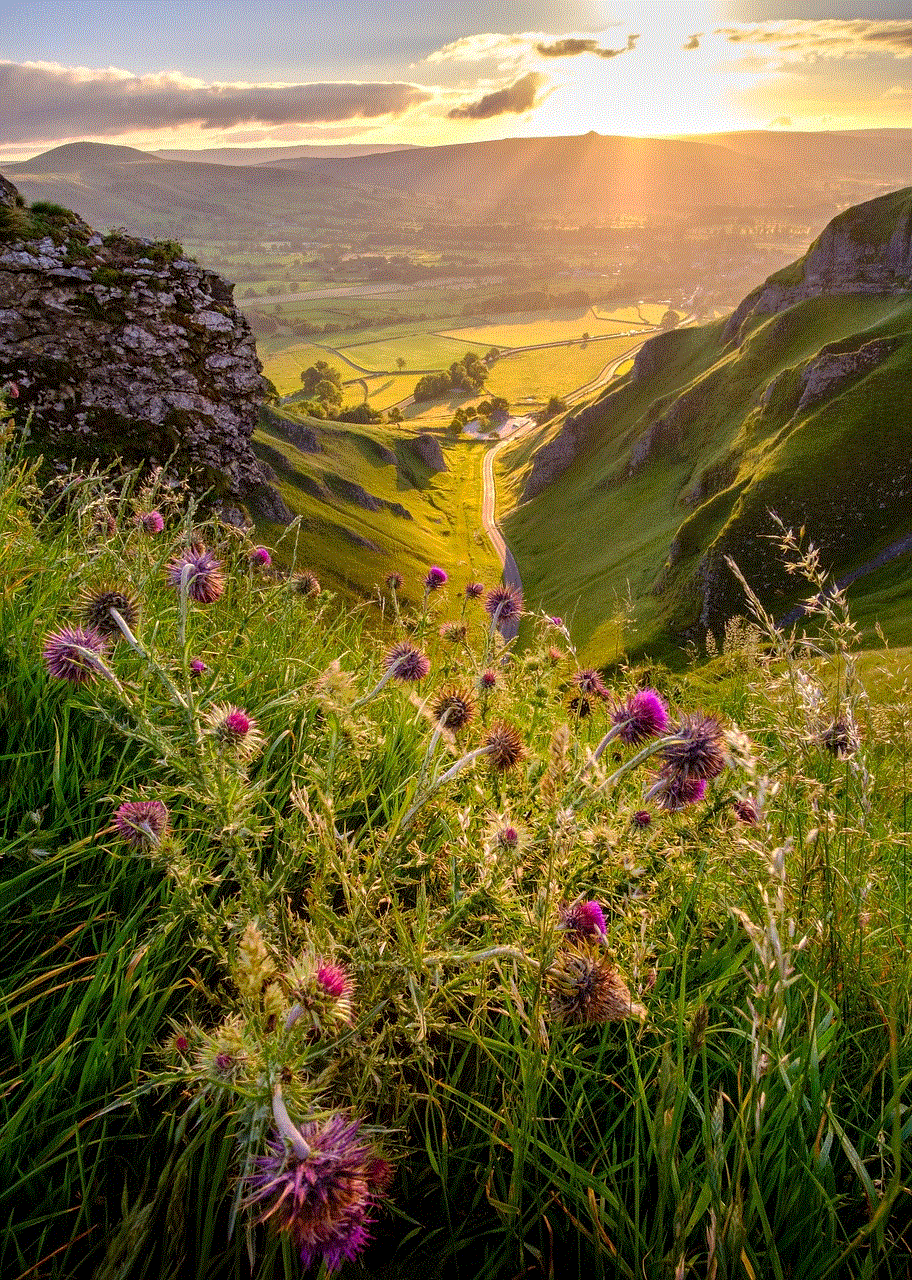
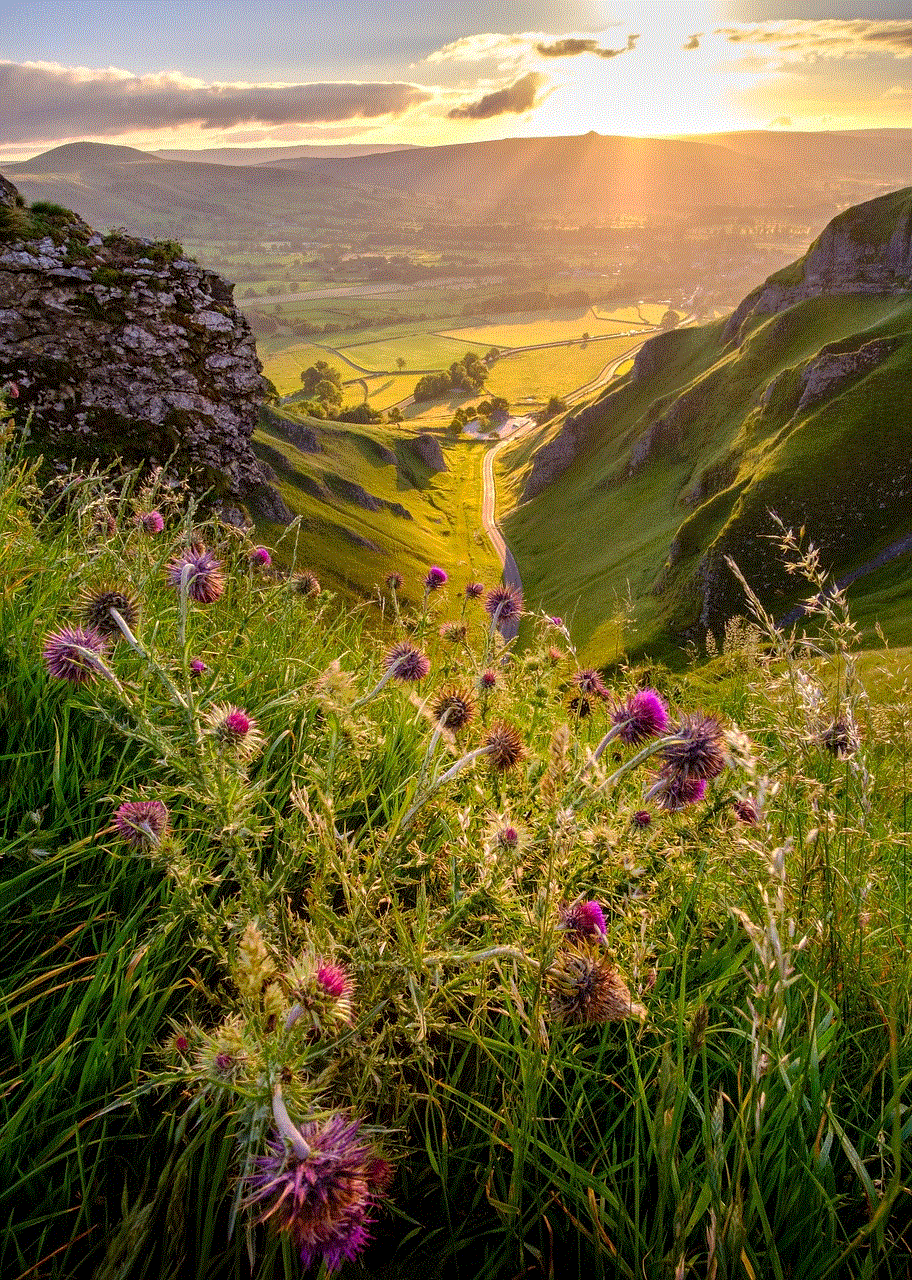
Restricting Content
Another way parents can control screen time on their child’s iPhone is by restricting access to certain types of content. This can include explicit music, TV shows, movies, and apps.
To restrict content, parents can follow these steps:
1. Open the Screen Time settings and tap on “Content & Privacy Restrictions.”
2. Tap on “Content Restrictions” and choose the appropriate age rating for music, TV shows, movies, and apps.
3. Parents can also block specific websites by tapping on “Web Content” and choosing “Limit Adult Websites.”
These restrictions will prevent children from accessing inappropriate content on their device, thus reducing their screen time.
Setting Downtime
Downtime is another feature in Screen Time that allows parents to schedule a specific time when their child’s device will be locked, except for emergency calls. This can be useful during meal times, family time, or bedtime.
To set downtime, parents can follow these steps:
1. Open the Screen Time settings and tap on “Downtime.”
2. Set the start and end time for downtime, and choose the days of the week when it will be in effect.
3. Parents can also choose which apps will be available during downtime, such as educational or communication apps.
During downtime, all apps will be greyed out, except for those that are allowed, encouraging children to take a break from their screens and engage in other activities.
Screen Time Passcode
As mentioned earlier, parents can set a passcode for content and privacy restrictions in Screen Time. This passcode will prevent children from changing the settings or turning off Screen Time altogether.
To set a Screen Time passcode, parents can follow these steps:
1. Open the Screen Time settings and tap on “Use Screen Time Passcode.”
2. Enter a four-digit passcode and confirm it.
3. This passcode will be required to make any changes to the Screen Time settings.
Benefits of Controlling Screen Time on iPhone
Controlling screen time on an iPhone can have several benefits for both parents and children. Some of these include:
1. Promoting healthy habits: By setting limits and restrictions on screen time, parents can encourage their children to engage in other activities, such as outdoor play, reading, or spending time with family and friends.
2. Ensuring a balance: With the increasing use of devices for educational purposes, it’s essential to strike a balance between screen time and other activities. By controlling screen time on an iPhone, parents can ensure that their child is not spending too much time on their device, neglecting other important aspects of their life.
3. Managing distractions: With the App Limits feature, parents can restrict access to distracting apps during school or study hours, helping children stay focused and productive.
Limitations of Controlling Screen Time on iPhone
While controlling screen time on an iPhone can have many benefits, it also has some limitations. These include:
1. Technological limitations: While Screen Time is a useful feature, it does have its limitations. For example, children can easily bypass the restrictions by using a different device or signing out of their iCloud account.
2. Trust issues: Some children may feel that their parents don’t trust them if they are constantly monitoring and controlling their screen time. This can lead to conflicts and resentment.
3. Screen time addiction: In some cases, controlling screen time may not be enough to prevent children from developing a screen time addiction. In these cases, parents may need to seek professional help to address the underlying issues.
Conclusion
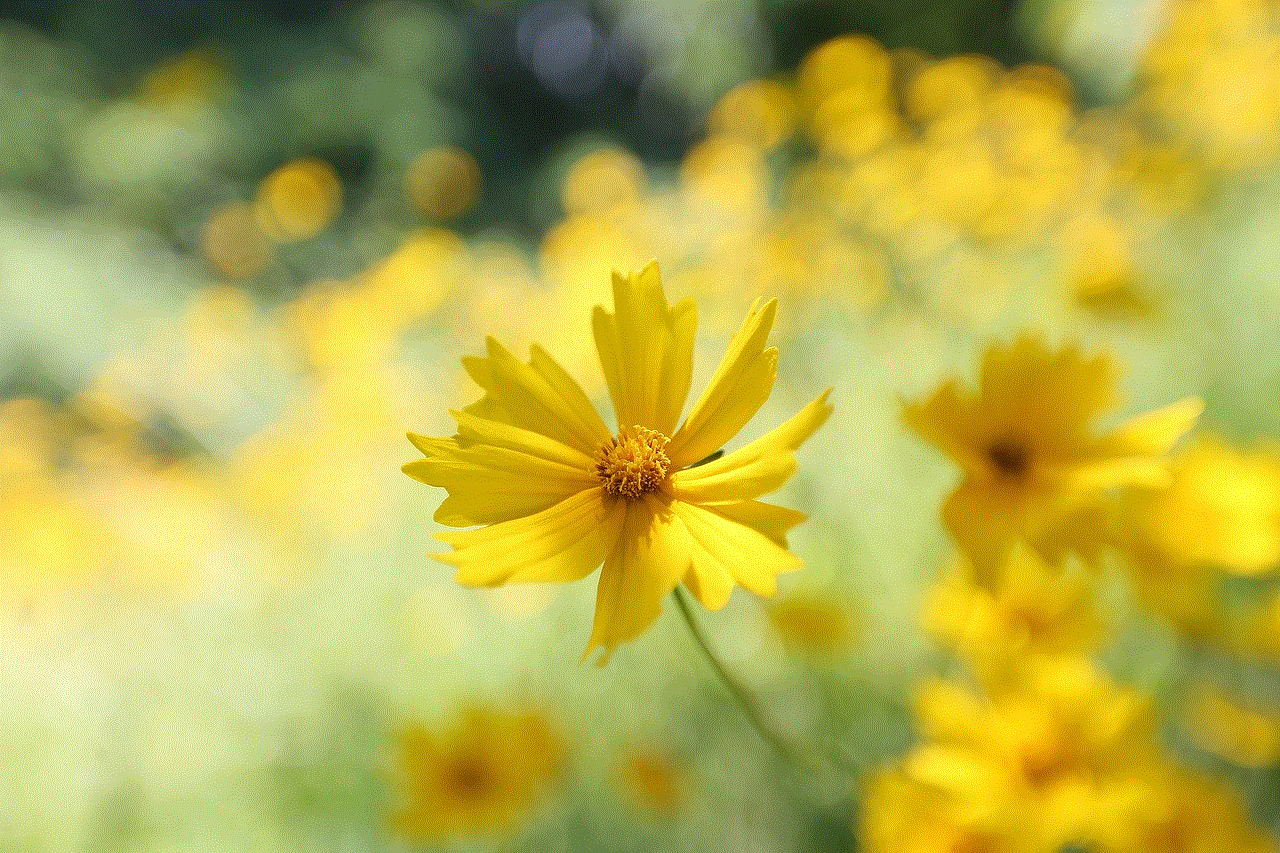
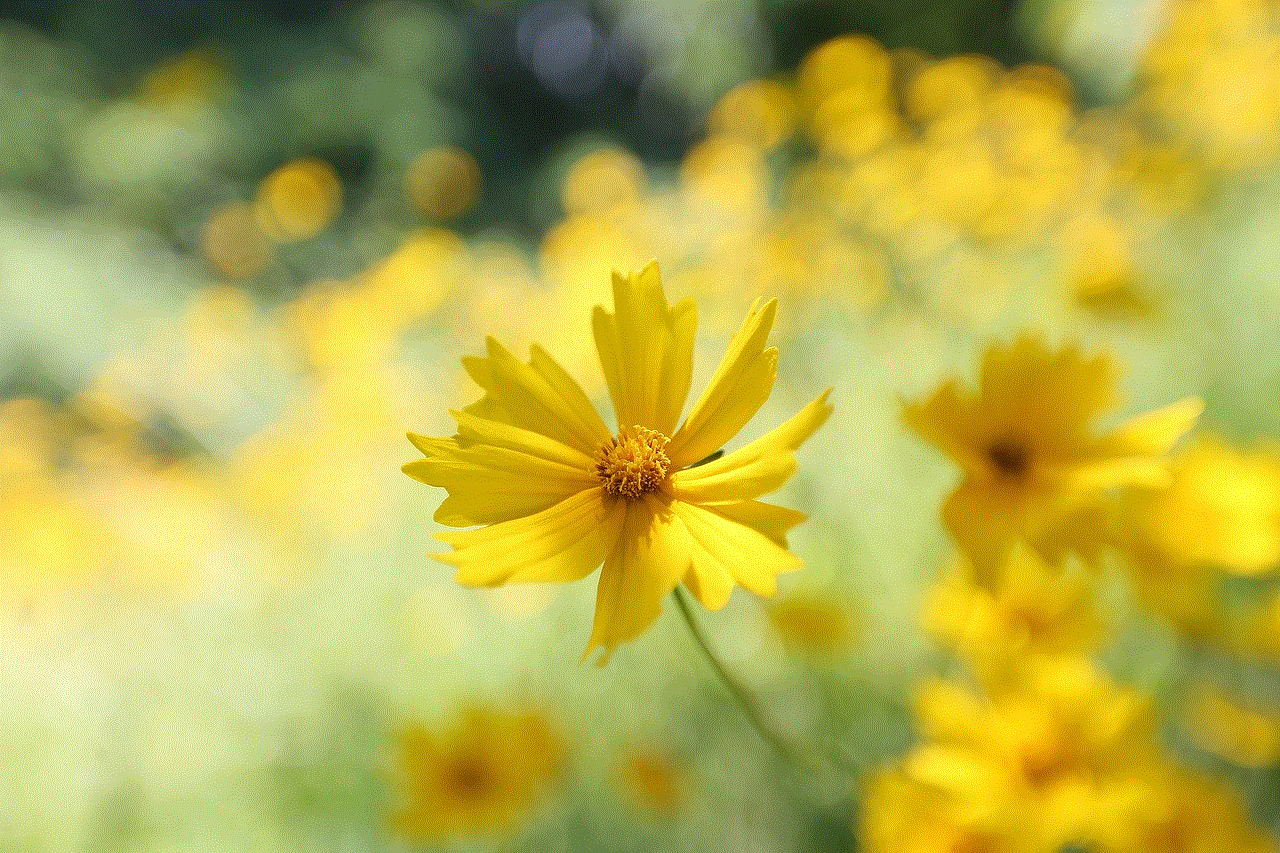
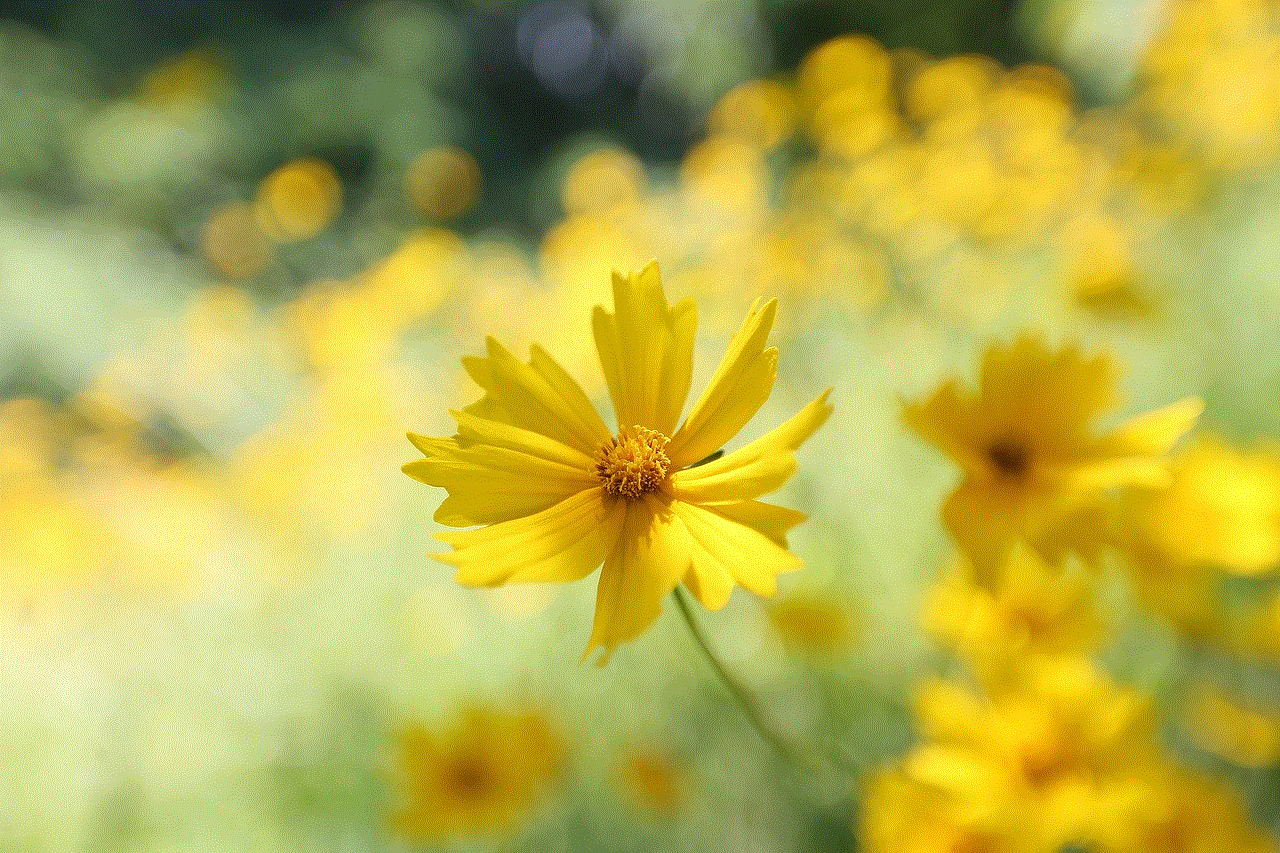
In conclusion, technology has provided parents with tools to manage and control their child’s screen time on an iPhone. With features like App Limits, Content Restrictions, and Downtime, parents can limit the amount of time their child spends on their device, as well as restrict access to inappropriate content. However, it’s essential to strike a balance between controlling screen time and fostering healthy habits and trust between parents and children. By using these tools effectively and having open communication with their child, parents can help their child develop a healthy relationship with technology.