how to allow location on snapchat
How to Allow Location on Snapchat : A Complete Guide
Snapchat is a popular social media platform that allows users to share photos and videos with their friends and followers. One of the key features of Snapchat is the ability to add location filters to your snaps, which can help you add context and share your whereabouts with your friends. However, some users may find it challenging to enable location services on Snapchat. In this comprehensive guide, we will walk you through the step-by-step process of allowing location on Snapchat and answer some commonly asked questions about this feature.
1. Why Allow Location on Snapchat?
Before diving into the technicalities, let’s understand why you may want to enable location on Snapchat. Allowing location services can enhance your Snapchat experience in several ways. Firstly, it enables you to use location-based filters and stickers, such as city-specific geofilters, weather overlays, and event-based filters. Secondly, it allows you to share your location with friends, making it easier for them to find you or join you for spontaneous hangouts. Lastly, enabling location on Snapchat can also help you discover nearby events, trending locations, and local stories.
2. Ensuring Privacy and Safety
While allowing location on Snapchat can be fun and useful, it’s crucial to prioritize your privacy and safety. Ensure that you only share your location with trusted friends and contacts. Additionally, consider adjusting your settings to share your location with a select group of friends or using the “Ghost Mode” feature, which allows you to hide your location from everyone. Keeping your location data secure is essential to protect yourself from potential risks.
3. How to Allow Location on Snapchat (Android)
If you are an Android user, follow these steps to enable location on Snapchat:
Step 1: Open the Snapchat app on your Android device.
Step 2: Tap on your profile icon in the top left corner of the screen.
Step 3: Tap on the gear icon in the top right corner to access your settings.
Step 4: Scroll down and tap on “See My Location” under the “Who Can…” section.
Step 5: Select the desired option: “My Friends,” “Select Friends,” or “Ghost Mode.”
Step 6: If you choose “Select Friends,” you can manually choose the friends with whom you want to share your location.
Step 7: Once you’ve made your selection, exit the settings menu.
4. How to Allow Location on Snapchat (iOS)
If you are an iOS user, follow these steps to enable location on Snapchat:
Step 1: Launch the Snapchat app on your iPhone or iPad.
Step 2: Tap on your profile icon in the top left corner of the screen.
Step 3: Tap on the gear icon in the top right corner to access settings.
Step 4: Scroll down and tap on “See My Location” under the “Who Can…” section.
Step 5: Choose one of the available options: “My Friends,” “Select Friends,” or “Ghost Mode.”
Step 6: If you select “Select Friends,” you can manually choose the friends to share your location with.
Step 7: Exit the settings menu after making your selection.
5. Troubleshooting Location Issues
If you have followed the steps above and are still experiencing issues with enabling location on Snapchat, try the following troubleshooting tips:
– Ensure that your device’s location services are enabled. Go to your device’s settings, find the Snapchat app, and make sure location services are turned on.
– Update your Snapchat app to the latest version. Outdated versions may have bugs or compatibility issues.
– Restart your device. Sometimes a simple reboot can solve minor software glitches.
– Check for any app-specific permissions in your device settings. Navigate to your device’s settings, find the Snapchat app, and ensure that it has permission to access your location.
6. Privacy Settings for Snap Map
Snap Map is a feature within Snapchat that allows you to share your location with your friends and view their locations on a map. To ensure your privacy while using Snap Map, follow these steps:
Step 1: Open Snapchat and pinch the camera screen to access Snap Map.
Step 2: Tap on the gear icon in the top right corner to access settings.
Step 3: Scroll down to the “Who Can…” section and tap on “View My Location.”
Step 4: Choose the desired option: “My Friends” or “Select Friends.”
Step 5: If you select “Select Friends,” manually choose the friends who can view your location.
Step 6: Exit the settings menu.
7. Location-Based Filters and Stickers
Once you have successfully enabled location on Snapchat, you can start using location-based filters and stickers. These features add a fun and personal touch to your snaps. To access location-based filters and stickers, follow these steps:
Step 1: Take a photo or video using the Snapchat camera.
Step 2: Swipe left or right on the screen to browse through available filters.
Step 3: Look for filters and stickers with location-specific designs, such as geofilters or weather overlays.
Step 4: Tap on the desired filter or sticker to apply it to your snap.
Step 5: Once you are satisfied with your snap, send it to your friends or add it to your story.
8. Discovering Nearby Locations and Events
Enabling location on Snapchat not only allows you to share your location but also helps you discover nearby locations and events. To explore what’s happening around you, follow these steps:
Step 1: Open Snapchat and pinch the camera screen to access Snap Map.
Step 2: Look for highlighted locations on the map, which indicate popular areas or events.
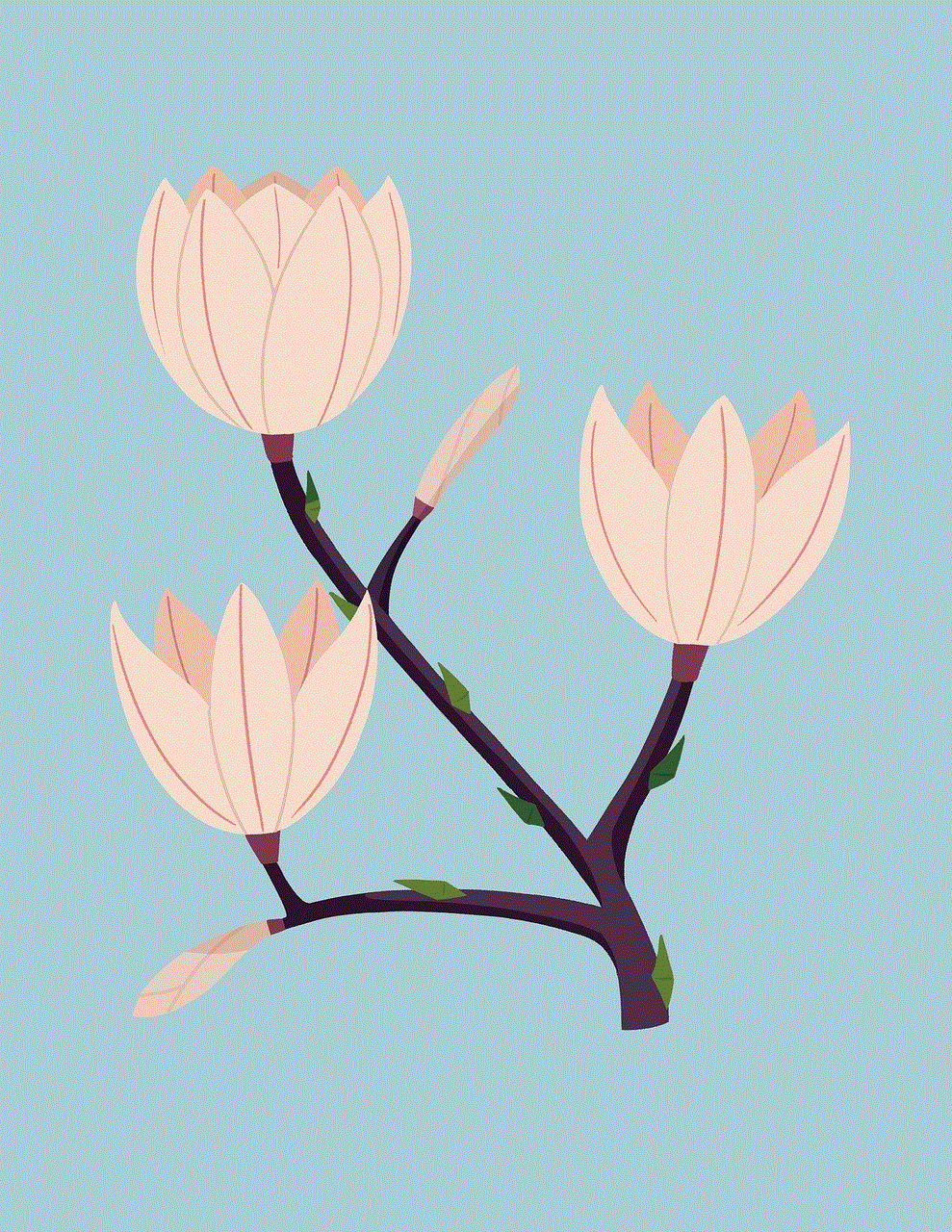
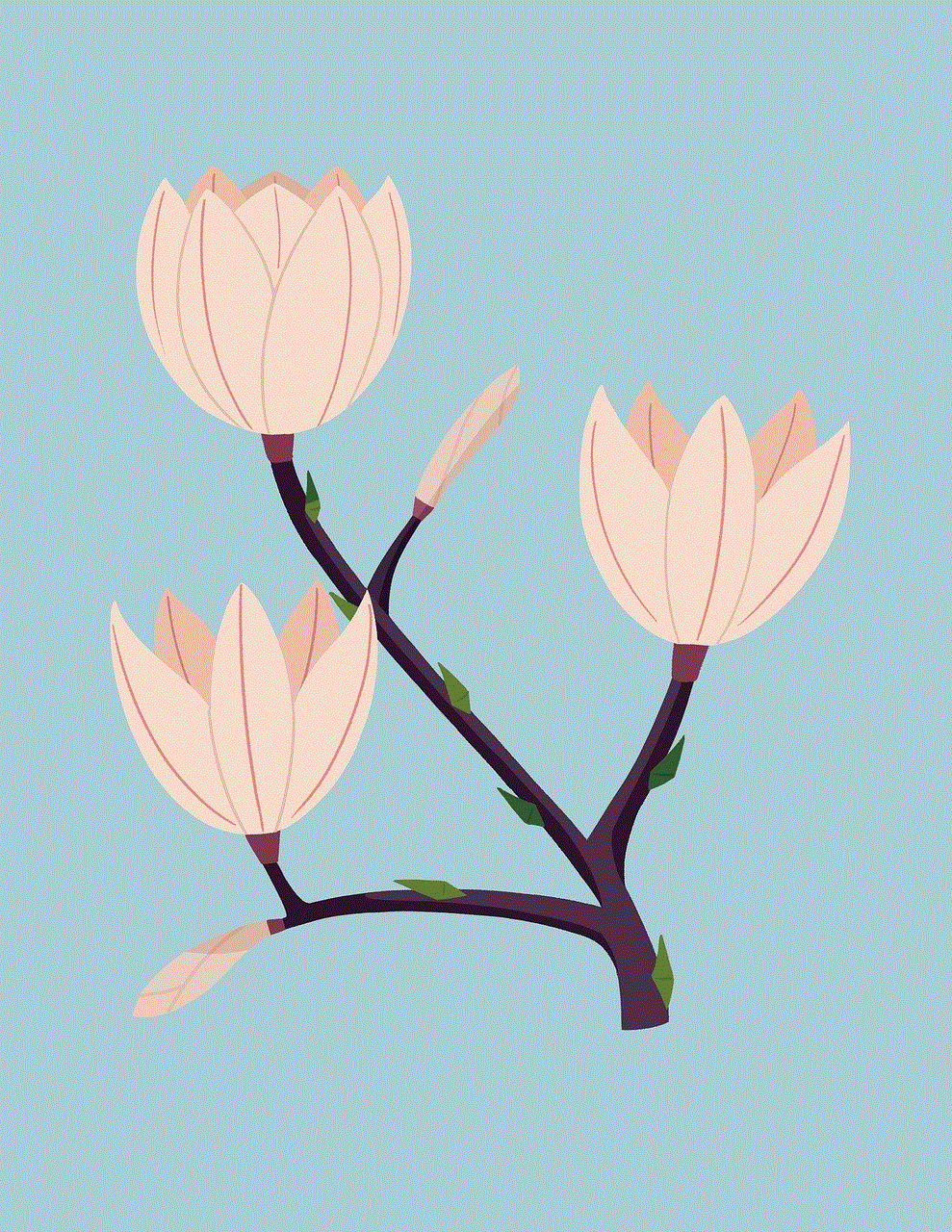
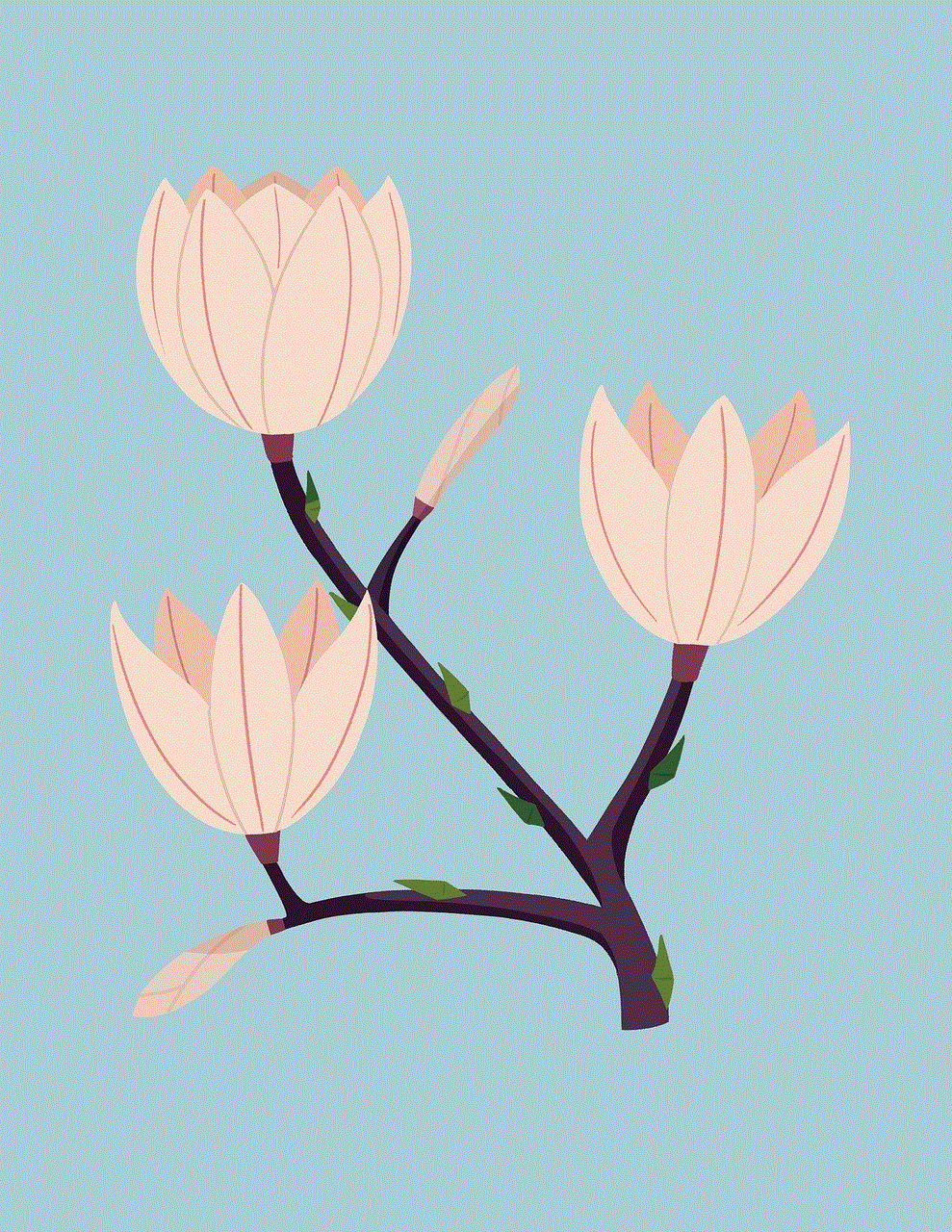
Step 3: Tap on a highlighted location to view more details, such as stories from that area or events happening there.
Step 4: If you are interested in attending an event, tap on the event to get more information and directions.
Step 5: You can also search for specific locations using the search bar at the top of the screen.
9. Benefits of Allowing Location on Snapchat
Enabling location on Snapchat offers numerous benefits:
– It allows you to share your whereabouts with friends, making it easier for them to find you or meet up.
– You can use location-based filters and stickers to add context and personalize your snaps.
– Discovering nearby locations and events can help you stay informed about what’s happening around you.
– Sharing your location can foster a sense of community and connection with your friends.
10. Final Thoughts
Enabling location on Snapchat can enhance your overall experience on the platform. By following the steps outlined in this guide, you can easily allow location on Snapchat and enjoy the benefits it brings. Remember to prioritize your privacy and safety by adjusting your settings accordingly. Whether you want to share your location, use location filters, or discover nearby locations, Snapchat has you covered. Have fun exploring and connecting with your friends through this exciting feature!
app to monitor websites visited on my wifi
Title: The Importance of Monitoring Websites Visited on Your WiFi Network
Introduction (Word count: 150)
In this digital age, where the internet plays a significant role in our daily lives, it is essential to ensure the safety and security of our online activities. One aspect of online security that often goes overlooked is monitoring the websites visited on our WiFi networks. In this article, we will discuss the reasons why monitoring websites on your WiFi network is crucial and explore various tools and techniques to achieve this effectively.
Paragraph 1: Understanding the Need for Website Monitoring (Word count: 200)
With the increasing prevalence of cyber threats, it is essential to recognize the significance of monitoring websites visited on your WiFi network. Unwanted or malicious websites can expose your network to potential threats like malware, phishing attacks, or data breaches. By monitoring the websites accessed by devices connected to your WiFi, you can identify and block any suspicious or harmful activities promptly.
Paragraph 2: Protecting Yourself from Malware and Cyber Attacks (Word count: 200)
Malware attacks pose a significant threat to both individuals and organizations. By monitoring the websites visited on your WiFi network, you can detect any attempts to download or access potentially harmful files or websites. This enables you to take immediate action, such as blocking access or alerting users, to prevent malware infections and potential data breaches.
Paragraph 3: Maintaining Network Bandwidth Optimization (Word count: 200)
Monitoring websites visited on your WiFi network can also help you optimize network bandwidth. By identifying websites that consume excessive bandwidth, you can take appropriate measures to limit access or allocate resources more efficiently. This ensures a smoother internet experience for all users connected to your WiFi network, especially in shared environments such as offices or public spaces.
Paragraph 4: Ensuring Compliance with Internet Usage Policies (Word count: 200)
Monitoring websites visited on your WiFi network is crucial for maintaining compliance with internet usage policies. Whether it’s a home network or a corporate environment, setting clear guidelines for acceptable internet usage is essential. By monitoring websites accessed, you can identify any violations and take appropriate actions, such as blocking access or issuing warnings, to ensure adherence to policies.
Paragraph 5: Protecting Children from Inappropriate Content (Word count: 200)
For parents, monitoring websites visited on your WiFi network is vital to protect children from accessing inappropriate or harmful content. By tracking and filtering websites, parents can create a safer online environment for their children, preventing exposure to explicit material, cyberbullying, or other online threats.
Paragraph 6: Tools and Techniques for Monitoring Websites (Word count: 200)
Several tools and techniques are available for monitoring websites visited on your WiFi network. These include software solutions that provide real-time monitoring, network traffic analysis tools, and DNS filtering services. Additionally, some routers and network devices offer built-in website monitoring features that can be customized to suit your specific needs.
Paragraph 7: Implementing Real-Time Monitoring Solutions (Word count: 200)
Real-time monitoring solutions enable you to actively track and analyze the websites being accessed on your WiFi network. These solutions often come with advanced features like notifications, alerts, and comprehensive reporting, ensuring that you stay informed about any suspicious or unauthorized activities on your network.



Paragraph 8: Network Traffic Analysis for Website Monitoring (Word count: 200)
Network traffic analysis tools allow you to analyze the data packets flowing through your WiFi network. By examining these packets, you can gain insights into the websites being visited, protocols used, and any potential security risks. This method provides a deeper understanding of network activities and helps in identifying any malicious or unauthorized access attempts.
Paragraph 9: DNS Filtering Services for Website Monitoring (Word count: 200)
DNS filtering services offer another layer of protection by blocking access to specific websites based on predefined categories or custom rules. These services use a combination of blacklists, whitelists, and machine learning algorithms to ensure that only safe and authorized websites are accessible on your WiFi network.
Paragraph 10: Conclusion (Word count: 150)
Monitoring websites visited on your WiFi network is an essential aspect of maintaining online security, network performance, and user compliance. By implementing effective monitoring tools and techniques, you can protect yourself from malware, optimize network bandwidth, enforce internet usage policies, and create a safer online environment for children. Proactive website monitoring is an investment that contributes to a more secure and efficient WiFi network.
discord parent reviews
Discord Parent Reviews: A Closer Look at the Popular Communication Platform
Introduction
In recent years, Discord has gained immense popularity as a communication platform, particularly among young users. Originally designed for gamers, Discord has expanded its user base to include various communities, including parents. With its vast array of features and user-friendly interface, Discord offers a unique platform for parents to connect, communicate, and share experiences. In this article, we will explore Discord parent reviews, providing an in-depth analysis of the platform’s strengths, weaknesses, and its impact on parenting.
What is Discord?
Discord is a free voice, video, and text communication platform that was initially developed for gamers. It allows users to create servers, join communities, and engage in conversations with individuals or groups. Discord offers a range of features, including voice and video calls, text messaging, screen sharing, and file sharing. The platform’s user-friendly interface and customizable settings have made it popular among users of all ages, including parents.
Positive Aspects of Discord for Parents
1. Community Building: One of the most significant advantages of Discord for parents is its ability to foster a sense of community. Many parents find solace in connecting with other like-minded individuals, sharing experiences, and seeking advice on various parenting topics. Discord allows parents to create private servers or join existing ones, providing a safe and supportive space for discussions.
2. Accessibility: Discord is available on multiple devices, including smartphones, tablets, and computers. This accessibility allows parents to connect and communicate with other parents at their convenience, whether they are at home or on the go. This flexibility ensures that parents do not feel isolated and can easily reach out for support whenever needed.
3. Privacy and Security: Discord offers various privacy and security features that are particularly important when it comes to parenting. Parents can create private servers, restrict access to specific individuals, and control the content shared within the community. These features ensure that parents have a safe and secure environment to discuss sensitive topics and protect their children’s privacy.
4. Parenting Resources: Many Discord communities dedicated to parenting offer a wealth of resources and information. Parents can find articles, videos, and expert advice on a wide range of topics, including child development, education, discipline strategies, and more. This access to valuable resources can be invaluable for parents seeking guidance and support in their parenting journey.
5. Real-Time Support: Discord’s real-time communication features, such as voice and video calls, allow parents to seek immediate support when faced with challenges or concerns. Whether it’s a sleepless night, a parenting dilemma, or a need for emotional support, parents can connect with others who understand and offer guidance in real-time.
Negative Aspects of Discord for Parents
1. Time Management: While Discord can be a valuable resource for parents, it can also become a time-consuming distraction. Engaging in conversations and browsing through various threads can be addictive, leading to a loss of productivity and neglecting other responsibilities. Parents need to set boundaries and manage their time effectively to avoid becoming overly reliant on the platform.
2. Information Overload: With numerous communities and discussions happening simultaneously, Discord can sometimes become overwhelming. Parents may find themselves bombarded with information, opinions, and advice, making it challenging to filter through the noise and find relevant and reliable information. It’s essential to approach Discord with a critical mindset and evaluate the credibility of the sources shared within the platform.
3. Online Safety Concerns: While Discord provides privacy and security features, it’s crucial for parents to remain vigilant about their children’s online safety. The platform allows users to interact with strangers, and there is always a risk of encountering inappropriate content or individuals with malicious intent. Parents should monitor their children’s activities on Discord and educate them about online safety practices.
4. Lack of Offline Support: While Discord offers a virtual community for parents, it cannot replace the importance of offline support networks. Face-to-face interactions and physical support systems are essential for parents’ emotional well-being. Relying solely on online communities may lead to a sense of isolation and detachment from the real-life parenting experience.
5. Potential for Misinformation: Discord is a user-generated platform, meaning the information shared within the communities may not always be accurate or reliable. Parents should exercise caution when relying on advice or information shared on Discord, cross-referencing with reputable sources and consulting professionals when necessary.
Conclusion
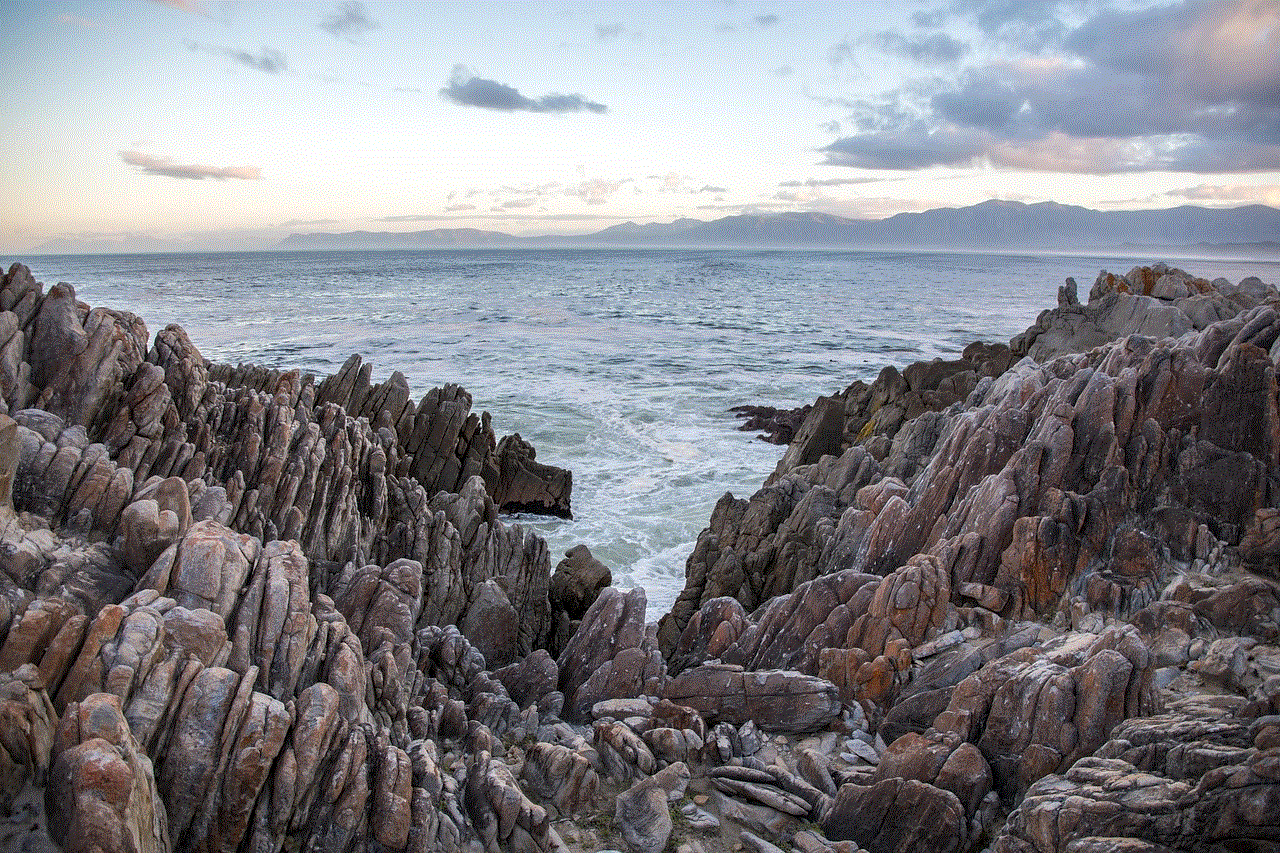
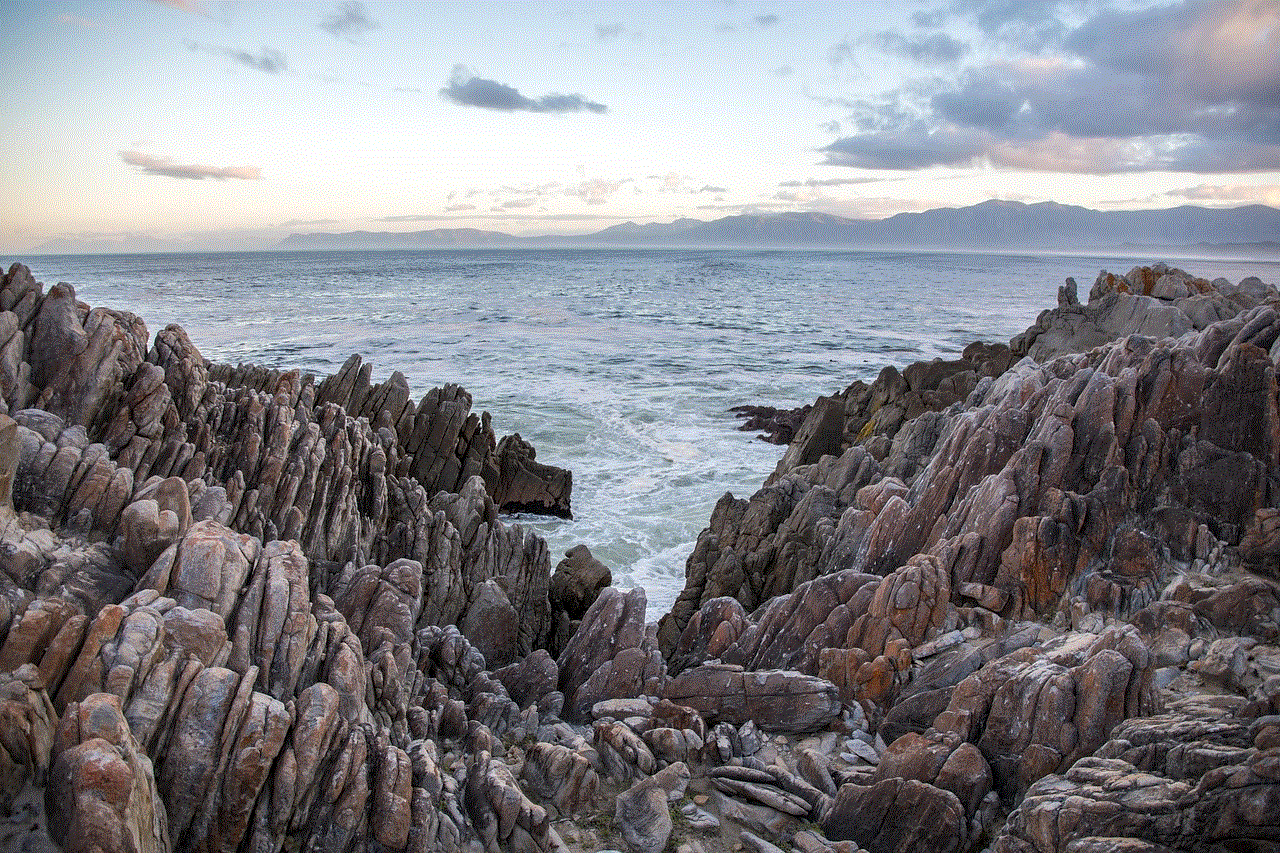
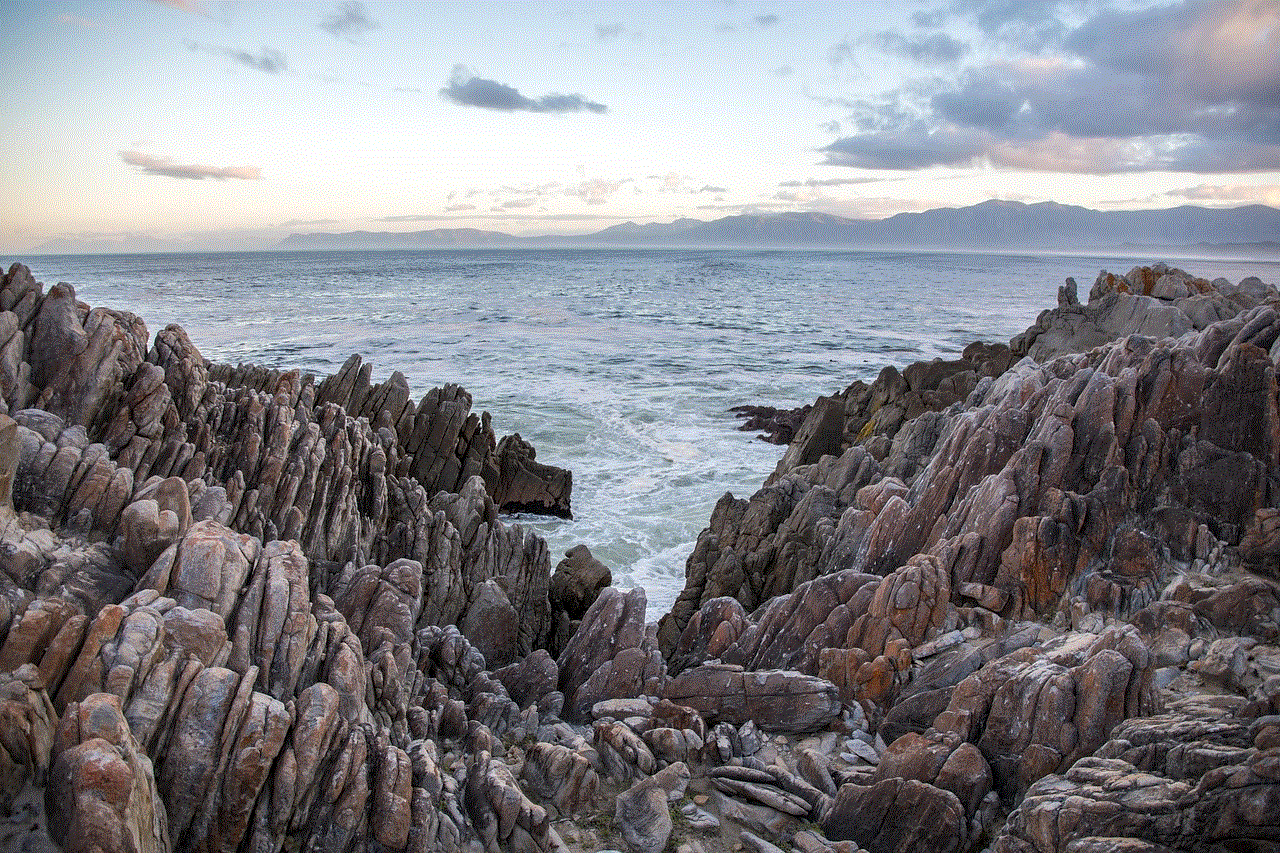
Discord has emerged as a popular communication platform for parents, providing them with a space to connect, seek support, and share experiences. With its community-building features, accessibility, and privacy measures, Discord offers many benefits to parents. However, it is crucial to be aware of the potential drawbacks, such as time management challenges, information overload, online safety concerns, and the need for offline support networks. By approaching Discord with caution and using it as a supplement to other parenting resources, parents can harness its potential while ensuring the well-being and safety of their families.