how much water should a 11 year old drink a day
Water is an essential component of our daily lives, and it is crucial for maintaining good health and well-being. As adults, we know the importance of staying hydrated and the recommended amount of water we should be drinking every day. But what about children? How much water should an 11-year-old drink in a day? This is a common question that many parents have, and it’s important to understand the answer to ensure that our children are getting enough water to support their growing bodies.
The importance of water cannot be overstated. Our bodies are made up of approximately 60% water, and it plays a vital role in almost every bodily function. Water helps to transport nutrients and oxygen to our cells, regulate body temperature, and flush out waste and toxins. For children, water is even more critical as they are still growing and developing. It is essential to ensure that they are properly hydrated to support their physical and mental growth.
So, how much water should an 11-year-old drink in a day? Well, the exact amount may vary depending on several factors, such as the child’s weight, activity level, and climate. However, the general recommendation is for children to drink 6-8 glasses of water every day. But let’s dig deeper and explore the reasons behind this recommendation and how parents can ensure their child is meeting their daily water intake.
The recommended amount of water for children is based on the Dietary Reference Intakes (DRI) set by the Institute of Medicine. According to these guidelines, children aged 9-13 should consume 1.7-2.4 liters of water per day, depending on their gender. This amount includes all sources of water, including water from food and other beverages. However, the majority of this intake should come from plain water.
As children go through puberty, their body composition changes, and they may require more fluid to support their growth. That’s why the DRI for water increases for children aged 14-18 to 2.3-3.3 liters per day. While this may seem like a significant increase, it is essential to remember that these guidelines include all sources of water, not just plain drinking water.
But why is water so crucial for children, and why is it recommended for them to drink 6-8 glasses a day? One of the main reasons is that children are more susceptible to dehydration than adults. Children have a higher surface area to body weight ratio, which means they lose water more quickly through their skin. They are also less likely to recognize or communicate their thirst, making them more vulnerable to dehydration.
Dehydration is a condition where the body does not have enough water to function correctly. It can happen when the body loses more water than it takes in, such as through sweating, breathing, and urinating. The consequences of dehydration can be severe, especially for children. It can cause fatigue, dizziness, headaches, and even affect their cognitive performance, making it difficult to concentrate and learn in school.
The best way to prevent dehydration is to ensure that children are drinking enough water throughout the day. However, it’s not just about the quantity of water; the quality is also essential. Many parents may be tempted to give their children sugary drinks such as soda or fruit juice, thinking that it will help them stay hydrated. But these drinks often contain empty calories and can lead to other health issues such as obesity and tooth decay.
On the other hand, water has zero calories and is the most natural source of hydration for children. It doesn’t contain any added sugars or artificial flavors, making it the healthiest option. Moreover, water is essential for oral health. Drinking water throughout the day helps to rinse the mouth and wash away food particles that can lead to plaque build-up and tooth decay.
But, let’s be honest, getting children to drink enough water can be a challenge. They may prefer sugary drinks or be too busy playing to remember to drink water. So, how can parents encourage their children to drink more water? One way is to make it fun and exciting for them. Parents can invest in a colorful and fun water bottle that their child can take with them wherever they go. Children are more likely to drink water if it’s easily accessible and appealing to them.
Another way to make water more appealing to children is by infusing it with fruits such as strawberries, lemons, or cucumbers. This not only adds flavor but also encourages children to drink more water. Parents can also make it a habit to drink water with their children, leading by example and showing them the importance of staying hydrated.
Additionally, parents can also encourage their children to drink more water by making it part of their daily routine. For example, having a glass of water before a meal or after playing outdoors can help to remind children to drink water regularly. Parents can also set reminders on their child’s phone or watch to drink water throughout the day.
Aside from drinking plain water, children can also get their daily water intake from other sources such as fruits and vegetables. Some fruits, like watermelon and strawberries, are high in water content and can be a refreshing snack on a hot day. Vegetables like cucumber and celery also have a high water content and can be added to meals and snacks.
Finally, it’s essential for parents to monitor their child’s water intake throughout the day. Children may not always remember to drink water, and it’s up to parents to remind them. Parents can keep track of their child’s water intake by setting a goal for them to reach each day. For example, parents can challenge their child to drink eight glasses of water a day and reward them when they reach their goal.
In conclusion, water is an essential component of our daily lives, and it’s crucial for children to get their recommended daily intake. For 11-year-olds, the general recommendation is to drink 6-8 glasses of water a day, but this may vary depending on several factors. Parents play a crucial role in ensuring their child is staying hydrated and can do so by making it fun, setting reminders, and monitoring their water intake. By prioritizing their child’s water intake, parents are not only promoting good health but also instilling healthy habits that will benefit their child for years to come.
black friday deals kids
Black Friday is one of the most highly anticipated days of the year, with millions of shoppers flocking to stores and online retailers to take advantage of the best deals and discounts of the year. While adults may have their eyes set on big-ticket items like televisions and appliances, kids also have their own list of must-haves for this annual shopping extravaganza. From toys to clothing, Black Friday deals for kids are not to be missed. In this article, we will take a closer look at the top Black Friday deals for kids and how parents can make the most of this shopping event.
Toys are always a hot item on Black Friday, and this year is no exception. From the latest action figures to educational toys, there are plenty of deals to be had on Black Friday. Retailers like Walmart, Target, and Amazon are offering huge discounts on popular toys such as Lego sets, Barbie dolls, and Hot Wheels cars. Parents can also find great deals on board games and puzzles, perfect for keeping kids entertained during the holiday season.
For parents looking to get a head start on their holiday shopping, Black Friday is the perfect time to stock up on gifts for kids. Many retailers offer buy one, get one free deals on toys, making it the ideal opportunity to get gifts for multiple children in one go. Parents can also take advantage of bundle deals, where they can get a selection of toys at a discounted price. This not only saves money but also saves time and effort when it comes to finding the perfect gifts for kids.
Aside from toys, Black Friday is also a great time to shop for kids’ clothing. With winter just around the corner, parents can find great deals on warm and cozy clothing for their little ones. Retailers like Gap, Old Navy, and H&M are offering steep discounts on kids’ winter wear, including jackets, sweaters, and boots. This is also a great time to stock up on school clothes for the rest of the year, as many stores offer discounts on bulk purchases.
Electronics are also a popular item on Black Friday, and kids are no exception when it comes to wanting the latest gadgets. From tablets to gaming consoles, there are plenty of deals for tech-savvy kids. Parents can find great discounts on tablets designed specifically for kids, such as the Amazon Fire Kids Edition or the LeapPad. Gaming consoles like the Nintendo Switch and Playstation 4 are also expected to have significant price drops, making it the perfect time for parents to upgrade their kids’ gaming systems.
While many deals can be found in-store, online retailers also offer great discounts on Black Friday. This is particularly convenient for parents who prefer to avoid the chaos of in-store shopping. Online retailers like Amazon, eBay, and Walmart offer a wide selection of Black Friday deals on kids’ items, and many even offer free shipping. Parents can also take advantage of online-exclusive deals, making it the perfect time to snag that hard-to-find toy or electronics item for their kids.
In addition to the traditional Black Friday shopping, many retailers are now offering extended deals throughout the entire week leading up to Black Friday. This trend, known as “Black Friday week,” gives parents more time to shop and find the best deals for their kids. It also eliminates the need for parents to rush to the store on Black Friday and compete with other shoppers for limited items. This extended shopping period also allows parents to take their time and compare prices, ensuring that they get the best deals for their money.
Another way to make the most of Black Friday deals for kids is to take advantage of store rewards programs. Many retailers offer loyalty programs that allow customers to earn points or cash back on their purchases. This can be especially helpful during the holiday season when parents tend to spend more on gifts for their kids. By using these rewards programs, parents can save even more money and earn rewards that can be used for future purchases.
Aside from toys and clothing, Black Friday is also a great time for parents to stock up on everyday essentials for their kids. Diapers, wipes, and baby food are just some of the items that are offered at discounted prices during this time. Parents can also find great deals on school supplies, making it the perfect time to stock up on items for the rest of the school year. With the money saved from these deals, parents can allocate more of their budget towards gifts and other holiday expenses.
Lastly, parents can also make the most of Black Friday deals for kids by setting a budget and sticking to it. With so many deals and discounts available, it can be easy to overspend and buy items that may not really be needed. By setting a budget, parents can prioritize their purchases and avoid impulse buying. This will not only save money but also prevent any post-Black Friday regret.
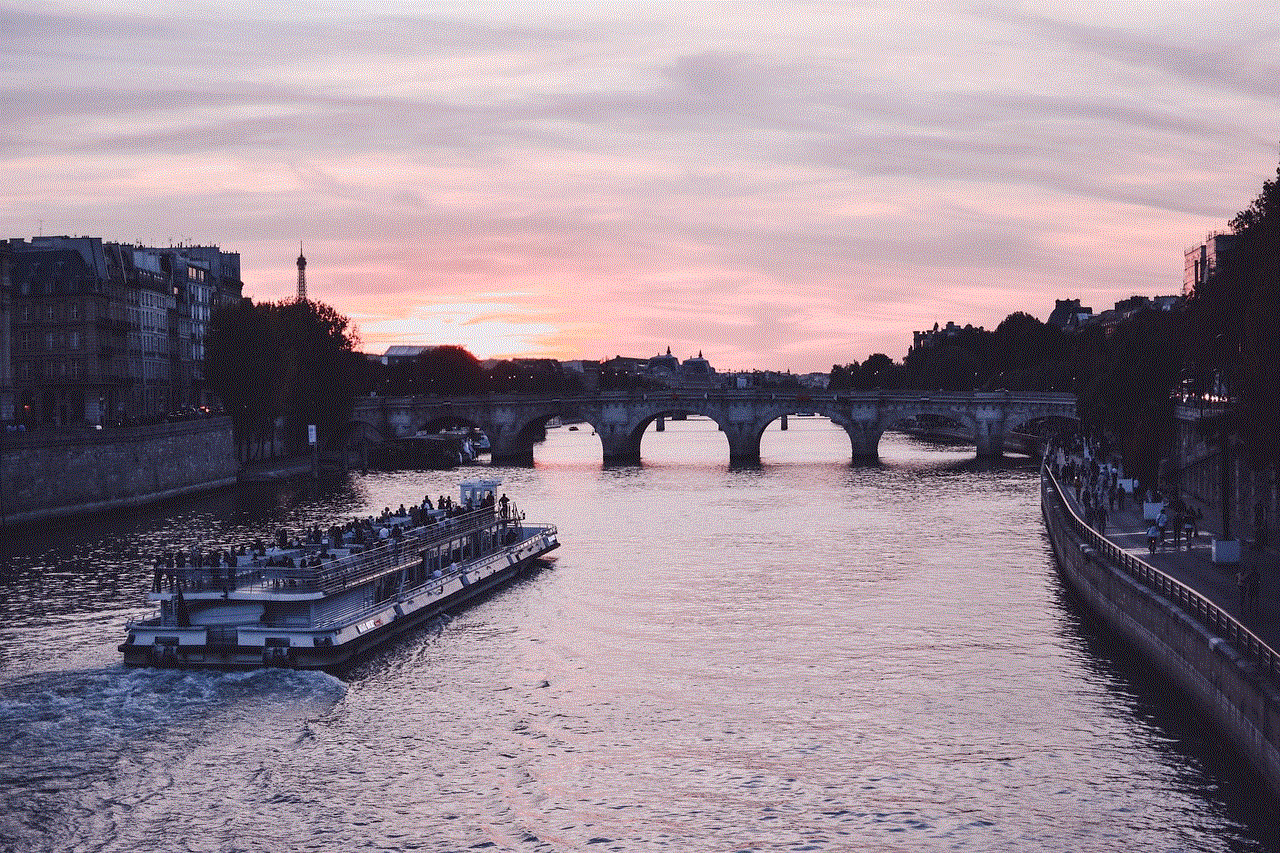
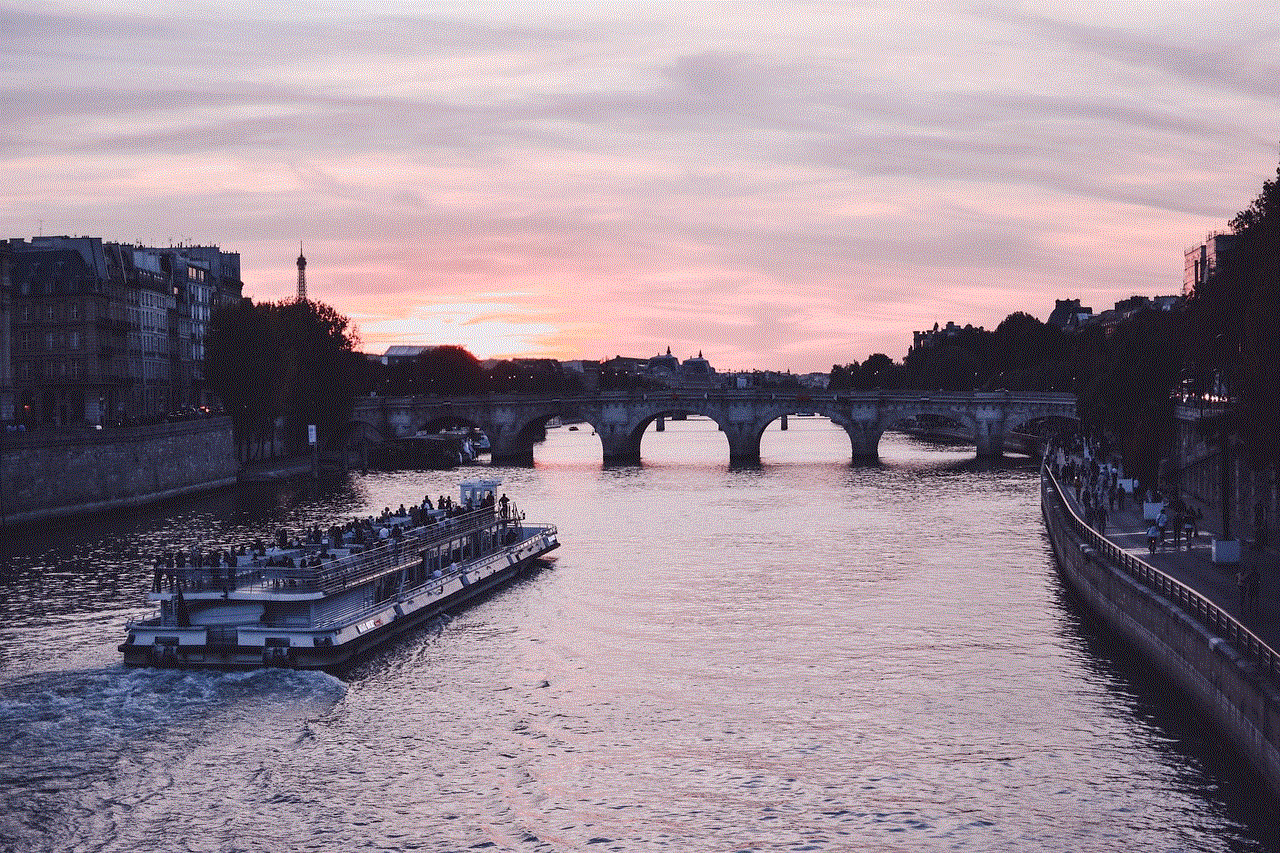
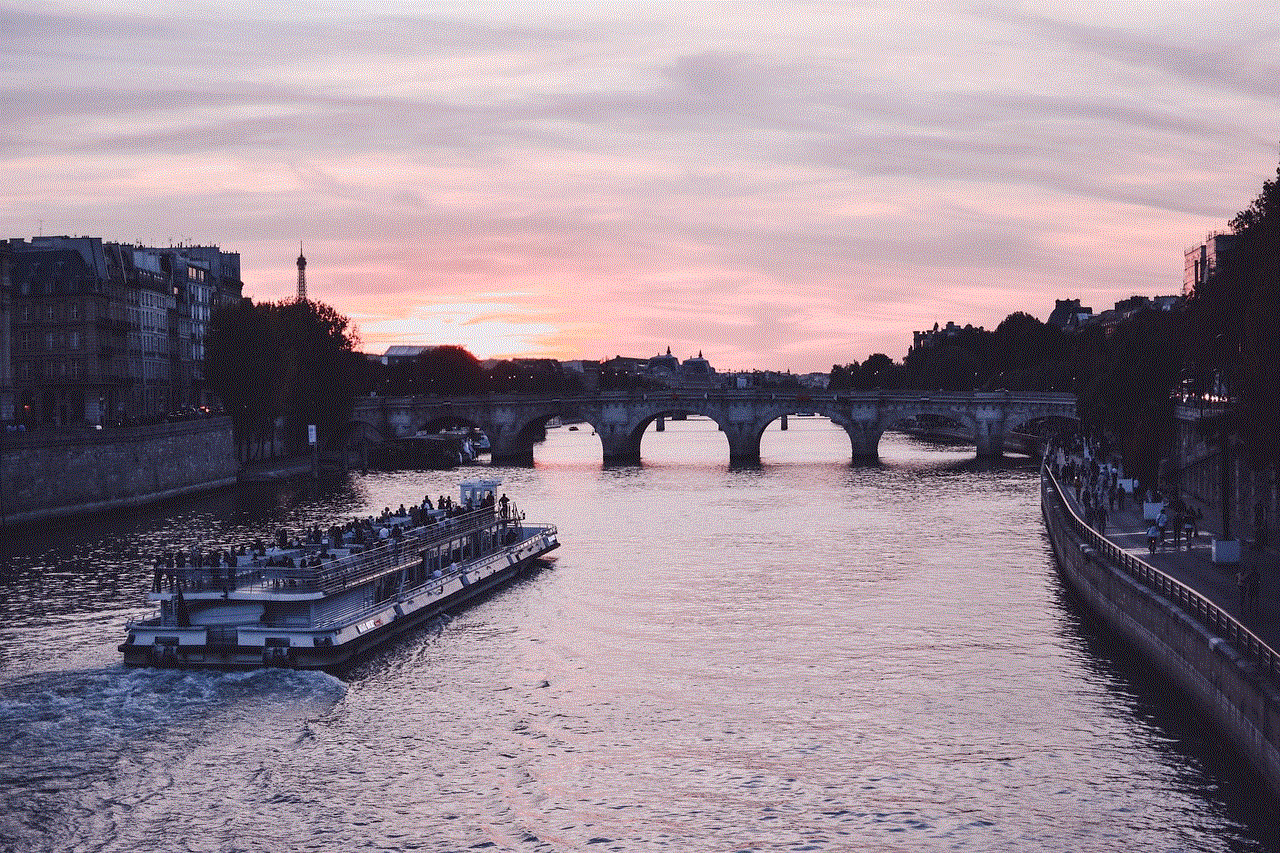
In conclusion, Black Friday is not just for adults looking for great deals on big-ticket items. Parents can also take advantage of this shopping event to get great deals on toys, clothing, electronics, and everyday essentials for their kids. By doing some research, setting a budget, and taking advantage of rewards programs, parents can make the most of Black Friday deals and save money while getting the best gifts for their little ones. Happy shopping!
how to block websites on google chrome
Google Chrome is one of the most widely used web browsers in the world, with over 60% of market share as of 2021. With its user-friendly interface and efficient performance, it has become the go-to choice for many internet users. However, with the rise of online distractions and inappropriate content, many users are seeking ways to block certain websites on Google Chrome. Whether you want to increase productivity or protect your family from harmful content, blocking websites on Google Chrome can be an effective solution. In this article, we will discuss various methods to block websites on Google Chrome and their effectiveness.
Why Block Websites on Google Chrome?
The internet is a vast and ever-growing space, with millions of websites offering all kinds of content. While it can be a great source of information and entertainment, it also has its darker side. There are many websites that contain explicit or inappropriate content, which can be harmful to children and adults alike. Moreover, the constant bombardment of social media and other distracting websites can significantly affect productivity and focus. In such cases, blocking certain websites on Google Chrome can be a useful tool to limit access to such content and improve overall internet usage.
Methods to Block Websites on Google Chrome
1. Use Parental Control Software
If you are a parent looking to protect your child from explicit content on the internet, using parental control software is an effective option. Many third-party software such as Net Nanny, Kaspersky Safe Kids, and Qustodio offer parental control features that allow you to block specific websites on Google Chrome. These software come with advanced filtering tools that can block websites based on categories such as violence, adult content, and gambling. You can also manually add websites to the block list or set up time restrictions for internet usage.
2. Use Google Chrome Extensions
Google Chrome has a vast library of extensions that can enhance the browsing experience. Some of these extensions also offer features to block websites on Google Chrome. One such popular extension is StayFocusd, which allows you to set a time limit for certain websites or block them altogether. It also has a nuclear option that blocks all websites, except for the ones you whitelist. Another useful extension is BlockSite, which not only blocks websites but also allows you to set a password for the block list to prevent unauthorized changes.
3. Edit Hosts File
The hosts file is a system file that maps IP addresses to domain names. By editing this file, you can block websites on Google Chrome and any other web browser on your computer . To do this, you need to locate the hosts file, which is usually found in the C:\Windows\System32\drivers\etc folder on Windows and /etc/hosts on Mac OS. Once you have located the file, you can add the website you want to block in the following format: 127.0.0.1 www.example.com. This will redirect any attempts to access the website to your local computer, effectively blocking it.
4. Use OpenDNS
OpenDNS is a free Domain Name System (DNS) service that offers advanced web filtering options. By changing your DNS settings to OpenDNS, you can block specific websites on Google Chrome and any other web browser on your computer. To do this, you need to set up an account on OpenDNS and follow the instructions to change your DNS settings. You can then add the websites you want to block under the Web Content Filtering section in your account settings.
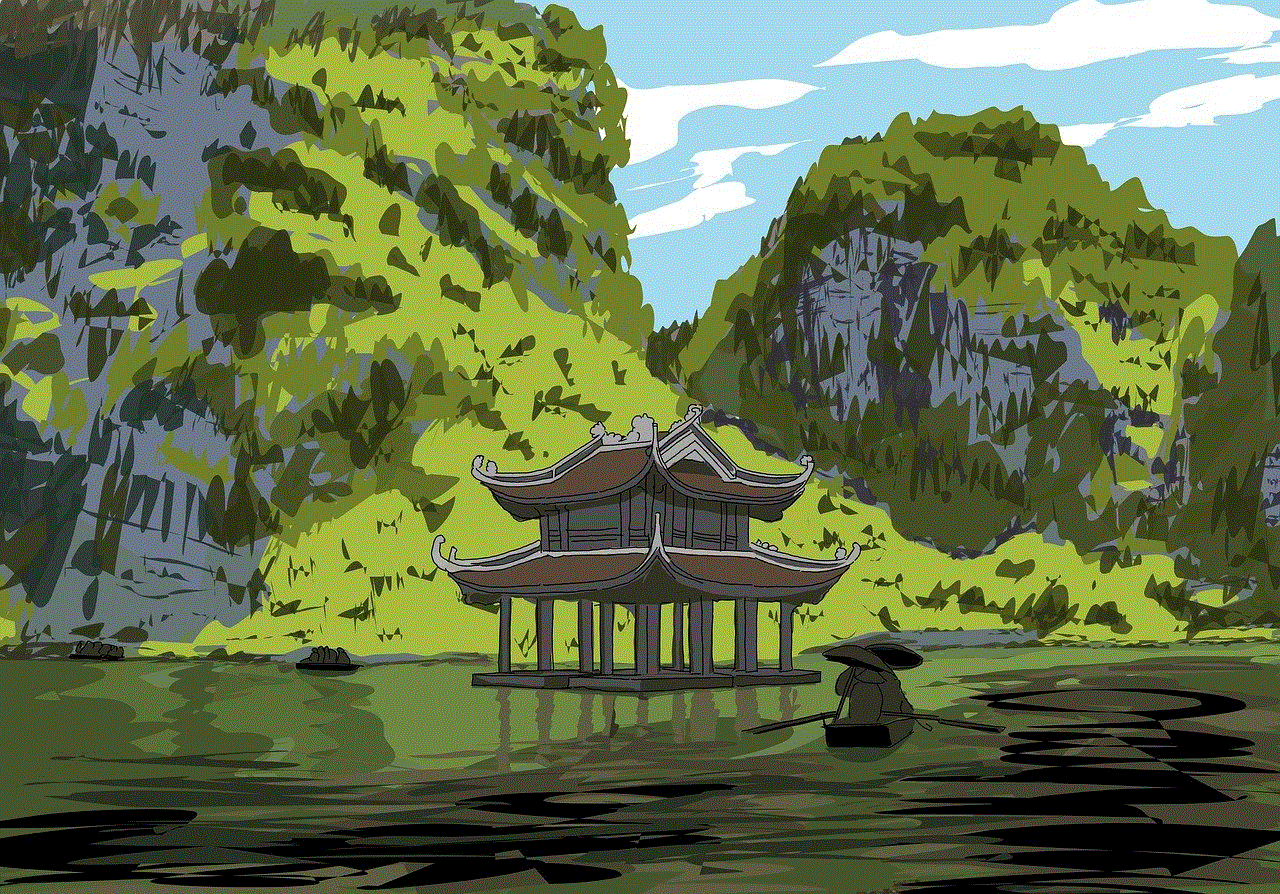
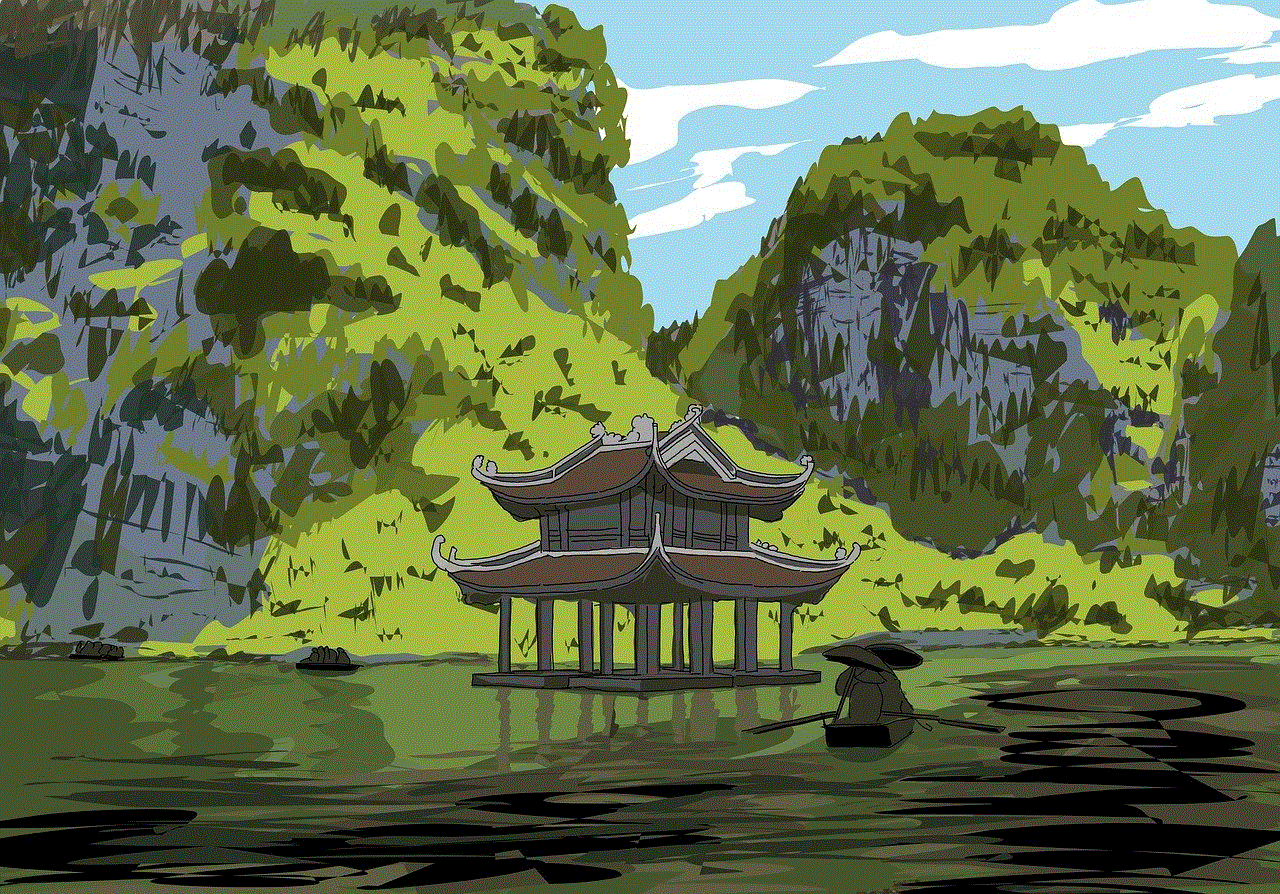
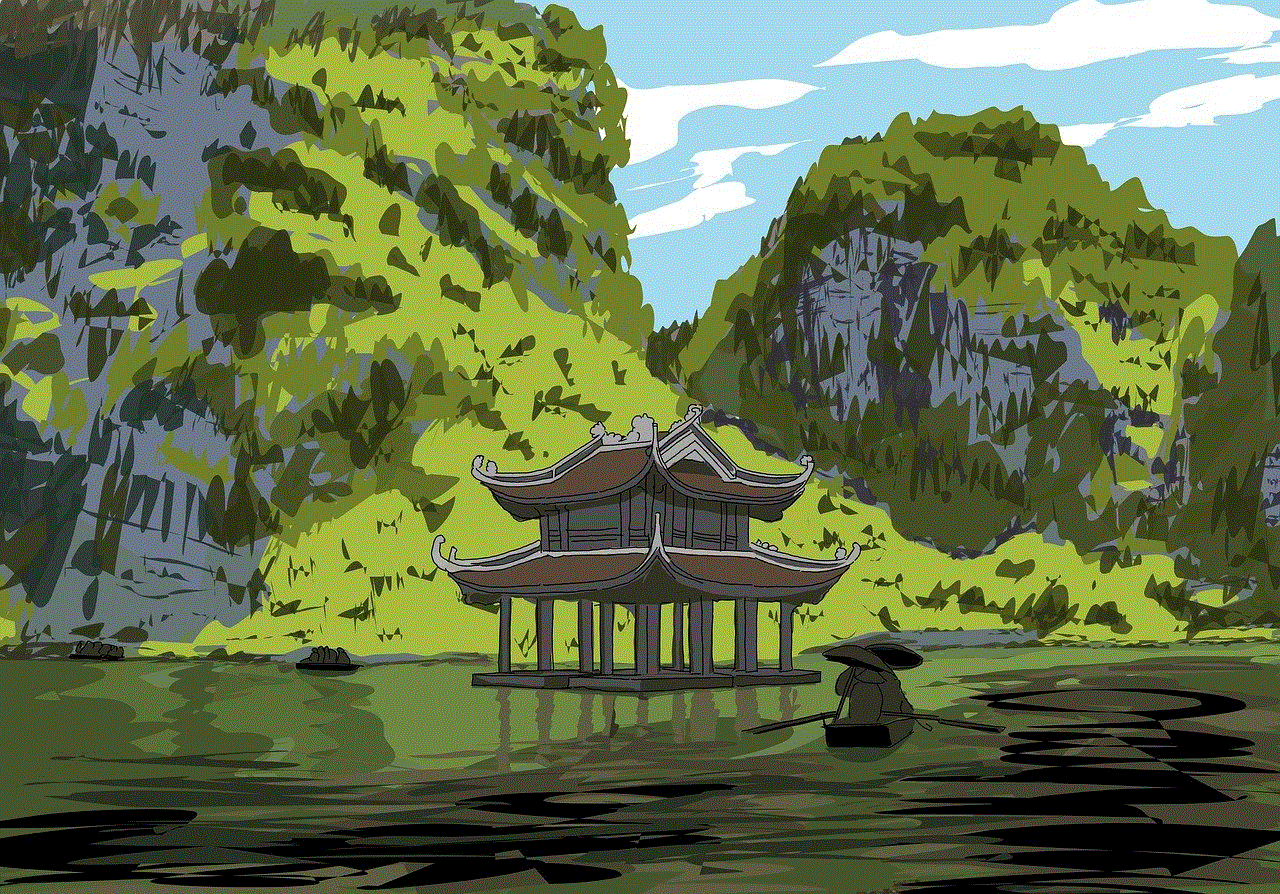
5. Use Chrome’s Built-in Parental Controls
Google Chrome has built-in parental control features that allow you to restrict access to certain websites on a specific user account. To set this up, you need to create a supervised user account and set up the necessary restrictions. This feature is primarily designed for parents to monitor and control their child’s internet usage. However, it can also be used to restrict access to specific websites for personal use.
6. Use Firewall Software
Firewall software is designed to block unauthorized access to your computer from the internet. However, it can also be used to block certain websites on Google Chrome. Many firewall software, such as Windows Defender Firewall, allow you to create rules to block specific websites. You can also use third-party firewall software, such as ZoneAlarm and Comodo Firewall, to set up advanced website blocking rules.
7. Use Router Settings
If you want to block websites on all devices connected to your home network, you can do so by configuring your router settings. Most routers have built-in website filtering options that allow you to block specific websites or categories of websites. You can access your router’s settings by typing its IP address in your web browser’s address bar. Once you have accessed the settings, you can add the websites you want to block under the website filtering or parental control section.
8. Use Third-Party Software
Apart from the methods mentioned above, there are also numerous third-party software available online that offer website blocking features. These software, such as Cold Turkey, Freedom, and SelfControl, allow you to set up schedules to block specific websites or categories of websites. Some of these software also offer features to block apps and social media platforms, making them an all-in-one solution for internet distractions.
9. Use Chrome’s SafeSearch Feature
Google Chrome has a SafeSearch feature that filters out explicit content from search results. While it may not block websites directly, it can prevent access to explicit content through search engines. To enable SafeSearch, you can go to the Search Settings page in Google Chrome and turn on the SafeSearch option. You can also use third-party extensions, such as SafeSearch by Google, to enforce SafeSearch on Google Chrome.
10. Use parental control apps
For parents who want to monitor and control their child’s internet usage on their smartphones and tablets, parental control apps can be a convenient option. Apps like FamilyTime, Kidslox, and Norton Family offer website blocking features that allow you to block specific websites or categories of websites on your child’s devices. These apps also come with additional features, such as location tracking and app blocking, making them a comprehensive solution for parental control.
Effectiveness of Website Blocking Methods
The effectiveness of website blocking methods may vary depending on the user’s needs and the method used. Parental control software, router settings, and third-party apps offer the most comprehensive features for website blocking. On the other hand, Google Chrome’s built-in parental controls, SafeSearch, and browser extensions can be useful for personal use and restricting access to explicit content. However, users should keep in mind that these methods may not be foolproof, and children or tech-savvy individuals may find ways to bypass them.



Conclusion
Blocking websites on Google Chrome can be an effective way to limit access to inappropriate content and increase productivity. With the numerous methods available, users can choose the one that best suits their needs and preferences. While these methods may not be 100% effective, they can significantly reduce exposure to harmful content and improve internet usage. It is also essential for parents to have open communication with their children and educate them about responsible internet usage to ensure their safety and well-being.