how long should a baby shower last
When you’re expecting a little bundle of joy, there are many things to look forward to – decorating the nursery, shopping for tiny clothes, and of course, celebrating with your loved ones at a baby shower. But with all the excitement and planning, one question often arises – how long should a baby shower last?
Traditionally, baby showers were a simple affair, lasting no more than a couple of hours. However, in recent years, baby showers have become more elaborate and can last up to half a day or even longer. But is there a perfect duration for a baby shower? Let’s explore the different factors that may influence the length of a baby shower.
1. Time of Day
The time of day you choose to host your baby shower can greatly impact its duration. A brunch or lunch baby shower may typically last for three to four hours, while an afternoon or evening shower may last longer, up to five or six hours. It’s essential to consider the comfort of the mom-to-be and her guests, as well as the availability of the venue and other arrangements.
2. Guest List
The number of guests invited to a baby shower can also play a role in determining its length. A small gathering of close family and friends can be more intimate and may not require a long duration. However, if you have a large guest list, you may need to plan for a longer baby shower to accommodate everyone.
3. Activities
The type and number of activities planned for a baby shower can also affect its duration. If you have a few simple games and activities, the shower may not last as long as one with a full itinerary. It’s essential to strike a balance between keeping your guests entertained and not overloading the schedule.
4. Food and Drinks
Food is always an essential part of any celebration, and a baby shower is no exception. If you’re planning to serve a full meal, your baby shower may last longer to allow your guests time to enjoy their food. Similarly, if you’re planning to have multiple food courses, the shower may take longer. On the other hand, if you’re planning to serve light snacks and drinks, the shower may be shorter.
5. Theme and Decorations
A themed baby shower with elaborate decorations may require more time for setup and cleanup. If you’re planning to have a themed photo booth, for example, it may take longer for your guests to take pictures, leading to a longer shower. Consider the time and effort required for your chosen theme and decorations when deciding on the duration of the shower.
6. Mom-to-be’s Comfort
The most crucial factor to consider when determining the length of a baby shower is the comfort of the mom-to-be. Pregnancy can be tiring, and the mom-to-be may not have the energy to sit through a long shower. It’s essential to communicate with her and take her preferences into account when planning the duration of the shower.
7. Location
The location of the baby shower can also play a role in its duration. If you’re planning to have the shower at a rented venue, you may be limited to a specific time frame. On the other hand, if you’re hosting the shower at someone’s home, you may have more flexibility with the duration.
8. Travel Time
If your guests are coming from out of town, you may need to consider the travel time when deciding on the duration of the baby shower. You don’t want your guests to feel rushed or exhausted from long travels, so it’s essential to plan accordingly.
9. Cultural Norms
Different cultures may have different expectations for the duration of a baby shower. In some cultures, baby showers may be a quick, one-hour affair, while in others, they may last for several hours or even days. It’s essential to consider the cultural norms and expectations of the mom-to-be and her guests when planning the duration of the shower.
10. Type of Shower
Another factor that can influence the duration of a baby shower is the type of shower you’re planning. A traditional baby shower may have a different duration than a co-ed shower, a virtual shower, or a sprinkle for a second or third-time mom. It’s essential to take into account the nature of the shower when deciding on its length.
So, how long should a baby shower last? Ultimately, there is no right or wrong answer. The duration of a baby shower will depend on various factors, and each shower will be unique. It’s essential to consider the comfort of the mom-to-be, the availability of the guests, and the overall feel of the event when deciding on the length of the shower.
In conclusion, a baby shower can be as short or as long as you want it to be. The most important thing is to create a memorable and enjoyable experience for the mom-to-be and her loved ones. Whether it lasts a couple of hours or an entire day, the most important thing is to celebrate the upcoming arrival of the little one and shower the mom-to-be with love and support.
airtags family sharing
Apple’s latest release of the AirTag has taken the market by storm, with its innovative features and sleek design. But what sets it apart from other tracking devices is its Family Sharing feature, which allows multiple users to track the same AirTag. This has been a game-changer for families, making it easier to keep track of valuable items and loved ones. In this article, we will dive into the details of AirTag Family Sharing and how it has revolutionized the tracking industry.
What is AirTag?
Before we delve into the details of Family Sharing, let’s first understand what an AirTag is. AirTag is a small, coin-shaped tracking device developed by Apple. It uses Bluetooth technology to connect to your iPhone, allowing you to locate items such as keys, wallets, and even pets. It works by attaching the AirTag to your belongings and tracking them using the Find My app on your iPhone.
The AirTag has a built-in speaker that plays a sound when prompted, making it easier to locate lost items. It also has a replaceable battery that can last for up to a year. This makes it a convenient and long-lasting tracking solution for everyday use.
What is Family Sharing?
Family Sharing is a feature offered by Apple that allows up to six family members to share purchases, subscriptions, and even location information. It was initially introduced to share music, movies, and apps with family members, but with the release of AirTag, Apple has expanded its capabilities to include tracking.
With Family Sharing, you can easily set up and share an AirTag with your family members, making it easier to keep track of everyone’s belongings. This is particularly useful for families with children, as parents can now have peace of mind knowing their child’s location at all times.
How to Set Up AirTag Family Sharing?
Setting up AirTag Family Sharing is a simple process. Here’s how you can do it:
1. Make sure all family members have the Find My app installed on their iPhone.
2. Open the Find My app and select the “Items” tab.
3. Tap on “Add Item” and then select “AirTag.”
4. Follow the instructions on the screen to set up the AirTag.
5. Once the AirTag is set up, you will be prompted to share it with family members.
6. Select the family members you want to share the AirTag with and tap “Add.”
7. The AirTag is now set up for Family Sharing, and all shared members will be able to see its location in the Find My app.
Benefits of AirTag Family Sharing
1. Easy Tracking of Multiple Items
With Family Sharing, you can easily track multiple AirTags at once. This is particularly useful for families with multiple children or for travelers who want to keep track of their luggage. You can assign different AirTags to different family members and keep track of everyone’s belongings in one place.
2. Peace of Mind for Parents
For parents, knowing their child’s location at all times can be a huge relief. With AirTag Family Sharing, parents can easily keep track of their child’s location without having to constantly call or message them. This is especially helpful for children who are old enough to go out on their own but still need to be monitored.
3. Increased Security
AirTag Family Sharing also adds an extra layer of security for your belongings. If an AirTag is out of range or has been moved from its original location, you will receive a notification on your phone. This is particularly useful for valuable items such as laptops, cameras, and wallets.
4. Cost-effective Solution
Instead of purchasing multiple tracking devices for each family member, AirTag Family Sharing offers a cost-effective solution. You can easily share one AirTag with multiple family members, saving you money in the long run.
5. Customizable Notifications
With AirTag Family Sharing, you can customize notifications for each AirTag. For example, you can set up notifications for when your child leaves school or when your pet wanders out of a designated area. This allows you to have more control over the tracking and know exactly when something needs your attention.
Limitations of AirTag Family Sharing
1. Limited to Apple Users
One of the biggest limitations of AirTag Family Sharing is that it is only available for Apple users. This means that if a family member does not have an iPhone or other Apple device, they will not be able to participate in Family Sharing.
2. Limited Range
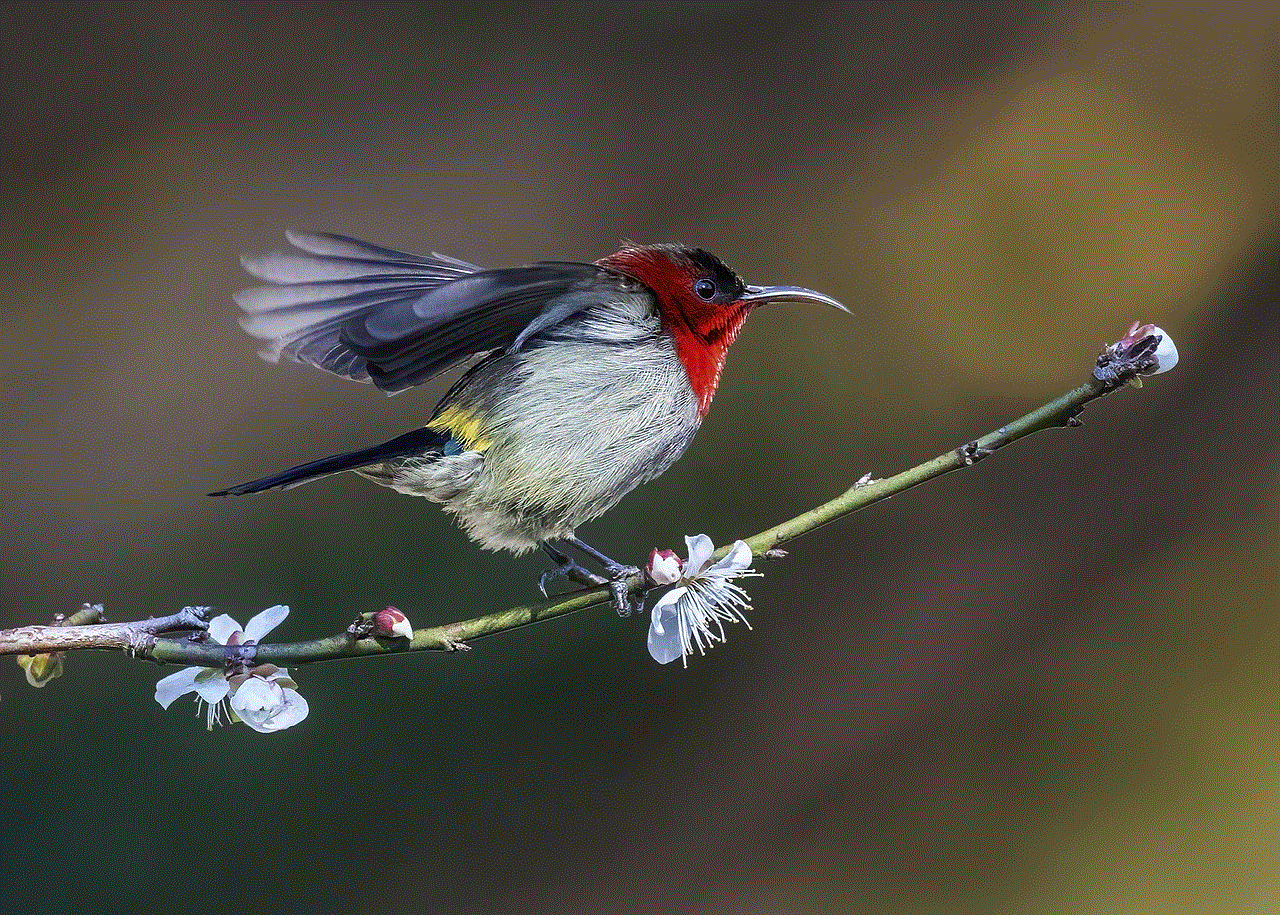
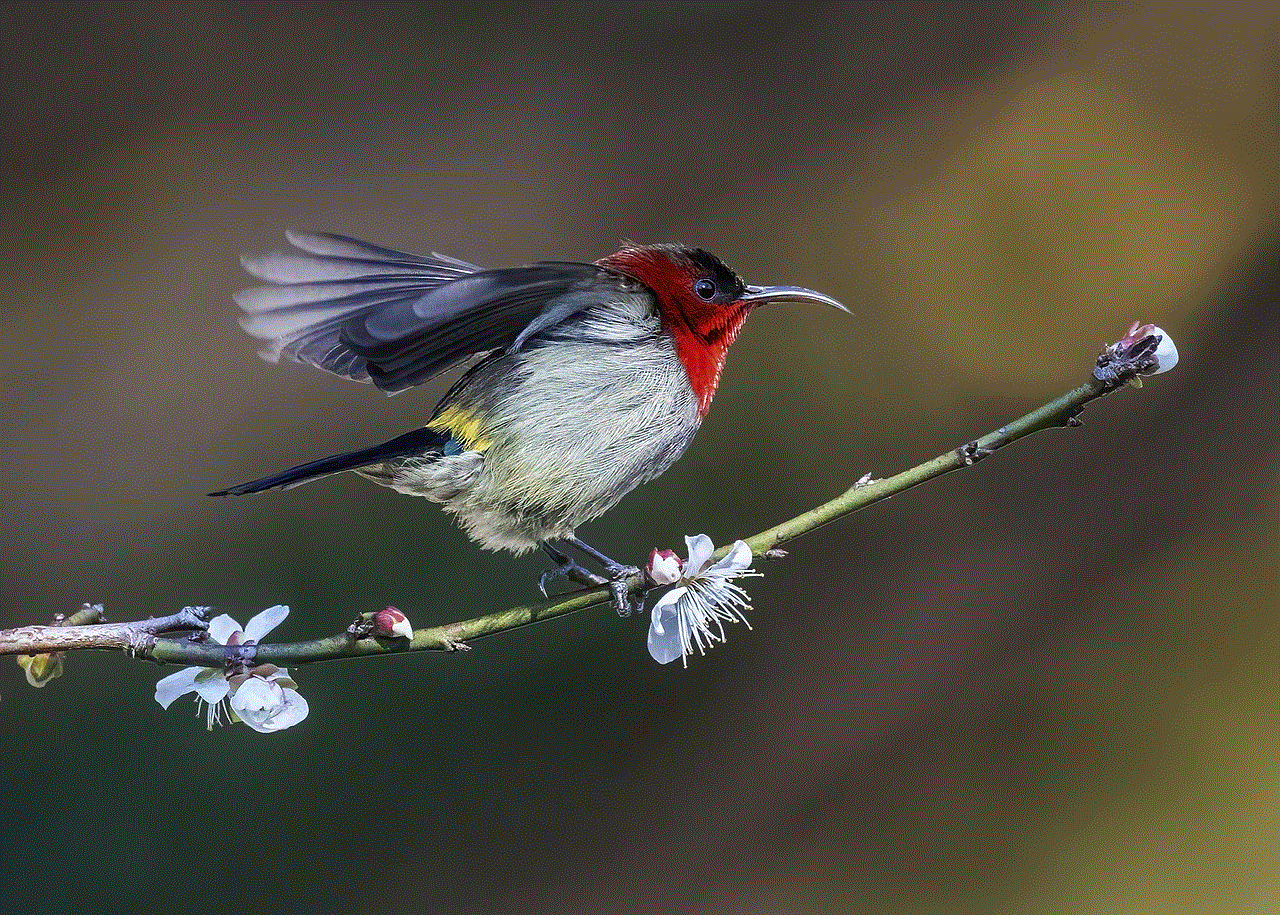
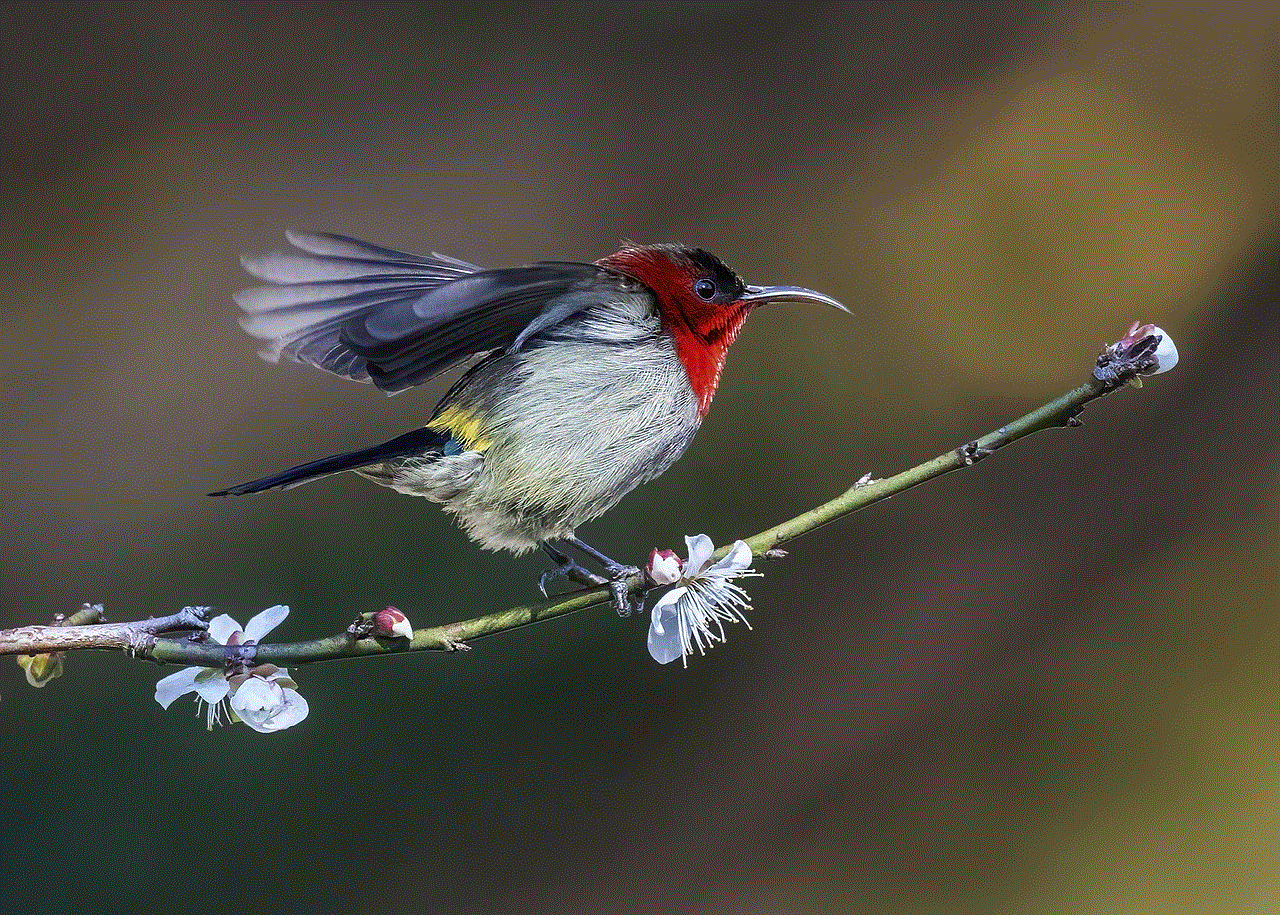
AirTag uses Bluetooth technology to connect to your iPhone, so its range is limited to about 100 meters. This means that if an AirTag is out of range, you will not be able to track its location.
3. Privacy Concerns
Since AirTag uses location information to track items, there may be privacy concerns for some users. However, Apple has taken measures to ensure that only family members who have been given permission can track an AirTag.
4. Limited to Six Family Members
AirTag Family Sharing is limited to six family members, so if you have a larger family, you may not be able to track all family members’ belongings.
In Conclusion
AirTag Family Sharing has revolutionized the tracking industry, making it easier and more convenient for families to keep track of their belongings and loved ones. With its easy setup process, customizable notifications, and cost-effective solution, it has become a popular choice for families. However, it does have some limitations, such as being limited to Apple users and having a limited range. Nevertheless, AirTag Family Sharing is a game-changer for families and a great addition to the already impressive features of the AirTag.
safari browsing history
Safari is a popular web browser developed by Apple Inc. It was first introduced in 2003 as a default browser for all Mac devices and later became available for iOS devices as well. With its sleek design and user-friendly interface, Safari quickly gained popularity among users and is now one of the most widely used web browsers in the world. One of the most useful features of Safari is its browsing history, which allows users to keep track of their visited websites and easily revisit them. In this article, we will take an in-depth look at Safari browsing history and how to best utilize it.
What is Browsing History?
Browsing history is a record of all the websites that a user has visited while using a particular web browser. It includes the URLs of the websites, the time and date of the visit, and sometimes even the content of the webpage. Browsing history is useful for several reasons. It allows users to quickly revisit their favorite websites without having to remember the URL or search for it again. It also makes it easier to track down a website that was visited in the past but can’t be remembered clearly. Browsing history can also be used as evidence in legal cases or investigations if needed.
Safari Browsing History
Safari’s browsing history is similar to that of other web browsers, but it has some unique features that make it stand out. The first notable feature is the ability to view and search for specific websites in the browsing history. To access the browsing history in Safari, click on the History menu in the menu bar and select Show All History. This will open a new window that displays all the websites visited in chronological order. Users can also access the browsing history by using the keyboard shortcut Command + Y.
The browsing history window in Safari is divided into two sections – the sidebar and the main window. The sidebar displays the history in a hierarchical view, with the date and time of the visit on the top and the visited websites listed below. This makes it easier to navigate through the history and find specific websites. Users can also search for a specific website by typing its name or URL in the search bar at the top of the sidebar. The main window displays a preview of the selected website, making it easier to identify the website before opening it.
Another unique feature of Safari’s browsing history is the ability to clear history for a specific time period. This is useful for users who want to delete their browsing history for a specific day or week without clearing the entire history. To do this, users can click on the History menu and select Clear History. This will open a drop-down menu with options to clear history for the last hour, today, today and yesterday, or all history. Users can also access this feature by using the keyboard shortcut Command + Shift + Delete.
Managing Browsing History in Safari
Safari also offers several options for managing browsing history. The first option is to turn off browsing history completely. This is useful for users who want to browse privately without leaving any trace of their online activity. To turn off browsing history in Safari, go to Safari Preferences, select the Privacy tab, and check the box next to “Prevent cross-site tracking.” This will disable browsing history and prevent websites from tracking user activity.
Users can also choose to keep their browsing history for a longer or shorter time period. By default, Safari keeps browsing history for one year, but this can be changed to one day, one week, two weeks, or one month. To change this setting, go to Safari Preferences, select the General tab, and click on the drop-down menu next to “Remove history items.” Users can also choose to manually clear their browsing history by clicking on the “Clear History” button in the General tab.
Safari also offers a private browsing mode, which is similar to incognito mode in other web browsers. When in private browsing mode, Safari will not save any browsing history, cookies, or other website data. This is useful for users who want to browse without leaving any trace on their device. To enable private browsing in Safari, go to File > New Private Window or use the keyboard shortcut Command + Shift + N.
Benefits of Using Safari Browsing History
As mentioned earlier, browsing history is useful for quickly revisiting websites and tracking down previously visited websites. But there are also other benefits of using Safari’s browsing history. One of them is the ability to organize and categorize visited websites. By using the bookmark feature in Safari, users can save their favorite websites and organize them into folders. This makes it easier to access frequently visited websites without having to search for them in the browsing history.
Another benefit of using browsing history in Safari is the ability to sync it across different devices. If a user has multiple Apple devices, such as a Mac, iPhone, and iPad, they can sync their browsing history across all devices using iCloud. This means that the browsing history will be the same on all devices, making it easier to access and revisit websites from any device.
Safari’s browsing history also allows users to view recently closed tabs. If a user accidentally closes a tab or wants to revisit a website that was closed, they can go to the History menu and select Recently Closed. This will display a list of all the recently closed tabs, and users can choose to reopen any of them.
Privacy Concerns
While browsing history can be useful, it also raises privacy concerns for many users. Some may not want their browsing history to be saved or tracked, while others may be concerned about their browsing history being accessed by others. To address these concerns, Safari has several privacy features in place. As mentioned earlier, users can turn off browsing history completely or use private browsing mode to prevent their online activity from being tracked. Safari also has a built-in anti-tracking feature that blocks websites from tracking user activity.
Additionally, users can also choose to clear their browsing history regularly to prevent it from becoming too extensive. This can be done manually or by setting up automatic clearing of browsing history in Safari Preferences. Users can also choose to clear specific website data, such as cookies and cached images, by going to the Privacy tab in Safari Preferences and clicking on the “Manage Website Data” button.



In conclusion, Safari browsing history is a useful feature that allows users to keep track of their visited websites and easily revisit them. It has several unique features, such as the ability to view and search for specific websites, clear history for a specific time period, and sync browsing history across devices. While it may raise privacy concerns for some users, Safari has several privacy features in place to address these concerns. Whether it is for convenience or privacy, Safari browsing history is a valuable tool that can enhance the browsing experience for users.