how does my snap score go up
# Understanding Snap Score: How to Increase Your Snapchat Score
Snapchat, one of the most popular social media platforms, has captivated millions of users worldwide with its unique approach to sharing moments through ephemeral content. One intriguing feature of Snapchat is the Snap Score, a numerical representation of your activity on the app. For many, the Snap Score is more than just a number; it reflects their engagement and social interactions on the platform. In this article, we will delve into what Snap Score is, how it is calculated, and practical tips on how to increase your Snap Score effectively.
## What is Snap Score?
Snap Score is a special score that Snapchat assigns to each user based on their activity on the platform. It serves as a fun way to gauge how active and engaged you are with the app. Your Snap Score is displayed on your profile and is visible to your friends, which often leads to a friendly competition among users to see who can achieve a higher score.
Your Snap Score is not just a random number; it is derived from various activities you perform on the app, such as sending and receiving snaps, posting stories, and engaging with friends. It is important to note that while Snapchat has not publicly disclosed the exact formula for calculating Snap Scores, users have observed patterns that suggest certain actions contribute more significantly to score increases.
## How is Snap Score Calculated?
While the precise algorithm behind Snap Score remains a closely guarded secret, it generally depends on the following factors:
1. **Sending Snaps**: Each snap you send to friends typically adds to your score. The more snaps you send, the higher your score will be.
2. **Receiving Snaps**: Just as sending snaps increases your score, receiving snaps also contributes to it. Engaging in a two-way conversation through snaps can significantly boost your score.
3. **Posting Stories**: If you post stories for your friends to view, this engagement can positively influence your score. The more stories you post, the better.
4. **Engaging with Friends**: Interacting with your friends through snaps, chats, and viewing their stories can also impact your score. This aspect promotes social interaction, which is a core principle of Snapchat.
5. **Snapchat Streaks**: Maintaining streaks with your friends—where you and a friend send snaps to each other for consecutive days—can lead to additional score increases. Each day a streak is maintained typically adds to your Snap Score.
6. **Using Snapchat Features**: Engaging with various Snapchat features like filters, lenses, and Bitmoji can also play a role in your score. Regularly using these features shows your activity on the platform.
## Importance of Snap Score
For many users, the Snap Score holds a certain level of prestige. A high score can symbolize popularity and social engagement within the Snapchat community. Additionally, a higher Snap Score may lead to more interactions and visibility on the platform, as friends may notice and engage with users who have a higher score.
While it may seem trivial to some, the Snap Score can foster a sense of achievement. Users often strive to improve their scores as a way to validate their social presence on the platform. This pursuit can create a more engaging and interactive experience, encouraging users to connect with friends and share moments more frequently.
## Tips to Increase Your Snap Score
Now that we understand what Snap Score is and how it is calculated, let’s explore some practical tips on how to effectively increase your Snap Score:
### 1. Send More Snaps
The most straightforward way to increase your Snap Score is by sending more snaps. Make it a habit to share moments from your day, whether it’s a beautiful sunset, a delicious meal, or a fun outing with friends. The more snaps you send, the more your score will increase. Try to send snaps not only to your close friends but also to a wider audience in your friend list.
### 2. Engage in Conversations
Snapchat is a social platform, so engaging in conversations is key. Take the time to respond to your friends’ snaps and send them snaps in return. This two-way interaction not only strengthens your friendships but also boosts your Snap Score.
### 3. Maintain Streaks
Snapchat streaks can be a fun way to keep your Snap Score climbing. Reach out to friends and establish streaks by sending snaps daily. The more streaks you maintain, the more points you earn. Consider using reminders or setting a specific time each day to snap your streak partners.
### 4. Use Stories Creatively
Posting stories is another excellent way to enhance your Snap Score. Get creative with your stories; share snippets of your day, interesting events, or funny moments. Engaging stories can attract more views and encourage friends to interact with your content. The more engagement your stories receive, the more your Snap Score will benefit.
### 5. Explore Snapchat Features
Snapchat is continually evolving and introducing new features. Take advantage of filters, lenses, and other creative tools available on the platform. Regularly using these features can not only enhance your snaps but may also contribute to your Snap Score.
### 6. Participate in Group Chats
Group chats allow you to connect with multiple friends at once, encouraging more interactions. Participate actively in group chats and share snaps with the group to keep the conversation flowing. The more you engage, the higher your Snap Score will be.
### 7. Share Your Interests
Use Snapchat as a platform to share your hobbies and interests. Whether it’s your favorite music, art, or a new book, sharing your passions can attract like-minded friends. This engagement can lead to more interactions and, consequently, a higher Snap Score.
### 8. Be Consistent
Consistency is key to maintaining and improving your Snap Score. Make it a goal to share content regularly, engage with friends consistently, and respond to snaps without delay. Establishing a routine can help keep your Snap Score on the rise.
### 9. Challenge Friends
Create friendly competitions with your friends to see who can achieve a higher Snap Score. You can set challenges or goals, and this can motivate everyone to be more active on the platform. Friendly rivalry can be a fun way to enhance engagement and boost scores for everyone involved.
### 10. Use the Snap Map
The Snap Map feature allows you to share your location with friends. By using Snap Map, you can share experiences in real-time, which can lead to more interaction and engagement. When friends see your location and the fun you’re having, they may be more inclined to send you snaps, thereby increasing your score.



### 11. Be Authentic
While it’s tempting to engage in activities solely for the sake of increasing your Snap Score, it’s important to be authentic. Share moments that genuinely reflect your life and interests. Authenticity can lead to deeper connections with friends, which ultimately enhances your experience on Snapchat and encourages more engagement.
### 12. Stay Updated on Trends
Snapchat is influenced by trends and pop culture. Stay updated on the latest trends, filters, and challenges on the platform. Engaging with popular content can attract more views and interactions, contributing positively to your Snap Score.
## Conclusion
Increasing your Snap Score is not just about the number itself; it’s about enhancing your social experience on the platform. By actively engaging with friends, sharing moments, and participating in conversations, you can see your Snap Score rise.
While the pursuit of a high Snap Score can be enticing, remember that the primary goal of Snapchat is to connect with others and share experiences. So, enjoy the journey, be creative, and have fun while boosting your Snap Score. Whether you’re sending a quick snap, engaging in a streak, or sharing a funny moment, every interaction counts. Embrace the social aspect of Snapchat, and watch your Snap Score soar!
if my phone is on dnd will it ring
# Understanding Do Not Disturb: Will My Phone Ring?
In our increasingly connected world, the ubiquitous smartphone has become an essential tool for communication, entertainment, and information. Yet, with the overwhelming influx of notifications, calls, and messages, there are times when we need to take a step back and disconnect. One of the most effective features that smartphones offer to help in this regard is the “Do Not Disturb” (DND) mode. This article aims to explore the intricacies of this feature, addressing a common question: If my phone is on DND, will it ring? We will delve into the functionality, settings, and implications of using DND, along with tips for effectively managing your digital life.
## The Basics of Do Not Disturb
Do Not Disturb is a feature available on most smartphones, tablets, and even some computers. When activated, this mode silences incoming calls, alerts, and notifications, allowing users to focus on tasks, attend meetings, or simply enjoy some peace and quiet without interruptions. The primary purpose of DND is to provide a temporary sanctuary from the constant barrage of notifications that can be overwhelming in our daily lives.
When DND is enabled, your phone will not ring, and notifications will remain silent. However, the extent of this silence can vary based on the settings you choose. Most devices allow you to customize your DND experience, including options to allow calls from specific contacts or repeat callers, ensuring that you are not completely cut off in case of emergencies.
## How Does DND Work?
Do Not Disturb works by adjusting the notification settings of your device. When activated, the device enters a state where it suppresses sounds and vibrations for incoming calls and alerts. The feature can be toggled on and off easily, often through the quick settings menu on your phone, making it convenient for users to manage their availability.
The mechanism behind DND involves the operating system of the phone, which can filter notifications based on user-defined rules. For example, if you enable DND, the phone will prioritize notifications based on your preferences. You can choose to allow calls from favorites or contacts marked as important, ensuring that you remain reachable for urgent matters.
## Variations Across Different Platforms
While the fundamental concept of DND remains consistent across different platforms—Android, iOS, and others—there are variations in how the feature is implemented. For instance, iOS devices have a feature called “Focus Modes,” which allows users to create different profiles for DND based on their needs, such as work, personal time, or sleep. Each mode can have its own set of rules for notifications and allowed contacts.
On the other hand, Android devices may offer a more straightforward DND mode, with options to allow calls from certain groups or individuals. The nuances between platforms highlight the importance of understanding how DND functions on your specific device to maximize its utility.
## Customizing Your Do Not Disturb Settings
To fully harness the power of DND, it’s crucial to customize the settings according to your lifestyle and needs. Here are some common options that you might encounter when configuring DND on your device:



1. **Silencing Calls and Notifications**: By default, DND will silence all incoming calls and notifications. However, you can adjust the settings to allow calls from specific contacts or favorites.
2. **Allow Repeat Calls**: Some devices have an option to allow a second call from the same number within a short time frame. This feature is particularly useful for emergencies, as it ensures that important calls can still get through.
3. **Scheduled DND**: Many users find it beneficial to schedule DND to activate automatically during certain hours, such as during nighttime or work hours. This way, you can ensure uninterrupted time without having to remember to turn it on manually.
4. **Focus Modes**: As mentioned earlier, iOS devices offer Focus Modes, which allow you to customize the notifications based on specific activities. For instance, a “Sleep” mode may silence everything except alarms, while a “Work” mode may allow calls from colleagues.
5. **Priority Contacts**: You can designate certain contacts as priority contacts, ensuring that their calls or messages will come through even when DND is active. This feature can be crucial for maintaining communication with family members or essential colleagues.
## The Impact of DND on Communication
While DND serves as a valuable tool for reducing distractions, it can also create feelings of isolation if not managed properly. In a professional setting, for instance, being unreachable may lead to missed opportunities or miscommunication. Therefore, it’s essential to strike a balance between enjoying the benefits of DND and maintaining essential lines of communication.
One strategy is to inform colleagues or family members when you plan to use DND, especially if you anticipate being unresponsive for an extended period. Additionally, using the scheduled DND feature can help set expectations for those trying to reach you.
## The Psychological Benefits of Using DND
The psychological impact of constant connectivity can lead to stress, anxiety, and burnout. DND can serve as a digital detox, allowing individuals to clear their minds and focus on tasks without the interruption of notifications. Studies have shown that taking breaks from technology can improve mental well-being, productivity, and creativity.
By utilizing DND, individuals can reclaim their time and attention, creating a more mindful approach to technology use. Whether it’s during a family dinner, a workout session, or simply reading a book, DND can help foster a more present and engaged lifestyle.
## DND in Social Situations
In social situations, DND can be particularly useful for maintaining etiquette and respect. For instance, during a dinner party or a meeting, activating DND ensures that your phone does not disrupt the flow of conversation. However, it’s essential to consider the dynamics of the social setting before enabling DND. In some cases, such as gatherings with close friends or family, it may be more appropriate to keep your phone available for urgent matters.
Moreover, many people have developed unspoken social norms regarding phone use in public spaces. Being mindful of these norms can help you navigate social settings more gracefully while still enjoying the benefits of DND when needed.
## The Future of Do Not Disturb Features
As technology continues to evolve, the functionalities of DND are likely to expand and become more sophisticated. With advancements in artificial intelligence and machine learning, future DND features may include predictive capabilities, allowing your device to anticipate when you might need a break from notifications based on your habits and preferences.
Additionally, seamless integration with other devices and smart home technology could further enhance the experience. For example, if you engage DND on your phone, your smart home devices could also adjust their settings accordingly, minimizing distractions in your environment.
## Conclusion: Navigating the Digital Landscape
In conclusion, Do Not Disturb is a powerful feature that can significantly enhance our ability to manage our digital lives. Understanding the nuances of how DND works, customizing its settings, and finding a balance between connectivity and disconnection are crucial steps in navigating today’s fast-paced world.
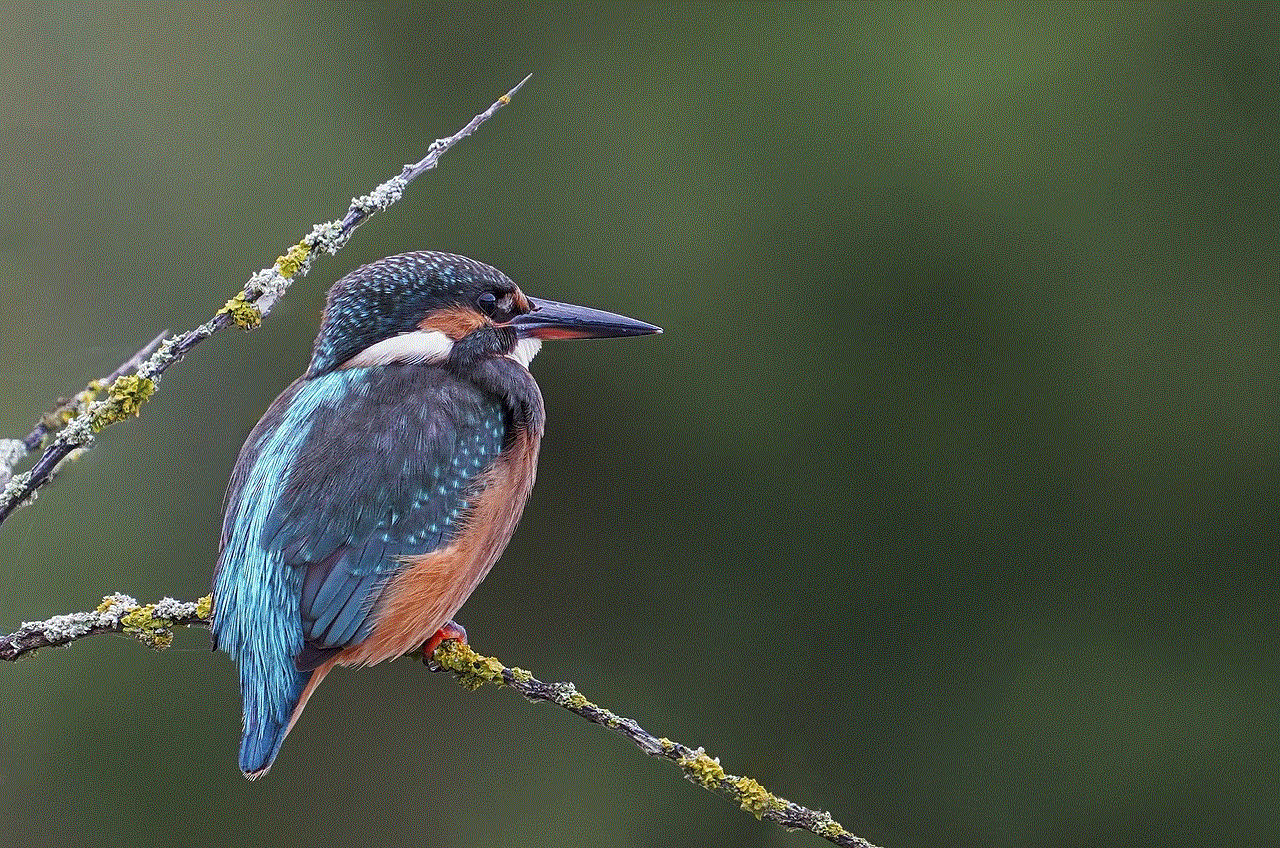
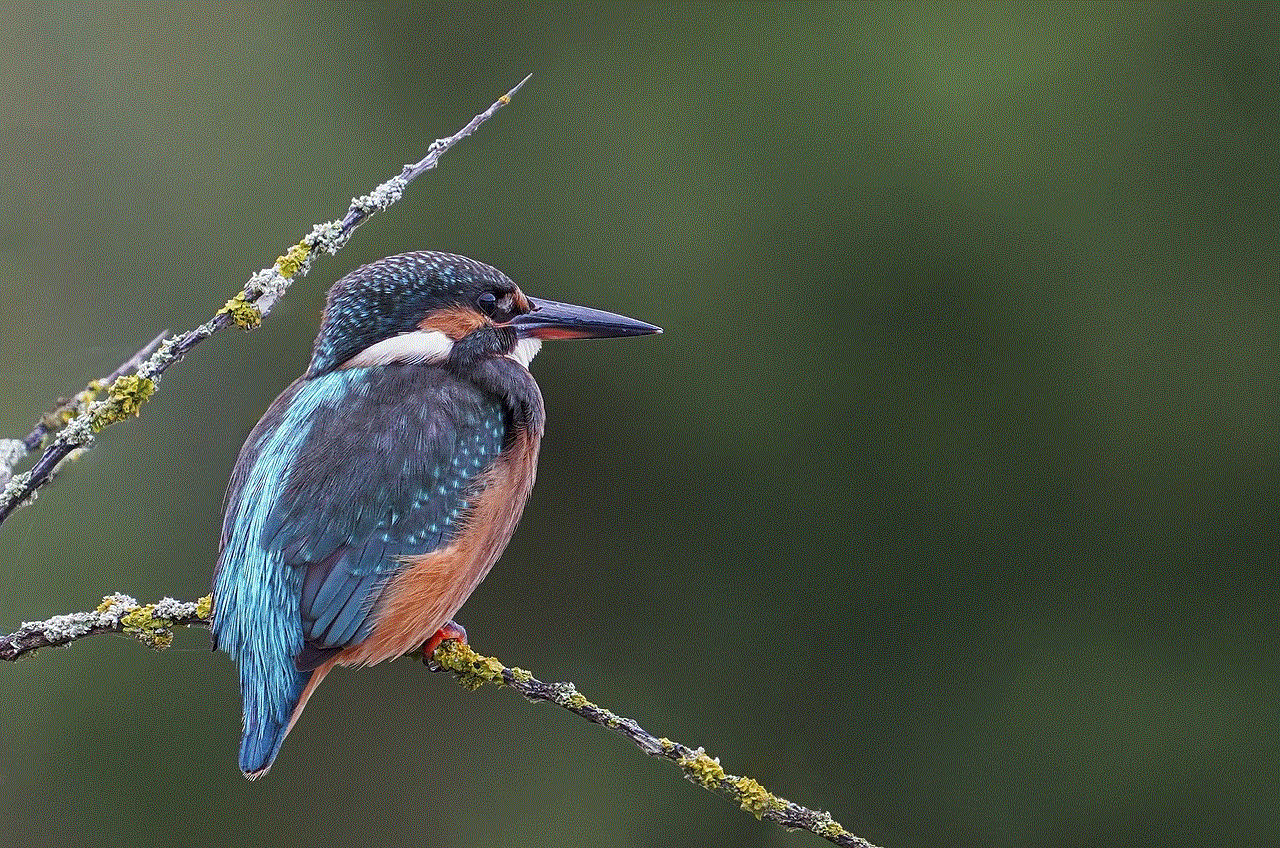
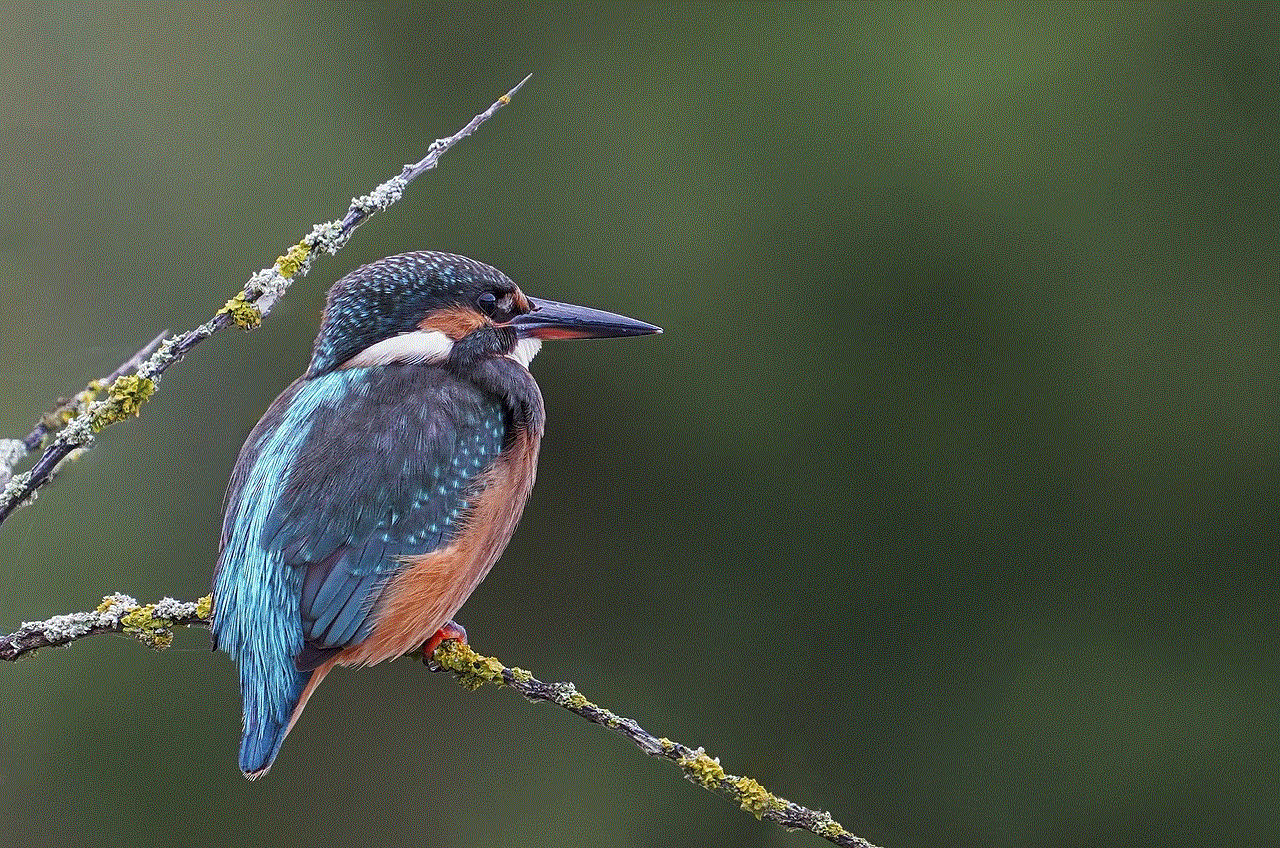
To answer the question, “If my phone is on DND, will it ring?”—the short answer is no, it typically will not ring unless you have configured it to allow certain calls or notifications through. However, with the right settings and practices, DND can serve as a valuable tool for maintaining focus, managing stress, and fostering healthier relationships with technology.
As we look ahead to the future, embracing features like DND will be essential in creating a more mindful and balanced approach to technology use. By taking control of our digital environments, we can enhance our productivity, improve our mental well-being, and cultivate more meaningful connections with the world around us.