how do you screen record on android
# How to Screen Record on Android : A Comprehensive Guide
In an age where sharing experiences and information through video content has become increasingly popular, the ability to record what is happening on your device’s screen has never been more essential. Whether you want to create tutorials, capture gameplay, or simply save a moment from an app, screen recording on Android devices is a handy feature. In this article, we will explore various methods to screen record on Android, the best apps available, tips for effective recording, and troubleshooting common issues.
## Understanding Screen Recording
Screen recording is the process of capturing the display of a device in real-time. On Android devices, it allows users to record everything happening on their screens, including apps, games, and settings. This feature is particularly useful for content creators, educators, and anyone looking to share their device activities with others. The good news is that many modern Android devices come with built-in screen recording capabilities, while older models may require third-party applications.
## Built-in Screen Recording on Android
Starting with Android 10, Google introduced a native screen recording feature that comes pre-installed on many devices. This feature can be accessed through the Quick Settings menu, making it easy to use without the need for additional applications. Here’s how to screen record using the built-in feature:
### Step-by-Step Guide to Built-in Screen Recording
1. **Swipe Down to Access Quick Settings**: On your Android device, swipe down from the top of the screen to open the Quick Settings menu.
2. **Locate the Screen Recorder Icon**: Look for the “Screen Recorder” icon. If it’s not visible, you may need to edit your Quick Settings by tapping on the pencil icon or the three-dot menu to add it.
3. **Start Recording**: Tap the “Screen Recorder” icon. You may be prompted to select audio settings (record with sound, without sound, or record audio from the microphone).
4. **Begin Recording**: Once you confirm your settings, a countdown will begin, and the screen recording will start automatically. A floating control panel will appear, allowing you to stop or pause the recording.
5. **Stop Recording**: To stop recording, tap the notification that appears, or use the floating control panel to end the session. The recording will automatically save to your gallery or designated folder.
### Advantages of Built-in Screen Recording
Using the built-in screen recording feature has several advantages:
– **No Additional Apps Required**: This feature is convenient because it requires no downloads, making it accessible to everyone with compatible devices.
– **Integrated Functionality**: The native feature is often more seamless, integrating well with the operating system and other apps.
– **Easy Access**: The Quick Settings menu makes it easy to start and stop recordings without navigating through multiple menus.
## Third-Party Screen Recording Apps
While the built-in screen recorder is a fantastic option, some users may find it lacking in features or compatibility. Many third-party screen recording apps offer additional functionality, such as editing tools, customizable settings, and advanced features. Here are some of the best screen recording apps available for Android:
### 1. AZ Screen Recorder
AZ Screen Recorder is one of the most popular screen recording apps on the Google Play Store. It offers a user-friendly interface and a plethora of features, including:
– **No Time Limit**: Record as long as you want without restrictions.
– **Resolution Options**: Customize the resolution, bitrate, and frame rate.
– **Editing Tools**: Trim recordings, add music, and overlay text or logos.
– **Front Camera Overlay**: Record yourself while recording the screen using the front camera.
### 2. Mobizen Screen Recorder
Mobizen is another excellent option for screen recording on Android. This app is particularly favored by gamers for its performance and features:
– **Game Mode**: Optimize performance for recording gameplay.
– **Facecam Recording**: Record your face while playing games.
– **Editing Tools**: Edit videos with features like trimming and adding background music.
– **Easy Sharing**: Quickly share your recordings on social media.
### 3. DU Recorder
DU Recorder is a versatile screen recording app that provides high-quality recordings and various editing tools. Its features include:
– **Multiple Recording Resolutions**: Choose from different resolutions to suit your needs.
– **Live Streaming**: Stream your screen live to platforms like YouTube and facebook -parental-controls-guide”>Facebook .
– **Video Editor**: Edit your recordings with a built-in editor that includes trimming, merging, and adding music.
– **No Watermark**: Unlike many free apps, DU Recorder does not add watermarks to your recordings.
## Advanced Features in Screen Recording Apps
When selecting a screen recording app, consider the advanced features that can enhance your recording experience. Here are some features to look for:
### Customizable Settings
Most third-party apps allow you to customize various settings, including resolution, frame rate, and bitrate. Higher resolutions and frame rates will result in better quality, but they may require more storage space.
### Audio Options
Depending on your needs, you may want to record audio from the device, external microphone, or both. Look for apps that allow you to select audio sources and control audio levels.
### Editing Functionalities
Many screen recording apps come with built-in editing tools, allowing you to enhance your recordings before sharing them. Features such as trimming, adding text overlays, and incorporating background music can significantly improve the final product.
### Live Streaming
For gamers and content creators, live streaming capabilities can be a game-changer. Some apps allow you to stream your screen live to platforms like YouTube and Twitch, expanding your audience reach.
## Tips for Effective Screen Recording
To achieve the best results when screen recording on Android, consider the following tips:
### Plan Your Content
Before starting a recording, have a clear idea of what you want to capture. Whether it’s a tutorial or a gameplay session, planning your content can help ensure a smooth recording process.
### Optimize Your Device



Make sure your device is optimized for recording by closing unnecessary apps and freeing up storage space. This can help prevent lagging or crashing during the recording.
### Use a Stable Internet Connection
If you are recording content that relies on an internet connection, such as streaming or online gaming, ensure you have a stable Wi-Fi connection to avoid interruptions.
### Test Your Setup
Before recording your final content, do a test recording to check audio levels, resolution, and overall performance. This will help you identify any issues before the main recording.
### Edit Thoughtfully
After recording, take the time to edit your video carefully. Trim unnecessary parts, enhance audio quality, and add any overlays or annotations to improve the viewer’s experience.
## Troubleshooting Common Issues
Despite the ease of use, you may encounter issues while screen recording on Android. Here are some common problems and their solutions:
### Recording Fails to Start
If your screen recording fails to start, ensure the screen recording feature is enabled in your device settings. For third-party apps, check for any permissions that need to be granted.
### Poor Video Quality
If your recordings are of poor quality, check your resolution and bitrate settings. Higher settings will yield better quality but require more storage space.
### Audio Issues
If you experience audio issues, ensure the correct audio source is selected in your recording settings. Additionally, check if your device’s microphone is functioning properly.
### App Crashes or Freezes
If your screen recording app crashes or freezes, try restarting your device. Ensure your app is updated to the latest version and consider clearing the app’s cache in the settings.
## Conclusion
Screen recording on Android offers a powerful way to capture and share content directly from your device. Whether you choose to use the built-in feature or opt for third-party apps, there are numerous options available to suit your needs. By following the steps outlined in this article and considering the tips and troubleshooting advice, you can effectively record your screen and create engaging content with ease. As technology continues to evolve, the possibilities for screen recording will only expand, making it an invaluable tool for users across the globe.
text messages going to old phone
# The Forgotten Connection: Text Messages Going to an Old Phone
In an age dominated by instant communication, where messages flit across digital platforms in the blink of an eye, the phenomenon of text messages still reaching an old phone can evoke a myriad of emotions. Whether it’s a relic of a past relationship, a forgotten device tucked away in a drawer, or a phone that was once a lifeline, the experience of receiving messages on an old phone serves as a poignant reminder of the connections we once cherished. In this article, we will explore the implications of this seemingly simple occurrence, diving into the technical, emotional, and social dimensions of receiving text messages on an outdated device.
## The Technological Landscape of Text Messaging
To understand how text messages can still reach an old phone, we first need to delve into the technological landscape that underpins this communication method. Text messaging, or SMS (Short Message Service), operates on a complex network of cellular technologies. When a message is sent, it travels from the sender’s device to the nearest cell tower, which then routes the message through various networks until it reaches the recipient’s device.
Old phones, particularly those that rely on older technologies like 2G or even 3G networks, may still be capable of receiving messages if they are still connected to a network. Many telecommunication companies maintain legacy systems to support customers who have not yet upgraded to newer devices. Consequently, if an old phone is still in working condition and has a valid SIM card, it can continue to receive text messages, irrespective of how outdated it may be.
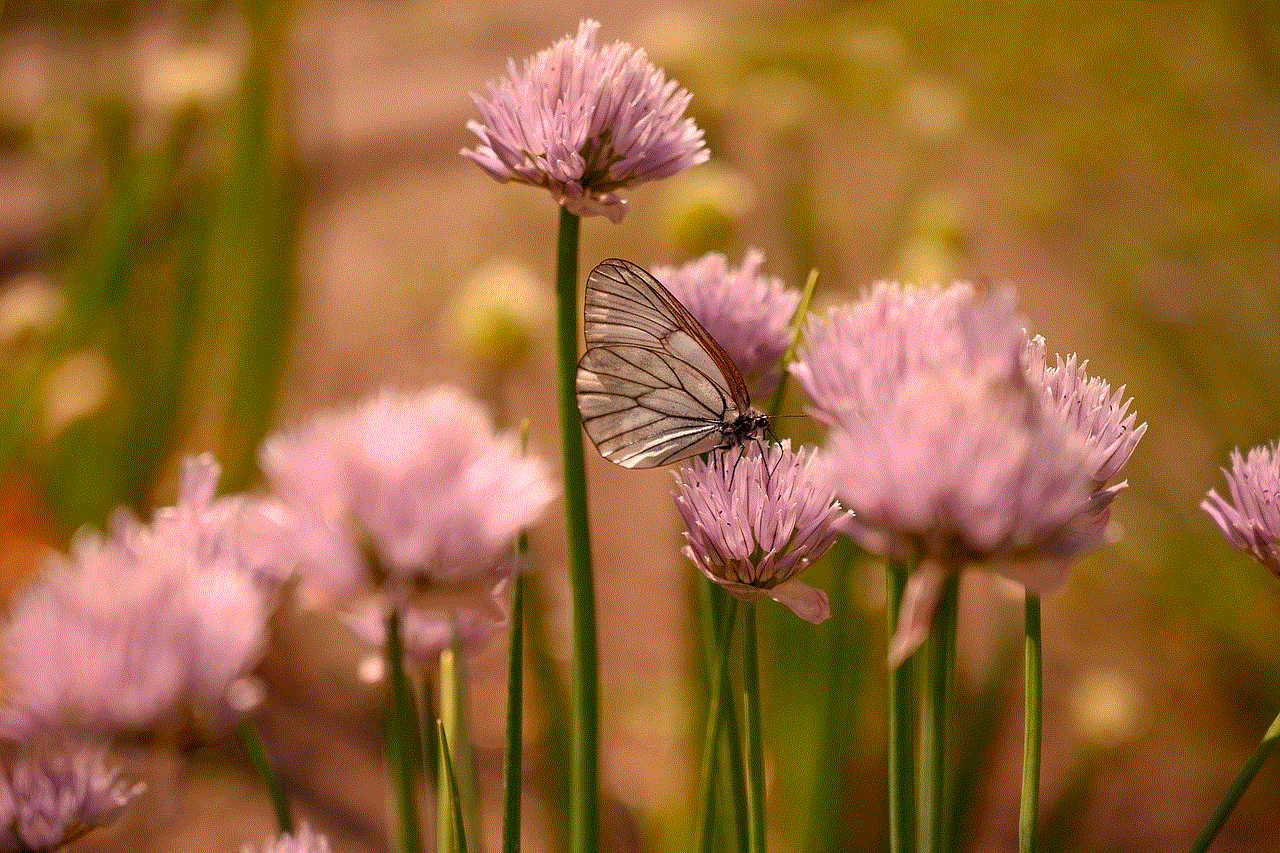
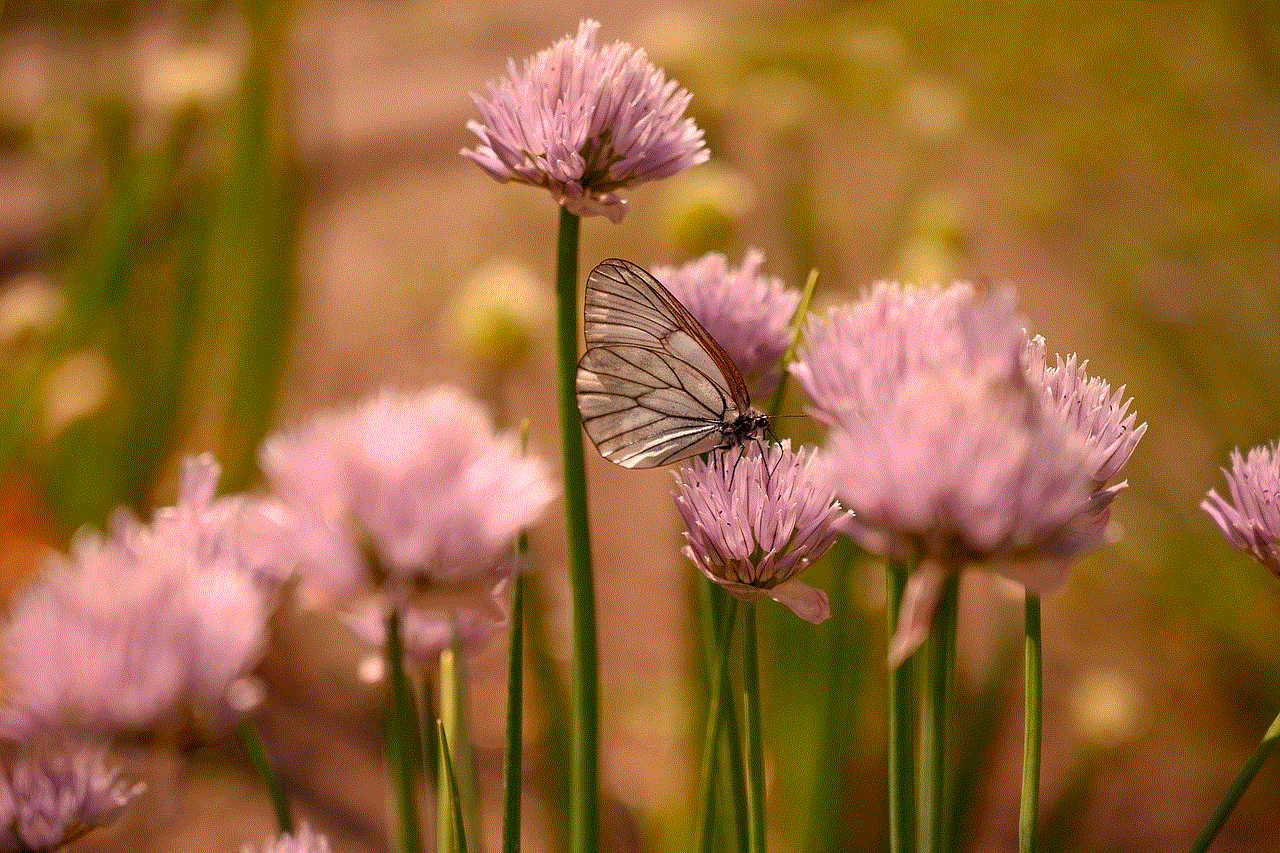
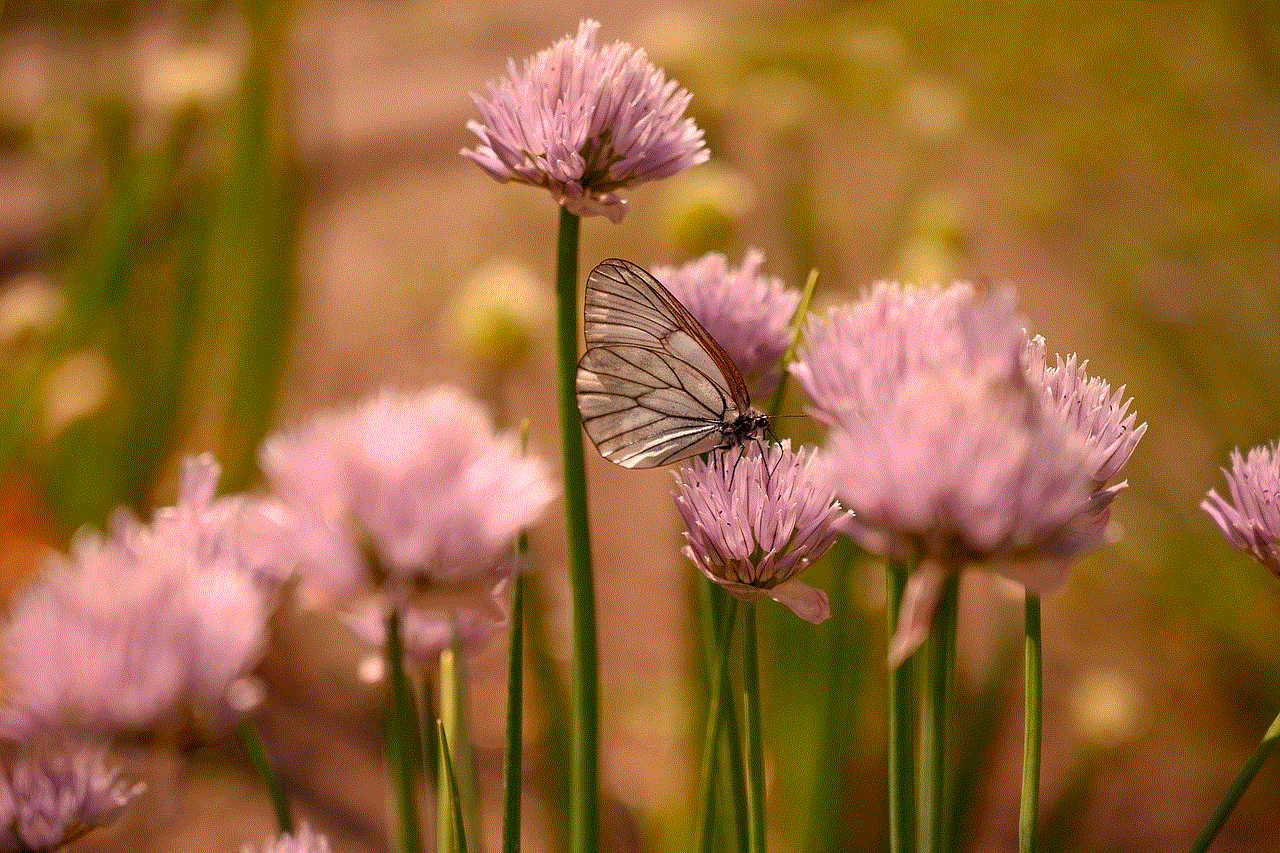
## The Emotional Resonance of Old Devices
Receiving text messages on an old phone can evoke a sense of nostalgia. For many people, their old devices are repositories of memories. They may contain conversations with friends, family, or significant others that have long since drifted out of their lives. When a text message arrives, it can feel like a blast from the past, triggering emotions that range from joy to sadness.
Consider the scenario of a young adult who receives a message from a high school friend on an old flip phone. Memories flood back: shared laughter in hallways, whispered secrets during school dances, and the pang of first heartbreaks. The simple act of receiving a text can rekindle those feelings, reminding us of the fleeting nature of time and relationships. In this way, old phones can serve as time capsules, preserving the past in a way that modern devices often cannot.
## The Social Implications of Old Phones
In a world where smartphones dominate, the presence of old phones raises intriguing social questions. What does it mean to hold onto a device that seems outdated in our rapidly advancing technological society? For some, keeping an old phone is a form of resistance against the relentless push for upgrades and new features. It signifies a simpler time, when communication was less about the latest app or social media platform and more about genuine connection.
Moreover, old phones can serve as a bridge between generations. A parent may hand down their old device to a child, creating a unique opportunity for the child to connect with their family’s history. The old phone becomes a conversation starter, a way for families to share stories about their past experiences with technology and communication. In this sense, the act of receiving messages on an old phone can foster intergenerational bonds and provide context for the evolution of communication.
## Privacy and Security Concerns
Despite the nostalgic and emotional aspects of old phones, there are practical concerns that cannot be overlooked. As technology evolves, so too do the threats to privacy and security. Older devices may not have the same level of security features as modern smartphones, making them vulnerable to hacking and unauthorized access. If an individual continues to use an old phone, it’s essential to consider the implications of receiving messages on a device that may not be equipped to handle contemporary security threats.
Moreover, the data associated with old phones can be a double-edged sword. While it may contain cherished memories, it can also hold sensitive information that, if compromised, could lead to identity theft or other malicious activities. As such, individuals should exercise caution when using old devices, especially if they continue to receive messages or store personal information.
## The Environmental Impact of Old Phones
In recent years, there has been a growing awareness of the environmental impact of electronic waste (e-waste). Discarded phones contribute significantly to the global pollution crisis, as many of these devices contain harmful materials that can leach into the environment. However, the continued use of old phones can mitigate some of this impact. By extending the lifespan of a device, individuals can reduce the demand for new phones and the resources required to manufacture them.
When old phones are still capable of receiving messages, they serve as a reminder of the importance of sustainability in our consumer choices. Instead of succumbing to the pressure to upgrade, individuals can embrace the value of their existing devices. This mindset aligns with the growing trend of minimalism and conscious consumerism, where people prioritize quality over quantity and seek to reduce their environmental footprint.
## The Role of Old Phones in Modern Communication
As we navigate a world increasingly defined by digital communication, the role of old phones in modern society deserves consideration. While smartphones have revolutionized the way we communicate—enabling instant access to information, social media, and multimedia messaging—old phones remind us of the roots of communication. The simplicity of a text message sent or received on an old device harkens back to a time when the act of connecting with someone was less complicated.
In an era of constant notifications and distractions, the experience of receiving a text on an old phone can feel refreshing. It strips away the layers of complexity that modern devices bring, allowing individuals to engage in a more straightforward form of communication. This perspective is particularly relevant today, as many people seek to disconnect from technology and cultivate more meaningful interactions.
## The Sentimentality of Old Phone Text Messages
Text messages received on old phones often carry a sentimental value that transcends their digital nature. They may represent milestones in one’s life—congratulations on a new job, heartfelt messages during difficult times, or simply “thinking of you” notes from loved ones. Each message tells a story, encapsulating moments of joy, sorrow, love, and friendship.
The significance of these messages can be amplified when they come from people who are no longer in our lives. A simple text from an old friend or a loved one who has passed away can evoke a flood of memories and emotions. It reminds us of the fragility of life and the importance of cherishing our connections with others. In this sense, old phones become more than just devices; they transform into vessels of memory and emotion.
## The Future of Old Phones and Text Messaging
As technology continues to advance, the fate of old phones remains uncertain. While many telecommunications companies are phasing out support for older network technologies, there are still communities and individuals that value these devices for their simplicity and nostalgia. The future may see a revival of interest in old phones, particularly as people seek to disconnect from the overwhelming demands of modern technology.
Moreover, the rise of retro technology and a renewed appreciation for vintage aesthetics may contribute to the resurgence of old phones. As consumers look for alternatives to the fast-paced digital landscape, old devices may find new life as a symbol of a slower, more intentional approach to communication. This shift could encourage individuals to engage with their past, embracing the lessons learned from older technology while navigating the complexities of modern communication.
## Conclusion: Embracing the Past in a Digital Age
In conclusion, the experience of receiving text messages on an old phone encapsulates a rich tapestry of technological, emotional, and social dimensions. These devices serve as reminders of our connections to the past, evoking feelings of nostalgia and sentimentality. While we navigate the complexities of modern communication, it is essential to remember the value of simplicity, authenticity, and the stories we carry with us.
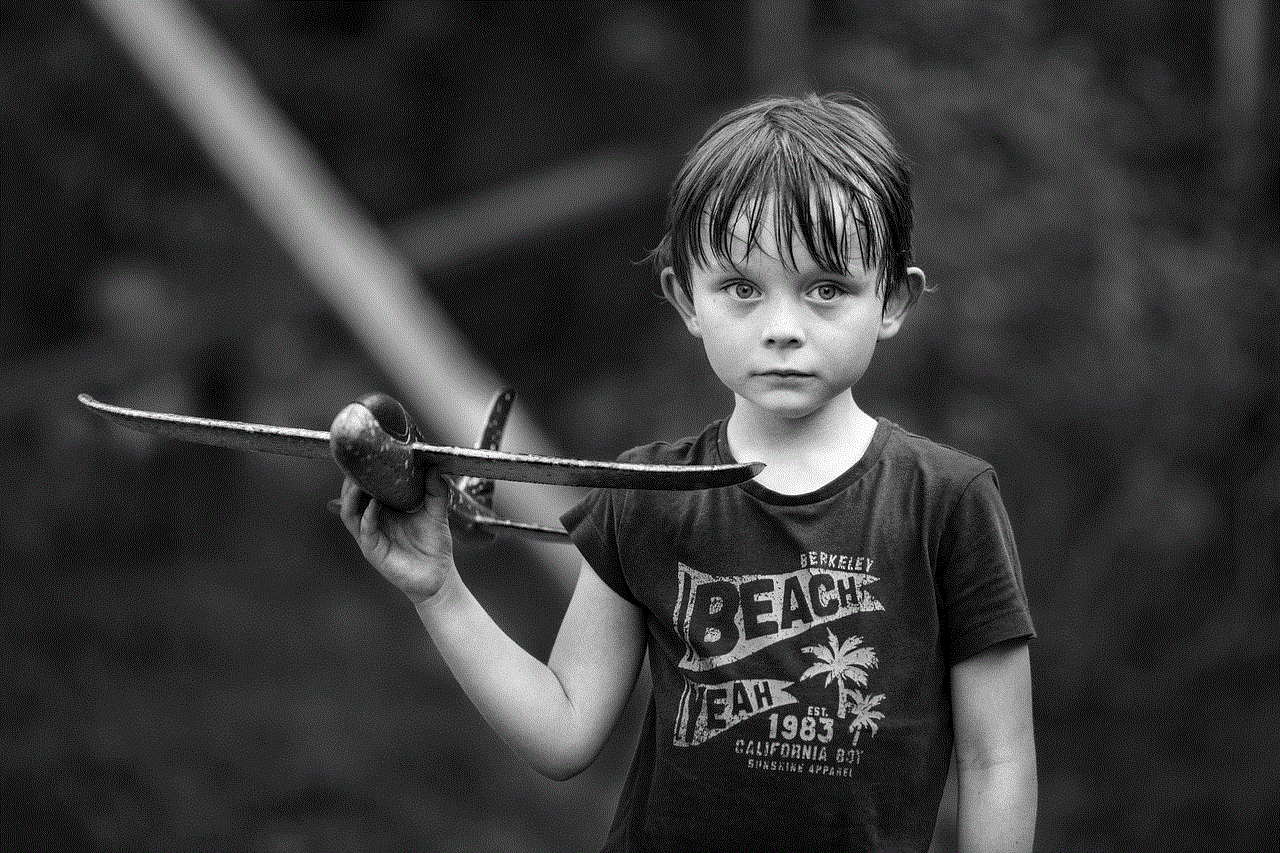
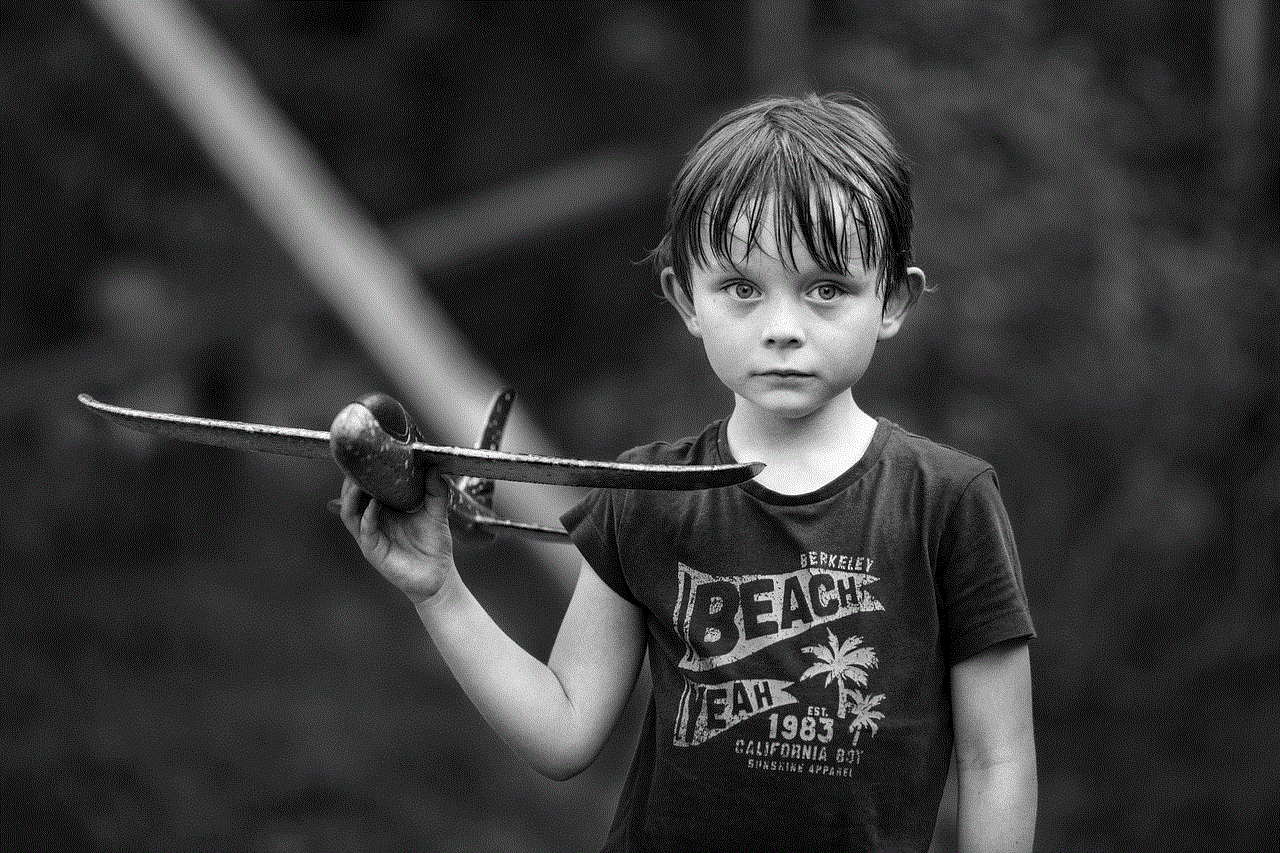
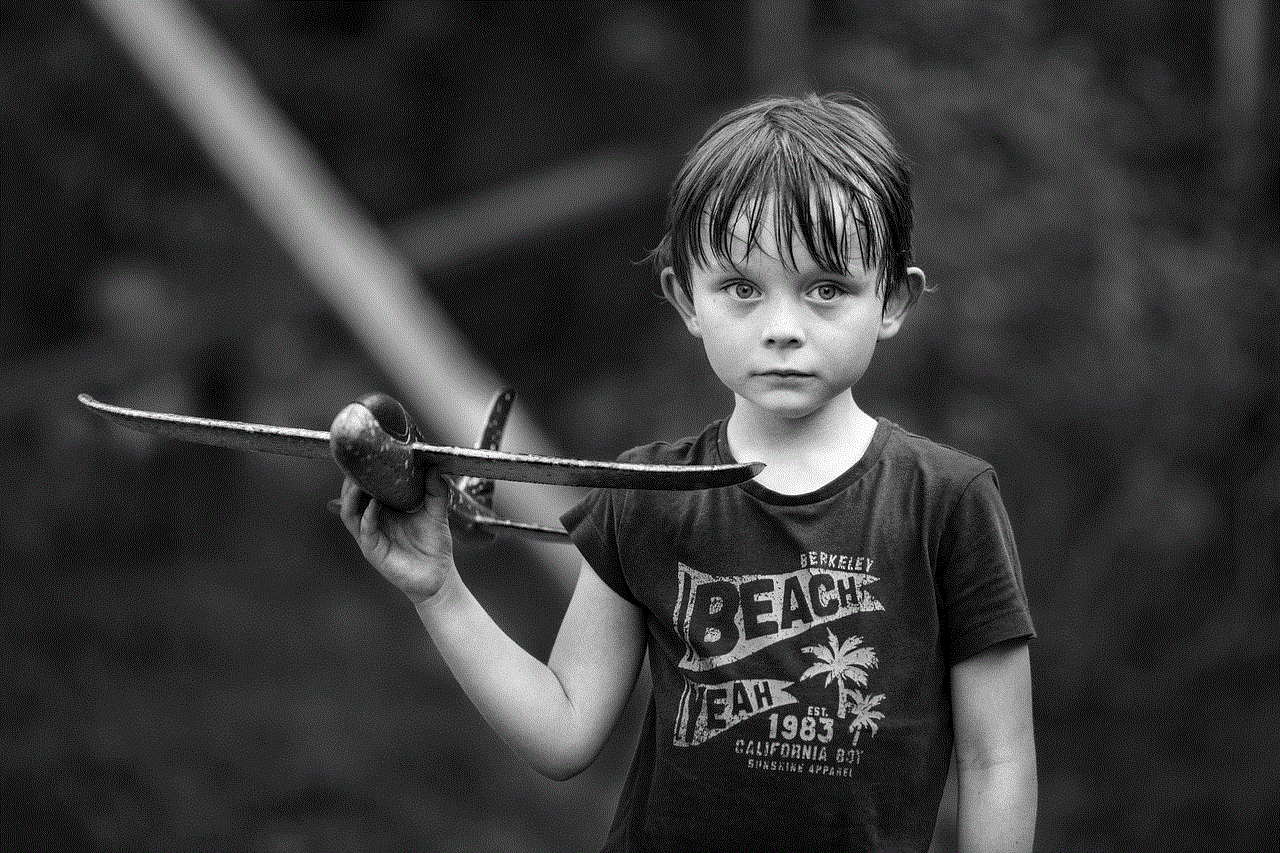
As we move forward in a rapidly changing technological landscape, let us not forget the lessons learned from our old phones. They are more than just relics of the past; they represent our history, our relationships, and the enduring human spirit of connection. Whether it’s a message from a long-lost friend or a cherished memory from a simpler time, old phones remind us that, at their core, communication is about connection—an experience that transcends time and technology.