how do you block a website
Blocking a website can be a useful tool for parents, employers, and even individuals looking to limit their exposure to certain content online. With the ever-increasing number of websites and constant stream of information available on the internet, it’s important to have the ability to control what we and our loved ones are accessing. In this article, we will explore the various methods and tools available for blocking a website, the reasons for doing so, and the potential consequences of blocking a website.
Why Block a Website?
There are many reasons why someone might choose to block a website. For parents, it could be to protect their children from inappropriate or harmful content. Employers may block certain websites to increase productivity and prevent employees from accessing non-work-related sites during office hours. Individuals may choose to block websites to limit their exposure to distractions or to avoid triggering content that could be harmful to their mental health.
Additionally, blocking a website can also prevent malware and viruses from being downloaded onto your device. This is especially important for businesses that want to protect their sensitive data from cyber attacks. It can also help to reduce bandwidth usage and improve internet speed by preventing certain websites from loading.
Methods of Blocking a Website
There are several methods available for blocking a website, each with its own advantages and limitations. Let’s take a closer look at some of the most common methods used for blocking a website.
1. Built-in Parental Controls
Many devices and operating systems come with built-in parental controls that allow you to block certain websites. These controls can be found on devices such as smartphones, tablets, and computers, and can be easily accessed through the settings menu. Parental controls typically allow you to block specific websites or to set restrictions based on content categories, such as violence or adult content.
One of the advantages of using built-in parental controls is that they are free and easy to use. However, they can be easily bypassed by tech-savvy individuals, and they may not be as comprehensive as other methods of blocking a website.
2. Web Browser Extensions
Another popular method for blocking a website is by using web browser extensions. These are small software programs that can be added to your web browser, such as Google Chrome or Mozilla Firefox , to enhance its functionality. There are many extensions available that allow you to block specific websites or set restrictions based on content categories.
One of the advantages of using web browser extensions is that they are easy to install and usually come with customizable options. However, they may not be as effective as other methods, as they only work on the specific browser they are installed on and can be easily disabled.
3. Third-Party Software
There are also third-party software programs available for purchase that can help you block websites. These programs often come with advanced features, such as the ability to block websites on multiple devices and set up schedules for when certain websites can be accessed. They also allow for more customization and control over which websites are blocked and which are allowed.
However, one of the downsides of using third-party software is that it can be costly, and some programs may require a subscription fee. Additionally, they may not be as user-friendly as other methods, and they may require some technical knowledge to set up and use effectively.
4. DNS Blocking
DNS (Domain Name System) blocking is another method used to block websites. DNS is responsible for translating domain names, such as www.example.com, into IP addresses that computers can understand. By blocking the DNS lookup for a specific website, you can prevent it from being accessed on your network.
One of the advantages of using DNS blocking is that it is effective in preventing access to a website on all devices connected to the network without the need for individual settings on each device. However, it may not be as user-friendly as other methods and may require some technical knowledge to set up.
5. Hosts File Blocking
The hosts file is a text file that contains a list of IP addresses and their corresponding hostnames. By editing this file, you can block access to certain websites by redirecting their IP address to a different location, such as the local host. This method is effective in blocking websites on a specific device, but it may not work on all operating systems.
6. Router Blocking
Another method of blocking a website is by using your router’s settings. Most routers come with built-in parental controls or website blocking features that allow you to block specific websites or set restrictions based on content categories. This method is effective in blocking websites on all devices connected to the network, but it may require some technical knowledge to set up.
7. Firewall Blocking
Firewalls are security systems that monitor and control incoming and outgoing network traffic. Some firewalls come with website blocking capabilities that allow you to block specific websites. This method is effective in preventing access to a website on a specific device or network, but it may require some technical knowledge to set up.
Consequences of Blocking a Website



While blocking a website can have its benefits, there are also potential consequences that should be considered before implementing any blocking methods. These include:
1. Limited Access to Information
By blocking a website, you are limiting your access to information and potentially missing out on valuable content. This can be especially harmful for children, as they may not have the opportunity to learn about important topics or develop critical thinking skills if certain websites are blocked.
2. False Sense of Security
Some methods of blocking a website, such as parental controls or web browser extensions, can be easily bypassed by tech-savvy individuals. This can give a false sense of security, as the blocked content may still be accessible through other means.
3. Technical Issues
In some cases, blocking a website can cause technical issues, such as slow internet speeds or errors when trying to access certain websites. This is especially true when using methods such as DNS blocking or hosts file blocking, which may interfere with the normal functioning of your device.
4. Negative Impact on Relationships
Blocking a website can also have a negative impact on relationships, particularly in the case of parents blocking websites for their children. This can lead to feelings of mistrust and resentment, and may even damage the parent-child relationship.
5. Legal Implications
Depending on the content of the website being blocked, there may be legal implications for doing so. For example, blocking websites that offer legal streaming services or access to educational materials can result in copyright infringement.
Conclusion
In summary, there are many reasons why someone might choose to block a website, and there are various methods available for doing so. Each method comes with its own advantages and limitations, and it’s important to consider these before deciding which method to use. It’s also crucial to be aware of the potential consequences of blocking a website, both for yourself and others. Ultimately, the decision to block a website should be made carefully and with consideration for the potential impact it may have.
what does the lock on snapchat mean
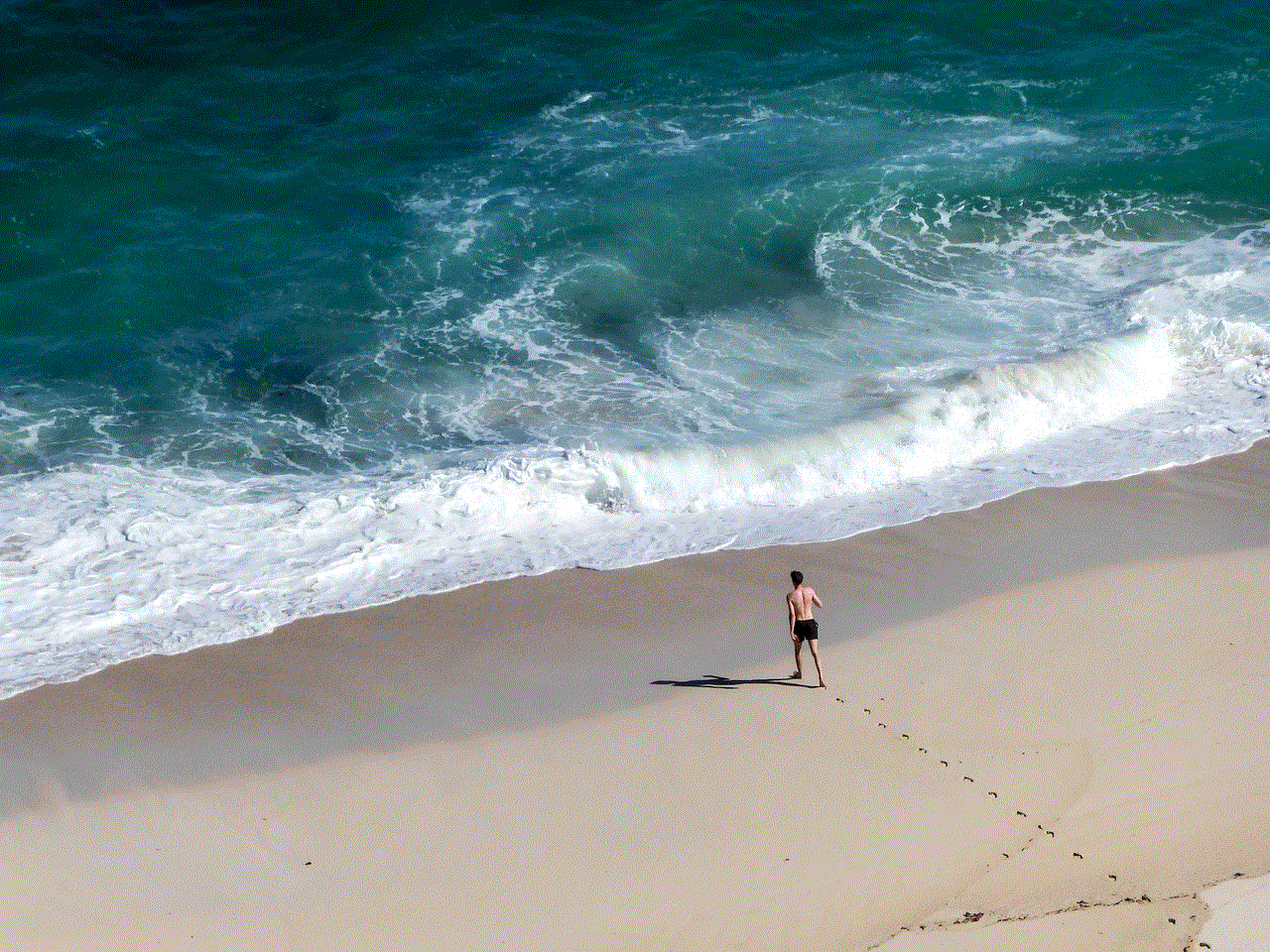
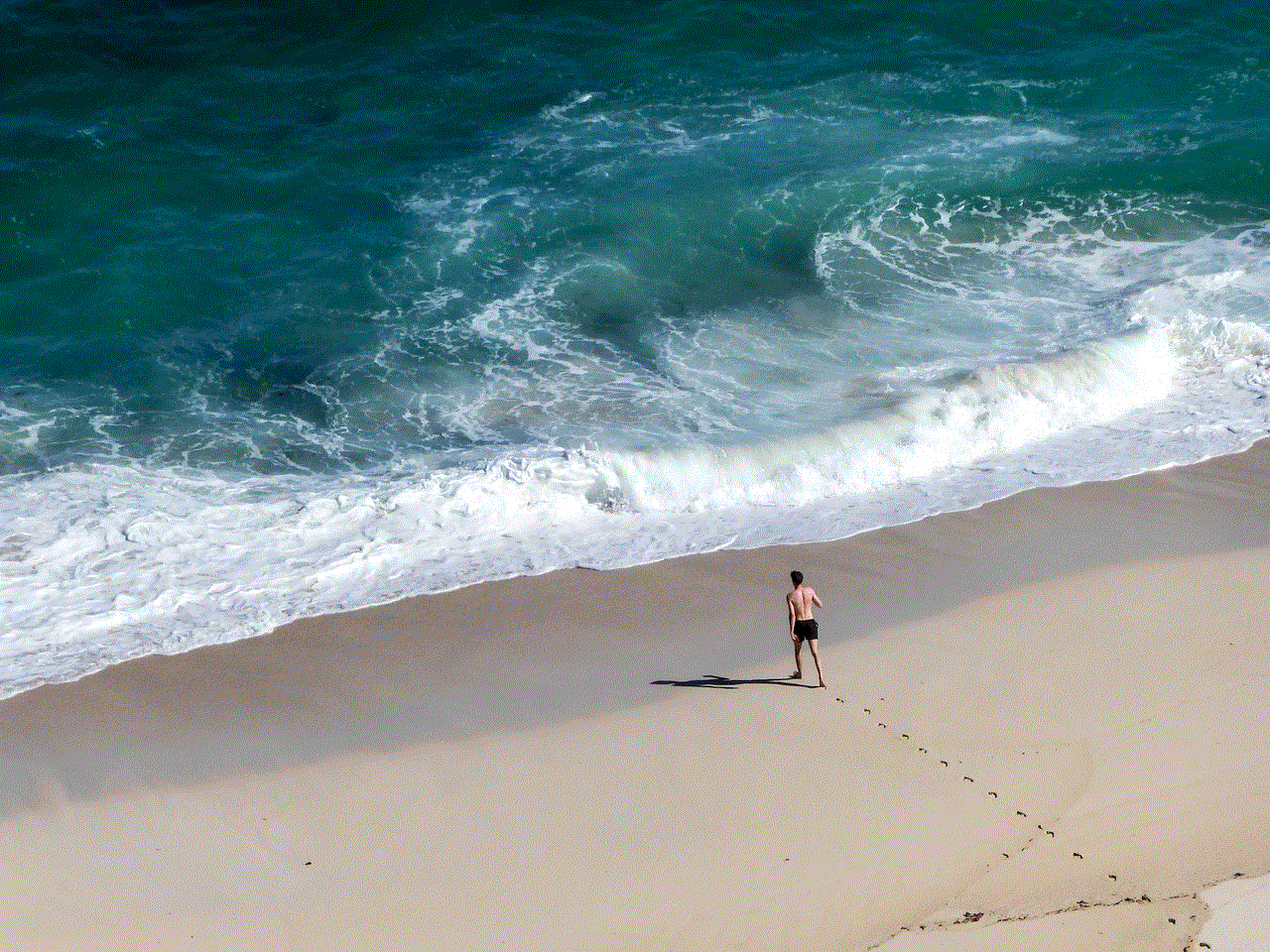
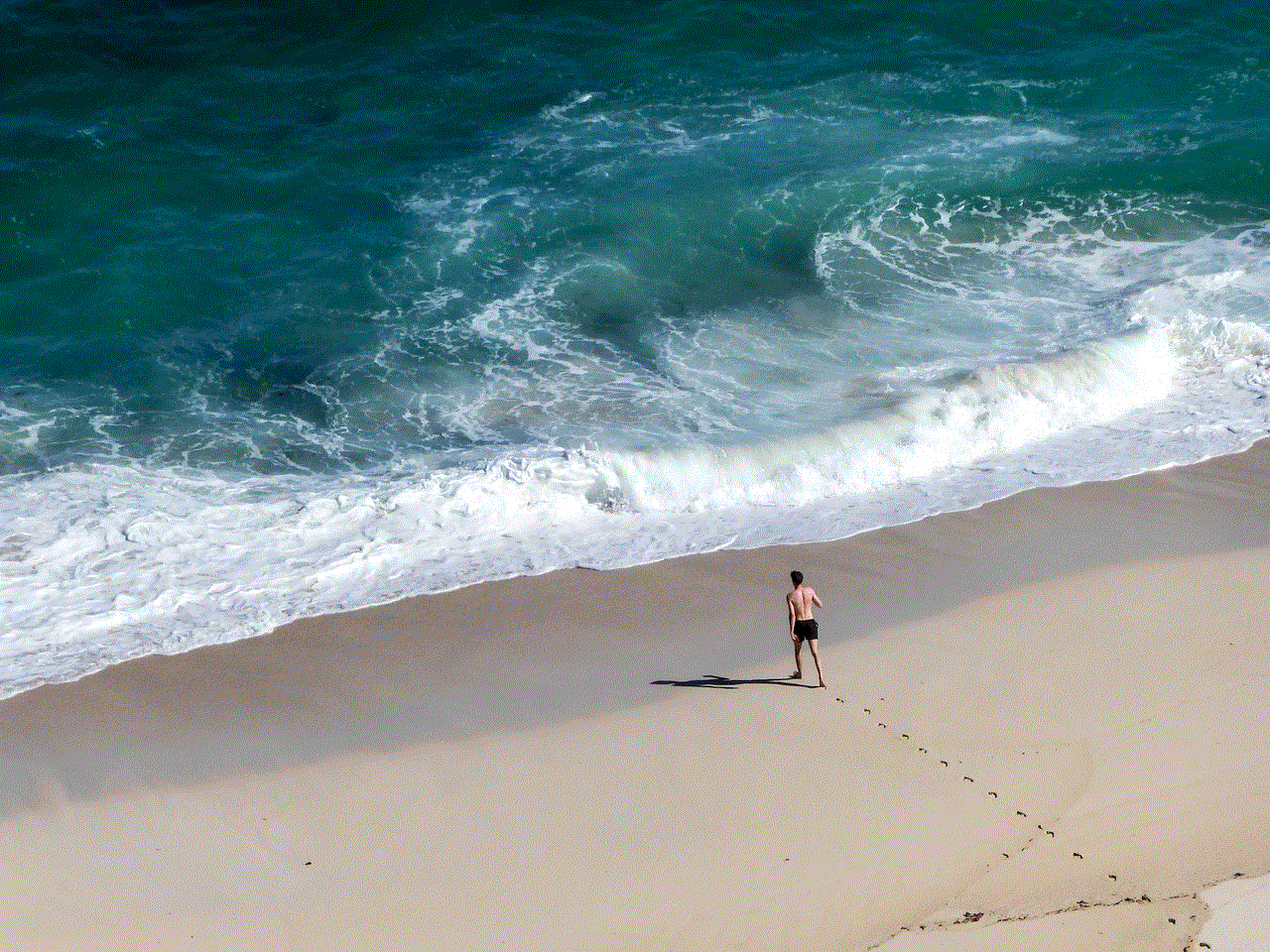
Snapchat has quickly become one of the most popular social media platforms, with over 280 million daily active users as of December 2020. One of the features that sets Snapchat apart from other social media apps is the use of icons and symbols to convey certain actions or statuses. One of these symbols is the lock icon, which can often leave users wondering what it means and how it affects their experience on the app. In this article, we will dive into the world of Snapchat and explore the meaning behind the lock icon.
The lock icon on Snapchat is a small padlock symbol that can appear in a few different places on the app. The first and most common place you may see the lock icon is next to a user’s name in your friends list. This indicates that the user has their account set to private, meaning that only users who have been added as friends can view their content. This is a feature that many users appreciate, as it allows them to have more control over who sees their snaps and stories.
Another place you may see the lock icon is on a specific snap or story. This indicates that the content is locked and can only be viewed by certain users. This feature, known as “private story,” allows users to create a separate story that is only visible to a select group of friends. This is a useful feature for those who want to share specific content with a smaller, more intimate group of friends.
The lock icon can also appear in the chat section of the app. If you see a lock next to a specific chat, it means that the conversation is “locked,” and the messages within can only be viewed by those who are part of the chat. This feature is useful for group chats, as it ensures that only members of the chat can view the messages and maintain the privacy of the conversation.
So, why would someone choose to lock their account or content on Snapchat? There are a few reasons why a user may prefer to have a private or locked account. One of the primary reasons is to control who sees their content. This allows users to share more personal or intimate snaps and stories without worrying about strangers or acquaintances viewing them. It also allows users to have more control over their online presence and avoid unwanted interactions or comments from people they may not know well.
Another reason for locking an account or content is to prevent potential cyberbullying or harassment. By limiting who can view their snaps and stories, users can reduce the risk of receiving hurtful or offensive comments from strangers. This is especially important for young users who may be more vulnerable to online bullying.
In addition to the lock icon, Snapchat also has other privacy and security features to help users feel more in control of their experience on the app. One of these features is the “ghost mode,” which allows users to hide their location from others. This can be particularly useful for those who do not want their friends or followers to know their exact location at all times.
Snapchat also offers the option to block or report other users if they are making you feel uncomfortable or unsafe. This is an essential feature for ensuring the safety and well-being of its users. By blocking someone, you will no longer receive snaps, messages, or stories from that user, and they will not be able to view your content or contact you in any way.
It is also worth mentioning that Snapchat has a strict privacy policy in place to protect its users’ data. The app collects personal information, such as name, email address, and phone number, but this information is only used for account verification and to provide a more personalized experience. Snapchat does not sell user data to third parties, and all communication on the app is encrypted to ensure privacy and security.
Now that we have explored the different meanings of the lock icon on Snapchat, let’s discuss some tips for using the app safely and responsibly.
First and foremost, it is essential to remember that once you send a snap or post a story, you no longer have control over who sees it. Even if your account is set to private, someone can take a screenshot or use another device to capture your content. Therefore, it is essential to think carefully before sending or posting anything.
Secondly, be mindful of the content you share on Snapchat. While it may seem like a fun and casual app, it is still a social media platform, and your posts can have real-life consequences. Avoid sharing anything that could be considered offensive, discriminatory, or illegal. And always think twice before sharing personal information, such as your location, with others.
Lastly, be cautious when adding new friends on Snapchat. While it may be tempting to add as many people as possible, it is essential to consider who you are adding and why. It is also a good idea to review your friends list regularly and remove anyone you no longer want to share your content with.



In conclusion, the lock icon on Snapchat represents privacy and control over your content and online presence. It is a useful feature that allows users to share personal content with a select group of friends and avoid unwanted interactions. However, it is crucial to use the app responsibly and think carefully before sending or posting anything. By understanding the meaning behind the lock icon and following these tips, you can enjoy a safer and more enjoyable experience on Snapchat.