hack facebook password free download
Facebook is one of the most popular social media platforms, with over 2.8 billion active monthly users as of 2021. With such a large user base, it’s no wonder that Facebook is a prime target for hackers and cybercriminals. One of the most common ways for hackers to gain access to someone’s Facebook account is by stealing their password. This has led to an increased demand for ways to hack Facebook passwords for free. In this article, we’ll explore the different methods used to hack Facebook passwords for free and discuss their effectiveness and potential risks.
Before we dive into the methods of hacking Facebook passwords for free, it’s important to mention that hacking someone’s Facebook account without their consent is illegal. It’s crucial to respect people’s privacy and not use these methods for malicious purposes. With that said, let’s take a closer look at the options available for hacking Facebook passwords for free.
1. Phishing
Phishing is a popular method used by hackers to steal sensitive information, including Facebook passwords. It involves creating a fake login page that mimics the official Facebook login page. The hacker then sends this link to the target user, disguising it as a legitimate email or message. When the user enters their login credentials on the fake page, the hacker can access their account and steal their password.
Phishing attacks can be challenging to detect, as the fake login page looks identical to the official one. However, Facebook has implemented security measures to prevent phishing attacks, making this method less effective than it used to be. Moreover, phishing is illegal and carries severe consequences if caught.
2. Keylogging
Keylogging is a technique that involves installing a software or hardware device on the target’s computer or device to record their keystrokes. This includes the login credentials they use to access Facebook. Once the hacker has collected the information, they can use it to gain access to the target’s Facebook account.
Keylogging can be challenging to detect, especially if the hacker uses a hardware device. However, it requires physical access to the target’s computer or device, making it a less practical option for hacking Facebook passwords for free.
3. Social Engineering
Social engineering involves manipulating someone into revealing their login credentials. Hackers often use this technique to trick users into sharing their password unknowingly. For example, a hacker may pretend to be a Facebook employee and ask for the target’s login credentials to fix a security issue. If the target falls for the scam, the hacker can use the login credentials to access their Facebook account.
Social engineering relies heavily on human psychology, making it a challenging method to defend against. However, it requires the hacker to have excellent communication skills and an understanding of human behavior, making it less feasible for the average person to use.
4. Brute Force Attack
A brute force attack is a trial-and-error method used to guess a password by trying different combinations until the correct one is found. There are various software programs available that can automate this process, making it a popular option for hacking Facebook passwords for free.
However, Facebook has implemented security measures to prevent brute force attacks, such as limiting the number of login attempts allowed. Moreover, this method can take a long time to be successful, depending on the complexity of the password.
5. Resetting the Password
Another way to hack someone’s Facebook password for free is by resetting it. Facebook allows users to reset their passwords by clicking on the “Forgot Password” link on the login page. The user then receives a password reset link via email or text, allowing them to reset their password.
Hackers can use this method by gaining access to the target’s email or phone. They can then request a password reset and gain access to the target’s Facebook account. However, Facebook has implemented security measures, such as asking for additional information, to prevent this method from being successful.
6. Using a Hacking Tool
There are several hacking tools available online that claim to be able to hack Facebook passwords for free. These tools usually require the user to enter the target’s Facebook username or email and then provide them with the password. However, these tools are often scams that either don’t work or install malware on the user’s device.
Moreover, using hacking tools is illegal, and users who engage in such activities can face severe consequences.
7. Guessing the Password
Sometimes, the target’s password may be easy to guess, such as using their name or birthdate. In this case, the hacker doesn’t need any specialized techniques or tools to gain access to the target’s Facebook account. They can simply try different combinations until they find the correct password.
However, this method is not very practical, as most people use complex passwords that are challenging to guess. Moreover, Facebook has implemented security measures, such as asking for additional information, to prevent this method from being successful.
8. Using Saved Passwords
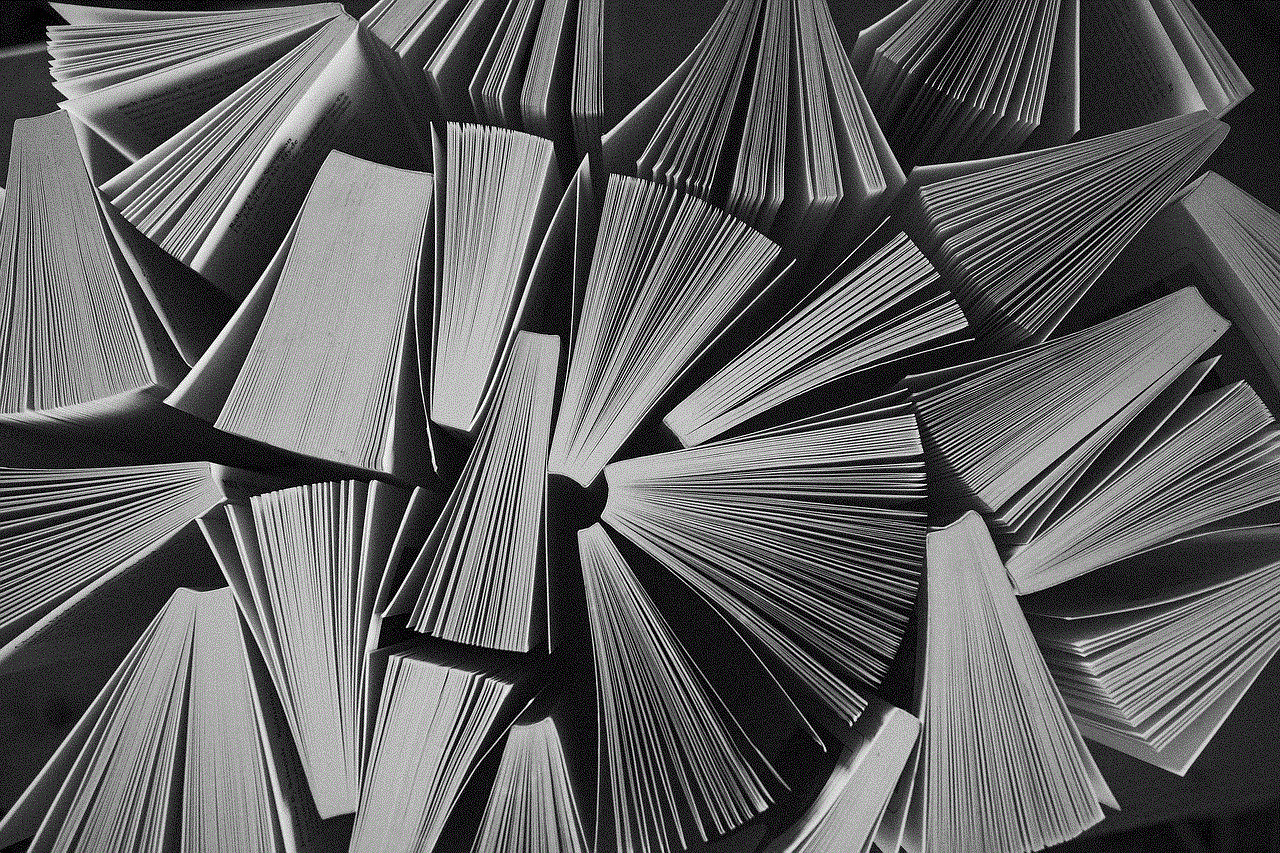
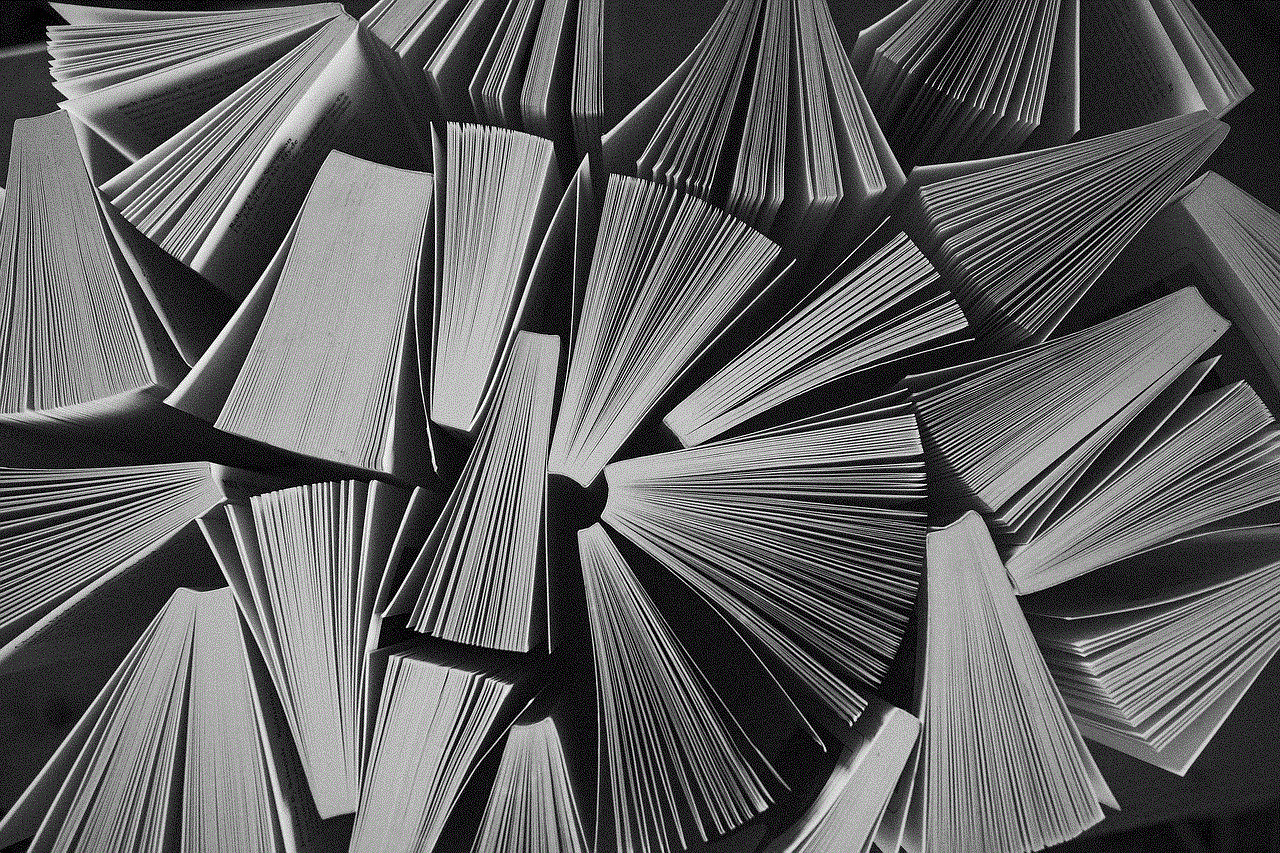
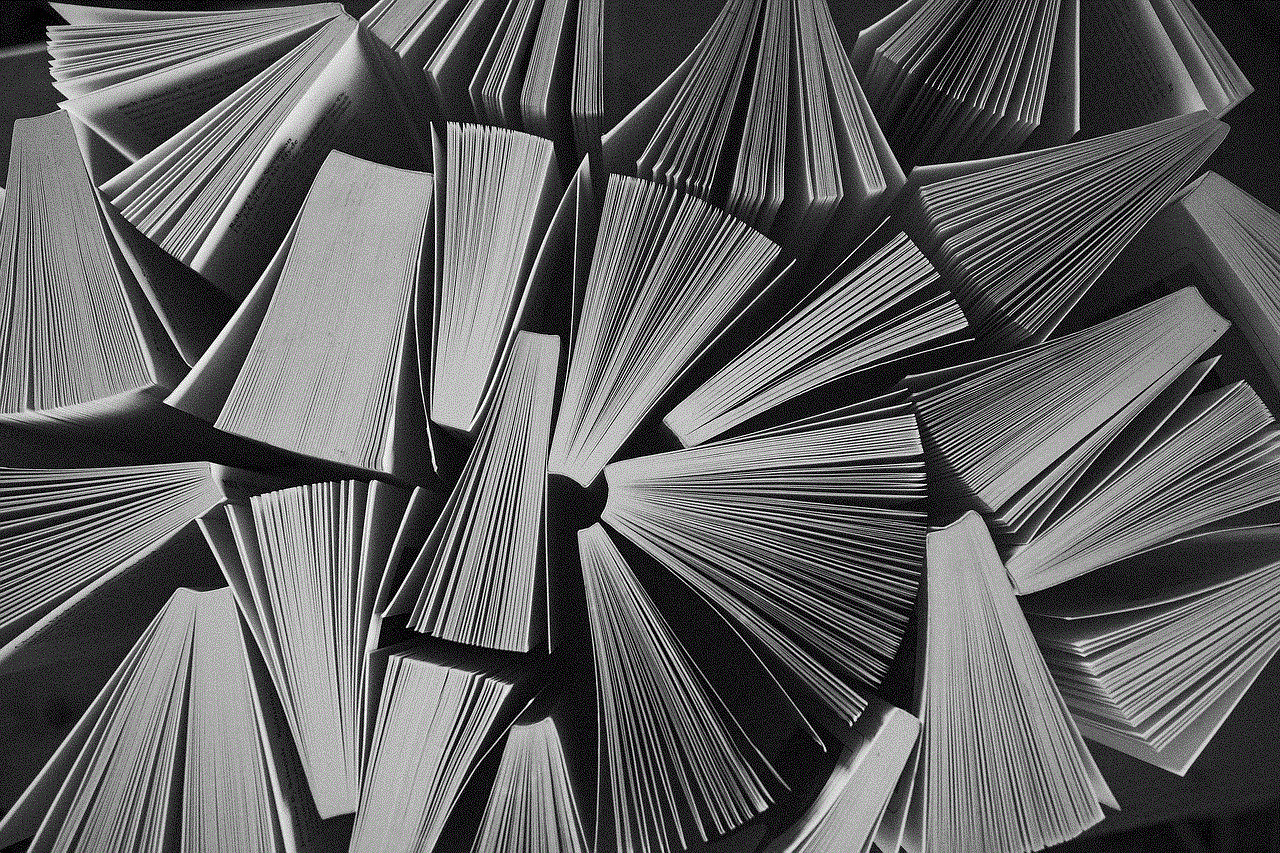
Many internet browsers offer the option to save passwords for different websites, including Facebook. If the target’s password is saved on their device, the hacker can access it by simply opening the browser’s settings. However, this method requires physical access to the target’s device and is not always successful.
9. Hiring a Professional Hacker
Some people may opt to hire a professional hacker to hack someone’s Facebook password for free. However, this is illegal, and the hacker may end up stealing sensitive information or installing malware on the user’s device. Moreover, hiring a professional hacker can be expensive, making it an unviable option for most people.
10. Using the “Forgot Password” Option
Lastly, hackers can gain access to someone’s Facebook account by using the “Forgot Password” option and answering the security questions correctly. However, this method is not very practical, as most people don’t share their security questions and answers with anyone.
In conclusion, there are various methods available for hacking Facebook passwords for free. However, most of these methods are either illegal or not very practical. Moreover, Facebook has implemented security measures to prevent these methods from being successful. It’s essential to respect people’s privacy and not use these methods for malicious purposes. Instead, users should focus on keeping their passwords secure by using strong and unique passwords and enabling two-factor authentication.
background restriction on life360 android
Background Restriction on Life360 Android: A Comprehensive Guide
Life360 is a popular location sharing and family tracking app that has gained immense popularity in recent years. With over 50 million downloads on the Google Play Store, Life360 is used by families all around the world to stay connected and informed about each other’s whereabouts. However, with increasing concerns over privacy and data security, the Android version of Life360 has faced some major backlash due to its background restriction feature. In this article, we will take a closer look at what this background restriction means for Life360 users and how it impacts their everyday lives.
What is Background Restriction on Life360 Android?
In simple terms, background restriction on Life360 Android refers to the app’s ability to continue tracking a user’s location even when the app is not actively in use. This means that Life360 can run in the background and collect location data even when the user is not actively using the app. This feature is enabled by default and cannot be turned off, which has raised concerns among users about the app’s privacy policies.
Life360’s background restriction feature has been a part of the app since its inception and has been a major selling point for the company. It allows families to track each other’s location in real-time without having to constantly check the app. This feature is especially useful for parents who want to keep an eye on their children’s whereabouts or for families who want to stay connected during emergencies.
However, with the rising concerns over data privacy, many users have started questioning the need for this feature and the potential risks it poses. The app’s background restriction feature has come under scrutiny for its continuous tracking of user location and the data it collects. This has led to a heated debate about the app’s policies and whether it should be allowed to continue operating in this manner.



Why is Background Restriction on Life360 Android a Concern?
The main cause of concern for Life360 users is the app’s ability to continuously track their location even when the app is not in use. This means that the app can collect data about a user’s movements, such as their daily commute, places they visit, and the duration of their stay at each location. This raises questions about the app’s data privacy policies and whether the company is using this information for purposes other than the intended use of the app.
Another major concern is the potential risks of having such sensitive data in the hands of a third-party company. With the rise in cybercrimes, users are worried about the possibility of their location data falling into the wrong hands. This can lead to serious consequences, such as stalking, burglary, and even physical harm, for the users and their families.
Moreover, the background restriction feature also drains the device’s battery, as the app is constantly running in the background and using the device’s resources. This can be a major inconvenience for users who have to constantly charge their devices or carry a power bank with them to ensure the app continues functioning.
Life360’s Response to the Controversy
As the controversy surrounding the app’s background restriction feature gained traction, Life360 issued a statement addressing the concerns of its users. In their statement, Life360 stated that the app’s background restriction feature is essential for the app’s functionality and cannot be turned off. They also assured users that the app does not share their location data with third-party companies and that the data is used only for the intended purpose of the app.
However, this statement did little to appease the concerns of users, and many continued to voice their apprehensions about the app’s privacy policies. Life360’s statement also failed to address the issue of data security and how the company plans to protect the sensitive data collected by the app.
What Can Users Do to Address the Background Restriction Issue?
While Life360 has made it clear that the background restriction feature cannot be turned off, there are some measures that users can take to address their concerns. One option is to switch to a different location tracking app that offers more control over the app’s background activities. However, this might not be a viable option for families who have been using Life360 for a long time and are accustomed to its features.
Another option is to limit the app’s access to location data by going into the device’s settings and adjusting the app permissions. This can help users restrict the amount of data collected by the app and minimize the risk of their location data falling into the wrong hands. However, this also means that the app’s functionality will be limited, and users will have to manually check the app to get updates on their family’s location.
How Can Life360 Address the Concerns of Its Users?
The controversy surrounding Life360’s background restriction feature has brought to light the need for the company to address the concerns of its users. In order to regain the trust of its users, Life360 needs to take concrete steps to ensure the privacy and security of the data collected by the app.
One way the company can address this issue is by giving users the option to turn off the background restriction feature. This will allow users to have more control over their location data and ease their concerns about data privacy. Life360 can also provide more transparency about its data collection policies and assure users that their data is being used only for the intended purpose of the app.



Conclusion
Life360’s background restriction feature on its Android version has been a major cause of concern for its users. While the app’s functionality and convenience have made it a popular choice among families, the controversy surrounding its background activities has raised questions about the app’s policies and user privacy. It is important for Life360 to address these concerns and take the necessary steps to ensure the privacy and security of its users’ data. Only then can the company regain the trust of its users and continue to be a reliable and popular location tracking app.