games for tweens
# Engaging Games for Tweens: Fun, Learning, and Connection
As children transition from childhood into their teenage years, they enter a unique stage of development often referred to as “tween” years, typically ranging from ages 8 to 12. During this phase, tweens are not just seeking fun; they are also exploring their identity, building friendships, and developing crucial social skills. Parents and educators alike are always on the lookout for engaging activities that can provide both entertainment and educational value. Games for tweens can fulfill this need, offering opportunities for creativity, teamwork, and critical thinking. In this article, we will explore various types of games, their benefits, and how they can be integrated into the lives of tweens.
## Understanding the Tween Age Group
Before diving into specific games, it’s important to understand the characteristics of tweens. This age group is marked by a myriad of changes – physical, emotional, and social. Tweens are developing greater independence and are beginning to form their own opinions and interests. They are also more influenced by their peers and are starting to navigate complex social dynamics. This makes it vital to offer them activities that not only entertain but also promote social interaction and self-expression.
## The Importance of Play
Play is a critical component of childhood development. It provides a safe space for children to experiment with social roles, develop cognitive skills, and express emotions. For tweens, games can serve multiple purposes. They can be a medium for learning, a way to foster friendships, and a source of stress relief. Engaging in games encourages tweens to think critically, solve problems, and work collaboratively with others. The right games can also help them develop resilience and adaptability—skills that are essential as they navigate the complexities of adolescence.
## Types of Games for Tweens
### 1. **Board Games**
Board games have been a staple of family entertainment for generations. For tweens, they offer an opportunity to engage in strategic thinking while also encouraging social interaction. Games like **Settlers of Catan**, **Ticket to Ride**, and **Dixit** are perfect for this age group. These games require players to think critically, plan ahead, and negotiate with others, all while having fun.
In addition to traditional board games, many new hybrid games combine digital and physical elements, such as **Catan: Junior** or **Dungeons & Dragons: Essentials Kit**. These games can captivate tweens’ imaginations and encourage storytelling, creativity, and teamwork.
### 2. **Video Games**
The world of video games is vast and varied. While some games are purely for entertainment, many offer educational benefits as well. Games like **Minecraft** and **Roblox ** allow tweens to express their creativity while developing problem-solving skills. These platforms also foster collaboration, as players often work together to build and explore virtual worlds.
Moreover, educational games like **Kerbal Space Program** and **Civilization VI** can teach tweens about science, history, and strategy. The key is to encourage moderation and guide tweens toward games that offer constructive content.
### 3. **Outdoor Games**
Physical activity is essential for tweens, and outdoor games offer not only exercise but also opportunities for socialization. Classic games like **capture the flag**, **kickball**, and **tag** are timeless and can be enjoyed in various settings. Additionally, outdoor activities such as **scavenger hunts** can be tailored to suit different interests and themes, making them exciting for tweens.
Incorporating technology into outdoor games can also enhance the experience. For example, **geocaching** uses GPS technology to create a treasure hunt. Tweens can learn navigation skills while enjoying the thrill of exploration.
### 4. **Creative Games**
Creative games allow tweens to express their artistic side. Activities like **charades**, **Pictionary**, and **improv games** encourage them to think on their feet and collaborate with others. Additionally, crafting games such as **LEGO building challenges** or **art contests** can stimulate creativity and provide a sense of accomplishment.
For those who enjoy storytelling, games like **Once Upon a Time** and **Story Cubes** can spark their imagination and enhance their narrative skills. These games not only entertain but also allow tweens to delve into their creativity and self-expression.
### 5. **Puzzle Games**
Puzzle games are excellent for developing critical thinking and problem-solving skills. Games like **Rubik’s Cube**, **Sudoku**, and various escape room challenges require players to think strategically and work through complex problems. Many online platforms also offer interactive puzzles that can be tackled individually or in teams, promoting collaboration and communication among tweens.
### 6. **Role-Playing Games (RPGs)**
Role-playing games provide a unique opportunity for tweens to step into different characters and narratives. Games like **Dungeons & Dragons** foster creativity, teamwork, and strategic thinking. They allow players to create their own stories and engage in collaborative problem-solving.
Incorporating elements of storytelling and imagination, RPGs can enhance empathy and understanding as tweens explore various perspectives through their characters. This can be particularly beneficial in developing social skills and emotional intelligence.
## The Benefits of Games for Tweens
### 1. **Social Skills Development**
Games inherently promote social interaction. Through playing with peers, tweens learn about teamwork, negotiation, and conflict resolution. They practice taking turns, sharing, and understanding different viewpoints, which are essential skills for building healthy relationships.
### 2. **Cognitive Skill Enhancement**
Many games require critical thinking, strategic planning, and problem-solving. Whether it’s figuring out the best way to win a board game or solving a puzzle, tweens engage their minds and develop cognitive skills that are applicable in various aspects of life, including academics.
### 3. **Emotional Regulation**
Games provide a safe space for tweens to experience a range of emotions, from excitement and joy to frustration and disappointment. Learning to manage these feelings—whether through winning or losing—helps them develop emotional resilience and coping mechanisms.
### 4. **Creativity and Imagination**
Games that encourage creativity, such as storytelling or crafting games, allow tweens to express themselves and explore their interests. This process nurtures their imagination and can lead to greater self-confidence as they create and share their ideas with others.
### 5. **Physical Activity**
Outdoor games and sports provide essential physical activity, which is crucial for healthy development. Engaging in physical play not only promotes fitness but also helps tweens build motor skills and coordination.
### 6. **Tech Literacy**
In our increasingly digital world, many games incorporate technology. By participating in video games or online platforms, tweens can improve their tech skills and gain familiarity with digital tools, which can be beneficial in their education and future careers.
## Integrating Games into Daily Life
Incorporating games into the daily routine can be an enriching experience for tweens. Here are some strategies for parents and educators to consider:
### 1. **Family Game Nights**
Establishing a regular family game night can strengthen bonds and create cherished memories. Rotate the responsibility of choosing the game to give everyone a sense of ownership. This not only encourages participation but also allows tweens to share their interests with family members.
### 2. **School Clubs and After-School Programs**
Schools can encourage games by establishing clubs focused on board games, video games, or creative activities. After-school programs can incorporate game-based learning, providing a fun environment where tweens can socialize and learn together.
### 3. **Encouraging Outdoor Play**
Promote outdoor activities by organizing playdates or community events that focus on outdoor games and sports. This can help tweens develop a love for physical activity while also fostering teamwork and cooperation.
### 4. **Balancing Screen Time**
While video games can be beneficial, it’s essential to maintain a balance. Set limits on screen time and encourage tweens to participate in a variety of activities, including outdoor play, board games, and creative pursuits.
## Conclusion
Games for tweens are more than just a source of entertainment; they are valuable tools for development. By engaging in various types of games, tweens can enhance their social skills, cognitive abilities, and emotional regulation while having fun. Whether through traditional board games, video games, outdoor activities, or creative pursuits, the right games can provide a well-rounded experience that supports their growth.
As parents, educators, and caregivers, it’s essential to recognize the importance of play in the lives of tweens. By integrating games into their daily routines and promoting a balanced approach to play, we can help tweens navigate this pivotal stage of development with confidence and joy. So, gather your family and friends, choose your favorite game, and let the laughter and learning begin!
remove apps from home screen android
# How to Remove Apps from Your Android Home Screen: A Comprehensive Guide
In today’s fast-paced digital world, our smartphones have become indispensable tools, serving as gateways to information, communication, and entertainment. Android devices, in particular, offer a flexible and customizable user experience that allows users to tailor their home screens to fit their preferences. However, as we download more apps, our home screens can become cluttered, making it difficult to find the apps we use most often. If you’re looking to streamline your home screen by removing apps, this guide will provide you with detailed instructions and tips to help you achieve a cleaner, more organized layout.
## Understanding the Android Home Screen
Before diving into the specifics of removing apps from your home screen, it’s essential to understand the basic structure of the Android home screen. The home screen serves as the primary interface for launching apps, viewing notifications, and accessing widgets. It is typically composed of several elements:
1. **App Icons**: The icons for the apps installed on your device.
2. **Widgets**: Live applications that provide dynamic information (e.g., weather updates, calendar events).
3. **Folders**: Groupings of app icons that help organize your home screen.
4. **Dock**: The area at the bottom of the screen that usually holds your most frequently used apps.
Customizing your home screen by removing unnecessary apps not only enhances its appearance but also improves functionality, making it easier to navigate your device.
## Why Remove Apps from Your Home Screen?
There are several reasons why you might want to remove apps from your Android home screen:
– **Clutter Reduction**: A crowded home screen can be overwhelming and make it difficult to locate the apps you use most frequently.
– **Improved Performance**: While removing apps from the home screen doesn’t directly speed up your device, a cleaner layout can enhance your user experience by reducing distractions.
– **Personalization**: Customizing your home screen allows you to express your style and preferences, making your device feel more like your own.
– **Accessibility**: By prioritizing the apps you use daily, you can streamline your workflow and improve your overall efficiency.
With these motivations in mind, let’s explore the different methods you can use to remove apps from your Android home screen.
## Method 1: Removing Apps from the Home Screen
### Step-by-Step Instructions
1. **Unlock Your Device**: Start by unlocking your Android device and navigating to the home screen where the app you want to remove is located.
2. **Locate the App Icon**: Find the app icon you wish to remove.
3. **Long Press on the App Icon**: Press and hold the app icon until a menu appears or until the icon becomes movable.
4. **Select the Remove Option**:
– **Drag and Drop**: You may see an option at the top or bottom of your screen that says “Remove” or a trash can icon. Drag the app icon to this area to remove it from the home screen.
– **Tap and Choose**: Alternatively, a menu may appear with options such as “Remove from Home” or “Uninstall.” Select the appropriate option.
5. **Confirm Removal**: If prompted, confirm your choice to remove the app from the home screen.
### Notes
– Removing an app from the home screen does not uninstall it from your device. The app will still be available in your app drawer.
– The method may vary slightly depending on your device manufacturer and Android version, but the general process remains consistent across most Android devices.
## Method 2: Uninstalling Apps
If you find that you no longer need a specific app, you might consider uninstalling it altogether. Here’s how to do that:
### Step-by-Step Instructions
1. **Access the App Drawer**: Tap on the app drawer icon (usually a grid or circle icon) located at the bottom of your home screen.
2. **Find the App**: Scroll through the list of installed apps to locate the one you wish to uninstall.
3. **Long Press on the App Icon**: Just like before, press and hold the app icon until options appear.
4. **Select Uninstall**: Choose the “Uninstall” option from the menu that appears.
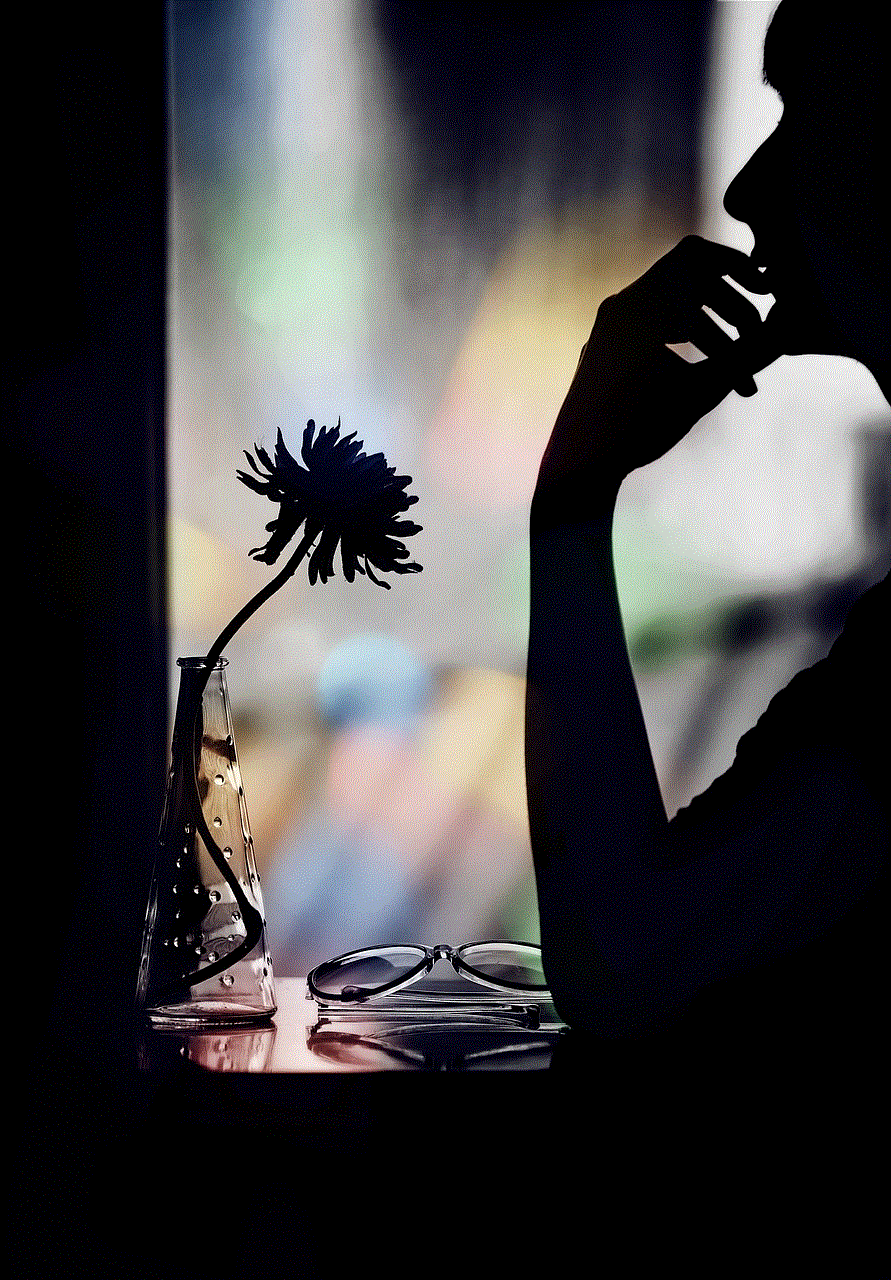
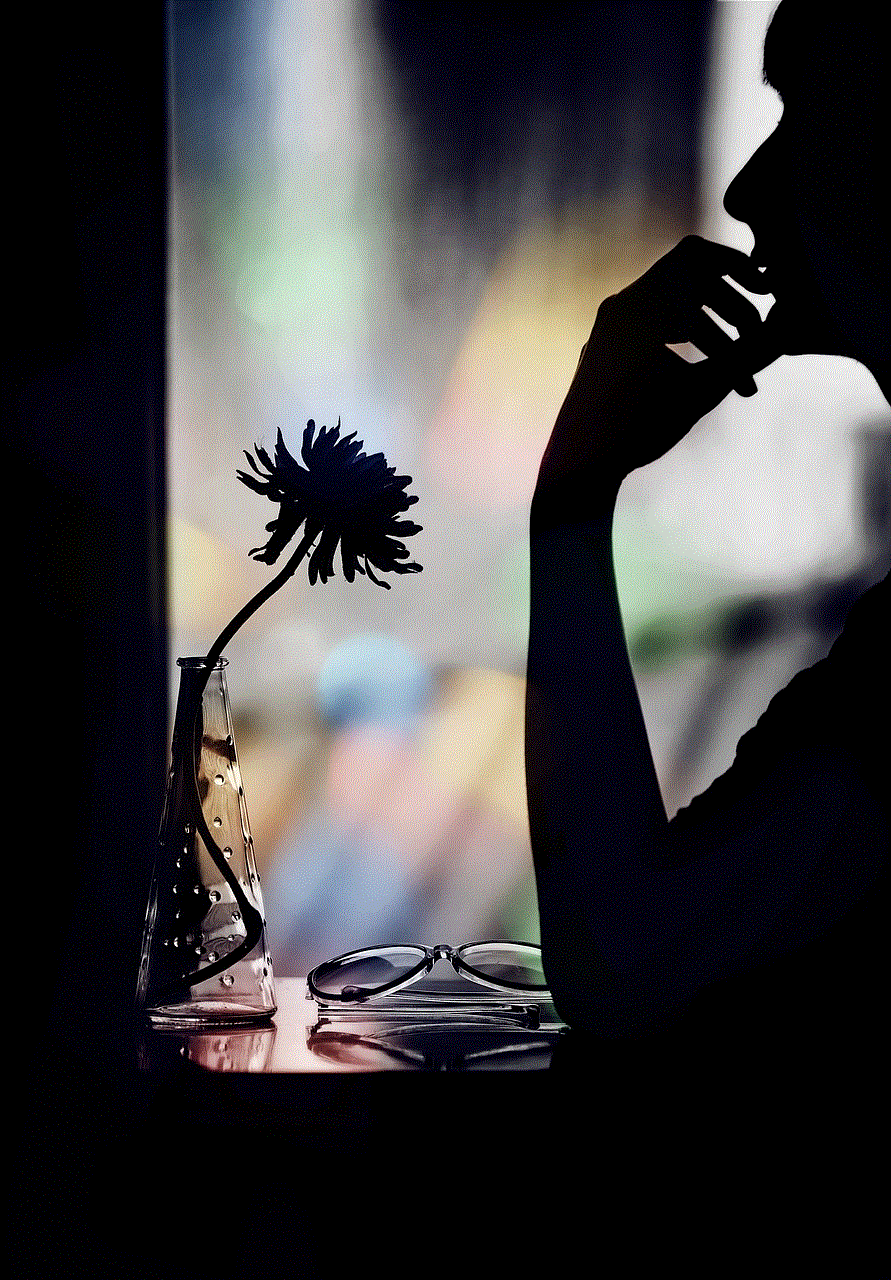
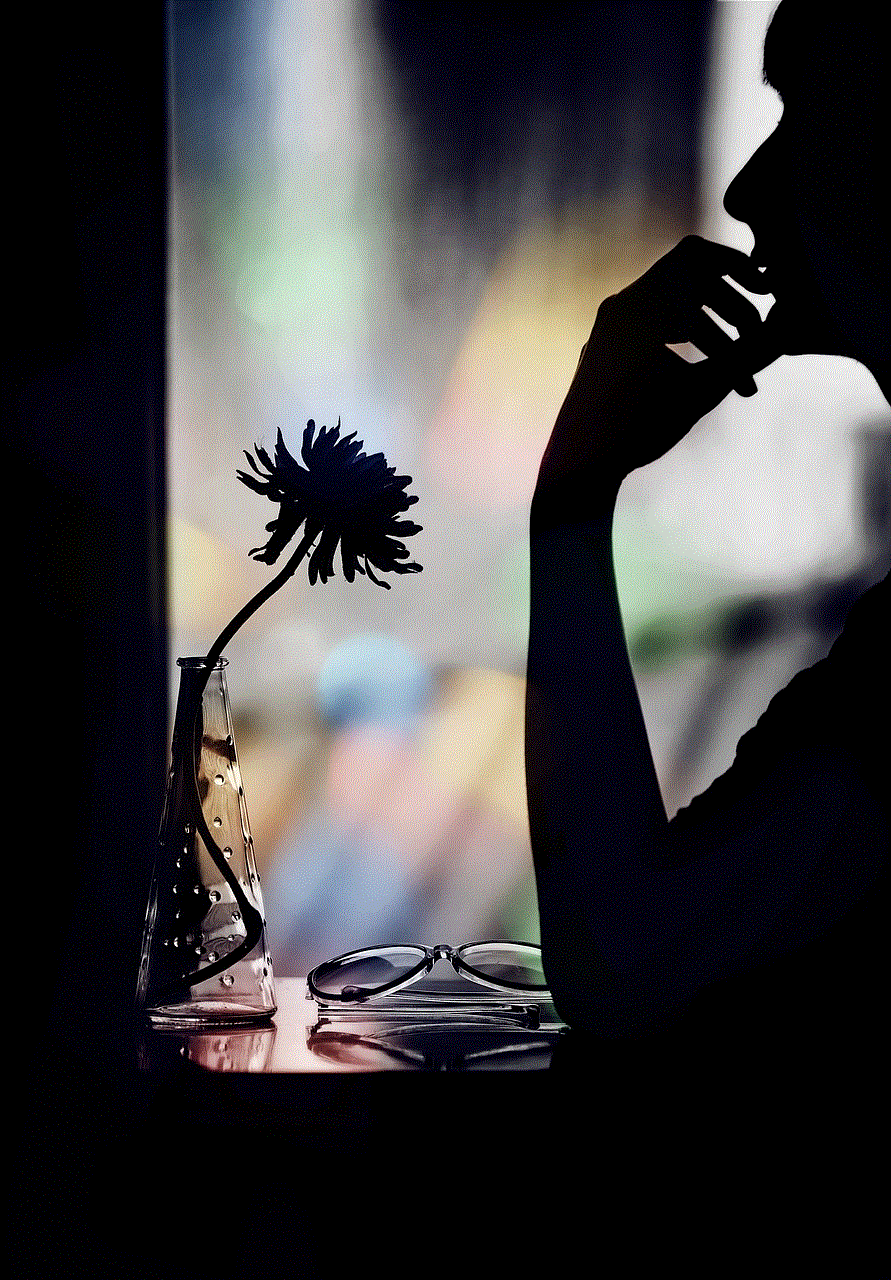
5. **Confirm Uninstallation**: If a confirmation prompt appears, tap “OK” to uninstall the app completely from your device.
### Caution
Uninstalling an app will remove it entirely from your device, including all associated data. Ensure you back up any important information before proceeding.
## Method 3: Using Folders to Organize Apps
If you have many apps but don’t want to remove them entirely from your home screen, consider organizing them into folders. This method allows you to keep your home screen tidy while still having access to all your apps.
### Step-by-Step Instructions
1. **Long Press an App Icon**: Start by long-pressing an app icon that you want to include in a folder.
2. **Drag it Over Another App**: While still holding the icon, drag it over another app that you want to include in the same folder.
3. **Release the Icon**: Once the two icons are overlapped, release them. A folder will automatically be created.
4. **Name the Folder**: You can tap on the folder to open it, then tap the name field to rename the folder to something descriptive (e.g., “Social Media,” “Games,” etc.).
5. **Add More Apps**: To add more apps to the folder, simply drag additional app icons into it.
### Benefits of Using Folders
– **Enhanced Organization**: Grouping similar apps together makes it easier to find what you’re looking for.
– **Space Saving**: Folders can help reduce clutter, allowing you to fit more apps on your home screen without overwhelming it.
– **Quick Access**: Instead of scrolling through numerous app icons, you can quickly access your favorite apps within a folder.
## Method 4: Customizing Your Widgets
Widgets can take up a significant amount of space on your home screen. If your goal is to declutter, consider removing or resizing some of your widgets.
### Step-by-Step Instructions
1. **Identify the Widget**: Locate the widget you want to remove from your home screen.
2. **Long Press on the Widget**: Press and hold the widget until it becomes movable.
3. **Drag to Remove**: Similar to removing an app icon, drag the widget to the “Remove” option or trash can icon that appears on the screen.
4. **Resize Widgets**: If you prefer to keep a widget but want to minimize its footprint, you can often resize it by long-pressing and dragging the edges of the widget.
### Considerations
Widgets can provide valuable information at a glance, so think carefully about which ones you truly use. Removing unnecessary widgets can free up space for more apps or allow for a cleaner, less cluttered layout.
## Method 5: Utilizing Third-Party Launchers
If you’re looking for even more customization options, consider using a third-party launcher. These apps provide enhanced features for organizing your home screen, including advanced options for app removal, custom themes, and unique layouts.
### Popular Third-Party Launchers
– **Nova Launcher**: Offers extensive customization options, including the ability to hide apps , change icon packs, and adjust grid sizes.
– **microsoft -parental-controls-guide”>Microsoft Launcher**: Provides a clean interface and integrates well with Microsoft services, allowing you to organize your apps efficiently.
– **Action Launcher**: Known for its quick access features and customizable shortcuts, it allows for seamless organization of your apps.
### Installation Process
1. **Download the Launcher**: Visit the Google Play Store and search for your chosen launcher. Download and install it.
2. **Set as Default**: Once installed, open the launcher app and follow the prompts to set it as your default launcher.
3. **Customize Your Home Screen**: Explore the features of your new launcher to customize your home screen layout, remove apps, and create a personalized experience.
## Method 6: Clearing App Suggestions
Sometimes, your home screen can become cluttered not just with apps you’ve installed but also with suggested apps that you might not want. Clearing these suggestions can help streamline your home screen.
### Step-by-Step Instructions
1. **Go to Settings**: Open your device’s Settings app.
2. **Select Home Screen Settings**: Look for options related to your home screen or launcher settings.
3. **Clear App Suggestions**: Find the setting that pertains to app suggestions and disable it or clear any unwanted suggestions.
## Conclusion
Removing apps from your Android home screen is a straightforward process that can significantly enhance your device’s usability and aesthetic appeal. Whether you choose to remove apps entirely, organize them into folders, or utilize third-party launchers, the goal is to create a home screen that reflects your preferences and makes it easy to access the apps you use most.
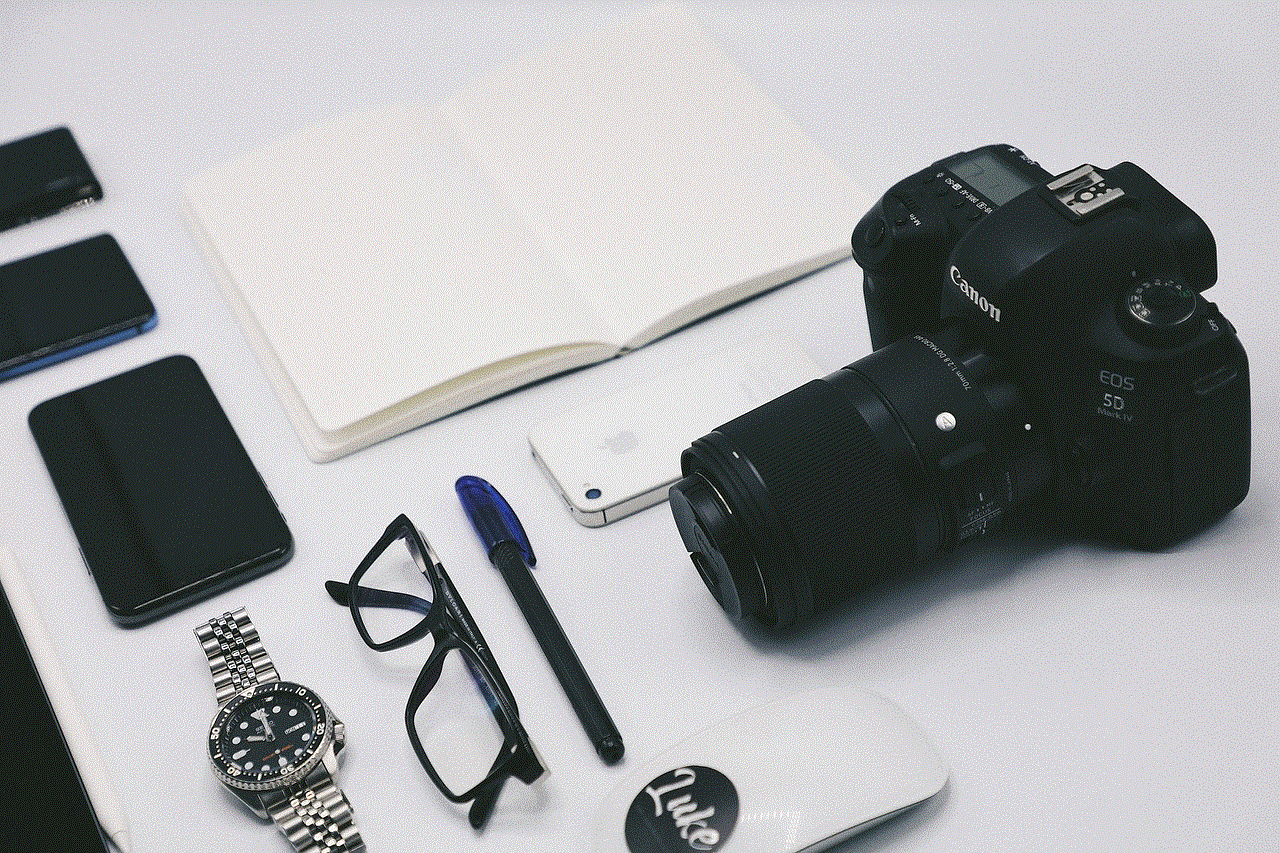
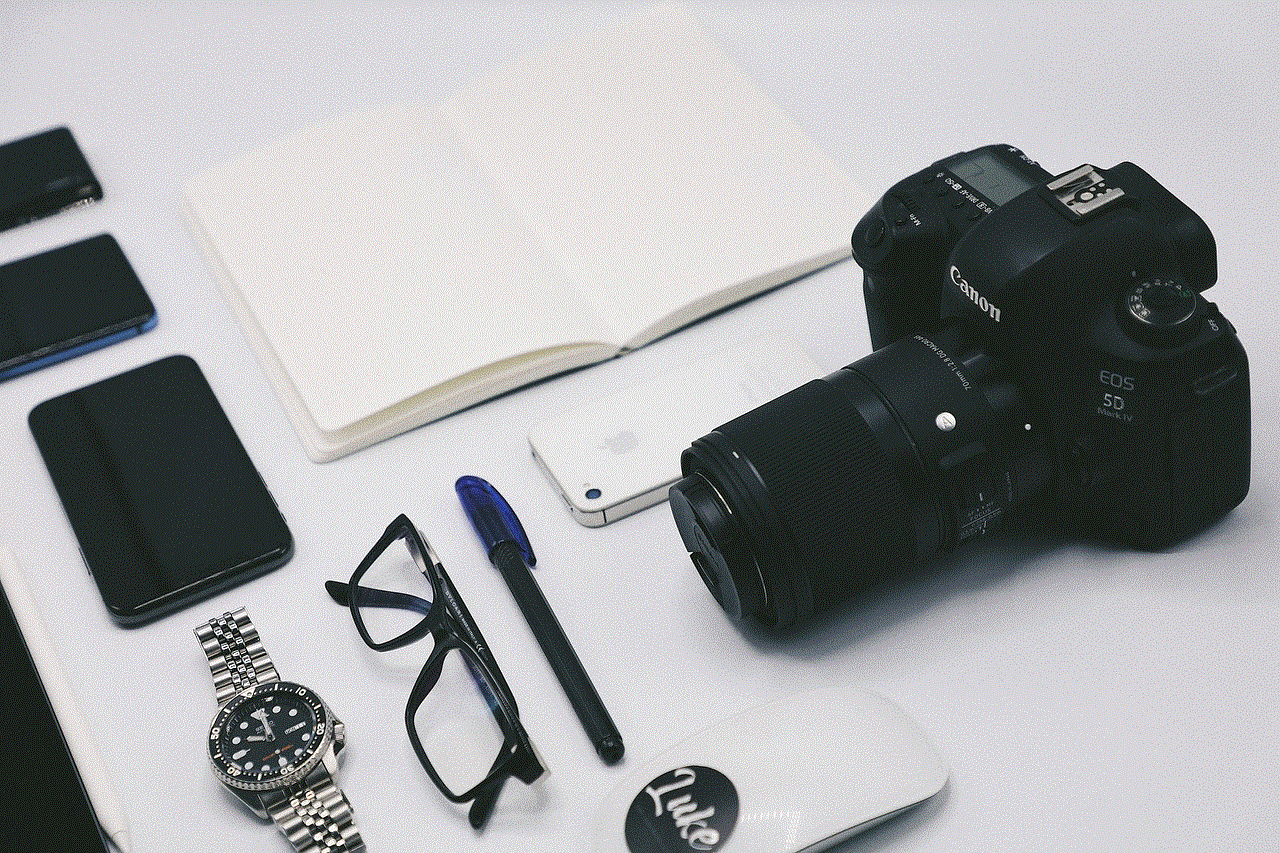
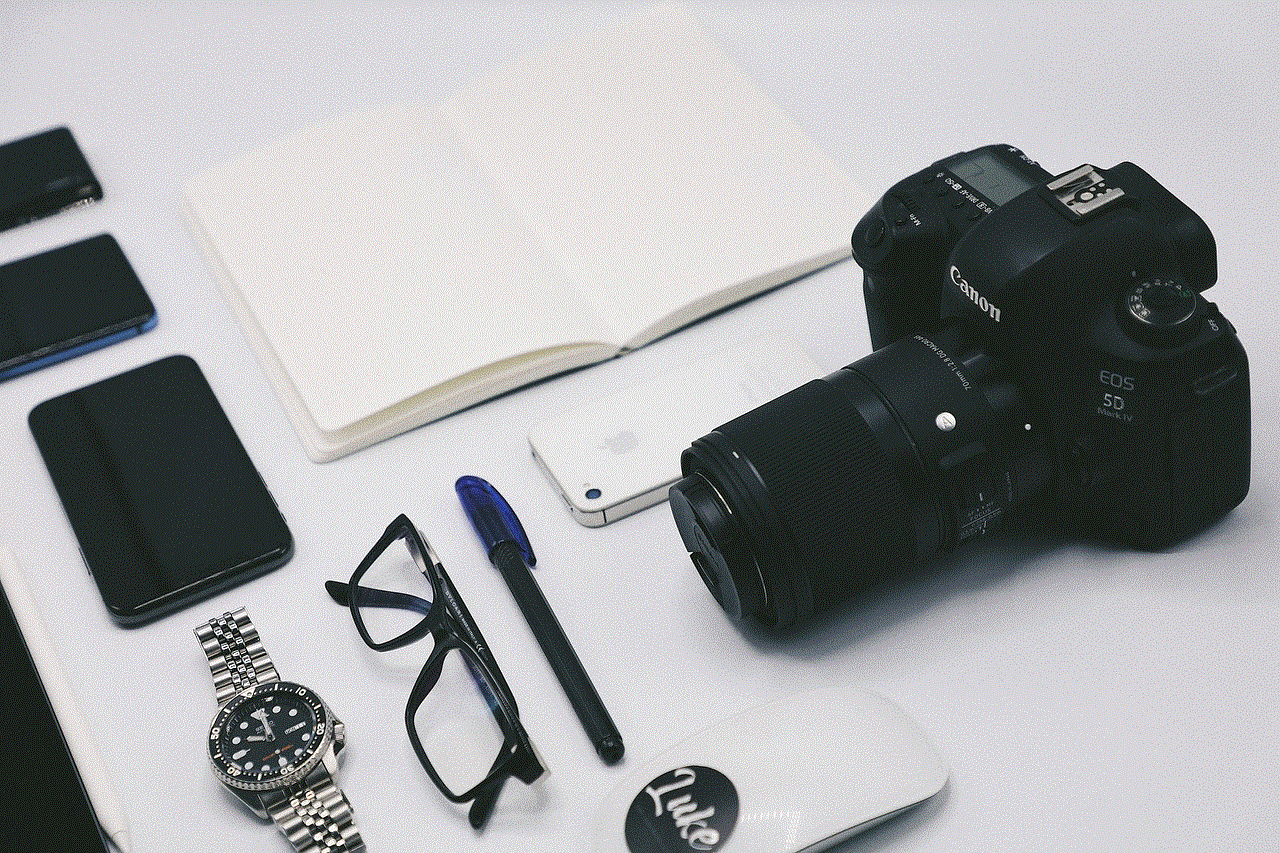
As you continue to customize your home screen, remember to periodically reassess which apps are essential to your daily activities. By keeping your home screen organized, you can improve your productivity and enjoy a more pleasant smartphone experience. Embrace the freedom of customization, and take control of your Android home screen today!