discord change age
# Changing Age on Discord: A Comprehensive Guide
Discord has become one of the most popular platforms for communication among gamers, communities, and friends. As you navigate through its various features, you may find yourself wanting to change your age on your Discord account. This article will delve into the reasons you might want to change your age, how age verification works on Discord, and the steps you can take to update your information, along with the implications of doing so.
## Understanding Age on Discord
Before we dive into the specifics of changing your age on Discord, it’s essential to understand why age matters on this platform. Discord requires users to be at least 13 years old to create an account, adhering to the Children’s Online Privacy Protection Act (COPPA) in the United States. This regulation is in place to protect the privacy of children under 13 by limiting the data that can be collected from them.
When you create a Discord account, you are required to provide your date of birth. This information is used not only for compliance with legal requirements but also to tailor the experience for users. For example, certain servers may have age restrictions, and Discord itself may limit access to specific features based on your age.
## Reasons for Changing Your Age
There are several reasons why someone might wish to change their age on Discord. Here are a few common scenarios:
1. **Mistaken Entry**: A user may have accidentally entered the wrong date of birth during the sign-up process. This is particularly common among younger users who might not know how to input their birth date correctly.
2. **Privacy Concerns**: Some users may want to change their age to enhance their privacy or to protect themselves from unwanted interactions.
3. **Access to Features**: Certain Discord servers and features may be age-restricted. Users may change their age to gain access to these areas, although this could violate Discord’s terms of service.
4. **Transitioning Periods**: For users who are transitioning into adulthood, there may be a desire to update their age to reflect their current status.
5. **Server Rules**: Some Discord servers may have specific age-related rules. Users might wish to change their age to avoid being kicked out of servers where they may no longer meet the age requirement.
## The Importance of Honesty
While it might be tempting to change your age to gain access to specific features or communities, it’s important to consider the implications of doing so. Discord’s terms of service clearly state that users must provide accurate information when creating an account. Misrepresenting your age can lead to consequences, including account suspension or banning.
Moreover, honesty is crucial for building a trustworthy community. Discord is designed to foster connections among users, and misrepresenting your age could undermine the integrity of those relationships. If you are a minor, it’s vital to adhere to the platform’s rules to protect yourself and maintain a safe online environment.
## How Age Verification Works on Discord
Discord does not have a formal age verification system when you create your account. Instead, it relies on users to enter their correct date of birth during the sign-up process. If a user is under 13 years old, Discord may restrict their access to certain features or servers.
However, Discord does have mechanisms to enforce its age policies. For instance, if a user is reported for being underage, Discord may take action based on the information provided by the reporting user. This could lead to a review of the account and, if necessary, the removal of the user from the platform.
## Steps to Change Your Age on Discord
If you’ve decided to change your age, it’s essential to follow the correct procedures to avoid any issues with your account. Here’s a step-by-step guide:
### Step 1: Gather Necessary Information
Before attempting to change your age, ensure you have all relevant information ready. This includes your current Discord username, your email address associated with the account, and the new date of birth you wish to use.
### Step 2: Contact Discord Support
The only legitimate way to change your age on Discord is by contacting Discord Support. You can do this by following these steps:
1. **Visit the Discord Support page**: Go to the Discord Support website at support.discord.com.
2. **Submit a request**: Click on the “Submit a request” option, usually found at the top right corner of the page.
3. **Fill out the form**: Explain your situation in detail. Mention that you need to change your age and provide the correct date of birth. Be honest and clear in your explanation.
4. **Submit the request**: Once you have filled out the form and reviewed your information, submit the request.
### Step 3: Wait for a Response
After submitting your request, you will need to wait for Discord’s support team to respond. This process can take anywhere from a few hours to several days, depending on the volume of requests they are handling. Be patient and keep an eye on your email for any updates.
### Step 4: Follow Up if Necessary
If you haven’t received a response after a week, consider following up on your request. Simply reply to the confirmation email you received when you submitted your request, asking for an update on your case.
## Potential Issues in Changing Your Age
While the process of changing your age on Discord may seem straightforward, there are potential issues that could arise:
1. **Account Suspension**: If Discord determines that you are misrepresenting your age, your account may be suspended or banned. Always be honest when communicating with support.
2. **Lack of Response**: There is no guarantee that your request will be approved. Discord Support may choose not to make changes for various reasons.
3. **Account Verification**: In some cases, Discord may request additional information to verify your identity before making any changes. Be prepared to provide this information if asked.
4. **Privacy Concerns**: Changing your age may lead to unwanted attention from other users, especially if the new age allows you to access new communities or servers. Always consider your privacy when making changes to your account.
## Alternatives to Changing Your Age
If you are unable to change your age or prefer not to, there are alternative options you can consider:



1. **Create a New Account**: If you entered the wrong age and cannot change it, you might consider creating a new Discord account with the correct information. Just ensure you comply with Discord’s age policies.
2. **Join Age-Appropriate Communities**: Instead of trying to change your age, look for communities and servers that match your current age. This will allow you to engage without misrepresenting yourself.
3. **Use Parental Controls**: If you are a minor, consider asking a parent or guardian to help set up parental controls to ensure a safe and appropriate experience on Discord.
## Conclusion
Changing your age on Discord is a serious matter that requires careful consideration and adherence to the platform’s policies. While there may be valid reasons for wanting to change your age, it’s crucial to approach the process honestly and responsibly. Misrepresenting your age can lead to account suspension and undermine the trust within the Discord community.
By understanding the implications of changing your age and following the proper procedures, you can ensure a positive experience on the platform. Remember, Discord is designed to foster connections and create a safe environment for users of all ages. Always prioritize honesty, respect, and integrity in your online interactions.
share my location android
With the increasing use of smartphones, location sharing has become a common feature on Android devices. It allows users to share their real-time location with friends, family, and even strangers. This feature has numerous benefits, such as finding your way in a new place, keeping track of your loved ones, and even for safety purposes. In this article, we will explore the concept of location sharing on Android devices, its advantages, and how to use it effectively.
What is location sharing on Android?
Location sharing on Android is a feature that enables users to share their location in real-time with others. It uses the device’s GPS, Wi-Fi, and cellular data to determine the user’s location and share it with selected contacts or apps. This feature is available on most Android devices and can be accessed through various methods, such as using built-in options, third-party apps, or even text messages.
Why share your location on Android?
There are several reasons why someone would want to share their location on Android. The most common reason is to keep track of loved ones, especially children or elderly family members. By sharing their location, parents can ensure their children’s safety and keep an eye on their whereabouts. Similarly, caregivers can monitor the movements of elderly family members who may have mobility issues or are prone to getting lost.
Another reason for location sharing is for social purposes. When planning a meet-up with friends, sharing your location can make it easier for everyone to find each other. It can also be useful when attending events or festivals with a large crowd, as it can help you locate your friends in a sea of people.
Moreover, location sharing can also be helpful in emergencies. If you are in a dangerous situation or need help, sharing your location with trusted contacts can aid in getting the necessary assistance quickly. This feature is also beneficial for solo travelers, as they can share their location with family or friends for added safety and peace of mind.
How to share your location on Android?
There are various ways to share your location on an Android device. The most common method is through the built-in options available on the device. To share your location through built-in options, follow these steps:
1. Open the “Settings” app on your Android device.
2. Scroll down and tap on “Location.”
3. Toggle on the “Location” button to enable it.
4. Tap on “Google Location Sharing.”
5. Select the contact you want to share your location with or tap on “More” to share your location through other apps or services, such as WhatsApp or Facebook Messenger.
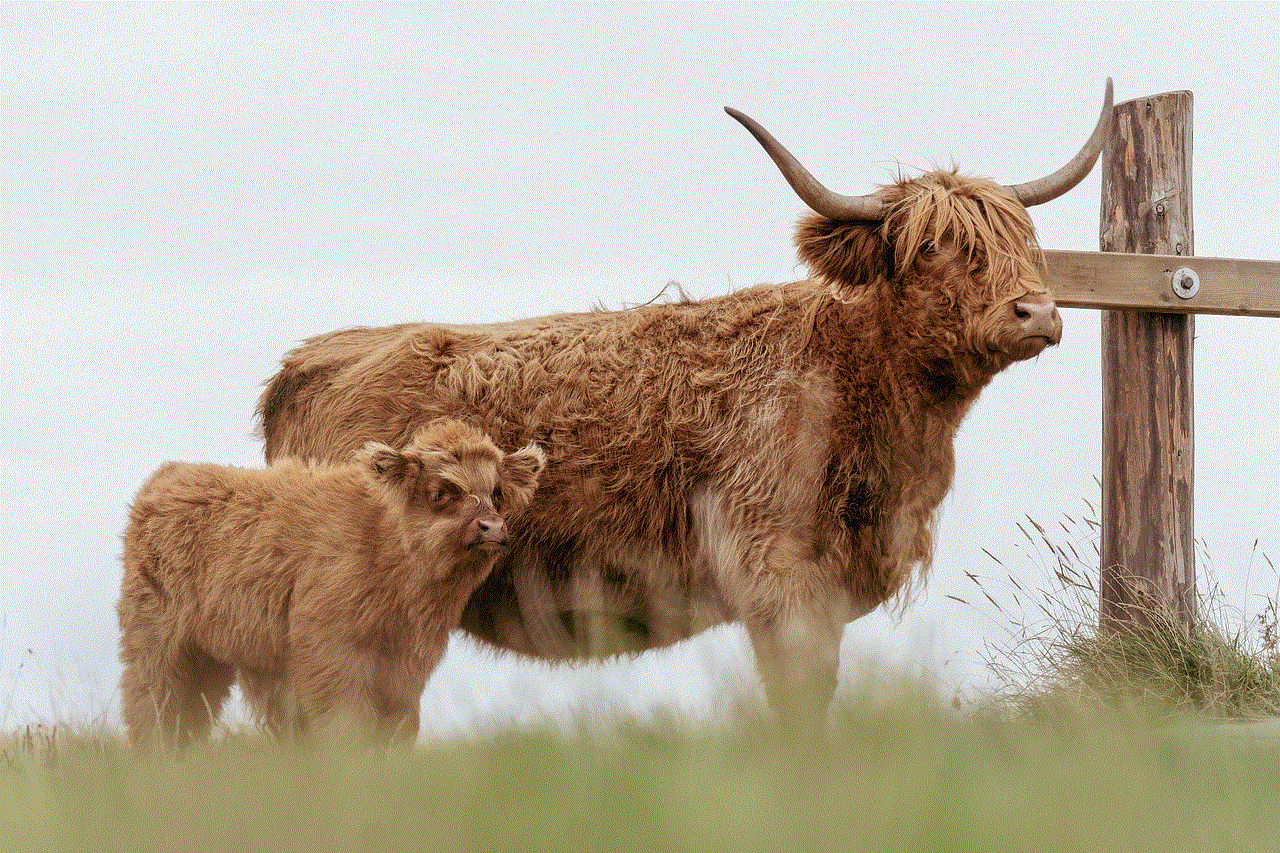
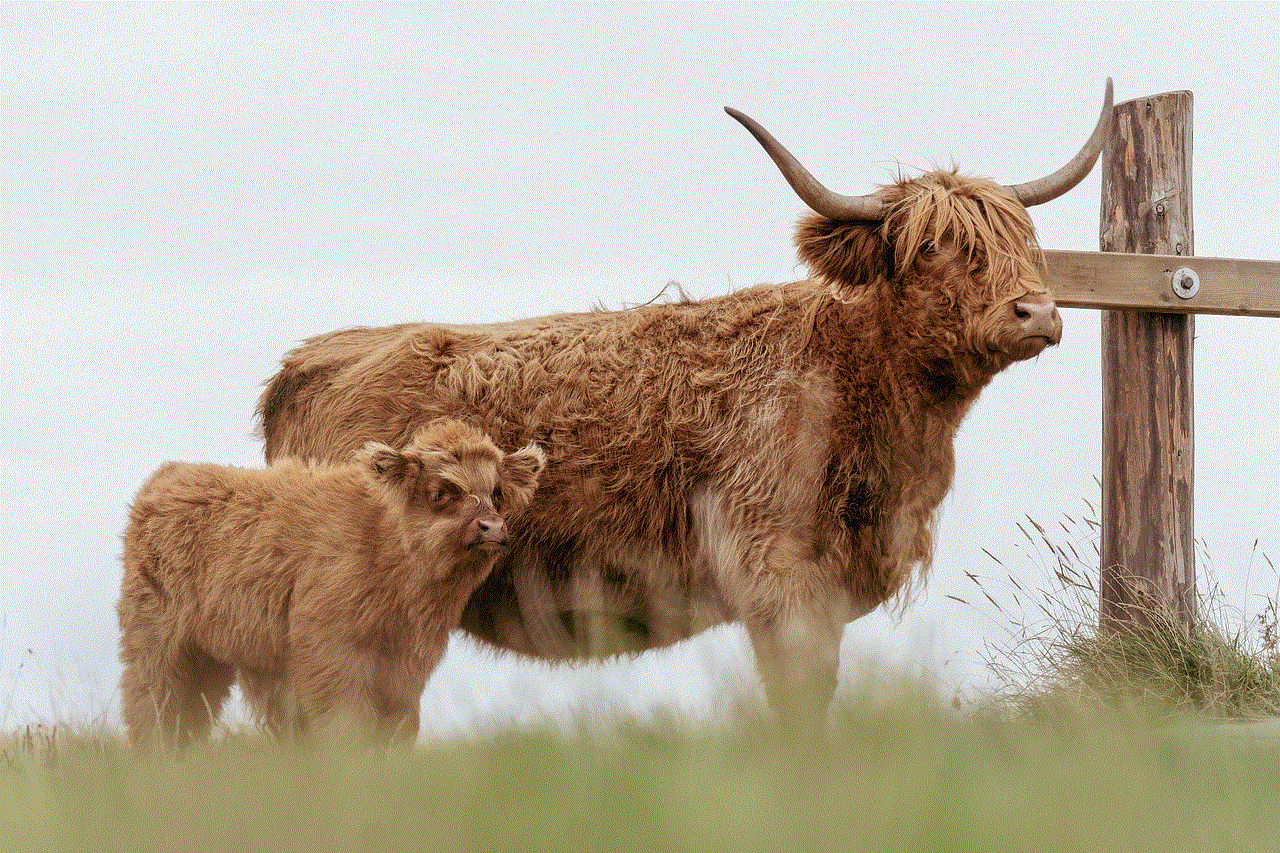
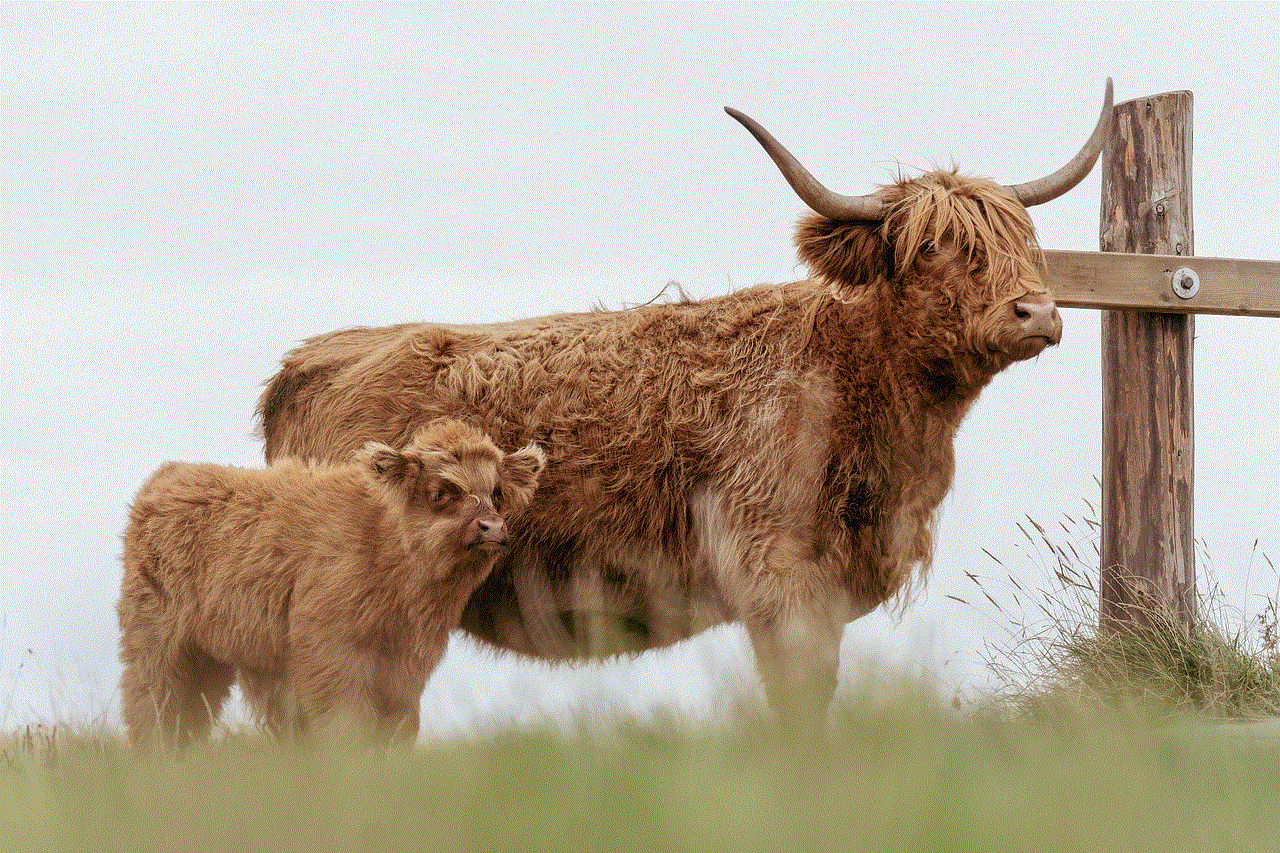
6. Choose the duration for which you want to share your location, such as one hour, until you turn it off, or indefinitely.
7. Tap on “Share.” The selected contact will receive a notification with your real-time location.
Apart from built-in options, there are several third-party apps that offer location sharing features. These apps often have additional features, such as setting up location alerts, creating groups, and sharing your location with a larger number of people. Some popular apps for location sharing on Android include Glympse, Life360, and Find My Friends.
Is location sharing safe on Android?
One of the main concerns of location sharing is privacy and safety. While sharing your location can be useful, it can also pose a risk if not used cautiously. To ensure the safety of your personal information, it is essential to use location sharing features with caution. Here are some tips to help you safely share your location on Android:
1. Only share your location with trusted contacts.
2. Use the limited time option when sharing your location with acquaintances or strangers.
3. Be mindful of the apps and services you use to share your location. Opt for reputable and secure options.
4. Be aware of your surroundings when sharing your location in public places.
5. Turn off location sharing when not needed.
6. Regularly review and update your location sharing settings.
Benefits of location sharing on Android
Location sharing on Android has several benefits, some of which have already been mentioned. Here are a few more advantages of using this feature:
1. It can save time and effort when trying to find someone in a new place or a crowded area.
2. It can help parents keep track of their children’s whereabouts, especially when they are not with them.
3. It can provide peace of mind to caregivers who are responsible for elderly or disabled family members.
4. In case of emergencies, it can help locate someone quickly, leading to a faster response time.
5. It can be a fun and convenient way to coordinate with friends for social events or meet-ups.
6. It can aid in planning and organizing group trips or activities.
Conclusion



In conclusion, location sharing on Android is a useful feature with numerous benefits. It can be a helpful tool for keeping track of loved ones, ensuring safety, and coordinating with friends and family. However, it is essential to use this feature responsibly and be mindful of privacy and safety concerns. By following the tips mentioned in this article, you can safely and effectively use location sharing on your Android device. So, the next time you plan a trip or meet-up, consider using this feature to make the process smoother and more convenient.