discord app review
Discord is a popular communication platform that has been gaining immense popularity over the years. It is an all-in-one application that offers text, voice, and video communication services to its users. Initially designed for gamers, Discord has now become a go-to platform for people from all walks of life. This versatile application has made it possible for people to connect and communicate with others from all around the world. In this article, we will take an in-depth look at the features and functionalities of Discord and provide a comprehensive review of this popular app.
User Interface:
One of the most notable things about Discord is its user-friendly interface. The app has a sleek and modern design that is easy to navigate. The main screen is divided into three sections – Server list, Chat list, and Server/Chat details. The server list displays all the servers that the user is a part of, and the chat list shows all the ongoing conversations. This makes it easy for users to keep track of their conversations and switch between different servers and chats effortlessly.
On the top left corner, there is a search bar that allows users to search for specific servers or chats. The top right corner displays the user’s profile and settings. The settings menu is well-organized, making it easy to customize the app according to the user’s preferences. Overall, the user interface of Discord is simple, intuitive, and visually appealing.
Text Communication:
Discord was initially designed for gamers, and it is evident in its text communication feature. The app offers a chat room-like experience, where users can send text messages to each other in real-time. Users can also create different channels within a server, which makes it easy to categorize conversations based on topics or interests. This feature is especially useful for larger communities where multiple conversations can take place simultaneously.
Discord also offers a variety of text formatting options, such as bold, italics, strikethrough, and code blocks, making it easy for users to express themselves. Users can also send images, videos, and links in their messages, which adds to the overall experience of the app. Furthermore, Discord also has a feature called “mentions,” where users can tag other users in their messages, making it easy to grab someone’s attention in a busy server.
Voice and Video Communication:
In addition to text communication, Discord also offers high-quality voice and video communication services. Users can join voice channels within a server and have real-time conversations with other members. This feature is especially useful for gaming communities, where players need to communicate with each other to strategize and coordinate their gameplay.
Discord also has a “Go Live” feature, which allows users to stream their gameplay to a limited number of viewers. This feature has become increasingly popular, especially among content creators who use Discord to engage with their audience while streaming their gameplay.
Server Customization:
One of the key features of Discord is its server customization options. Server owners have the freedom to create and customize their servers according to their preferences. They can change the name and icon of the server, create different channels, set up roles and permissions , and even integrate bots into their server for added functionality.
Roles and permissions allow server owners to control who can access what within the server. This feature is especially useful for larger communities, where different roles can be assigned to users based on their level of involvement or authority within the community. Furthermore, Discord also offers a variety of bots that can perform various tasks, such as moderating the server, playing music, or providing information.
Community Building:
Discord is not just a messaging app; it is a community-building platform. The app allows users to join different servers based on their interests and interact with like-minded individuals from all around the world. Users can also create their servers and invite their friends or other members to join. This has made it possible for people to connect and form communities with others who share their interests or hobbies.
In addition to text, voice, and video communication, Discord also has features like emojis, reactions, and custom statuses, which make it easier for users to express themselves and connect with others. The app also has a “Discover” feature, where users can find and join servers based on categories, such as gaming, music, art, or sports.
Security and Privacy:
Discord takes security and privacy very seriously. The app uses end-to-end encryption for all voice, video, and text communication, ensuring that all conversations are secure and cannot be accessed by anyone outside of the conversation. Users also have the option to enable two-factor authentication, which adds an extra layer of security to their account.
Furthermore, Discord has strict community guidelines and a reporting system in place to prevent any harassment or inappropriate behavior within the app. The app also has a feature called “Safe Direct Messaging,” which allows users to block direct messages from people who are not on their friend list, preventing any unwanted messages.
Compatibility:
Discord is a cross-platform application, which means it is available on a variety of devices and operating systems. Users can access Discord on their desktops, laptops, smartphones, and tablets, making it easy for them to stay connected with their communities no matter where they are. The app is available for Windows, Mac, Linux, iOS, and Android, and it also has a web version, which can be accessed through any web browser.
Pricing:
One of the best things about Discord is that it is completely free to use. Users do not have to pay any subscription fees to access the app’s features and services. The app generates revenue through its merchandise store, where users can purchase Discord-themed products, and through Nitro subscriptions, which offer additional features such as higher upload limits, custom emojis, and animated profile pictures.
However, the free version of Discord is ad-supported, which means users will see occasional ads while using the app. The ads are not intrusive and do not affect the overall experience of the app.
Pros and Cons:
Pros:
1. User-friendly interface.
2. Versatile communication options – text, voice, and video.
3. Server customization options.
4. Community building features.
5. Strong security and privacy measures.
6. Cross-platform compatibility.
7. Free to use.
Cons:
1. Can be overwhelming for first-time users.
2. Some features, such as screen sharing, are only available on the desktop version.
3. Ad-supported.
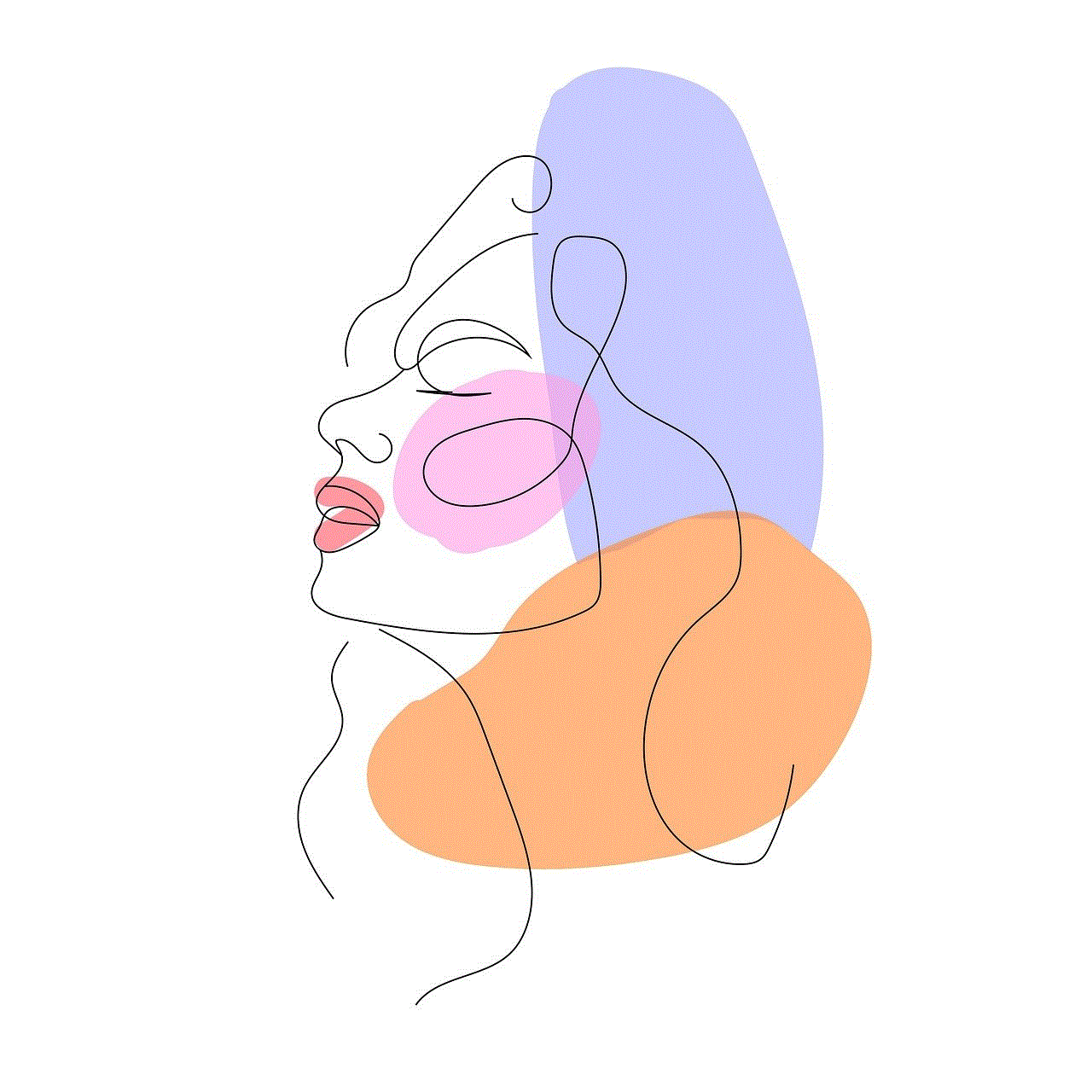
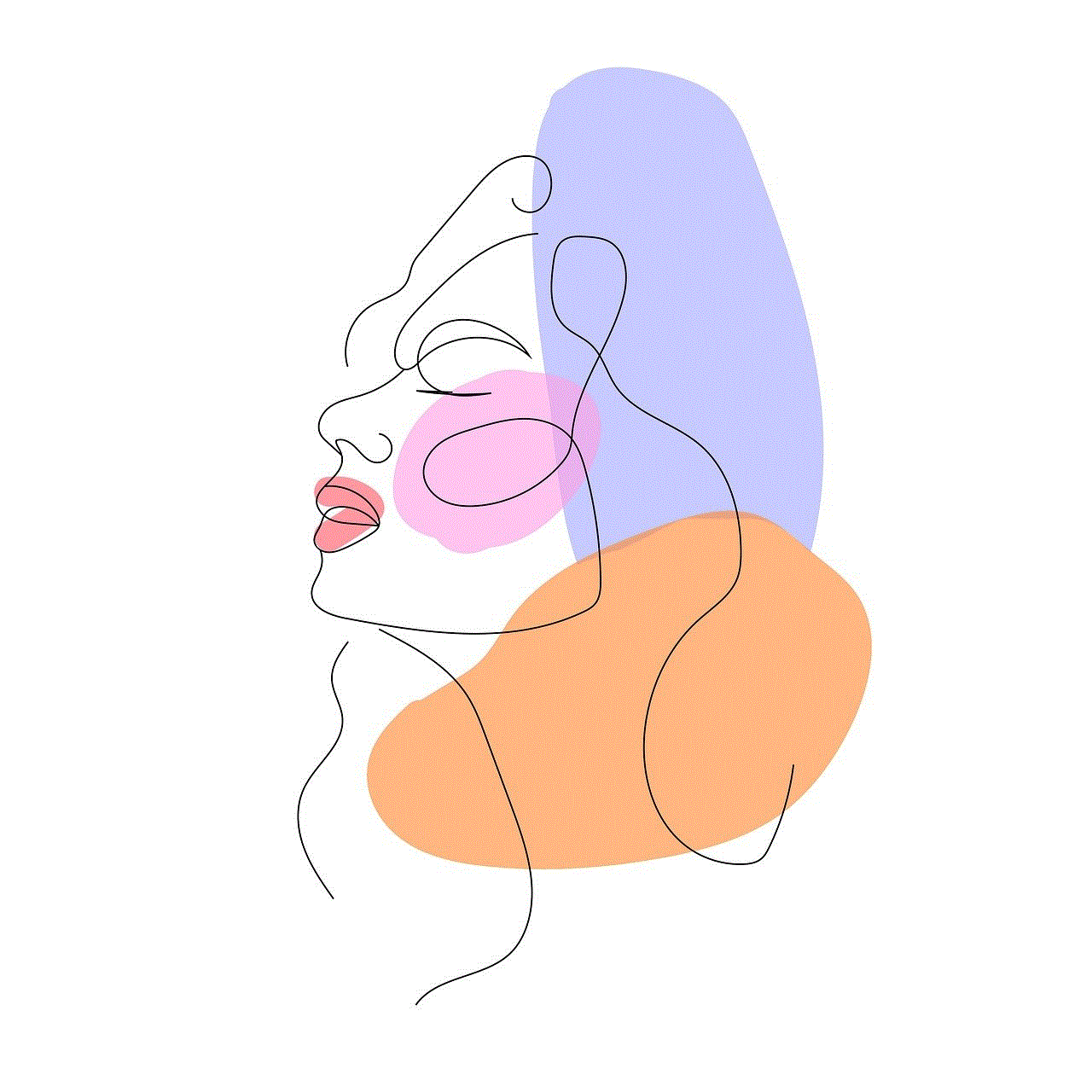
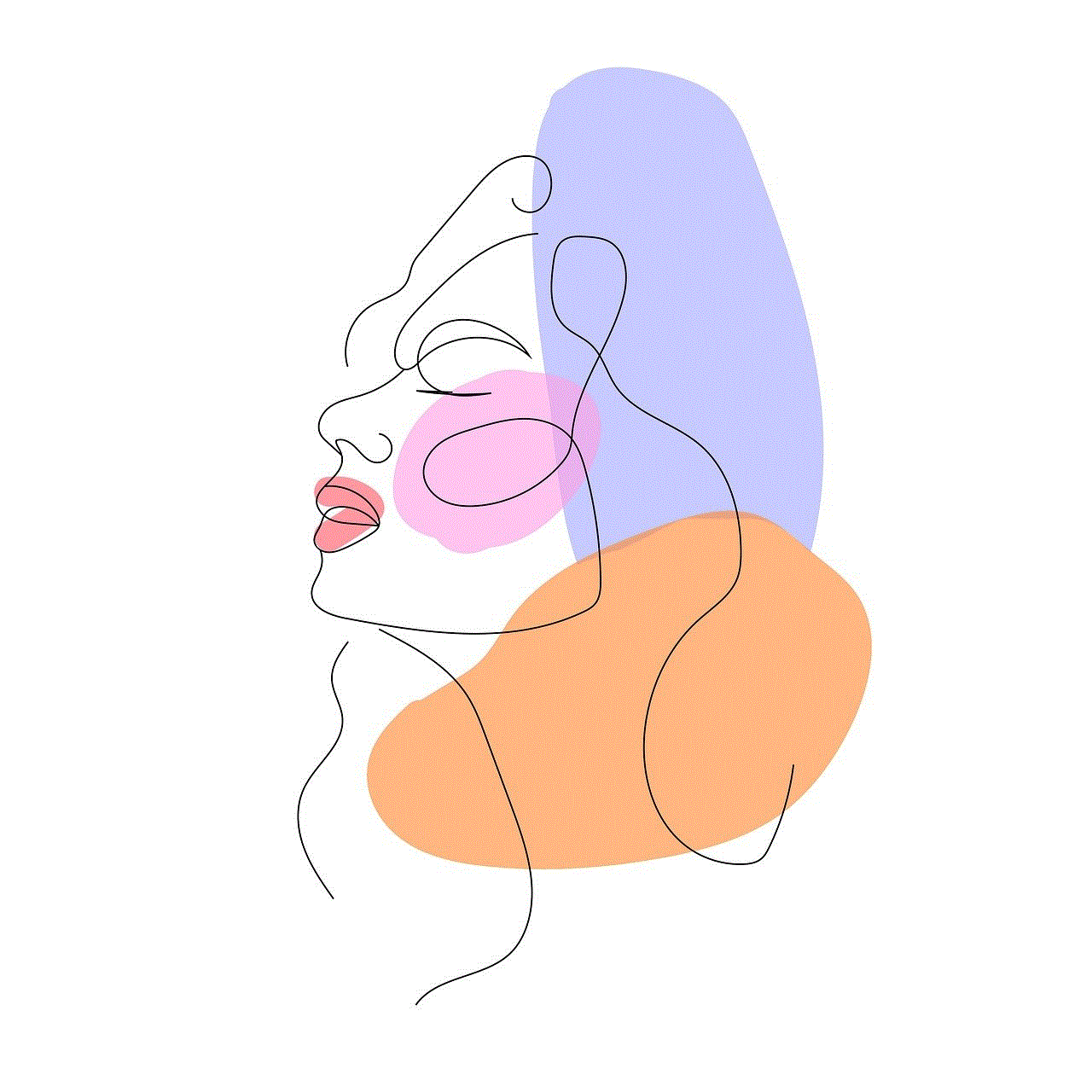
Conclusion:
In conclusion, Discord is an all-in-one communication platform that offers a plethora of features and services to its users. The app’s user-friendly interface, versatile communication options, server customization, and community-building features make it stand out from other messaging apps. It is a great platform for gamers, content creators, or anyone who wants to connect and communicate with others from all around the world. With its strong security measures and cross-platform compatibility, Discord has become the go-to app for millions of users worldwide.
how to hide story from someone on snapchat
Snapchat is a popular social media platform that allows users to share photos and videos with their friends and followers. One of the unique features of this app is the “Story” feature, where users can post photos and videos that stay visible for 24 hours before disappearing. However, there may be times when you want to hide your story from certain individuals. It could be due to privacy concerns or wanting to keep some content exclusive to a selected group of people. Whatever the reason may be, Snapchat provides various options to hide your story from someone. In this article, we will discuss how to hide a story from someone on Snapchat.
Before we get into the steps, it is essential to understand the different privacy settings on Snapchat. There are three main privacy settings for stories – “Everyone,” “My Friends,” and “Custom.” “Everyone” means that anyone who has added you on Snapchat can view your story. “My Friends” means that only your current friends on Snapchat can see your story. “Custom” allows you to select specific friends who can view your story while hiding it from others. Now, let’s delve into the steps to hide a story from someone on Snapchat.
Step 1: Open Snapchat and go to your profile by tapping on the Bitmoji icon on the top left corner of your screen.
Step 2: On your profile, tap on the “Settings” icon on the top right corner of your screen. It looks like a gear.
Step 3: In the settings menu, scroll down and tap on “View My Story.”
Step 4: Here, you will see the three privacy options – “Everyone,” “My Friends,” and “Custom.” By default, Snapchat sets the privacy to “My Friends.”
Step 5: To hide your story from someone, tap on “Custom.” This will bring up your friends list.
Step 6: Scroll through your friends’ list and tap on the name of the person you want to hide your story from. You will notice a red cross next to their name, indicating that they are now in the “Hide This Story” list.
Step 7: If you want to hide your story from multiple people, repeat the previous step for each person.
Step 8: Once you have selected all the people you want to hide your story from, tap on the “Save” button on the bottom right corner of your screen.
Step 9: You will be prompted to confirm your selection. Tap on “Save” again.
Step 10: Your story is now hidden from the selected individuals. You can verify this by going back to the “View My Story” menu, and you will see the names of the people you have hidden your story from under the “Hide This Story” list.
Another way to hide your story from someone is by using the “Block” feature on Snapchat. This method is useful if you want to hide your story from someone who is not on your friends’ list. When you block someone on Snapchat, they will not be able to view your story, send you snaps, or even find your profile on the app. Here’s how you can block someone on Snapchat:
Step 1: Open Snapchat and go to your profile by tapping on the Bitmoji icon on the top left corner of your screen.
Step 2: On your profile, tap on the “Settings” icon on the top right corner of your screen. It looks like a gear.



Step 3: In the settings menu, scroll down and tap on “Blocked.”
Step 4: Tap on the “Add by Username” button and type in the username of the person you want to block.
Step 5: Snapchat will show you a list of users with similar usernames. Tap on the correct one and then tap on the “Block” button.
Step 6: You will be prompted to confirm your selection. Tap on “Block” again.
Step 7: The person is now blocked, and they will not be able to view your story. You can verify this by going back to the “View My Story” menu, and their name will not be on the list.
Apart from these two methods, you can also use the “My Story” privacy option to hide your story from someone temporarily. This feature allows you to choose who can view your story each time you post a new one. Here’s how you can do it:
Step 1: Follow the first four steps from the previous method to go to the “View My Story” menu.
Step 2: Tap on the “My Story” option, and a pop-up will appear with the privacy options.
Step 3: Choose the privacy option you want. If you select “Custom,” you can choose specific friends who can view your story.
Step 4: Tap on “Save” to confirm your selection, and your story will now be visible only to the selected individuals.
Step 5: Once the 24-hour period is over, your story will return to its original privacy setting.
In addition to these methods, you can also change your privacy settings to “Private” to hide your story from everyone except your friends. This will prevent anyone who is not on your friends’ list from viewing your story. Here’s how you can change your privacy settings to “Private”:
Step 1: Open Snapchat and go to your profile by tapping on the Bitmoji icon on the top left corner of your screen.
Step 2: On your profile, tap on the “Settings” icon on the top right corner of your screen. It looks like a gear.
Step 3: In the settings menu, scroll down and tap on “Who Can…” under the “Who Can…” section.
Step 4: Tap on “View My Stories” and change the setting to “My Friends.”
Step 5: Now, only your current friends on Snapchat can view your story.



In conclusion, Snapchat provides various options to hide your story from someone. Whether you want to hide it from a specific person or everyone except your friends, these simple steps will help you achieve your desired privacy setting. It is essential to remember that these settings are not permanent, and you can always change them whenever you want. So, the next time you want to share a story but hide it from a few people, follow these steps, and you’re good to go!