cell phone reward scam
Cell phone reward scams have become increasingly prevalent in recent years, targeting unsuspecting individuals who are promised free or discounted cell phones in exchange for personal information or payment. These scams have caused financial loss and personal data breaches for many victims, leading to a growing concern for consumer safety. In this article, we will explore the tactics used by scammers in cell phone reward scams, the warning signs to look out for, and how to protect yourself from falling prey to these fraudulent schemes.
The promise of a free or discounted cell phone is the main hook used by scammers to lure in their victims. In most cases, the scam begins with a phone call or email claiming that the recipient has been selected to receive a brand new cell phone for free or at a heavily discounted price. The offer may seem too good to be true, but scammers are skilled at convincing their targets with persuasive language and a sense of urgency. They may also claim that the offer is only available for a limited time, creating a sense of FOMO (Fear of Missing Out) in the victim.
Once the victim expresses interest in the offer, the scammer will ask for personal information, such as name, address, and social security number, to process the reward. They may also ask for payment, usually in the form of a processing fee or a deposit, claiming it is necessary to cover shipping or handling costs. Some scammers may even ask for credit card information, claiming it is needed to verify the victim’s identity.
However, once the personal information and payment are provided, the victim never receives the promised cell phone, and their personal data is now in the hands of scammers. In some cases, victims have reported unauthorized charges on their credit cards or identity theft as a result of falling for these scams.
One of the most alarming aspects of cell phone reward scams is that scammers are constantly evolving their tactics to stay ahead of consumer awareness. They may use fake websites and social media profiles to appear legitimate, making it harder for victims to identify the scam. They may also use spoofing techniques to make their phone number appear as a legitimate company’s number, further deceiving victims.
In addition to the promise of free or discounted cell phones, scammers may also use familiar brand names to gain the trust of their targets. They may claim to be representing a well-known cell phone company or a government agency, making their offer seem more credible. However, legitimate companies and government agencies do not offer free or discounted cell phones through unsolicited phone calls or emails, making this a clear red flag for potential victims.
Another tactic used by scammers is to create a sense of urgency and fear in their targets. They may claim that the offer is only available for a limited time or that the victim will miss out on the opportunity if they don’t act quickly. This creates a sense of pressure and may cause victims to make impulsive decisions without thoroughly researching the offer.
So, how can you protect yourself from falling victim to a cell phone reward scam? The first step is to be aware of the warning signs and tactics used by scammers. If you receive an unsolicited phone call or email offering a free or heavily discounted cell phone, be cautious. Do not provide any personal information or payment without thoroughly researching the offer and verifying its legitimacy.
You can also protect yourself by being proactive in safeguarding your personal information. Never share sensitive information, such as social security number or credit card details, with anyone over the phone or email. Legitimate companies will never ask for this information in an unsolicited manner.
If you are interested in a cell phone reward offer, do your research before making any decisions. Check the company’s official website or social media pages to see if the offer is legitimate. You can also contact the company directly to inquire about the offer and verify its authenticity.
In addition, be cautious when clicking on links or downloading attachments from unsolicited emails. These may contain malware or viruses that can compromise your device and personal data. Always double-check the sender’s email address and do not open any attachments from unknown sources.
If you believe you have fallen victim to a cell phone reward scam, take immediate action. Contact your bank or credit card company to report any unauthorized charges and freeze your accounts if necessary. You should also report the scam to the Federal Trade Commission (FTC) and your local law enforcement agency. By reporting the scam, you not only protect yourself but also help authorities take action against the scammers and prevent others from falling victim.
In conclusion, cell phone reward scams are a growing threat that targets individuals with the promise of free or heavily discounted cell phones. Scammers use various tactics to deceive their victims, including fake websites, spoofing techniques, and pressure tactics. To protect yourself from falling victim, be aware of the warning signs and always verify the legitimacy of an offer before providing personal information or payment. By staying informed and proactive, you can safeguard yourself from these fraudulent schemes and help prevent others from becoming victims as well.
can’t add family member to windows 10
Windows 10 has become one of the most widely used operating systems in the world, with millions of users relying on it for their day-to-day computing needs. One of the great features of Windows 10 is the ability to add family members to the system, allowing for easier management of shared devices and resources. However, many users have reported encountering difficulties when trying to add a family member to their Windows 10 account. In this article, we will explore why users may face this issue and provide possible solutions to resolve it.
Before we delve into the possible solutions, let us first understand what the process of adding a family member to Windows 10 involves. When adding a family member, the user essentially creates a new user account on the device, which can be accessed by the family member using their own login credentials. This user account can be monitored and controlled by the primary user, making it a great feature for families and households that share devices.
Now, let us take a closer look at why users may face difficulties when trying to add a family member to their Windows 10 account. One of the most common reasons is the lack of administrative privileges. In order to add a family member, the user must have administrative rights on the device. This means that they have the authority to make changes to the system and manage other user accounts. If the user does not have administrative privileges, they will not be able to add a family member.
Another reason could be a technical issue with the system. Sometimes, there may be a glitch or bug in the operating system that prevents the user from adding a family member. This can be due to various reasons, such as outdated software, corrupt files, or conflicts with other programs. In such cases, it is recommended to run a system scan and update all software and drivers to ensure that the system is functioning properly.
Moreover, users must also ensure that they are using a genuine version of Windows 10. If the system is running on a pirated or counterfeit version of the operating system, it may not allow the user to add a family member. This is because Microsoft regularly releases updates and security patches to ensure the safety and stability of the system, and these updates are only available for genuine versions of Windows 10. If the user is unable to add a family member, it is advisable to check the authenticity of the operating system and take necessary steps to upgrade to a genuine version if needed.
Another factor that may prevent users from adding a family member to Windows 10 is network connectivity issues. In order to add a family member, the device must be connected to the internet. If the user is experiencing network connectivity issues, it may result in an error when trying to add a family member. In such cases, the user must check their internet connection and ensure that it is stable and working properly.
In addition to these technical reasons, users may also face difficulties in adding a family member due to personal preferences or settings. For instance, if the user has set up parental controls or restrictions on the device, it may prevent them from adding a family member. In such cases, the user must review their settings and make necessary changes to allow the addition of a family member.
Now that we have explored the possible reasons why users may face difficulties in adding a family member to Windows 10, let us discuss some solutions to resolve this issue. The first and most important step is to ensure that the user has administrative privileges on the device. If not, the user must contact the administrator and request access to add a family member.
Next, the user must ensure that their system is up-to-date and all software and drivers are updated. This can be done by running a system scan and installing any available updates. If the system scan detects any issues, the user must follow the recommended steps to resolve them.
If the user suspects that the issue is due to a pirated or counterfeit version of Windows 10, they must take necessary steps to upgrade to a genuine version of the operating system. This can be done by purchasing a legitimate license key from Microsoft or through authorized retailers.



In case of network connectivity issues, the user must troubleshoot their internet connection and ensure that it is stable and working properly. This can be done by restarting the router, resetting network settings, or contacting the internet service provider for assistance.
If the issue persists, the user must review their personal settings and preferences. If parental controls or restrictions are preventing the addition of a family member, the user must make necessary changes to allow it. Alternatively, the user can also create a new user account with administrative privileges and use that account to add a family member.
In conclusion, adding a family member to Windows 10 can be a useful feature for households and families that share devices. However, users may face difficulties when trying to add a family member due to various reasons, such as lack of administrative privileges, technical issues, network connectivity problems, or personal settings. By following the solutions mentioned in this article, users can resolve the issue and successfully add a family member to their Windows 10 account.
how to track wifes phone
Tracking someone’s phone, especially your wife’s, can be a sensitive and controversial topic. It raises questions of trust, privacy, and boundaries in a relationship. However, in some cases, tracking a spouse’s phone may be necessary for safety reasons or to address suspicions of infidelity. In this article, we will discuss how to track a wife’s phone and the various methods available in today’s digital world.
Before we dive into the different ways to track a wife’s phone, it is essential to have an open and honest conversation with your partner about it. Communication is crucial in any relationship, and tracking your spouse’s phone without their knowledge or consent can damage trust and create further issues. It is essential to have a valid reason for wanting to track your wife’s phone and to respect her privacy and boundaries.
Now, let’s explore the different methods of tracking a wife’s phone:
1. Use a GPS Tracking App
One of the most popular ways to track someone ‘s phone is by using a GPS tracking app. These apps use the phone’s built-in GPS to track its location in real-time. Some popular options include Find My Friends, Life360, and Google Maps. These apps allow you to create a circle of trusted friends and family members and share your location with them. You can also set up notifications to alert you when your wife leaves or arrives at a specific location.
2. Install a Spy App
Spy apps are designed to monitor someone’s phone activity, including calls, messages, emails, and location. These apps are widely available and can be easily installed on a phone without the user’s knowledge. Once installed, the app will run in the background and send all the data to a secure online account. Some popular spy apps include mSpy, FlexiSPY, and Highster Mobile. However, it is essential to note that tracking someone’s phone without their consent is illegal in many countries and can have severe consequences.
3. Use Find My iPhone or Find My Device
If your wife has an iPhone or an Android device, you can use the built-in tracking feature called Find My iPhone or Find My Device, respectively. These features allow you to locate the phone’s exact location on a map and also enable you to lock or erase the device remotely in case it is lost or stolen. However, you will need to have access to your wife’s iCloud or Google account to use these features.



4. Check Phone Records
Another way to track your wife’s phone is by checking her phone records. Most phone carriers offer detailed records of incoming and outgoing calls and messages. You can also view the numbers she has been contacting and the duration of the calls. However, this method can be time-consuming and may not provide real-time location information.
5. Use Family Locator Services
Some phone carriers offer family locator services, which allow you to track your loved one’s phone in real-time. These services come with a monthly subscription and can be accessed through a web portal or a dedicated app. You can set up geofences and receive alerts when your wife enters or leaves a specific location. Some popular options include AT&T FamilyMap, Verizon Smart Family, and T-Mobile FamilyWhere.
6. Utilize Social Media
If your wife is active on social media, you can use it to your advantage in tracking her phone. Platforms like Facebook , Instagram, and Snapchat have location-sharing features that allow you to see where someone was when they posted something. You can also use social media to track her activities and see if she is at a particular location.
7. Hire a Private Investigator
If all else fails, you can hire a private investigator to track your wife’s phone. These professionals are trained to gather information discreetly and can provide you with detailed reports on your wife’s activities and whereabouts. However, this option can be expensive, and you should only consider it as a last resort.
8. Use Phone Tracking Services
Several online services allow you to track someone’s phone by entering their phone number. These services use public databases and other sources to provide you with the location of the phone. However, the accuracy of these services can vary, and they may not work if the phone is turned off or has no internet connection.
9. Install a Tracking Device
If you want to track your wife’s car, you can install a GPS tracking device on it. These devices are small and discreet and can be easily attached to the car’s underside. They allow you to track the car’s location in real-time and also provide other useful features such as speed alerts and geofencing.
10. Have an Honest Conversation
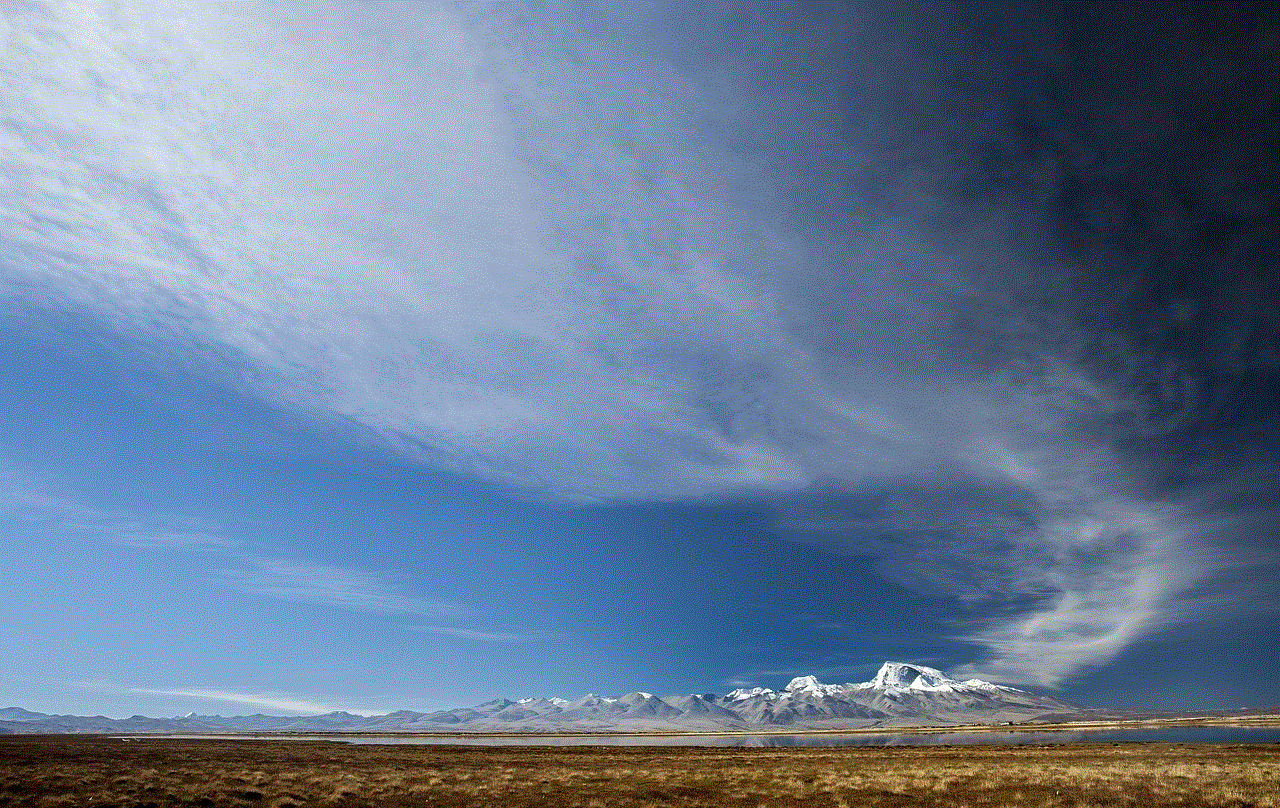
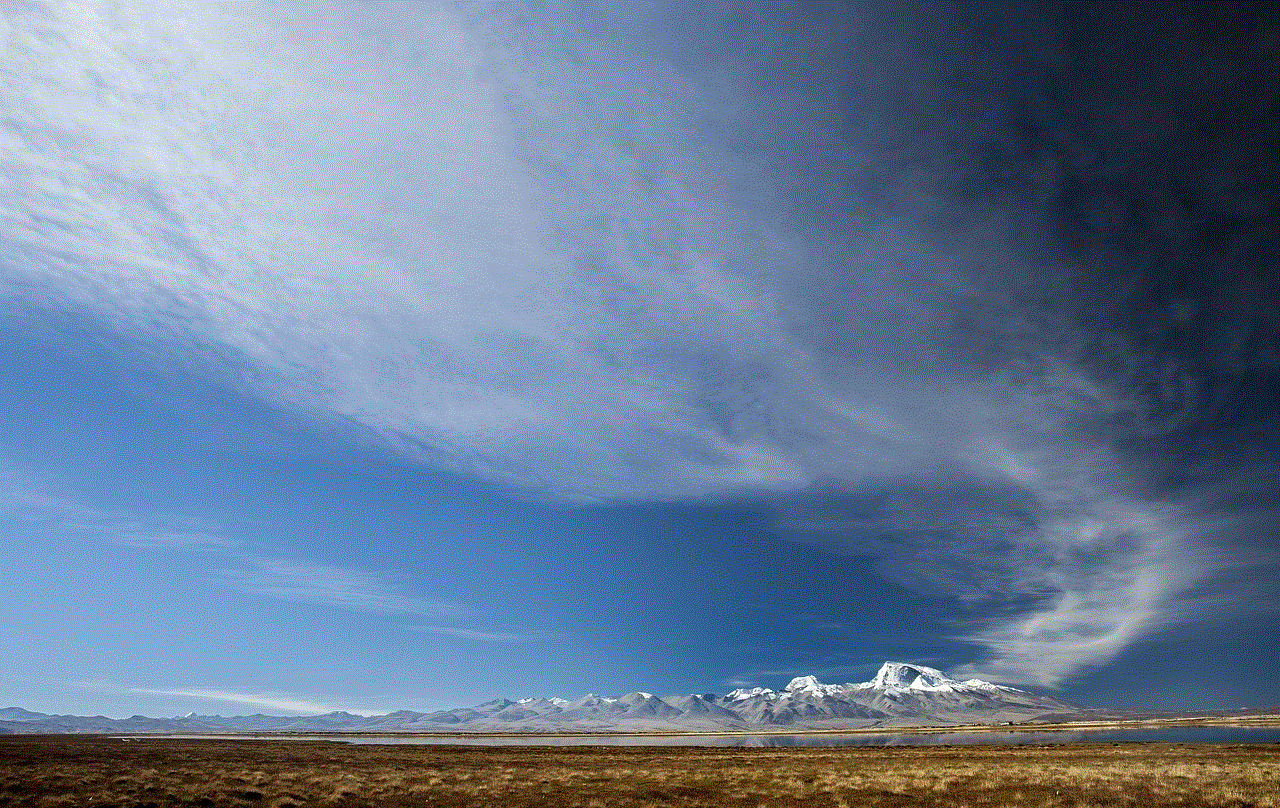
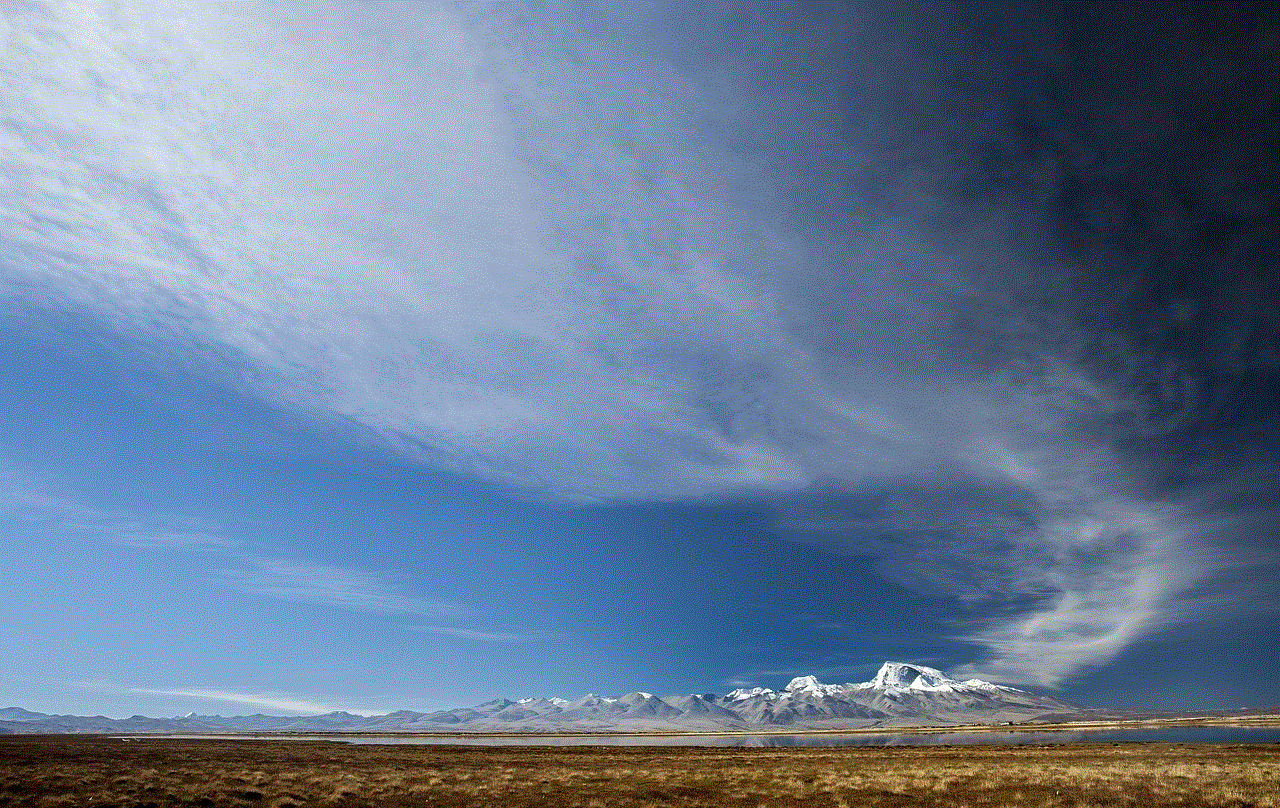
As mentioned earlier, the best and most effective way to track your wife’s phone is by having an honest conversation with her. If you have a genuine reason for wanting to track her phone, discuss it with her openly and listen to her concerns. It is important to have trust and respect in a relationship, and tracking someone’s phone without their knowledge can damage that.
In conclusion, tracking a wife’s phone is a controversial subject, and it is essential to have a valid reason and her consent before doing so. There are several methods available, such as using a GPS tracking app, installing a spy app, checking phone records, and utilizing social media. However, communication and trust are key in any relationship, and it is essential to have an open and honest conversation with your wife before resorting to tracking her phone.