can cellphones be educational tools
In today’s modern world, it is hard to imagine a life without a cellphone. From staying connected with loved ones to managing daily tasks, cellphones have become an essential part of our lives. However, with the rise of technology, there has also been a growing concern about the impact of cellphones on education. Many argue that cellphones can be a distraction and hinder the learning process in classrooms. But, on the other hand, there is a growing body of evidence that suggests that cellphones can also be used as powerful educational tools. In this article, we will explore the role of cellphones as educational tools and how they can be integrated into the education system to enhance learning.
The use of cellphones in education is not a new concept. In fact, it has been around for quite some time now. However, with the advancement in technology and the widespread availability of smartphones, the potential of cellphones as educational tools has increased significantly. Cellphones are no longer just devices for making calls and sending messages; they are now mini-computer s that can perform a wide range of functions. With internet connectivity and various educational apps, cellphones have the potential to revolutionize the education system.
One of the primary reasons why cellphones can be considered as educational tools is their accessibility. Unlike traditional educational tools, such as textbooks and computers, which are often expensive and not readily available to all students, cellphones are relatively affordable and easily accessible. According to a report by the Pew Research Center, 95% of Americans own a cellphone, and 77% of them own smartphones. This widespread ownership of cellphones makes them a viable option for integrating technology into the education system.
The use of cellphones as educational tools also promotes personalized learning. With the help of educational apps and online resources, students can access personalized learning materials based on their individual needs and pace of learning. This not only makes learning more engaging for students but also helps teachers to cater to the diverse learning styles of their students. Moreover, the use of cellphones also allows students to learn at their convenience, whether it is during breaks or after school. This flexibility in learning can be especially beneficial for students who have other commitments, such as part-time jobs or extracurricular activities.
Another significant advantage of using cellphones as educational tools is that they can make learning more interactive and engaging. Traditional methods of teaching, such as lectures and textbooks, can often be monotonous and fail to capture the attention of students. However, with the help of educational apps, videos, and games, students can learn through interactive and visual methods, which can make learning more fun and engaging. For example, there are various educational apps that use gamification techniques to make learning more interactive and enjoyable for students. This not only makes learning more interesting for students but also helps to improve their retention of knowledge.
Moreover, the use of cellphones as educational tools also promotes collaborative learning. With the help of various messaging and collaboration apps, students can work together on projects and assignments, even if they are not physically present in the same location. This not only encourages teamwork and communication skills but also allows students to learn from each other. Collaboration is an essential skill in today’s workforce, and by using cellphones as educational tools, students can develop this skill from an early age.
Cellphones can also be used to provide real-world learning experiences. With the help of virtual reality (VR) and augmented reality (AR) apps, students can explore different places and scenarios, which would otherwise be impossible in a traditional classroom setting. For example, students can take a virtual tour of a museum, explore the solar system, or even dissect a frog through VR and AR apps. These types of experiences not only make learning more engaging but also help students to develop a deeper understanding of the subject matter.
Furthermore, the use of cellphones as educational tools also promotes self-directed learning. With the vast amount of information available on the internet, students can take control of their learning and explore topics that interest them. This self-directed learning approach not only makes students more motivated to learn but also helps them to develop critical thinking and problem-solving skills. Students can also take advantage of online courses and tutorials to learn new skills and enhance their knowledge beyond the traditional classroom curriculum.
Apart from the advantages mentioned above, the use of cellphones as educational tools also has some practical benefits. For instance, using cellphones in the classroom can reduce the burden of carrying heavy textbooks and notebooks. This not only makes it easier for students to manage their school bags but also reduces the risk of developing back problems due to carrying heavy loads. Moreover, with the integration of cellphones into the education system, schools can save on the cost of purchasing textbooks and other educational materials, which can be a significant financial burden for many families.
However, despite the potential benefits of using cellphones as educational tools, there are also some valid concerns that need to be addressed. The most significant concern is the distraction that cellphones can cause in the classroom. With the constant notifications and access to social media, students can easily get distracted from their studies. Therefore, it is essential for teachers to set clear guidelines and rules for the use of cellphones in the classroom. Moreover, parental involvement is also crucial in ensuring that students use their cellphones responsibly for educational purposes.
Another concern is the potential for cyberbullying and cyber threats. With the increased use of cellphones, cyberbullying has become a significant issue in schools. Therefore, it is essential for schools to educate students about responsible and ethical use of cellphones, including how to protect themselves from cyber threats and how to report any incidents of cyberbullying.
In conclusion, cellphones can undoubtedly be valuable educational tools if used in the right way. They have the potential to make learning more accessible, personalized, interactive, and engaging. Moreover, with the integration of cellphones into the education system, students can develop essential skills, such as collaboration, critical thinking, and self-directed learning. However, it is crucial for schools and teachers to set clear guidelines and rules for the use of cellphones in the classroom and educate students about responsible and ethical use of technology. With the right approach, cellphones can be a powerful tool for enhancing the learning experience for students and preparing them for the digital world.
block games on computer
Block Games on Computer: Enhancing Productivity and Fostering Creativity
Introduction:
In the modern digital era, computer gaming has become a popular pastime for people of all ages. While gaming can be an enjoyable and immersive experience, it can also have negative effects on productivity and well-being. One way to address these concerns is by utilizing software or applications that allow users to block games on their computers. In this article, we will explore the benefits of blocking games on computers, including increased productivity, improved mental health, and enhanced creativity. We will also discuss different methods and tools available to block games effectively.
1. The Impact of Gaming on Productivity:
Computer games often serve as a major distraction, diverting our attention from important tasks or work. Whether it’s a quick session during a break or a more extended gaming binge, these interruptions can significantly affect productivity. By blocking games on your computer, you can reduce the temptation to indulge in gaming and focus on completing your work efficiently. This increased productivity can lead to better time management, improved performance, and ultimately, greater success in both personal and professional spheres.
2. Promoting Better Mental Health:
Excessive gaming has been linked to various mental health issues, including increased stress, anxiety, and depression. By blocking games on your computer, you can reduce the time spent on gaming and allocate that time to activities that promote better mental health. Engaging in exercise, reading, or pursuing hobbies can have a positive impact on mental well-being, leading to reduced stress levels and improved overall happiness.
3. Encouraging Creative Thinking:
While gaming can be entertaining, it often involves passive consumption of content rather than active engagement. By blocking games on your computer, you create space for more creative activities that require active thinking and problem-solving. This can include engaging in arts and crafts, writing, or exploring new hobbies. By stimulating your creativity, you can enhance your cognitive abilities, improve problem-solving skills, and broaden your perspectives.
4. Balancing Work and Play:
Blocking games on your computer allows you to establish a healthy balance between work and play. It is crucial to allocate time for leisure activities, including gaming, to relax and unwind. However, excessive gaming can disrupt this balance and lead to neglecting other essential aspects of life. By using software or applications to block games, you can ensure that gaming remains within healthy limits, preventing it from overshadowing other important responsibilities.
5. Different Methods to Block Games:
There are various methods available to block games on your computer, depending on your specific requirements and preferences. One straightforward approach is manually uninstalling games from your computer. This method requires self-discipline and dedication to resist reinstalling games. Alternatively, you can use parental control software, which allows you to block specific websites, applications, or game categories. These tools often come with additional features, such as scheduling gaming time or setting time limits.
6. Utilizing Productivity Apps:
Another effective method to block games on your computer is by utilizing productivity apps. These apps are designed to help individuals stay focused and avoid distractions. They often include features like website blockers, timers, and notifications, allowing you to control and manage your time effectively. By using such apps, you can block gaming websites or applications during designated working hours, ensuring that gaming does not interrupt your productivity.
7. The Role of Self-Discipline:
While blocking games can be an effective strategy, self-discipline plays a vital role in maintaining the desired balance. It is essential to recognize the underlying motivations for excessive gaming and address them accordingly. Identifying triggers, setting goals, and practicing self-control are crucial steps towards achieving a healthy relationship with gaming. Combining self-discipline with the use of blocking tools can yield long-term benefits in terms of improved productivity and overall well-being.
8. Seeking Support and Accountability:
If self-discipline proves challenging, seeking support from friends, family, or online communities can be beneficial. Sharing your goals and progress with others can provide a sense of accountability and motivation. Additionally, connecting with people who have similar goals or struggles can offer valuable insights and strategies for overcoming gaming addiction.
9. The Importance of Moderation:
While blocking games can be a valuable tool, it is important to remember that moderation is key. Completely eliminating gaming from your life may not be necessary or desirable for everyone. Instead, finding a healthy balance that allows for leisure activities while still meeting responsibilities is crucial. Blocking games on your computer should be seen as a means to achieve this balance rather than a complete avoidance of gaming.



10. Conclusion:
In conclusion, blocking games on your computer can have numerous benefits, including increased productivity, improved mental health, and enhanced creativity. By reducing distractions and allocating time to more fulfilling activities, you can achieve a healthy work-life balance. Whether through manual uninstallation, parental control software, or productivity apps, there are various methods available to block games effectively. However, it is essential to remember that moderation and self-discipline are key. By finding the right balance, you can enjoy the benefits of gaming while still leading a fulfilling and productive life.
xbox 360 kid controllers
Xbox 360 Kid Controllers: Enhancing Gaming Experience for Young Players
Introduction:
The Xbox 360, developed by microsoft -parental-controls-guide”>Microsoft , revolutionized the gaming industry when it was released in 2005. With its powerful hardware, expansive game library, and online multiplayer capabilities, the Xbox 360 quickly became one of the most popular gaming consoles of its time. However, gaming consoles are not just meant for adult players; they also cater to younger audiences. To ensure a fulfilling gaming experience for kids, Microsoft introduced Xbox 360 kid controllers. These controllers are specifically designed to enhance gameplay for young players, offering a variety of features and functionalities that promote comfort, ease of use, and safety. In this article, we will explore the world of Xbox 360 kid controllers, examining their benefits, features, and compatibility with different games.
1. Understanding the Need for Kid Controllers:
Gaming consoles like the Xbox 360 are often associated with mature and complex games that may not be suitable for young children. However, with the introduction of kid controllers, Microsoft aimed to address this issue. Kid controllers are smaller in size, making them more comfortable for the smaller hands of children. Additionally, they often feature simplified button layouts, making it easier for kids to grasp and utilize the controls. These controllers also come with additional safety features to protect young players from inappropriate content.
2. Benefits of Xbox 360 Kid Controllers:
One of the primary benefits of Xbox 360 kid controllers is that they promote inclusivity and accessibility in gaming. By providing controllers specifically designed for children, Microsoft ensures that young players can fully participate in the gaming experience. These controllers enable kids to navigate menus, control characters, and interact with the game environment more effectively.
3. Features of Xbox 360 Kid Controllers:
Xbox 360 kid controllers typically feature a smaller form factor compared to standard controllers. This makes them easier for children to hold and operate for extended periods without discomfort. They often come in vibrant colors and designs that appeal to younger audiences, making the gaming experience more enjoyable. Kid controllers also have simplified button layouts, with fewer buttons and larger, more distinct icons. This helps kids understand and remember the controller’s functions more easily, allowing for smoother gameplay.
4. Compatibility with Games:
Xbox 360 kid controllers are designed to be compatible with a wide range of games available on the platform. While some games may require the use of standard controllers, many titles support the use of kid controllers, enabling young players to fully immerse themselves in the gaming experience. This compatibility allows parents to confidently purchase kid controllers, knowing that their children will have plenty of games to choose from.
5. Safety Features:
One of the key concerns for parents when it comes to gaming consoles is the exposure of their children to inappropriate content. Xbox 360 kid controllers address this concern by incorporating safety features that help parents monitor and control the gaming experience. Parental controls can be set up to limit access to specific games or restrict online interactions, ensuring a safe and age-appropriate gaming environment.
6. The Importance of Ergonomics:
Ergonomics play a crucial role in designing Xbox 360 kid controllers. These controllers are crafted to fit comfortably in smaller hands, preventing strain or discomfort during extended gaming sessions. The button placement and layout are carefully considered to promote ease of use and reduce the risk of accidental inputs. By prioritizing ergonomics, Microsoft ensures that young players can enjoy gaming without experiencing any physical discomfort.
7. Learning Opportunities:
Gaming has the potential to be an educational tool, and Xbox 360 kid controllers contribute to this aspect. Many games designed for children on the Xbox 360 platform incorporate educational elements, such as puzzles, quizzes, and problem-solving challenges. Kid controllers facilitate interaction with these educational games, allowing children to develop cognitive skills, improve hand-eye coordination, and enhance their creativity.
8. Customization Options:
To make the gaming experience more personal and appealing to young players, Xbox 360 kid controllers often come with customization options. Kids can choose from a variety of vibrant colors and designs, selecting a controller that reflects their personality and preferences. This customization feature fosters a sense of ownership and pride in their gaming setup, further enhancing their overall experience.
9. Parental Involvement and Bonding:
Playing video games together can be a great way for parents to bond with their children. With Xbox 360 kid controllers, parents can join in the gaming experience, offering guidance, support, and shared enjoyment. This shared activity promotes parent-child bonding, strengthens relationships, and provides an opportunity for parents to actively engage with their children’s interests.
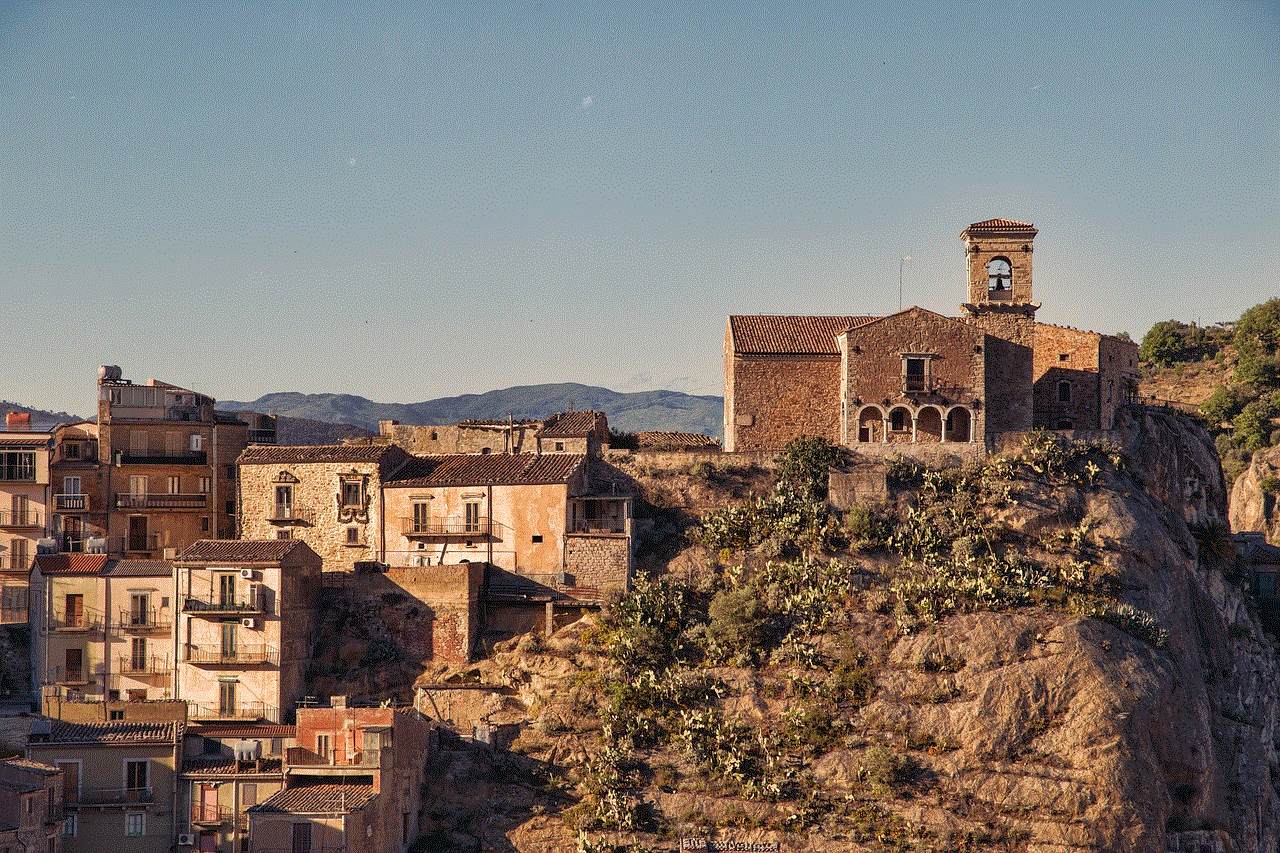
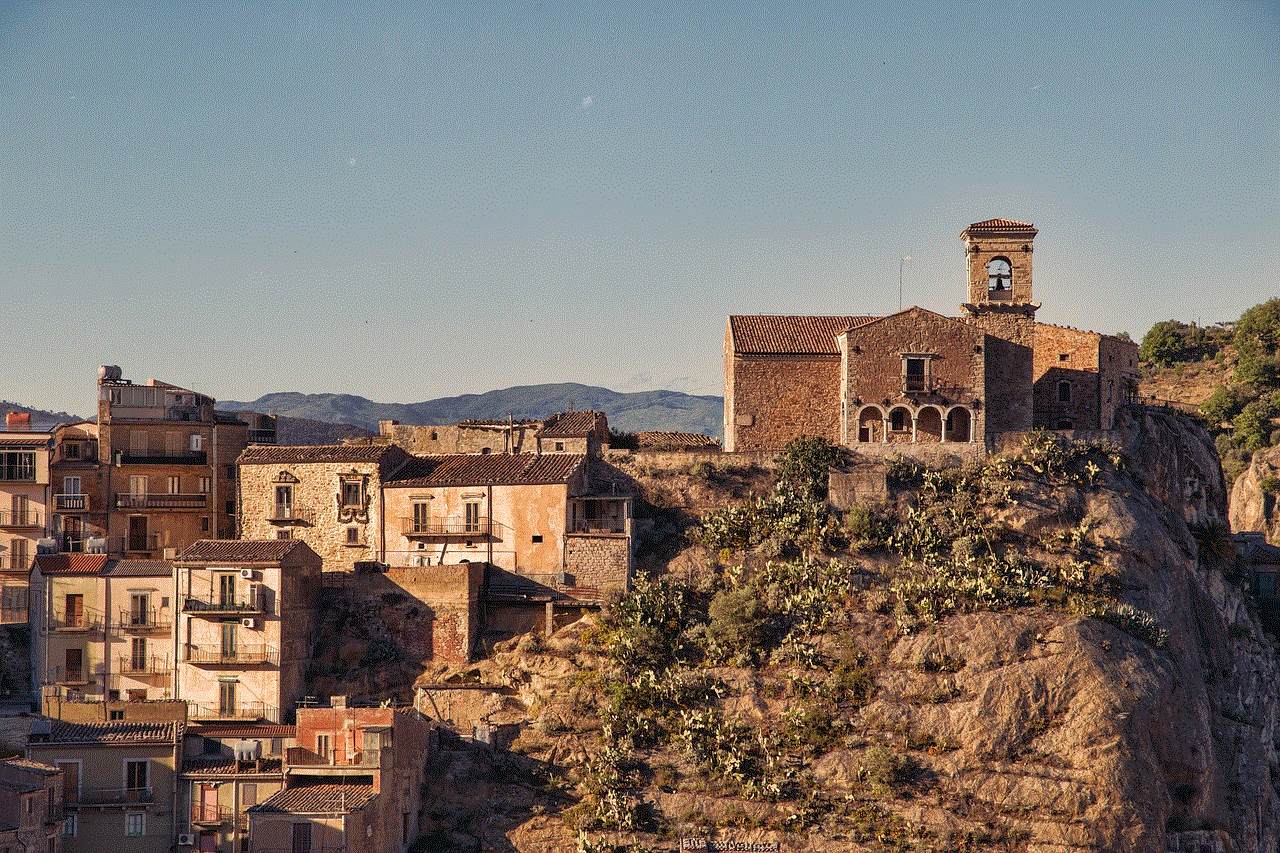
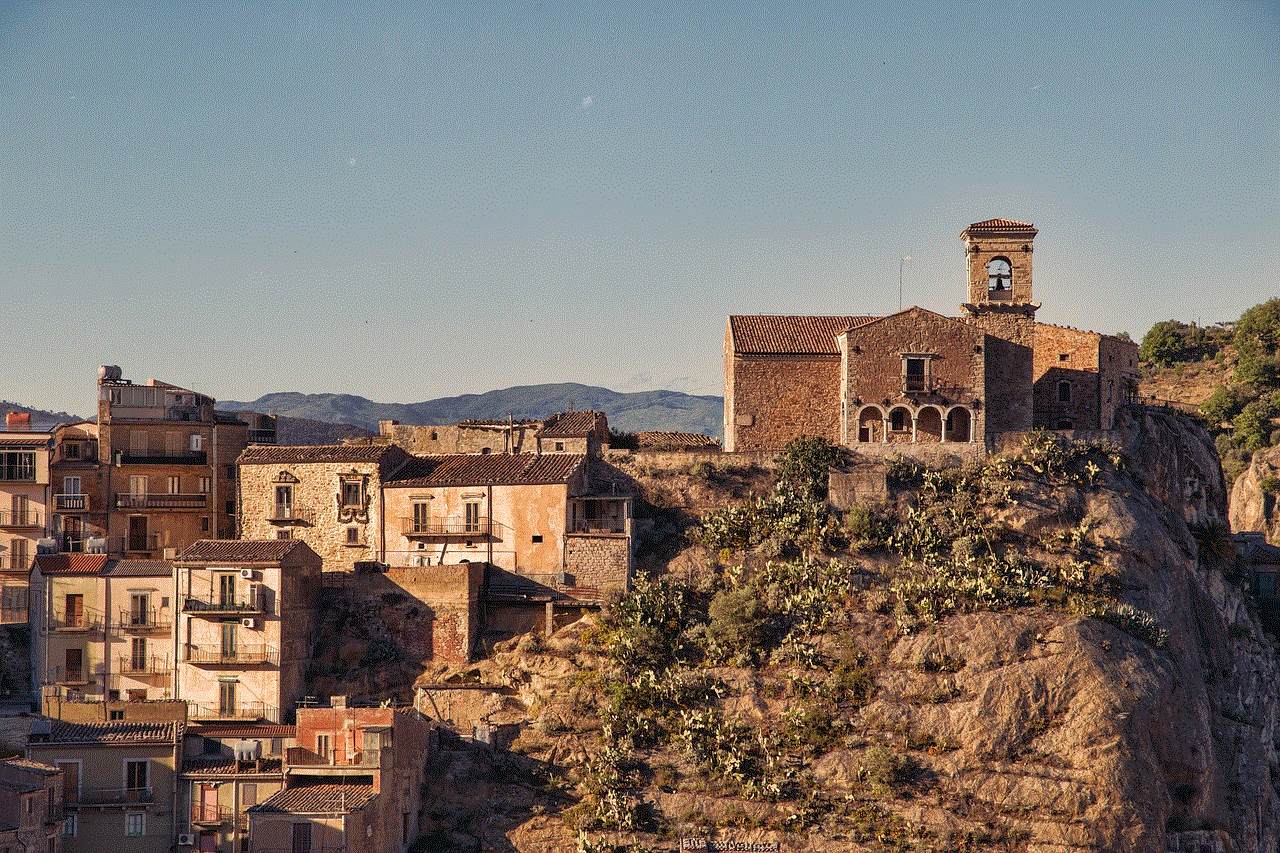
10. Conclusion:
Xbox 360 kid controllers have revolutionized the gaming experience for young players. With their ergonomic design, simplified control layouts, and compatibility with a wide range of games, these controllers ensure that children can fully engage in the gaming world. The safety features and customization options further enhance the experience, providing a safe and enjoyable platform for kids to explore their gaming interests. Whether it’s for learning, entertainment, or bonding with family, Xbox 360 kid controllers offer a multitude of benefits that make gaming a fun and enriching experience for children.