are gacha games gambling
Are Gacha Games Gambling?
Gacha games have become increasingly popular in recent years, with millions of players around the world spending countless hours and dollars on these mobile games. However, a debate has emerged regarding whether or not gacha games should be considered a form of gambling. In this article, we will explore the mechanics of gacha games, the potential psychological effects on players, and the legal implications of classifying them as gambling.
To understand why some people argue that gacha games are a form of gambling, we must first examine the mechanics of these games. Gacha games are a type of mobile game that utilizes a virtual currency to allow players to obtain virtual items, characters, or abilities. Players typically spend this virtual currency, which can be earned through gameplay or purchased with real money, on a random chance to obtain rare or powerful in-game items. The randomness element is what draws comparisons to gambling, as players are essentially placing bets on the outcome of their pulls.
The concept of gacha games originates from Japan, where “gacha” refers to a capsule-toy vending machine. These machines dispense small toys or collectible items in a random fashion, usually for a set price. Gacha games adopted this concept and adapted it for the mobile gaming market. The allure of these games lies in the excitement and anticipation of getting rare items, akin to the feeling of pulling the lever on a slot machine.
Critics argue that gacha games exploit psychological mechanisms to encourage players to spend more money. One such mechanism is the concept of “whales,” which refers to players who spend exorbitant amounts of money on gacha games. These players become a significant source of revenue for game developers, as they are often willing to spend thousands of dollars to obtain rare items. Developers use tactics such as limited-time events or exclusive rewards to entice whales and create a sense of urgency and exclusivity.
Another psychological mechanism utilized in gacha games is the concept of “pity pulls.” Pity pulls guarantee players a rare item after a set number of unsuccessful attempts. This mechanic gives players the false hope that their luck will eventually turn around and encourages them to keep spending money. This aspect of gacha games closely resembles the behavior of gamblers who believe that a big win is just around the corner, leading to addictive behaviors and financial consequences.
Proponents of gacha games argue that they are not gambling because players always receive something in return for their purchases, even if it is not the desired item. They claim that the random chance aspect of gacha games is similar to trading card games, where players buy booster packs in hopes of finding rare cards. However, this comparison fails to acknowledge the significant differences between physical trading card games and virtual gacha games, such as the ability to sell or trade unwanted cards.
Furthermore, opponents of gacha games argue that the odds of obtaining rare items are often intentionally obfuscated by game developers. Many gacha games do not disclose the exact drop rates for different items, making it difficult for players to make informed decisions about their purchases. This lack of transparency further fuels the perception that gacha games are designed to exploit players’ addictive tendencies rather than providing a fair gaming experience.
The debate over whether gacha games should be classified as gambling has legal implications in many countries. In some jurisdictions, gambling is heavily regulated or outright banned, and classifying gacha games as gambling could lead to significant legal consequences for game developers. For example, in Belgium, loot boxes in video games have been deemed illegal gambling and are subject to strict regulations. In other countries, such as Japan, gacha games are legal but subject to certain guidelines, such as disclosing drop rates to players.
In conclusion, the question of whether gacha games are gambling is a complex and contentious issue. While the mechanics and psychological effects of gacha games do bear similarities to gambling, there are also important distinctions to consider. The lack of transparency and potential for exploitation in gacha games raises concerns about their ethical implications. The legal classification of gacha games varies from country to country, with some jurisdictions imposing strict regulations on these games. As the popularity of gacha games continues to grow, it is crucial to have open discussions and establish clear guidelines to protect players and ensure a fair gaming experience.
how to play pokemon emulator on iphone
How to Play Pokemon Emulator on iPhone
Pokemon is a beloved franchise that has captured the hearts of millions of fans around the world. Whether you grew up playing the original games on the Game Boy or have recently discovered the series, there is no denying the appeal of catching and training these adorable creatures. While there are official Pokemon games available on the App Store, many fans also enjoy playing Pokemon emulator games on their iPhones. In this article, we will guide you on how to play Pokemon emulator on your iPhone, allowing you to relive the nostalgia or experience the games for the first time.
1. Understand what an emulator is:
Before diving into the details of playing Pokemon emulator on your iPhone, it is important to understand what an emulator is. An emulator is a software program that allows your iPhone to mimic the functions of another device, such as a Game Boy. This means that you can play games designed for the Game Boy on your iPhone using an emulator.
2. Install a Pokemon emulator app:
The first step in playing Pokemon emulator on your iPhone is to install a Pokemon emulator app. There are several emulator apps available on the App Store, but one of the most popular ones is GBA4iOS. To install GBA4iOS, open the App Store on your iPhone and search for it. Once you find it, click on ‘Get’ to begin the installation process.
3. Enable installation of third-party apps:
By default, iPhones only allow the installation of apps from the App Store. However, since GBA4iOS is not available on the App Store, you will need to enable the installation of third-party apps. To do this, go to ‘Settings’ on your iPhone, then navigate to ‘General’ and ‘Device Management’. Under ‘Enterprise App’, click on the developer name and select ‘Trust’.
4. Download Pokemon ROMs:
Now that you have installed the Pokemon emulator app, you will need to download Pokemon ROMs. ROMs are the game files that you will load into the emulator to play the games. It is important to note that downloading ROMs of games you do not own is illegal and a violation of copyright laws. Therefore, only download ROMs of games that you own a physical copy of.
5. Transfer ROMs to your iPhone:
To transfer the downloaded ROMs to your iPhone, you will need to connect your device to your computer using a USB cable. Once connected, open iTunes on your computer and select your iPhone. Go to the ‘Apps’ tab and scroll down to the ‘File Sharing’ section. Select the Pokemon emulator app from the list and click on ‘Add’. Locate the downloaded ROMs on your computer and click ‘Open’ to transfer them to your iPhone.
6. Launch the Pokemon emulator app:
Once you have transferred the ROMs to your iPhone, you can now launch the Pokemon emulator app. Locate the app on your home screen and tap on it to open it. You should see a list of the downloaded ROMs within the app.
7. Load a Pokemon ROM:
To start playing a Pokemon game, select the desired ROM from the list within the emulator app. The game will begin loading, and you can start playing by using the on-screen controls. These controls are designed to mimic the buttons on a Game Boy, allowing you to navigate through the game just like you would on the original device.
8. Customize your emulator settings:
Most Pokemon emulator apps offer a range of customization options to enhance your gaming experience. These options include adjusting the screen size, enabling cheats, and changing the button layout. Take some time to explore the settings of your emulator app and customize them to your liking.
9. Save your progress:
One of the benefits of playing Pokemon emulator on your iPhone is the ability to save your progress at any time. Unlike the original Game Boy games, which required you to find a save point, emulator apps allow you to save your game whenever you want. To save your progress, simply click on the ‘Save’ button within the emulator app. You can then load your saved game by clicking on the ‘Load’ button.



10. Enjoy playing Pokemon on your iPhone:
Now that you know how to play Pokemon emulator on your iPhone, you can enjoy hours of nostalgic gameplay or discover the series for the first time. Whether you choose to play the classic Pokemon Red, Blue, and Yellow versions or explore the newer titles, the choice is yours. With the convenience of playing on your iPhone, you can catch and train Pokemon wherever you go.
In conclusion, playing Pokemon emulator on your iPhone is a great way to experience the classic games of the franchise. By installing a Pokemon emulator app, downloading ROMs, and customizing your emulator settings, you can relive the nostalgia or embark on a new Pokemon journey. Just remember to only download ROMs of games you own and enjoy hours of Pokemon fun on your iPhone.
abc mouse app for kindle fire
ABC Mouse App for Kindle Fire: An Educational Gem for Kids
Introduction:
In today’s digital age, technology has become an integral part of our lives. From smartphones to tablets, these devices have transformed the way we interact and learn. When it comes to children’s education, the ABC Mouse app for Kindle Fire stands out as a powerful tool that combines fun and learning. In this article, we will explore the features and benefits of the ABC Mouse app, how it enhances early childhood education, and why it is considered a must-have for parents and educators alike.
1. What is ABC Mouse?
ABC Mouse is an award-winning educational app designed for children aged 2-8. It offers a comprehensive curriculum covering various subjects, including reading, math, science, art, and music. The app provides an interactive and engaging learning experience through games, puzzles, songs, and animated characters, making it an enjoyable way for young learners to acquire knowledge and skills.
2. Kindle Fire Compatibility:
The ABC Mouse app is specifically optimized for Kindle Fire tablets. With its vibrant display, ample storage space, and user-friendly interface, Kindle Fire provides an ideal platform for children to immerse themselves in the ABC Mouse world. Whether it’s the latest Kindle Fire HD 10 or the more compact Kindle Fire 7, the app runs smoothly on all devices, ensuring a seamless learning experience.
3. Engaging Content:
One of the key strengths of the ABC Mouse app is its vast library of engaging content. With over 10,000 interactive activities, children have access to a wide range of educational materials tailored to their age and learning level. From phonics lessons to math games, the app offers a diverse array of exercises that cater to different learning styles, keeping children motivated and eager to explore.
4. Personalized Learning Path:
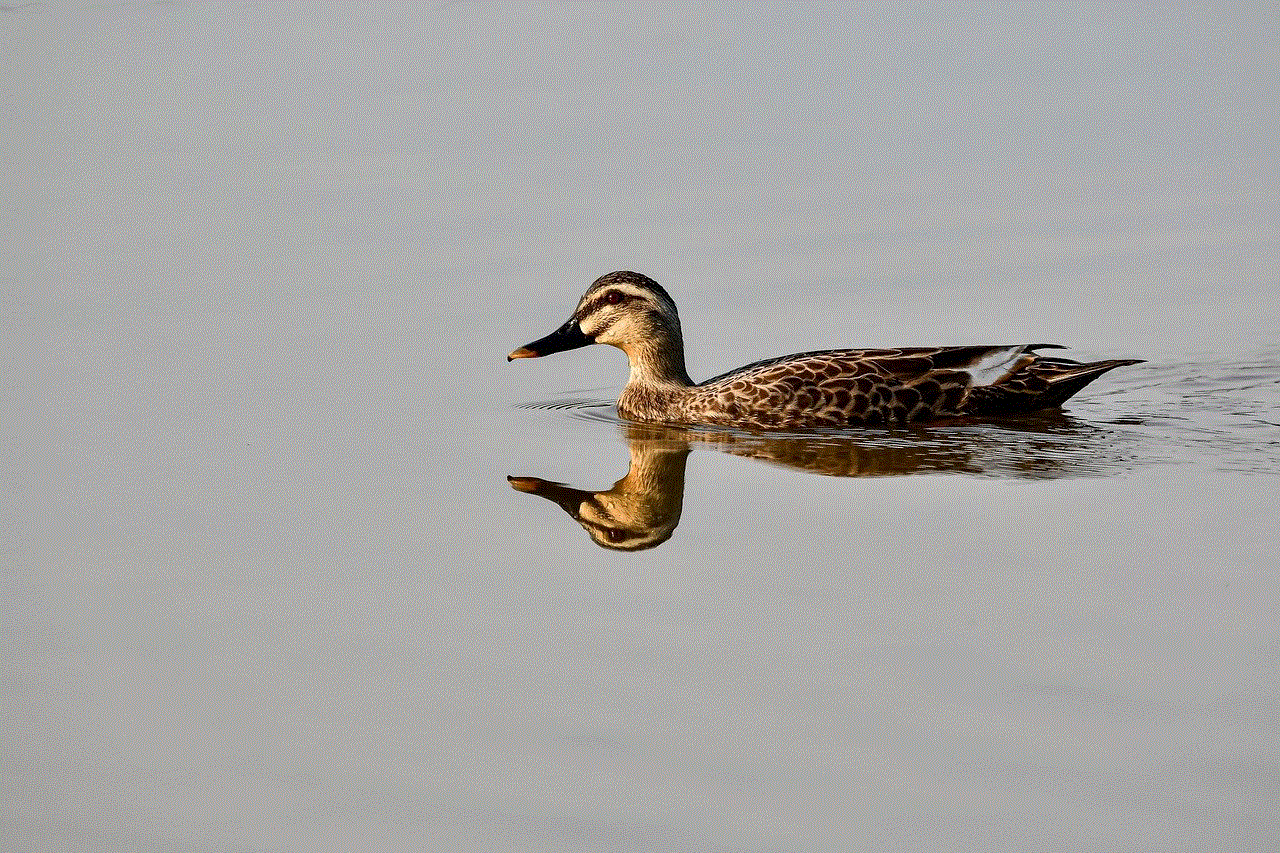
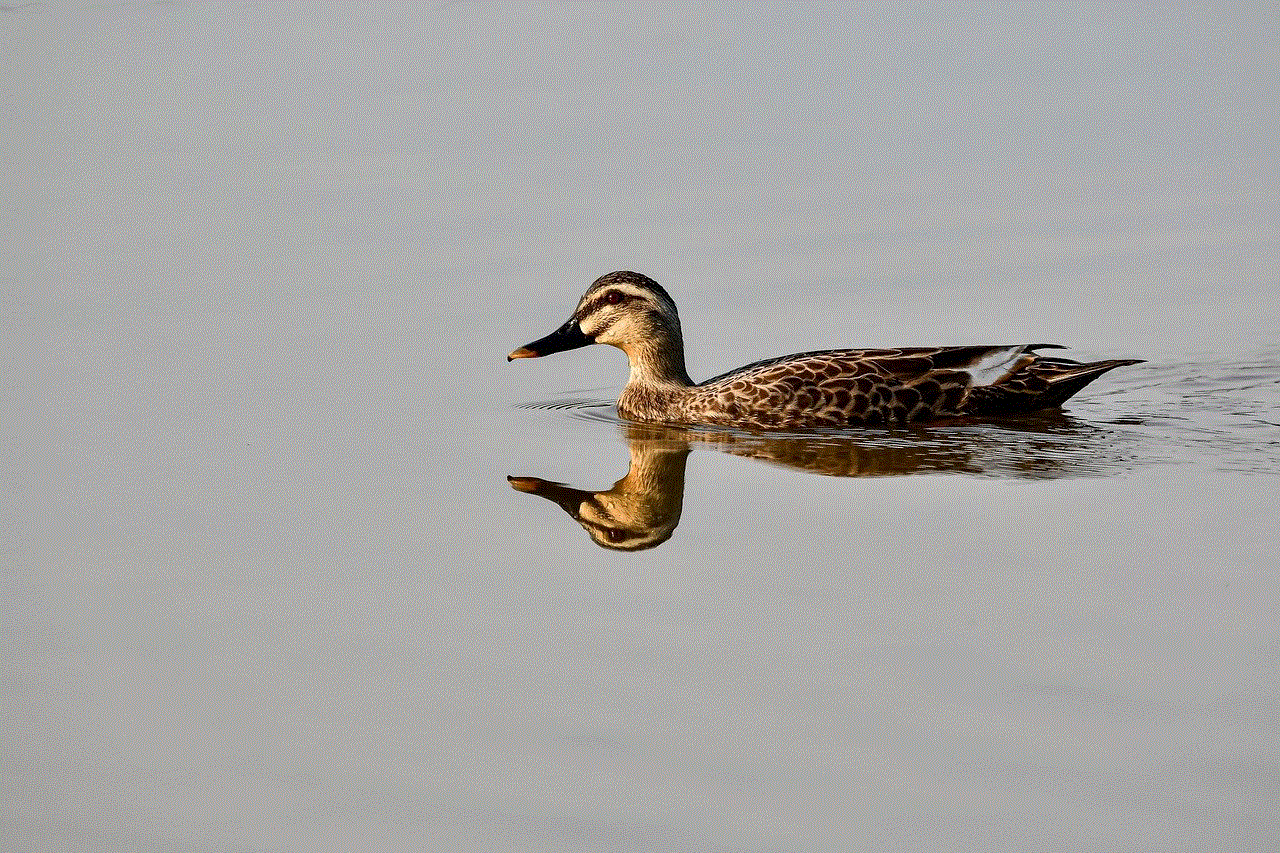
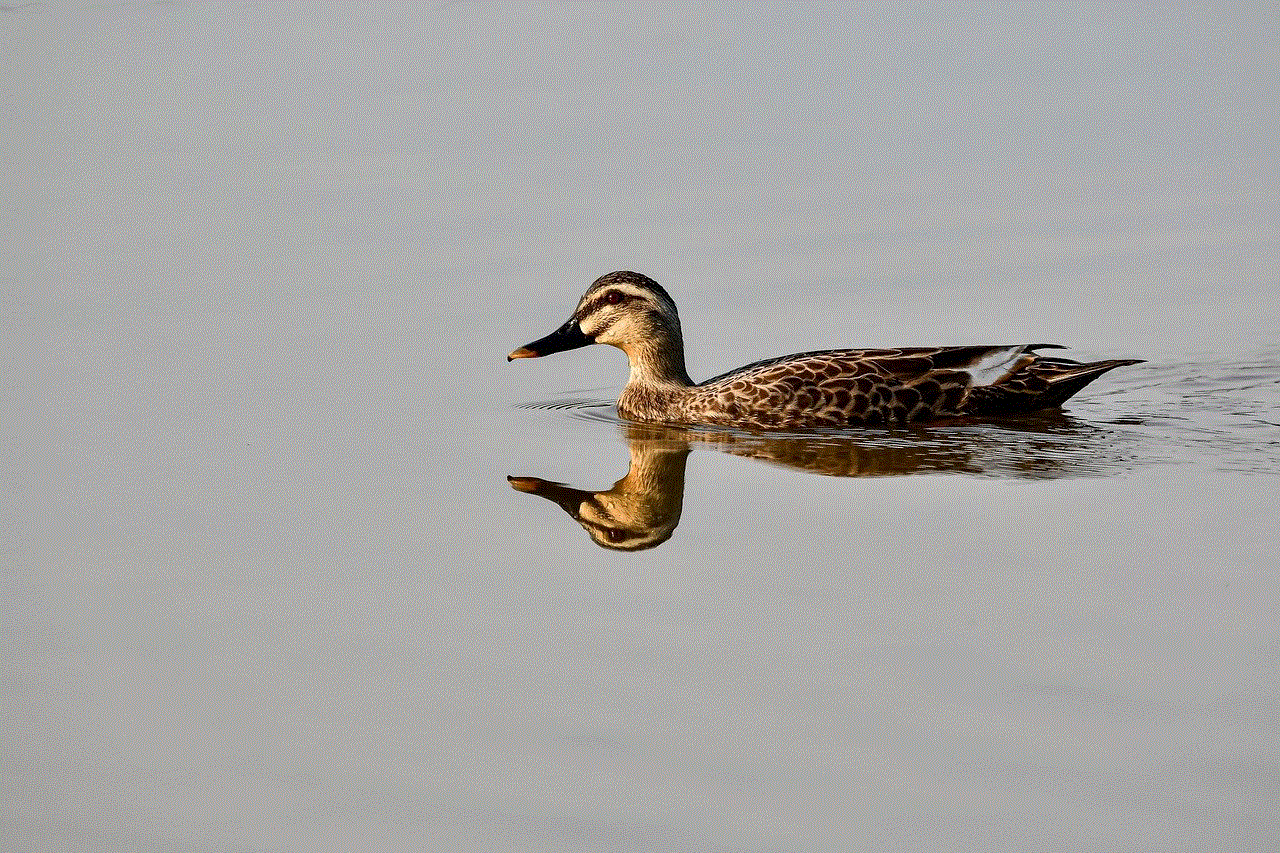
Every child is unique and learns at their own pace. The ABC Mouse app recognizes this and adapts to each child’s needs through its personalized learning path feature. After an initial assessment, the app creates a customized curriculum that aligns with the child’s strengths and areas for improvement. This individualized approach ensures that children receive targeted instruction and progress at a pace that suits them best.
5. Progress Tracking:
Parents and educators can monitor the child’s progress through the ABC Mouse app’s comprehensive tracking system. Detailed reports provide insights into the child’s performance, highlighting areas of proficiency and identifying areas that may require additional attention. This feature enables parents and educators to actively participate in their child’s learning journey, offering guidance and support whenever needed.
6. Offline Access:
One of the standout features of the ABC Mouse app for Kindle Fire is its offline access capability. This means that children can continue learning even without an internet connection. This feature is particularly beneficial for families who may not have reliable internet access or for long journeys where online connectivity may be limited. The app allows children to learn anytime and anywhere, making it a convenient educational tool for parents on the go.
7. Parental Controls:
The ABC Mouse app understands the importance of maintaining a safe and controlled environment for children. With its built-in parental controls, parents can manage and customize their child’s learning experience. From setting time limits to restricting access to certain content, parents have full control over their child’s app usage, ensuring a safe and age-appropriate learning environment.
8. Interactive Lessons:
The app’s interactive lessons are designed to make learning engaging and enjoyable. Through animated characters, vibrant illustrations, and interactive games, children actively participate in the learning process, promoting better retention and understanding. Whether it’s tracing letters or solving math problems, the ABC Mouse app transforms abstract concepts into interactive experiences, fostering a love for learning.
9. Reinforcement of Core Skills:
The ABC Mouse app focuses on building foundational skills in early childhood education. Through its curriculum, children develop important skills such as letter recognition, phonics, counting, and problem-solving. These core skills lay the foundation for future academic success and provide children with the confidence and knowledge they need to excel in school.
10. Positive Reviews and Accolades:
The ABC Mouse app has received widespread acclaim from parents, educators, and industry experts. With over 10 million downloads and a user rating of 4.5 stars on Amazon, the app has proven to be a valuable educational resource. It has also garnered prestigious awards, including the Parents’ Choice Gold Award and the Teacher’s Choice Award, further solidifying its reputation as a top-quality learning app.
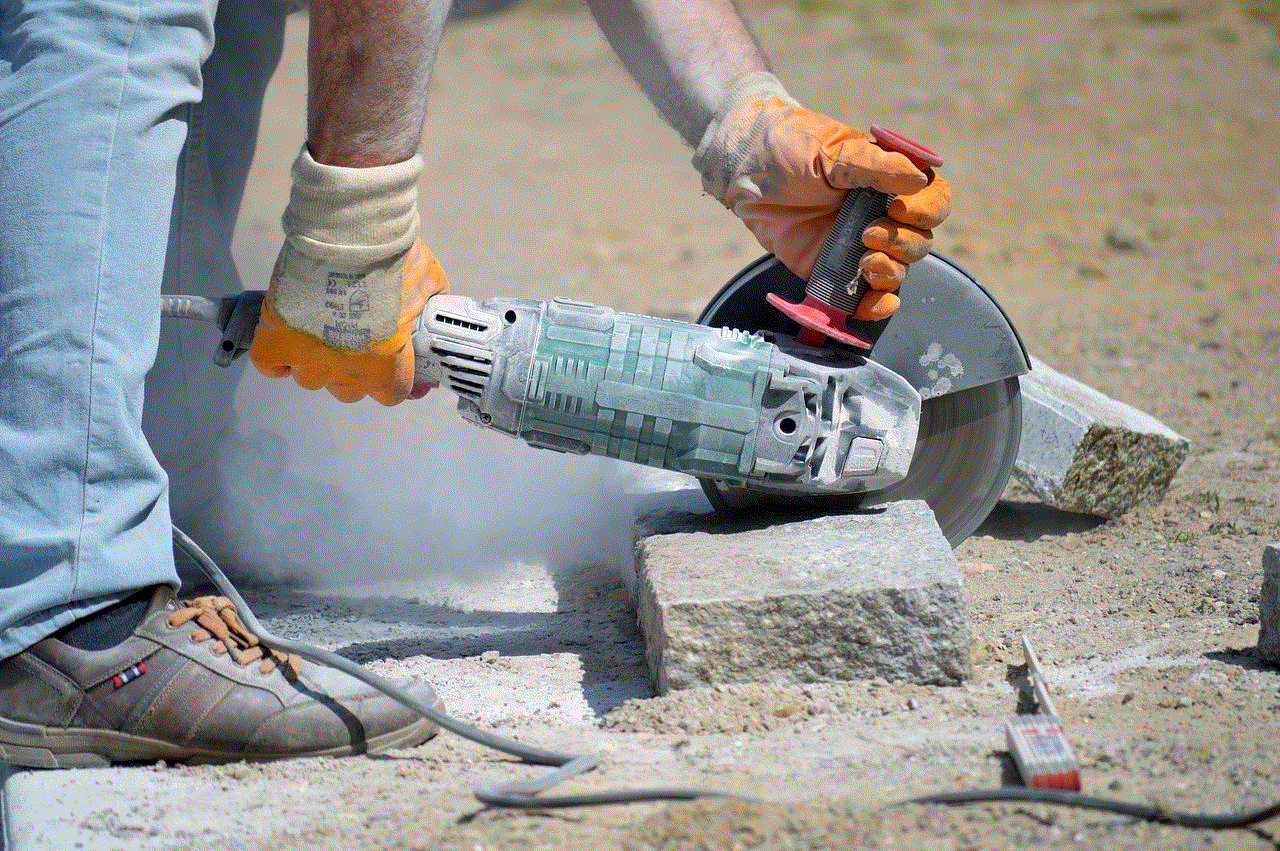
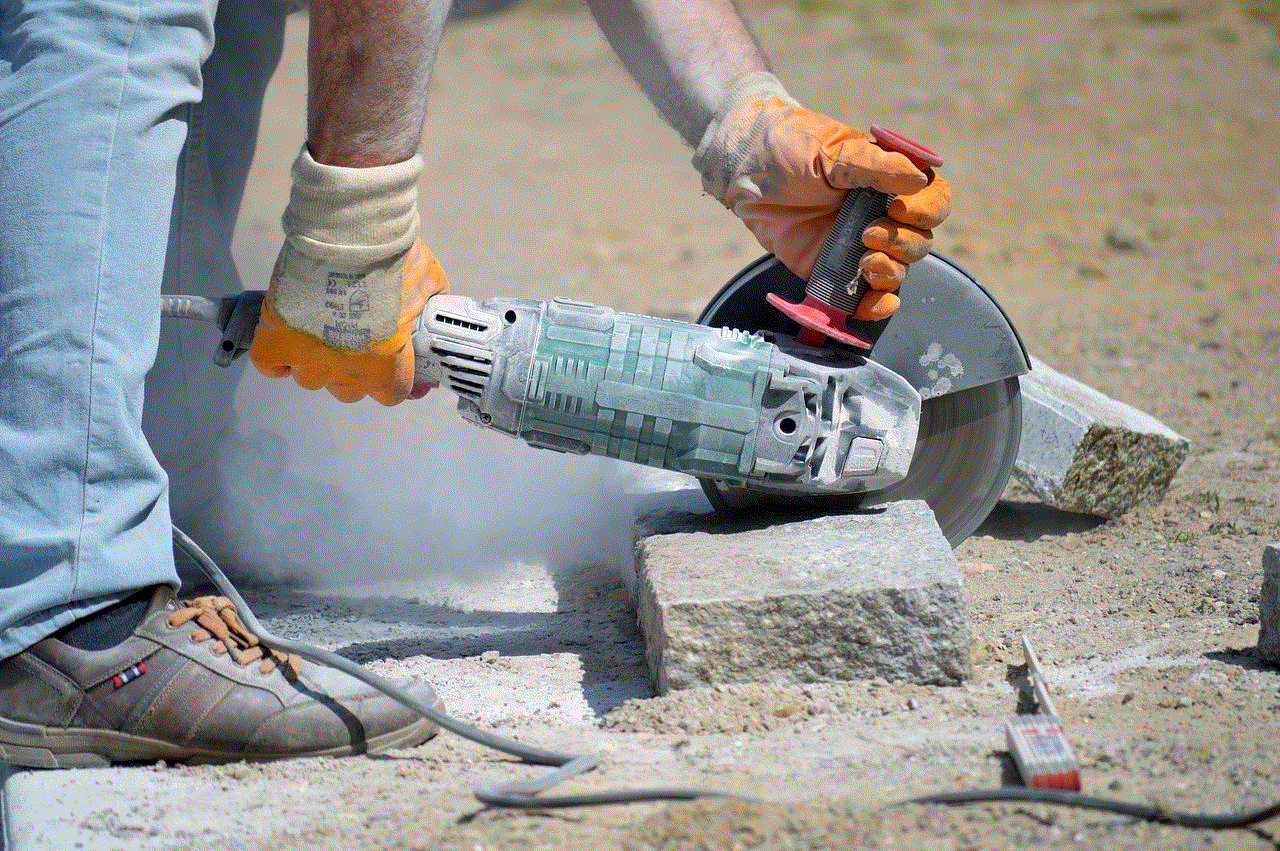
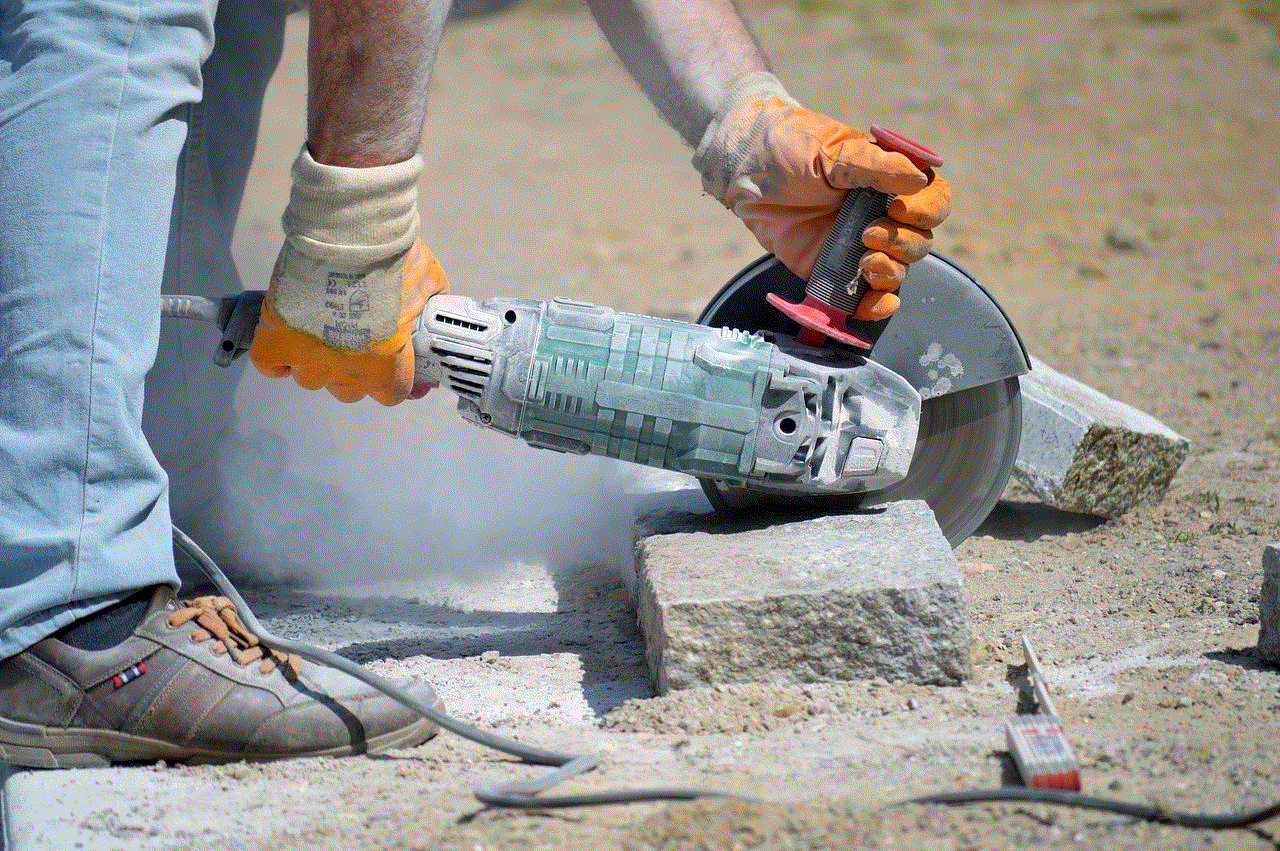
Conclusion:
In a world where children are increasingly exposed to technology, the ABC Mouse app for Kindle Fire provides a much-needed balance between entertainment and education. With its engaging content, personalized learning path, and interactive lessons, the app offers a comprehensive and enjoyable learning experience for young children. Whether used at home or in the classroom, the ABC Mouse app is a valuable tool that nurtures a love for learning and prepares children for academic success.