affiliate agreement template
Affiliate Agreement Template: A Comprehensive Guide for Successful Partnerships
Introduction
In the world of online marketing, affiliate programs play a crucial role in driving sales and expanding brand reach. To establish a successful partnership, it is essential to have a well-defined agreement in place. This article will delve into the intricacies of an affiliate agreement template, providing a comprehensive guide to help both merchants and affiliates navigate this dynamic landscape.
1. Understanding Affiliate Programs
Affiliate programs are structured arrangements where a merchant (also known as the advertiser or seller) pays a commission to an affiliate (also known as the publisher or promoter) for driving traffic, leads, or sales through their marketing efforts.
2. The Importance of an Affiliate Agreement
An affiliate agreement sets the foundation for a successful partnership between the merchant and the affiliate. It outlines the expectations, responsibilities, and obligations of both parties, ensuring transparency and fairness throughout the relationship.
3. Key Elements of an Affiliate Agreement
a. Commission Structure: Clearly define the commission structure, including the percentage or fixed amount that the affiliate will earn for each successful referral or sale.
b. Payment Terms: Specify the payment schedule, method, and any conditions or thresholds for payment release.
c. Termination Clause: Outline the circumstances under which either party can terminate the agreement and the notice period required.
d. Marketing Guidelines: Establish guidelines for the affiliate’s marketing activities, including approved channels, content restrictions, and compliance with applicable laws and regulations.
e. Intellectual Property Rights: Address the ownership and usage of intellectual property, including trademarks, logos, and copyrighted materials.
f. Confidentiality: Ensure that both parties agree to keep confidential information, such as customer data or trade secrets, confidential and secure.
g. Liability and Indemnification: Define the extent of liability for each party and establish indemnification clauses to protect against any claims or damages arising from the affiliate’s actions.
4. Customizing the Affiliate Agreement
While using a template as a starting point is recommended, it is crucial to customize the agreement to fit the specific needs and requirements of your partnership. Tailor the agreement to reflect your unique commission structure, marketing strategies, and any other specific conditions that may be relevant.
5. Legal Considerations
It is essential to consult with legal counsel to ensure compliance with local laws and regulations. This is particularly important when operating in various jurisdictions, as each may have specific requirements regarding disclosures, data protection, and advertising practices.
6. Recruiting and Onboarding Affiliates
To attract and onboard affiliates successfully, provide an enticing commission structure, clear marketing materials, and comprehensive support. Establish a vetting process to ensure that potential affiliates align with your brand values and marketing objectives.
7. Monitoring Affiliate Performance
Regularly monitor affiliate performance to ensure compliance with the agreement’s terms. Utilize tracking and reporting tools to evaluate traffic, conversions, and sales generated by each affiliate. This data will help optimize the program and identify top-performing affiliates.
8. Communication and Support
Maintaining open communication channels with affiliates is vital for a successful partnership. Provide ongoing support, answer questions promptly, and offer training or resources to help affiliates maximize their marketing efforts.
9. Reviewing and Updating the Agreement
Periodically review the affiliate agreement to ensure it remains up to date with industry trends, legal requirements, and any changes in your business model. Seek feedback from affiliates to address any concerns or suggestions for improvement.
10. Resolving Disputes
In the event of a dispute, establish a process for resolving disagreements, such as mediation or arbitration. Clearly outline the steps to be taken and the jurisdiction governing any legal proceedings.
Conclusion
An affiliate agreement template serves as the backbone of a successful partnership between merchants and affiliates. By carefully considering and customizing the key elements outlined in this article, both parties can establish clear expectations, foster trust, and drive mutually beneficial results. Remember, ongoing communication and monitoring are crucial to maintaining a healthy and profitable affiliate program.
windows 8 antivirus software
Windows 8 Antivirus Software: Protecting Your System from Online Threats
Introduction:
As technology continues to advance, so do the threats that come along with it. Windows 8, a widely used operating system, is no exception to this rule. With the increasing number of online threats, it has become crucial to have a reliable antivirus software to protect your system from potential harm. In this article, we will discuss the importance of antivirus software for Windows 8, the features to look for in a good antivirus program, and recommend some of the best options available in the market.
Paragraph 1: Understanding the Need for Antivirus Software on Windows 8
With the growing popularity of Windows 8, hackers and cybercriminals have shifted their focus on targeting this operating system. Windows 8, like any other operating system, is vulnerable to various online threats such as viruses, malware, ransomware, and spyware. These threats can lead to data breaches, identity theft, and system crashes, causing significant damage to your personal and professional life. Therefore, having a robust antivirus software is crucial to ensure the security and stability of your Windows 8 system.
Paragraph 2: Features to Look for in a Good Antivirus Software
When selecting an antivirus software for your Windows 8 system, there are several essential features that you should consider. Firstly, the software should offer real-time protection, which means it actively scans your system for threats and provides immediate protection against them. Additionally, it should have a user-friendly interface that allows you to easily navigate and customize the settings according to your preferences. Other features to look for include regular updates, malware removal tools, web protection, email scanning, and a firewall to block unauthorized access.
Paragraph 3: The Best Antivirus Software for Windows 8
Several antivirus software options are available in the market, each offering different features and levels of protection. One of the top choices for Windows 8 users is Bitdefender Antivirus Plus. It provides excellent malware detection rates, real-time protection, and a user-friendly interface. Another reliable option is Norton 360 Deluxe, which offers comprehensive security features, including a firewall, password manager, and parental controls. Kaspersky Anti-Virus is also highly recommended for Windows 8 users, as it provides excellent protection against malware and includes additional features like a virtual keyboard and webcam protection.
Paragraph 4: Windows Defender: Built-in Antivirus Protection for Windows 8
Windows 8 comes with a built-in antivirus program called Windows Defender. While it provides basic protection against malware, it may not be sufficient to combat advanced threats. However, it is still recommended to keep Windows Defender enabled and regularly updated for an additional layer of security. For enhanced protection, it is advisable to use a third-party antivirus software in conjunction with Windows Defender.
Paragraph 5: The Importance of Regular Updates and Scans
Installing antivirus software alone is not enough to ensure the security of your Windows 8 system. Regular updates are crucial as they provide the latest virus definitions and security patches, keeping your system protected against new and emerging threats. Additionally, scheduling regular system scans is essential to identify and remove any potential threats that may have bypassed the real-time protection.
Paragraph 6: Common Mistakes to Avoid When Using Antivirus Software
While antivirus software is essential for protecting your Windows 8 system, there are common mistakes that users should avoid. Firstly, relying solely on free antivirus software may not provide adequate protection against advanced threats. Investing in a paid antivirus program is recommended for comprehensive security. Secondly, neglecting to update the antivirus software regularly can leave your system vulnerable to new threats. Lastly, clicking on suspicious links or downloading files from untrusted sources can bypass the antivirus protection and put your system at risk.
Paragraph 7: Tips for Choosing the Right Antivirus Software for Windows 8
When selecting antivirus software for your Windows 8 system, it is essential to consider a few factors. Firstly, check the compatibility of the software with your operating system to ensure seamless performance. Additionally, read reviews and user feedback to gauge the effectiveness and reliability of the software. Finally, consider your specific needs and budget to choose an antivirus program that offers the required features at a reasonable price.
Paragraph 8: The Impact of Antivirus Software on System Performance
One concern users often have about antivirus software is its impact on system performance. While some antivirus programs can slow down your system, advancements in technology have minimized this effect. Modern antivirus software is designed to work efficiently in the background, without causing significant slowdowns. However, it is still important to choose a lightweight antivirus program that does not consume excessive system resources.
Paragraph 9: Additional Security Measures for Windows 8 Users
In addition to antivirus software, there are other security measures that Windows 8 users should implement to enhance their system’s security. Firstly, regularly update your operating system and other software to patch any vulnerabilities. Secondly, use strong and unique passwords for all your accounts and consider enabling two-factor authentication for an extra layer of security. Lastly, be cautious while browsing the internet, avoid clicking on suspicious links or downloading files from unknown sources.
Paragraph 10: Conclusion
In conclusion, Windows 8 users face various online threats that can compromise the security and stability of their systems. Antivirus software plays a crucial role in protecting against these threats and ensuring a safe computing experience. By selecting a reliable antivirus program, regularly updating and scanning your system, and implementing additional security measures, you can safeguard your Windows 8 system from the ever-evolving online threats. Stay proactive and prioritize your system’s security to enjoy a hassle-free computing experience on Windows 8.
keychain tracking device



Title: The Revolutionary Keychain Tracking Device: Never Lose Your Keys Again
Introduction:
Are you tired of constantly misplacing your keys? Do you find yourself spending precious minutes every day searching for them? Well, worry no more! Thanks to the innovative keychain tracking device, losing your keys will become a thing of the past. In this article, we will explore how this remarkable device works, its benefits, and its impact on our everyday lives.
1. Understanding the Keychain Tracking Device:
The keychain tracking device is a small, compact gadget that can be attached to your keychain. It utilizes advanced GPS technology to keep track of your keys’ location. With the help of a smartphone app or a computer , you can easily locate your keys within seconds.
2. How Does the Keychain Tracking Device Work?
The keychain tracking device works by syncing with your smartphone’s Bluetooth connection. Once connected, the device uses GPS signals to pinpoint the exact location of your keys. It then relays this information to your phone through the accompanying app, allowing you to track the keys’ whereabouts in real-time.
3. Benefits of Using a Keychain Tracking Device:
a. Time-Saver: With a keychain tracking device, you no longer have to waste time searching for your keys. By simply opening the app, you can quickly locate them, even if they are buried under a pile of clutter.
b. Peace of Mind: Losing your keys can be a stressful experience, especially if you’re in a rush. The keychain tracking device provides peace of mind by ensuring that you always know where your keys are located.
c. Enhanced Security: In the unfortunate event that your keys are stolen, the keychain tracking device can help authorities track down the culprits. This added layer of security can deter potential thieves and provide a higher level of protection for your belongings.
d. Customizable Notifications: Most keychain tracking devices offer customizable notifications. You can set up alerts to remind you if you leave your keys behind or if they move beyond a certain distance from your phone. This feature is particularly useful for those prone to forgetfulness.
4. Features to Consider When Choosing a Keychain Tracking Device:
a. Battery Life: The battery life of the tracking device is crucial. Look for a device that offers an extended battery life to ensure it lasts for an extended period without requiring frequent recharging.
b. Range: Consider the range of the device. The longer the range, the more flexibility you have in tracking your keys, even if they are located far away.
c. Compatibility: Ensure that the tracking device is compatible with your smartphone’s operating system. Some devices are only compatible with either iOS or Android, so it’s important to check before purchasing.
d. Size and Durability: Look for a keychain tracking device that is small in size, lightweight, and durable. It should be able to withstand the wear and tear of everyday use without compromising its functionality.
5. Integration with Smart Home Systems:
Many keychain tracking devices now offer integration with smart home systems. This means that you can use voice commands or automation routines to locate your keys. For example, you can simply say, “Hey, Google, find my keys,” and the device will start beeping or showing its location on a map.
6. Price Range and Availability:
The price range for keychain tracking devices varies depending on the brand and features offered. On average, these devices can range from $20 to $50. They are widely available online, in electronics stores, and even in some supermarkets. It’s important to read reviews and compare features before making a purchase decision.
7. Privacy and Data Security:
As with any device connected to the internet, privacy and data security are important considerations. When choosing a keychain tracking device, opt for one that offers end-to-end encryption to protect your personal information. Additionally, only download apps from reputable sources to minimize the risk of data breaches.
8. Limitations of Keychain Tracking Devices:
While keychain tracking devices are highly effective, they do have some limitations. For example, they rely on a Bluetooth connection, which means their range is limited. If your keys are outside the Bluetooth range, such as in a different building or city, the device may not be able to locate them accurately.
9. The Future of Keychain Tracking Devices:
The future of keychain tracking devices looks promising. With advancements in technology, we can expect more precise tracking capabilities, longer battery life, and improved integration with smart home systems. Additionally, as these devices become more popular, their prices may decrease, making them more accessible to a wider audience.
10. Conclusion:
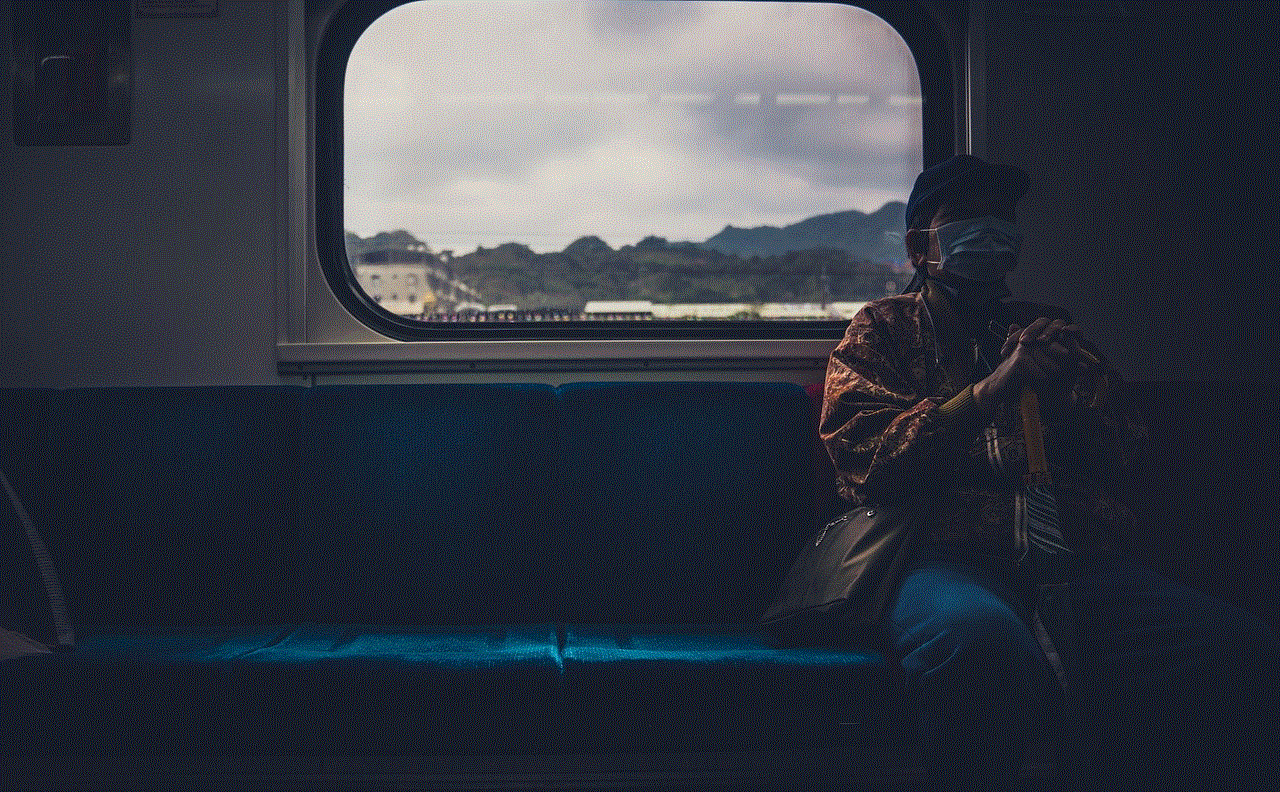
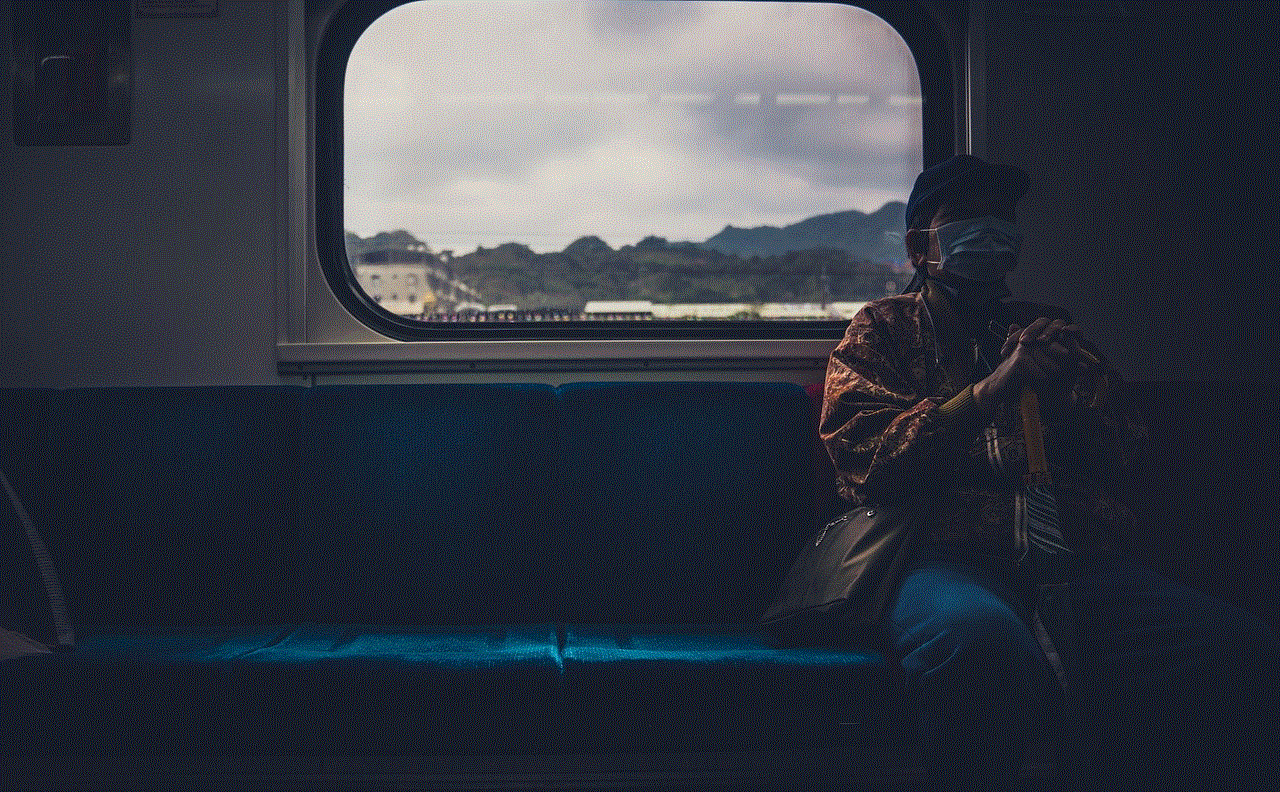
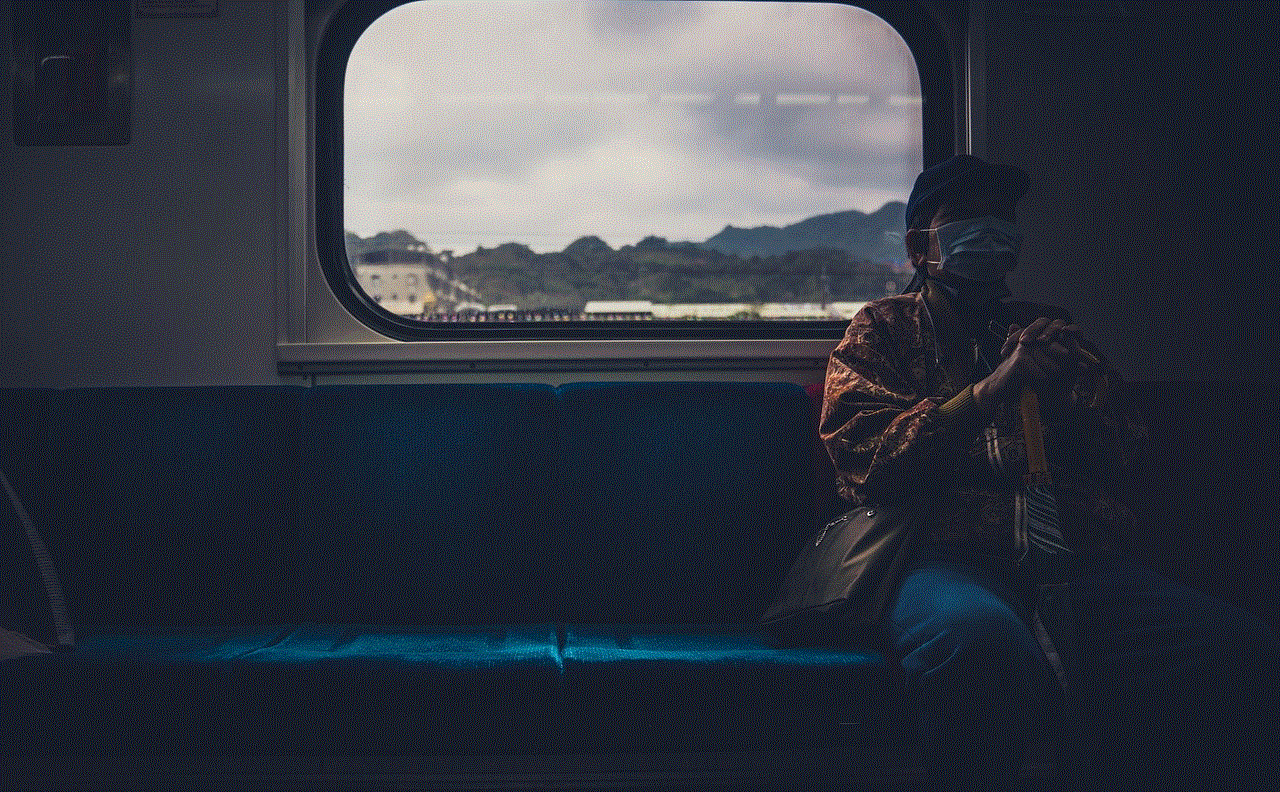
The keychain tracking device is a game-changer for anyone who frequently misplaces their keys. With its ability to locate keys in real-time, customizable notifications, and enhanced security features, this device provides peace of mind and saves valuable time. As technology continues to evolve, we can expect even more innovative features to further improve our daily lives. So, say goodbye to lost keys and embrace the convenience of the keychain tracking device!