trackable dog tag
# The Importance of Trackable Dog Tags: A Comprehensive Guide
In today’s world, where pets are considered part of the family, ensuring their safety and well-being has become paramount. One of the most effective ways to ensure your furry friend can find their way back home if lost is through the use of trackable dog tags. This article will delve into the significance of trackable dog tags, how they work, the various types available, and the technology that underpins their functionality. We will also explore how these tags can ease the minds of pet owners and improve the overall experience of pet ownership.
## Understanding Trackable Dog Tags
Trackable dog tags are identification tags that facilitate the tracking of pets when they stray away from home. Unlike traditional dog tags that may only hold basic information such as the pet’s name and the owner’s contact details, trackable dog tags incorporate technology that can help locate a pet quickly. These tags often connect with GPS or other tracking systems to provide real-time location data, making it easier for owners to find their lost pets.
## The Evolution of Pet Identification
Historically, pet identification has evolved significantly. In the past, simple metal tags were the norm, embossed with the owner’s contact information. While these tags were helpful, they had their limitations. For instance, if a pet was lost and found, the person who discovered the animal would have to contact the owner directly. This could lead to delays in reunification.
With the advent of technology, pet identification has transformed dramatically. The introduction of microchipping provided a more permanent solution, allowing pets to be identified even if they lost their collar. However, microchips require a scanner to read the information, which is not always readily available. Trackable dog tags emerged as a solution that combines the simplicity of traditional tags with the advanced features of modern technology.
## How Trackable Dog Tags Work
Trackable dog tags typically utilize GPS, Bluetooth, or cellular networks to provide location data. When a pet wearing a trackable tag goes missing, the owner can use a smartphone app or a web portal to see the pet’s last known location. Some tags even offer features like geofencing, which allows pet owners to set safe zones. If the pet leaves the designated area, the owner receives an instant alert, enabling them to act quickly.
### GPS-Based Trackable Dog Tags
GPS-based trackable dog tags are among the most popular options on the market. They rely on satellite signals to determine the pet’s location. When the pet wanders beyond a set range, the tag sends real-time location updates to the owner’s smartphone. This technology is particularly useful for pets that have a tendency to roam or for owners who take their dogs on outdoor adventures.
### Bluetooth Trackable Dog Tags
Bluetooth-based dog tags operate differently. They connect to the owner’s smartphone within a limited range, typically around 300 feet. If the pet moves out of range, the owner receives a notification. While this system is effective for close monitoring, it may not be the best option for pets that are prone to running away over longer distances.
### Cellular Network Trackable Dog Tags
Cellular network-enabled dog tags are another advanced option. These tags utilize mobile networks to transmit location data. They often come with a subscription fee but offer the advantage of being able to track pets over vast distances, provided there is cellular service in the area. This is particularly beneficial for urban pet owners who may take their dogs into busy city environments.
## The Benefits of Using Trackable Dog Tags
### Increased Safety and Security
One of the primary benefits of using trackable dog tags is the increased safety and security they provide. With a trackable tag, the worry of losing a pet can be alleviated significantly. The peace of mind that comes with knowing you can quickly locate your pet is invaluable for any dog owner.
### Quick Reunification
When a pet goes missing, time is of the essence. The faster an owner can locate their lost pet, the better the chances of a safe return. Trackable dog tags facilitate quick reunification by providing real-time location data, allowing owners to act swiftly.
### Ideal for Adventurous Pets
For those who enjoy outdoor activities with their dogs, trackable dog tags are a must-have. Whether hiking, camping, or visiting bustling parks, these tags provide an added layer of security. If a pet gets distracted by wildlife or other stimuli, the owner can quickly track them down.
### Peace of Mind for Owners
Pet ownership comes with a unique set of anxieties, particularly when it comes to the safety of your beloved companion. The knowledge that you can track your pet at any time can significantly reduce stress for pet owners. This peace of mind allows for more enjoyable outings and adventures with your furry friend.
## Choosing the Right Trackable Dog Tag
With numerous options available on the market, choosing the right trackable dog tag can be daunting. Here are some factors to consider when selecting a tag that suits your needs:
### Size and Weight
The size and weight of the tag are crucial, especially for smaller dog breeds. A bulky or heavy tag can be uncomfortable for a small dog and may deter them from wearing it. Opt for lightweight options that your pet can wear comfortably.
### Battery Life
Battery life is another critical factor. Some trackable dog tags require regular charging, while others may have long-lasting batteries. Look for options that offer extended battery life or alerts when the battery is running low, ensuring you won’t be caught off guard.
### Subscription Fees
Many advanced trackable dog tags come with subscription fees for cellular connectivity or additional features. Consider your budget and whether the benefits of these features justify the cost. Some tags offer a one-time purchase model without ongoing fees, while others may require monthly or annual payments.
### User-Friendly App
The accompanying smartphone app is an essential part of the tracking system. Ensure that the app is user-friendly and compatible with your device. A good app will provide real-time updates, historical tracking, and customizable settings for alerts and geofencing.
### Customer Reviews and Reputation
Before purchasing a trackable dog tag, it’s wise to research customer reviews and the brand’s reputation. Look for feedback regarding the tag’s accuracy, reliability, and customer service. This information can help you make an informed decision.
## Success Stories of Trackable Dog Tags
The effectiveness of trackable dog tags is best illustrated through real-life success stories. Many pet owners have shared heartwarming accounts of being reunited with their lost pets thanks to these innovative tags.
For instance, one story involves a family who took their dog on a camping trip. During a hike, the dog chased after a deer and became separated from the group. The owners, initially distraught, quickly accessed the tracking app on their phones and were able to locate their dog within minutes, safe and sound, just a few hundred yards away.
Another story tells of a city dweller whose small dog slipped out of the apartment during a busy day. Thanks to the trackable tag, the owner received an alert when their pet left the designated safe zone and was able to track them down before they wandered too far.
These stories highlight the importance of being proactive about pet safety and how technology can play a significant role in reunifying lost pets with their families.
## The Future of Trackable Dog Tags
As technology continues to advance, the future of trackable dog tags looks promising. Innovations in battery technology may lead to longer-lasting tags, while improvements in GPS accuracy can enhance the reliability of tracking systems. Additionally, the integration of artificial intelligence could enable more sophisticated features, such as predictive analytics that can anticipate when a pet is likely to wander based on their past behavior.
Furthermore, advancements in smartphone technology may lead to more seamless integration between devices, allowing for enhanced user experiences. Imagine a world where your dog tag not only tracks your pet but also provides health data, activity levels, and even alerts for potential health issues.
## Conclusion
Trackable dog tags represent a significant leap forward in pet safety and identification. They provide peace of mind for pet owners, quick reunification in case of loss, and enhanced security during outdoor adventures. With various types available, it’s essential to choose a tag that meets your specific needs and fits your lifestyle.
As technology continues to evolve, trackable dog tags will likely become even more sophisticated, providing greater benefits to pet owners and their furry companions. In a world where pets are cherished members of the family, investing in a trackable dog tag is not just a wise decision; it’s a loving commitment to ensuring their safety and well-being. By embracing this technology, pet owners can enjoy more adventures with their pets, knowing they have the tools necessary for a swift and successful reunion should the unexpected occur.
turn location off iphone
# Turning Location Off on iPhone: A Comprehensive Guide
In an age where privacy concerns are at the forefront of digital interactions, understanding how to manage your device’s location settings is crucial. For iPhone users, the ability to turn location services on and off can significantly impact both privacy and functionality. This article provides an in-depth exploration of how to turn location off on your iPhone, the implications of doing so, and tips for managing your privacy effectively.
## Understanding Location Services on iPhone



Location services on the iPhone allow apps to use your device’s GPS and other location data to provide tailored content and services. This feature can enhance your experience with navigation apps, location-based reminders, and even social networking. However, it also raises concerns about privacy, as your whereabouts can be tracked and collected by various applications and services.
When location services are enabled, your device can share your location with apps like Maps, Weather, and social media platforms. These applications often use real-time location data to provide relevant information, such as nearby restaurants or traffic conditions. However, not all users are comfortable with this level of tracking, leading many to seek ways to disable location services.
## Why You Might Want to Turn Location Off
There are several reasons you might consider turning location services off on your iPhone:
1. **Privacy Concerns**: Many users are uncomfortable with apps tracking their location and may prefer to keep their whereabouts private.
2. **Battery Life**: Continuous use of GPS and location services can drain your battery more quickly. Disabling these features can help extend battery life.
3. **Data Security**: Turning off location services can reduce the risk of sensitive data being collected and possibly exposed through data breaches.
4. **Avoiding Unwanted Notifications**: Some apps prompt notifications based on your location. Disabling location services can help minimize these interruptions.
5. **Personal Preference**: Some users simply prefer not to share their location data for any reason.
## Steps to Turn Location Off on Your iPhone
Turning off location services on your iPhone is a straightforward process. Here’s a step-by-step guide:
### Step 1: Open Settings
Begin by locating the “Settings” app on your iPhone. This app is typically found on your home screen and is represented by a gear icon.
### Step 2: Access Privacy Settings
Scroll down and tap on “Privacy & Security.” This section is dedicated to managing your privacy settings, including location services.
### Step 3: Select Location Services
Within the Privacy menu, you will see “Location Services” at the top. Tap on it to access the location settings.
### Step 4: turn off Location Services
At the top of the Location Services screen, you will see a toggle switch. Turning this switch off will disable location services for all apps on your device. A prompt may appear asking you to confirm this action.
### Step 5: Customize App-Specific Settings (Optional)
If you prefer not to turn off location services entirely, you can choose which apps can access your location. Below the toggle switch, you will see a list of applications that have requested location access. You can select each app and choose from options like “Never,” “While Using the App,” or “Always.”
## The Implications of Turning Location Off
While turning off location services can enhance your privacy, it also has some implications that you should be aware of:
1. **Reduced Functionality**: Apps that rely on location data may not function correctly or may lose significant features. For example, navigation apps won’t be able to provide real-time directions if they don’t have access to your location.
2. **Loss of Personalized Services**: Many services tailor their offerings based on your location. Disabling location services can lead to a less personalized experience with apps and services.
3. **Inability to Use Location-Based Services**: Features like Find My iPhone, which helps locate a lost device, will not work if location services are turned off.
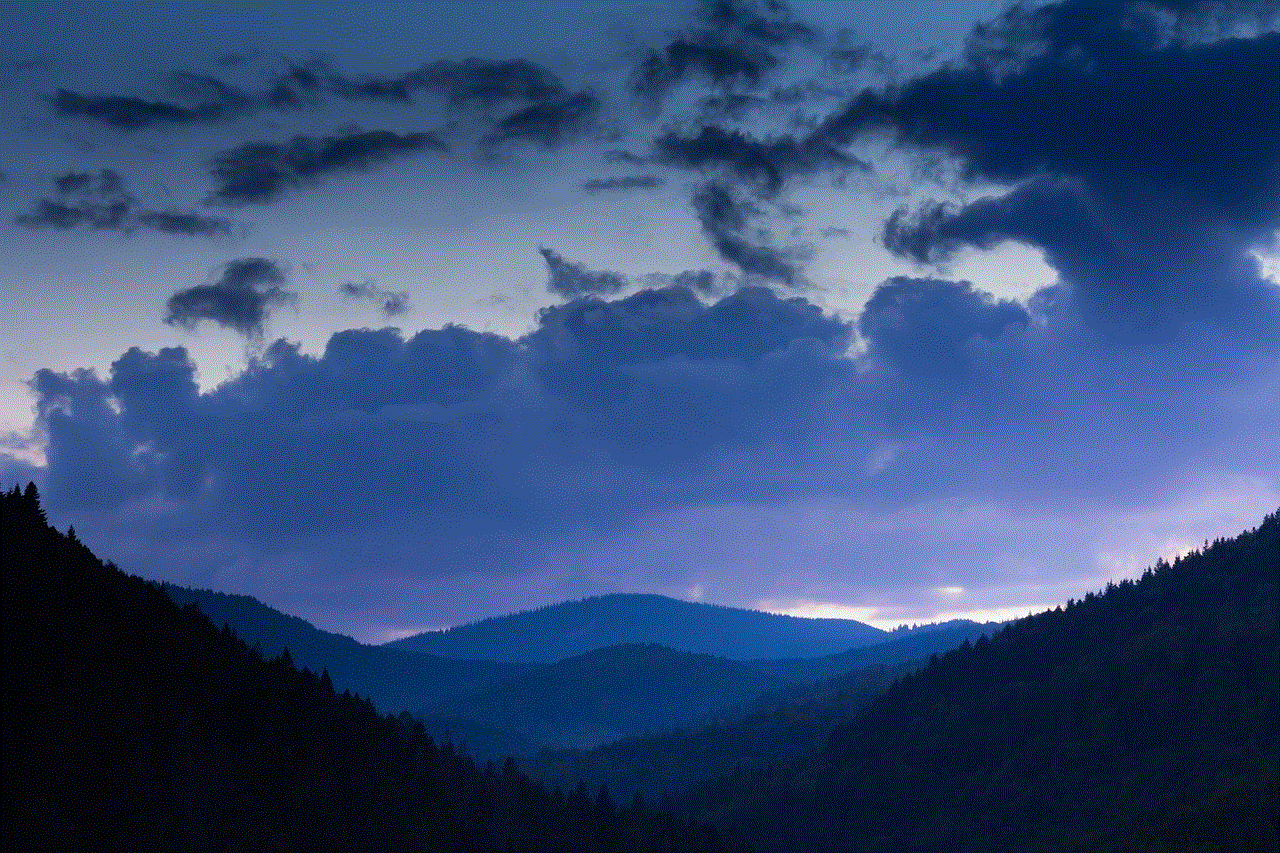
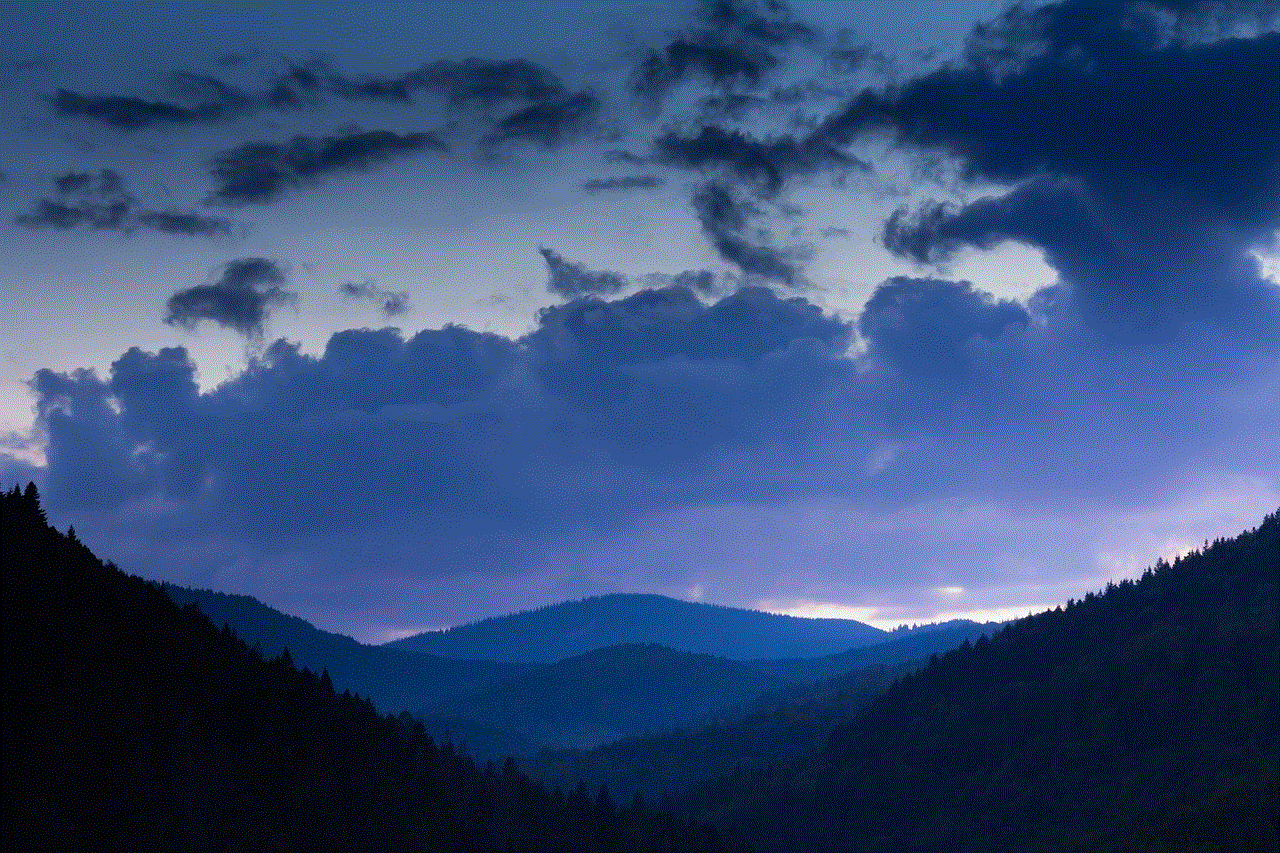
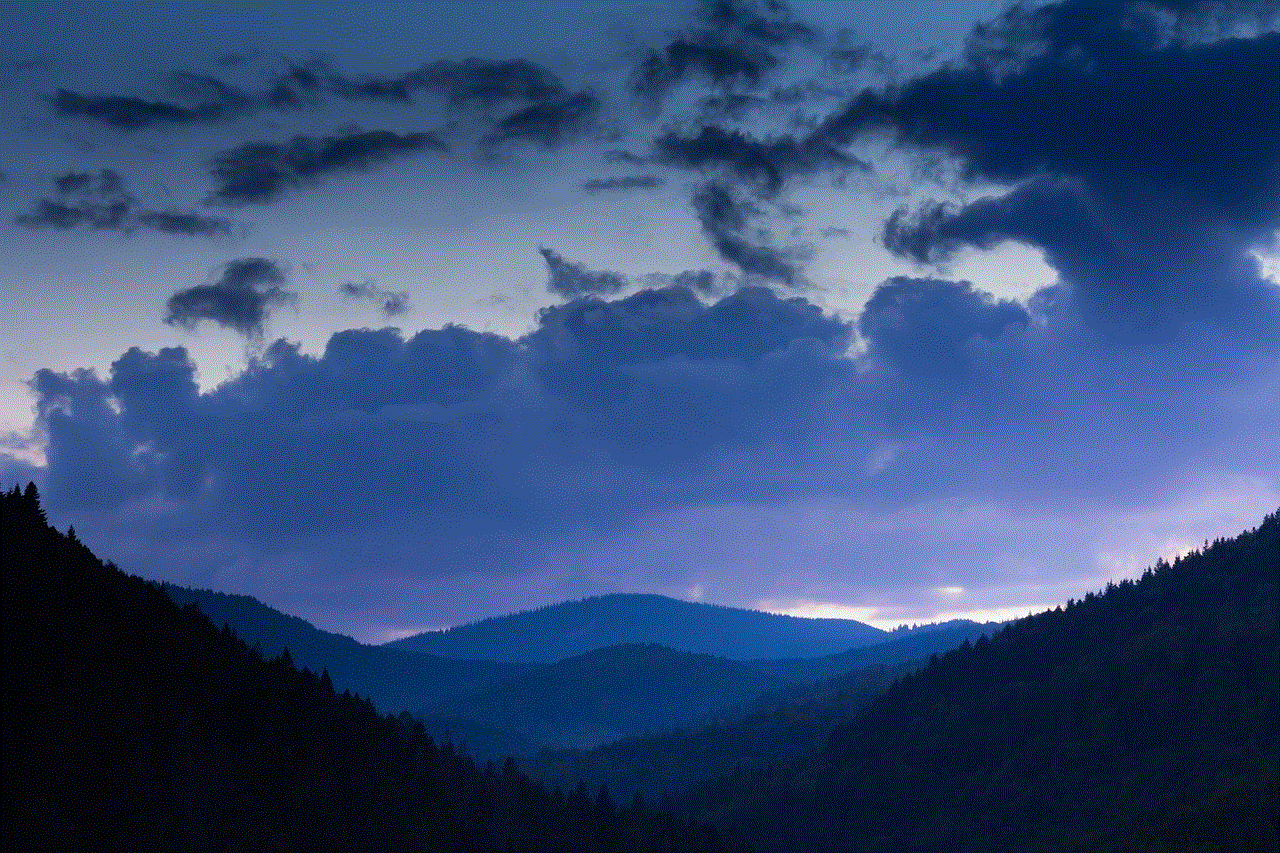
4. **Impact on Emergency Services**: Some emergency services, like emergency calls, may use location data to determine your whereabouts. Disabling location services may impact the accuracy of these services.
## Managing Location Services More Effectively
If you want to strike a balance between privacy and functionality, consider these tips for managing location services effectively:
### Limit Location Access on a Per-App Basis
Rather than turning off location services entirely, review the location settings for each app individually. This allows you to disable location access for apps that don’t require it while keeping it enabled for essential applications like Maps or Find My iPhone.
### Use Location Services Only When Necessary
For apps that require location access, consider changing the settings to “While Using the App.” This option allows the app to access your location only when you are actively using it, reducing the potential for tracking when the app is not in use.
### Regularly Review Location Data
Check which apps have requested access to your location regularly. If you notice any apps that you no longer use or trust, revoke their access to your location.
### Enable Significant Location Changes
If you want to keep location services on while minimizing battery usage, consider enabling the “Significant Location Changes” option. This allows your iPhone to track only significant changes in location rather than continuously using GPS.
## Exploring Additional Privacy Features
In addition to managing location services, iPhone users have access to several other privacy features that can enhance their overall security:
### App Tracking Transparency
Apple introduced App Tracking Transparency (ATT) to give users more control over how apps track their activity across different platforms. This feature requires apps to request permission before tracking your activity, allowing you to opt-out of unwanted tracking.
### Privacy Reports
iOS devices provide privacy reports that summarize how apps are using your data. You can check these reports to see which apps have accessed your location, camera, microphone, and other sensitive information.
### Two-Factor Authentication
Enabling two-factor authentication adds an extra layer of security to your Apple ID. This ensures that even if someone has your password, they cannot access your account without a second verification step.
## Educating Yourself on Location Privacy
Understanding the implications of location services is vital for making informed decisions about your privacy. Here are some resources and tips for educating yourself:
1. **Apple’s Privacy Policy**: Review Apple’s privacy policy to understand how they handle location data and user privacy.
2. **Stay Informed About Updates**: Apple regularly updates its privacy features and policies. Keeping your device updated ensures you have the latest security measures.
3. **Seek Community Knowledge**: Online forums and communities can provide insights and tips from other users regarding privacy and location management.
## Conclusion



Turning location off on your iPhone is a significant step towards enhancing your privacy and controlling your data. However, it is essential to weigh the benefits against the potential drawbacks, especially regarding functionality. By understanding how to manage location services effectively, you can enjoy your iPhone’s capabilities while safeguarding your personal information.
In a world increasingly reliant on technology, taking control of your digital footprint is more important than ever. Whether you choose to disable location services entirely or manage them on an app-by-app basis, the key is to find a balance that suits your lifestyle and privacy needs. Remember, knowledge is power, and being informed about your device’s settings is the first step towards maintaining your privacy in an ever-connected world.