how to see satellite view on google maps
# How to See Satellite View on Google Maps
Google Maps has revolutionized the way we navigate the world, providing a plethora of features that make it easy to explore our surroundings. One of the most popular features is the satellite view, which allows users to see a realistic, bird’s-eye view of the Earth. This article will delve into the intricacies of accessing satellite view on Google Maps, discuss its various applications, and explore tips and tricks to enhance your experience.
## Understanding Google Maps
Google Maps is a web mapping service developed by Google. It provides users with various features, including street maps, real-time traffic conditions, route planning, and satellite imagery. The satellite view is particularly popular as it offers a detailed and realistic representation of the Earth’s surface. This feature allows users to see landscapes, urban areas, and even natural formations from a bird’s-eye perspective.
## Accessing Satellite View on Google Maps
### On Desktop
To access the satellite view on Google Maps using a desktop, follow these simple steps:
1. **Open Your Browser**: Start by opening your preferred web browser.
2. **Navigate to Google Maps**: Type in the URL `maps.google.com` and hit enter.
3. **Locate the Layers Icon**: On the bottom left corner of the screen, you will see a Layers icon (it looks like a stack of squares).
4. **Select Satellite View**: Click on the Layers icon, and a menu will pop up. Here, you can select “Satellite” to switch from the default map view to satellite imagery.
5. **Explore the Map**: Once you have selected satellite view, you can zoom in and out using the scroll wheel on your mouse or the zoom controls on the right side of the screen. You can also drag the map to explore different areas.
### On Mobile Devices
To access satellite view on Google Maps using a mobile device, whether it be an Android smartphone or an iPhone, follow these steps:
1. **Download the App**: If you haven’t already, download the Google Maps app from the Google Play Store or the Apple App Store.
2. **Open the App**: Launch the Google Maps app on your mobile device.
3. **Search for a Location**: Enter the name of the place you want to view in the search bar at the top of the screen.
4. **Select Layers**: Once the location is displayed, look for the Layers icon, typically found in the top right corner of the screen. It may be represented as a stack of layers or a square icon, depending on your device.
5. **Choose Satellite View**: Tap on the Layers icon and then choose “Satellite” to switch to satellite imagery.
6. **Navigate the Map**: You can pinch to zoom in and out to explore the area in more detail.
## The Importance of Satellite View
Satellite view offers a unique perspective of the Earth’s surface. It’s not just about seeing where things are; it’s about understanding the geography, landmarks, and features of a particular area. Here are some reasons why satellite view is important:
### 1. Enhanced Visualization
Satellite imagery provides a detailed visual representation of landscapes, allowing users to see natural features such as mountains, rivers, and forests, as well as urban developments. This enhances the understanding of geographical features that are often difficult to decipher from traditional maps.
### 2. Planning and Development
For urban planners and developers, satellite view is an invaluable tool. It provides insights into existing infrastructure, land use, and potential development sites. By analyzing satellite images, planners can make informed decisions about zoning, land acquisition, and environmental impact.
### 3. Environmental Awareness
Satellite imagery plays a crucial role in environmental monitoring and conservation efforts. It allows scientists and researchers to track changes in land use, deforestation, and natural disasters. This information is vital for understanding the impact of human activities on the environment and for developing strategies for sustainability.
### 4. Travel and Exploration
For travelers, satellite view can be a game-changer. It allows users to visualize their destinations, identify key landmarks, and plan routes more effectively. Additionally, satellite imagery can help identify scenic routes, natural attractions, and off-the-beaten-path locations that may not be evident on traditional maps.
## Tips to Enhance Your Satellite View Experience
While accessing satellite view is relatively straightforward, there are several tips and tricks you can use to enhance your experience on Google Maps:
### 1. Use 3D View
In addition to the standard satellite view, Google Maps also offers a 3D view for certain areas. To activate this feature, zoom in on a location and look for the 3D icon. This allows you to see buildings and landscapes in three dimensions, providing a more immersive experience.
### 2. Experiment with Street View
Street View is another powerful feature of Google Maps that complements satellite imagery. By dragging the yellow Pegman icon onto a location, you can switch from satellite view to a ground-level perspective. This combination allows you to get a comprehensive understanding of both the aerial layout and the on-the-ground experience.
### 3. Utilize the Measure Distance Tool
If you’re interested in measuring distances between points on the map, Google Maps has a handy measure distance tool. Right-click on the starting point, select “Measure Distance,” and then click on the destination. This will help you understand the scale of the area you’re viewing.
### 4. Explore Historical Imagery
For users interested in historical changes in landscapes and urban areas, Google Earth (a separate application from Google Maps) offers a time-lapse feature that allows you to view historical satellite images. This can be particularly insightful for studying urban development, environmental changes, and more.
### 5. Save Locations for Future Reference
If you find a location you’d like to revisit, Google Maps allows you to save places to your personal map. Simply click on the location, select “Save,” and choose the appropriate list (Favorites, Want to go, etc.). This way, you can easily access your saved locations in the future.
## Applications of Satellite View
Satellite view has a wide range of applications across various fields. Here are some notable examples:
### 1. Disaster Response
In the aftermath of natural disasters, satellite imagery is crucial for assessing damage and planning recovery efforts. Organizations and governments can use satellite images to identify affected areas, allocate resources, and devise response strategies.
### 2. Agriculture
Farmers and agricultural researchers utilize satellite imagery to monitor crop health, assess soil conditions, and optimize irrigation practices. This technology enables precision agriculture, where data-driven decisions lead to increased yield and sustainable farming practices.
### 3. Real Estate
Real estate agents and buyers often rely on satellite imagery to assess properties and neighborhoods. Satellite views provide insights into the surrounding area, including amenities, parks, and transportation options, which can influence property value and desirability.
### 4. Transportation and Logistics
Businesses in the transportation and logistics sectors use satellite imagery to optimize routes, monitor traffic conditions, and improve delivery efficiency. By analyzing satellite data, companies can make informed decisions that reduce costs and enhance service delivery.
## Challenges and Limitations of Satellite View
While satellite view is a powerful tool, it does come with its challenges and limitations:
### 1. Data Accuracy
The accuracy of satellite imagery can vary based on factors such as the time of capture, weather conditions, and the resolution of the satellite. Users should be aware that images may not always reflect current conditions, especially in rapidly changing environments.
### 2. Privacy Concerns
The availability of high-resolution satellite imagery raises privacy concerns for individuals and businesses. While satellite images can provide valuable insights, they can also reveal sensitive information, leading to potential misuse.
### 3. Internet Connectivity
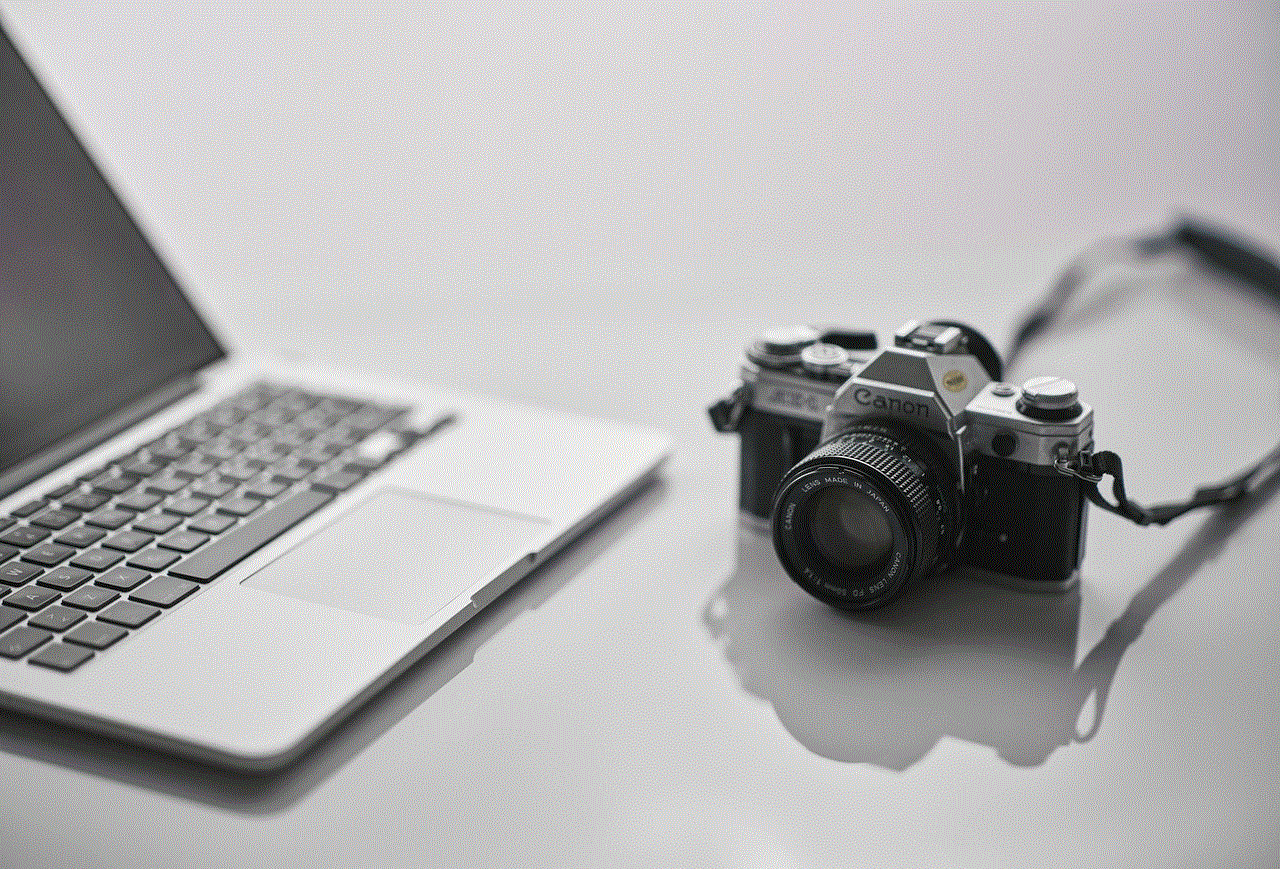
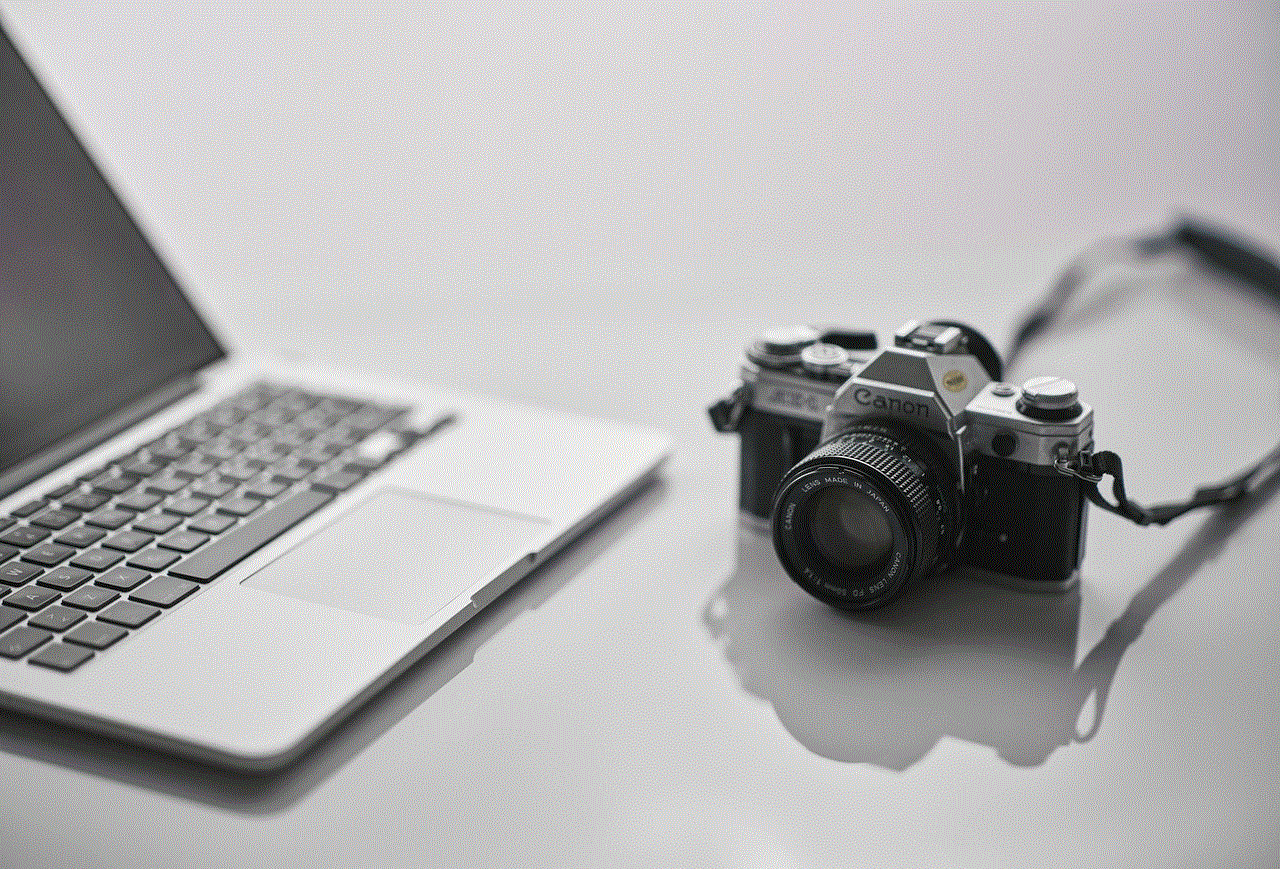
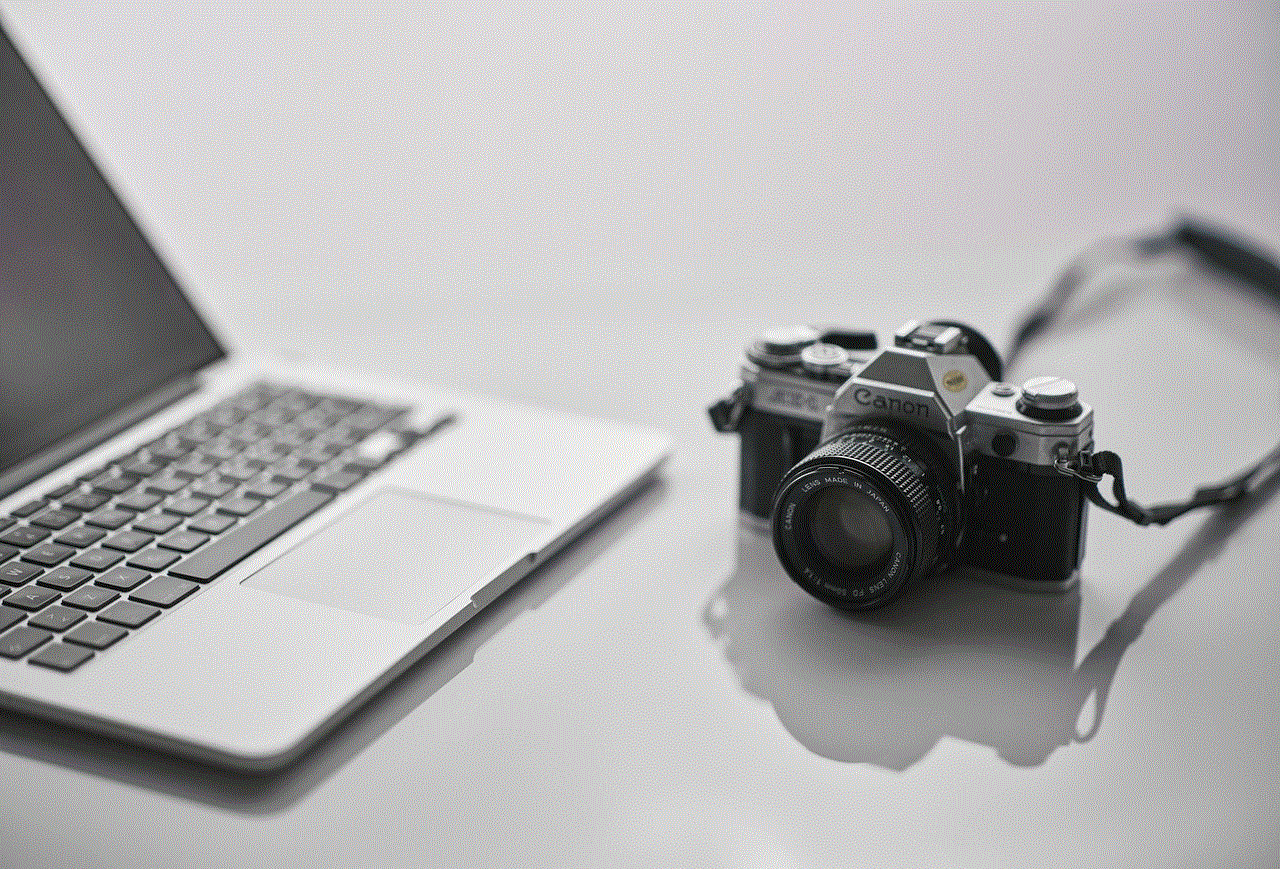
Accessing satellite view requires a stable internet connection. Users in remote areas with limited connectivity may struggle to utilize this feature effectively.
## Conclusion
Satellite view on Google Maps opens up a world of possibilities for exploration, planning, and understanding our planet. Whether you’re a traveler seeking new destinations, a researcher monitoring environmental changes, or a planner assessing urban development, satellite imagery provides a unique perspective that enhances our understanding of the Earth.
By following the steps outlined in this article, you can easily access satellite view on both desktop and mobile devices. Additionally, by utilizing the tips and tricks shared, you can enhance your experience and make the most of this powerful tool. As technology continues to advance, the applications of satellite imagery will undoubtedly expand, providing even more insights into our world. So, go ahead and explore the globe from the comfort of your home—there’s a whole world waiting to be discovered!
location request emergency
**Location Request Emergency: Understanding the Importance of Accurate Location Data in Crisis Situations**
In today’s fast-paced world, emergencies can arise at any moment, and the ability to respond swiftly and efficiently is paramount. One crucial aspect of emergency response is the ability to locate individuals in distress quickly. Whether it is a medical emergency, a natural disaster, or a public safety issue, the request for location data can be the difference between life and death. This article delves into the significance of location request emergencies, exploring various facets such as technology, challenges, real-world applications, and the future of location services in emergency management.
### The Role of Location Data in Emergencies
Location data refers to any information that helps identify the geographical position of a person, object, or event. In emergencies, this data is vital for first responders, healthcare providers, and disaster management teams. When a person calls for help, providing an accurate location can significantly speed up response times. For example, in medical emergencies such as heart attacks or severe injuries, every second counts. The faster emergency services can arrive on the scene, the better the chances of survival.
### Evolution of Location Technologies
The technology that supports location requests has evolved dramatically over the years. In the past, individuals relied on verbal descriptions of their locations, which could often be vague and imprecise. However, with advancements in GPS (Global Positioning System) technology, smartphones, and other digital devices, providing an exact location has become easier than ever. Most smartphones now have built-in GPS capabilities that can pinpoint a user’s location within a few meters. This development has transformed how emergency services operate, enabling them to respond faster and more effectively.
### The Impact of Mobile Applications
The rise of mobile applications has further enhanced the ability to request and share location data during emergencies. Apps like Uber and Google Maps have familiarized users with sharing their locations, which can be crucial during a crisis. Moreover, dedicated emergency apps have been developed, allowing users to send their location directly to emergency services with just a few taps. These applications often come with additional features, such as sharing medical information or alerting pre-selected contacts, creating a comprehensive support system during emergencies.
### Challenges in Location Request Emergencies
Despite the advancements in technology, several challenges still hinder the effectiveness of location requests during emergencies. One significant issue is the accuracy of location data. While GPS technology is generally reliable, various factors can affect its precision, such as urban canyons, dense forests, or poor weather conditions. These factors can lead to delays in response times or misdirection of emergency services.
Another challenge is the lack of standardization in location data sharing. Different regions may use different systems, making it difficult for responders to access accurate information quickly. In addition, not all individuals are tech-savvy or may not have access to smartphones, which can create barriers to effectively requesting help.
### Legal and Privacy Concerns
As location data becomes increasingly integral to emergency response, legal and privacy concerns also arise. The collection and sharing of location data must adhere to strict regulations to protect individuals’ privacy. In many regions, laws require explicit consent from users before their location can be shared. This requirement can delay emergency response times if individuals are unsure or unwilling to share their data.
Moreover, the potential for misuse of location data is a significant concern. If sensitive location information falls into the wrong hands, it could lead to stalking, harassment, or other criminal activities. Therefore, emergency service providers must navigate the delicate balance between ensuring rapid response times and safeguarding individuals’ privacy.
### Real-World Applications of Location Request Emergencies
In recent years, numerous real-world applications have demonstrated the significance of accurate location requests during emergencies. For instance, during natural disasters such as hurricanes, earthquakes, or wildfires, emergency management agencies utilize location data to assess affected areas and allocate resources effectively. By understanding which regions are most in need, they can deploy first responders and supplies where they are needed most.
Moreover, in urban settings, location data has been essential in managing emergency medical services (EMS). By analyzing historical data and real-time traffic conditions, EMS providers can optimize their routes, leading to faster arrival times and improved patient outcomes.
### Case Study: Location Requests in Disaster Response
A poignant example of the importance of location requests in emergency situations can be seen in the response to Hurricane Katrina in 2005. The disaster exposed significant flaws in the existing emergency response systems, particularly regarding communication and location tracking. Many residents were stranded without a clear way to communicate their situation to emergency services. In the aftermath of the storm, efforts were made to improve location tracking capabilities, leading to the development of more robust systems for disaster response.
In subsequent disasters, such as Hurricane Harvey in 2017, technology played a pivotal role in managing emergency responses. Social media platforms allowed individuals to post their locations and request help, leading to more coordinated rescue efforts. Government agencies and non-profit organizations utilized these location requests to prioritize areas in need, demonstrating the value of accurate and timely location data.
### Future Trends in Location Request Technology
As technology continues to evolve, the future of location requests in emergency situations looks promising. Innovations such as drone technology, artificial intelligence, and machine learning are beginning to play a role in emergency management. Drones equipped with GPS can be deployed to assess damage, locate individuals in hard-to-reach areas, and deliver supplies during disasters. AI can analyze vast amounts of location data to predict where emergencies are likely to occur, allowing for proactive measures to be taken.
Moreover, the integration of location data with IoT (Internet of Things) devices presents exciting possibilities. Smart home devices equipped with location tracking capabilities could automatically alert emergency services in case of a medical emergency, providing responders with critical information even before the individual is able to make a request.
### Training and Preparedness
While technology is a vital component of effective emergency response, human factors cannot be overlooked. Training individuals on how to use location services during emergencies is essential. Public awareness campaigns can educate people on the importance of sharing their location and how to use available technologies to do so. Furthermore, emergency responders must be trained to interpret location data accurately and act swiftly to provide assistance.
### Conclusion
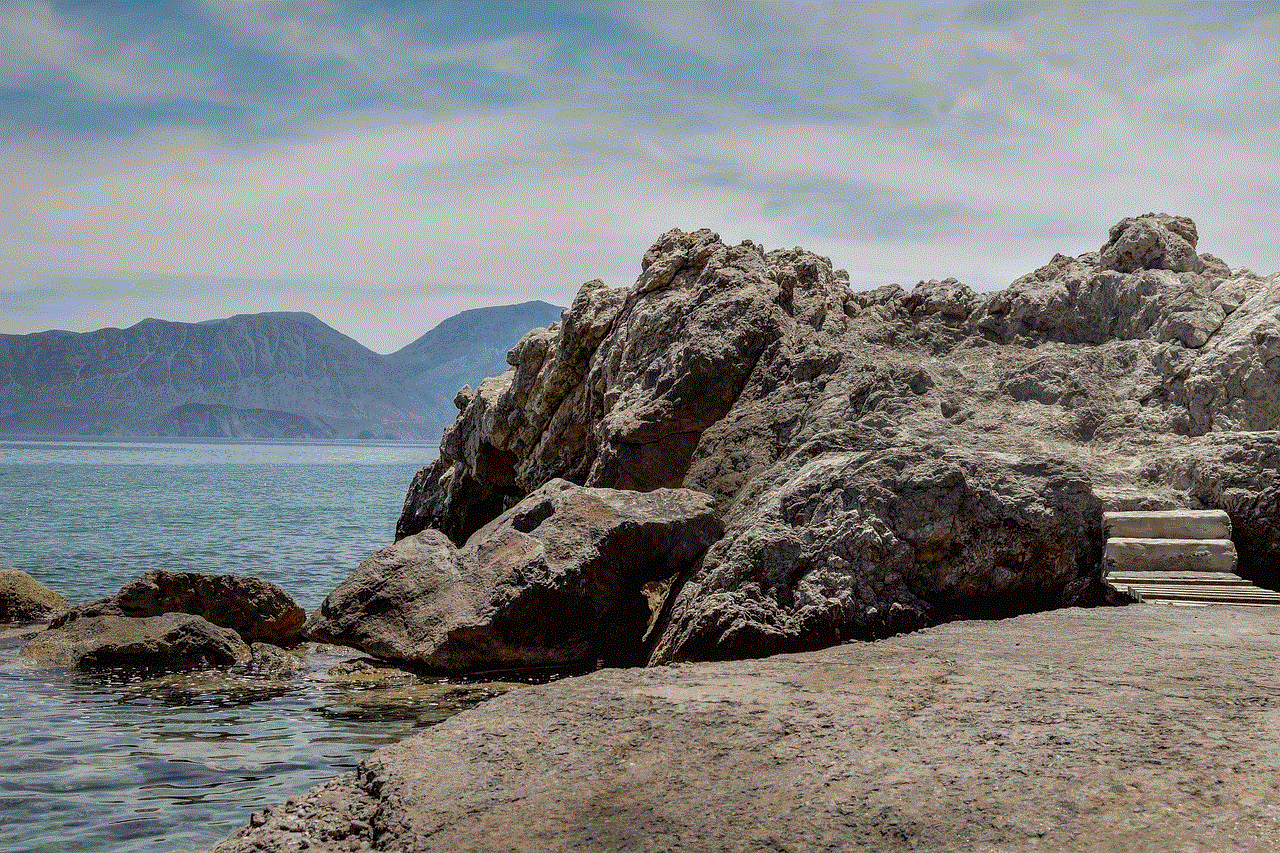
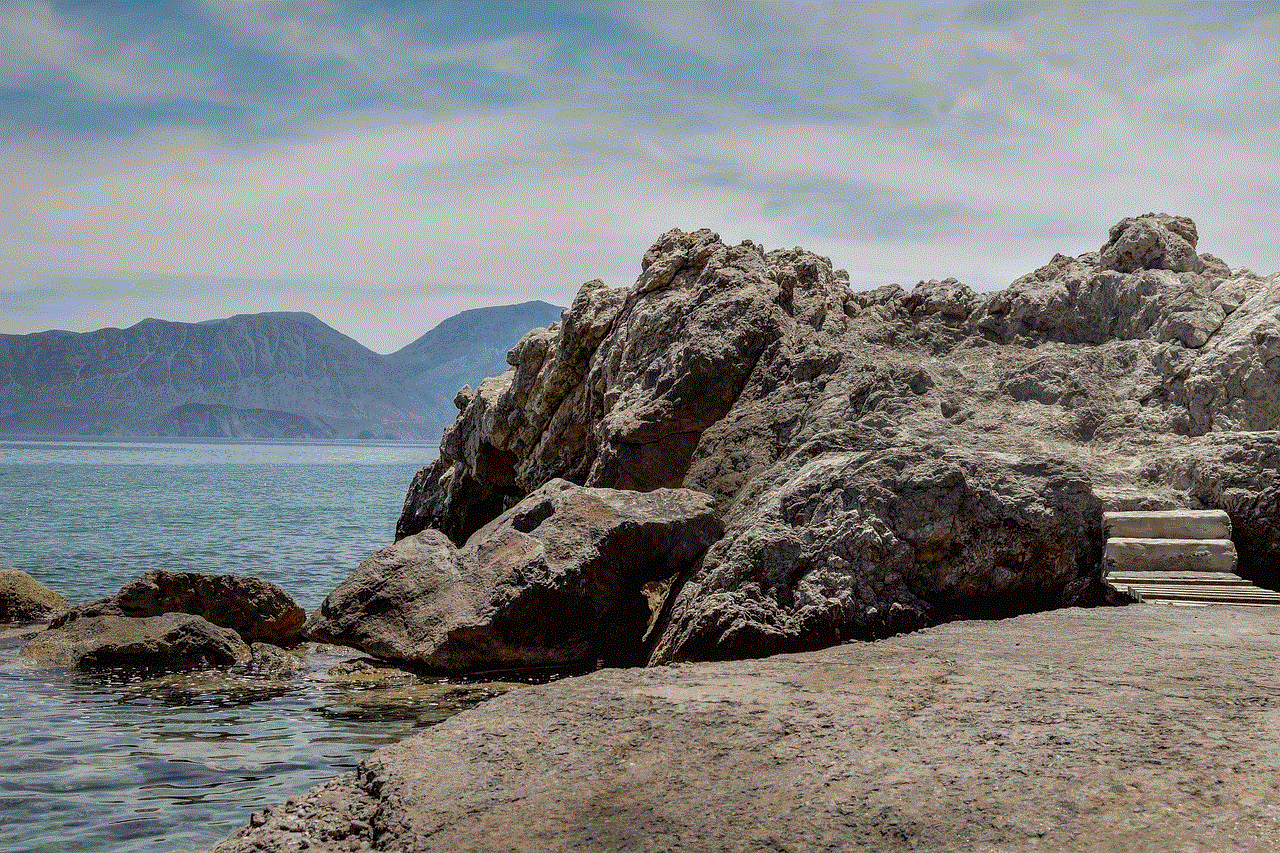
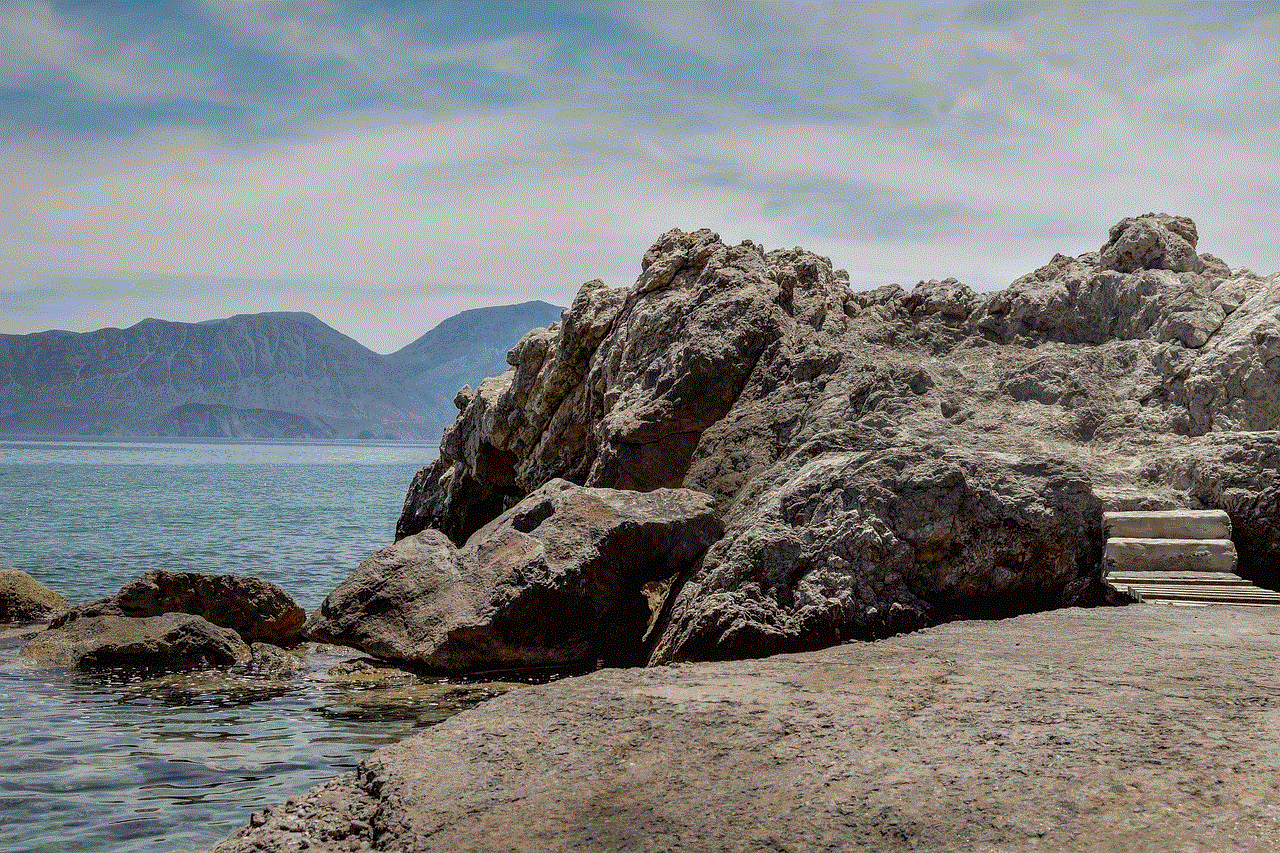
In conclusion, location requests during emergencies are an essential element of effective response strategies. The evolution of technology has made it easier than ever to share location data, significantly improving response times and outcomes. However, challenges such as accuracy, privacy concerns, and the need for standardization remain obstacles to overcome. The ongoing development of innovative technologies and training programs will pave the way for a future where location data is seamlessly integrated into emergency response frameworks. By prioritizing accurate location requests, society can enhance its ability to respond to crises, ultimately saving lives and improving overall safety.
The importance of location request emergencies cannot be overstated. As we continue to navigate an unpredictable world, understanding the significance of location data in crisis situations will be vital in ensuring that help is delivered swiftly and efficiently.